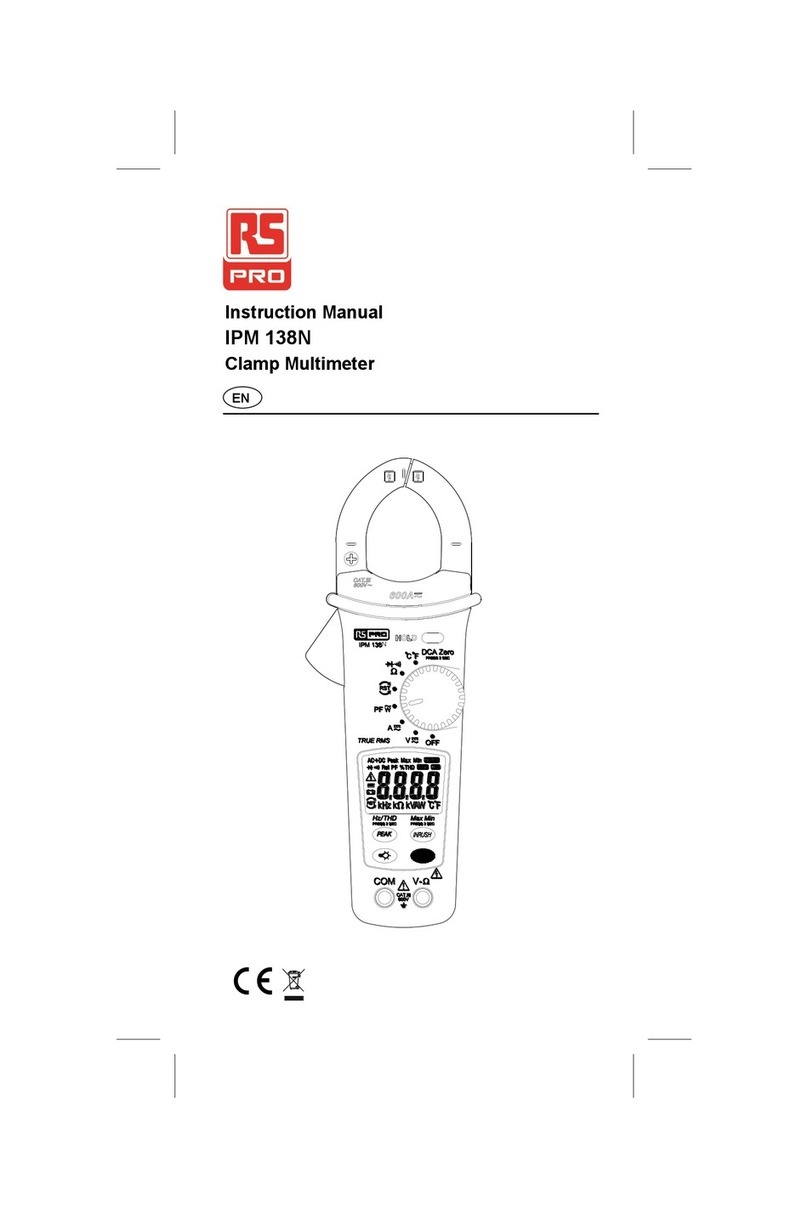16 17
5.2.Using the thermal imager
For basic operation follow these steps:
1.Set the function switch to any position.
2.Press the “IR” button to switch the thermal imager ON. Target the object by the thermal imager len.
3.The display will show the temperature measurement in the upper left hand corner for the targeted area
along with the currently selected emissivity value.
4.In the Thermal imaging mode, the laser pointer and dispay cross hairs can be used to assist in
targeting. These tools can be switched ON or OFF in the Setting menu.
5.In the Thermal imaging mode, the highest temperature will auto marked by a red cross, and the lowest
temperature will auto marked by a blue cross, the two spots can be switched ON or OFF in the Setting
menu.
6.In the Thermal imaging mode, the meter continues to operate normally as a Multimeter allowing any of
the electrical functions to be used.
7.Press the HOLD button to hold the thermal image frame, then long press the HOLD button, you will
capture the screen and save a bitmap with measure data into SD card, the saved bitmap later can be
analysed by the PC software or smartphone APPs.
8.The thermal imager’s FOV (Field of view) is 21 by 21 degrees.
9.FOV is the largest area that your imager can see at a set distance.
10.This table lists the horizontalFOV, vertical FOV and IFOV for lens.
Focal Length Horizontal FOV Vertical FOV IFOV
7.5mm 21° 21° 4.53mrad
IFOV (Instantaneous Field of View) is the smallest detail within the FOV that can be detected or seen at
a set distance, the unit is rad. The formula is this:
IFOV = ( Pixel Size )/ ( Lens focal length );
D:Stheoretical ( = 1/ IFOVtheoretical ) is the calculated spot size based on the pixel size of the Thermal Imager
detector array and theoretical theoretical lens focal length.
Example: If Thermal Imager uses 9mm lens, because the Pixel Size of detector is 34um.
Horizontal FOV is 21°, Vertical FOV is 21°, the IFOV is 34um/7.5mm = 4.53mrad;
D:Stheoretical ( = 1/ IFOVtheoretical ) = 220:1
80m
21°
21°
220m
80m
Spot Size=100.00cm*100.00cm
(Based upon IFOVtheoretical)
D:Stheoretical ( = 1/ IFOVtheoretical ) is the spot size needed to provide an accurate temperature measure.
Typically, D:Stheoretical is 2 to 3 times smaller than D:Stheoretical , which means the temperature measurement
area of the target need to be 2 to 3 times theoretical larger than that determined by the calculated
theoretical D:S.
5.3.Using the Multimeter with the thermal imager
on IR+DMM mode, MODE key, RANGE key, HOLD key and REL
Function is same DMM mode.
• Capturing MAXMIN Values on IR+DMM mode
1.To activate the maxmin mode, press the softkey labeled , and
display max value.
2.If the Meter is already in the maxmin function, then Press the
key to display min value, then Press the key to display current
measurement value. next press again display max value.
3.The Press and hold the key for more than 1 second tocauses the
Meter to turn off maxmin.
• Capturing Peak Values on IR+DMM mode
1.To activate the peak mode, press the softkey labeled , and display
Peak max value.
2.If the Meter is already in the peak function, then Press the key
to display Peak min value, then Press the key to display current
measurement value. next press again display Peak max value.
3.The Press and hold the key for more than 1 second to causes the
Meter to turn off peak.
True RMSThermal MultiMeter / EnglishTrue RMSThermal MultiMeter / English
19/07/2018 Version No. 00119/07/2018 Version No. 001