Rugged Ridge 11549.42 User manual
Other Rugged Ridge Automobile Accessories manuals

Rugged Ridge
Rugged Ridge 11594.02 User manual

Rugged Ridge
Rugged Ridge 13551.32 User manual

Rugged Ridge
Rugged Ridge Elite Tail 11226.13 User manual
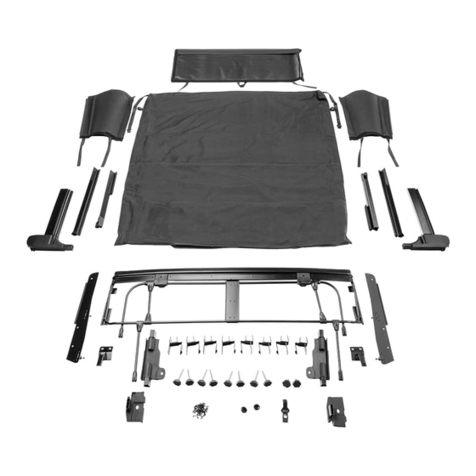
Rugged Ridge
Rugged Ridge 13595.14 User manual
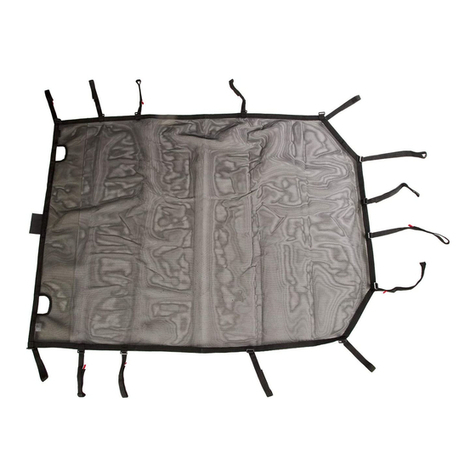
Rugged Ridge
Rugged Ridge 13579.71 User manual

Rugged Ridge
Rugged Ridge 11549.42 User manual

Rugged Ridge
Rugged Ridge 13551.34 User manual

Rugged Ridge
Rugged Ridge 11703.04 User manual

Rugged Ridge
Rugged Ridge 11544.22 User manual

Rugged Ridge
Rugged Ridge 11703.03 User manual

Rugged Ridge
Rugged Ridge 11546.22 User manual

Rugged Ridge
Rugged Ridge 11232.25 User manual

Rugged Ridge
Rugged Ridge 12107.14 User manual

Rugged Ridge
Rugged Ridge 11503.95 User manual

Rugged Ridge
Rugged Ridge 13551.33 User manual

Rugged Ridge
Rugged Ridge 11546.23 User manual

Rugged Ridge
Rugged Ridge 11544.01 User manual

Rugged Ridge
Rugged Ridge 11210.11 User manual

Rugged Ridge
Rugged Ridge 13510.10 User manual

Rugged Ridge
Rugged Ridge 11425.15 User manual





























