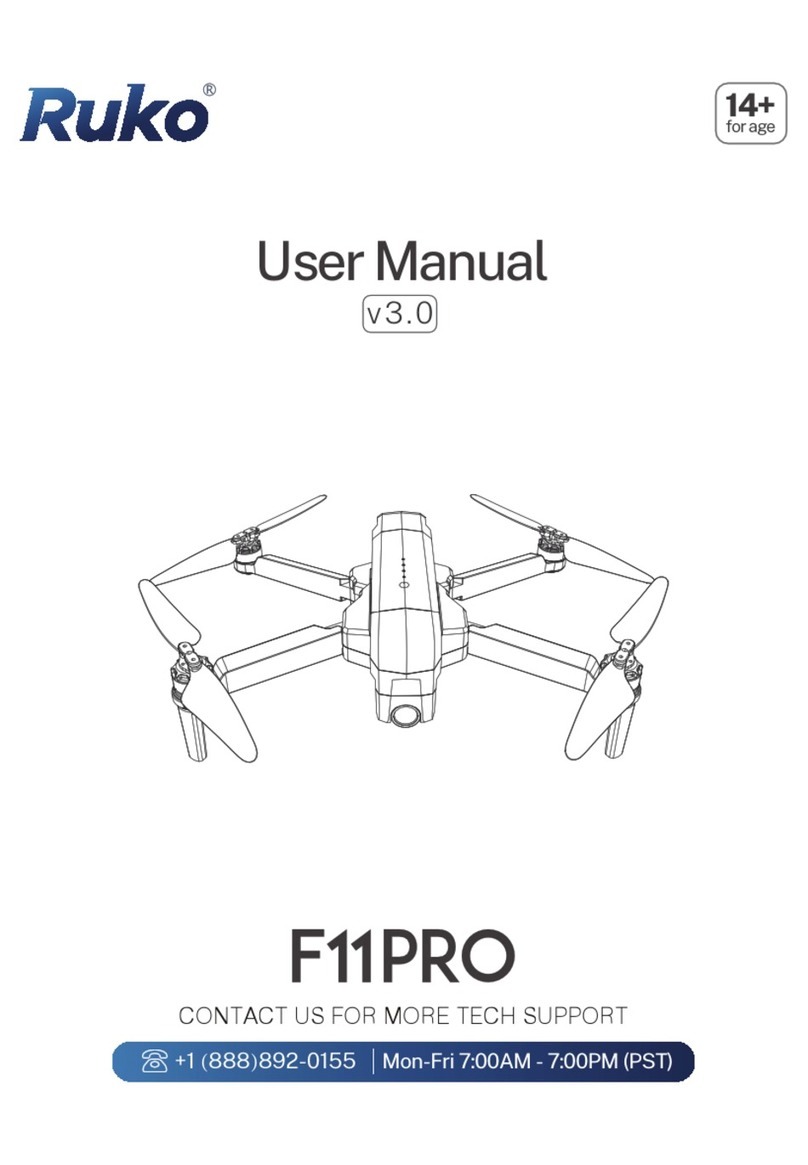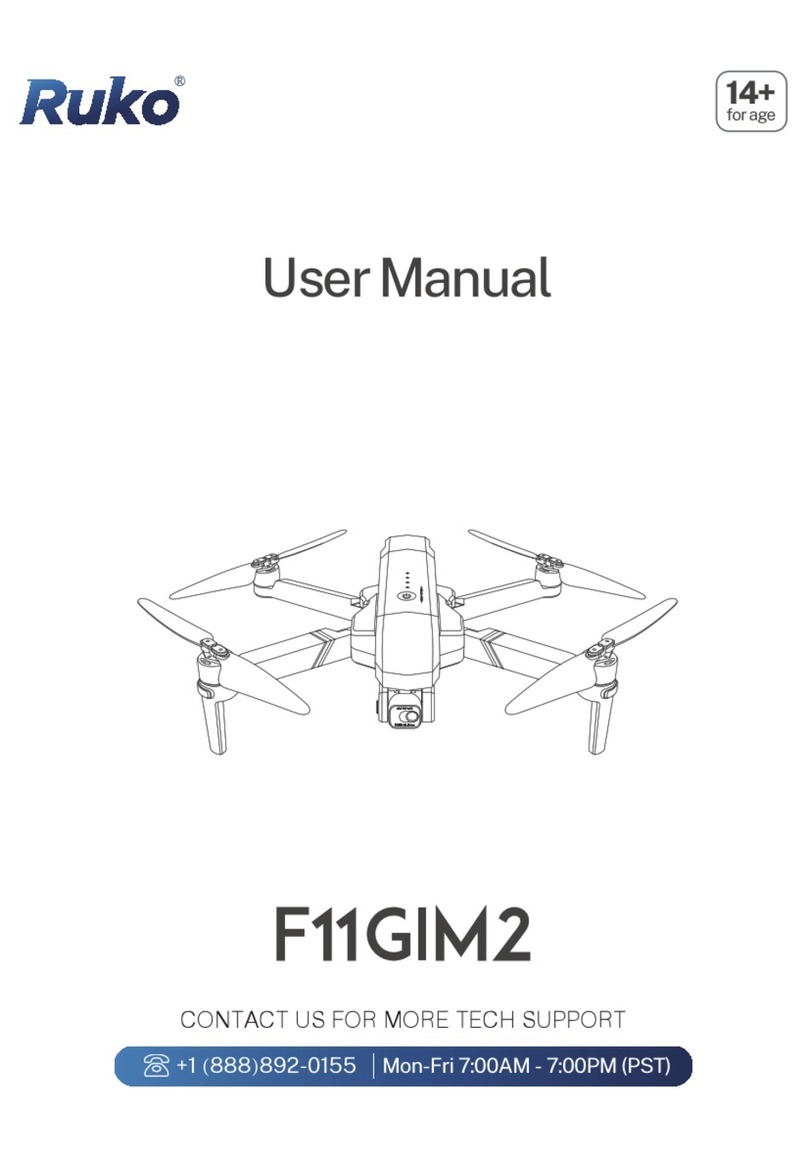This product is NOT a toy and is NOT suitable for people under the age of 14. Keep the aircraft
out of the reach of children and exercise caution when operating this aircraft in the presence
of children.
This product is a flying camera that offers easy flight when in good working order as set forth
below. Read the materials associated with the product before using for the first time. These
documents are included in the product package.
Inappropriate use of the product could result in personal injury or property damage.
The information in this document affects your safety and your legal rights and responsibilities.
Read this entire document carefully to ensure proper configuration before use. Failure to read
and follow the instructions and warnings in this document may result in product loss, serious
injury to you, or damage to your aircraft.
By using this product, you hereby signify that you have read this disclaimer carefully and that
you understand and agree to abide by the terms and conditions herein. Please be sure to
strictly abide by the specification requirements and safety guidelines stated in this document.
You agree to use this product only for purposes that are proper and in accordance with local
regulations, terms and all applicable polices and guidelines Ruko may make available.
Any personal injury property damage, legal disputes and all other adverse events caused by
the violation of the safety instructions or due to any other factor, WILL NOT be Ruko’s
responsibility.
2. Disclaimer and Warning
Safety at a Glance
The following terms are used throughout the product literature to indicate various levels of
potential harm when operating this product:
1. Glossary
Recommend Warning Hints & Tips
!
Reference
Copyright ©2021 Ruko All Rights Reserved. 1
The Ruko F11 GIM is NOT a toy and is NOT suitable for people under the age of 14.
!