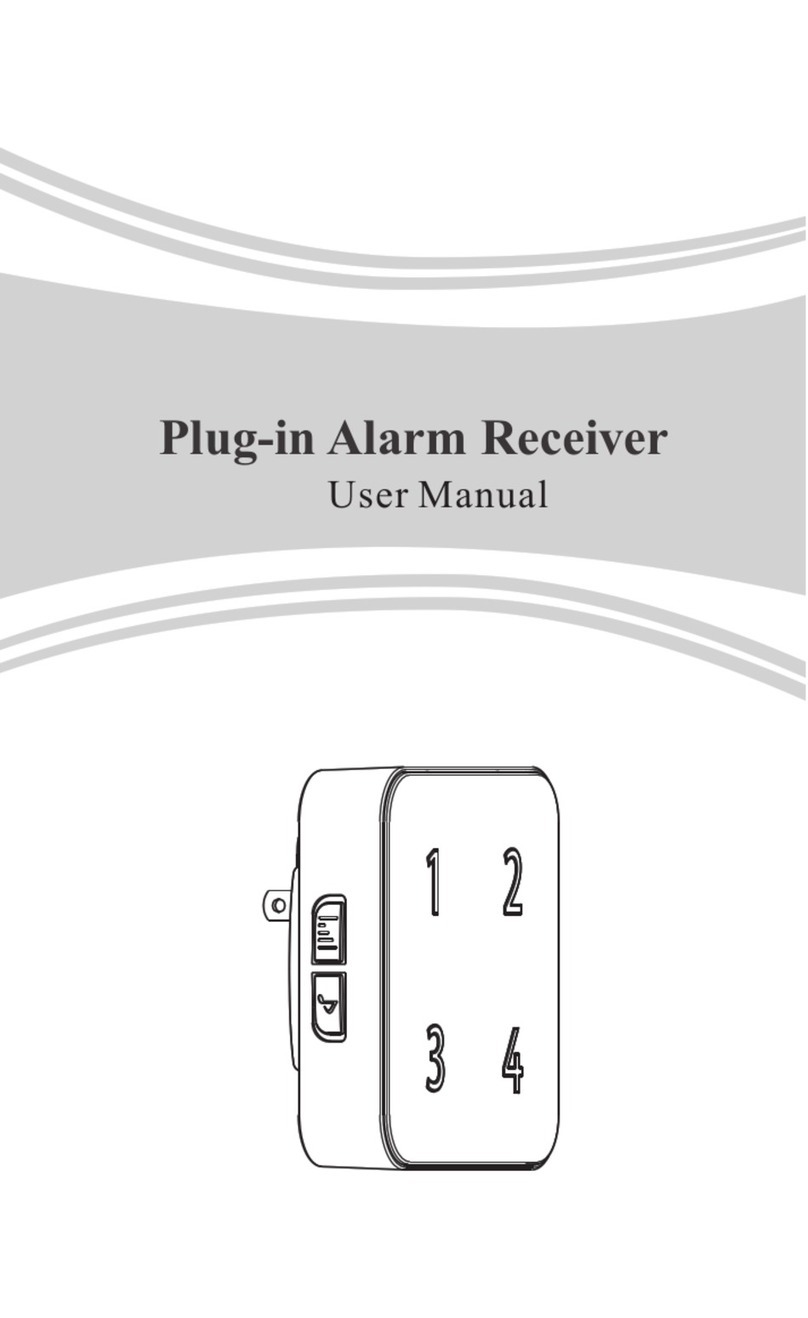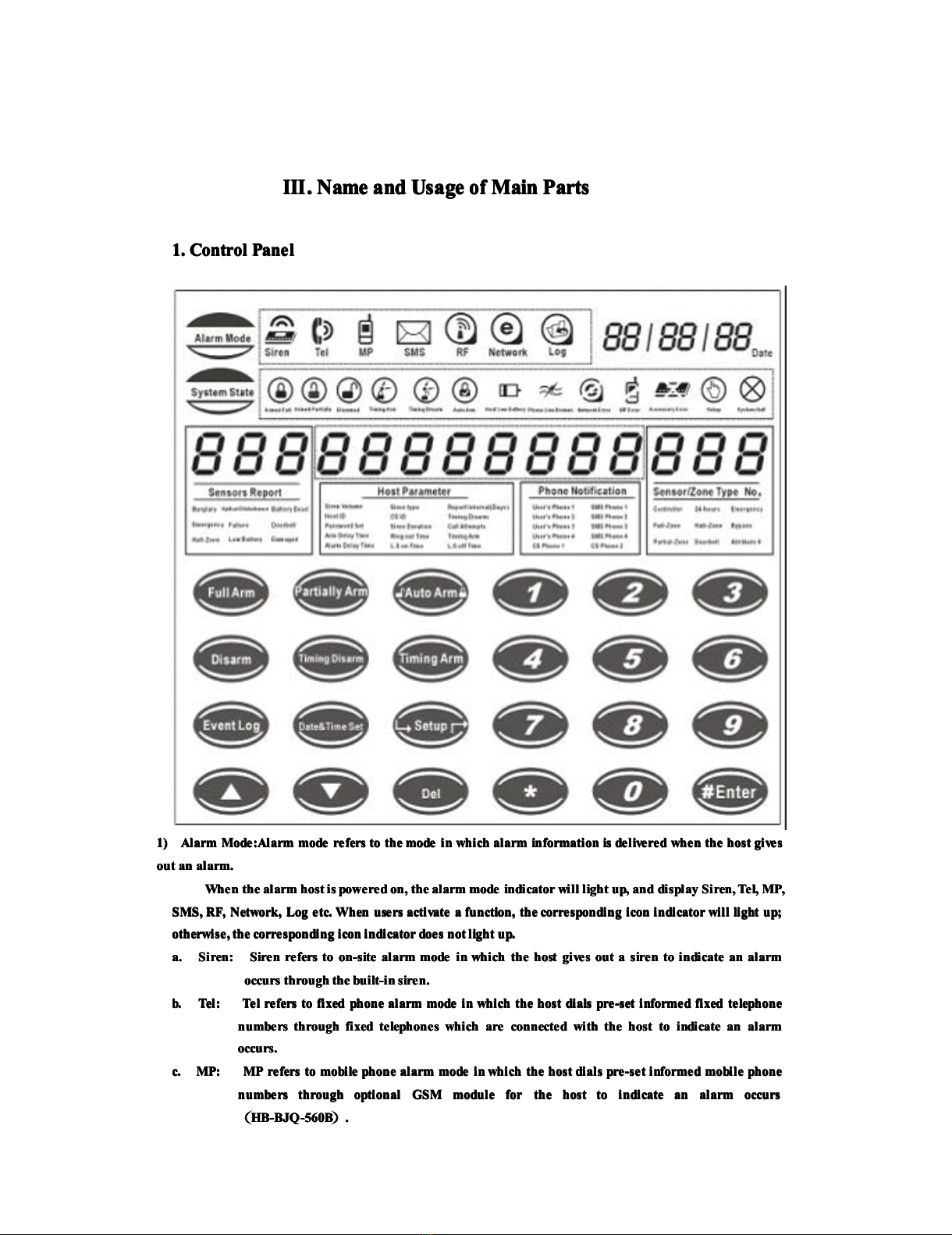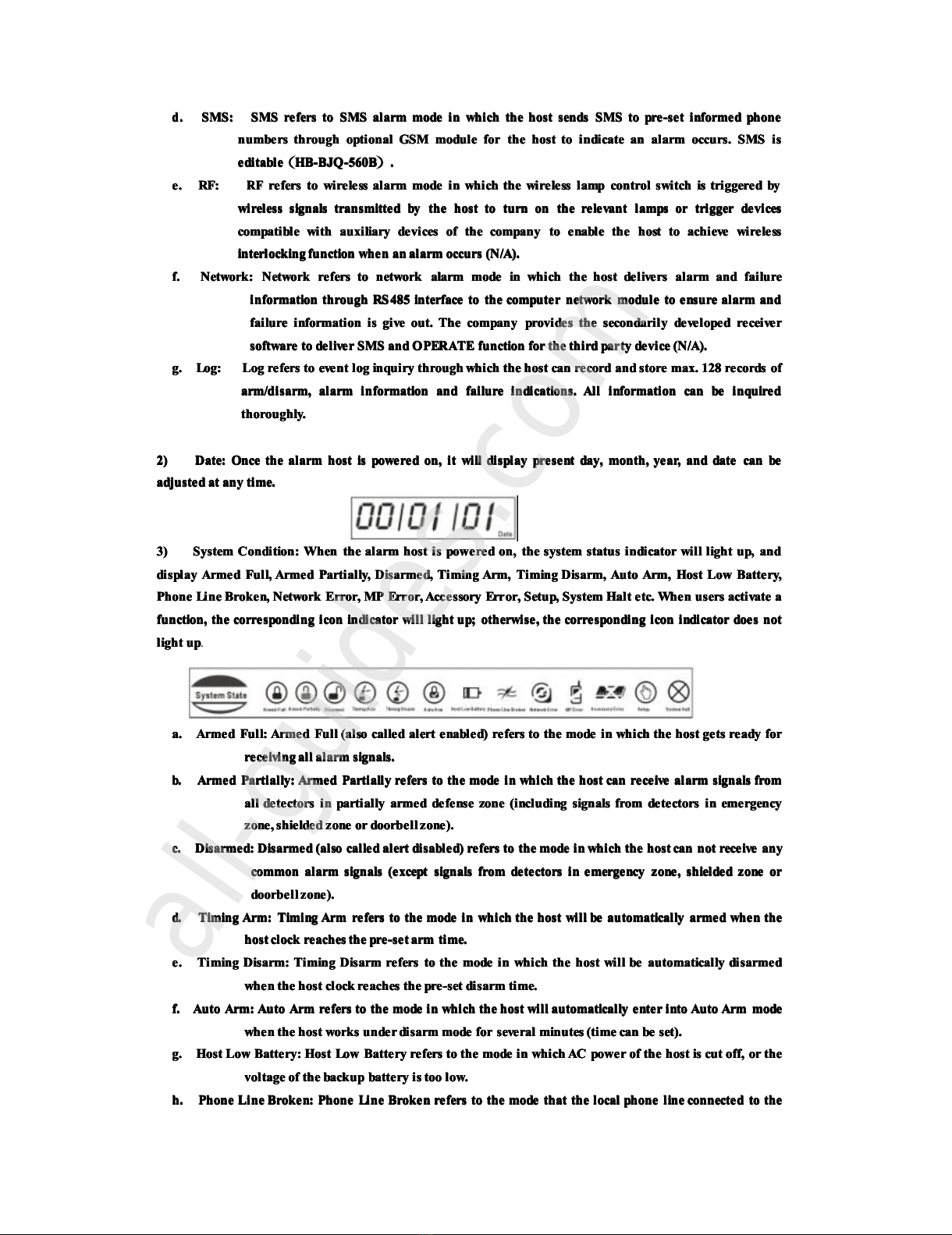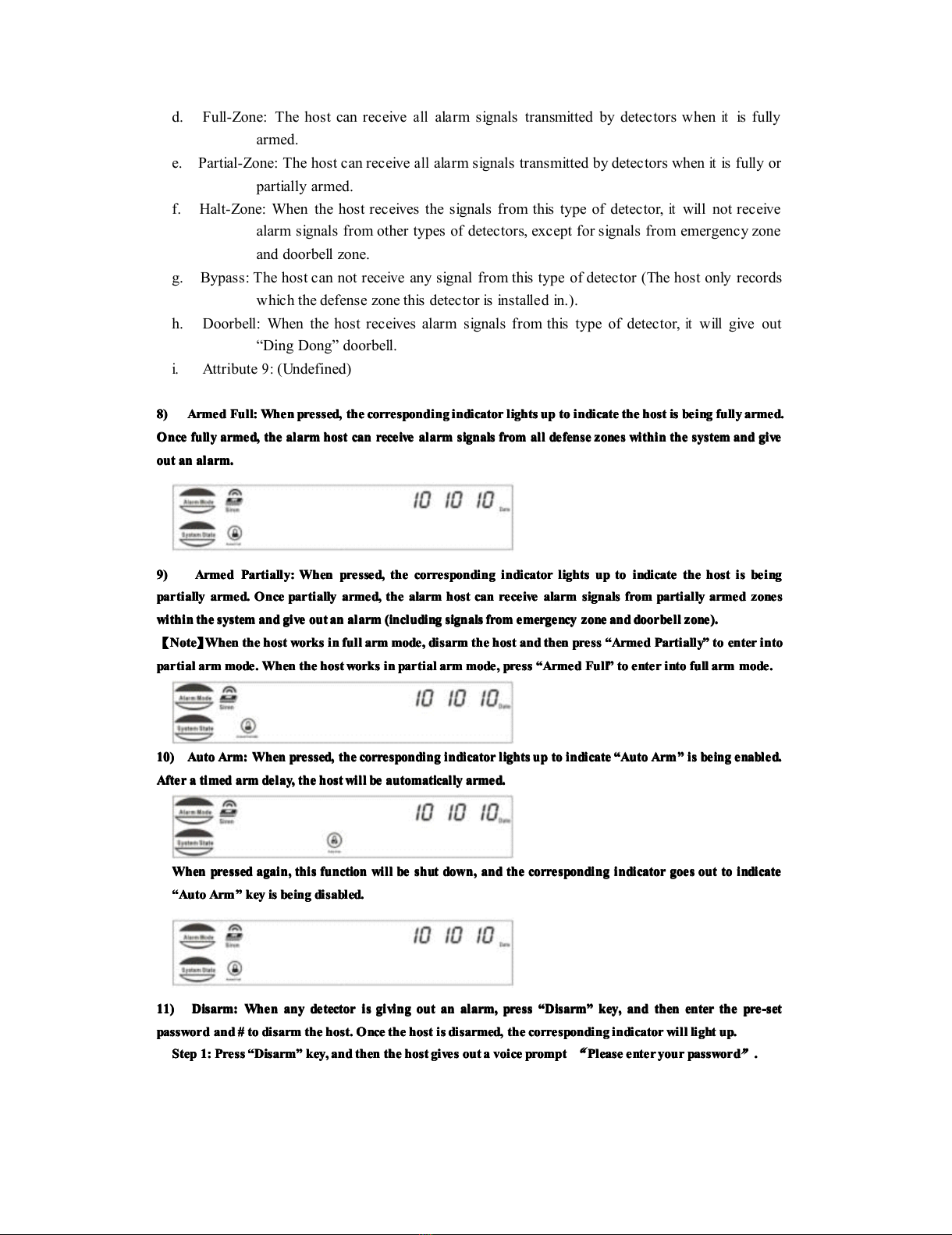host
host
host
host suffers
suffers
suffers
suffers failure
failure
failure
failure or
or
or
or is
is
is
is not
not
not
not connected
connected
connected
connected to
to
to
to the
the
the
the host
host
host
host under
under
under
under Tel
Tel
Tel
Tel alarm
alarm
alarm
alarm mode.
mode.
mode.
mode.
i.
Network Error: Network Error refers to the mode that the network cable connected to the host
suffers failure or the network line is not connected to the host (N/A).
j.
MP Error: MP Error refers to the mode that the host GSM module can not work normally
under MP alarm mode (HB-BJQ-560B ).
k. Accessory Error: (Undefined)
l.
Setup: Setup refers to the mode
in
which the host can be set.
m. System Halt: System Halt refers to the mode
in
which the host can not receive any common
alarm signals temporarily.
4) Detector
Detector
Detector
Detector State:
State:
State:
State: Detector
Detector
Detector
Detector State
State
State
State refers
refers
refers
refers to
to
to
to the
the
the
the state
state
state
state of
of
of
of detectors
detectors
detectors
detectors when
when
when
when detectors
detectors
detectors
detectors are
are
are
are interlocked
interlocked
interlocked
interlocked with
with
with
with the
the
the
the host.
host.
host.
host.
When
When
When
When the
the
the
the alarm
alarm
alarm
alarm host
host
host
host is
is
is
is powered
powered
powered
powered on,
on,
on,
on, it
it
it
it does
does
does
does not
not
not
not display
display
display
display detector
detector
detector
detector state.
state.
state.
state. The
The
The
The corresponding
corresponding
corresponding
corresponding icon
icon
icon
icon indicator
indicator
indicator
indicator
lights
lights
lights
lights up
up
up
up only
only
only
only when
when
when
when the
the
the
the detector
detector
detector
detector learned
learned
learned
learned
by
by
by
by
the
the
the
the alarm
alarm
alarm
alarm host
host
host
host gives
gives
gives
gives out
out
out
out a
a
a
a siren
siren
siren
siren or
or
or
or failure
failure
failure
failure prompt.
prompt.
prompt.
prompt. Detector
Detector
Detector
Detector states
states
states
states
include
include
include
include Burglary,
Burglary,
Burglary,
Burglary, Optical
Optical
Optical
Optical Disturbance,
Disturbance,
Disturbance,
Disturbance, Battery
Battery
Battery
Battery Dead,
Dead,
Dead,
Dead, Emergency,
Emergency,
Emergency,
Emergency, Failure,
Failure,
Failure,
Failure, Doorbell,
Doorbell,
Doorbell,
Doorbell, Halt-Zone,
Halt-Zone,
Halt-Zone,
Halt-Zone, Low
Low
Low
Low Battery,
Battery,
Battery,
Battery,
Damaged
Damaged
Damaged
Damaged etc.
etc.
etc.
etc. Optical
Optical
Optical
Optical Disturbance,
Disturbance,
Disturbance,
Disturbance, Battery
Battery
Battery
Battery Dead,
Dead,
Dead,
Dead, Failure,
Failure,
Failure,
Failure, Doorbell
Doorbell
Doorbell
Doorbell and
and
and
and Low
Low
Low
Low Battery
Battery
Battery
Battery are
are
are
are indications
indications
indications
indications for
for
for
for
detector
detector
detector
detector failures.
failures.
failures.
failures.
a. Burglary: This report will be given when the host is giving out alarm information.
b. Optical Disturbance: This report will be given when any detector added to the host can not work
normally due to strong optical disturbance.
c. Battery Dead: This report will be given when the built-in battery of any detector added to the
host is damaged.
d. Emergency: This report will be given when any detector
in
emergency zone added to the host
gives out an alarm.
【Note 】This indicator will only be
lit
when Event Log is enabled.
e. Failure: This report will be given when any infrared detector (active wireless infrared detector)
added to the host can not work properly due to non-calibration or damage.
This report will be given when any detector (magnetic door detector) added to the host can
not work properly due to failure to close for a long time or damage.
f. Doorbell: The host will sound “ Ding Dong ” doorbell when any detector added to the host
in
doorbell zone transmits a signal.
g. Halt-Zone: This report will be given when any detector added to the host
in
halt zone transmits
a signal. When the host is
in
Halt mode,
it
can not receive wireless signals (except
for signals from emergency zone and doorbell zone).
h. Low Battery: This report will be given when the voltage of the built-in battery of any detector
added to the host is too low.
i.
Damaged: Undefined.