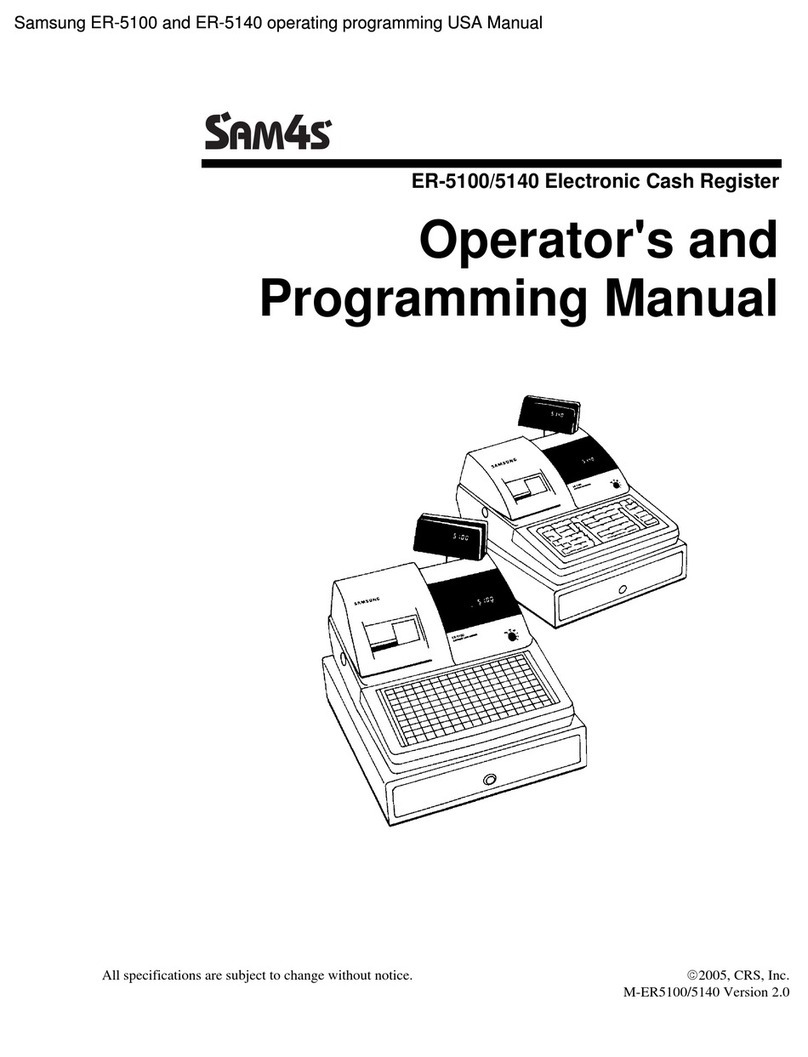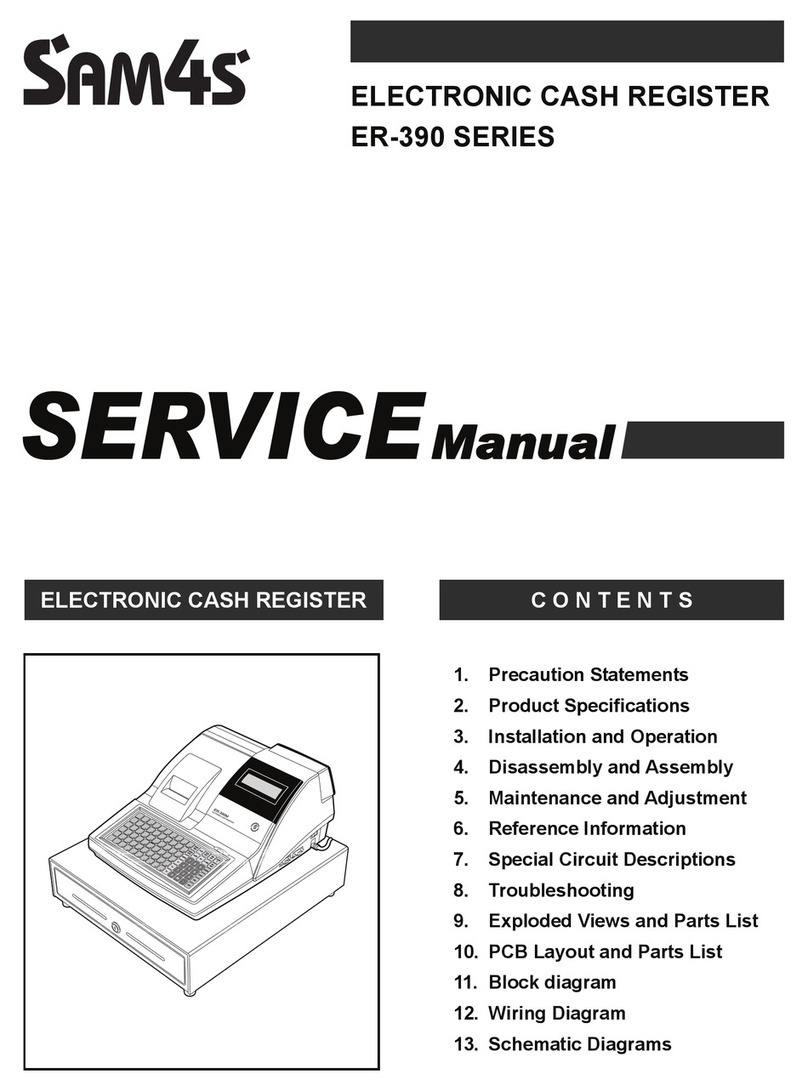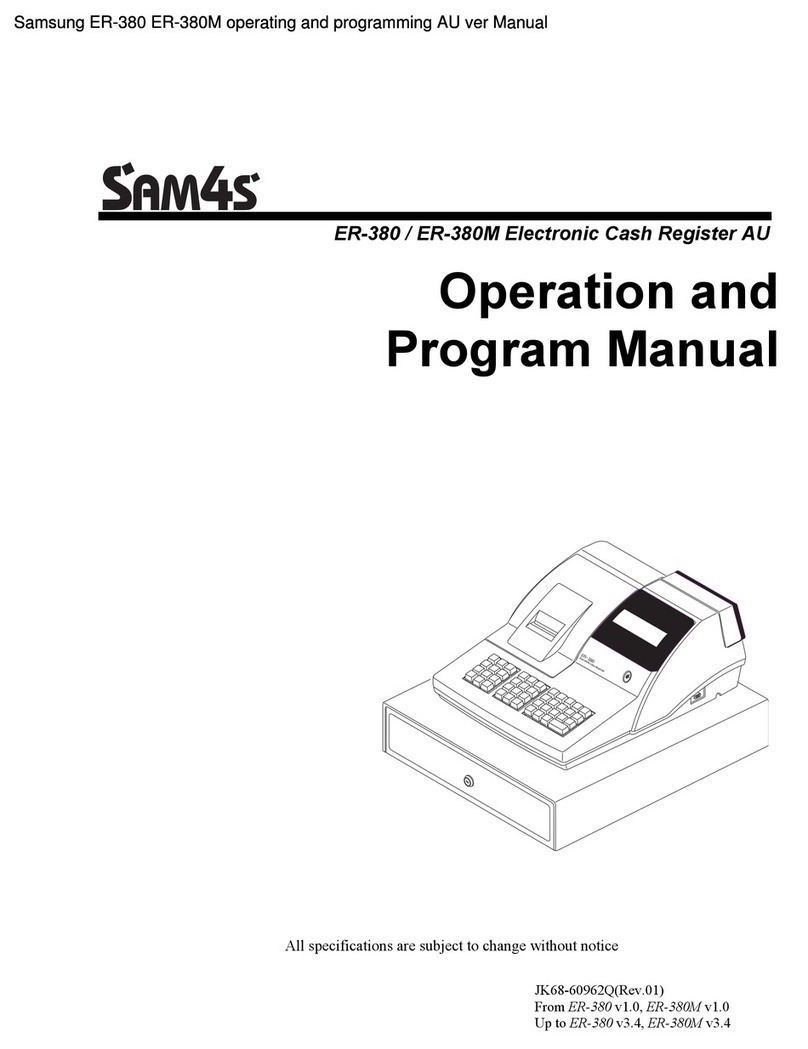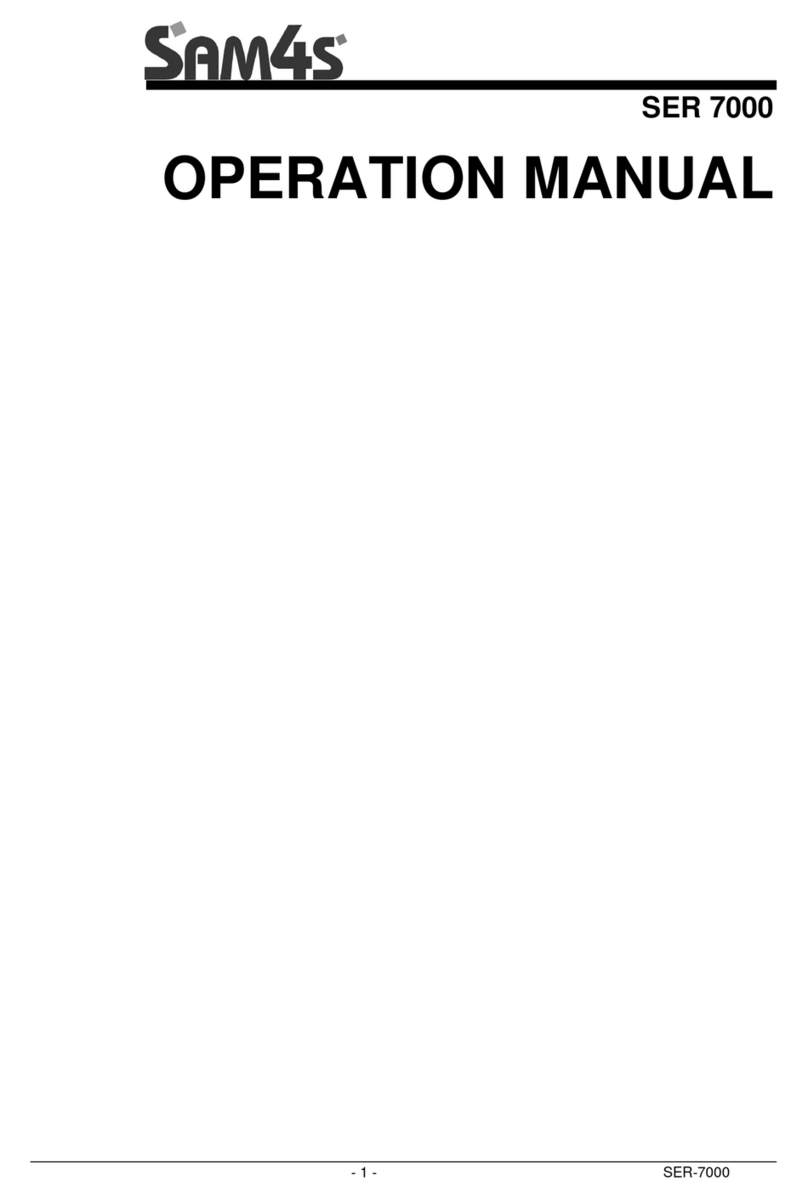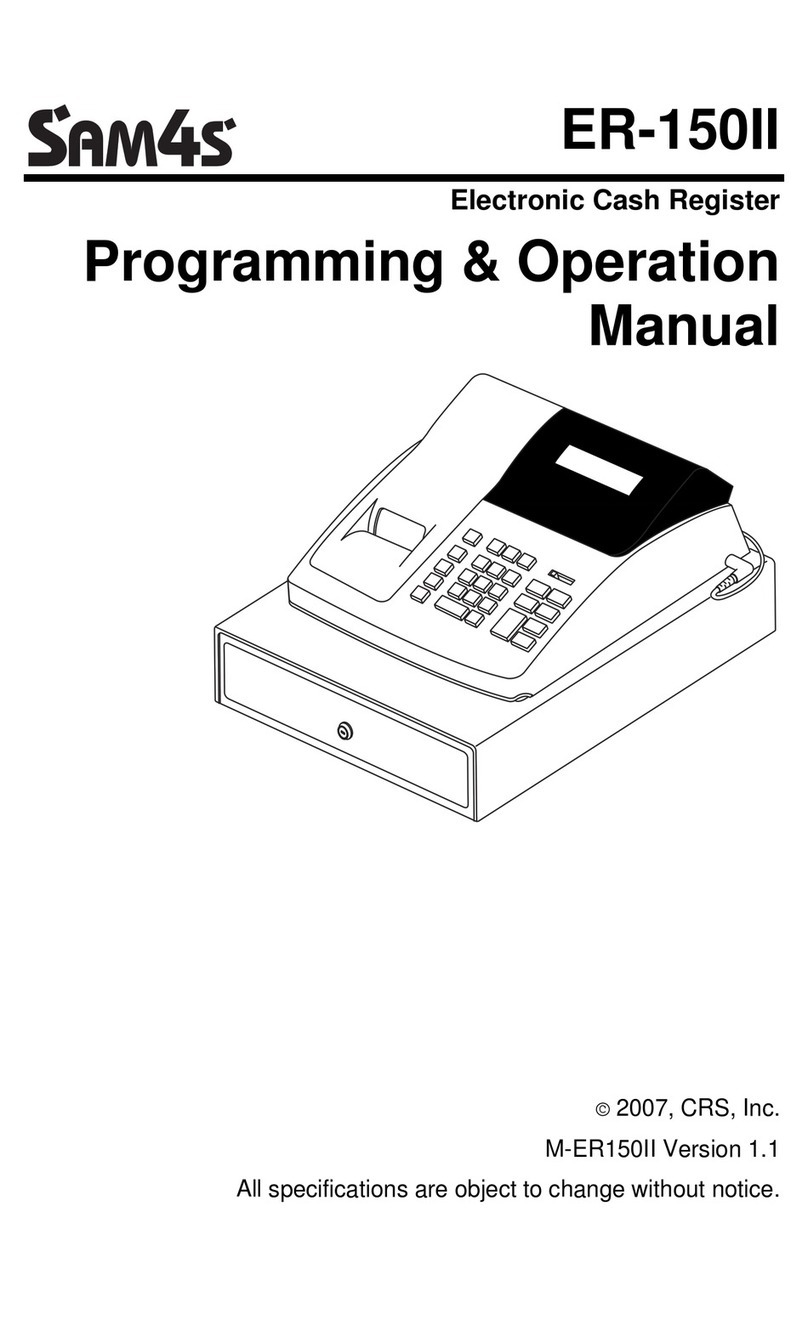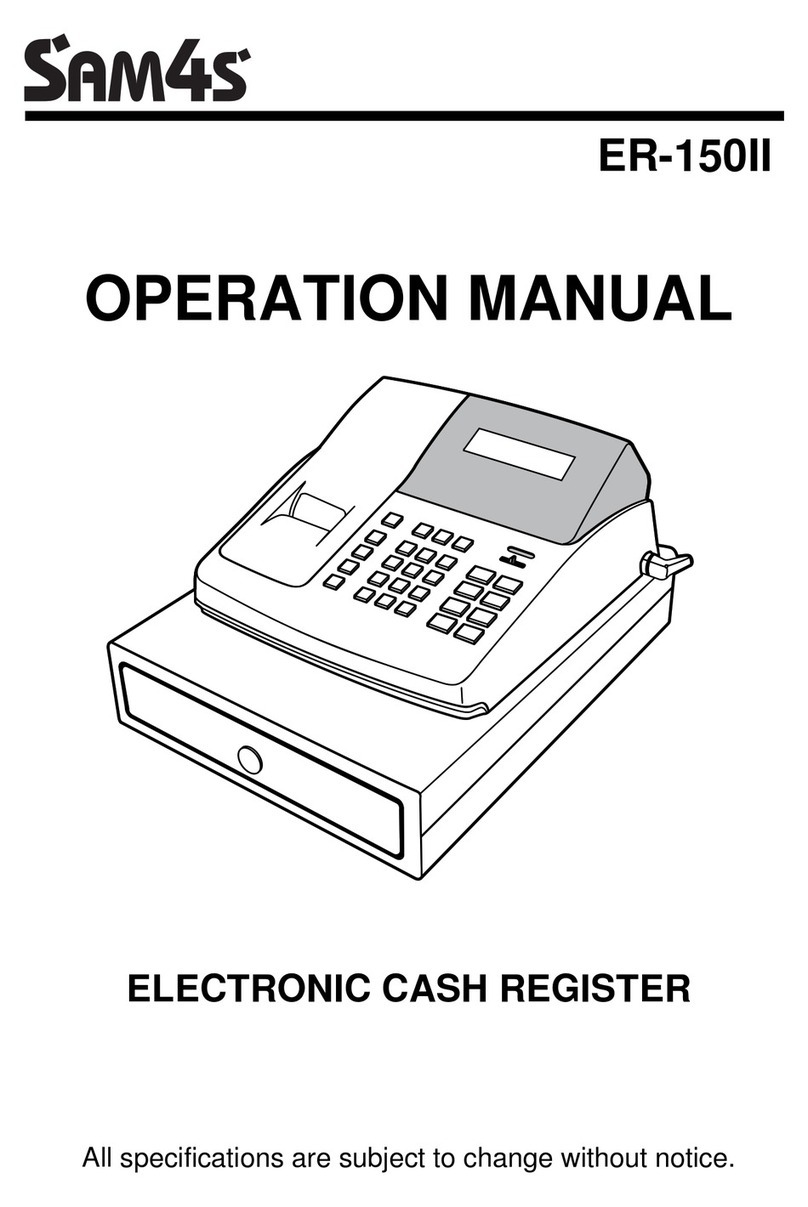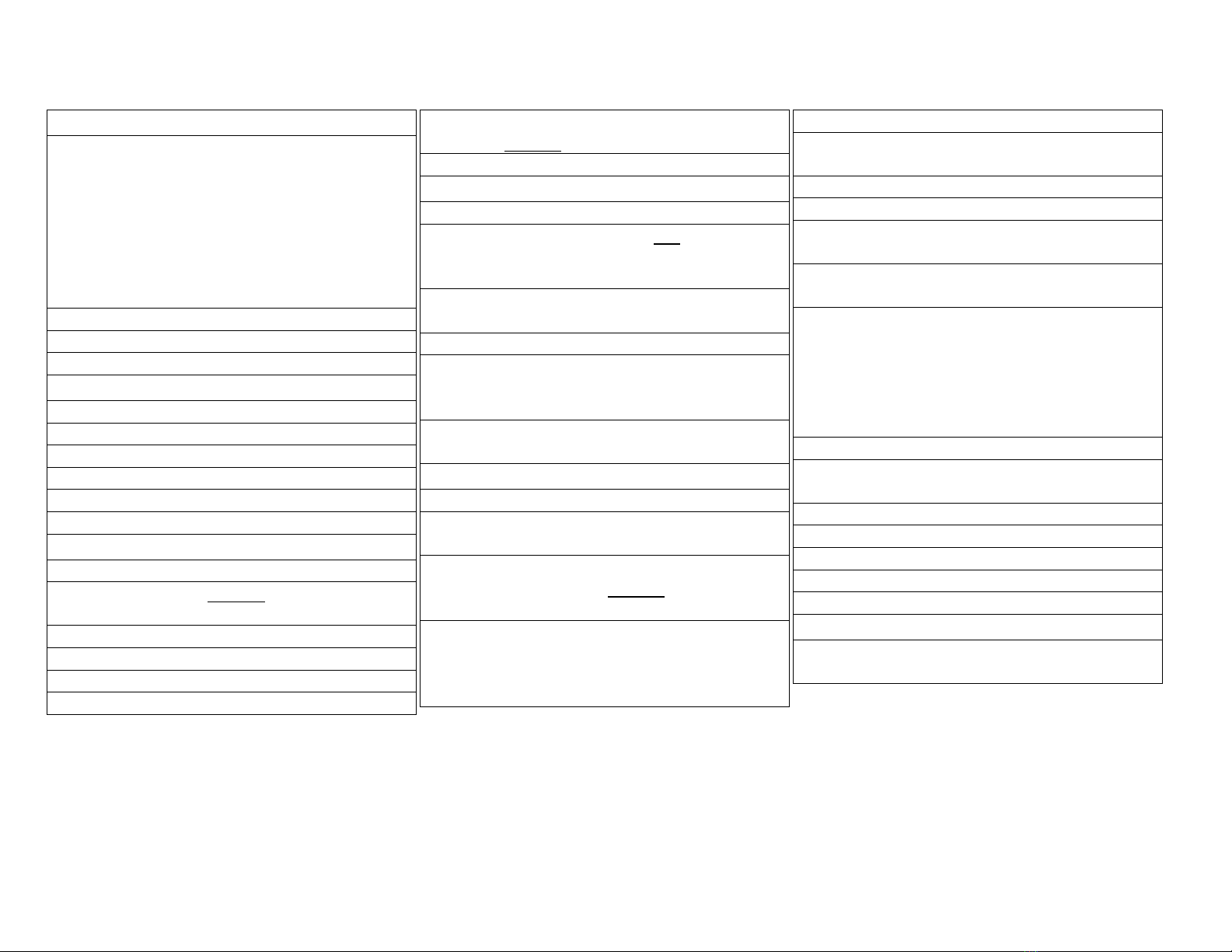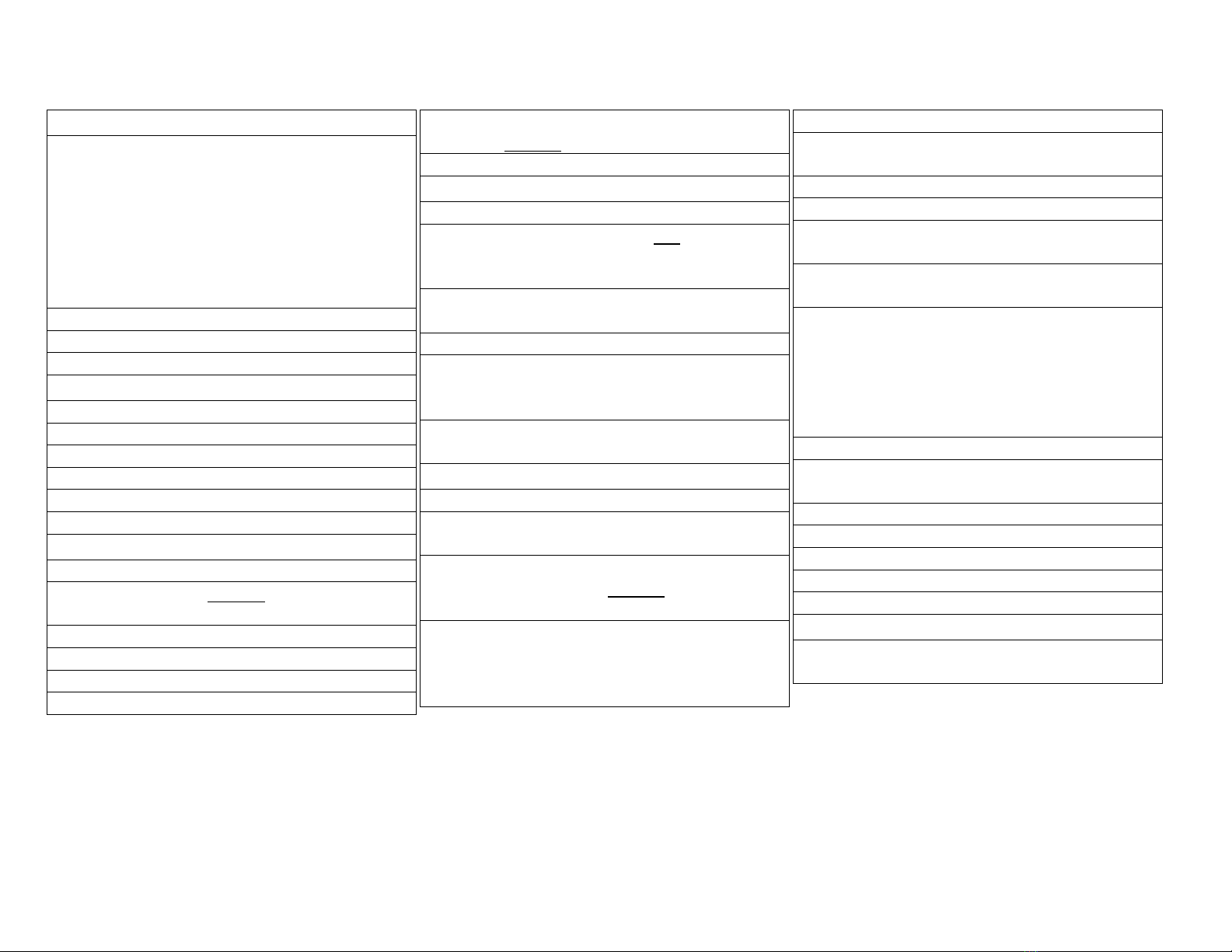
Lit-77
ER-390M Basic Operations Quick Guide
Clerk Sign on
To use the register there must be a clerk
signed on. When the C key is in the REG
position, the register will display
“REGISTER MODE CLOSED” if there
is not a clerk signed on. If a clerk is
signed on the register will display
“REGISTER MODE”. To sign on a
clerk follow the steps below.
1. Turn the key to the REG position.
2. Enter 1
3. Press the CLERK # key.
To Ring Up Preset Items
Single:
1. Press the item key on the keyboard.
Multiple:
1. Enter the number of items being sold.
2. Press the X/TIME key.
3. Press the item key on the keyboard
To Ring Up Open Items
Single:
1. Enter the price without using the
decimal key.
2. Press the item key on the keyboard.
Multiple:
1. Enter the number of items being sold.
2. Press the X/TIME key.
3. Enter the base price for a single open
item without using the decimal key.
4. Press the item key on the keyboard.
Error Corrections
Error Correct
This key will only void the last item
entered. However, it can be used
multiple times throughout a transaction.
1. Press the ERROR CORR key on the
keyboard
Cancel
This key will cancel a whole transaction.
It can be pressed at anytime during a
transaction.
1. Press the CANCEL key on the
keyboard.
Finalize A Sale
Cash
1. Press the SBTL key. This will display
the amount owed by the customer.
2. Enter the amount of cash received
from the customer without using the
decimal key.
3. Press the CASH key. The cash
drawer will open and the register will
display the amount of change to give
back to the customer.
Check
1. Press the SBTL key. This will display
the amount owed by the customer.
2. Press the CHECK key
Credit
1. Press the SBTL key. This will display
the amount owed by the customer.
2. Press the CHARGE key. The register
will display “SLIDE CARD”.
3. Slide the credit card and wait for the
confirmation. When the card has been
confirmed proceed to step 4. If the
card cannot be read, you can enter the
card information manually, skip ahead to
step 5 for directions.
4. Press the CASH key.
5. Press the CLEAR key when the
register displays “SLIDE CARD”.
6. Enter the card number.
7. Press the CASH key.
8. Enter the four digit expiration date.
9. Press the CASH key.
10. Press the CASH key.
To Make Change
1. Press the “# / NS” key on the
keyboard.