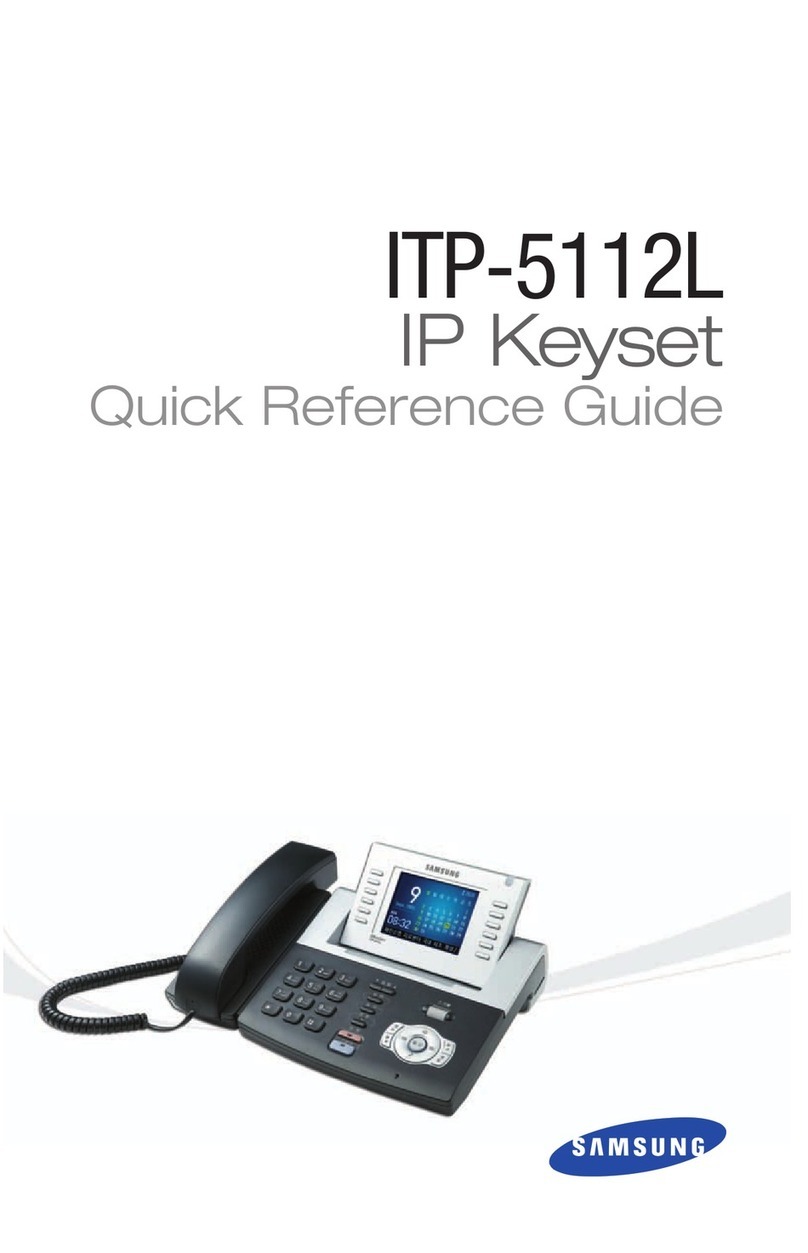Samsung WIP-500M User manual
Other Samsung IP Phone manuals

Samsung
Samsung SMT-I3105 User manual

Samsung
Samsung SMT-i6010 User manual
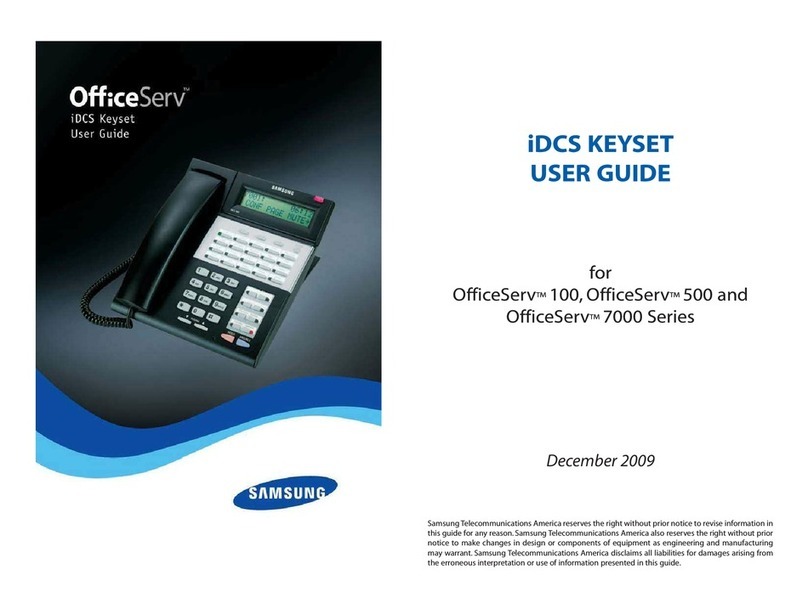
Samsung
Samsung OFFICESERV 100 Series User manual
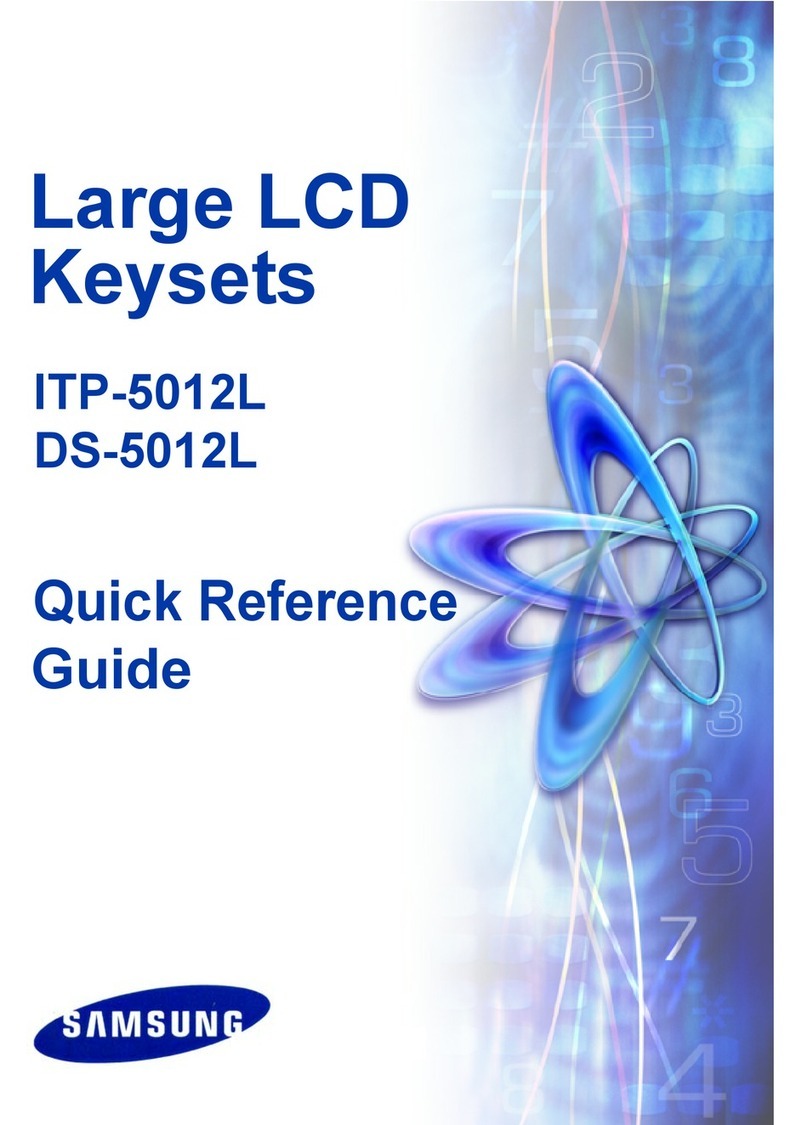
Samsung
Samsung OfficeServ ITP-5012L User manual
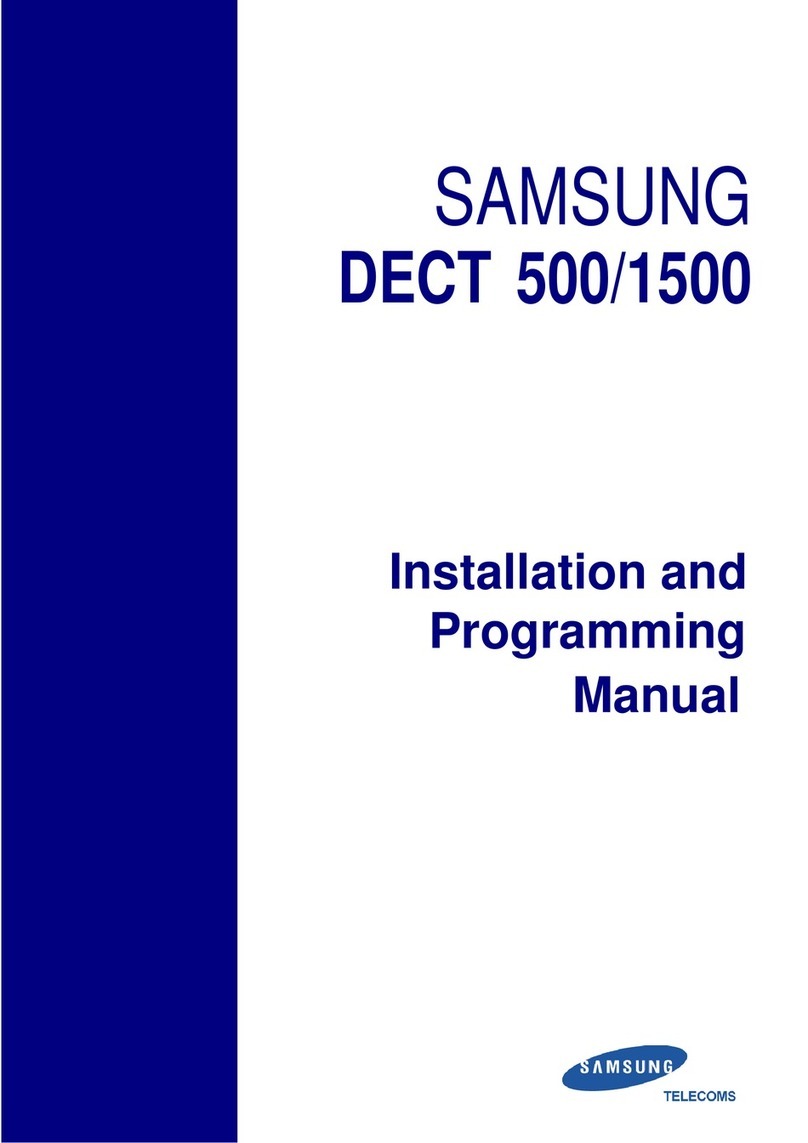
Samsung
Samsung DECT 500 Assembly instructions

Samsung
Samsung OfficeServ 7400 User manual

Samsung
Samsung iDCS 500 Release 2/OfficeServ User manual

Samsung
Samsung SMT-i6011 User manual

Samsung
Samsung OfficeServ DS-5038S User manual

Samsung
Samsung SMT-5220 User manual
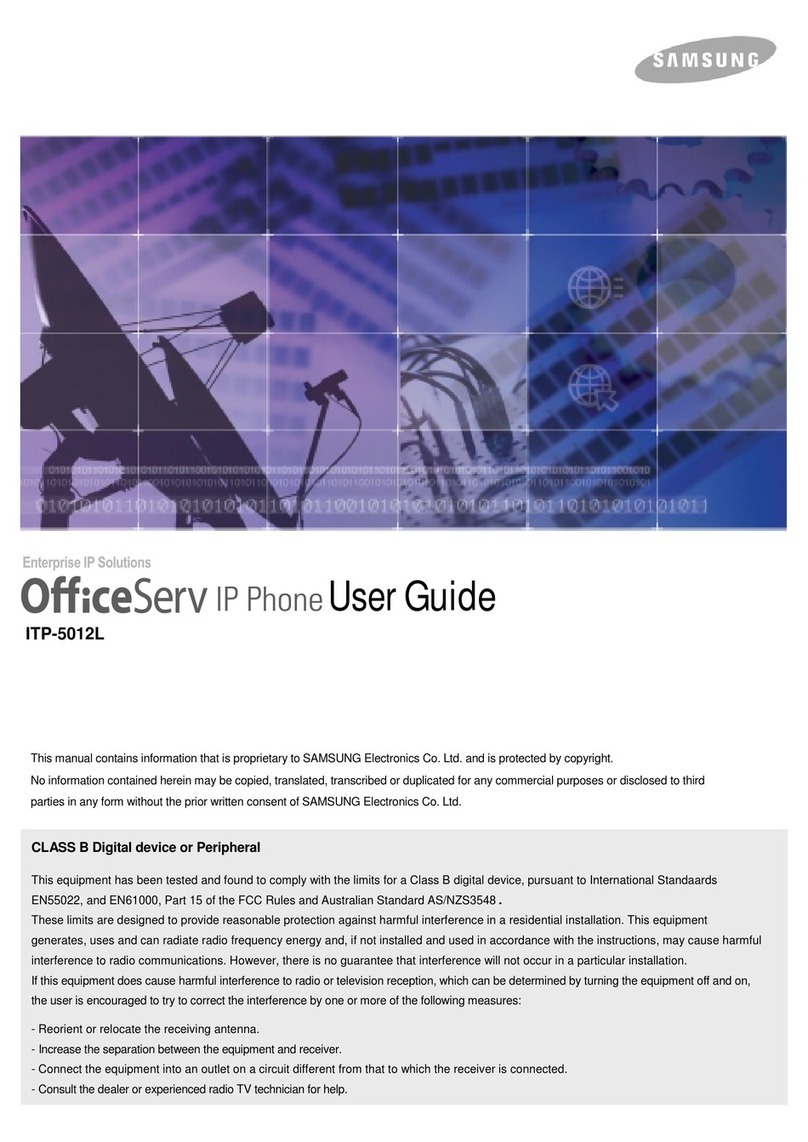
Samsung
Samsung OfficeServ ITP-5012L User manual
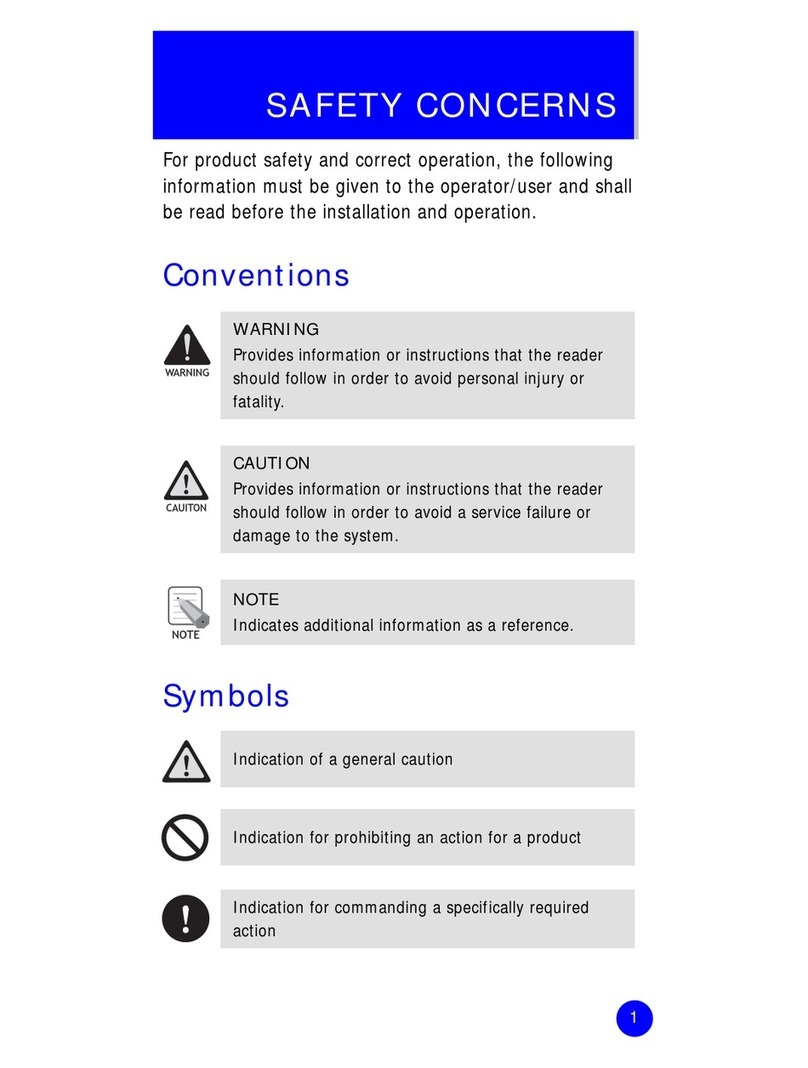
Samsung
Samsung OfficeServ WIP-5000M User manual
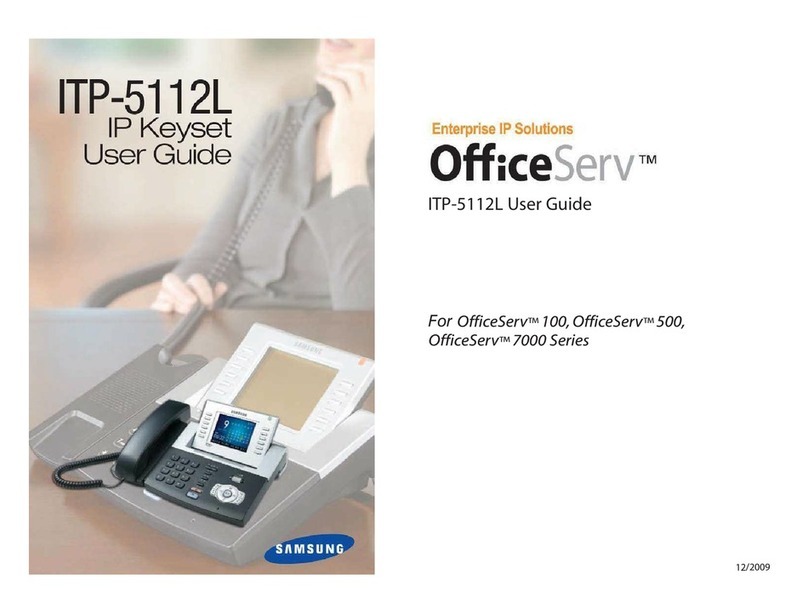
Samsung
Samsung OfficeServ ITP-5112L User manual
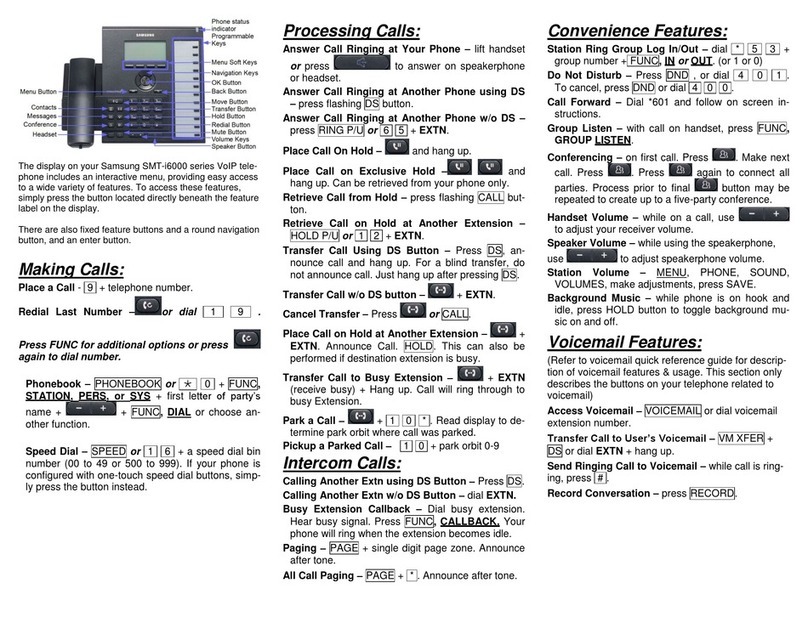
Samsung
Samsung SMT-i6000 Series User manual
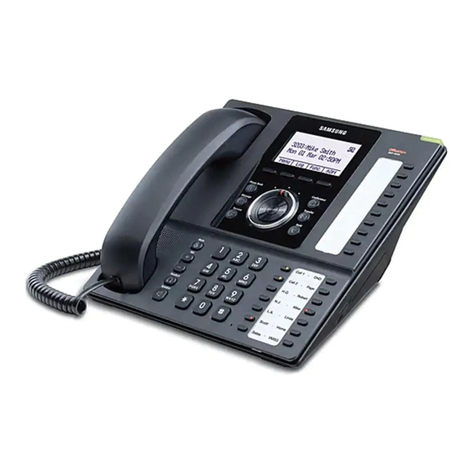
Samsung
Samsung OfficeServ SMT-I5220 User manual

Samsung
Samsung SGH-P716 User manual

Samsung
Samsung SMT-i6020 User manual

Samsung
Samsung OfficeServ 5000D Series User manual

Samsung
Samsung SGH SGH-M110 User manual
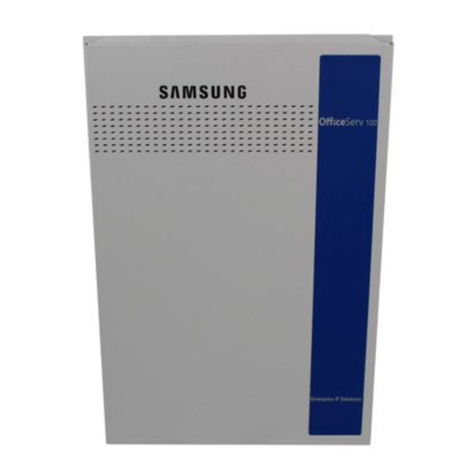
Samsung
Samsung OFFICESERV 100 Series Specification sheet