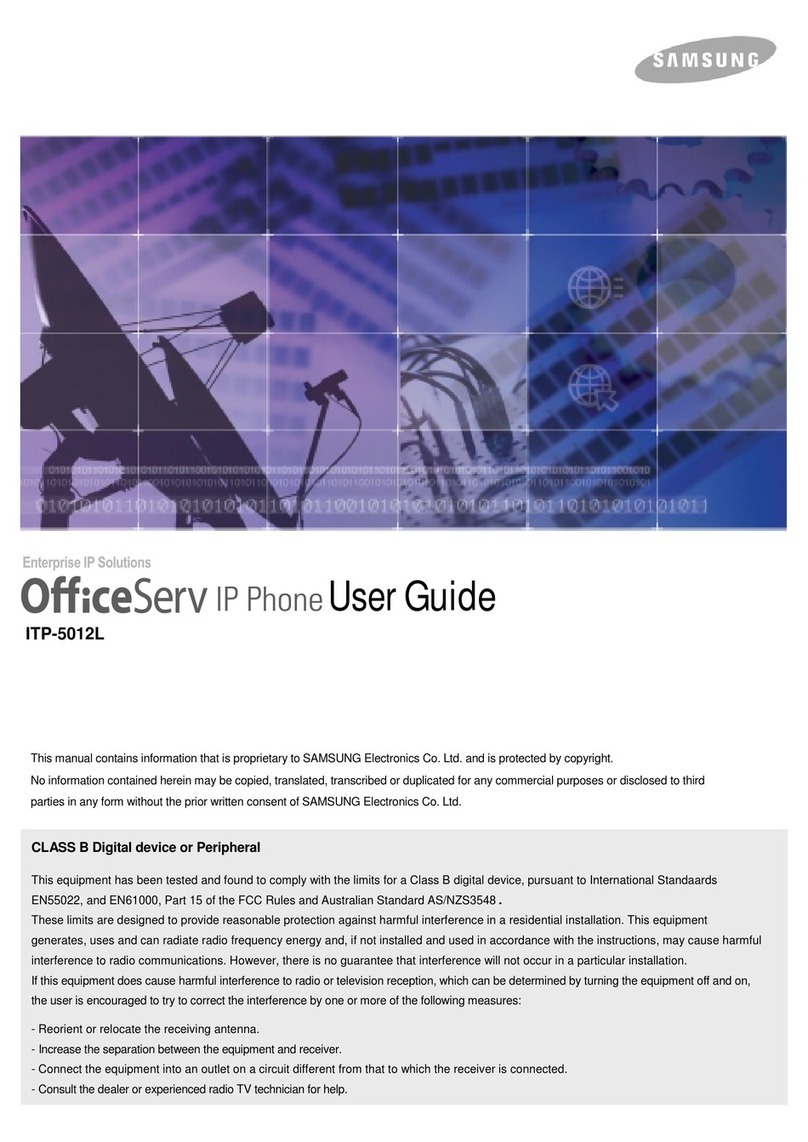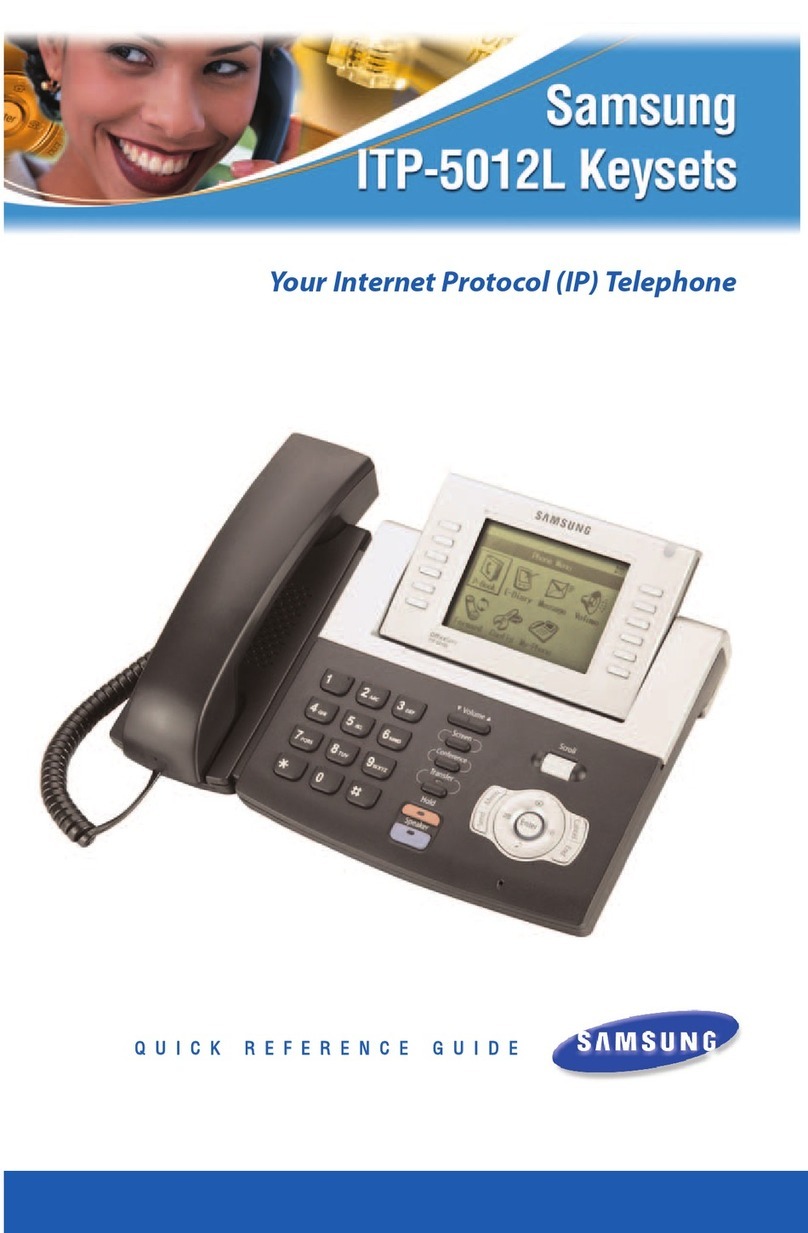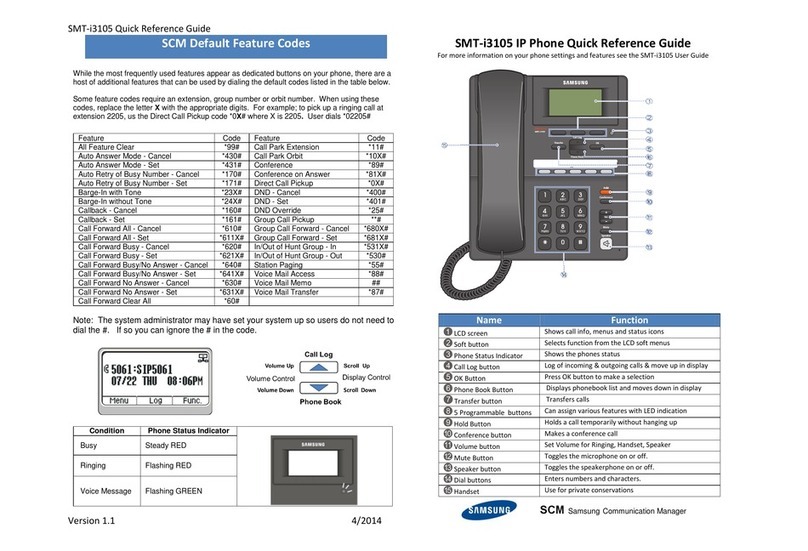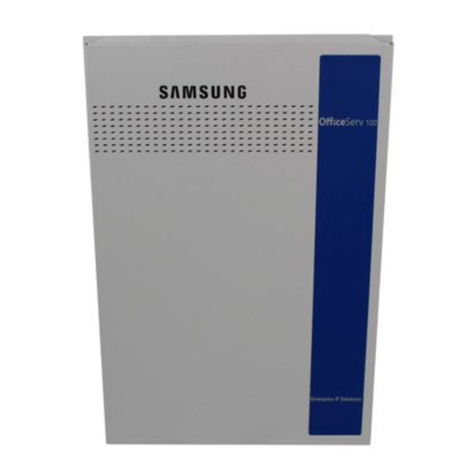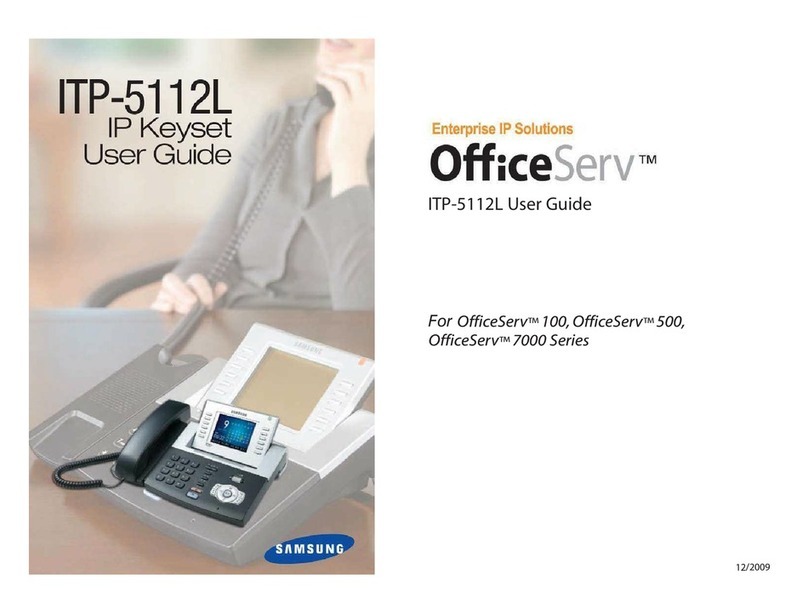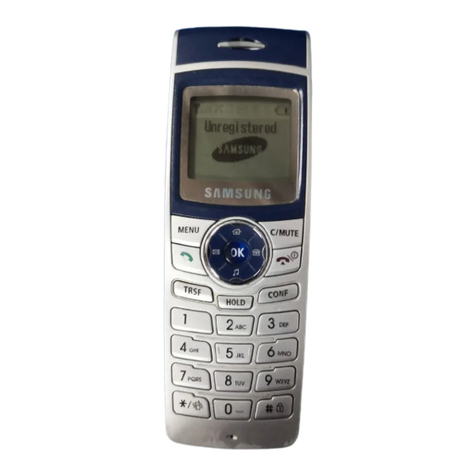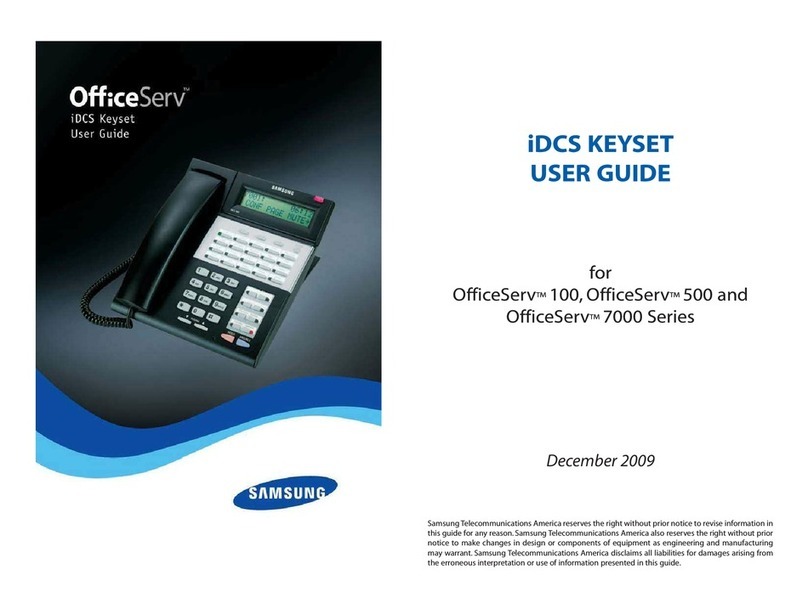The display on your Samsung SMT-i6000 series VoIP tele-
phone includes an interactive menu, providing easy access
to a wide variety of features. To access these features,
simply press the button located directly beneath the feature
label on the display.
There are also fixed feature buttons and a round navigation
button, and an enter button.
Making Calls:
Place a Call - 9 + telephone number.
Redial Last Number –or dial 1 9 .
Press FUNC for additional options or press
again to dial number.
Phonebook –PHONEBOOK or 0 + FUNC,
STATION, PERS, or SYS + first letter of party’s
name + + FUNC, DIAL or choose an-
other function.
Speed Dial –SPEED or 1 6 + a speed dial bin
number (00 to 49 or 500 to 999). If your phone is
configured with one-touch speed dial buttons, simp-
ly press the button instead.
Processing Calls:
Answer Call Ringing at Your Phone –lift handset
or press to answer on speakerphone
or headset.
Answer Call Ringing at Another Phone using DS
–press flashing DS button.
Answer Call Ringing at Another Phone w/o DS –
press RING P/U or 6 5 + EXTN.
Place Call On Hold –and hang up.
Place Call on Exclusive Hold –and
hang up. Can be retrieved from your phone only.
Retrieve Call from Hold –press flashing CALL but-
ton.
Retrieve Call on Hold at Another Extension –
HOLD P/U or 1 2 + EXTN.
Transfer Call Using DS Button –Press DS, an-
nounce call and hang up. For a blind transfer, do
not announce call. Just hang up after pressing DS.
Transfer Call w/o DS button –+ EXTN.
Cancel Transfer –Press or CALL.
Place Call on Hold at Another Extension –+
EXTN. Announce Call. HOLD. This can also be
performed if destination extension is busy.
Transfer Call to Busy Extension –+ EXTN
(receive busy) + Hang up. Call will ring through to
busy Extension.
Park a Call –+ 1 0 * . Read display to de-
termine park orbit where call was parked.
Pickup a Parked Call –1 0 + park orbit 0-9
Intercom Calls:
Calling Another Extn using DS Button –Press DS.
Calling Another Extn w/o DS Button –dial EXTN.
Busy Extension Callback –Dial busy extension.
Hear busy signal. Press FUNC, CALLBACK. Your
phone will ring when the extension becomes idle.
Paging –PAGE + single digit page zone. Announce
after tone.
All Call Paging –PAGE + * . Announce after tone.
Convenience Features:
Station Ring Group Log In/Out –dial * 5 3 +
group number + FUNC,IN or OUT. (or 1 or 0)
Do Not Disturb –Press DND , or dial 4 0 1 .
To cancel, press DND or dial 4 0 0 .
Call Forward –Dial *601 and follow on screen in-
structions.
Group Listen –with call on handset, press FUNC,
GROUP LISTEN.
Conferencing –on first call. Press . Make next
call. Press . Press again to connect all
parties. Process prior to final button may be
repeated to create up to a five-party conference.
Handset Volume –while on a call, use
to adjust your receiver volume.
Speaker Volume –while using the speakerphone,
use to adjust speakerphone volume.
Station Volume –MENU, PHONE, SOUND,
VOLUMES, make adjustments, press SAVE.
Background Music –while phone is on hook and
idle, press HOLD button to toggle background mu-
sic on and off.
Voicemail Features:
(Refer to voicemail quick reference guide for descrip-
tion of voicemail features & usage. This section only
describes the buttons on your telephone related to
voicemail)
Access Voicemail –VOICEMAIL or dial voicemail
extension number.
Transfer Call to User’s Voicemail – VM XFER +
DS or dial EXTN + hang up.
Send Ringing Call to Voicemail –while call is ring-
ing, press # .
Record Conversation –press RECORD.