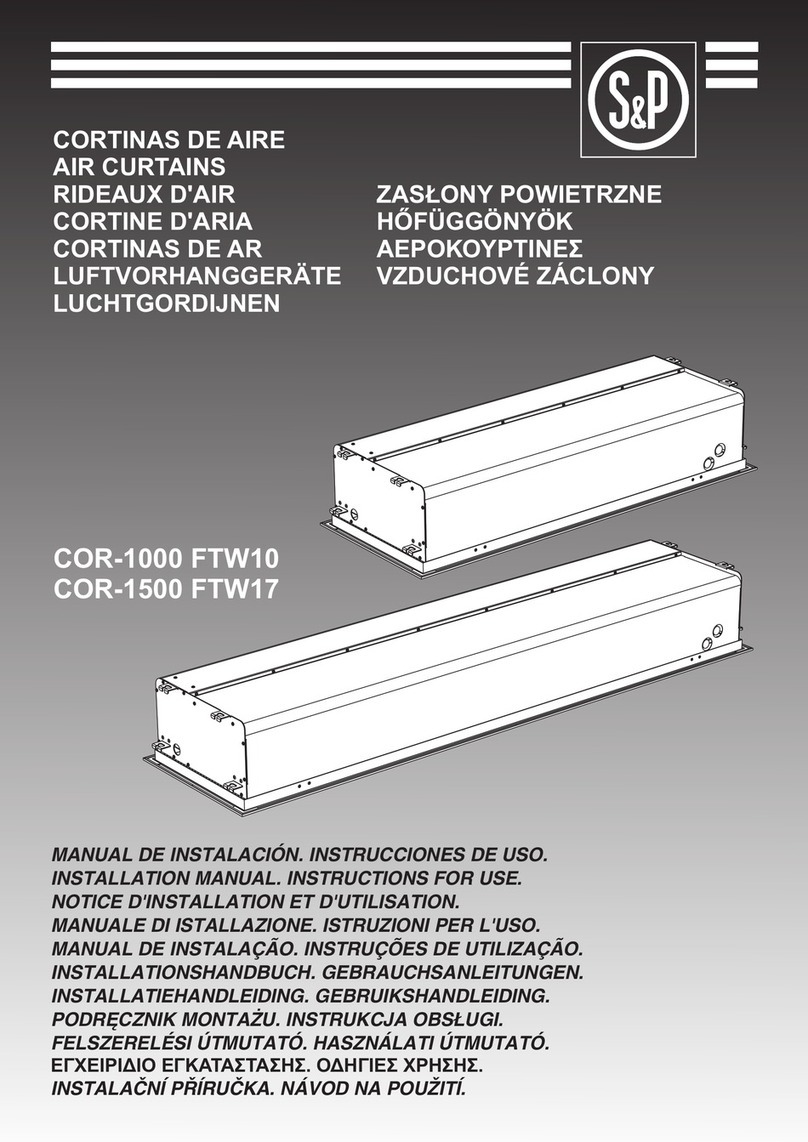ENGLISH
17
When we have finished setting Sunday (7) at 23:30, we save the weekly program entered,
pressing the (P) button.
The device will execute the weekly program, provided we have the icon activated on the
screen. The screen will indicate what operating mode is running for each ½ hour of the day.
5.5. OPEN WINDOW DETECTION
To avoid the heater working with the window open, the heater incorporates an energy saving
control function.
Press to activate / deactivate this function. The corresponding icon will come up on the
screen to indicate the control feature has been activated.
• If the room temperature falls 5ºC in 10 minutes, the heater detects that we have a window /
door open and the heater will stop working for 60 minutes. On screen the open window icon
will flash to inform us that this function is active.
If after the 60 minutes the temperature still hasn’t risen at least 1ºC, the heater will stay off
for another 60 minutes, as it understands that the window / door is still open.
• If the temperature of the room has increased one degree with respect to the temperature
prior to the 60 minutes it has been turned off, the heater will continue to work in the pre-
vious operating mode.
• We can always deactivate the feature by pressing again.
NOTE: This feature does not activate if we have DEFROST operated mode activated.
5.6. LOCKING SYSTEM
• This option is very useful for public places such as libraries, hotels, etc., where we don’t
want anyone to be able to manipulate the WALL HEATER. By activating this feature, the
appliance will work in the mode we have set and nobody will be able to manipulate the
controls.
Press the (+) and (-) buttons simultaneously for 5 seconds to activate/deactivate the
appliance’s locking system. When it is locked, the icon will appear on the screen.
• Even if the heater is switched off by pressing the main switch or by unplugging it from the
mains, the locking system remains saved.
5.7. PILOT-WIRE PROGRAMMER
Connect the signal with the remote pilot wire programmer (4 orders) Long press OK button
6s, you will hear the “Bi” sound and the machine is already connected with the remote pro-
grammer (to ensure that the programmer 4 order has been connected and can work well),
LCD screen display icon (slaver) as well as working status, clock and ambient tempera-
ture.
If disconnect the remote programmer, long press OK button 6S, you will hear 3 “Bi” sound,
then, the machine will setback to the “Stand By” mode.
Attention: When the machine is set with the remote pilot wire programmer, only OK button
still workable, others button do not work.