Sanyipace F929ADFBAB8R User manual
Other Sanyipace Analytical Instrument manuals

Sanyipace
Sanyipace F9C13 User manual

Sanyipace
Sanyipace F927ADFB User manual

Sanyipace
Sanyipace F9723WF User manual

Sanyipace
Sanyipace F929ADFBAB8R User manual

Sanyipace
Sanyipace F929DJTX User manual
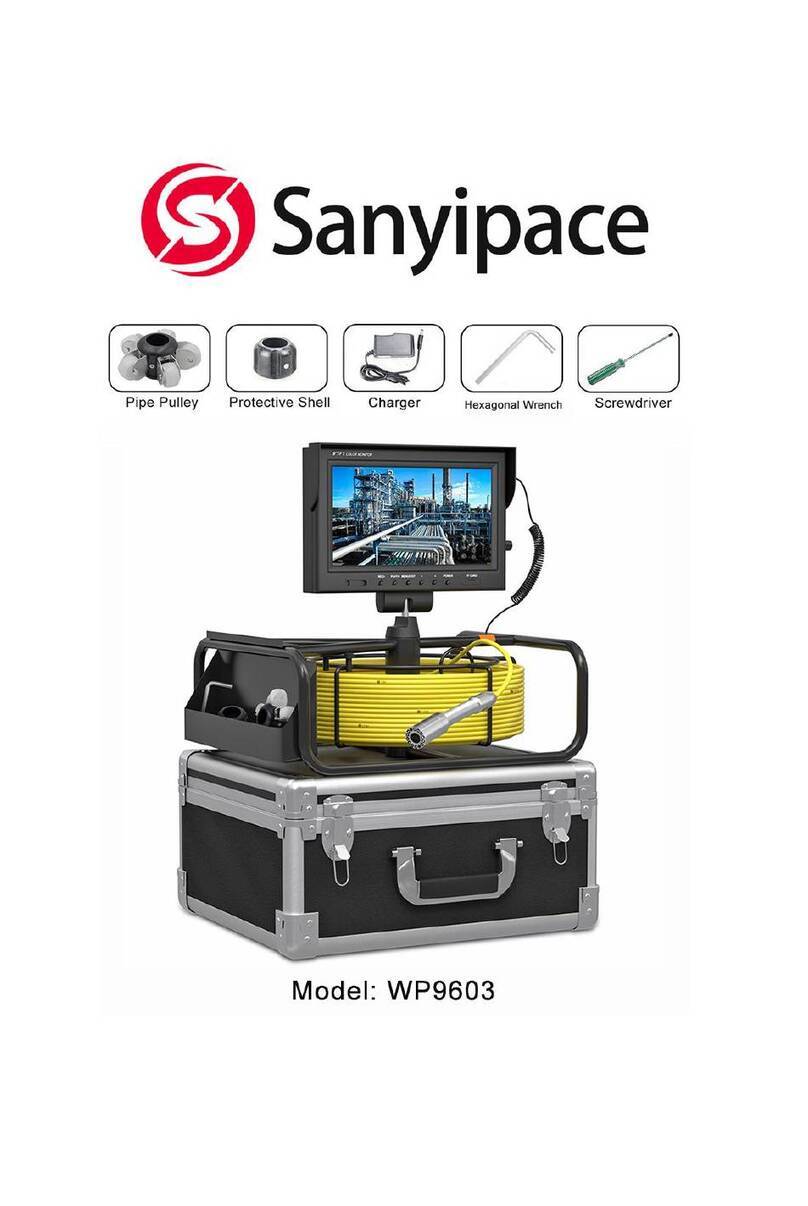
Sanyipace
Sanyipace WP9603 User manual

Sanyipace
Sanyipace 9723D User manual

Sanyipace
Sanyipace 9300D User manual

Sanyipace
Sanyipace 9723D User manual
Popular Analytical Instrument manuals by other brands

Fieldmann
Fieldmann FDLM 1050 user manual

Dewetron
Dewetron DEWE-30-16 Technical reference manual

Cocraft
Cocraft NLT04 Original instructions

EXTOL PREMIUM
EXTOL PREMIUM 8820043 Translation of the original user manual

M&C
M&C GENTWO PMA1000 instruction manual

MICRO-EPSILON
MICRO-EPSILON optoncdt 1700 instruction manual





















