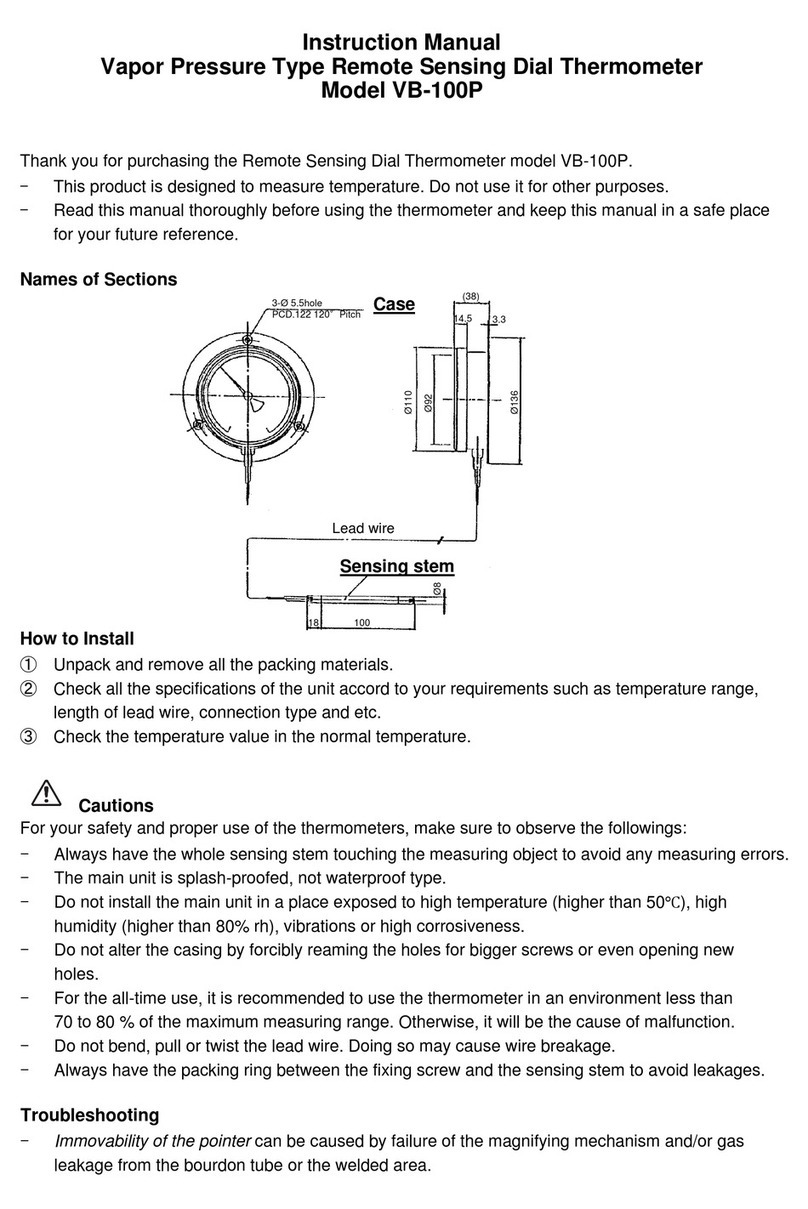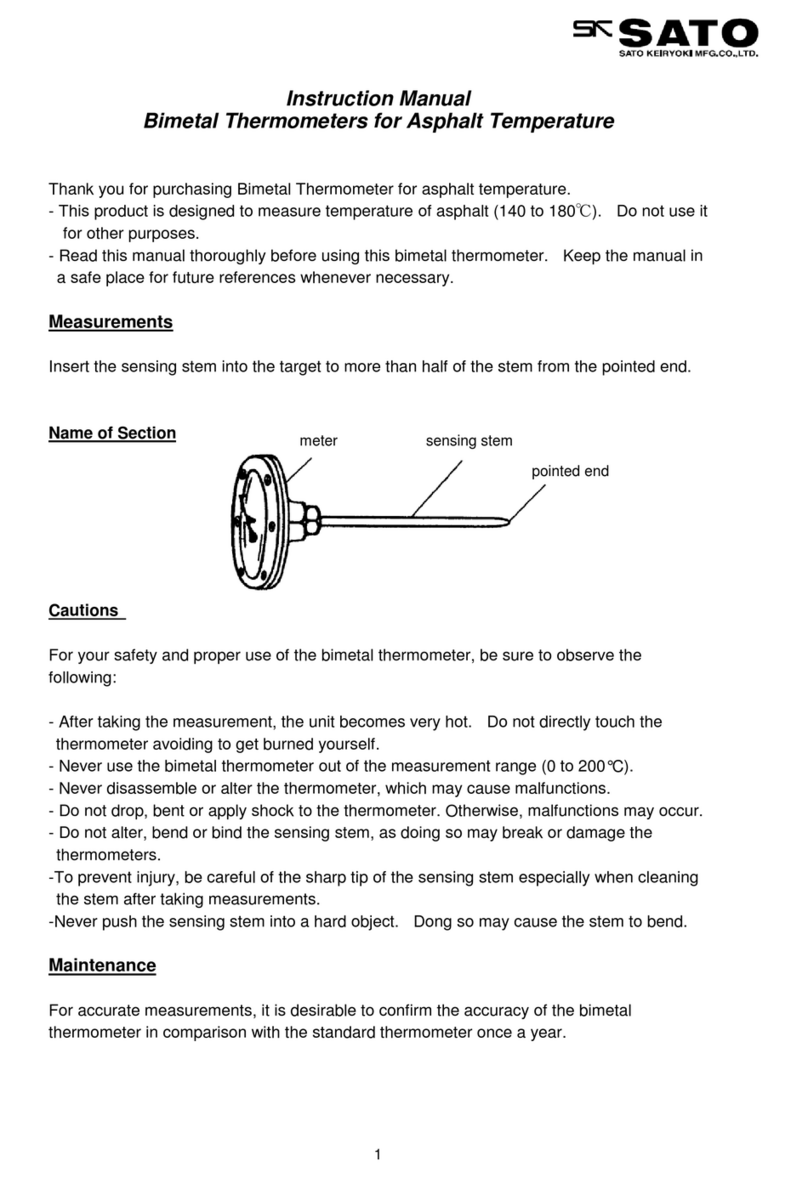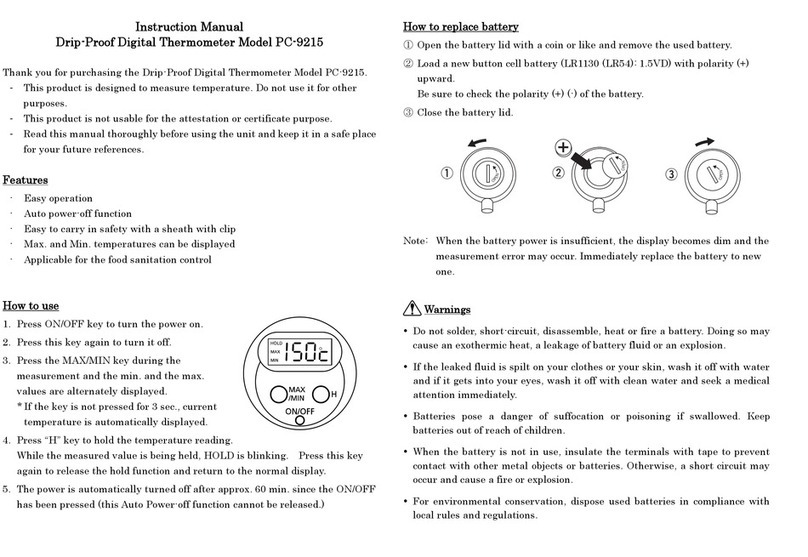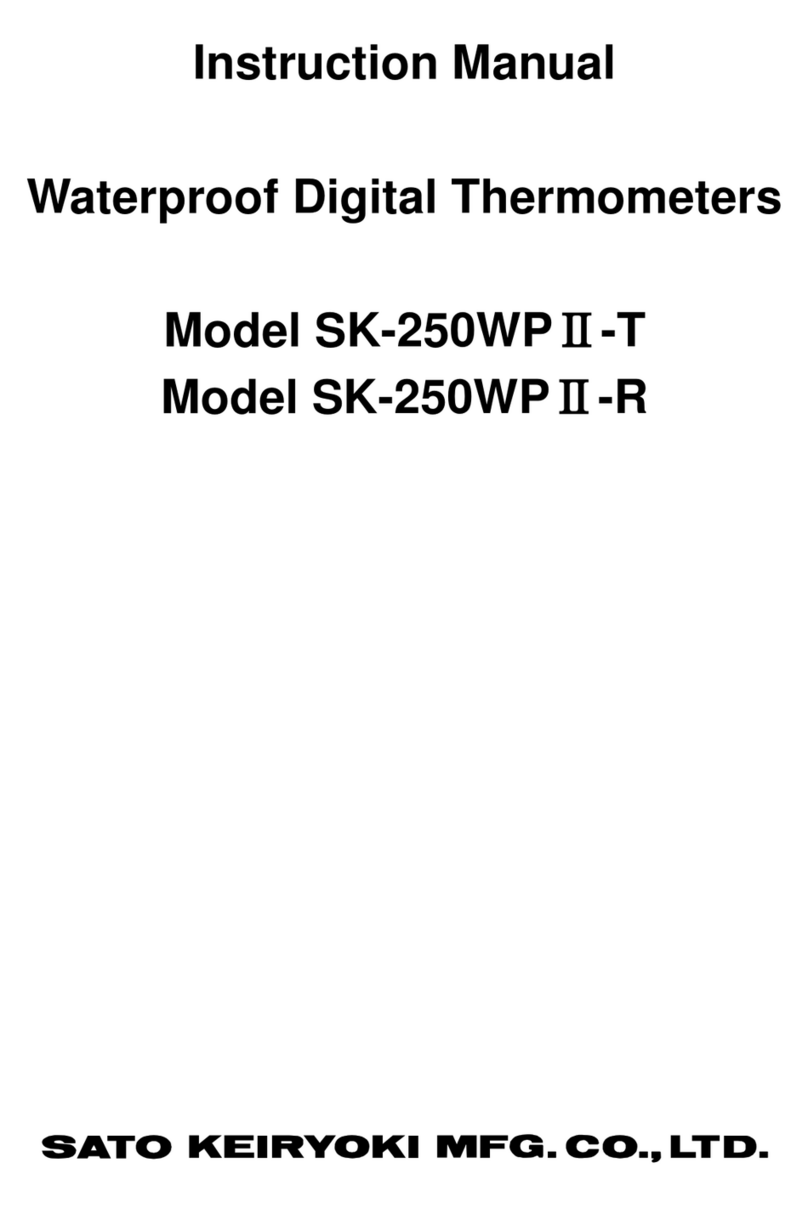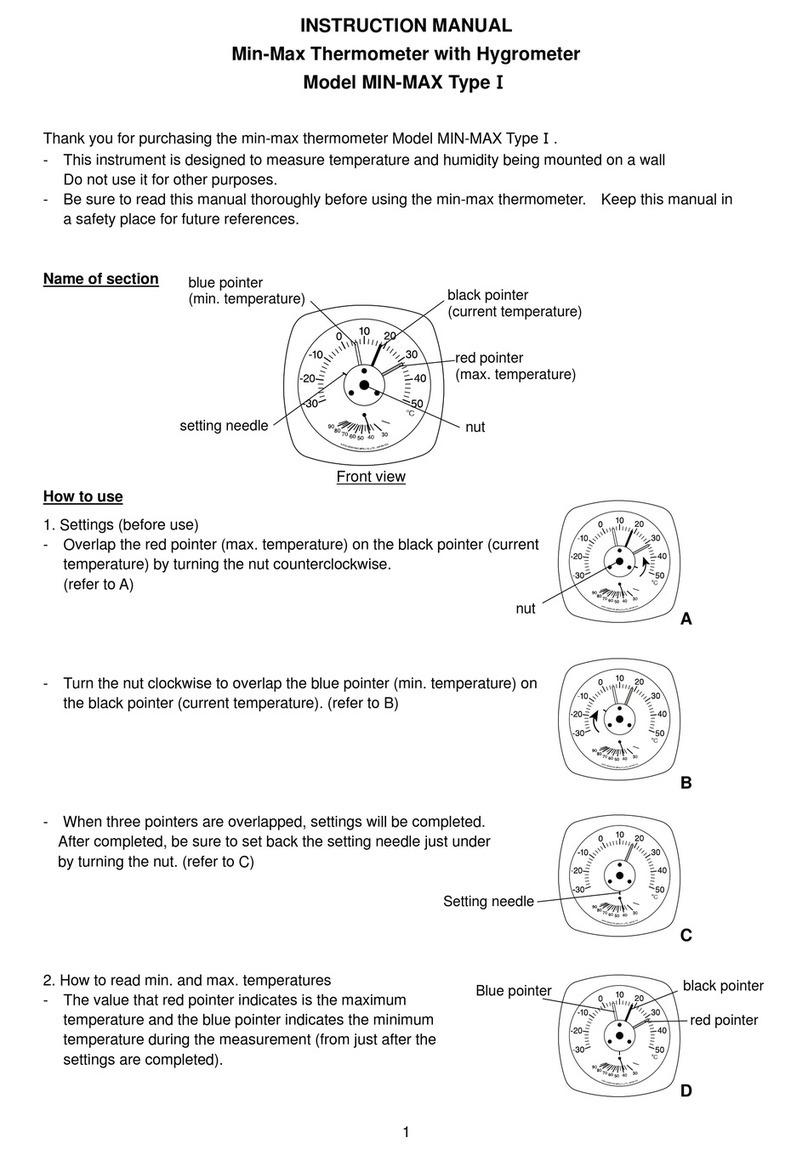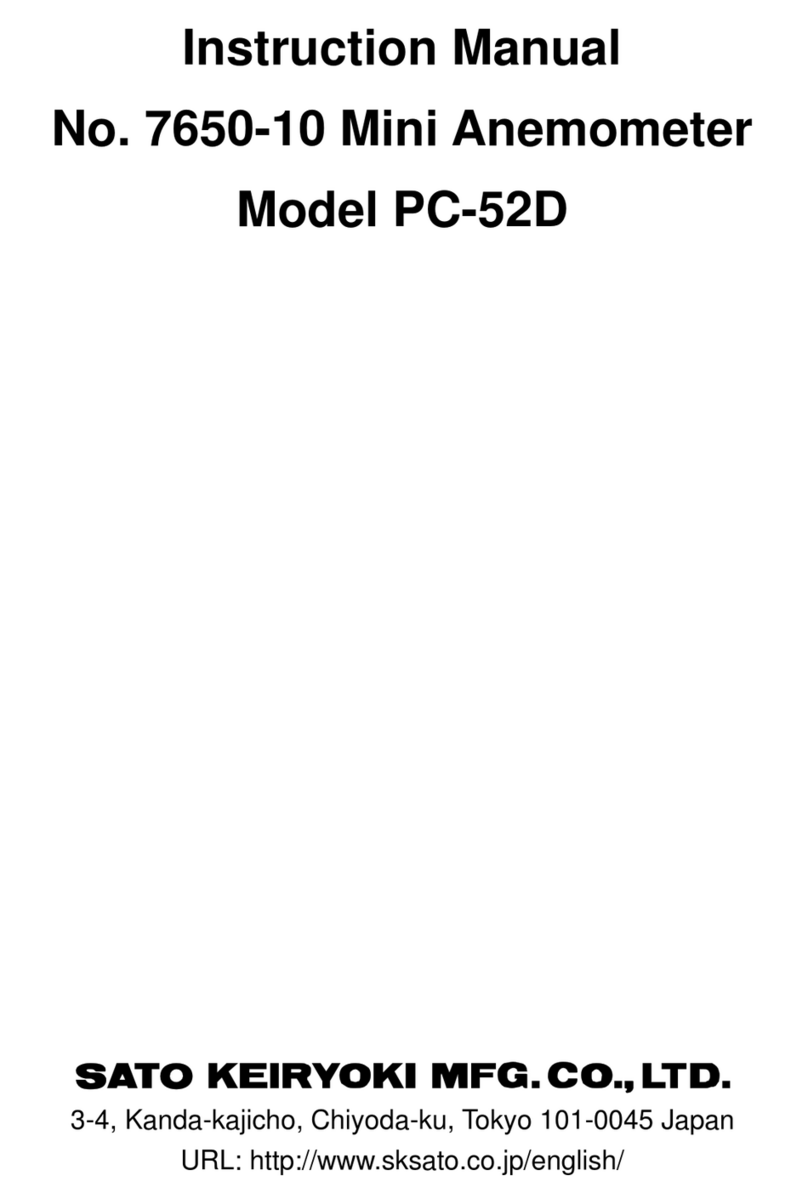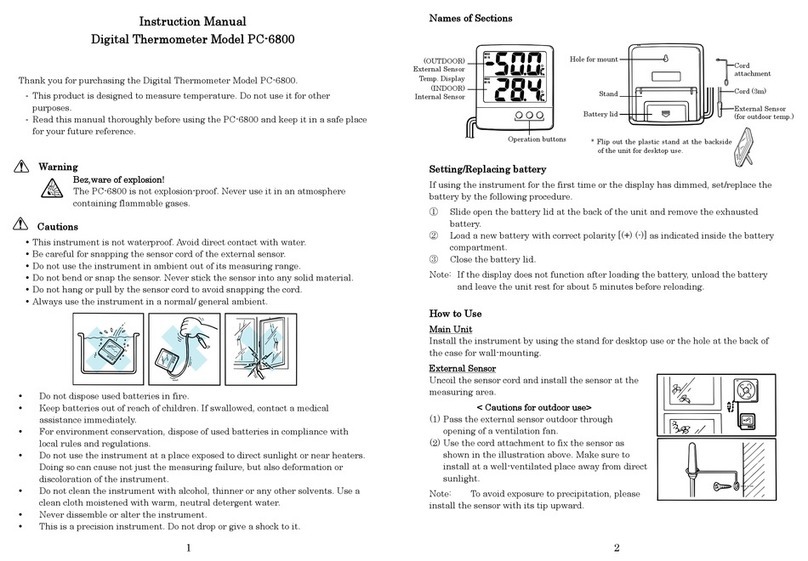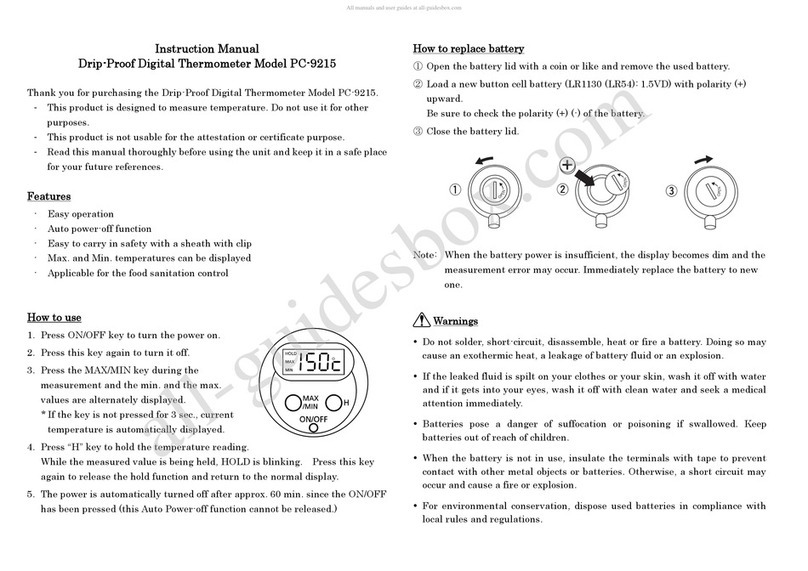Error Messages
When the temperature is out of measuring range, the display will show
“HH” or “LL”. In that case, take the sensor away from the measuring area
and stop the operation for one minute, then press the RESET key.
3. Battery Replacement
If all the ˚C digits of the display flash, replace the battery.
① Use a coin to open the battery lid. And remove the old battery.
② Wait for at least 5 minutes. Do not replace it with a new one
immediately.
③ Install a new battery (LR44 after confirming that “+” is facing up.
④ Close the battery lid.
Note: If the display does not return to normal, repeat the above
procedure. Be sure to leave it 5 min. or more after removing the battery.
4. Cautions in Use
- Do not use the thermometer in direct contact with water.
- Do not insert the external sensor in water.
- Do not bend or forcibly pull the cord.
- Do not stick the external sensor into anything solid.
- Never disassemble or alter the unit to avoid malfunctions.
- Do not wash or wipe the thermometer with alcohol, thinner or other
detergents etc.
When the thermometer is stained, wipe it with a soft and dry cloth.
- Do not use the thermometer out of the temperature range.
- Do not dispose used batteries in fire.
- For environmental conservation, dispose used batteries in compliance
with local rules and regulations.
5. Specifications
Product : Digital Thermometer
Model : PC-3500
Cat. No. : No. 1740-50
Main unit
Measuring range : -50˚C to 70˚C (use of external probe)
: - 5 ˚C to 50˚C (use of internal sensor)
Accuracy : ±1˚C at 0˚C to 40˚C
:±2˚C at other than above
Sampling time : Every 1 min.
Operating conditions : -5C to 50C, 10 to 85%rh (no condensing)
Power requirements : 1.5VDC (one LR44 button battery)
Battery life : about 1 year continuous
Dimensions : 67 (W) 65 (H) 20 (D) mm
Materials : ABS resin
External probe
Sensing element : Thermistor
Heatproof temperature of cord : 50˚C
Protection against water : JISC 0920 (equivalent to IPX4)
The probe cannot be used in water
Cord length : about 3 m
Weight : about 50 g (inclusive a battery)
Standard accessories : external probe, cord attachment
one LR44 button battery,
3-4, Kanda-kajicho, Chiyoda-ku, Tokyo 101-0045 Japan
URL: http://www.sksato.co.jp/english/
S.015