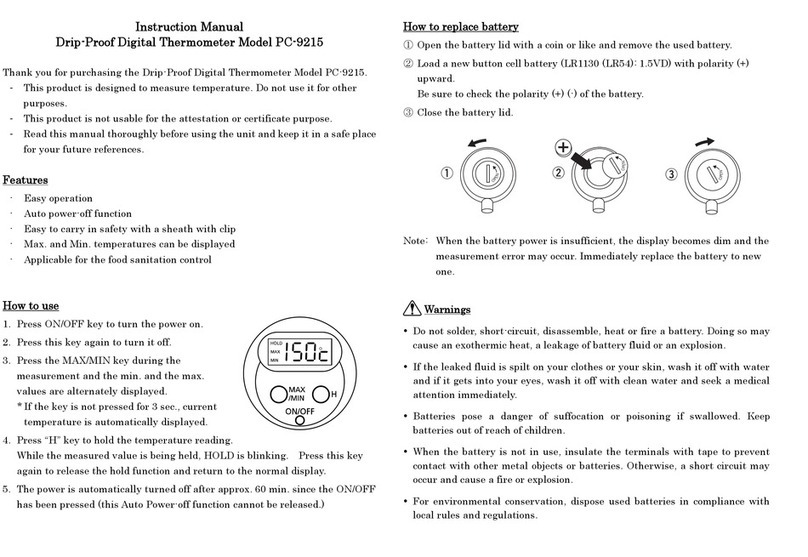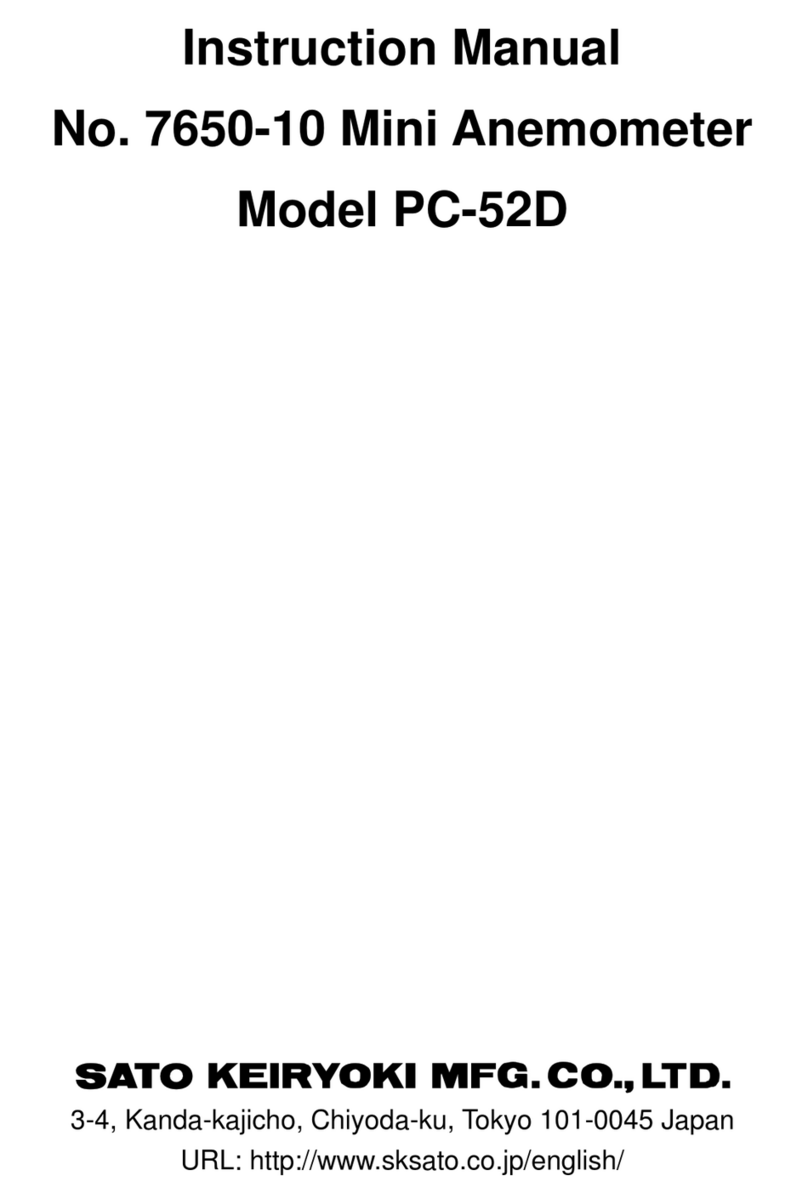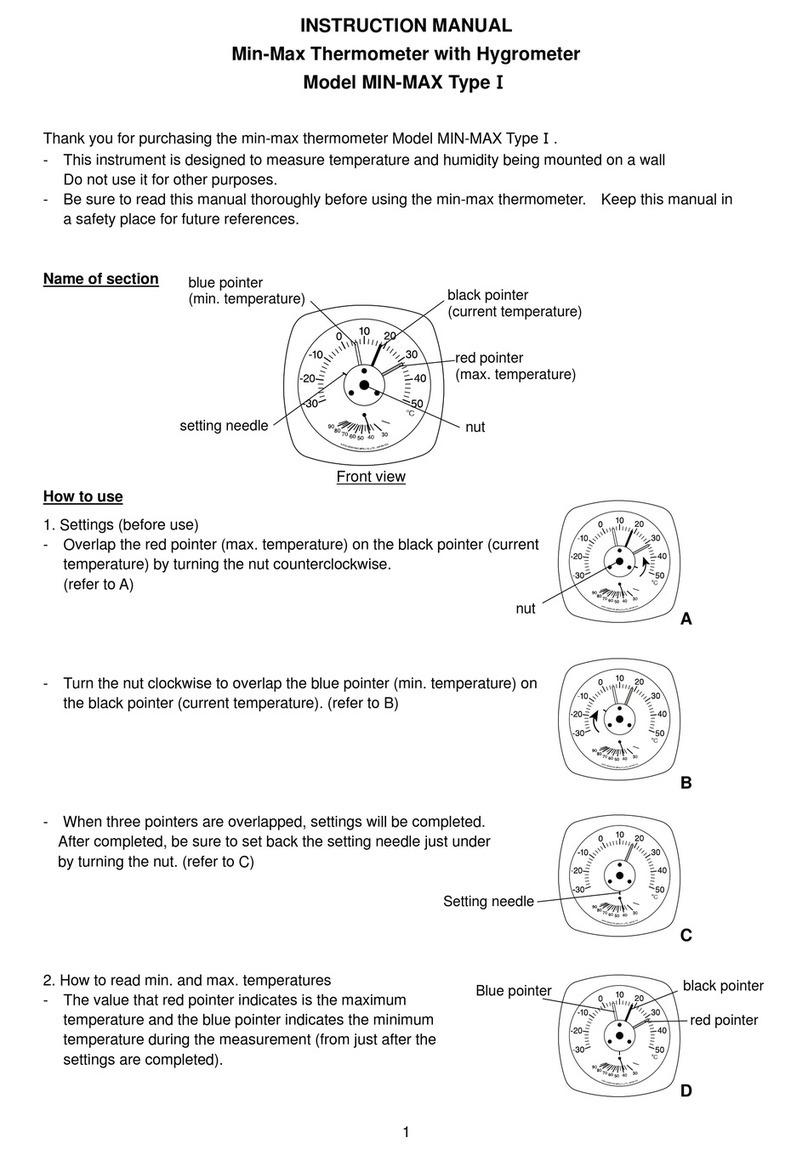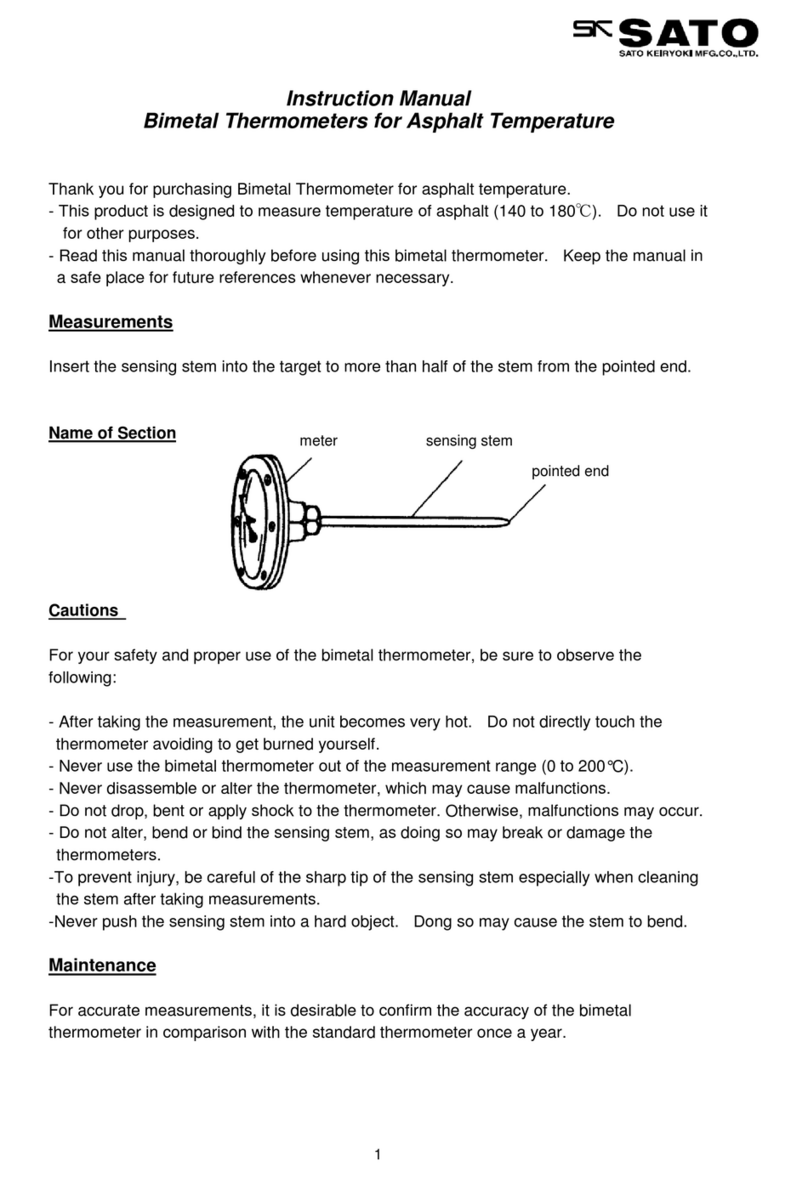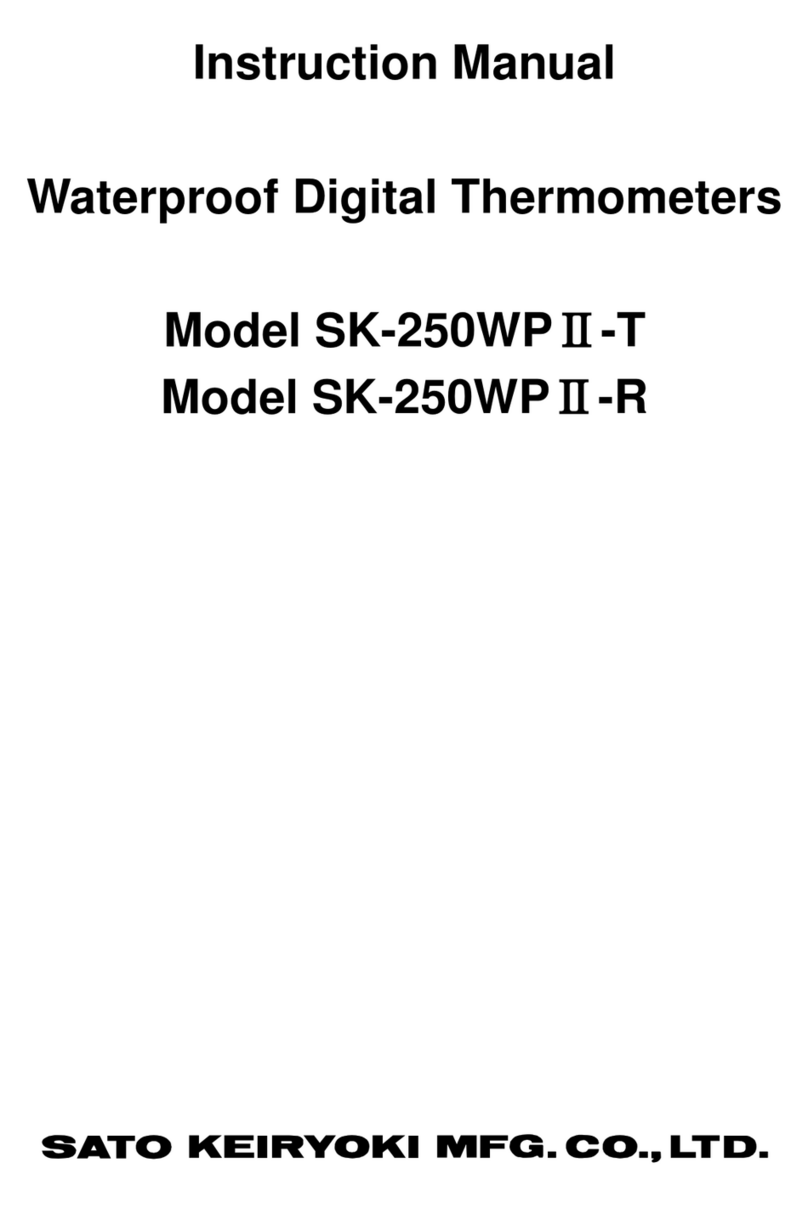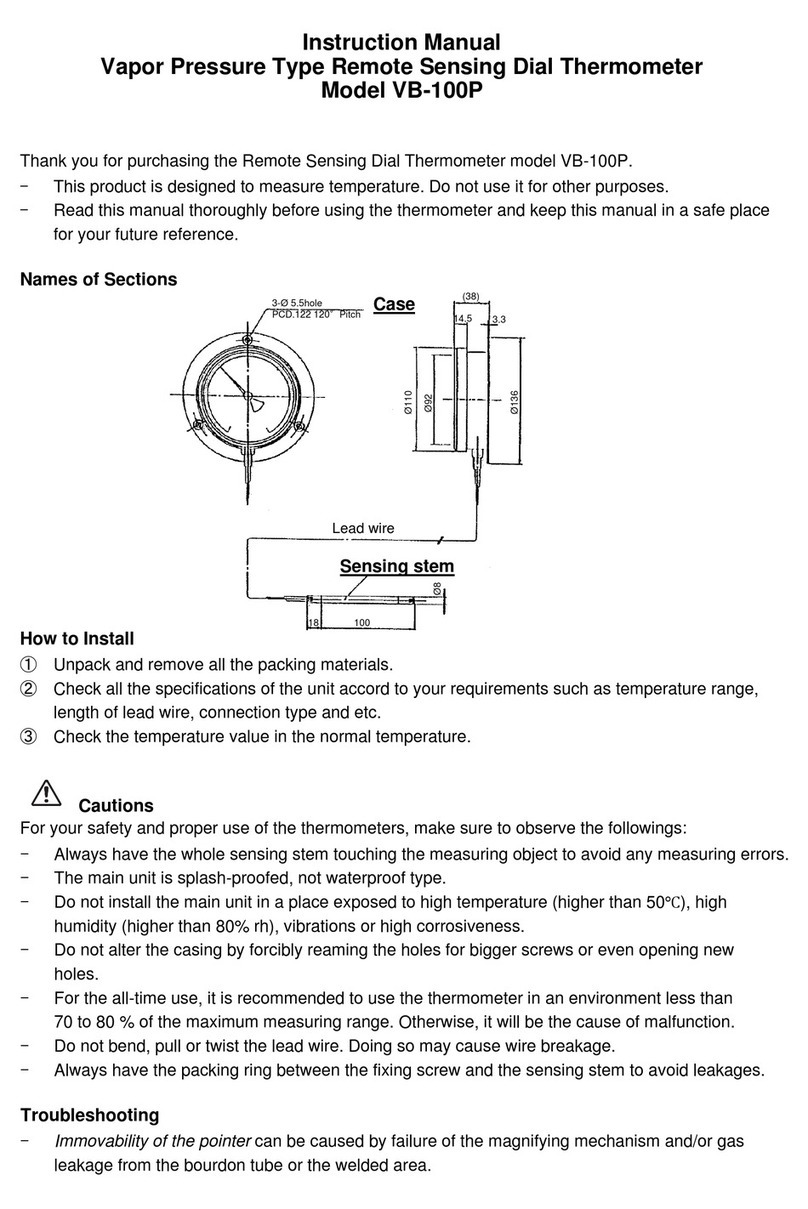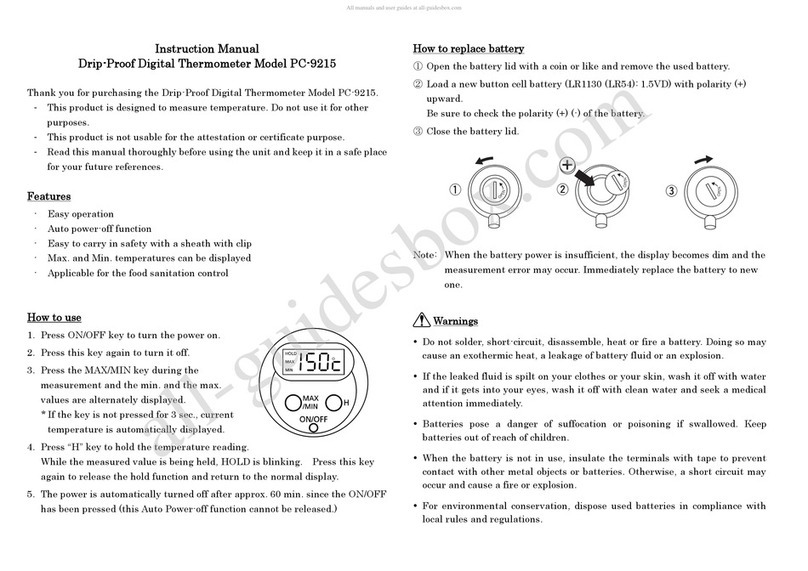Instruction Manual
Digital Thermometer Model PC-6800
Thank you for purchasing the Digital Thermometer Model PC-6800.
- This product is designed to measure temperature. Do not use it for other
purposes.
- Read this manual thoroughly before using the PC-6800 and keep it in a safe place
for your future reference.
Warning
Bez,ware of explosion!
The PC-6800 is not explosion-proof. Never use it in an atmosphere
containing flammable gases.
Cautions
This instrument is not waterproof. Avoid direct contact with water.
Be careful for snapping the sensor cord of the external sensor.
Do not use the instrument in ambient out of its measuring range.
Do not bend or snap the sensor. Never stick the sensor into any solid material.
Do not hang or pull by the sensor cord to avoid snapping the cord.
Always use the instrument in a normal/ general ambient.
Do not dispose used batteries in fire.
Keep batteries out of reach of children. If swallowed, contact a medical
assistance immediately.
For environment conservation, dispose of used batteries in compliance with
local rules and regulations.
Do not use the instrument at a place exposed to direct sunlight or near heaters.
Doing so can cause not just the measuring failure, but also deformation or
discoloration of the instrument.
Do not clean the instrument with alcohol, thinner or any other solvents. Use a
clean cloth moistened with warm, neutral detergent water.
Never dissemble or alter the instrument.
This is a precision instrument. Do not drop or give a shock to it.
Names of Sections
Setting/Replacing battery
If using the instrument for the first time or the display has dimmed, set/replace the
battery by the following procedure.
①Slide open the battery lid at the back of the unit and remove the exhausted
battery.
②Load a new battery with correct polarity [(+) (-)] as indicated inside the battery
compartment.
③Close the battery lid.
Note: If the display does not function after loading the battery, unload the battery
and leave the unit rest for about 5 minutes before reloading.
How to Use
Main Unit
Install the instrument by using the stand for desktop use or the hole at the back of
the case for wall-mounting.
External Sensor
Uncoil the sensor cord and install the sensor at the
measuring area.
< Cautions for outdoor use>
(1) Pass the external sensor outdoor through
opening of a ventilation fan.
(2) Use the cord attachment to fix the sensor as
shown in the illustration above. Make sure to
install at a well-ventilated place away from direct
sunlight.
Note: To avoid exposure to precipitation, please
install the sensor with its tip upward.