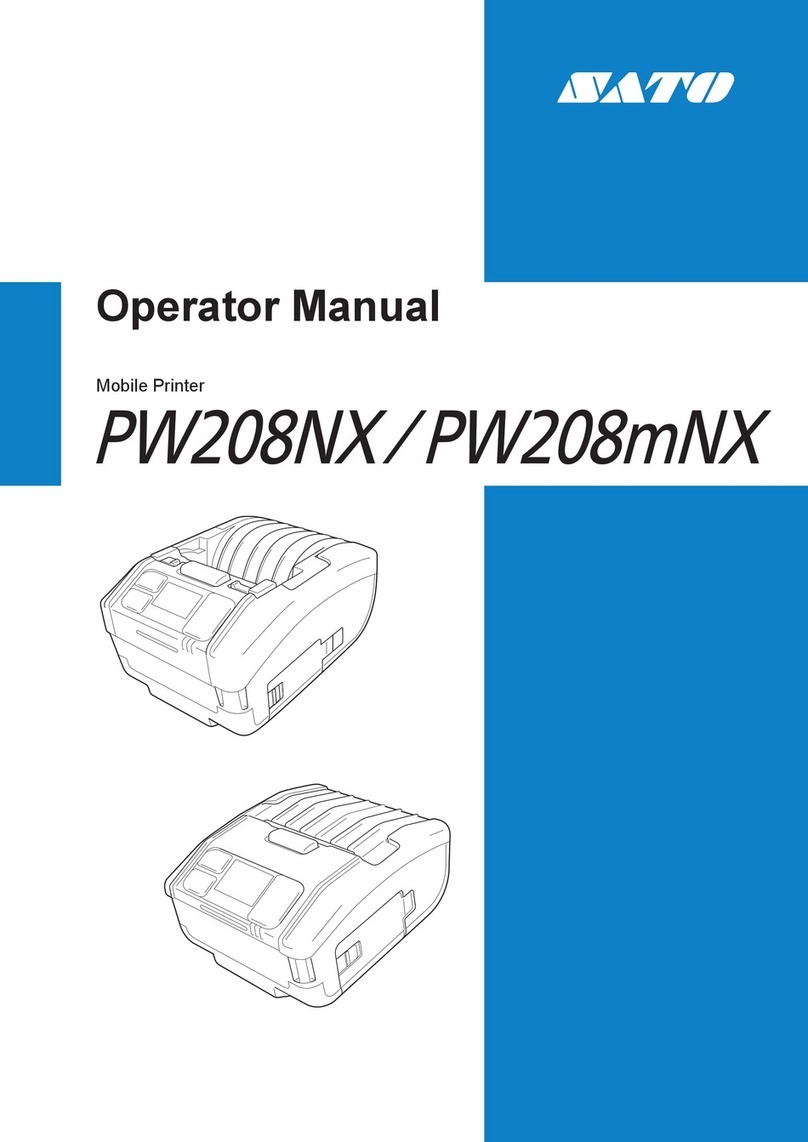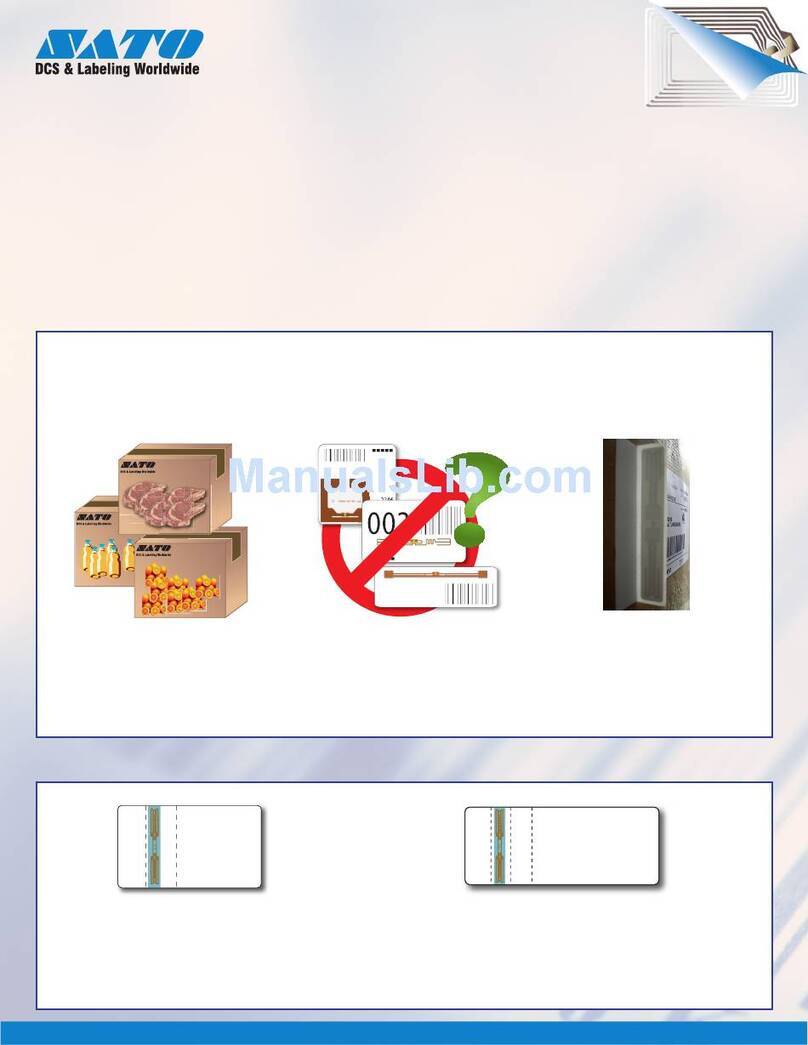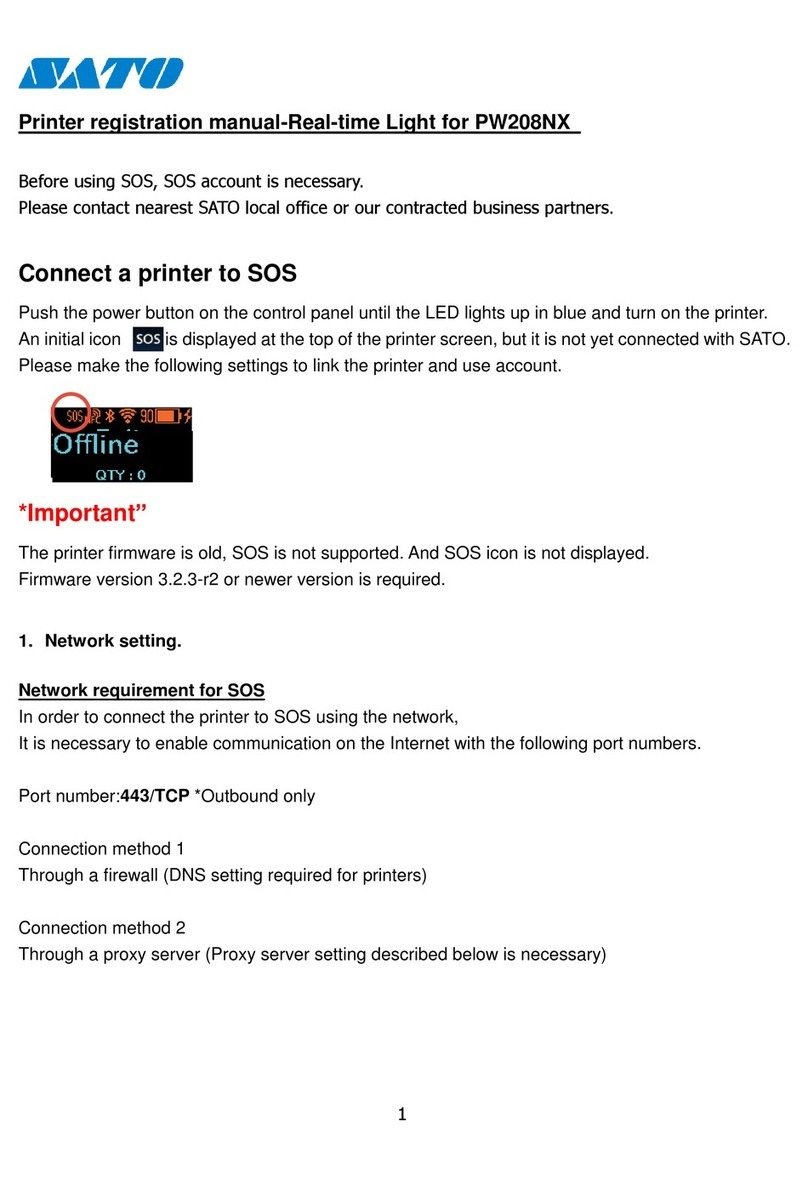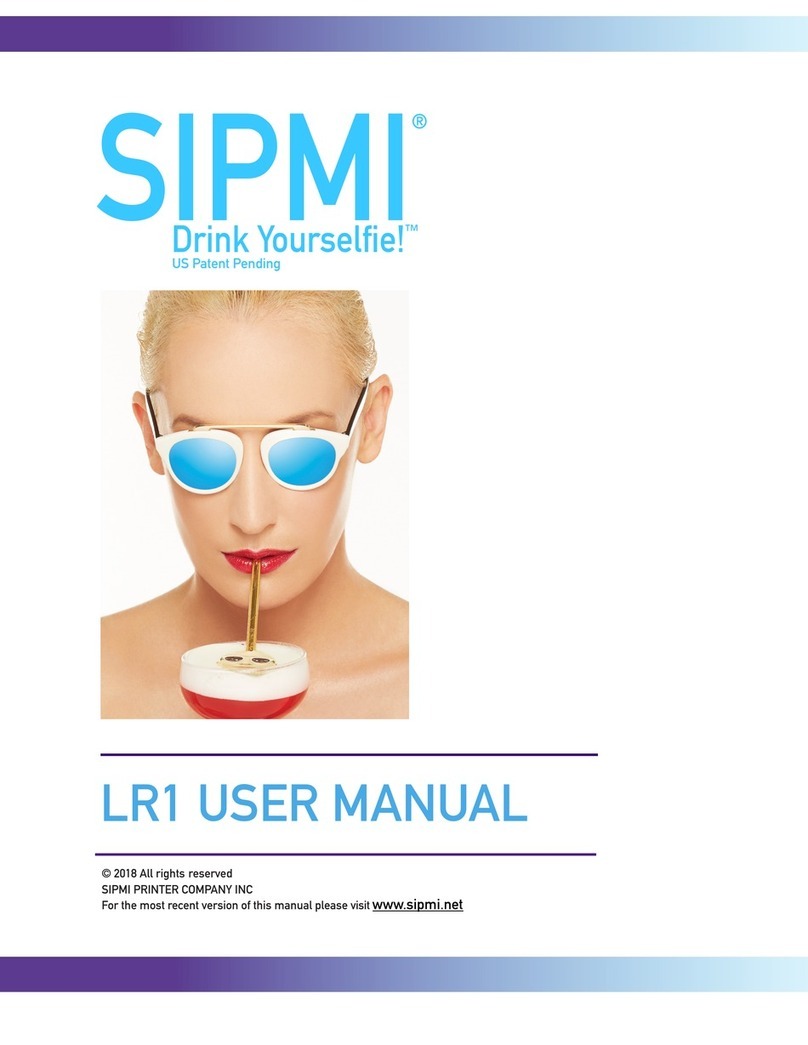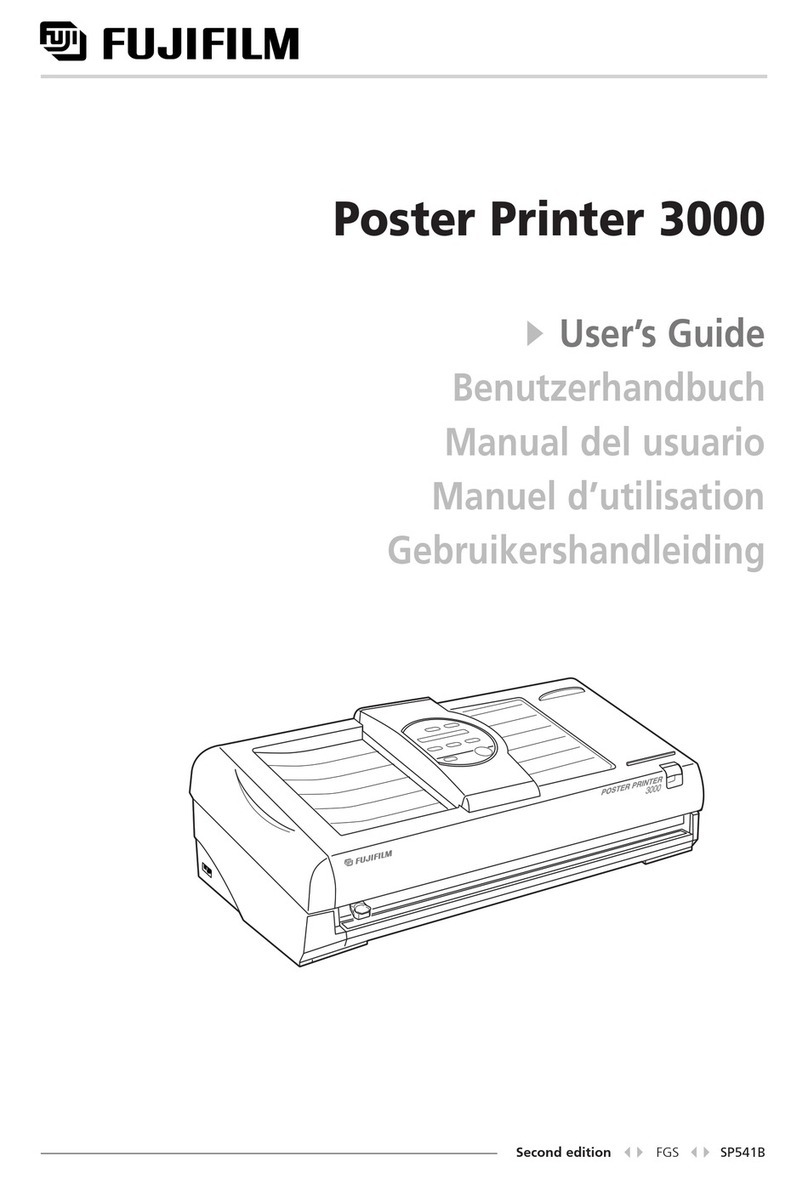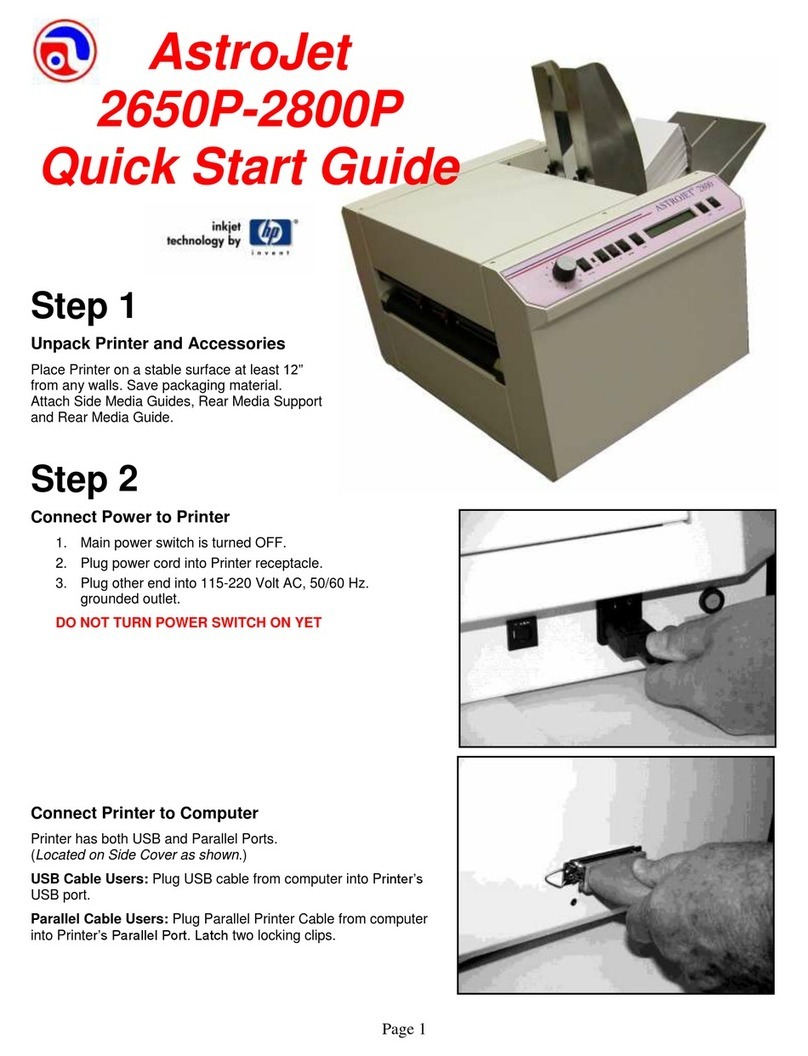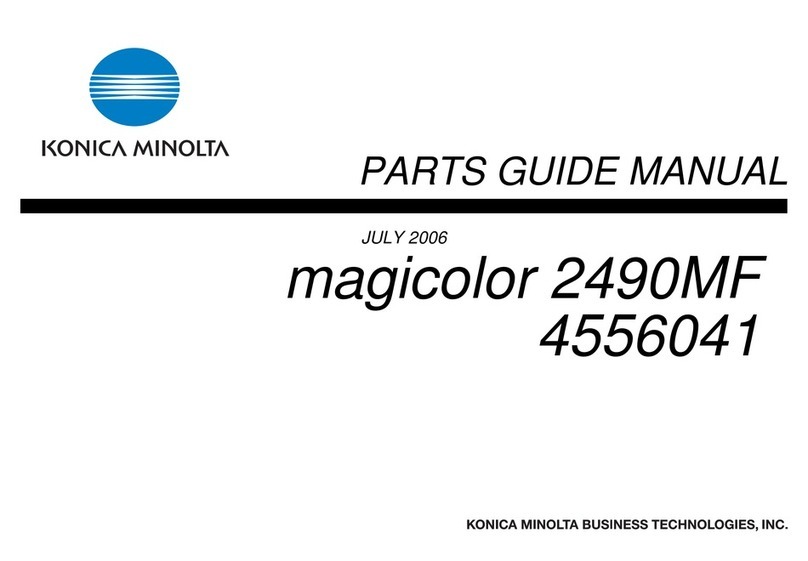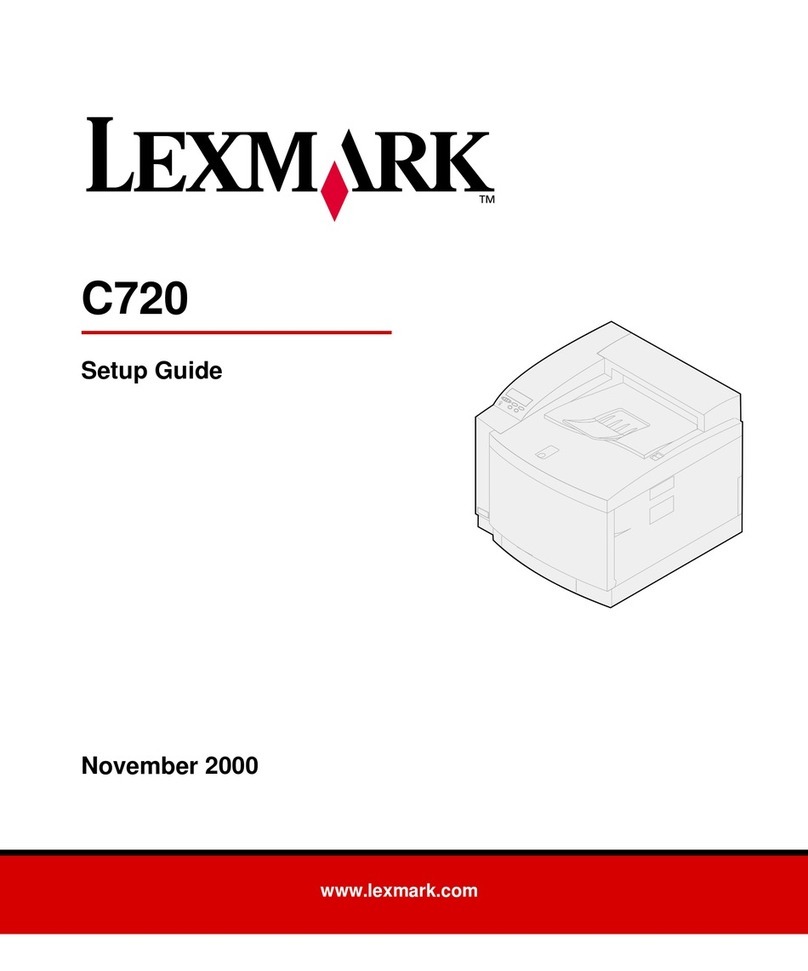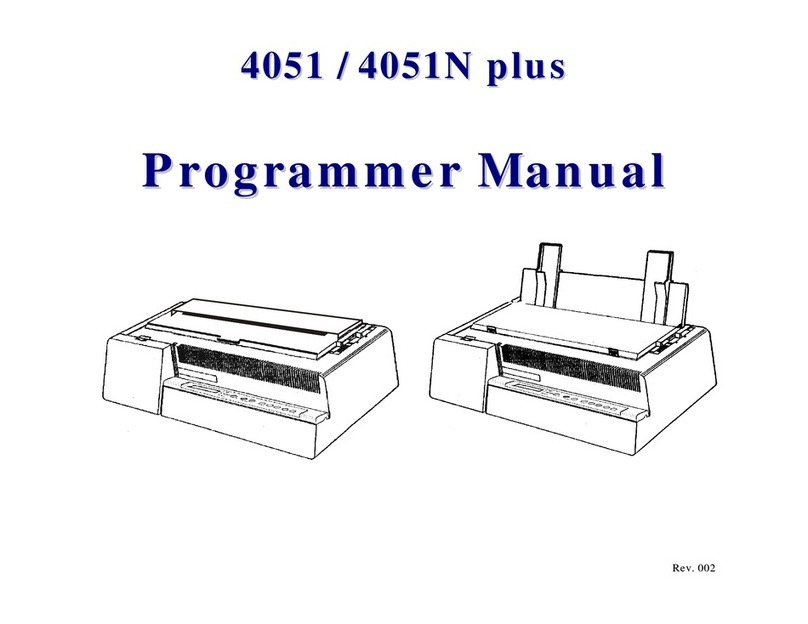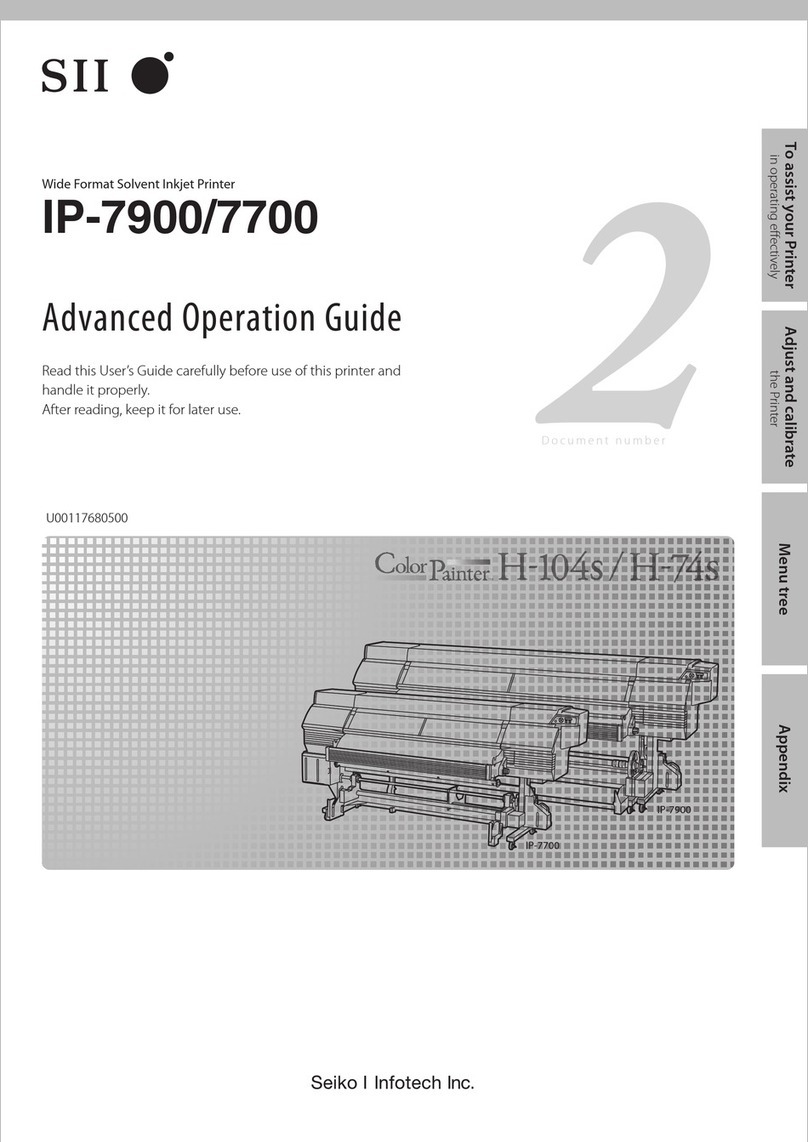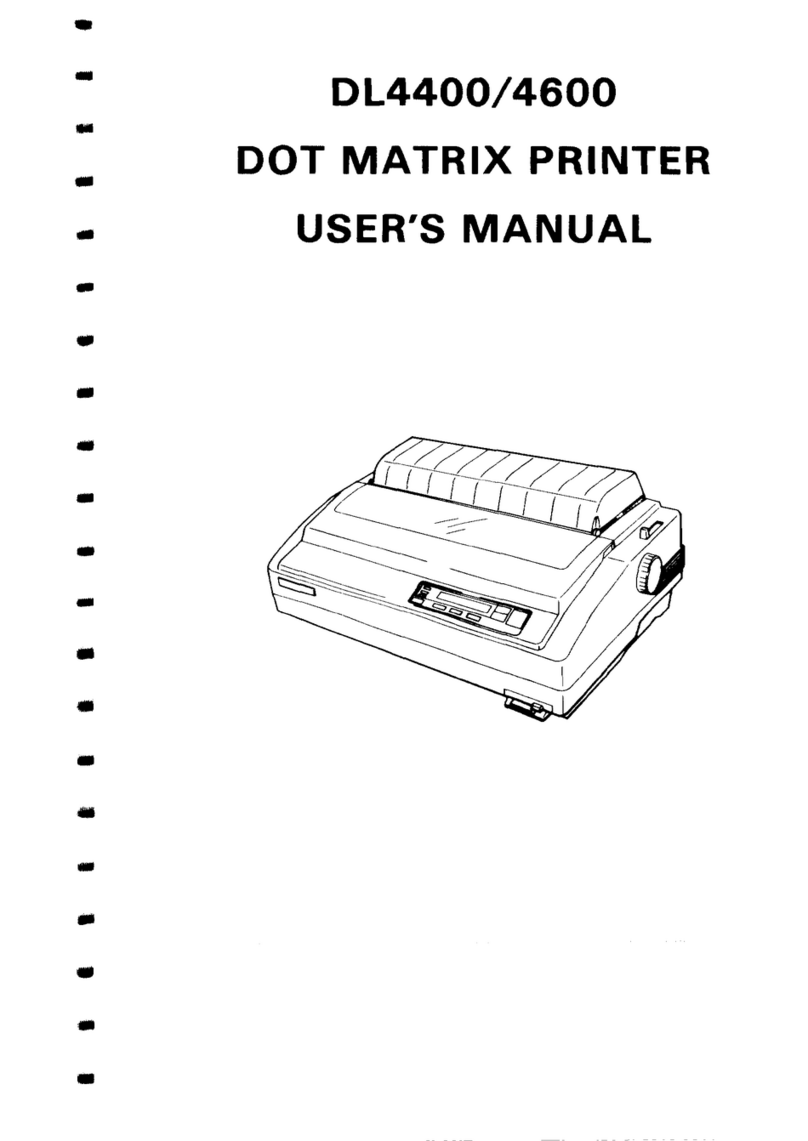SATO GT408 User manual

PN 9001148A
GT408/412/424e
Printer
SEMBL USER GUIDE

SATO America, Inc.
10350A Nations Ford Road
Charlotte, NC 28273
Main Phone: (704) 644.1650
Technical Support Hotline: (704) 644.1660
Technical Support Fax: (707) 644.1661
E-Mail: satosale[email protected]
technical support@satoamerica.com
www.satoamerica.com
WARNING
THE EQUIPMENT REFERENCED IN THIS DOCUMENT COMPLIES WITH THE REQUIREMENTS IN
PART 15 OF FCC RULES FOR A CLASS B COMPUTING DEVICE. OPERATION OF THIS EQUIPMENT
IN A RESIDENTIAL AREA MAY CAUSE UNACCEPTABLE INTERFERENCE TO RADIO AND TV
RECEPTION.

PN 9001148A
TABLE OF CONTENTS
OUTLINE 1
BASIC INTERPRETER OVERVIEW 1
BASIC INTERPRETER TABLE 3
Basic Interpreter Table 3
Operator 4
Character Operation 5
Control Flag 5
INSTRUCTION REFERENCE 6
ECHO 6
CLOSE 6
CTRL-C 6
DIM 6
END 7
FOR NEXT 7
ASC 7
IF ENDIF 7
GOTO 8
INPUT 8
LET 8
LIST 9
LOAD 9
CLEAR 9
OPEN 9
OUTBYTE 9
PRINT 10
REM 10
RENUM 10
RESTART 10
RUN 11
SBPL 11
SLEEP 11
STEP 11
SAVE 11
AND 12
NOT 12
OR 12
&12
$12
<, <=, >, >=, =, <> 13
^, *, /, +, - 13
MID 13
MOD 13
LEN 13
VAL 14
CHR$ 14
STR$ 14
DATE$ 14
TIME$ 14
DELETE 15
KILL 15
DIR 15
ISERROR 15

PN 9001148A
ISWARNING 18
STOP 19
EXIT FOR 19
INKEY 19
GOSUB RETURN 20
ON ERROR 20
DEBUG 20
TRACE 21
“ (apostrophe) 21
ECHOBACK 21
TIMER 22
ON TIME$~ 22
INBYTE 23
BEEP 23
CANCTRL 23
GETSTATUS 24
CTIME 24
CTIMER 24
ON CTIME 25
INARRAY 25
INUNTIL 26
SPECIFICATION DETAILS OF THE COMMAND 27
Device 27
Port 28
Input Process 29
Output Process 29
Key Input Value (using printer key only) 30
Key Input Value (using Shift key + Printer key) 30
KEY WORDS 31
Valid Key Words 31
Invalid Key Words 32
ERROR MESSAGES 33
FUNCTIONALITY 34
Send Migration Command of SEMBL 34
SEMBL selection by LCD Menu 34
Pre-Set SEMBL Auto-Execution 34
AUTO EXECUTION OF BASIC PROGRAM 35
Auto Run when Shifting to SEMBL Mode 35
Auto Run when Inputting Power 35
EXITING FROM THE SEMBL MODE 36
Send SEMBL Shift Command 36
Select other than SEMBL from LCD 36
Power On/Off 36
Other SEMBL Mode Exit Conditions 36
BASIC OPERATION OF SEMBL MODE 37
File Preparation to Send 37
Hyperthermal Settings 37
Hyperthermal Operation 39
RPUTY File Transmission 39
Repreating Execution 39
REMARKS FOR SEMBL OPERATION 40
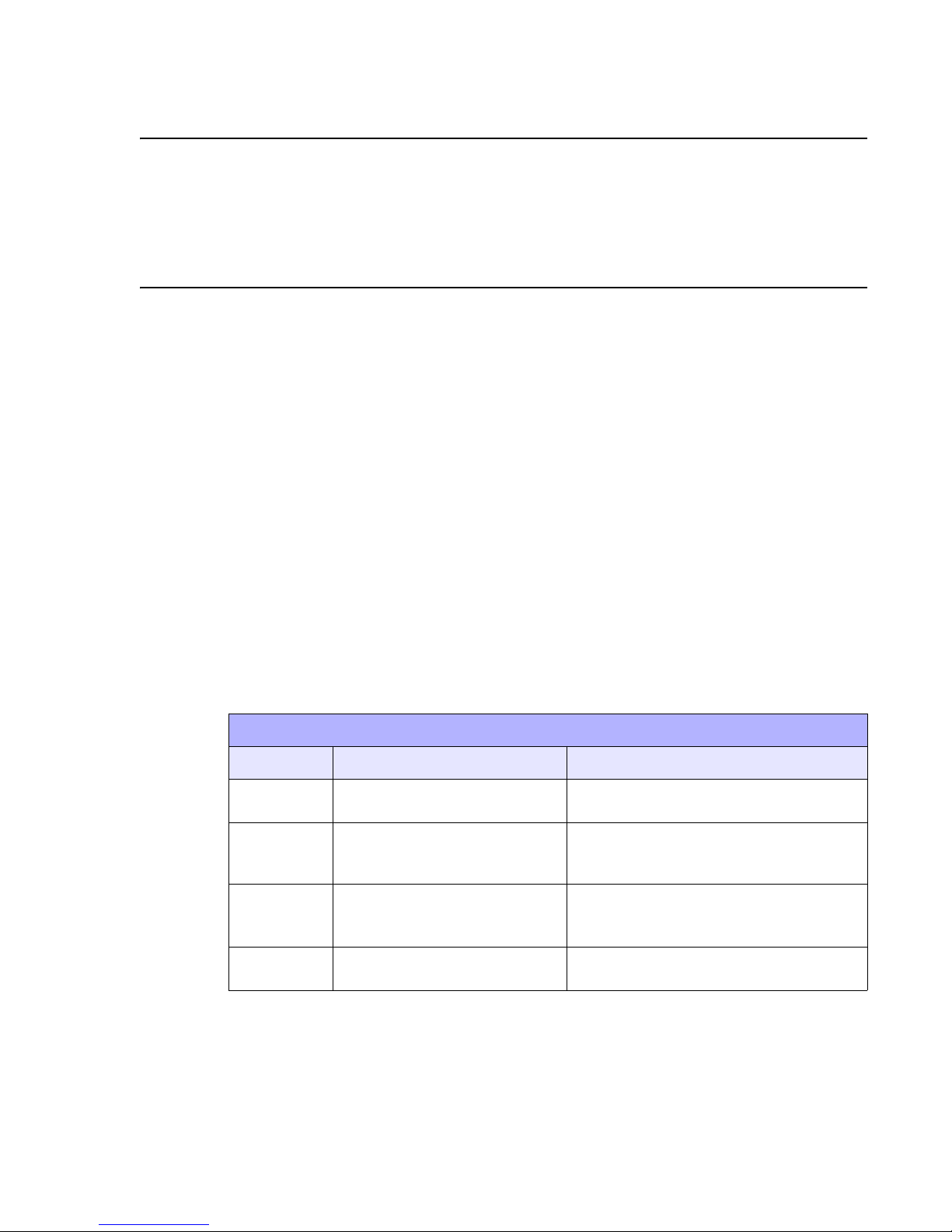
SATO GT4xxe SEMBL User Guide PN 9001148A Page 1
OUTLINE
The Basic Interpreter Mode can execute the printer’s program in BASIC format enabling
applications such as performing stand alone printing. Since the emulation content is different,
there is limitation in the application command which will be described in the manual.
BASIC INTERPRETER OVERVIEW
SPECIAL NOTES
• SEMBL-BASIC has changed the partial specification based on ZBI of the ZEBRA. Details
may be found in the Instruction Reference.
• Input is performed at the half-sized alphanumeric character ASCII Code in accordance with
ANSI.
• The valid code range is 2016, 7E16, and partial control code. The valid control code is only
CR(0D16), LF(0A16, ETX(0316), and BS(0816). Other control codes will be ignored after receipt
and HT(0916) will also be thrown out. There is not a code limitation in the string quote and
CHR$().
• When 2 byte code and half-sized code (8016 . FF16) at shiftout side is used for the LCD
display data string, it might not be generated correctly.
• Command input and parameters that accompany the command will not differentiate between
upper and lower case. When command and command parameter are entered in lower case,
or with the mixture of upper and lower, it will be interpreted similarly as if it is upper case.
• Numeric mark has the following limitation:
• Other than decimal numeral, numeral marks of hexdecimal, octal, and binary is
applicable.
• Only positive and negative integral numbers may be used. Fractions cannot be
assigned.
• As for hexadecimal, the lower case mark is allowed in A thru F.
NUMERAL DESCRIPTION METHOD EXAMPLE
Decimal
10
Data string that is composed by
using numeric of 0 thru 9.
1021, -5, 0
Hexidecimal
16
Data string that is composed by
using both numeric &H. 0 thru
9 and alphabet A thru F.
&H3FD, &H8005, -&H5, &H0
&H8005 and -&H5 shows the same value
Octal
8
Data string that is composed by
numeric of &O. 0 thru 7
&O1775, &O700005, -&O5, &O0
&O700005 and -&O5 shows the same
value
Binary
2
Data string that is composed by
numeric of &B. 0 thru 1
&B001111111101,
&B1000000000000101, &B101, &B0

SATO GT4xxe SEMBL User Guide PN 9001148A Page 2
• Integral numbers will be single-precision real numbers. Double-precision and
exponent mark is not allowed.
• The valid range of numerical value is -2147483647 thru 2147483637 (with code 4 byte value:
-7FFFFFFF16 thru -7FFFFFFF16). When the valid range is exceeded, a rounded interpretation
within the valid range will be provided, but perhaps without the expected result.
• The maximum quantity of the digits for character string is 256. An error will appear if
exceeding the valid range.
• The definable number of numeric variable is at maximum 256.
• The definable number of string variable is at maximum 256.
• Both numeric variables and string variables can define the one-dimensional and two
dimensional arrays in the variable. In either case, the definable array element number is
defined in the number.
• Variable name is valid to 8 digits. Length exceeding 8 digits is interpreted by rounding off to 8
digits beginning at variable definition.
• Variable identifier distenguishes the upper and lower cases. In other words, variable WORK
and work, Work is all treated as other variable.
• Please assign the priority order by putting parenthesis at logical operation above 3 items:
e.g..IF (A = B) OR (A = C). 1 thru 32767.
• The line number is valid to 5 digits, and can be assigned with a range of 1 . 32767.
• The maximum times a line number can be programmed is 1000.
• The file number limit is that which can be stored in the extended memory cartridge. A memory
full error will appear if 512 KB is reached. About 32 byte will be consumed with each file.
• The following is the output format of BASIC syntax error during direct input (not RUN):
• 801 Syntax Error: invalid command (error detail explanation).
• Following is the output format of BASIC syntax error when running a program (RUN):
• 818 (110) Syntax Error: file not found.

SATO GT4xxe SEMBL User Guide PN 9001148A Page 3
BASIC INTERPRETER TABLE
BASIC INTERPRETER TABLE
COMMAND CONTENT COMPATIBILITY
AUTONUM Line number auto assign numbering X
BEEP Built-in Buzzer O
BREAK Interrupt execution O
CANCTRL Cancel code enable/disable O
CLOSE Channel close O
CLRERR Error flag clear X
CTIME Obtain the internal clock counter O
CTIMER Cancel theinternal clock timer setting O
CTRL-C Force interruption O
DEBUG Enable the TRACE BREAK O
DIM Variable declaration O
DELETE Line deletion O
KILL File deletion O
DATE Date send-back O requires calendar IC
DATAREADY Check the availability of assigned data X
DIR File name display O
DO-LOOP Enable WHILE/UNTIL X
ECHO LCD display ON/OFF O
ECHOBACK Cancel receive code send-back setting O
END Program end O
‘(APOSTROPHE) Commant start O
EXIT Process end (only EXIT FOR) O
FOR-LOOP Loop form O
GOTO Unconditional branch O
GOSUB-RETURN Migrate to assigned sub-routine O
IF.ENDIF Conditional branch O
INARRAY Array input O
INBYTE 1 character input O
INKEY Key switch input O
INPUT 1 line input O
INUNTIL Termination code assign input O
LET Substitution O
LIST List display O
LOAD Calling program O
MAX Send-back the largest value of the two X

SATO GT4xxe SEMBL User Guide PN 9001148A Page 4
MAXLEN Send-back the longest numerical string X
MAXNUM Send-back the biggest numerical value X
MIN Send-back the smallest value among two of it X
CLEAR Initialize program O
ON-CTIMER Assign destination when internal clock O
ON-ERROR Assign destination when error occur O
ON-TIME$ Assign destination when timer interrupt O
OPEN Channel open O
ASC ASCII code conversion of character string O
OUTBYTE 1 character output O
POS Position check X
PRINT 1 line output O
REM Assign comment O
RENUM Line number change O
RESTART Interrupted program restart O
RUN Running program O
SBPL Assign BASIC interpreter mode end O
SLEEP Delay O
STEP Execute step O
SAVE Save program O
SEARCHTO$ Data Search X
SETERR Set printer error flag X
TIME Send-back internal clock second O require calendar IC
TIMER Cancel interrupt timer setting O require calendar IC
TRACE Display execution result of the line O
OPERATOR
COMMAND CONTENT COMPATIBILITY
AND AND operation O
NOT Negative O
OR Inclusive OR O
& Character conjunction O
$ Character type O
<, <=, >, >=, =, <> Comparison O
^, */, +- Arithmetic O
MID Character extract O
MOD Divide overflow O
BASIC INTERPRETER TABLE
COMMAND CONTENT COMPATIBILITY
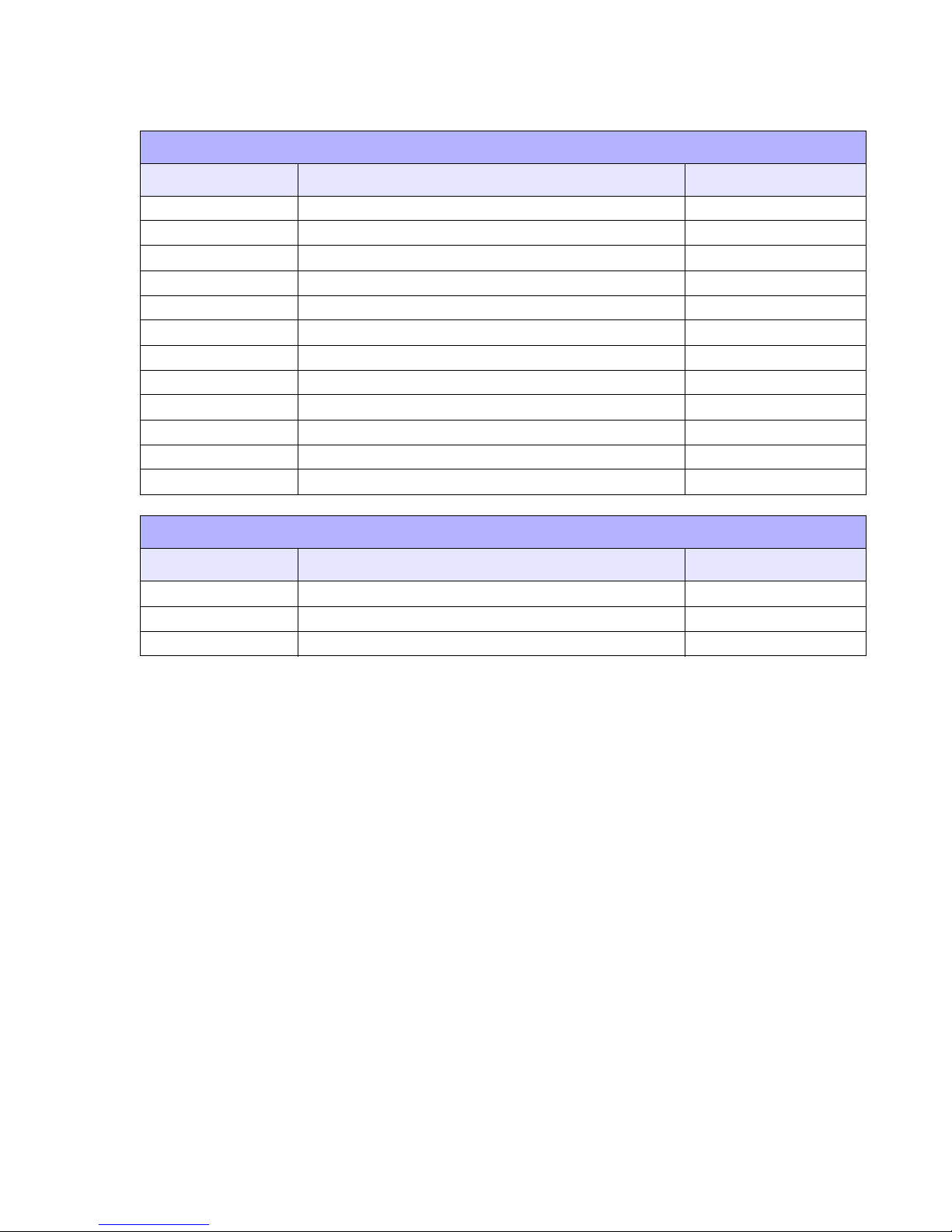
SATO GT4xxe SEMBL User Guide PN 9001148A Page 5
CHARACTER OPERATION
COMMAND CONTENT COMPATIBILITY
CHR$ Character conversion O
DATES$ Send-back the date with character string O
LEN Send-back the length with character string O
STR$ Value character conversion O
TIME$ Acquire timer O
VAL Character value conversion O
EXTRACT$ Data extraction X
LCASE$ Send-back of lower case X
LTRIM$ Delete left space X
REPEAT$ Character repetition X
RTRIMS$ Delete right space X
UCASE$ Send-back upper case X
CONTROL FLAG
COMMAND CONTENT COMPATIBILITY
ISERROR Error flag O
ISWARNING Warning flag O
GETSTATUS Acquisition of printer status information O
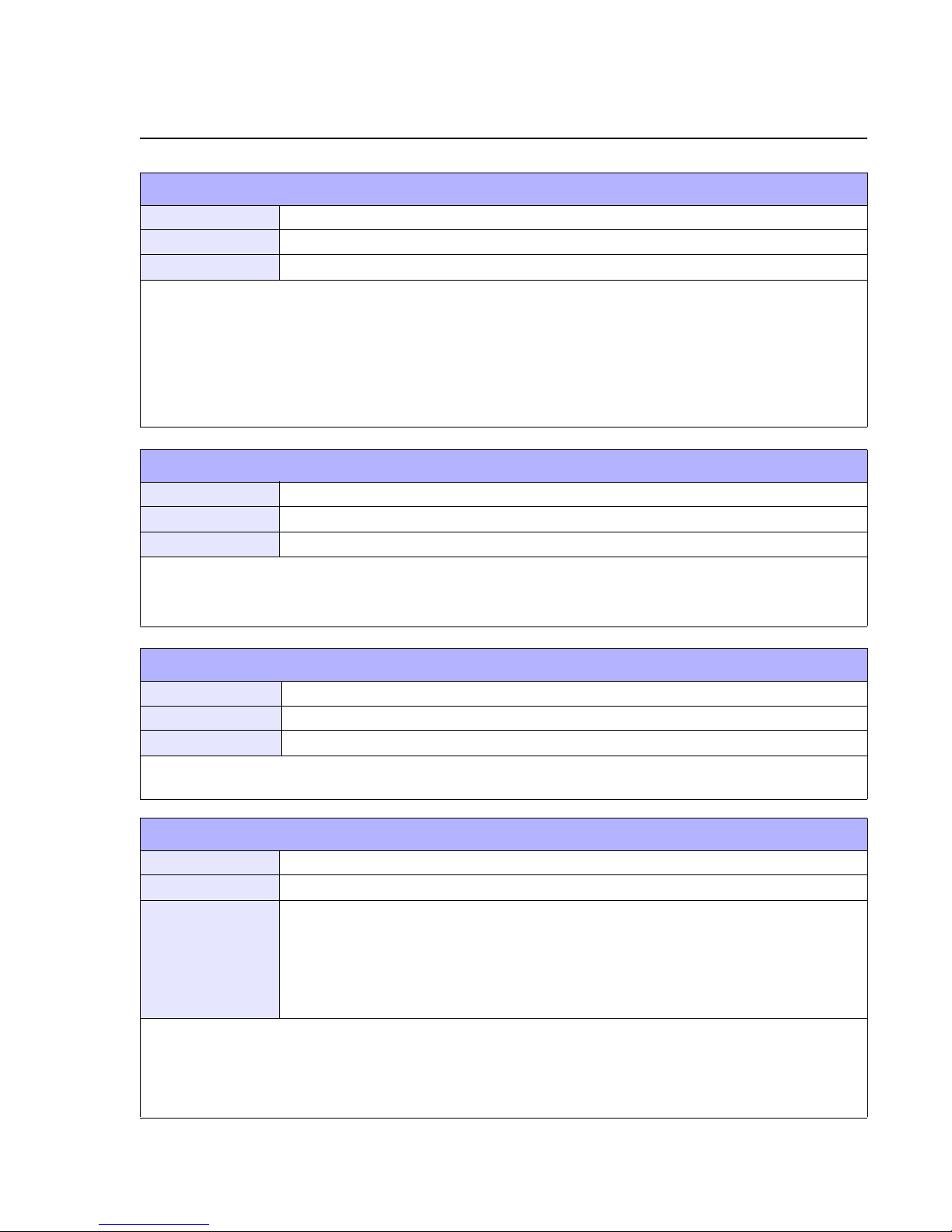
SATO GT4xxe SEMBL User Guide PN 9001148A Page 6
INSTRUCTION REFERENCE
ECHO
Function Cancel the setting of ouput data monitoring.
Format ECHO<ON/OF>
Example ECHO ON
From ON assignment, the content of the standard output will be displayed onto the LCD at the same
time, enable the monitoring. End the monitoring by assigning OFF and return to the normal LCD display.
Except CRLF, characters that cannot be displayed such as control code, etc, will be displayed with “.”.
NOTE: During ECHO ON, the display of ONLINE/OFFLINE and QTY is suppressed. And the following
cases show that the ECHO ON setting is cancelled (OFF) automatically:
• error message displays when error occurs
• offline by pressing the LINE key.
CLOSE
Function Close the channel.
Format CLOSE<#channel>
Example CLOSE#1
CLOSE is to shut down the channel allocated to the port opened by OPEN. The default port will be
reallocated to the closed channel. Input/Output is only allowed in the default port until it is reopened.
NOTE: When program is ended without executing END, the channel cannot be closed.
CTRL-C
Function Force termination of the program
Format 0316
Example
Data that is sent from the PC to the printer becomes control code ETX (0316). Execute force termination
only when it is at Cancel Code “enable/disable” assign CANTRL ON.
DIM
Function Variable declaration
Format DIM <variable name> [,<variable name>] AS<form>
Example
10 DIM A,B,C AS INTEGER...declaration of integer-form variable.
20 DIM B(10) AS INTEGER ...declaration of integer-form 1-D array variable.
30 DIM C(10,20) AS INTEGER ...declaration of integer-form 2-D array variable.
40 DIM S$,T$,U$ AS STRING ...declaration of string-form variable.
50 DIM T$(5) AS STRING ...declaration of string-form 1-D array variable.
60 DIM T$(5) AS STRING ...declaration of string-form 1-D array variable.
Declare a variable based on a parameter. Definition of interger-form, string-form is enabled. Integer-
form is the integer in 4 bytes which takes the range of -2147483647 thru 2147483647. Legend of 1-D
and 2-D array is describable. Maximum for definition number of array name is up to 128 in both integer-
form and string-form. Interger-form and string-form is allowed to declare up to 256 variables respectively
(each array element is treated as interger-form or string-form).
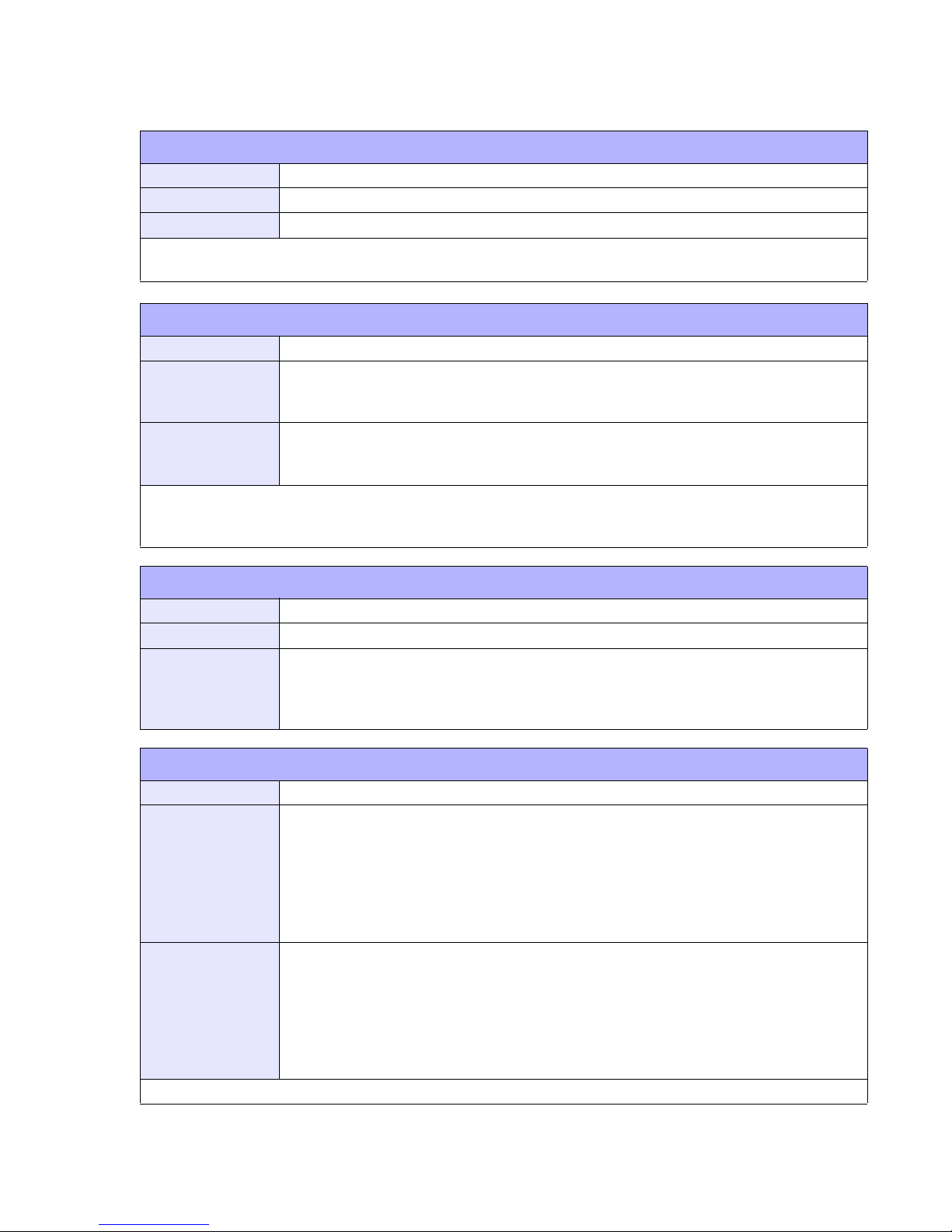
SATO GT4xxe SEMBL User Guide PN 9001148A Page 7
END
Function Declare the end of a program.
Format END
Example END
End the execution of a program, closes all channels and returns back to command leave. Although the
last END can be abbreviated in the program, channel closing cannot be executed.
FOR NEXT
Function Execute loop handling.
Format
FOR<# variable>=<# from> TO <# form> [STEP <# form>]
abbreviation
NEXT <# variable>
Example
10 FOR X=1 TO 10
20 PRINT X; “:SEMBL IS FUN”
30 NEXT X
Able to boil out from the loop with EXIT FOR. Allows use of nesting up to 24 groups with the entire
nesting inside and outside of GOSUB. STEP can take the value of both positive and negative definite.
The variable of NEXT cannot be abbreviated.
ASC
Function ASCII code conversion of character string.
Format ASC ( <character string> )
Example
10 LET A$=”ABC”
20 PRINT ASC(A$)
>RUN
result 65
IF ENDIF
Function Conditional branch
Format
IF <Boolean-form> THEN
abbreviation
ELSE IF <Boolean-form> THEN
abbreviation
ELSE
abbreviation
ENDIF
Example
10 IF A$=”0” THEN
20 PRINT “SEMBL PRINTER”
30 ELSE IF A$=”1” THEN
40 PRINT “SEMBL IS GOOD”
50 ELSE
60 PRINT “X=0”
70 ENDIF
Nesting is applicable. When executing nesting, there is not an upper limit of the group.

SATO GT4xxe SEMBL User Guide PN 9001148A Page 8
GOTO
Function Jump to the assigned line, and then execute the program.
Format GOTO<Line No.>
Example 10 PRINT “Sato Printers”
20 GOTO 10
Jump to <Line No.>, continue with program execution.
NOTE: When jumping from the inside to the outside of FOR-NEXT, or the opposite of FOR-NEXT, the
resultant behavior cannot not be predicted. Also, when Jumping from the inside to the outside of
GOSUB sub-routine, or the opposite of GOSUB sub-routine, the resultant behavior cannot be predicted.
INPUT
Function Substitute the inputted 1 line data into the variable.
Format INPUT [<#channel>,] <variable> [,variable]
Example
10 OPEN “SPL” AS #1
20 INPUT #1, A$
30 PRINT A$
40 END
>RUN
result: A000000 ...before RUN, when sending ENQ(0516) from the HOST
Enter line feed code (CR CR LF) as 1 line, data (exclusive of line feed code) in the line feed code will be
substituted with a variable. Remain at standby status until the line feed code is entered. The valid code
range is 2016 . 7E16 , and partial control code CR(0D16), LF(0A16), ETX(0316), BS(0816) only. Back Space
will be executed (delete 1 character) when BS is available in the input data.
ETX signified force termination, when ETX is available in the input data, the program will terminate at
that point. However, if data is available subsequently after ETX, this data will be treated as a command
the resultant perfomance cannot be pridicted.
The upper limit of input data is 256 characters (CR locates at 257th character). If this limit is exceeded,
the result may not be as anticipated.
Assign a KEY and INPUT at the open port. The printer’s original key operation will not be executed until
INPUT has ended.
LET
Function Substitution of a value for the variable.
Format LET <variable name> = <form>
Example
10 LET J=1
20 J=(J+1)
30 PRINT J
>RUN
result: 2
When entering the line number and adding legend, LET is allowed for non-descriptions. This is used
when data is entered without a line number to operate as a substitution. Substitutions have to be located
on the left side as a variable.
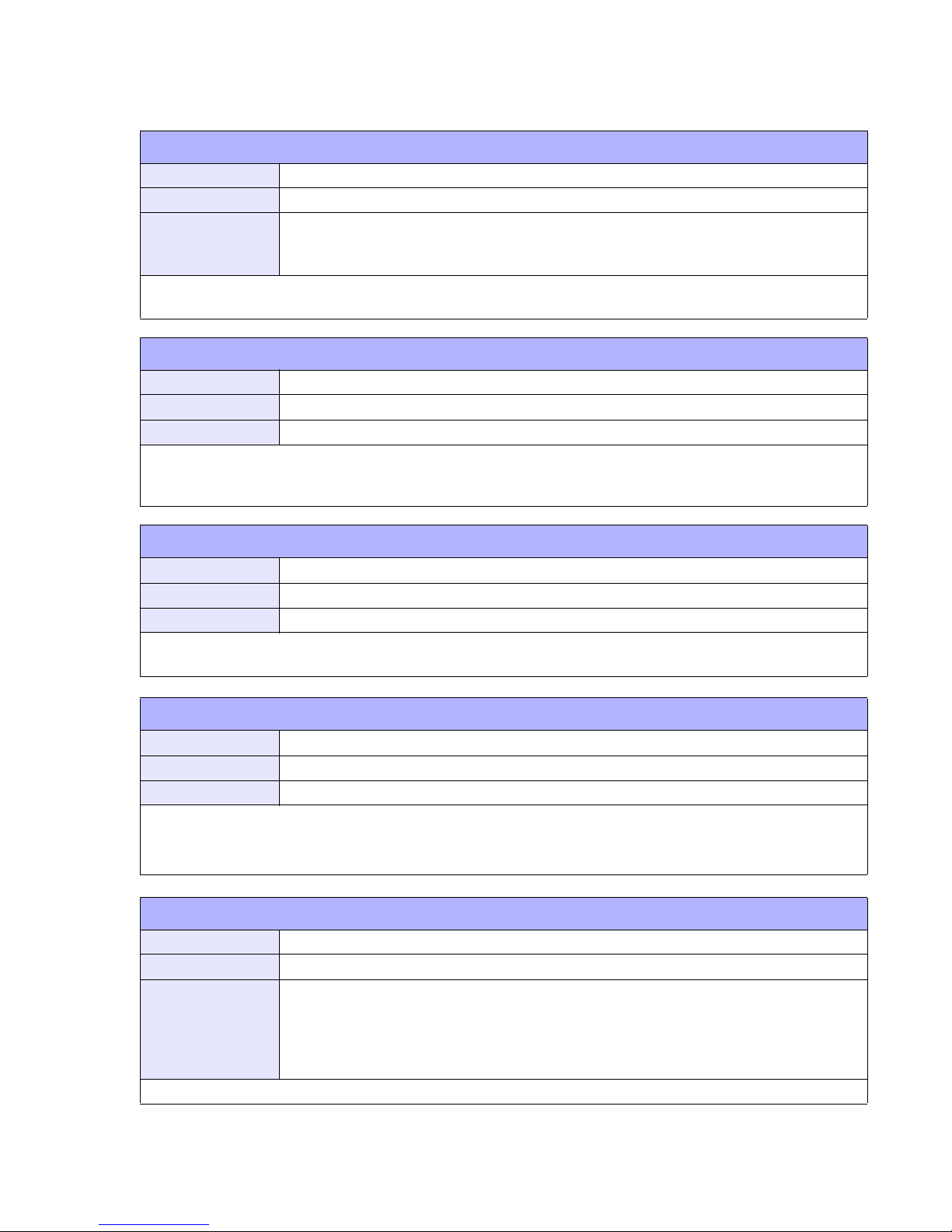
SATO GT4xxe SEMBL User Guide PN 9001148A Page 9
LIST
Function Display the program list.
Format LIST [<initial line no.>] [-[<end line no.>]] del.up
Example
>LIST 30 ...list & display the line of No. 30.
>LIST 30- ...list & display the line of No. 30 to the end.
>LIST 30-100 ...list & display the line of No. 30 to 100.
This command cannot be executed by giving a line number. The assignment of a range can be made
even if a line number does not exist.
LOAD
Function Load the program.
Format LOAD <“file name”>
Example LOAD “PROGRAM1.BAS”
When the extended memory cartridge has not yet been installed, loading of the program cannot be
executed. As for the device that is assignable, please refer to Detail Specification of Command. This
command cannot be executed by giving a line number.
CLEAR
Function Initialize the program and variable on the memory.
Format CLEAR
Example CLEAR
When clear is executed, the entire channel will be reassigned to the default port. This cannot be
executed by giving a line number.
OPEN
Function Channel open.
Format OPEN <port name character string> AS <#channel>
Example 10 OPEN “SPL” AS #1
Other than the standard output, OPEN is executed by assigning the port name defined by NAME before
its ran through the system. Refer to Details Specification Command for further details.
ACCESS descriptor does not have any meaning in SEMBL (all is sequential access).
OUTBYTE
Function Generate 1 character
Format OUTBYTE [<#channel>,]
Example
OPEN “PO1” AS#1
LET A$=”Hello”
OUTBYTE#1,A$
RUN
result: H
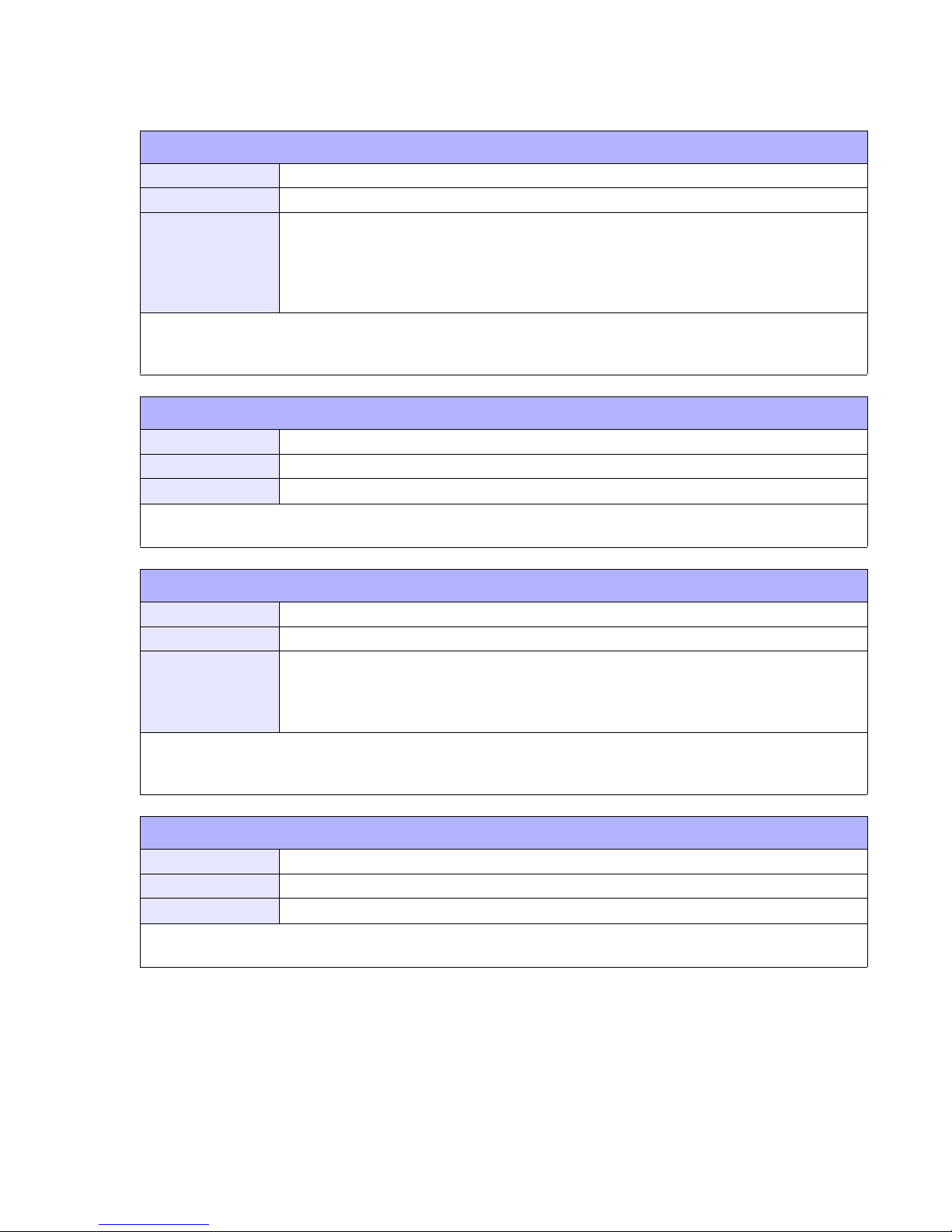
SATO GT4xxe SEMBL User Guide PN 9001148A Page 10
PRINT
Function Generate 1 line
Format PRINT [<#channel>,]<form>;<form>...[;]
Example
10 LET A$=”This is a Printer”
20 LET B$=” of SATO.”
30 PRINT A$;B$
RUN
result: This is a printer of SATO
The format can be linked with a separator “;” and its maximum allowed size is 1024 bytes. If “;” is not
placed at the end of the format, CRLF will be added automatically in the output result. Note that “;”
cannot be desrcibed without format.
REM
Function Comment assignment
Format REM [comment]
Example 10 REM FORMAT1 PRINT LABEL
Please describe this command in the next row of the line number. The description cannot be made
before the line number, the middle, nor end of the line description.
RENUM
Function Change program line number.
Format RENUM [<start number>[,<incrementation>]]
Example
10 LET A=5
20 GOTO 10
RENUM 50,5
result: 50 LET A=5, 55 GTO 50
Incrementation can be abbreviated. The default is 10. Start number and incrementation can be
abbreviated at the same time. The default for start number and incrementation is 10, 10. The start
number alone cannot be abbreviated. This command cannot be executed by giving a line number.
RESTART
Function Re-start of a terminate program.
Format RESTART
Example
A program that is interrupted at CTRL-C(0316) or BREAK will be restarted from the following interrupted
line. This command cannot be executed by giving a line number.
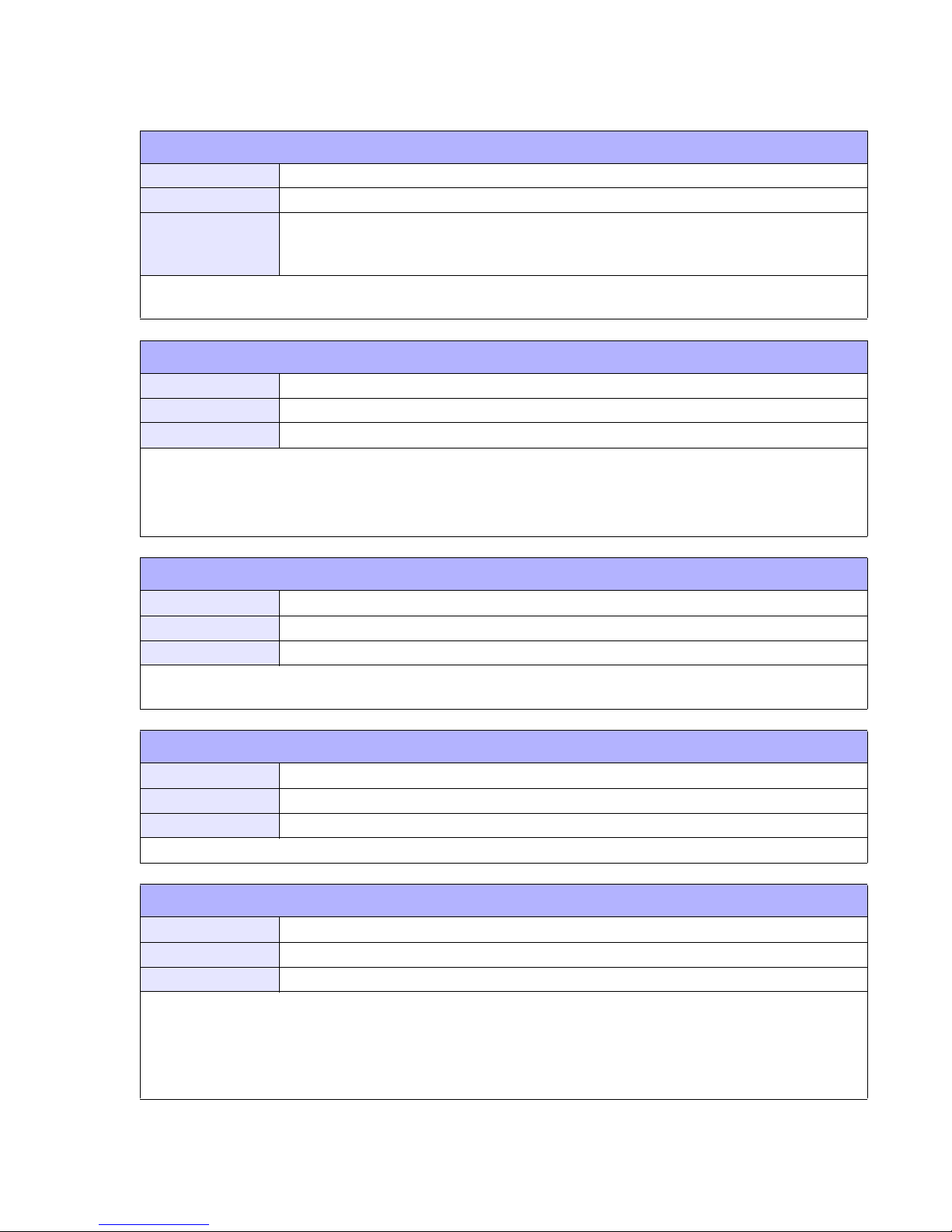
SATO GT4xxe SEMBL User Guide PN 9001148A Page 11
RUN
Function Running a program.
Format RUN [“file name”]
Example
10 PRINT”SEMBL & SBPL”
>RUN
result: SEMBL & SBPL
This command can be executed by giving a line number. When giving a file name as a parameter, LOAD
and execute this file. The program will not be executed if the parameter file cannot be LOADED.
SBPL
Function Assignment of BASIC Interpreter Mode End.
Format SBPL
Example SBPL
To give a line number and description, please describe it before the END statement. However, the line
from SBPL statement onward will not be interrupted and will be thrown out.
SBPL text cannot be described consecutively after the SBPL command. Separate this text from the
BASIC program file into another file, then send it after confirming it has been returned to normal mode.
SLEEP
Function Delay
Format SLEEP <standby time: unit in second:>
Example >10 SLEEP 60
Delay only the set time (units in seconds) of the line being assigned. During the delay, it can be
interrupted by inputting CTRL-C, input detection of CTRL-C is at each interval.
STEP
Function Step execution.
Format STEP
Example
Execute the program with a single step each when running every command.
SAVE
Function Save a program.
Format SAVE <“file name”>
Example >SAVE “SATO!.BAS”
A program is usable after being saved. If the extend memory cartridge is not installed, the program
cannot be saved.
There is not a limitation on the storage file quantity nor their size in the program file stored in the
extended memory cartridge. The entire file cannot exceed 512KB or it cannot be saved. This command
can be executed by giving a line number.
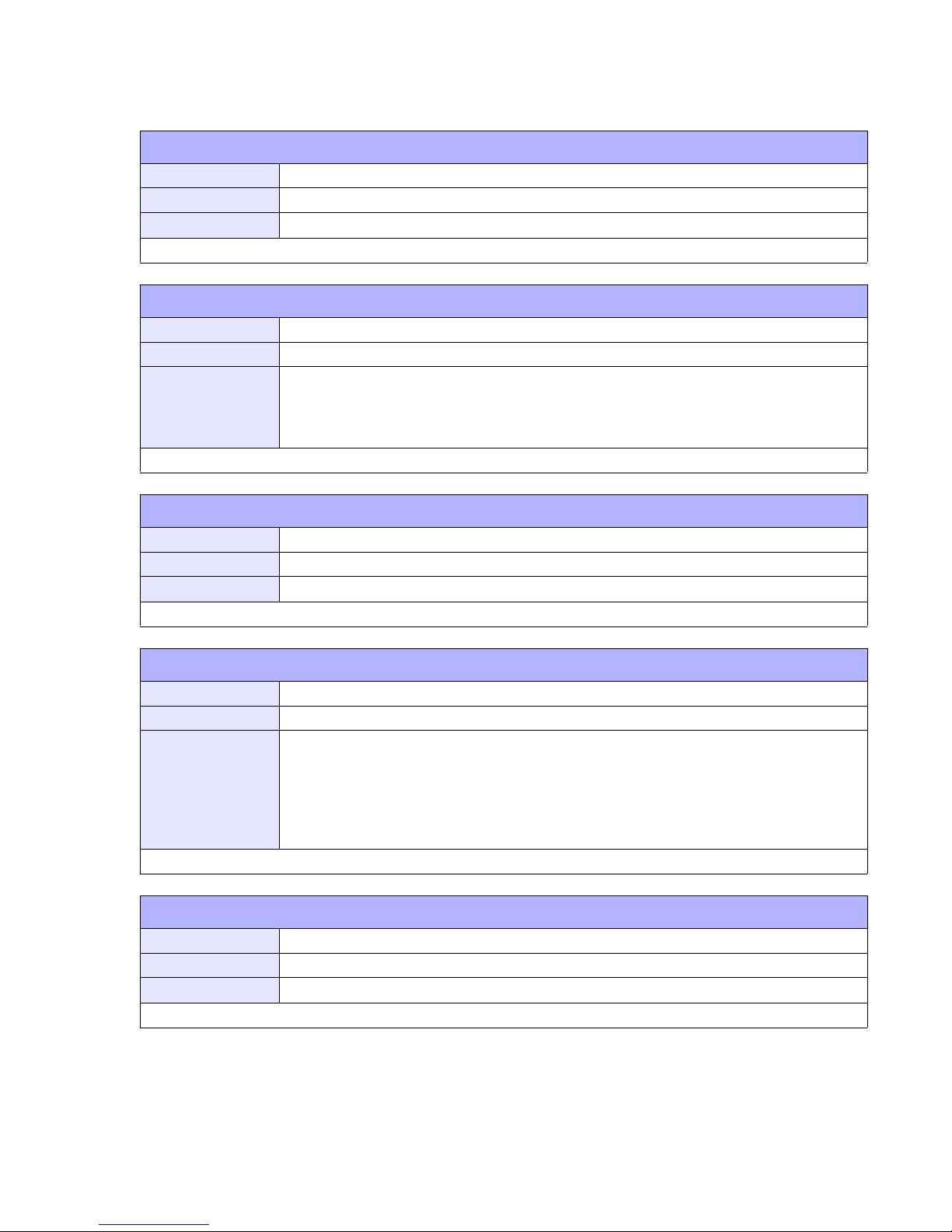
SATO GT4xxe SEMBL User Guide PN 9001148A Page 12
AND
Function AND
Format AND
Example <numerical value> AND <numerical value>
NOT
Function Negative
Format NOT
Example
10 LET A=5
20 IF NOT A=0 THEN
30 PRINT A
40 ENDIF
OR
Function Inclusive OR
Format <numerical value> OR <numerical value>
Example
&
Function Character conjunction
Format <character string> & <character string>
Example
10 LET A$=”SEMBL”
20 LET B$=”SBPL”
30 LET C$=A4 & B$
40 PRINT C$
>RUN
result: SEMBLSBPL
A space (2016) is required in between & and 2 items character string.
$
Function Character type.
Format
Example A$

SATO GT4xxe SEMBL User Guide PN 9001148A Page 13
<, <=, >, >=, =, <>
Function Comparison
Format
Example 10 IF X=10 THEN
20 IF A+B>0 THEN X=X+1
^, *, /, +, -
Function Arithmetic operator
Format
Example X^Y
MID
Function Character extraction
Format MID (<character string>, <start digit>, <extract digit number>)
Example
10 LET A$=”SATO PRINTER SBPL”
20 LET B$=MID(A$,1,12)
30 PRINT B$
>RUN
result: SATO PRINTER
MOD
Function Overflow calculation
Format MOD(X,Y)
Example
10 LET A=9
20 LET B=2
30 PRINT MOD(A,B)
>RUN
result: 12
LEN
Function Obtain the length of character string.
Format LEN(A$)
Example
10 LET A$=”SATO PRINTER”
20 PRINT LEN(A$)
>RUN
Result: 12
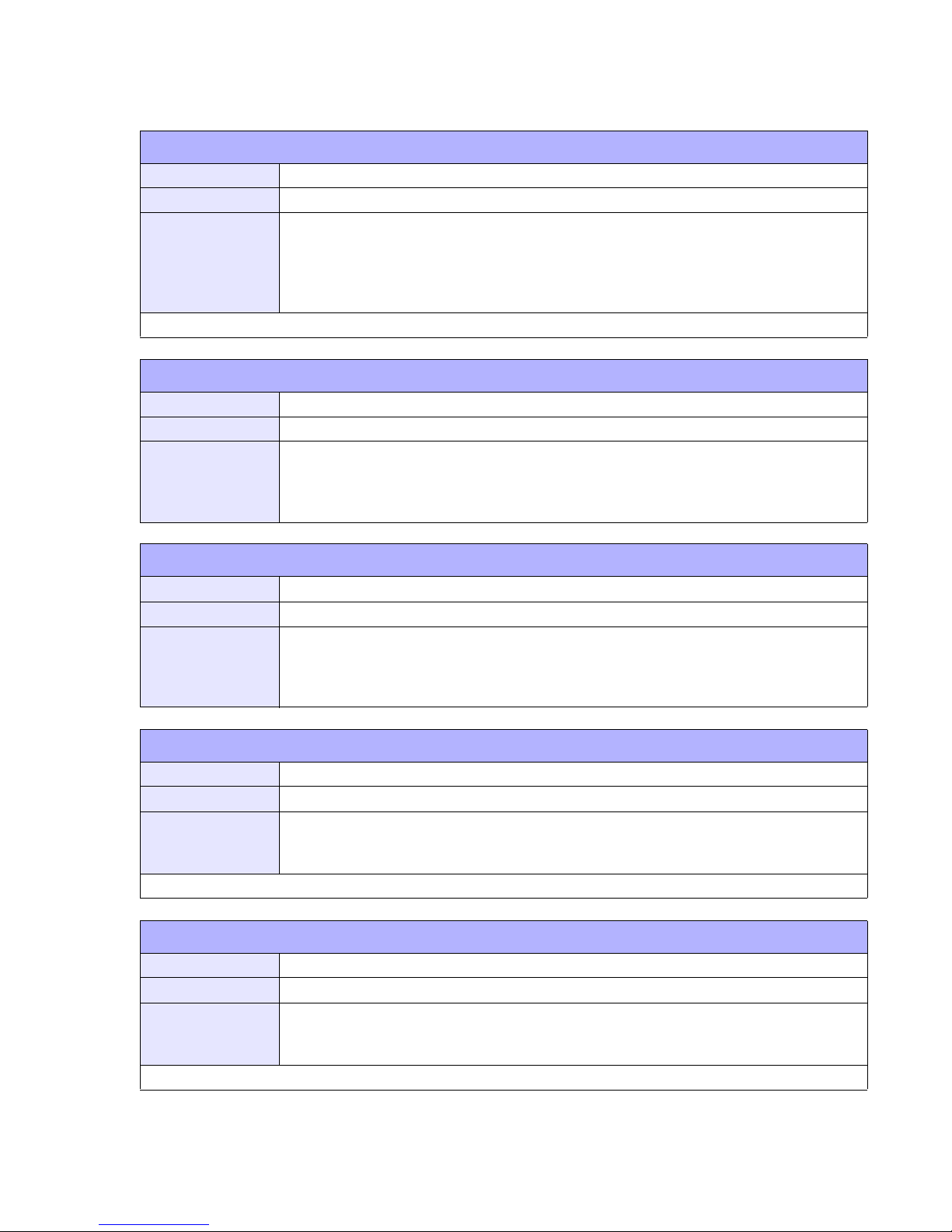
SATO GT4xxe SEMBL User Guide PN 9001148A Page 14
VAL
Function Numerical value conversion of character string.
Format VAL(<characterr string>)
Example
10 LET A$=”123”
20 LET C=VAL(A$)
30 PRINT C
>RUN
result: 123
The first character cannot convert data string other than the figure (ignored).
CHR$
Function Value of the character with the assigned character code is acquired.
Format CHR$(>numerical experssion>)
Example
10 LET A=97
20 PRINT CHR$(A)
>RUN
result: a
STR$
Function Character conversion of numerical value.
Format STR$(numerical value)
Example
10 LET A=53
20 PRINT stR$(A)
>RUN
result: 53
DATE$
Function Obtain date information.
Format DATE$
Example
10 PRINT DATES
>RUN
result: 03/10/20
Date is in the order of YY/MM/DD. If calendar chip is not installed, the content becomes “**/**/**”.
TIME$
Function Obtain time information.
Format TIME$
Example
10 PRINT TIME$
>RUN
result: 23:15:30
Time is in the order of hh:mm:ss. If calendar chip is not installed, the content becomes “**:**:**”.

SATO GT4xxe SEMBL User Guide PN 9001148A Page 15
DELETE
Function Delete the line.
Format DELETE <line number> [- [<line number>]]
Example
>DELETE 10 ...delete line No.10
>DELETE 10- ...delete line No.10 to the end
>DELETE 10-100 ...delete line No.10 to 100
When a line number is assigned and the subjected line is not available, the command will be invalid.
The line number range is from the assigned start line until the assigned end line. If the line subjected to
this assigned line is not available, the line that falls within this range will be taken as the subjected line.
This command can be executed by giving a line number.
KILL
Function Delete registration file
Format KILL “file name”
Example >KILL “PROGRAM1.BAS” ... deletion of registration file
When a file name is assigned and the subjected file is not registered, the command will be invalid. This
command cannot be executed by giving a line number.
DIR
Function Generate a list of file that has been stored.
Format DIR [“file name”]
Example >DIR
Generates a list of BASIC files which has been stored in the extended memory cartridge for standard
output. This command cannot be executed by giving a line number.
ISERROR
Function This is the printer error flag, Integer of non 0 is obtained when an error occurs.
Format ISERROR
Example
10 LET ERRNO = ISERROR
20 IF ERRNO = 0 THEN
30 PRINT “NOT ERROR”
40 ELSE
50 PRINT “ERROR “;ERRNO
60 ENDIF
70 END
>RUN
result: ERROR 7 ... when head is opened
If the printer status is ONLINE or OFFLINE, it is 0. All errors that occur without specified reason, or
when a SEMBL peculiar error occurs, an integer except 0 will be returned. The return value when the
printer error occurs will conform to the error code of the error number icon displayed on the LCD. When
a SEMBL syntax error or SEMBL system error occurs, the return value will match the error code
included in the error message generated by SEMBL. When both happens at the same time, the priority
of error warnings will be printer error--> (printer alert) >SEMBL error. The list of ISERROR return value
is shown in the following tables.

SATO GT4xxe SEMBL User Guide PN 9001148A Page 16
ISERROR RETURN VALUES
#ERROR CONDITION RETURN VALUE ERROR ICON CATEGORY
1 No error 0 Normal
2 Machine error 1 01 Printer Error
3 FLASH_ROM error 2 02 Printer Error
4 Parity error 3 03 Printer Error
5 Overrun error 4 04 Printer Error
6 Flaming error 5 05 Printer Error
7 Buffer over 6 06 Printer Error
8 Head open 7 07 Printer Error
9 Paper end 8 08 Printer Error
10 Ribbon end 9 09 Printer Error
11 Sensor error 10 10 Printer Error
12 Head error 11 11 Printer Error
13 Cartridge writing error 12 12 Printer Error
14 Cartridge reading error 13 13 Printer Error
15 Download data error 14 14 Printer Error
16 Cutter error 15 15 Printer Error
17 Cutter bracket open 16 16 Printer Error
18 BCC check error 17 17 Printer Error
19 Rewind full 18 18 Printer Error
20 Item Number error 19 19 Printer Error
21 Head resolution error 20 20 Printer Error
22 Kanji ROM error 21 21 Printer Error
23 Calendar error 22 22 Printer Error
24 RFID tag error 23 23 Printer Error
Other manuals for GT408
1
This manual suits for next models
4
Table of contents
Other SATO Printer manuals

SATO
SATO CT 400 User manual
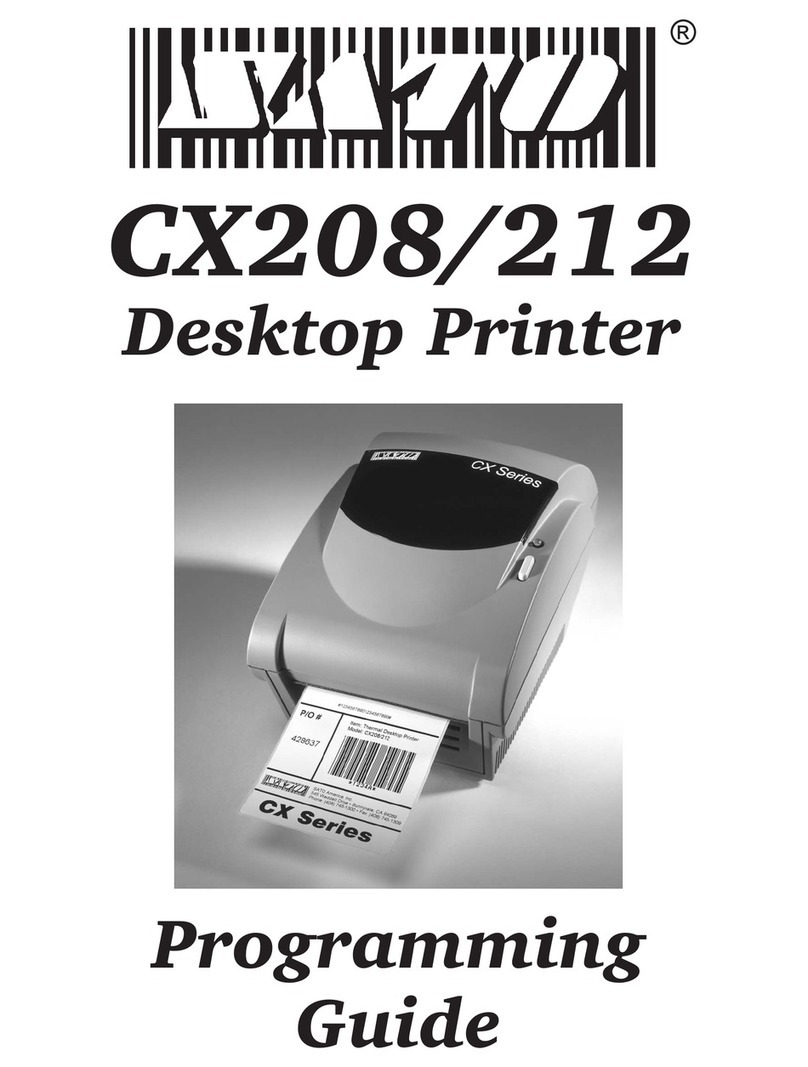
SATO
SATO CX208/212 Operating instructions
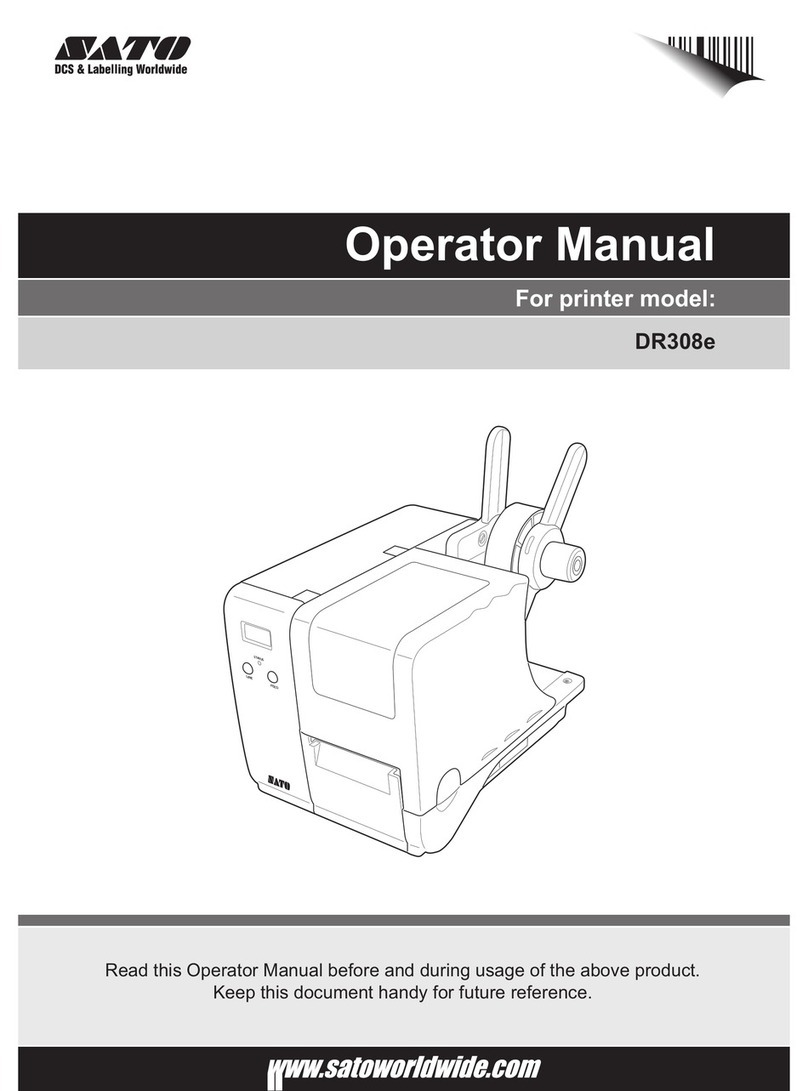
SATO
SATO DR308e User manual

SATO
SATO CL4NX RIDF User manual

SATO
SATO M-5900RVe Series User manual

SATO
SATO M-8485Se Series User manual

SATO
SATO M-8459Se Series User manual

SATO
SATO WS408TT User manual

SATO
SATO e Series User manual

SATO
SATO CL408e User manual