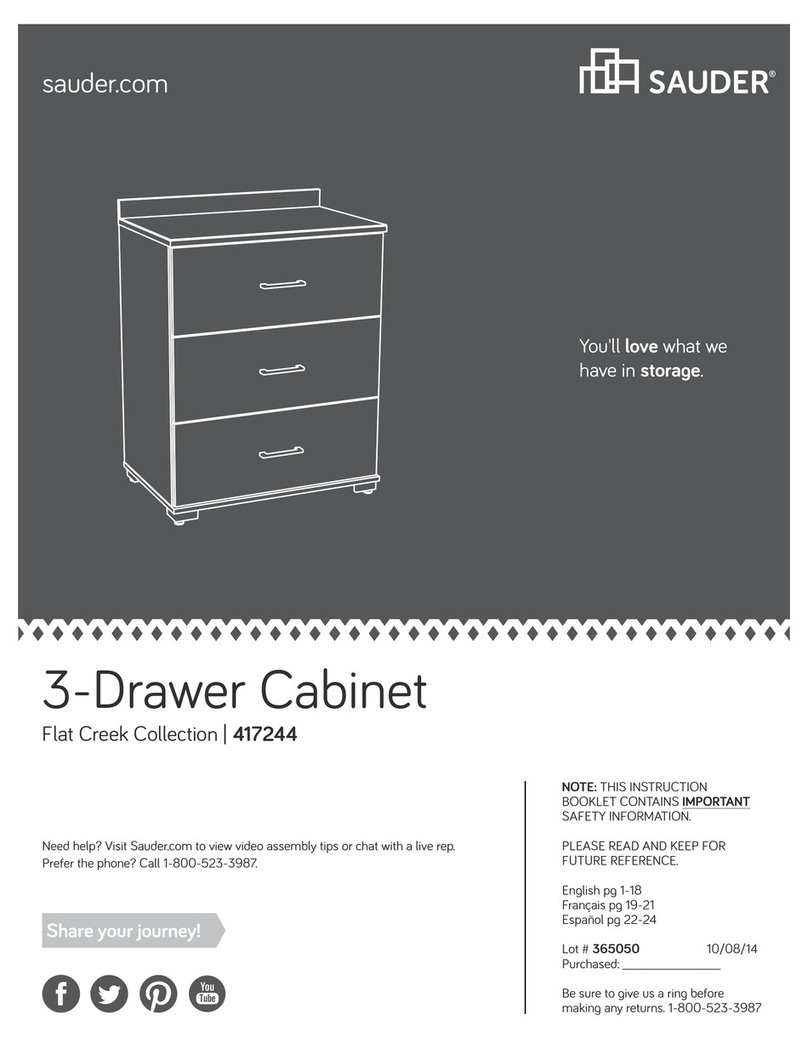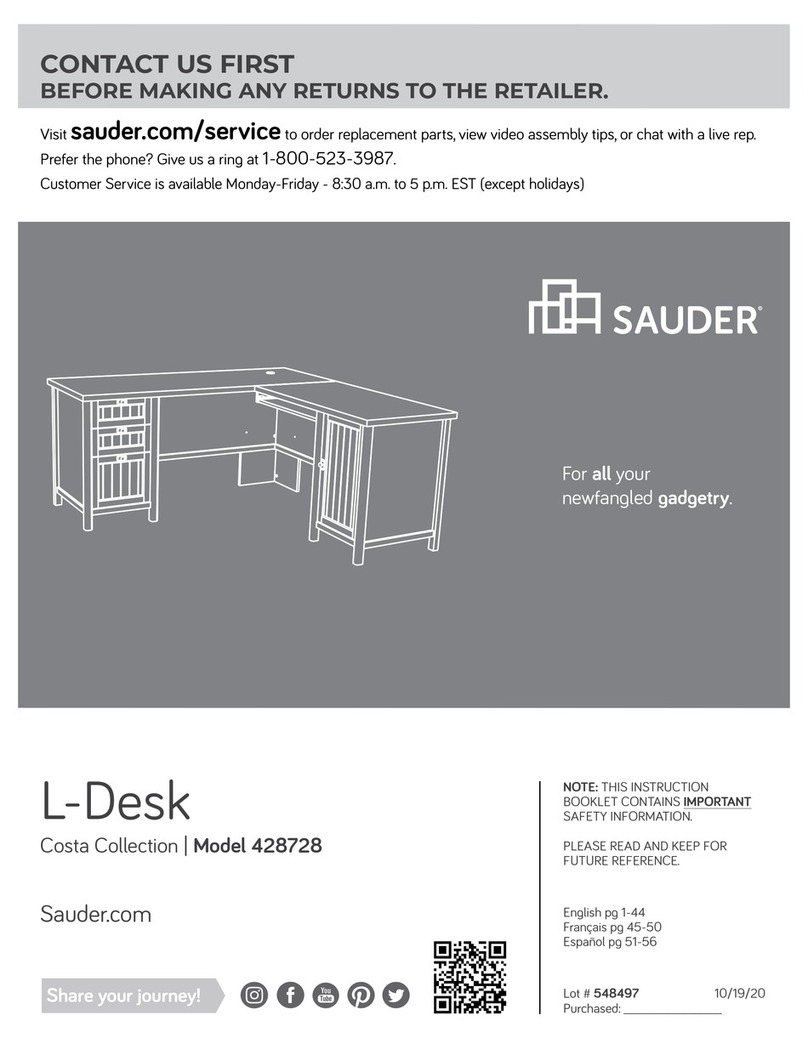Sauder Credenza Soft Modern 414986 User manual
Other Sauder Indoor Furnishing manuals
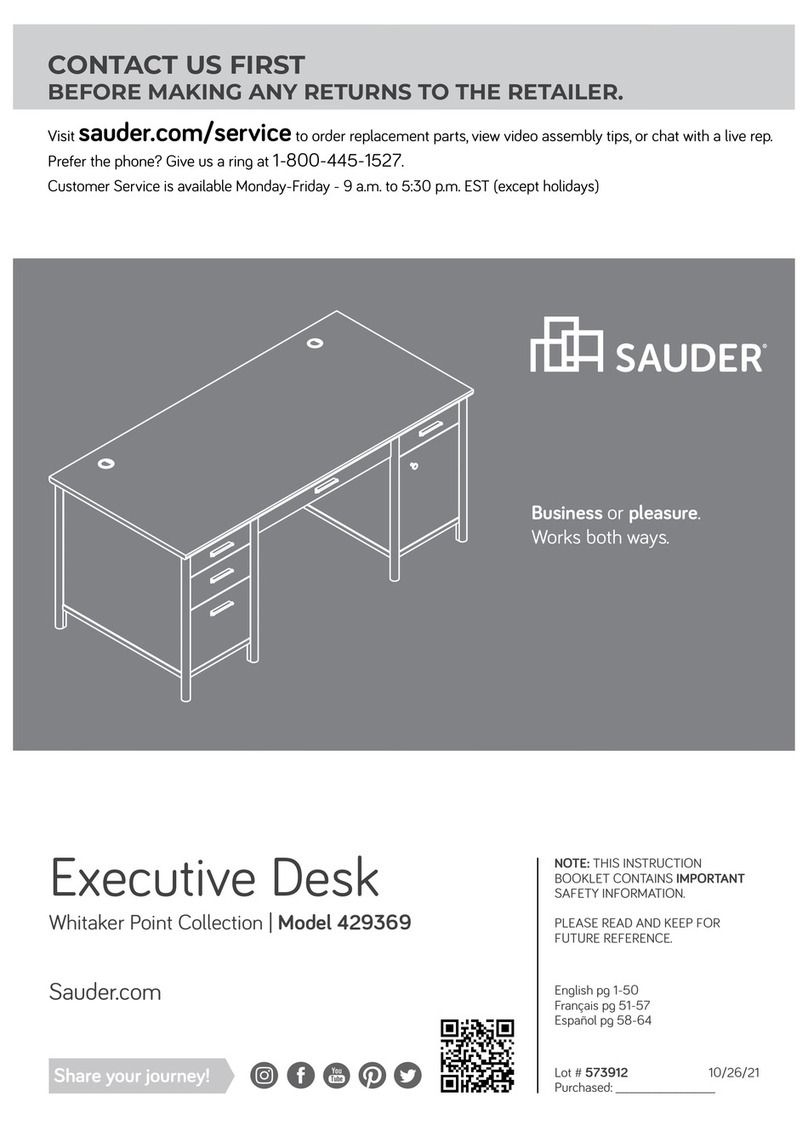
Sauder
Sauder Whitaker Point 429369 User manual
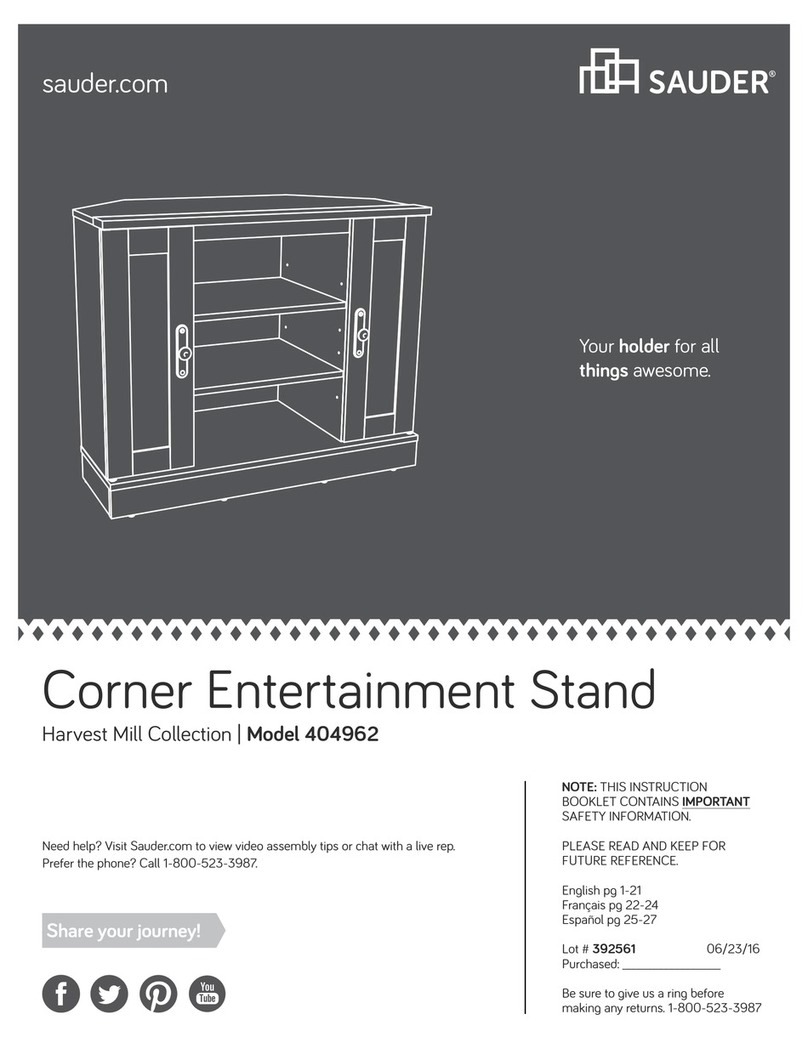
Sauder
Sauder Harvest Mill 404962 User manual

Sauder
Sauder Boulevard Cafe 422355 User manual

Sauder
Sauder Hutch 404975 User manual

Sauder
Sauder North Avenue 420035 User manual

Sauder
Sauder Night Stand 423434 User manual

Sauder
Sauder Steel River Series User manual
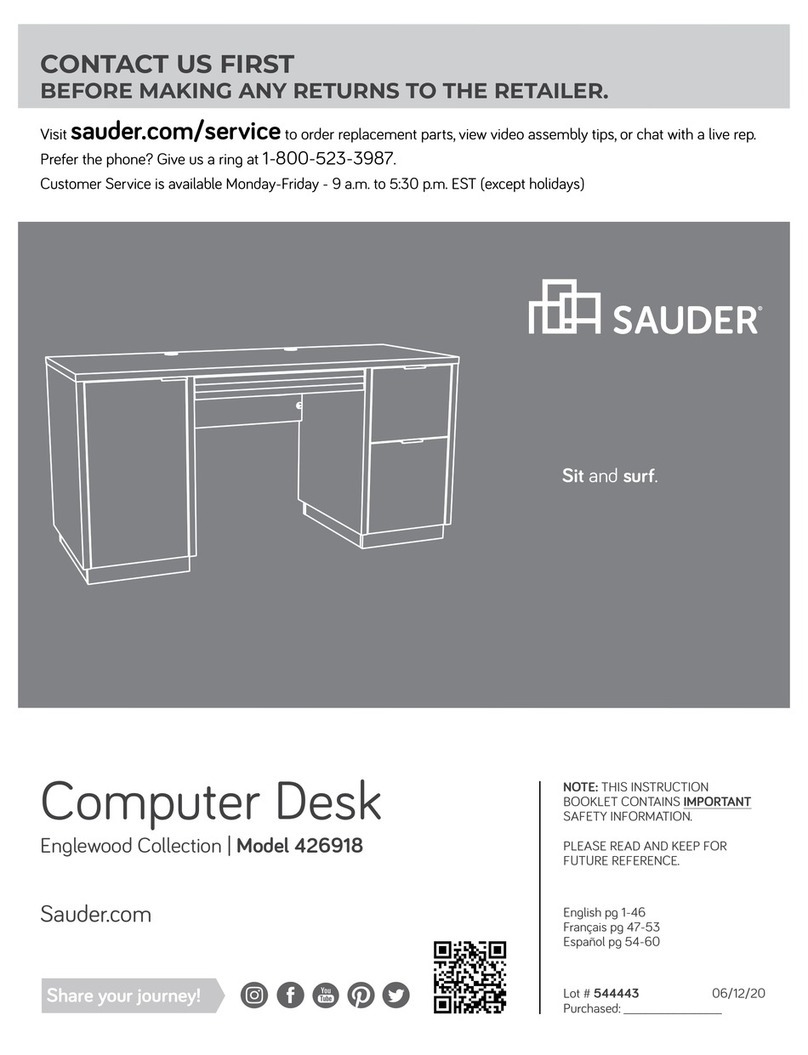
Sauder
Sauder Englewood 426918 User manual
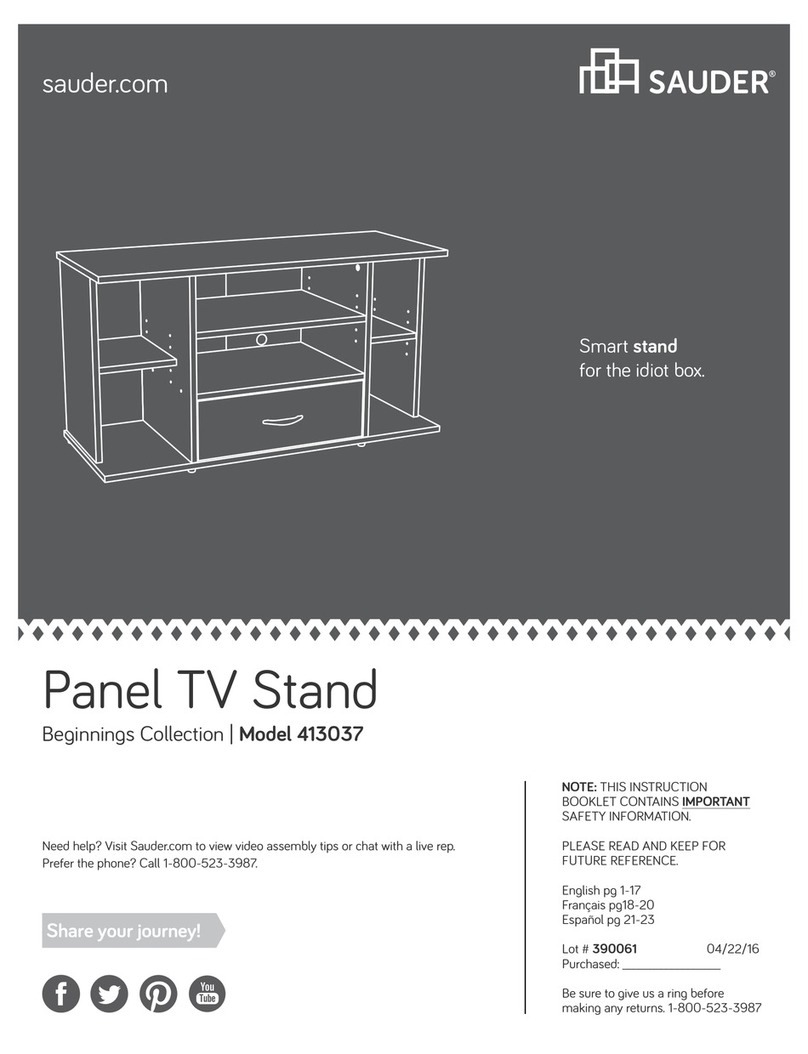
Sauder
Sauder Beginnings 413037 User manual

Sauder
Sauder Steel River 427654 User manual
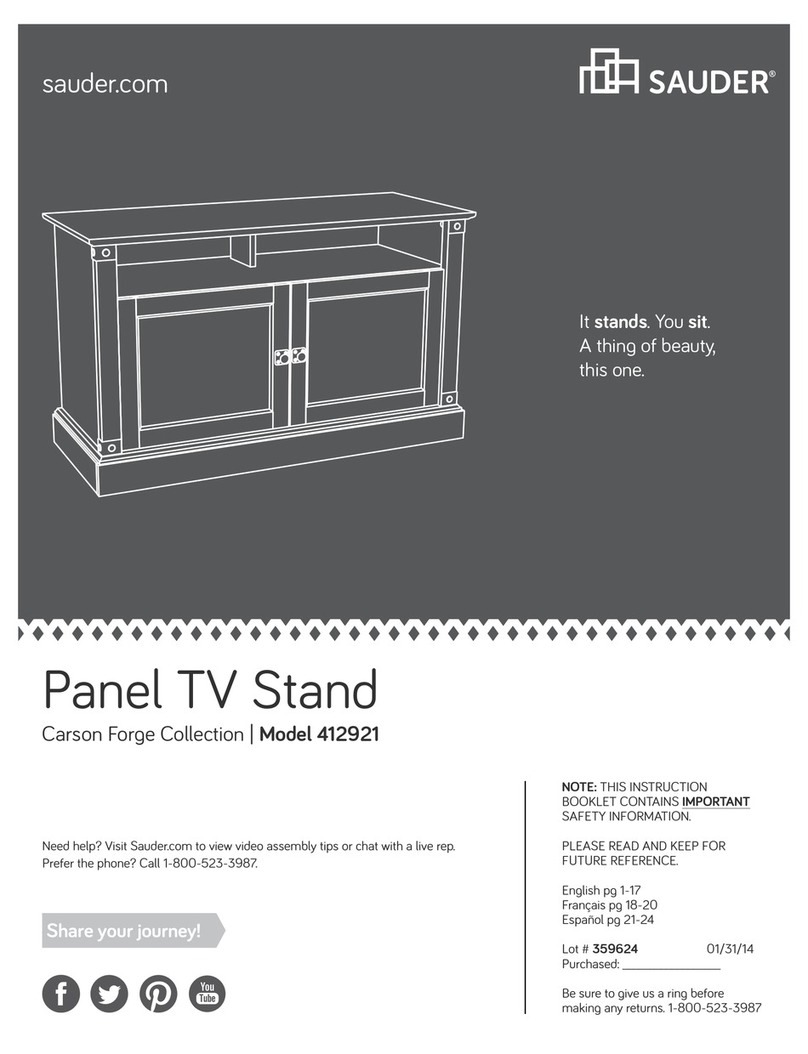
Sauder
Sauder Carson Forge 412921 User manual
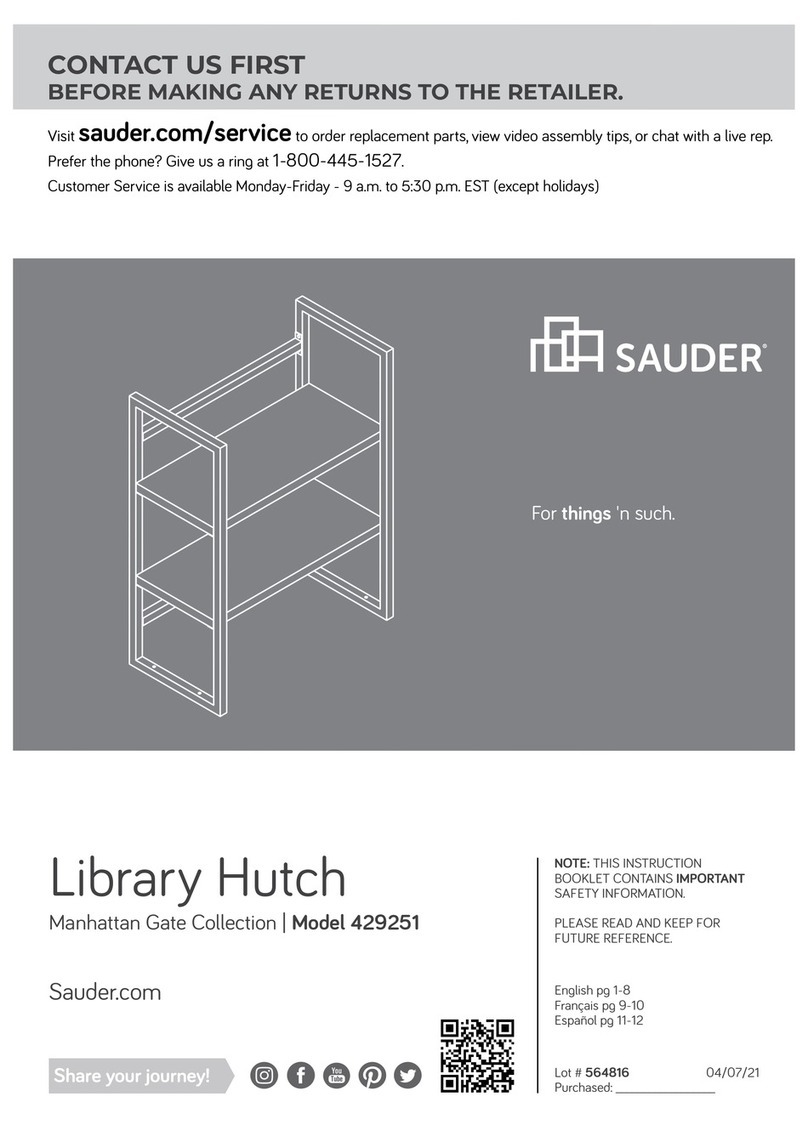
Sauder
Sauder Manhattan Gate 429251 User manual

Sauder
Sauder OfficeWorks AFFIRM 426284 User manual

Sauder
Sauder OFFICE WORKS AFFIRM 426466 User manual

Sauder
Sauder Beginnings 429357 User manual
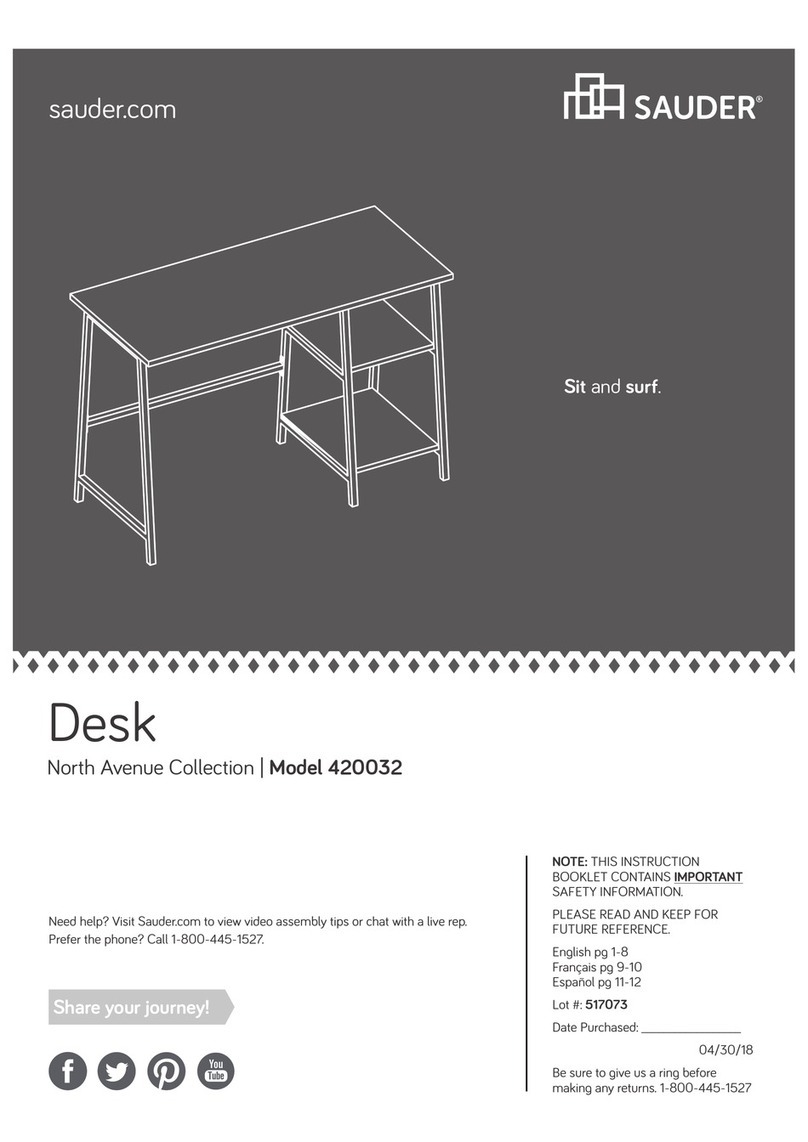
Sauder
Sauder North Avenue 420032 User manual

Sauder
Sauder Heritage Hill 109872 User manual

Sauder
Sauder Office Works Affirm 426274 User manual
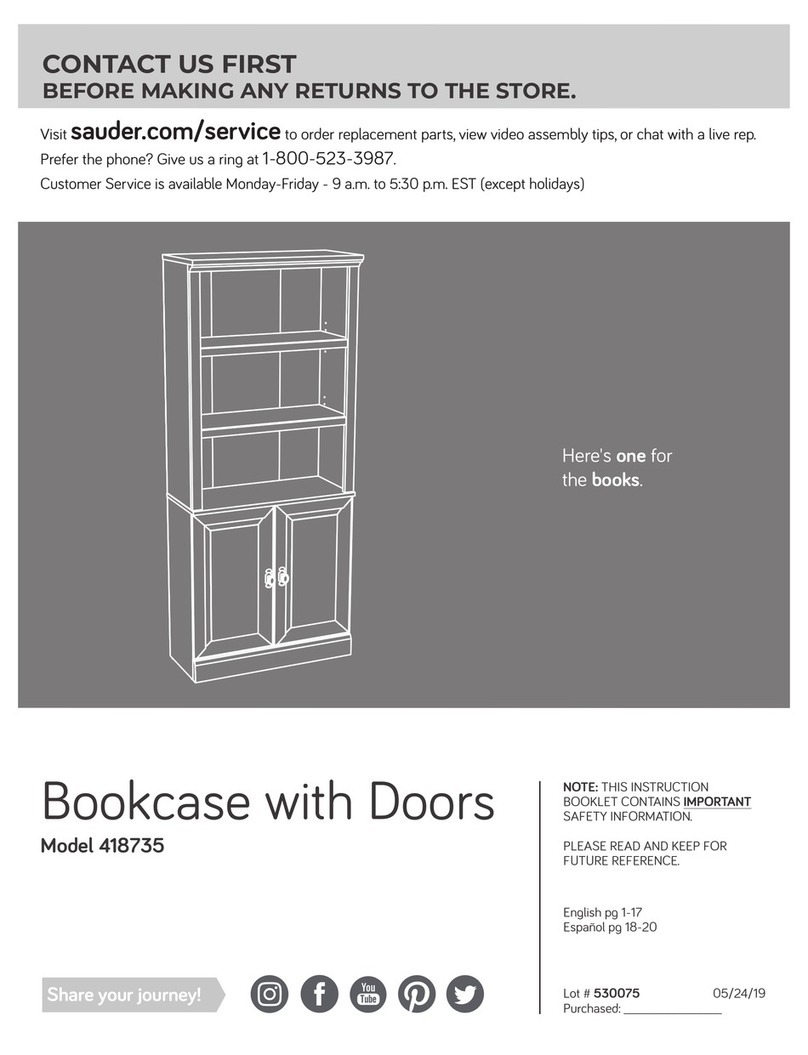
Sauder
Sauder 418735 User manual
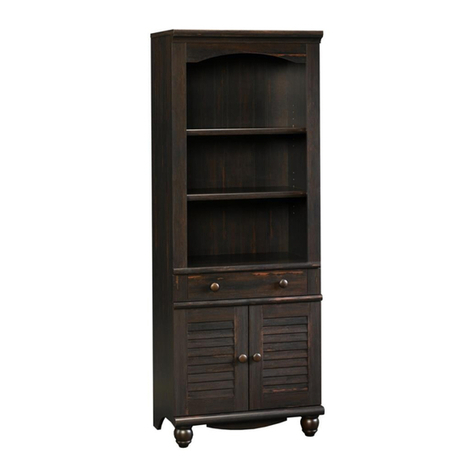
Sauder
Sauder Harbor View Library with Doors User manual
Popular Indoor Furnishing manuals by other brands

Regency
Regency LWMS3015 Assembly instructions

Furniture of America
Furniture of America CM7751C Assembly instructions

Safavieh Furniture
Safavieh Furniture Estella CNS5731 manual

PLACES OF STYLE
PLACES OF STYLE Ovalfuss Assembly instruction

Trasman
Trasman 1138 Bo1 Assembly manual

Costway
Costway JV10856 manual