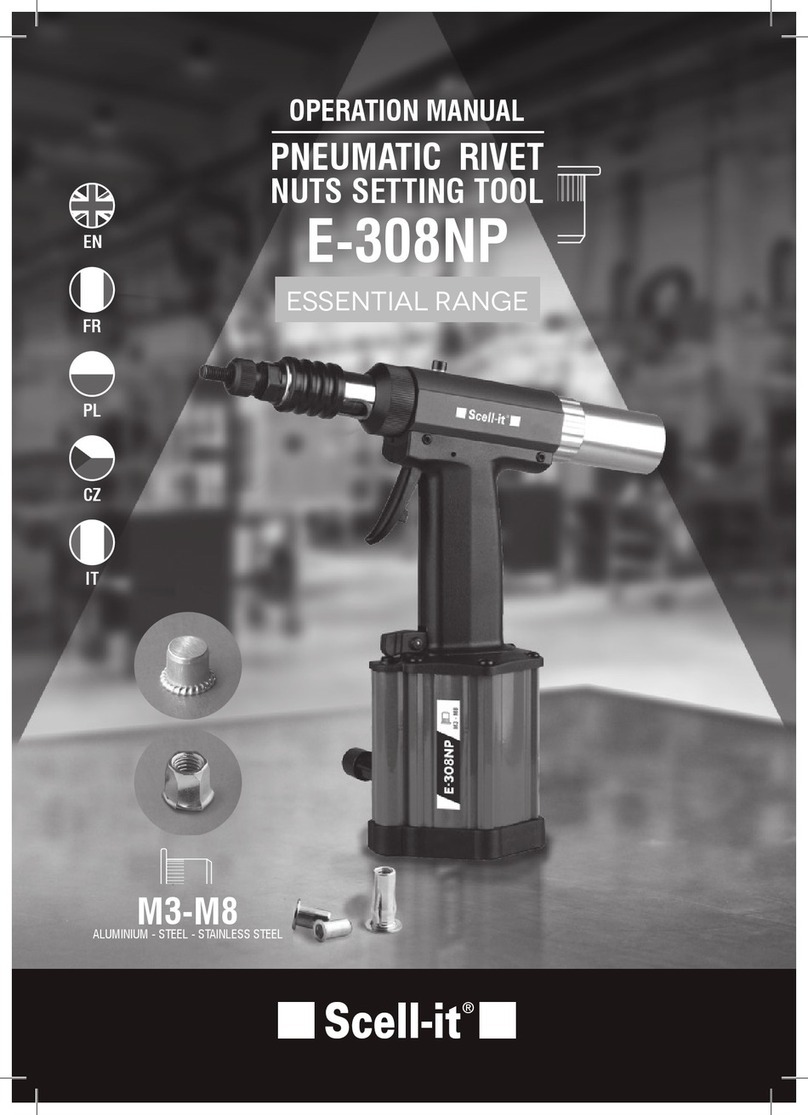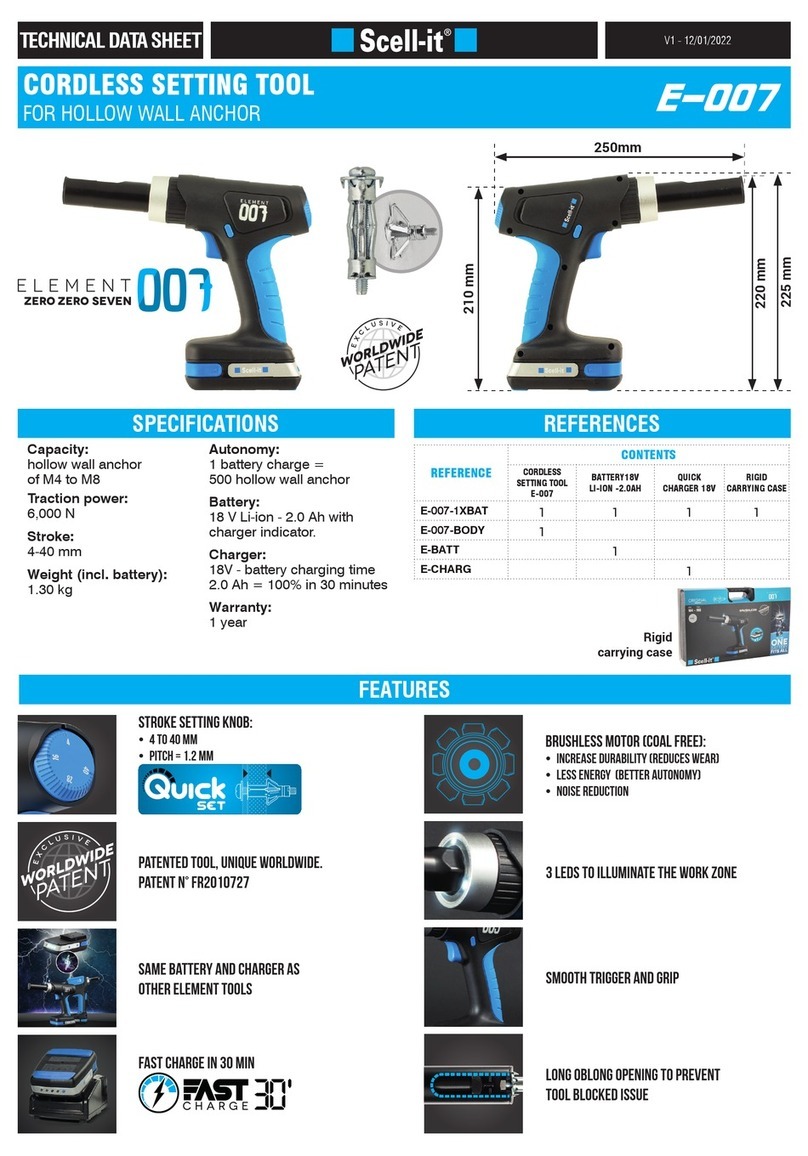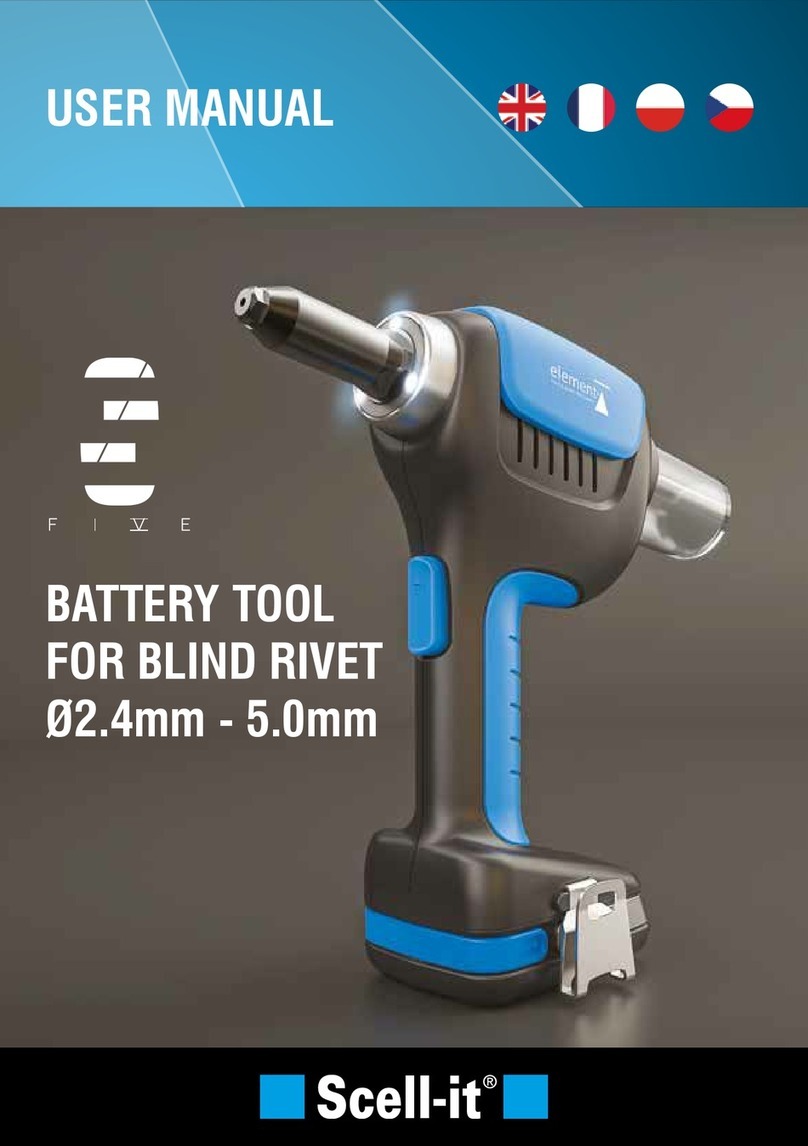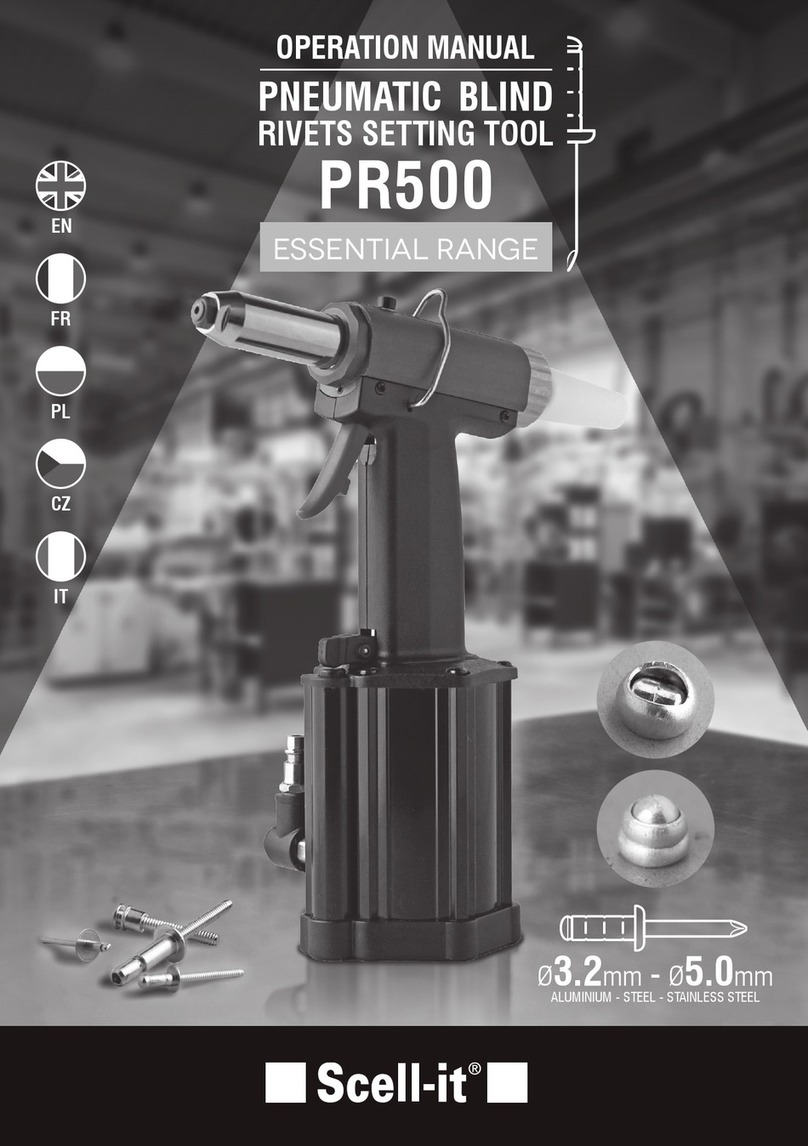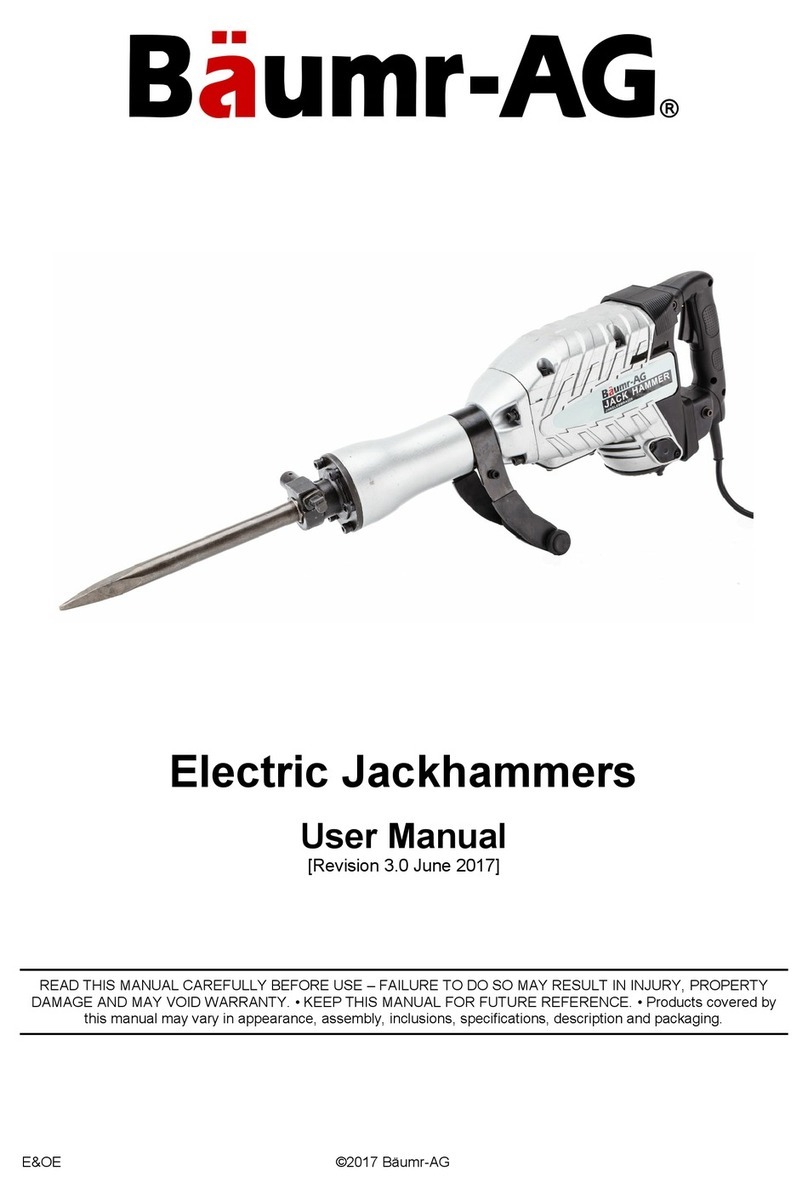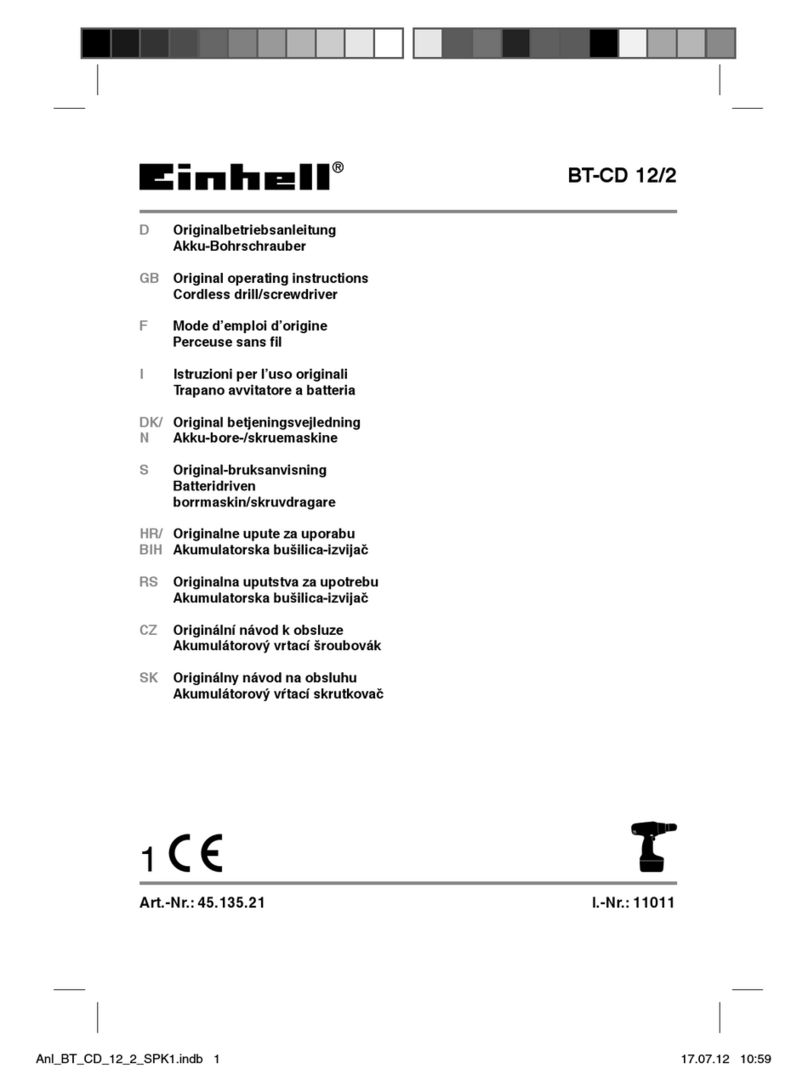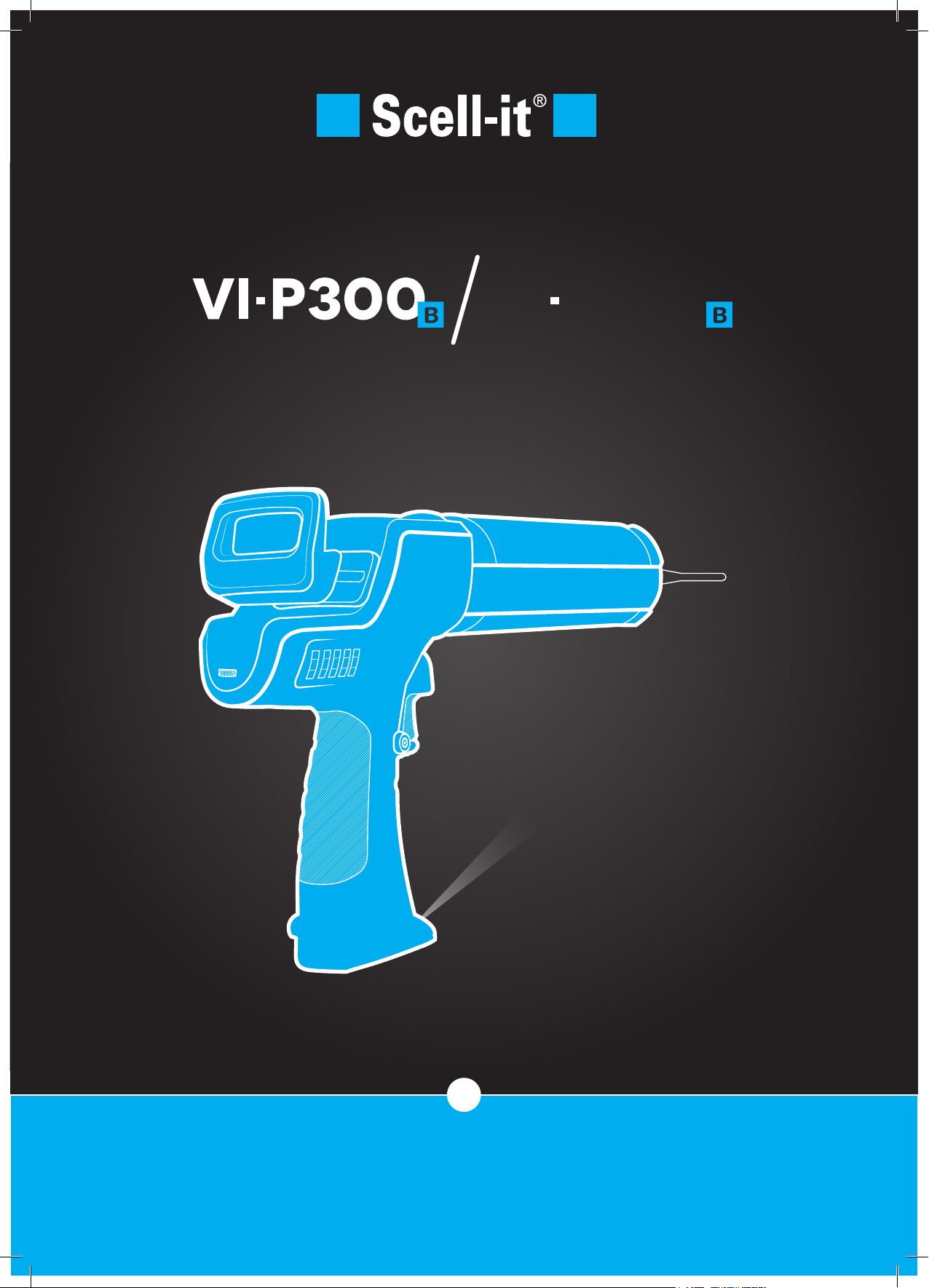BATTERY CHARGING
IMPORTANT
Connect the power core to the DC terminal at bottom of
the battery first, and then plug the compact transformer
into the A.C. power outlet.
It takes approximately 1~1.5 hours to get fully charged
battery.
Charging
Complete charge
RECHANGABLE BATTERY POWER
TOOL USE AND CARE
• Ensure the lock switch is in « off « position
before inserting battery pack.
• Use only original manufacturer supplied
charger to charge original manufactured
battery.
• Use of any other battery packs may cause
damage or fire.
• When battery pack is not in use, keep it
away from other metal objects like paper clips,
coins, keys, nails, screws or other small metal
objects that can make a connection from
one terminal to another. Shorting the battery
terminals may cause burns or a fire.
• Under abusive conditions, liquid may be
ejected from the battery, please avoid contact.
If contact accidentally occurs, flush and clean
with water. If liquid contacts eyes, look for
medical help immediately. Liquid ejected from
the battery may cause irritation or burns.
• If the performance of the battery diminishes
substantially even it has been fully charged,
the life of battery is terminated, please replace
a new one.
• Do not keep the battery in recharge for more
than 2 hours. This could reduce battery life.
• Wet or overheat condition will reduce
battery life.
• When discarding batteries, environmental
issues must be considered. The local rules or
laws governing the disposal of battery must
be followed strictly.
Maintaining battery pack
The battery packs will operate for years and/or
hundreds of cycles when they are maintained
and used according to these instructions.
• A battery pack that is stored for six months
without using will discharge itself. Batteries
discharge at a rate of about 1% per day.
Charge the battery every six months even it is
unused to maximize battery life. Replace this
battery pack until it no longer performs the
power needed for your application.
• Store your battery pack in a cool, dry place.
Do not store at place where the temperature
may exceed 50°C such as in a vehicle or metal
storage during the summer. High temperature
will overheat the battery pack, and reduce
battery life. If it is stored for several months,
the battery pack will gradually lose its power.
During the life of the battery pack, the
operating time between charges becomes
shorter. If the operating time becomes
extremely short after a proper charge, the life
of the battery pack has been terminated and it
should be replaced.
GENERAL SAFETY RULES
Work area safety
Keep work area clean and well lit. Cluttered or
dark areas cause accidents easily.
• Do not operate power tool in explosive
atmospheres, such as in the presence of
flammable liquids, gases or dust. Power tools
create sparks which may ignite the dust or
fumes.
• Keep children and bystanders away while
operating a power tool. Distractions can cause
you to lose control.
Electrical safety
Power tool plugs must match the outlet. Never
modify the plug in any way. Do not use any
adapter plugs with earthed (grounded) power
tools. Correct plugs and matching outlets will
reduce risk of electric shock.
• Avoid body contact with grounded
surfaces such as pipes, radiators, ranges
and refrigerators. There is an increased risk of
electric shock if your body is grounded.
• Do not expose power tools to rain or wet
conditions. Water entering a power tool will
increase the risk of electric shock.
• Do not abuse the cord. Never use the cord
for carrying, pulling or unplugging the power
tool. Keep cord away from heat, oil, sharp
edges or moving parts. Damaged or entangled
cords increase the risk of electric shock.
• When operating a power tool outdoors, use
an extension cord suitable for outdoor use.
Use of a cord suitable for outdoor use reduces
the risk of electric shock.
Personal safety
• Stay alert, watch what you are doing and
use common sense when operating a power
tool. Do not use a power tool while you are
tired or under the influence of drugs, alcohol
or medication. A moment of inattention while
operating power tools may result in serious
personal injury.
• Use safety equipment. Always wear eye
protection. Safety equipment such as dust
mask, non-skid safety shoes, hard hat or
hearing protection used for appropriate
conditions will reduce personal injuries.
• Avoid accidental starting. Ensure the switch
is in the off-position before plugging in.
Carrying tools with your finger on the switch
or plugging in power tool that have the switch
on invites accidents.
• Do not overreach. Keep proper footing and
balance at all times. This enables better control
of the power tool in unexpected situations.
• Dress properly. Do not wear loose clothing
or jewelry. Keep your hair, clothing and gloves
away from moving parts. Loose clothes,
jewelry or long hair can be caught in moving
parts.
• If devices are provided for the connection of
dust extraction and collection facilities, ensure
these are connected and properly used. Use
of these devices can reduce dust-related
hazards.
• Working at high place with this caulking gun,
please notice working environment safety.
WARNING
Never remove the plunger rod off the tool in
any case, otherwise it will cause failure of
spheres locating which makes the gun fail to
work. Keep the plunger rod clear and neat at
all times. A plunger rod covered with adhesive
may damage the whole mechanism. The
warranty expires when adhesive goes into the
mechanism; in addition, any maintenance fee
occurred will be charged by the repair service
facility.
In case of that residual material left on the
plunger rod, please clean it up thoroughly
before pulling the rod to the backward
position. The purpose is to prevent the
material from entering the inner mechanism
and keeping the tool in good condition.
7.2V - 1.5Ah Li-Ion Battery