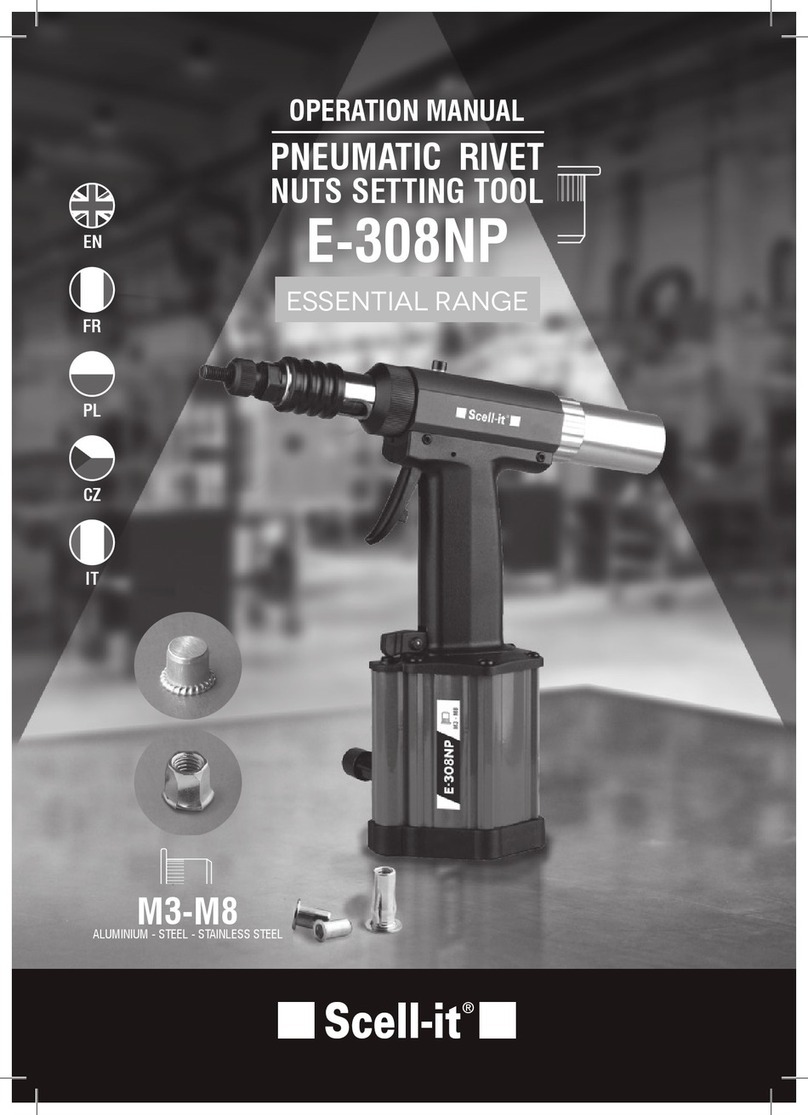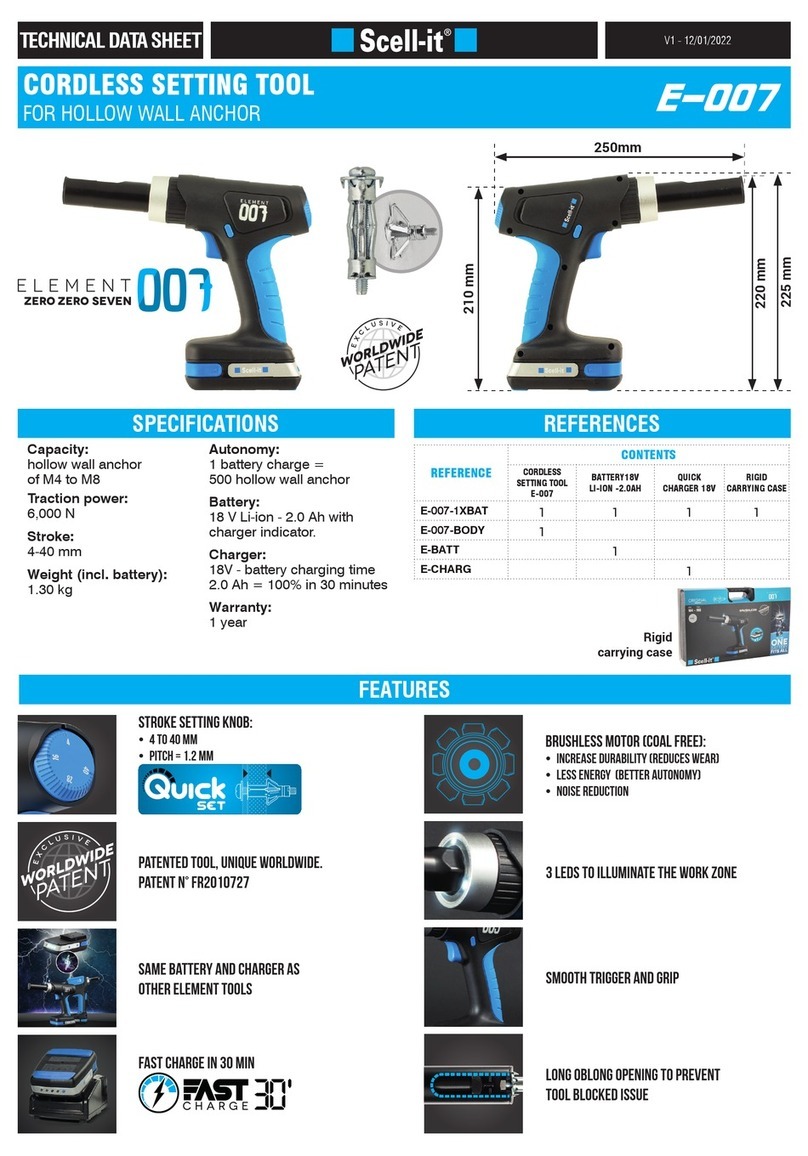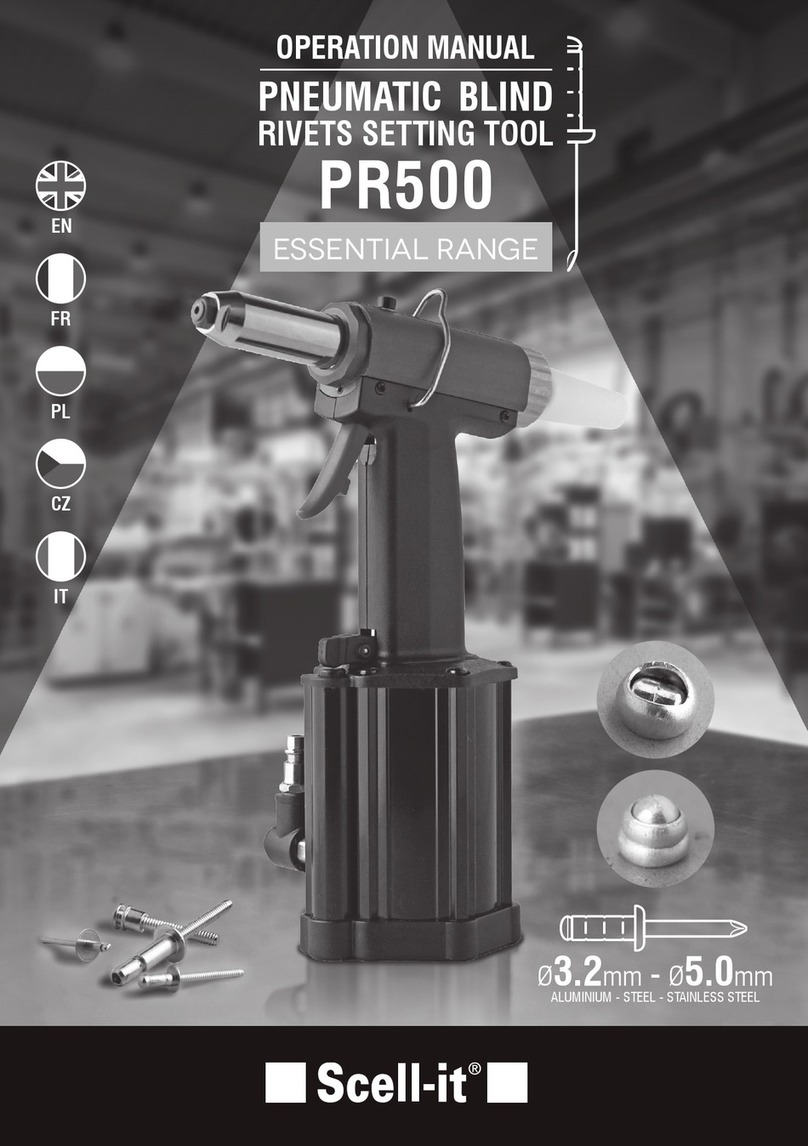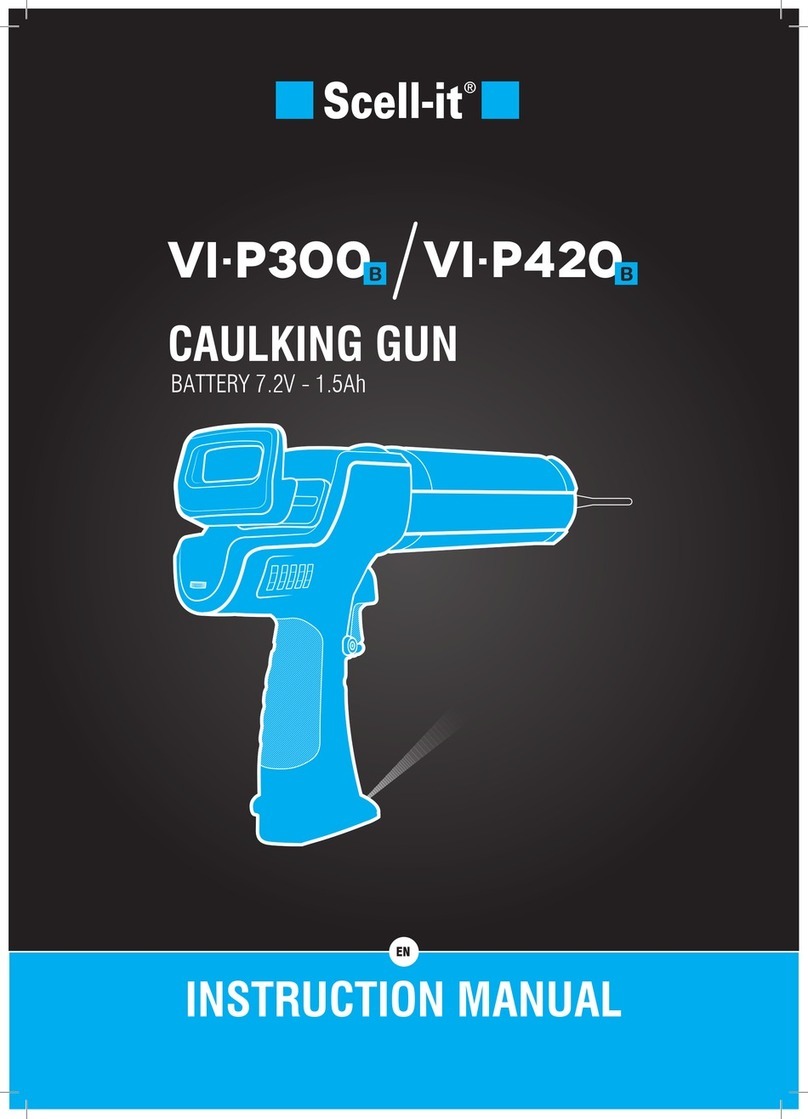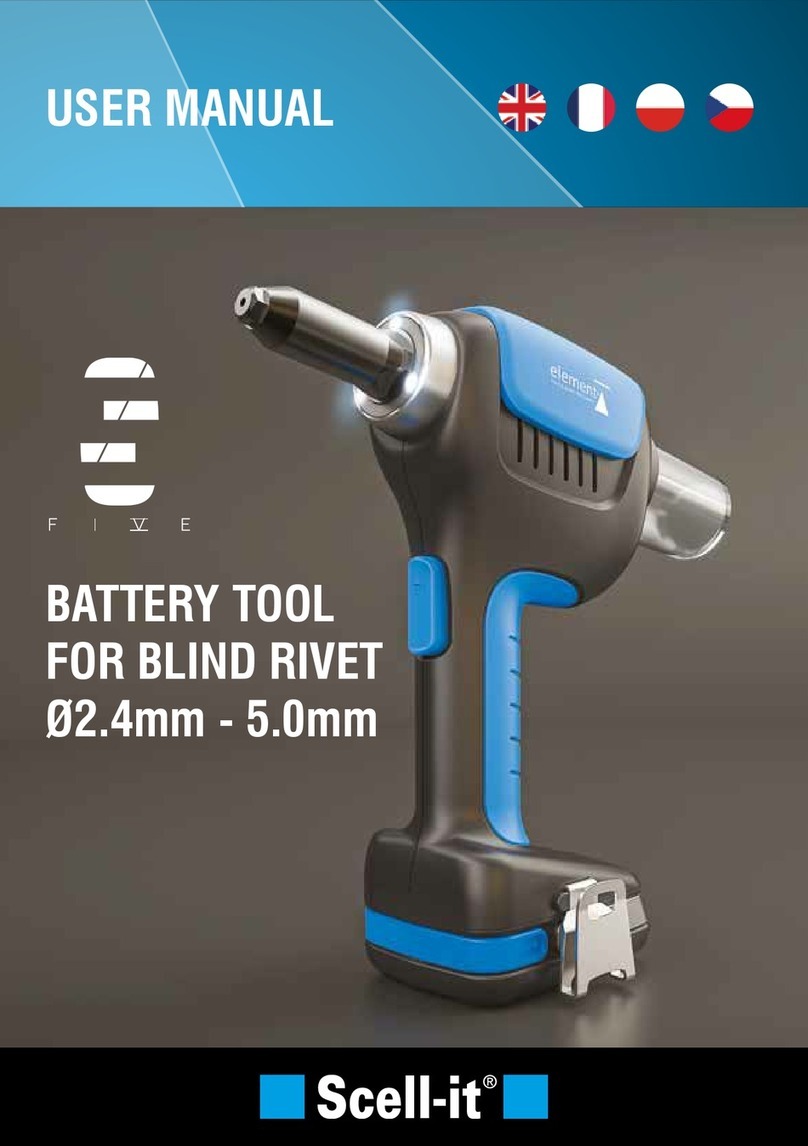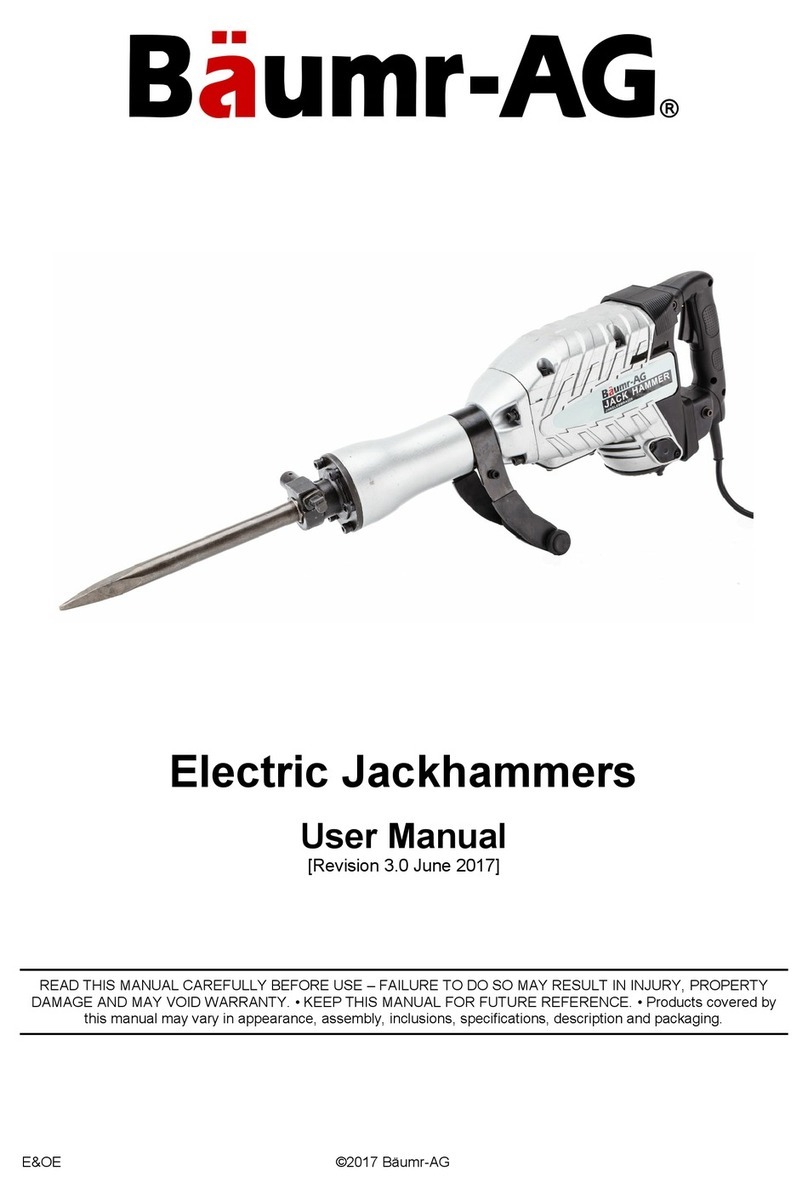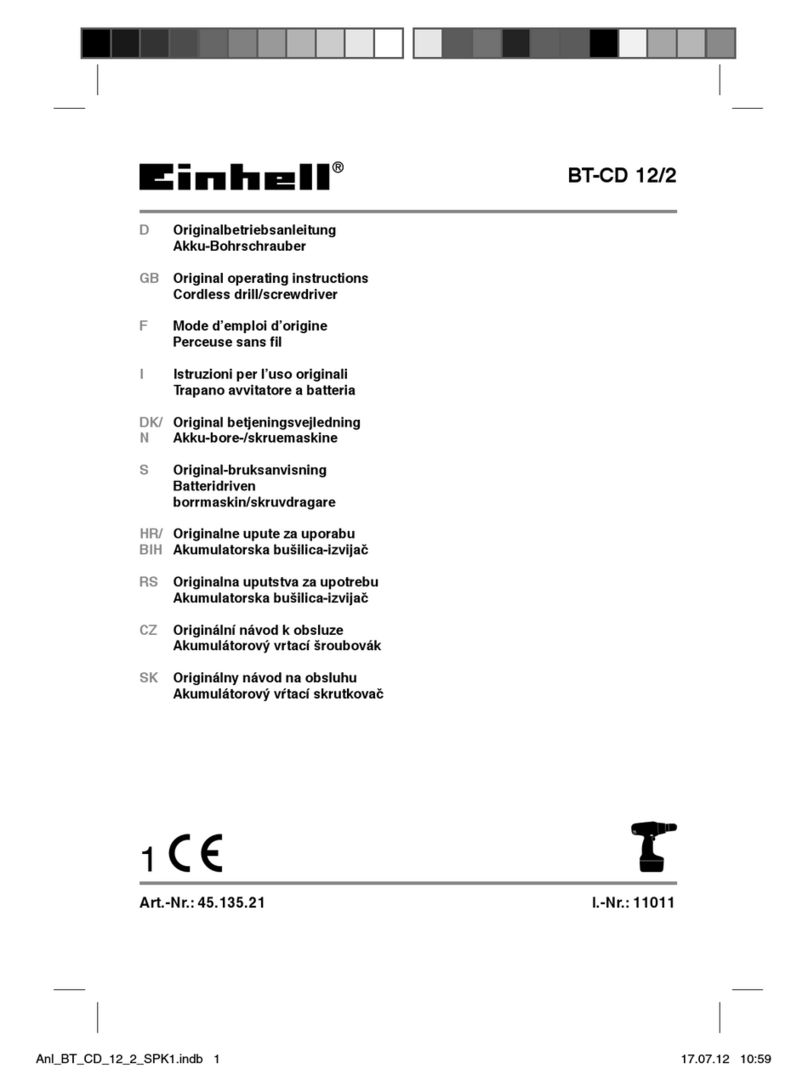Load the cartridges into
carriage. 1
Release and remove the
coaxial cartridges cap.
Check up on the battery
pack to be fully charged
and firmly loaded.
Tighten the static
mixer.
Pull the trigger for
operation. 6
GETTING STARTED
To remove the battery pack, press
the battery release buttons and
pull. 13 .
To load the battery pack, slightly
push the battery pack upward to
the handle housing.
Battery loading and removal Loading caulk material Use the extra light source
Press the rod release button. 5Press the LED switch 9, to get
the extra light source 10 .
Hold the pull knob and pull it back
4.
10
9
5
13
4
MAINTENANCE & CLEANING
ABCDE
1
6
Lock the trigger 6when the tool
is not in use. To lock the trigger,
push trigger lock 7at OFF site,
the tool will not operate.
Turn unit off and disconnect
battery pack before installing
and removing accessories or
performing maintenance.
Press trigger 6to dispense
caulk .
Locking the trigger Start and stop
Turn the disk from Left (Low) to
Right (High) for desired dispensing
speed.
Maximum achievable speed on the
trigger once the desired speed is
set on the disk.
Don’t start the tool from the lowest
point. The speed sometimes is too
slow to be noticed. 11
Stepless speed control disk
[DS series only]
11
Trouble Shooting
If the release button is stuck,
please gently pull and release
the trigger, this will retract the
ball screw automatically and
release the pressure. Then the
release button is functional.
7
6
6
• If the tool does not start or operate at full power with a
fully charged battery pack, clean the contacts on the battery
pack. If the tool still does not work properly, return the tool,
charger and battery pack to service facility for repairs.
• Clean dust and debris from charger and tool vents. Keep
tool handles clean, dry and free of oil or grease. Use only
soap and a damp cloth to clean the tool, battery pack and
charger since certain cleaning agents and solvents are
harmful to plastics and other insulated parts. Some of these
include gasoline, turpentine, lacquer thinner, paint thinner,
chlorinated cleaning solvents, and ammonia, which may
consist in household detergent.
• Never use flammable or combustible solvents on tools.
• After daily application or continuous
several hours usage, please grease the
plunger rod and bearings located on the
plunger rod connector.