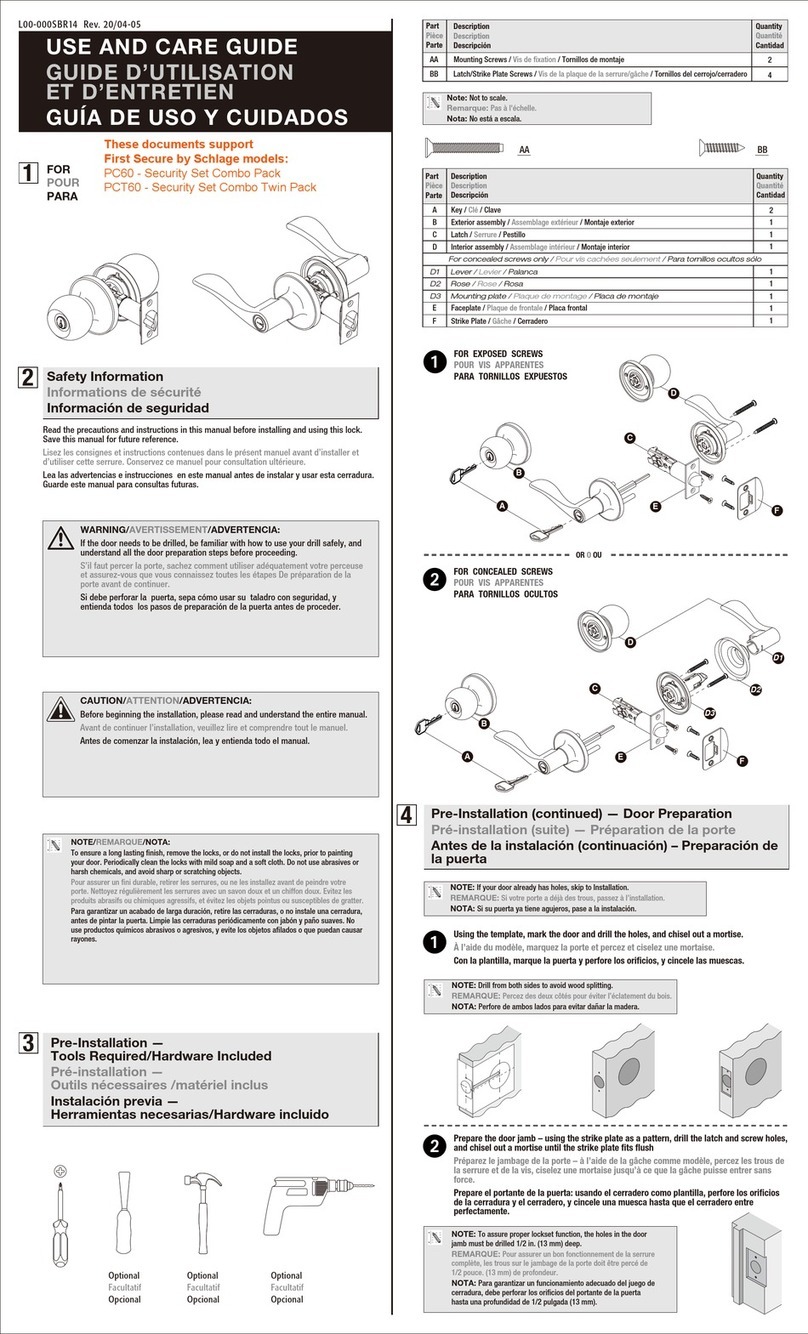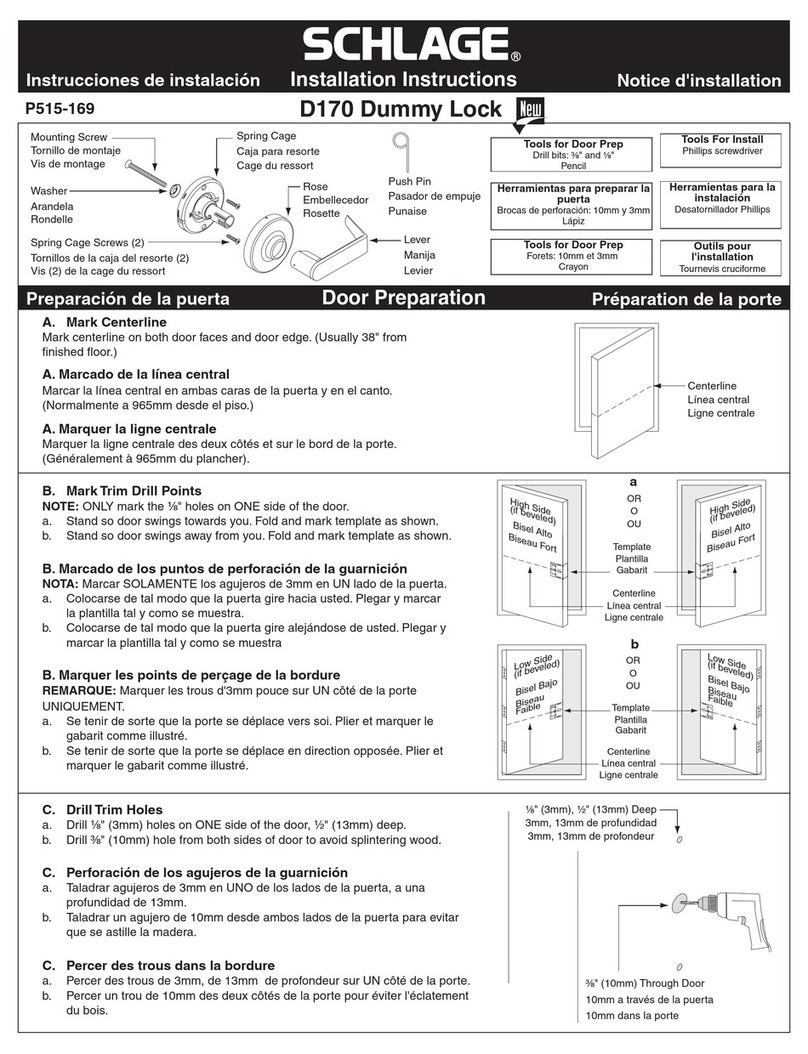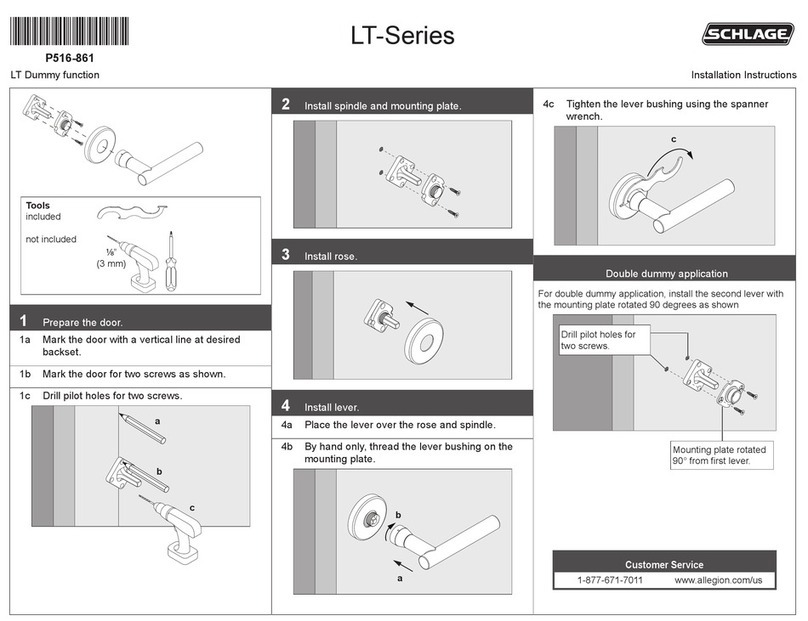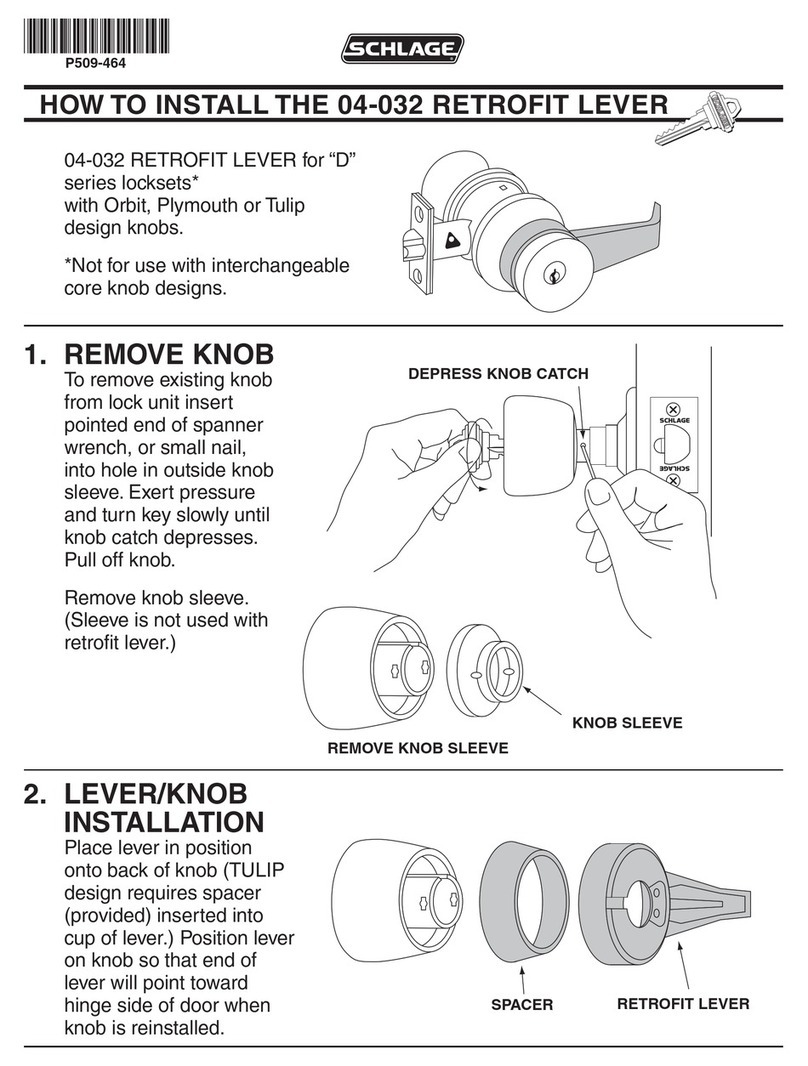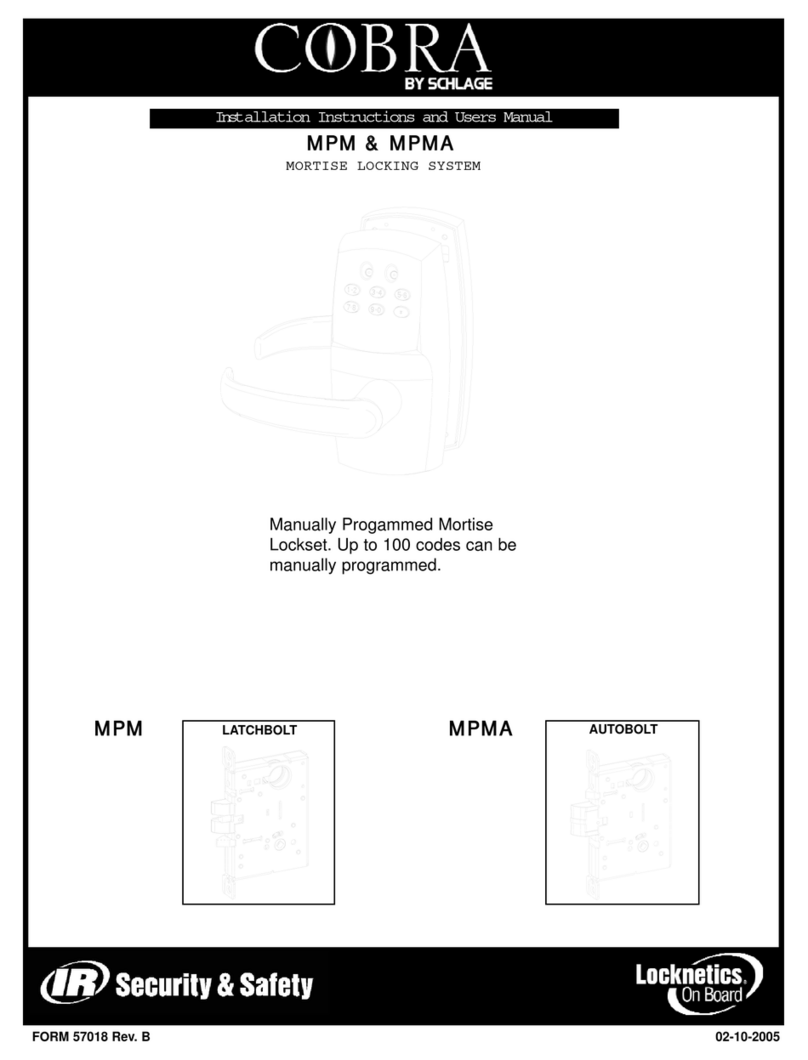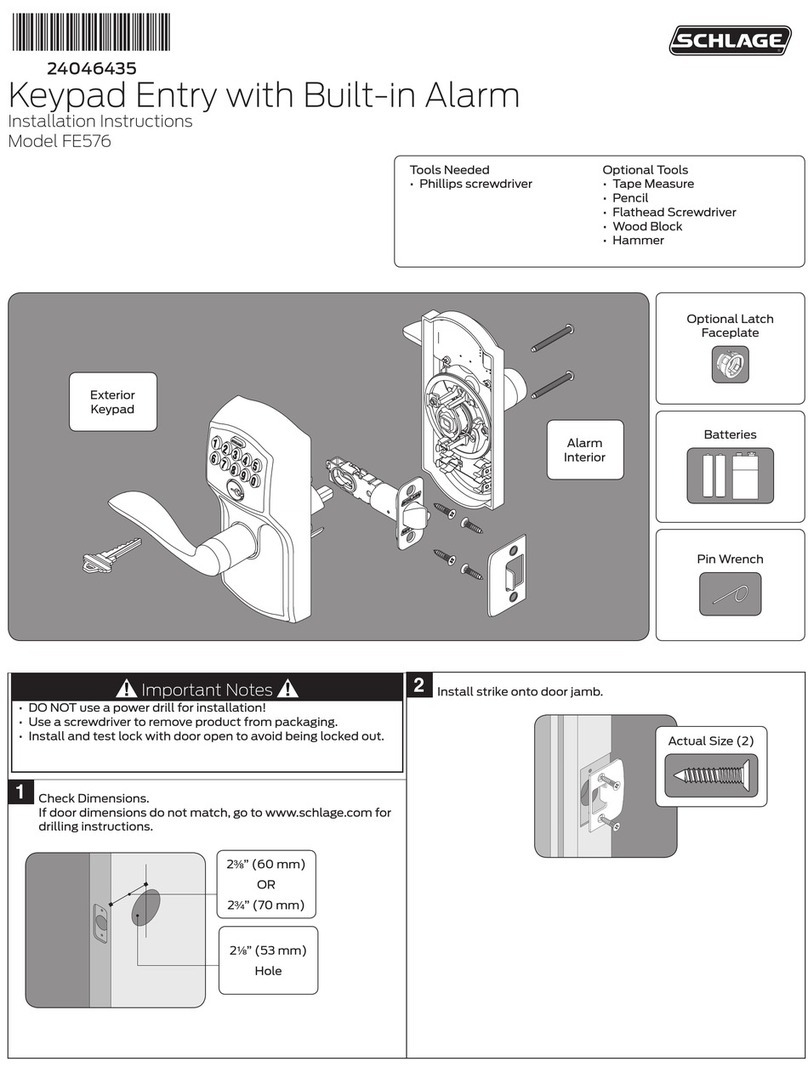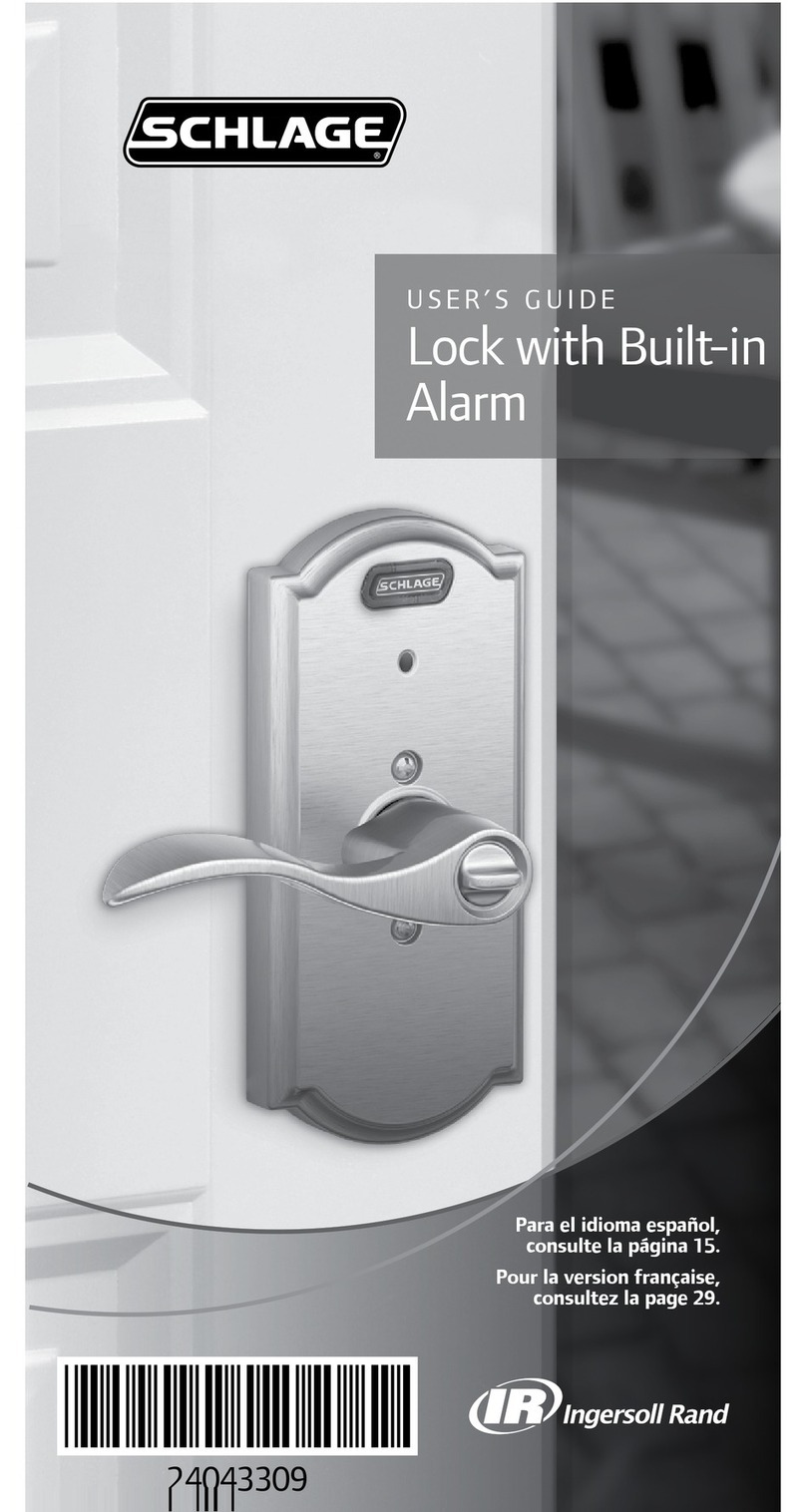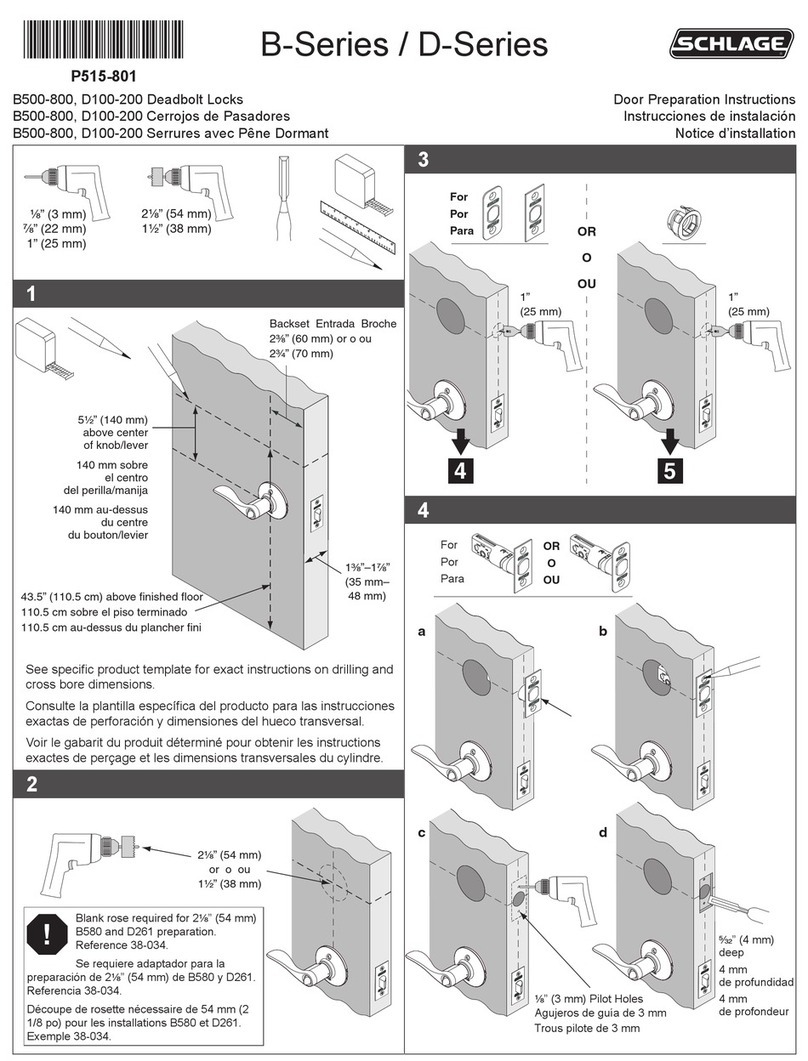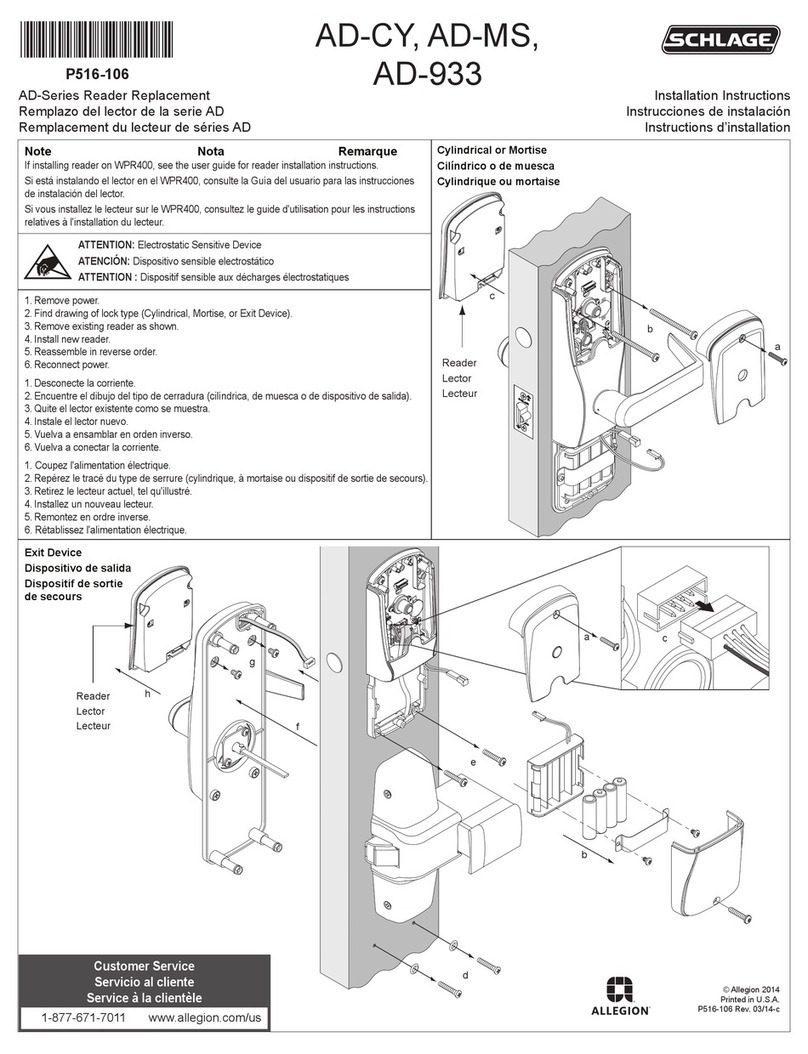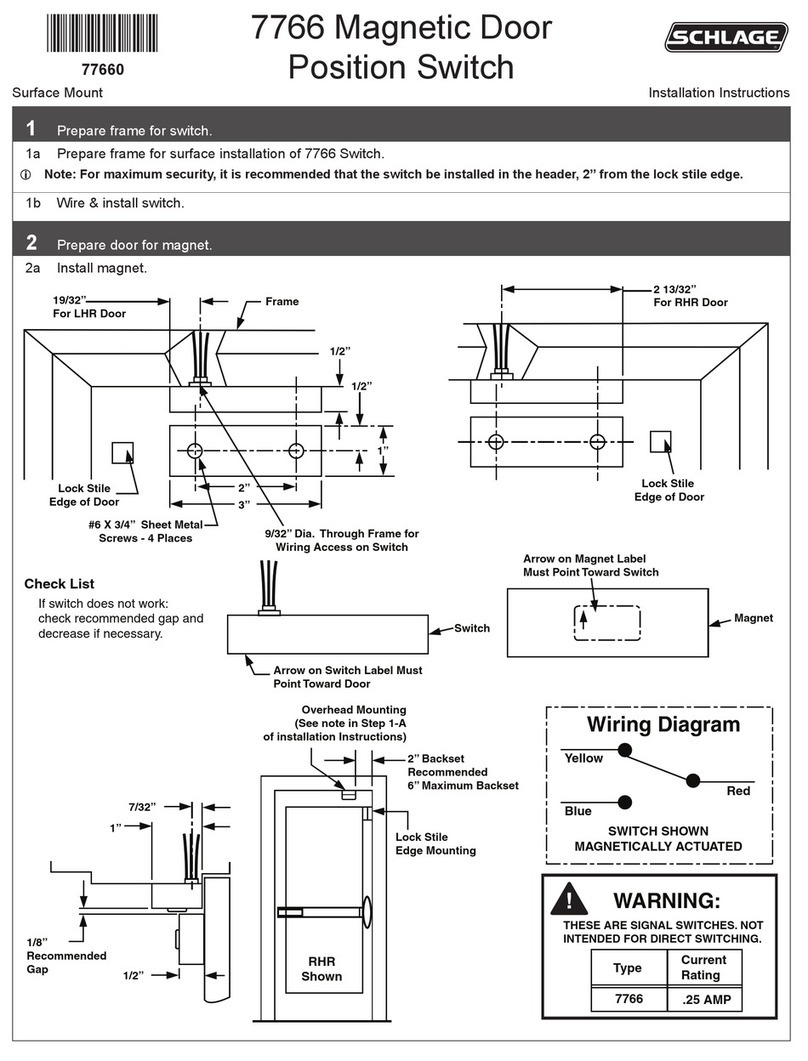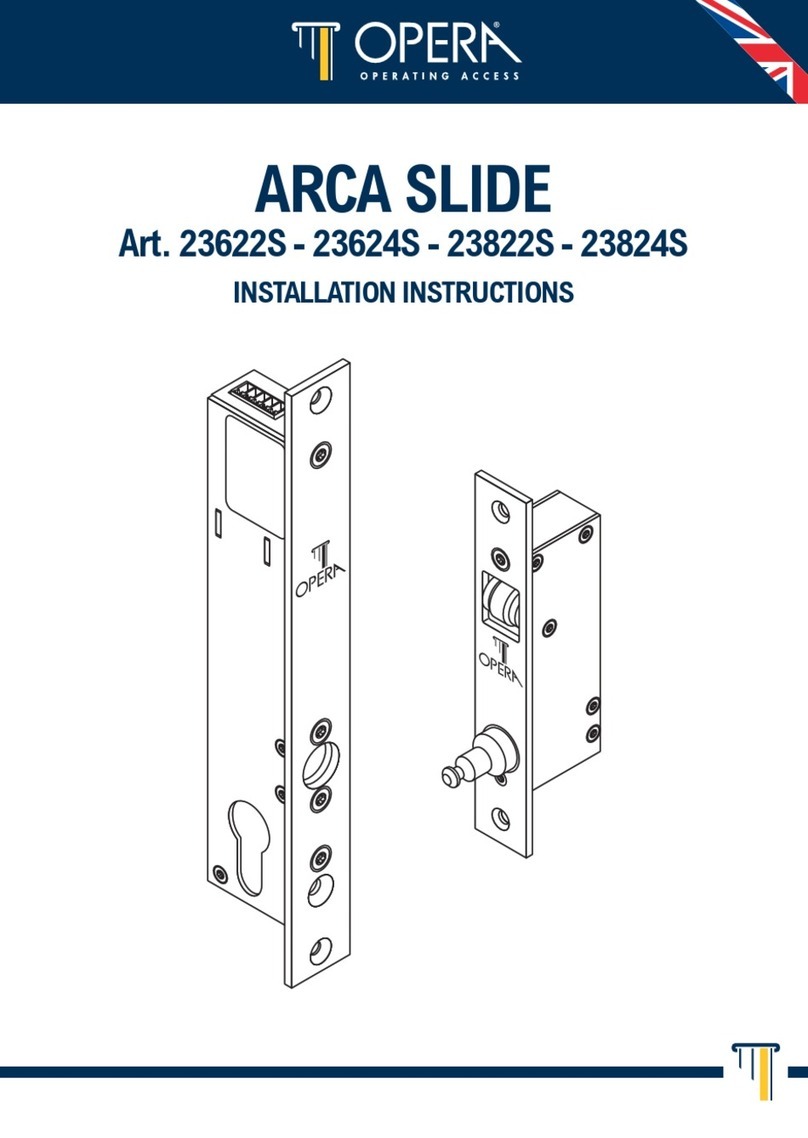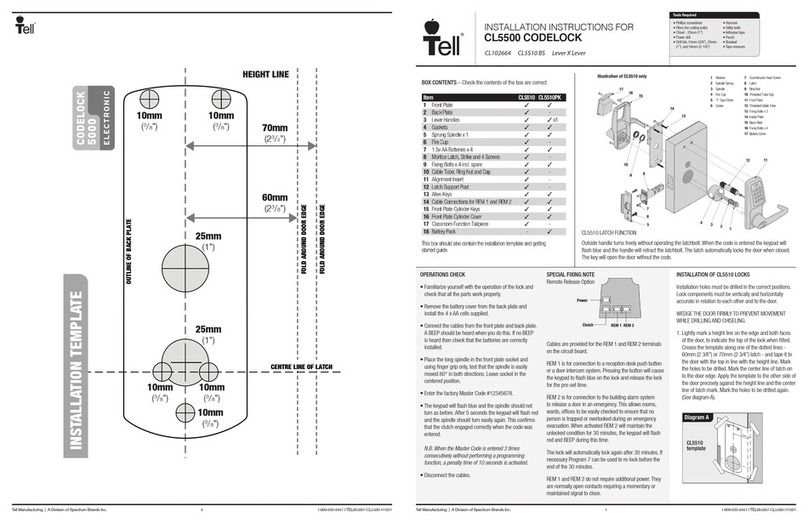Name and function of each part
Can open the door at anytime only
by pulling down this handle.
Push up to open the battery cover.
door will be locked automatically
after closing.
door will be locked with pressing
manual lock button after closing.
Button to lock the door by manual at
manual locking mode.
Button to set double locking mode.
1. Front Ass`y
2. Back Ass`y
Name Product specication Remark
① Front Ass`y
84mm(W) x 260mm(H) x 21mm(D)
Including rubber
pad
②
Back Ass`y
82mm(W) x 242mm(H) x 34mm(D)
③ Back bracket 70mm(W) x 119.5mm(H) x 6.6mm(D)
④ Strike 35mm(W) X 106mm(H) X 6.3mm(D)
⑤ Strike housing 21mm(W) X 106mm(H) X 19.5mm(D)
⑥ Mortise lock
105.4mm(W) X 110mm(H) X 25mm(D)
⑦ Card key ISO card, Tag key, Mobile tag key
⑧ Handle shaft 96mm(W) X 8mm(H) X 8mm(D)
⑨ Handle shaft clip 2 EA
⑩ Emergency key 3 EA
⑪ Battery 1.5V 'AA' Size LR6 Alkaline, 4ea(DC 6V)
⑫ Screws 1 set
⑬ User manual Main User manual
⑭ Installation template
Using for making hole at the door
⑮ Communication pack
Communication pack
Optional
⑯ Remote key Remote key Optional
※ Installation condition Door thickness 40~80mm
It facilitates escapes while in danger opening easily with a simple
action of lever down.
It has hight reliability mechanical mortise lock type with
installing the locking device on door body inside.
The mortise lock of this product facilitates easy adjusting to left
or right handle direction
.
If users do not open the door after unlocking, it is to be locked
automatically for higher security.
8 levels of volume.
Open the door in quite not to interrupt neighbor without any
operating sound temporarily.
Low battery indicator with alarm sound shows battery
replacements time.
When the door is opened by force with hammer or other lock is
suspended with alarm sound.
With 5 times of abnormal try with wrong number, function of
door lock is suspended for a while with alarm sound.
Available to use one solution of PIN code, card key,
emergency key.
Automatically, deleted old PIN code or card key information
when registering new one.
When you enter your home with someone, you don`t want to
show PIN code to them. In his case, you may press any number
randomly without limitation and then enter your PIN code at
final. Then you can open the door without revealing your PIN
code.
When the door is closed, to be locked status automatically.
① ③②
⑬
⑭
Screws
User
manual
⑫
④ ⑤ ⑥
⑨
⑪⑩
⑧
Installation
template
Factory setting
Item Setting Status Ref.page
Auto/Manual lock mode [Auto-lock] 8
Beef sound level (1~8 level) 8 level 7
Factory setting PIN code 123456 -
USER MANUAL
Notice
Please read this manual before installation and
operation.
Safety precautions Product features
Assembling or disassembling the door lock may damage the product.
Damages to the product caused by unauthorized persons may result
in damages to your property. Please contact our customer service.
Please remove the batteries immediately from the product, if you
do not take this step immediately, the product may suffer server
damage.
If the product is exposed to salty water or liquids, please wipe off the
moisture with a soft cloth. If moisture or foreign materials penetrate
the product, remove the batteries immediately and contact the
service agency or customer service center for advice. Using a product
contaminated with foreign may cause problems.
If leakage is discovered, please wipe out with a dry cloth and replace
the new batteries. In case of exposure to leakage, wash with soap
and water immediately.
Such materials may damage the surface or cause a fire.
Batteries should not be exposed directly to heat source or flames or
submerged in water, because they may leak or explode, resulting in
severe damage. Please do not use damaged batteries.
As the battery may overheats, cause explosion or severe damage.
It may damage the product or cause a malfunction.
It may damage the product or cause a malfunction.
The battery life is getting shorter and it may cause a leaks or
explosions.
Dew condensation; small drops of water that form when warm air
touches a cold surface. Please check the environment for install
area. Heavy dew condensation may damage the product or cause a
malfunction.
Product composition and components
Remote key
(RP-20)
Communication pack
(RXP-10)
Optional parts
⑮ ⑯
⑦
ISO
CARD
Tag
key
M
key
Can open the door by pushing
down it after pressing PIN code or
touching card key.
Indicate operation status and
checking battery capacity.
˙ Remaining battery 20%
˙ Remaining battery 50%
˙ Remaining battery 80%
open the door with override
key by manual.
When battery does not operate,
product may be operated and
unlocked by contacting 9V on
terminal located outside.
Touch the registered card key to
open the door.
Indicate lock / unlock status.
When the battery is low, red light
flickers. Please change batteries.
˙[N] : Registration or deletion of PIN
code, Card in normal mode
˙[S] : Registration or deletion of PIN
code, Card in safety mode
˙[ ] : To register or delete optional
RF communicatio module.