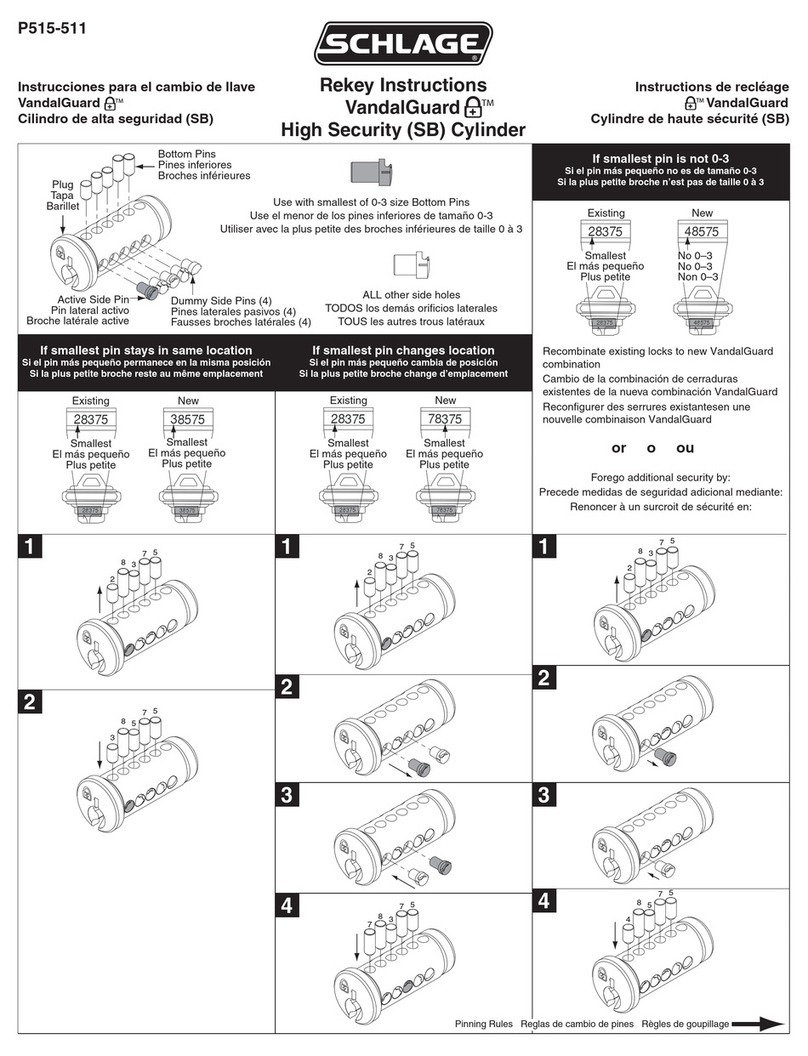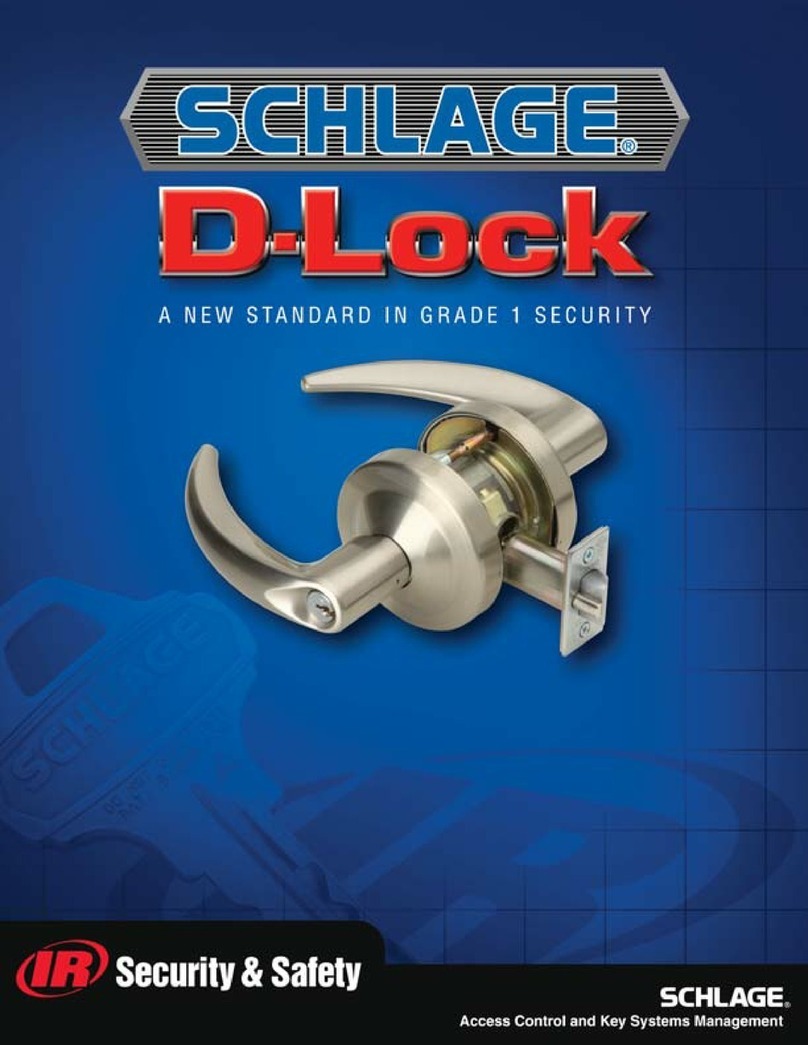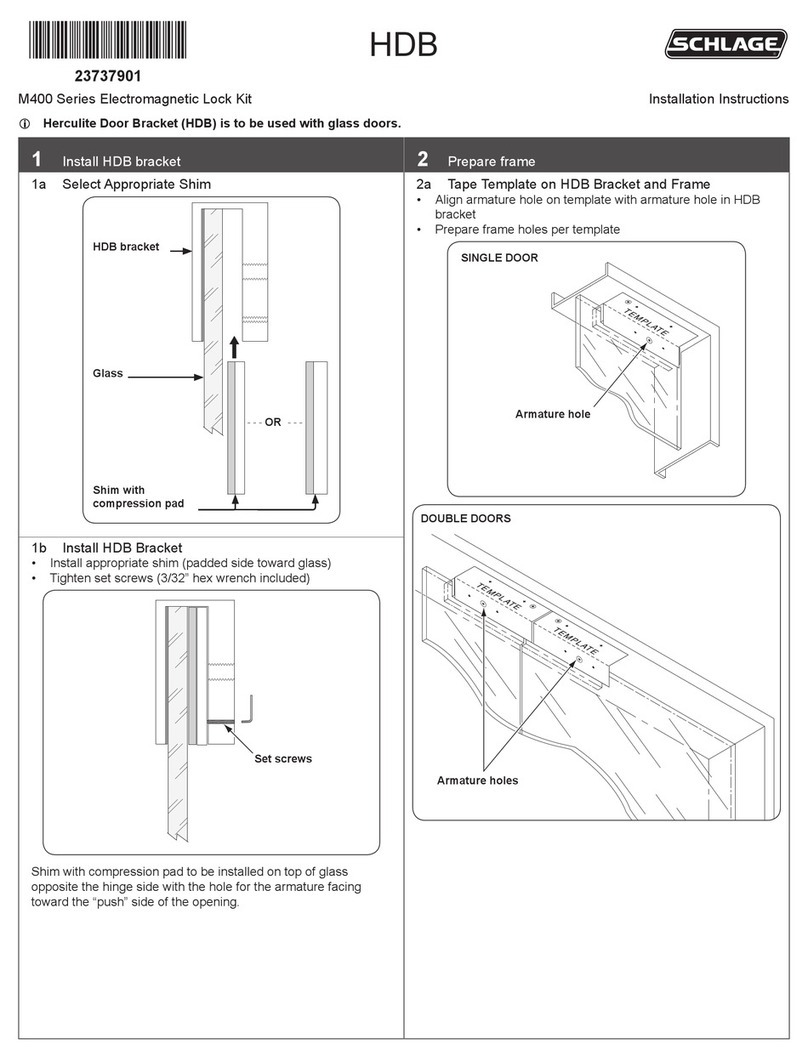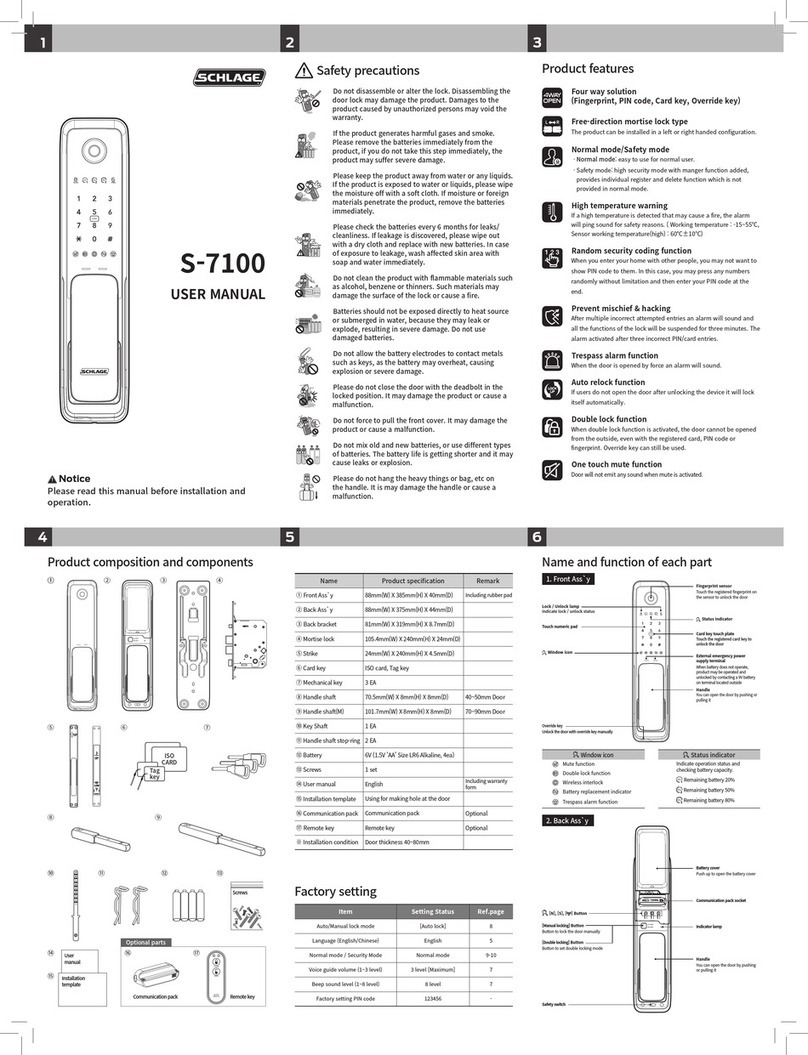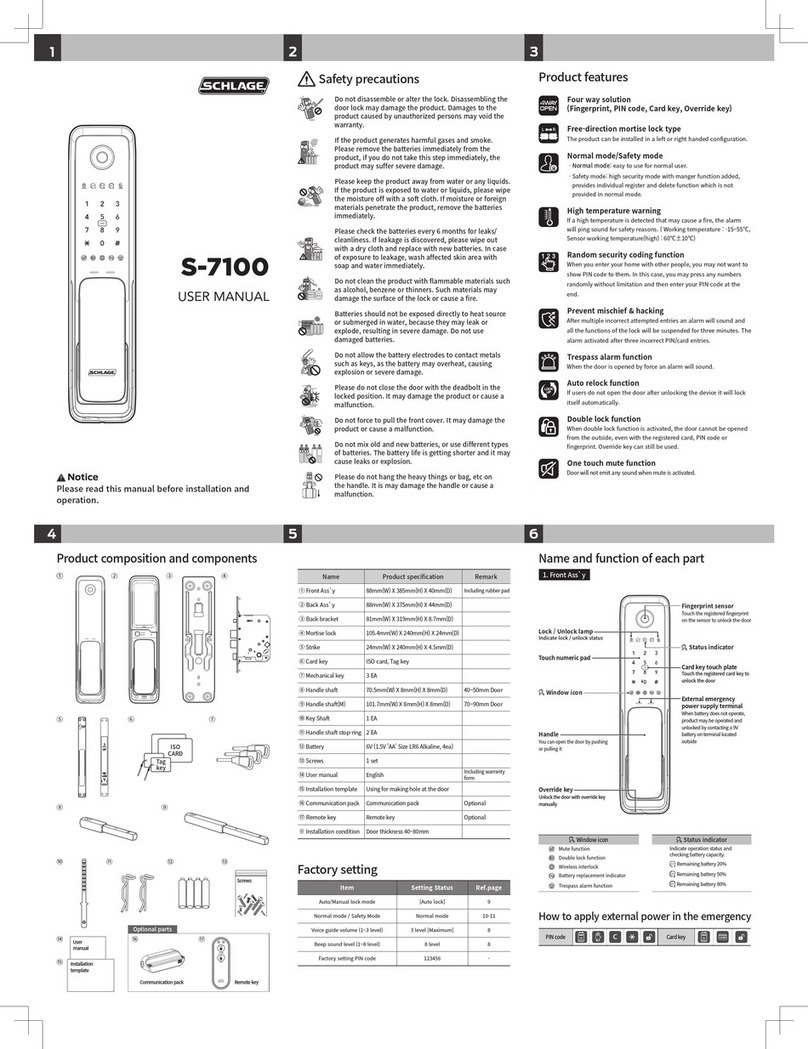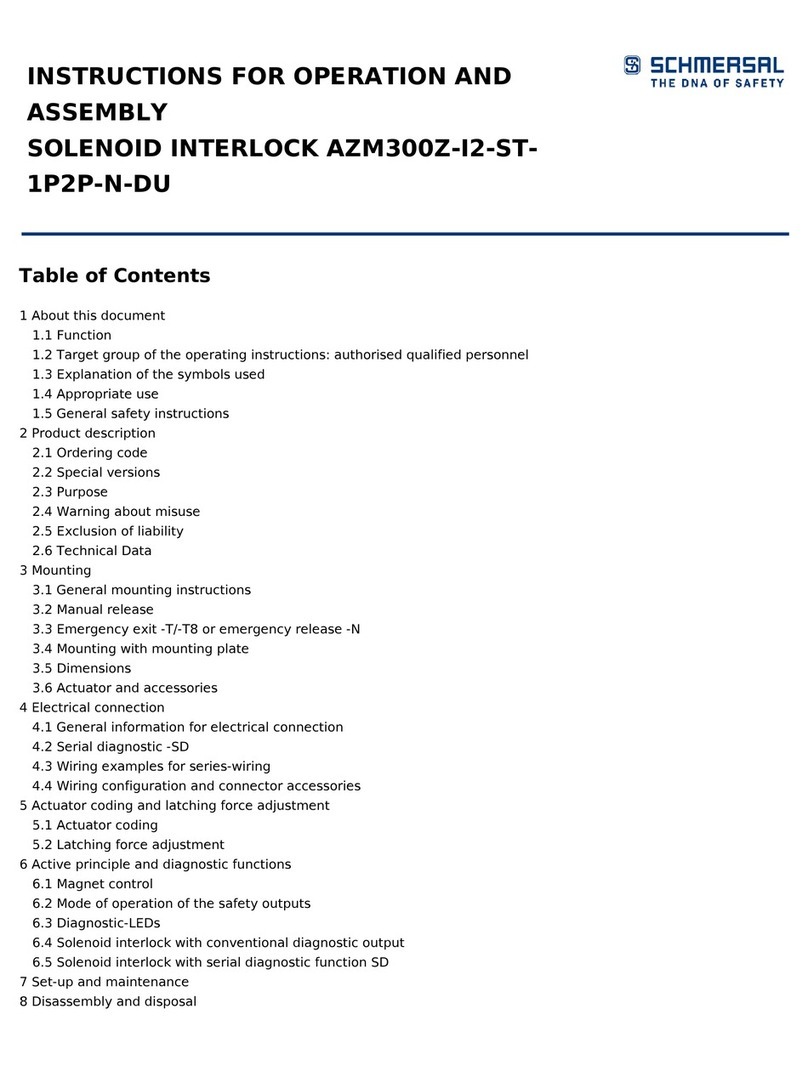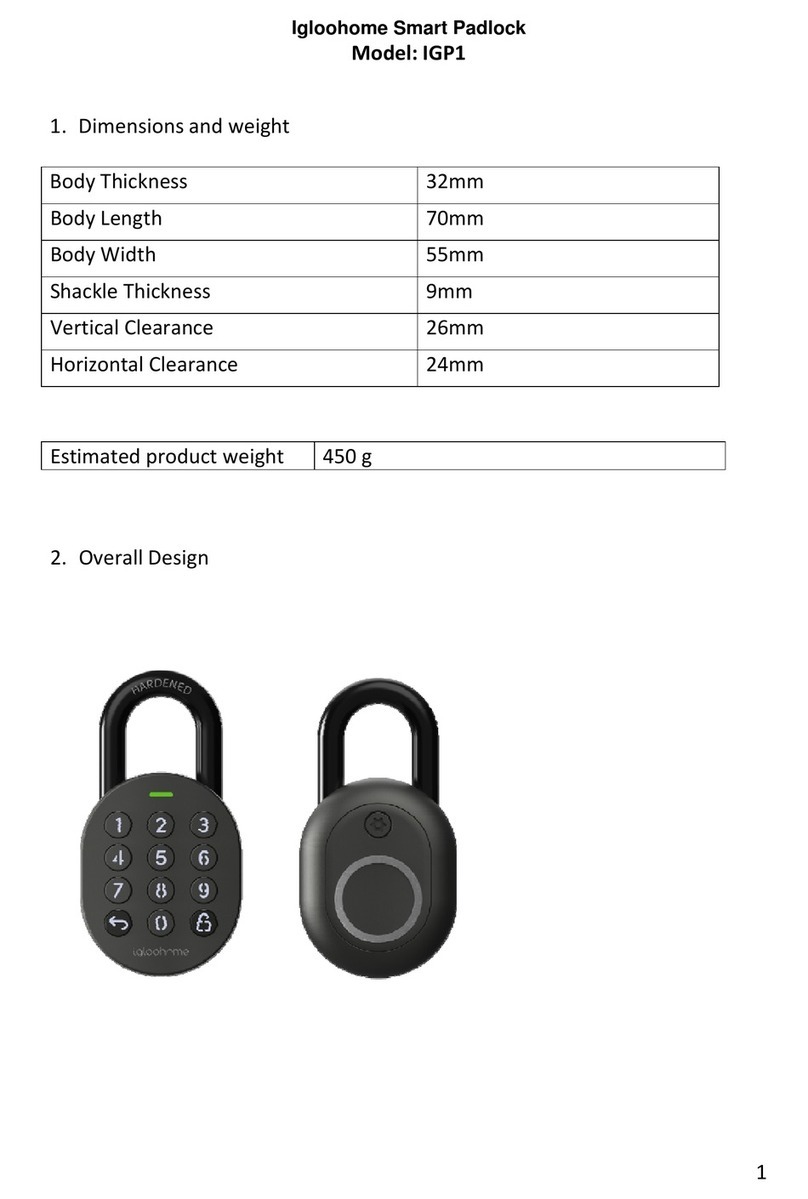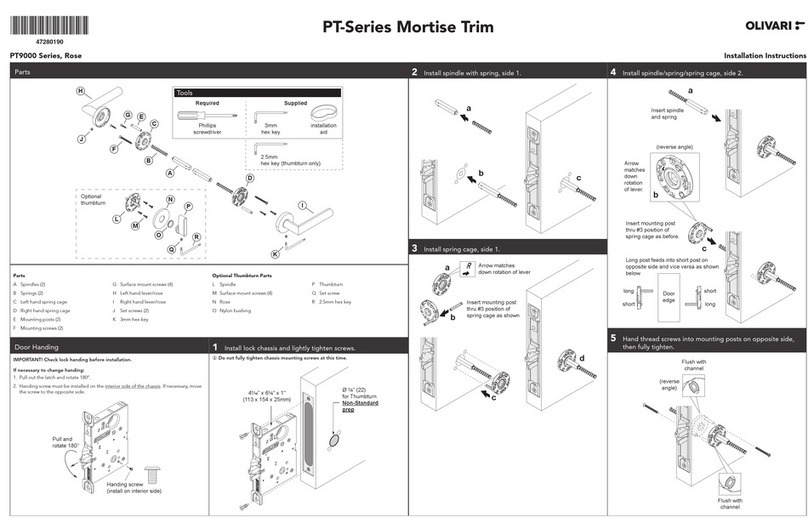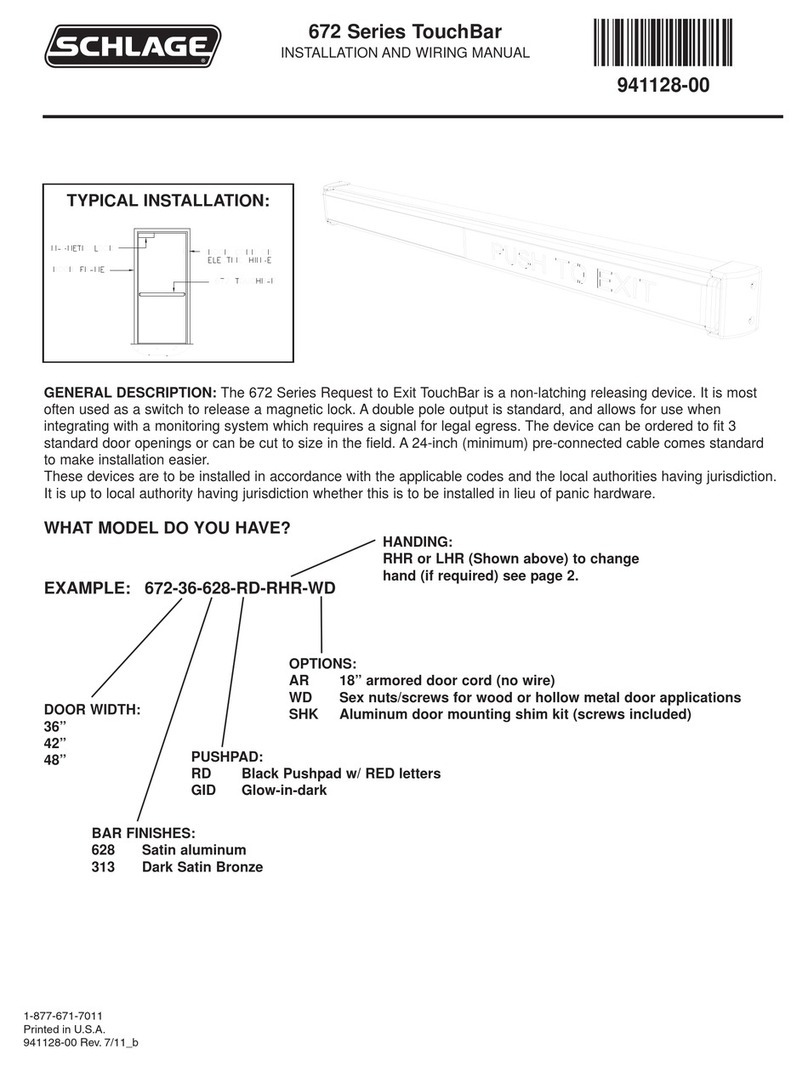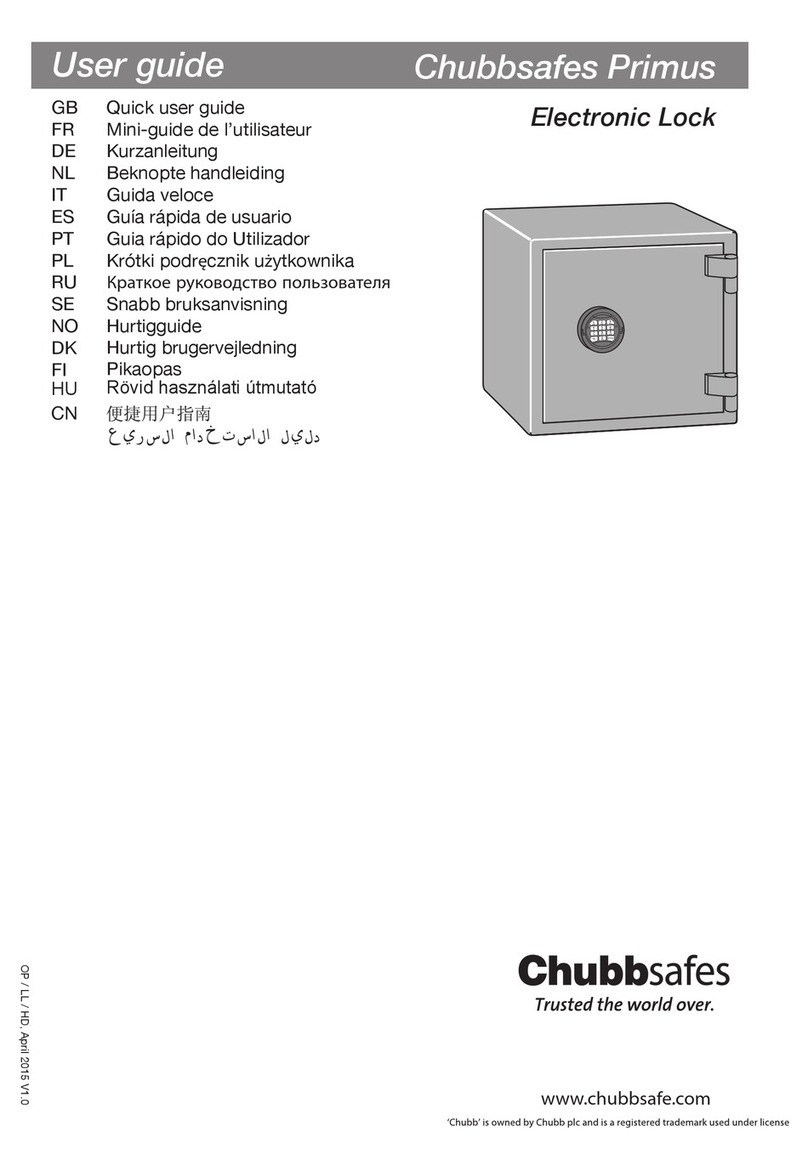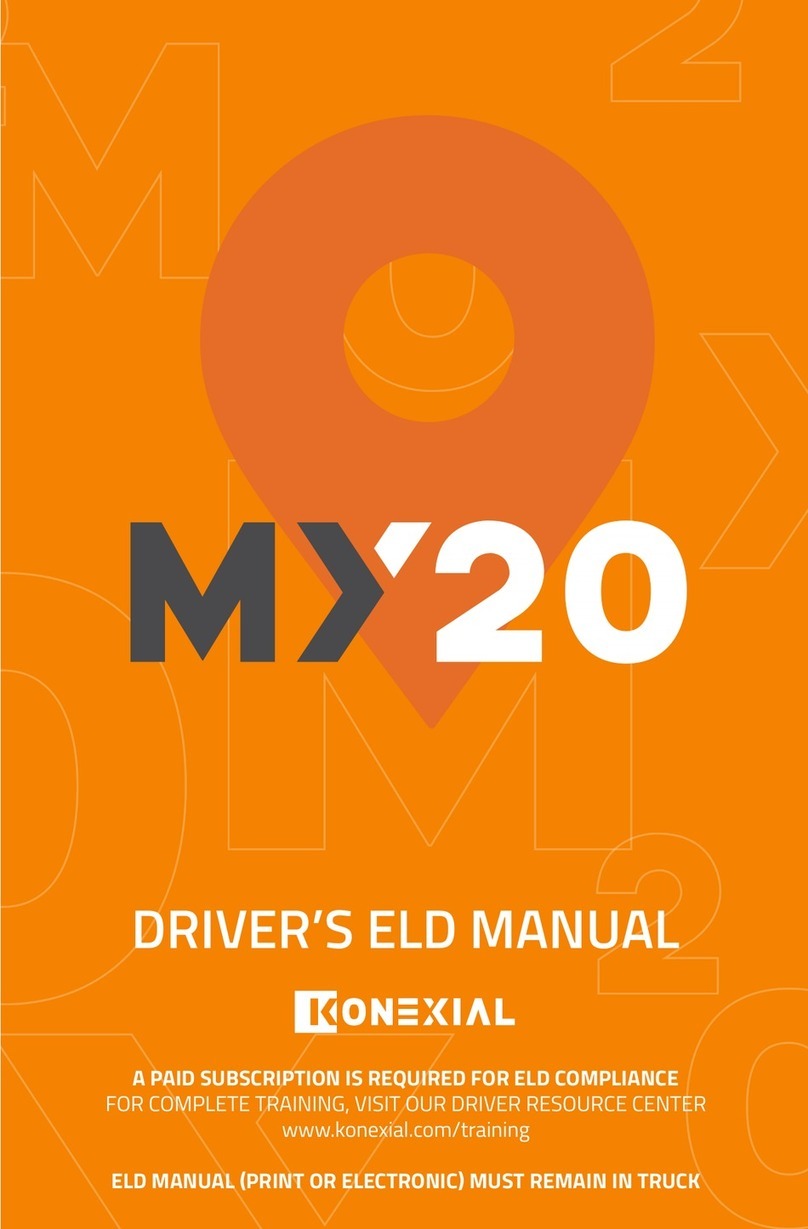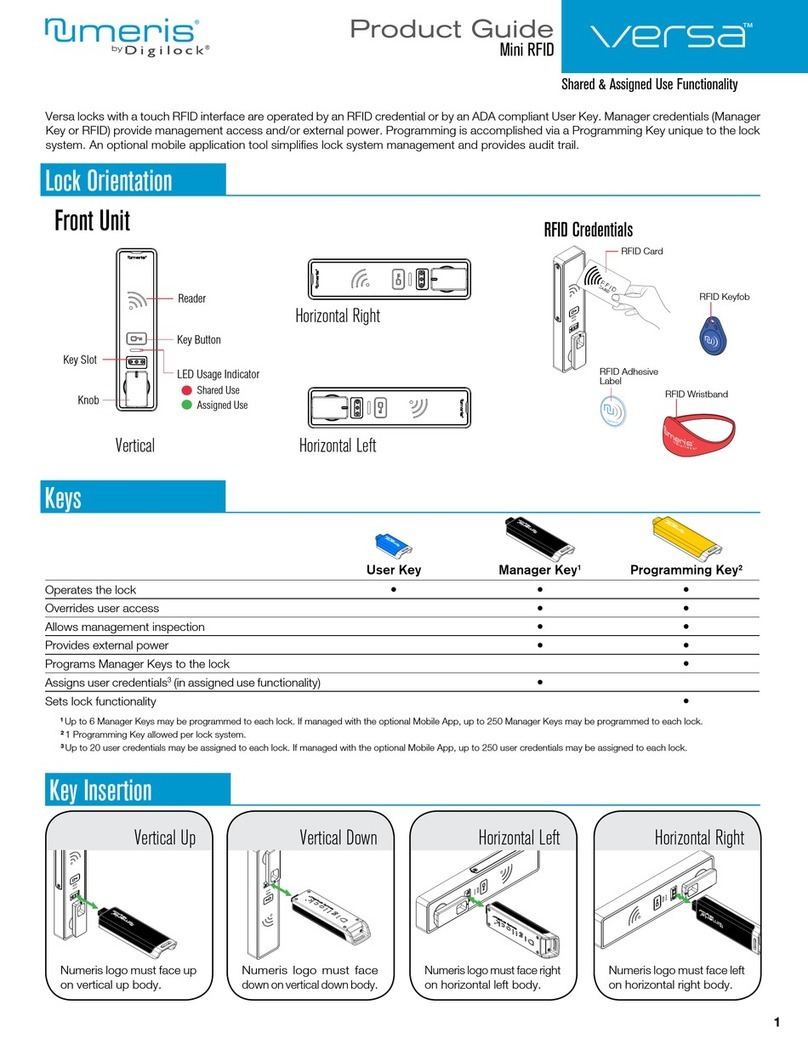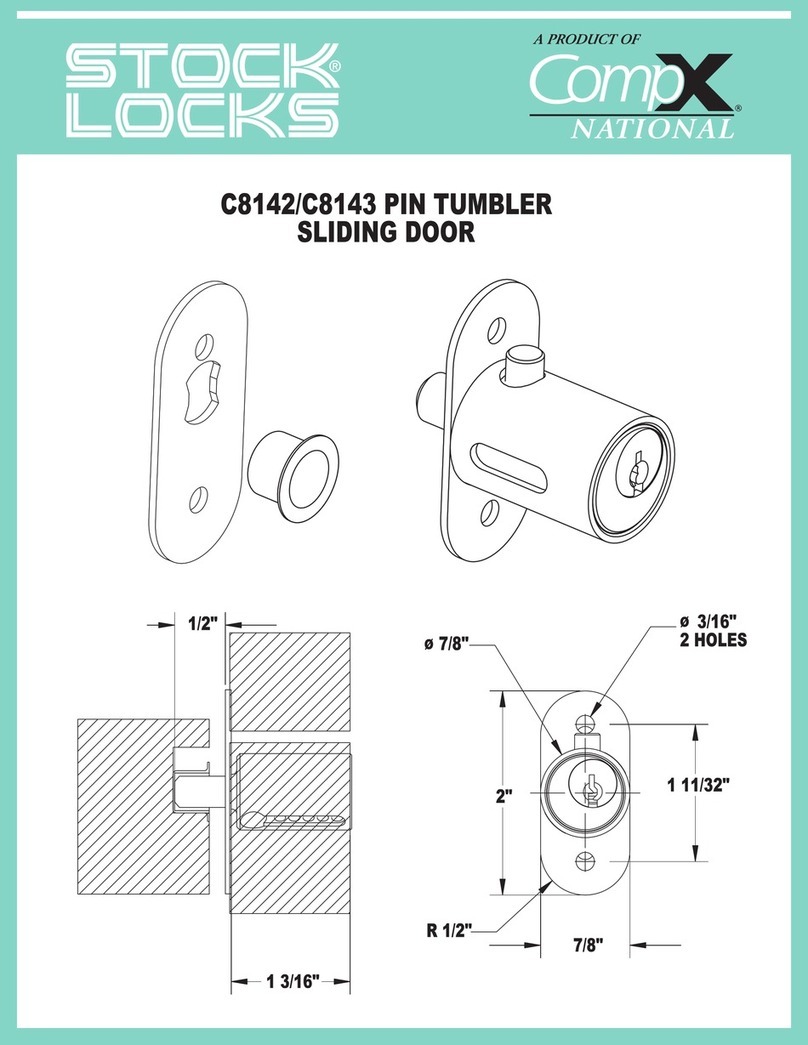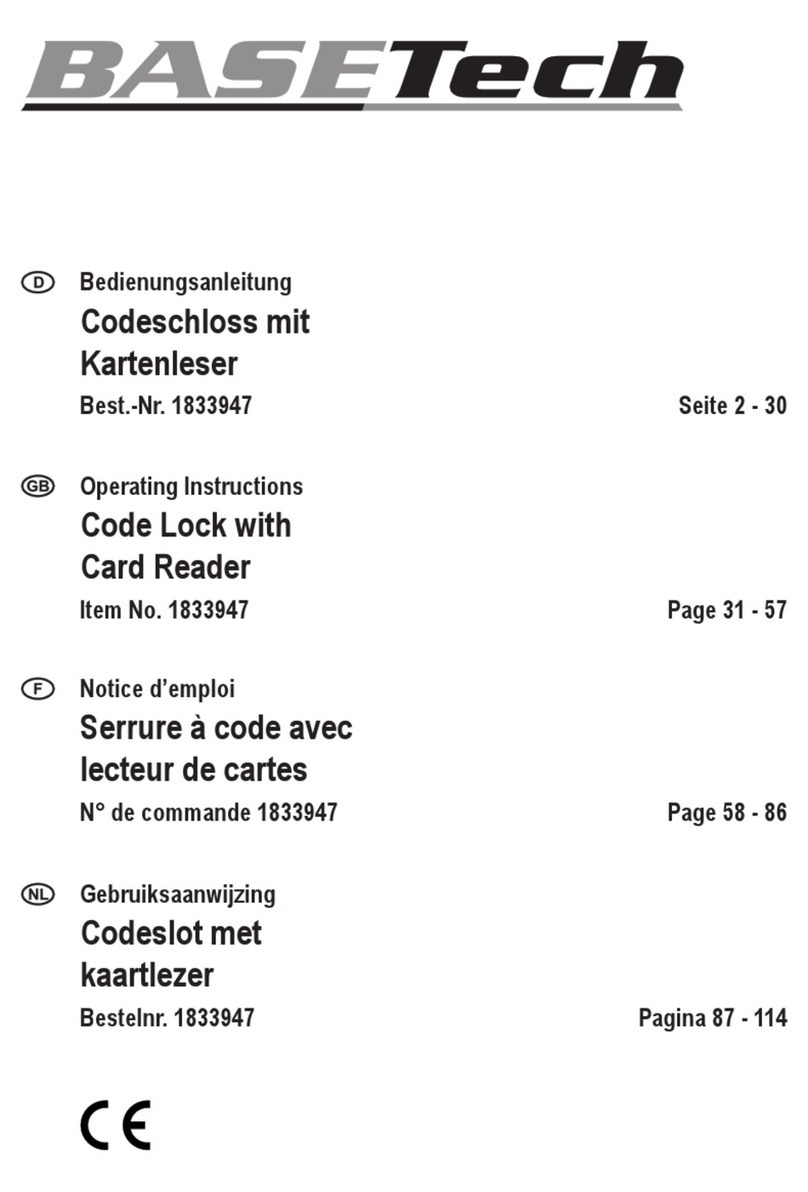*P516-871*
P516-871
L-Series Electried Lock
All installations should be in accordance with local electrical codes and national electrical code, NFPA 70.
L909X/L949X-Series and
LM929X-Series electried
locks oer selection between
one of two modes, EL or EU.
Select the appropriate mode
for the installation using the
mode select switch located
on the mortise chassis.
EL, electrically locked
(fail safe):
Outside knob/lever or both
outside and inside knobs/
levers (depending on
function) will lock when
power is applied. In the
event of power failure, the
opening will be unlocked.
EU, electrically unlocked
(fail secure):
Outside knob/lever or both
outside and inside knobs/
levers (depending on
function) will unlock when
power is applied. In the event
of power failure, the opening
will be locked.
Note: When mode is switched (from EL to EU or EU to EL) the lock requires a complete lock/unlock power cycle to synchronize to
the proper mode.
IMPORTANT! Connection of L-Series electried mortise locks to a supply circuit containing electromagnetic devices (i.e., solenoid based) is not
recommended. If used, the resulting transient voltages could damage the lock. The transient voltage must be carefully suppressed at the equipment
producing it before connecting the lock to the same circuit. A varistor rated at 35 V (peak recurrent) may be used for transient voltage protection.
WARNING
L9091/93/95, L9493/95 and LM9291/93/95 functions lock both inside and outside levers. Locking both levers
will prevent normal egress from the inside and will prevent the intended operation of an emergency exit.
Lock installation conditions and UL statements (applies only to L909X/L949X-Series locks):
• The lock shall be installed so as not to interfere with the intended operation of panic hardware installed on the same door.
• The lock shall be installed with a handle and spindle that meet the requirements of the ULC-S319 torque test or that are designed to sheer and
not cause damage to the lock at a torque less than 305 N-m.
• All interconnected equipment must be UL/ULC Listed.
• Lock to be powered by a power-limited class 2, UL 294/UL 603 and ULC-S318/ULC-S319 Listed power supply capable of supplying 12/24 V DC.
• External source for RX, DM, LX, and DPS shall be a UL Listed power source with Class 2, power-limited output.
• For ULC-S319 Class II, III and IV installations, the door must be provided with a door position switch.
• UL 294 Access Control Performance Levels: Destructive Attack, Level 1; Line Security, Level 1; Standby Power, Level 1; Endurance, Level IV
(with DM, or LX, Endurance, Level I).
• ULC-S319 Class III
Troubleshooting
If lock does not operate:
• Ensure the lock is powered with DC power. Do not use AC power.
• Ensure the input voltage is between 10.8 and 26.4 volts DC.
L-Series Electried Locks
L909X/L949X-Series Electried Mortise Lock,
LM929X-Series Electried Two-Point Lock (not
UL/ULC Listed)
Wiring Instructions and Specications
WARNING
Warnings indicate potentially hazardous conditions, which if not
avoided or corrected, may cause death or serious injury.
WARNINGS
L909X/L949X
LM929X
Mode select
switch
Electried hinge/
EPT (not furnished)
12 or 24 V DC
Switch
(not furnished)
Power supply
12 or 24 V DC
(not furnished)
Lock to hinge/EPT
harness (not furnished)
Electrical Requirements:
The L909X/L949X and LM929X-Series
electried locks are powered by DC power only.
Do not use AC power.
• Voltage: 12 or 24 V DC (maximum 26.4 V,
minimum 10.8 V)
• Peak current: 0.4 amps
• Holding current: 0.010 amps
• Operating temperature: 32°F to 120°F (0°C
to 49°C)
• Maximum relative humidity 93%
Note: Either lock wire may be attached to either power
supply terminal (+ or -).
AWG 14 16 18 20
Voltage
12 V 500'
(152 m)
300'
(91 m)
200'
(61 m)
100'
(30 m)
24 V Up to 1000' (304 m)