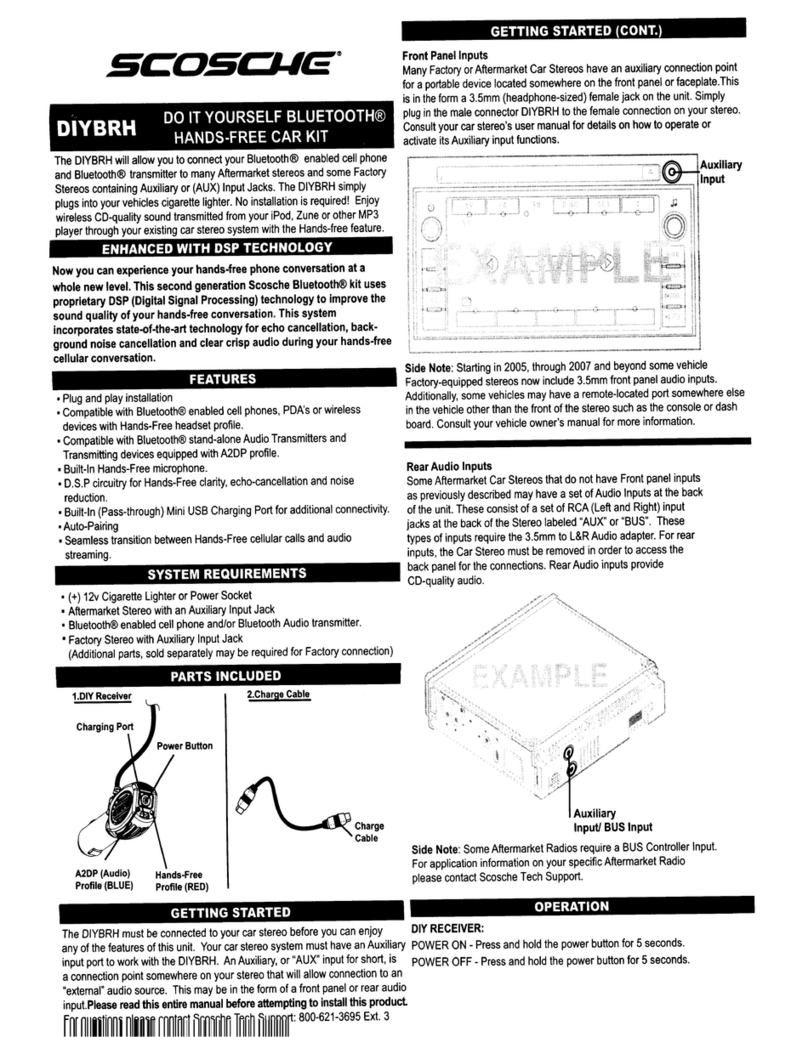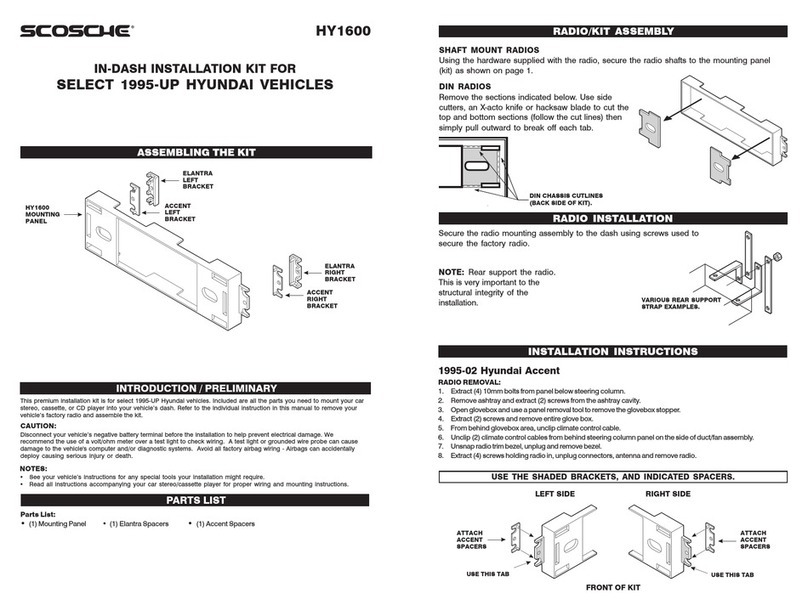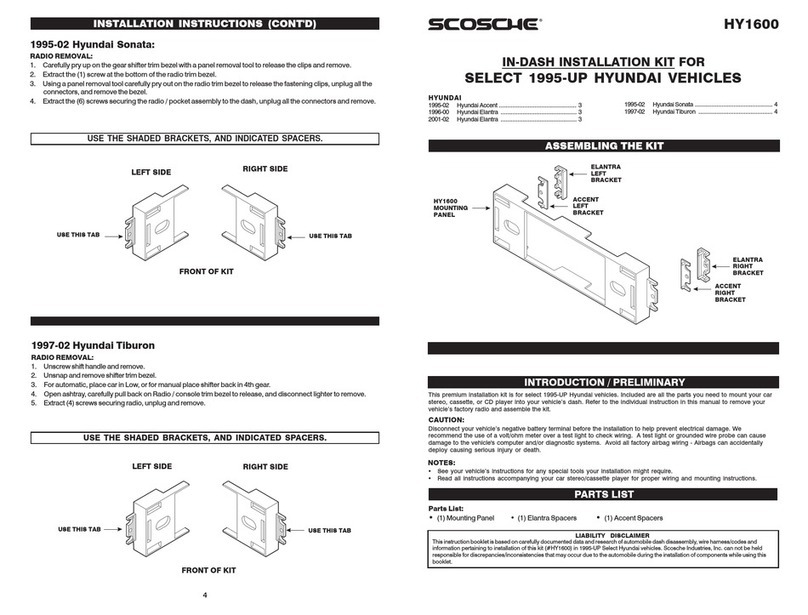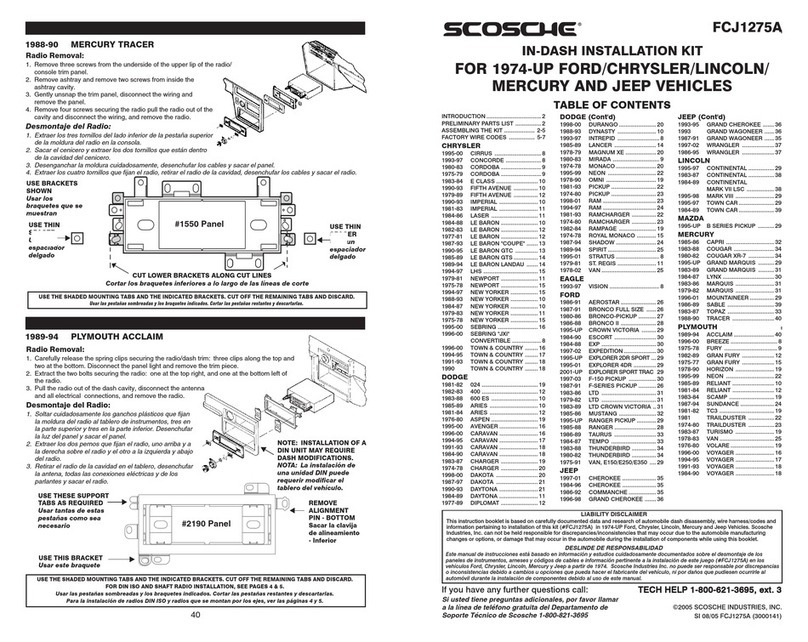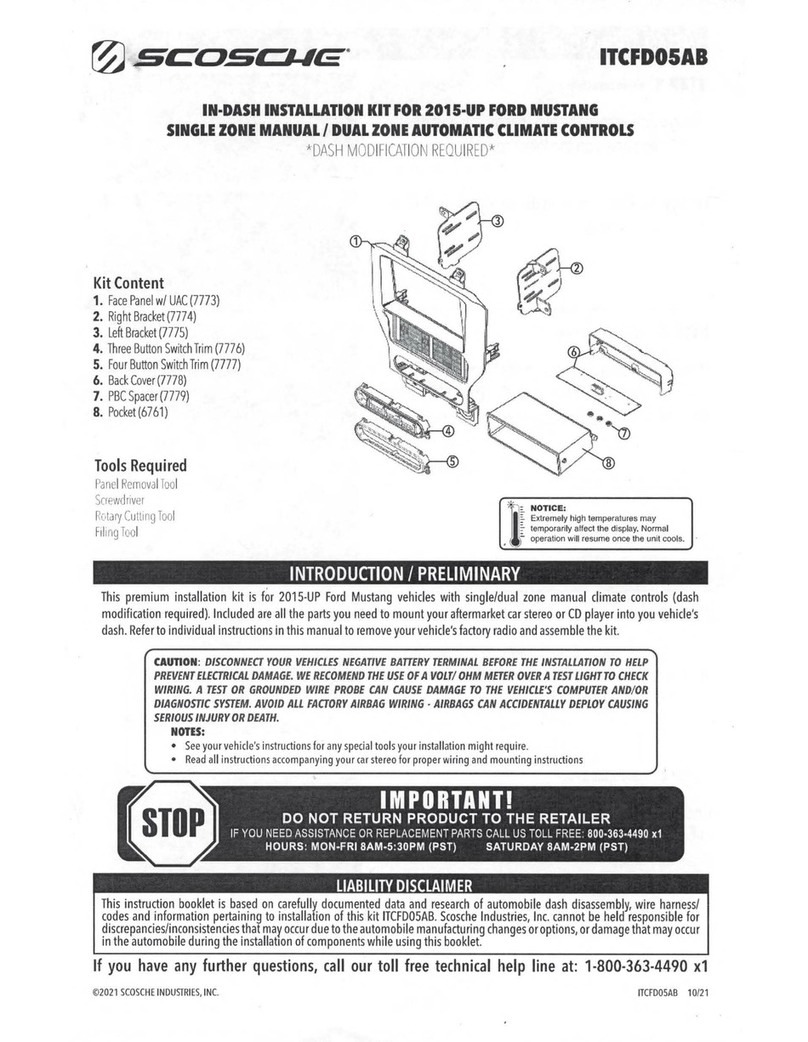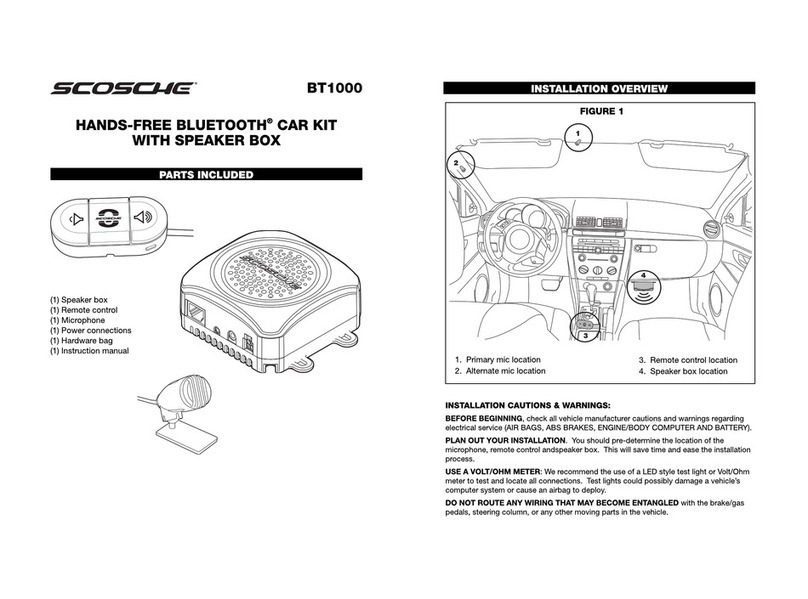NO AVRCP CONTROL
RANGE ISSUE
DEVICE NOT FOUND
BAD CALL QUALITY
NO SOUND
AUDIO DROP OUTS
Verify that the paired device supports AVRCP functionality.
Bluetooth standard range maxing out at 30 feet, may vary
due to environment.
Delete all previous pairing attempts and try again.
Make sure the cellular is within range of the module (30ft.).
Make sure the signal reception of the cellular phone is strong.
Make sure the module is on and paired to transmitting device.
Make sure the volume is correct, check both the radio and
the transmitting device, and other items within range.
Make sure the transmitting device is at a good battery state.
If the item in on low battery, please recharge.
IN ORDER FOR THIS FUNCTION TO WORK A CELLULAR
PHONE MUST BE PAIRED AND CONNECTED
When listening to audio from a stereo Bluetooth receiver the audio will be
interrupted (not paused) when a phone call comes in.
Controlling your stereo Bluetooth transmitter via AVRCP:
Play/ Pause – Not functional through the radio control.
(Use the controls on your external device).
Track Forward – Press the Seek Forward button.
Track Back – Press the Seek Back button.
NOTE: Due to every phone having different software and functionality features,
many phones may work different with the Bluetooth module of the BFHA. We
recommend contacting the Scosche Technical Support at 1-800-621-3695 Ex.3
with any common or reoccurring issues.
Scosche Industries Inc. warrants this product to be free from defects in material and workmanship for a period of 90 days
from purchase. This Scosche product is sold with the understanding that the purchaser has independently determined the
suitability of this product. This warranty is offered to the original purchaser of the product only. This warranty does not
cover the product if physically damaged, subject to negligence or misuse, abuse, alteration, accident, or an act of GOD.
This warranty does not apply to product which has water or physically damaged by accident or which has been misused,
disassembled or altered.
The original dated sales slip or proof of purchase will establish warranty eligibility. If the product should prove defective
within the warranty period, return the product with proof of purchase to Scosche Industries Inc. Scosche, at its option, will
replace or repair the product free of charge and return the product postage paid. In no event shall Scosche Industries, Inc.
be responsible for claims beyond the replacement value of the defective product, or in any way be liable or responsible
for consequential or incidental damages. No express warranties and no implied warranties, whether for fitness or any
particular use or otherwise, except as set forth above (which is made expressly in lieu of all other warranties) shall apply
to products sold by Scosche. Scosche Industries cannot be held responsible for discrepancies/inconsistencies that may
occur due to automotive manufacturing changes or option.
LIMITED WARRANTY
TRANSMITTING MUSIC USING BLUETOOTH
USING THE STEERING WHEEL CONTROLS
ANSWER/ TRACK FWD
The MODE button will always route your conversation back to the cellular phone,
also known as privacy mode (ex. when exiting the vehicle).
TROUBLE SHOOTING
MODE
VOL
CH
-
+
END/ IGNORE/ TRACK BACK
TRANSFER TO
HEADSET
MODE
CH
VOL
ANSWER/ 2ND CALL/
END/ IGNORE
TRANSFER TO
HEADSET
ANSWER/2ND CALL
END/IGNORE
TRACK FOWARD
TRACK BACK
SW#1(USE CHART ABOVE) SW#2(USE ILLO BELOW)
PRESS THE CHANNEL BUTTON. (SEE ILLO BELOW FOR SW#2)
PRESS AND HOLD THE CHANNEL BUTTON. (SEE ILLO BELOW FOR SW#2)
PRESS THE CHANNEL BUTTON. (SEE ILLO BELOW FOR SW#2)
PRESS AND HOLD THE CHANNEL BUTTON. (SEE ILLO BELOW FOR SW#2)
USE THE CHART BELOW FOR SW#1 ONLY. (SEE ILLO BELOW FOR SW#2)