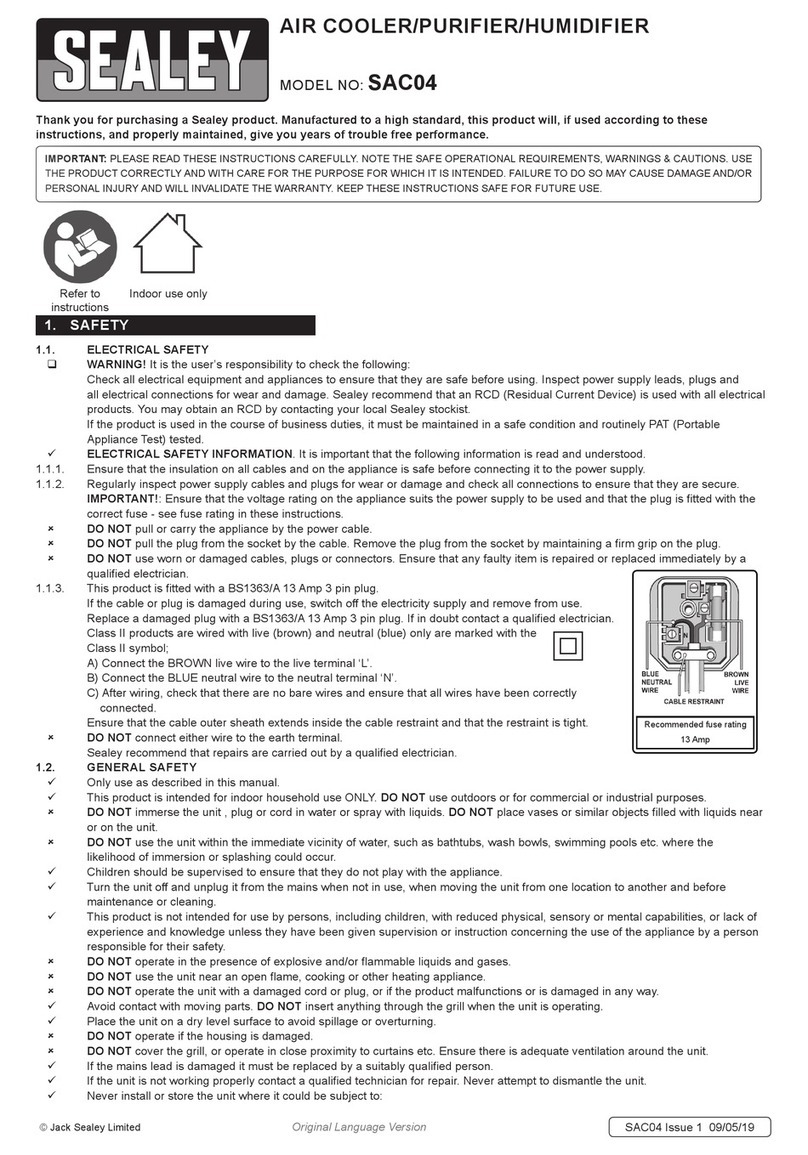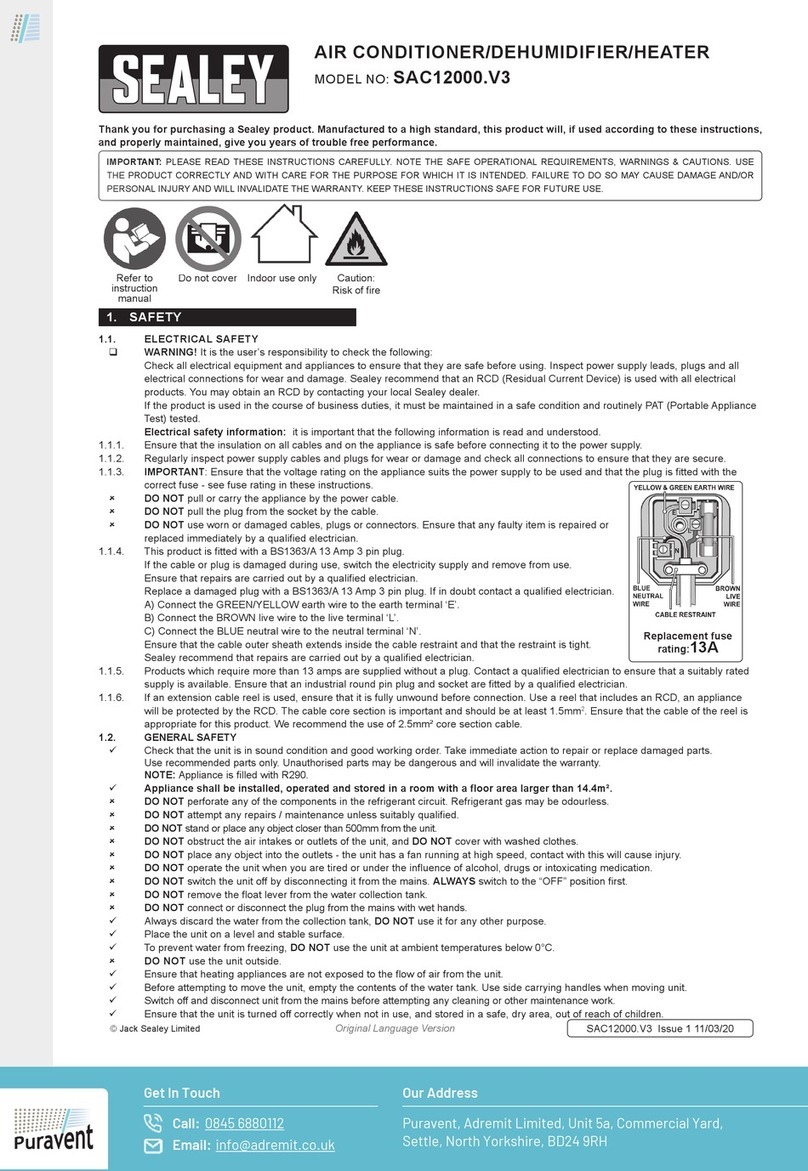AIR COOLER/PURIFIER/HUMIDIFIER WITH
REMOTE CONTROL
MODEL NO: SAC13
Thank you for purchasing a Sealey product. Manufactured to a high standard, this product will, if used according to these
instructions, and properly maintained, give you years of trouble free performance.
IMPORTANT: PLEASE READ THESE INSTRUCTIONS CAREFULLY. NOTE THE SAFE OPERATIONAL REQUIREMENTS, WARNINGS & CAUTIONS. USE
THE PRODUCT CORRECTLY AND WITH CARE FOR THE PURPOSE FOR WHICH IT IS INTENDED. FAILURE TO DO SO MAY CAUSE DAMAGE AND/OR
PERSONAL INJURY AND WILL INVALIDATE THE WARRANTY. KEEP THESE INSTRUCTIONS SAFE FOR FUTURE USE.
1. SAFETY
1.1. ELECTRICAL SAFETY
WARNING! It is the user’s responsibility to check the following:
Check all electrical equipment and appliances to ensure that they are safe before using. Inspect power supply leads, plugs and
all electrical connections for wear and damage. Sealey recommend that an RCD (Residual Current Device) is used with all electrical
products. You may obtain an RCD by contacting your local Sealey stockist.
If the product is used in the course of business duties, it must be maintained in a safe condition and routinely PAT (Portable
Appliance Test) tested.
Electrical safety information, it is important that the following information is read and understood.
1.1.1. Ensure that the insulation on all cables and on the appliance is safe before connecting it to the power supply.
1.1.2. Regularly inspect power supply cables and plugs for wear or damage and check all connections to ensure that they are secure.
1.1.3. Important: Ensure that the voltage rating on the appliance suits the power supply to be used and that the plug is tted with the
correct fuse - see fuse rating in these instructions.
8DO NOT pull or carry the appliance by the power cable.
8DO NOT pull the plug from the socket by the cable. Remove the plug from the socket by maintaining a rm grip on the plug.
8DO NOT use worn or damaged cables, plugs or connectors. Ensure that any faulty item is repaired or replaced immediately by a
qualied electrician.
1.1.4. This product is tted with a BS1363/A 13 Amp 3 pin plug.
If the cable or plug is damaged during use, switch off the electricity supply and remove from use.
Replace a damaged plug with a BS1363/A 13 Amp 3 pin plug. If in doubt contact a qualied electrician.
Class II products are wired with live (brown) and neutral (blue) only are marked with the
Class II symbol;
A) Connect the BROWN live wire to the live terminal ‘L’.
B) Connect the BLUE neutral wire to the neutral terminal ‘N’.
C) After wiring, check that there are no bare wires and ensure that all wires have been correctly
connected.
Ensure that the cable outer sheath extends inside the cable restraint and that the restraint is tight.
8DO NOT connect either wire to the earth terminal.
Sealey recommend that repairs are carried out by a qualied electrician.
1.2. GENERAL SAFETY
9Only use as described in this manual.
9This product is intended for indoor, household use ONLY. DO NOT use outdoors or for commercial or industrial purposes.
8DO NOT immerse the unit , plug or cord in water or spray with liquids. DO NOT place vases or similar objects lled with liquids near
the unit.
8DO NOT use the unit within the immediate vicinity of water, such as bathtubs, wash bowls, swimming pools etc. where the
likelihood of immersion or splashing could occur.
9Children should be supervised to ensure that they do not play with the appliance.
9Turn the unit off and unplug it from the mains when: not in use; when moving the unit from one location to another and before
Maintenance or Cleaning.
9This product is not intended for use by persons, including children, with reduced physical, sensory or mental capabilities, or lack of
experience and knowledge unless they have been given supervision or instruction concerning the use of the appliance by a person
responsible for their safety.
8DO NOT operate in the presence of explosive and/or ammable liquids or plugs.
8DO NOT use the unit near an open ame, cooking or other heating appliance.
8DO NOT operate the unit with a damaged cord or plug, or if the product malfunctions or is damaged in any way.
9Avoid contact with moving parts. DO NOT insert anything through the grill when the unit is operating.
9The use of attachments is not recommended and may be hazardous.
9Place the unit on a dry level surface to avoid overturning.
8DO NOT operate if the housing is damaged.
8DO NOT cover the grill, or operate in close proximity to curtains etc. Ensure there is adequate ventilation around the unit.
9 If the mains lead needs to be replaced, ensure it is carried out by a suitably qualied person.
9 If the unit is not working properly contact a qualied technician for repair. Never attempt to dismantle the unit.
Recommended fuse rating
13 Amp
SAC13 Issue 1 12/04/19
Original Language Version
© Jack Sealey Limited
Refer to
instructions
Indoor use only