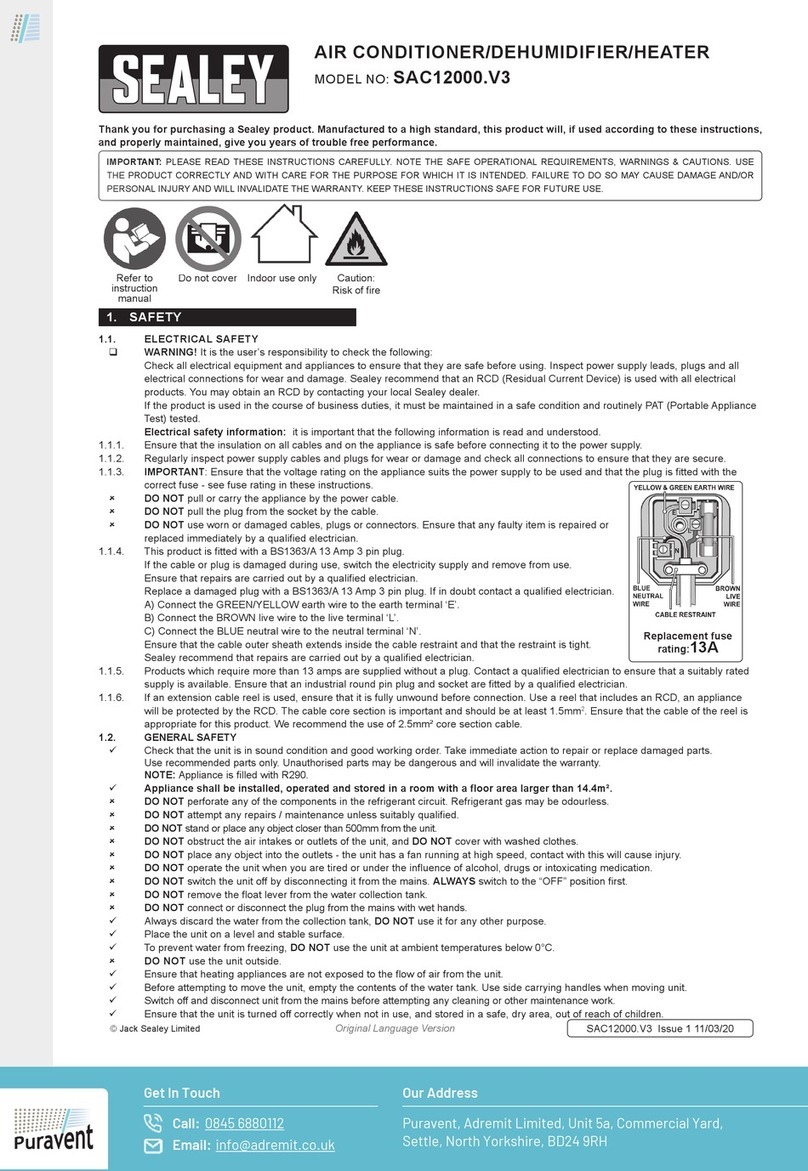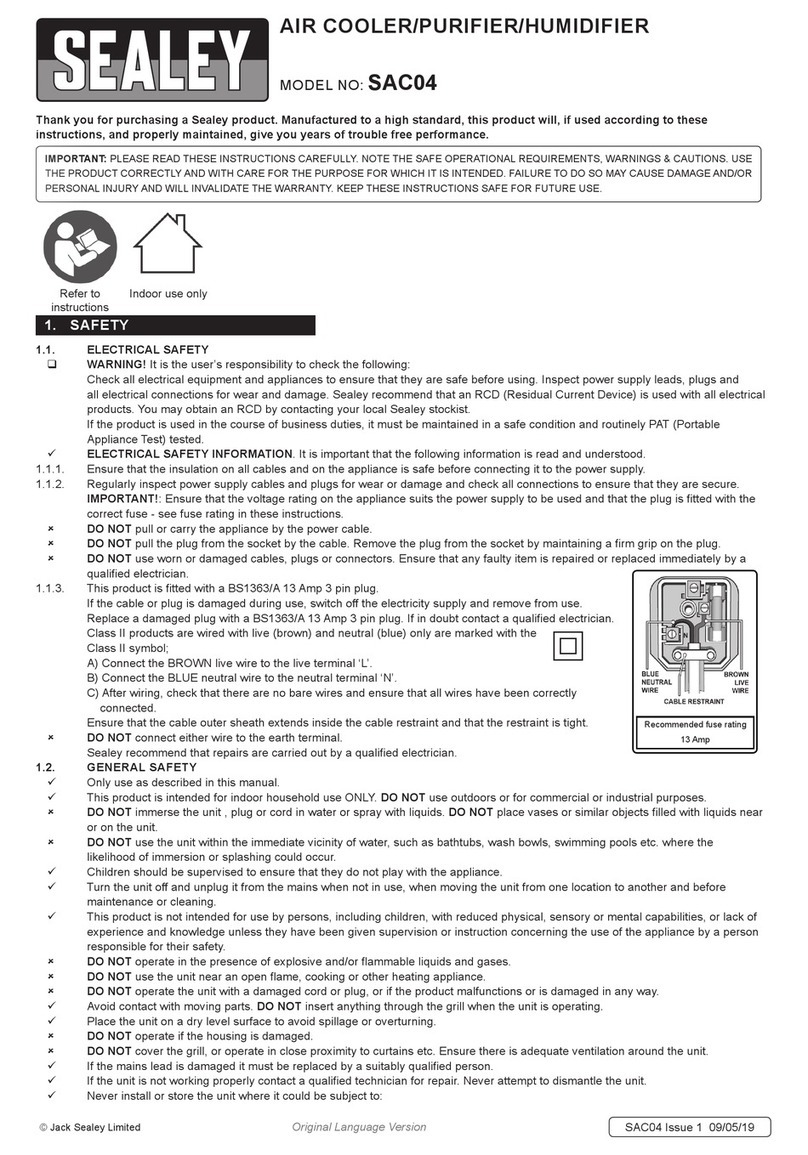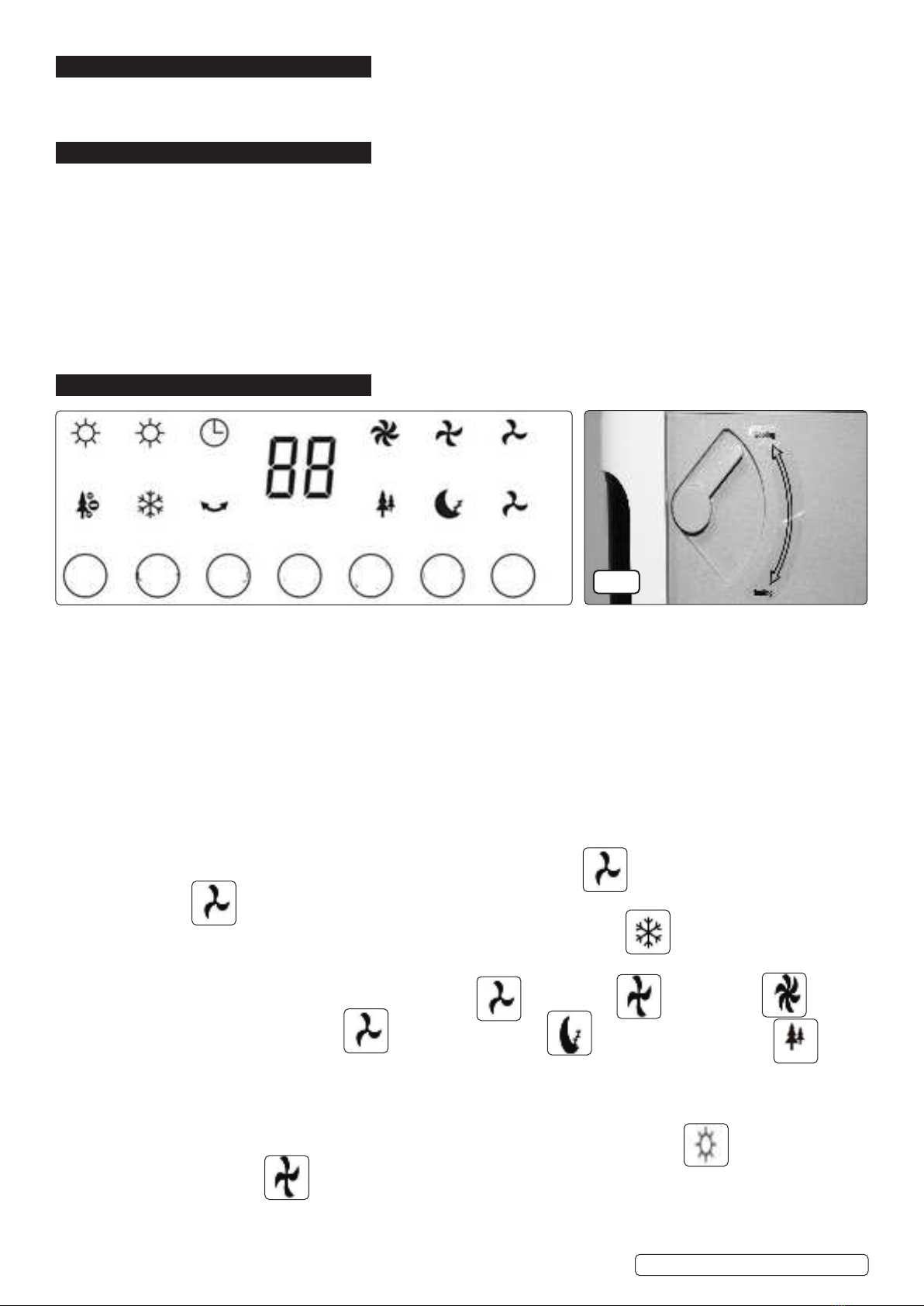4.5. ION(AirPurier)
This feature works in both Heating and Cooling modes.
4.6. SWING
Press this button to start or stop the motorised louvres in either mode.
4.7. TIMER
This function allows the user to specify the running time for the unit. The range of times is from 1 to 12 hours and each successive
press of the button will cycle through the option. Once the required time is displayed stop pressing the button. The time symbol will be
illuminated.
4.8. REMOTE CONTROL OPERATION
4.8.1. The remote control handset provides the same functionality as the main control panel on the unit.
NOTE: The Heating/Cooling control lever must still be moved manually on the unit.
4.8.2. Insert one CR2025 battery into the compartment in the back of the handset, ensuring it is correctly inserted (g.2).
4.8.3. Ensure that the unit is plugged into the mains supply.
4.8.4. Set the Warm/Cool Air Flow Control lever on the unit to the desired position.
4.8.5. Point the handset at the main control panel on the unit.
4.8.6. Turn the unit on by pressing the ON/OFF button on the handset, and then control from the handset as per the normal settings above.
4.9. CHANGING THE REMOTE CONTROL BATTERY(FIG.2)
4.9.1. Open the back cover and take o the isolating lm on the battery.
4.9.2. Put the battery (CR2025) inside the slot, with positive and negative in the right
directions;
4.9.3. Put on the back cover.
5. MAINTENANCE
WARNING! Turn the unit OFF and disconnect it from the mains power
supply before cleaning or performing any maintenance.
NOTE: Inspect the unit on a regular basis and replace or repair any damaged parts.
Use recommended parts and an authorised service agent. Unauthorised parts may be dangerous and will invalidate the warranty.
8DO NOT use any solvents or abrasive material to clean the plastic exterior of the unit. Use only a damp soft cloth for cleaning and dry
the unit afterwards with a clean, dry, soft cloth.
5.1. AIR FILTER.
5.1.1. Clean the air lter monthly for optimum performance. The lter is situated at the rear of the unit, and is held in place by a plastic
frame which in turn is held in place by a cross head screw and two clips.
5.1.2. Remove the screw and unclip the top two retaining clips of the frame and pull the frame upwards and outwards to remove it. Remove
the lter from the frame and tap it gently to remove dust, or vacuum it gently if it is very clogged with dirt. If the lter is heavily soiled, it
can be washed in warm water containing a mild, neutral detergent. Ensure that the lter is completely dry before re-installing it.
5.1.3. To replace the lter, rst insert the two bottom tags of the lter frame into the bottom edge of the lter frame recess in the unit. Lay the
lter into the lter frame and hinge the frame forwards into the recess. Push the top of the frame inwards until the two clips snap into
place and replace the cross head screw.
5.2. STORAGE
5.2.1. If the unit is not to be used for a long period of time, empty any water remaining in the tank.
5.2.2. Clean the unit and air lter as above, and store in a safe, dry area, out of the reach of children.
g.2
Original Language Version
© Jack Sealey Limited SAC41.V3 Issue 1 10/12/21
Sealey Group, Kempson Way, Suffolk Business Park, Bury St Edmunds, Suffolk. IP32 7AR
01284 757500 01284 703534 sales@sealey.co.uk www.sealey.co.uk
ENVIRONMENT PROTECTION
Recycle unwanted materials instead of disposing of them as waste. All tools, accessories and packaging should be sorted, taken to
a recycling centre and disposed of in a manner which is compatible with the environment. When the product becomes completely
unserviceable and requires disposal, drain any fluids (if applicable) into approved containers and dispose of the product and fluids
according to local regulations.
WEEE REGULATIONS
Dispose of this product at the end of its working life in compliance with the EU Directive on Waste Electrical and Electronic Equipment
(WEEE). When the product is no longer required, it must be disposed of in an environmentally protective way. Contact your local solid
waste authority for recycling information.
BATTERY REMOVAL: SEE SECTION 4.16
Under the Waste Batteries and Accumulators Regulations 2009, Jack Sealey Ltd are required to inform potential purchasers of products
containing batteries (as defined within these regulations), that they are registered with Valpak’s registered compliance scheme. Jack
Sealey Ltd Batteries Producer Registration Number (BPRN) is BPRN00705.
Note: It is our policy to continually improve products and as such we reserve the right to alter data, specifications and component parts without prior
notice. Please note that other versions of this product are available. If you require documentation for alternative versions, please email or call
our technical team on technical@sealey.co.uk or 01284 757505.
Important: No Liability is accepted for incorrect use of this product.
Warranty: Guarantee is 12 months from purchase date, proof of which is required for any claim.