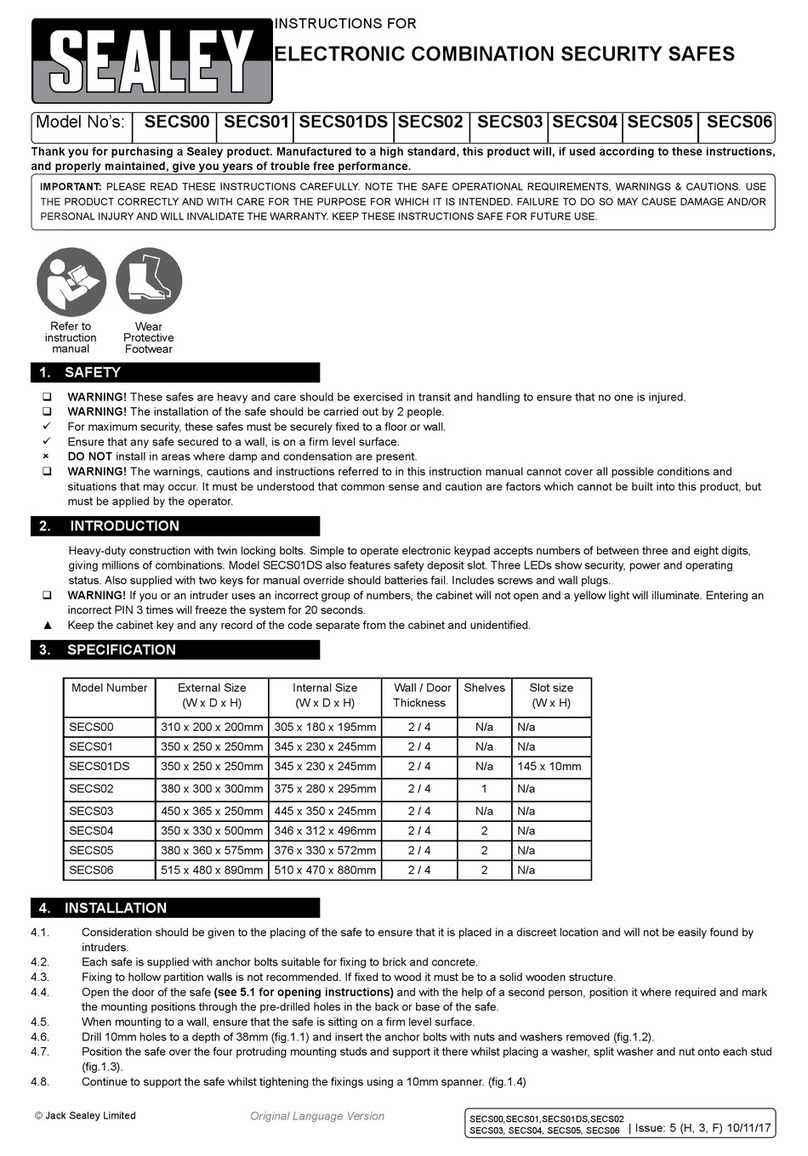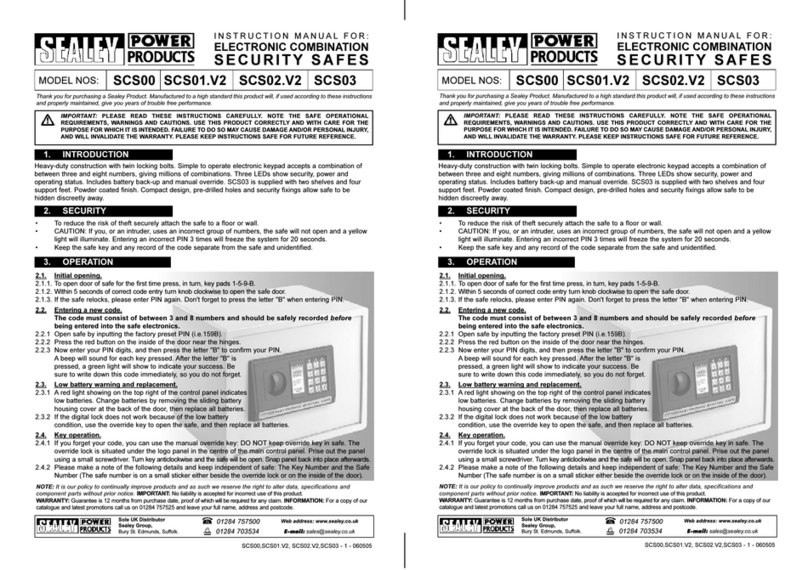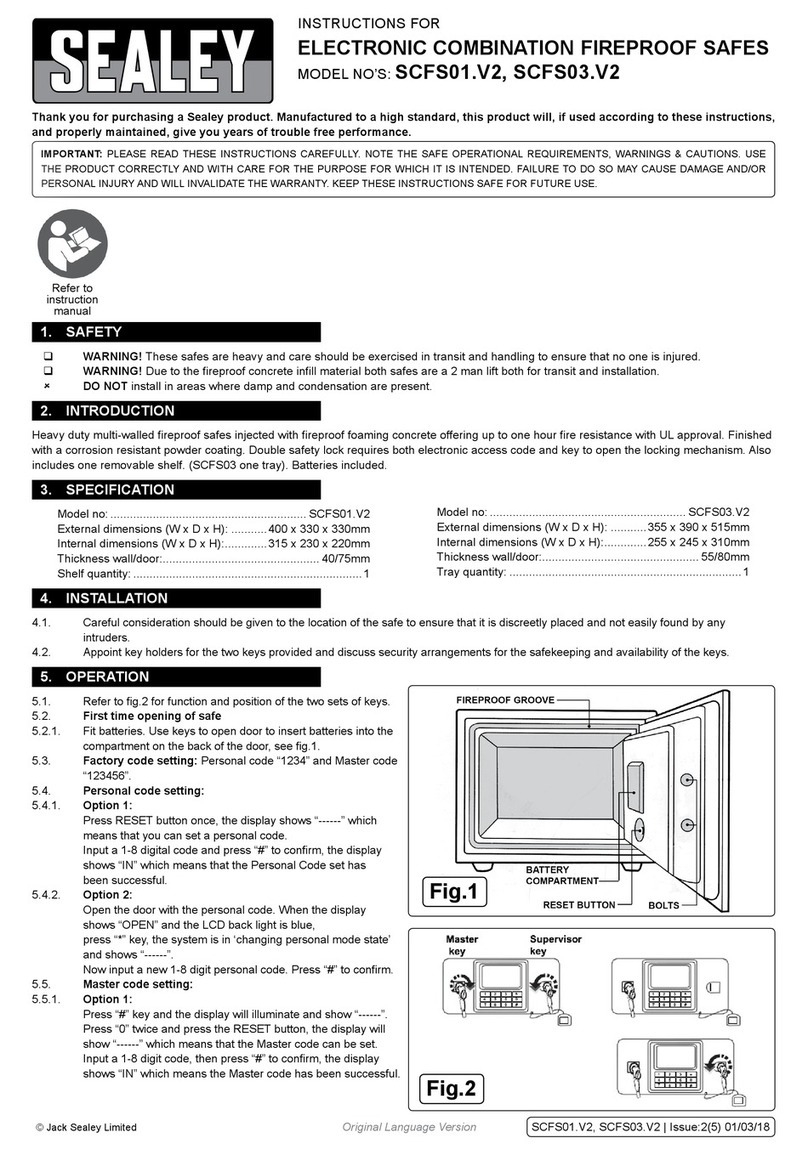NOTE: It is our policy to continually improve products and as such we reserve the right to alter data, specifications and component parts without prior notice.
IMPORTANT: No liability is accepted for incorrect use of this product.
WARRANTY: Guaranteeis12monthsfrompurchasedate,proofofwhichwillberequiredforanyclaim.
INFORMATION:Foracopyofourlatestcatalogueandpromotionscalluson01284757525andleaveyourfullnameandaddress,includingpostcode.
01284 757500
01284 703534
sales@sealey.co.uk
Sole UK Distributor, Sealey Group,
KempsonWay,SuffolkBusinessPark,
Bury St. Edmunds, Suffolk,
IP327AR
www.sealey.co.uk
Web
email
UndertheWasteBatteriesandAccumulatorsRegulations2009,JackSealeyLtdarerequiredtoinformpotentialpurchasersofproducts
containing batteries (as defined within these regulations), that they are registered with Valpak’s registered compliance scheme.
JackSealeyLtd’sBatteriesProducerRegistrationNumber(BPRN)isBPRN00705.See5.5.1forreplacement.
5.1 Initial opening. (Supplied override key required or external battery module)
5.1.1 Locatethetwosuppliedkeysorthebatterymodule(fig.4).
5.1.2Theoverridelockissituatedinthehandlerecessofthemaincontrolpanel.Priseouttheplugusingasmallscrewdriverandretaintheplug.
5.1.3 Inserttheoverridekey,notfulldepth,leavingapproximately6mmofkeyshankoutofthekeyhole(fig.5).Withthelefthandonthedoorlever,
pressure the lever in an anti clockwise direction. At the same time twist the key clockwise and anti clockwise (jiggle) until the handle lever
sweeps freely anti clockwise releasing the four door dead locks, the door will now be unlocked.
5.1.4 Snaptheplugbackintoplaceafterwards.DO NOT keep the override key or battery module (fig.4) in the safe.
5.1.5 Alternativelyreferto5.7.2a),thenkeyinthefactorypresetpasswordcombinationasin5.3.2.
5.2 Battery compartments
5.2.1 Removethesafebatterycoverfromtherearofthesafedoor(fig.2)bydepressingtabandlifting.Observingpolarityinsert4new“AA”
batteries.Replacethecoverbylocatingandsnappingbackinthetab.Thesafeisnow“primed”forcombinationprogramming.
5.2.2 Inside the packaging is a separate battery housing module (fig.4) with a wired in jack plug. Depress and slide off the cover as indicated.
Observingpolarityinsert4new“AA”batteriesintothemodule.Thismodulewillenableopeningofthesafeshouldtheinternallyhoused
batteries fail.
5.3 Factory preset passcode combination
5.3.1 Withthesafedoorclosed,pressthegreenbutton“#”tostartandtheLCDwilldisplay8dashes“--------”.
5.3.2 Input“123456”andpressthegreenbutton“#”toconfirm.TheLCDscreenwilldisplaythecharacters“OPEN”;rotatetheleverhandle
anticlockwise within 5 seconds to open the safe.
5.3.3 If the factory combination or your personal combination is forgotten at any time refer to 5.1 Initial opening.
5.4 Entering a new combination.
The combination consists of 1 group of 6 digits, these numbers should be safely recorded before being entered into the safe’s
electronics. In our example “111111” has been chosen.
5.4.1 Theprogramrequiresagroupofpersonalidentificationnumbers.Withthedooropen,pressthegreen“#”buttontostartandtheLCDwill
display8dashes“--------”.Nowinputthefactoryoriginalpassword“123456”andpressthegreenbutton“#”toconfirm.Thecharacters
“OPEN”willbedisplayedontheLCDscreen.Within5seconds,presstheyellowbutton“*”andtheLCDscreenwilldisplay8dashes“--------”.
5.4.2 Inputyourpersonalgroupof6digits,“111111”forexampleandpressthegreenbutton“#”toconfirm.TheLCDscreenwilldisplay8dashes
“--------”,thenrepeatthepreviouslyinput6digits“111111”inourexample,andpressthegreenbutton“#”toconfirm.Thecharacters
“Into”willbedisplayedintheLCDscreenindicatingthesuccessofyoursetting.
5.4.3 At any time, with the safe door open, pressing the red button on the inside of the door near the hinges (fig.2) will restore the factory original
passwordcombination“123456”.Thiswillalsobeindicatedbyanaudiblebeep.
5.5 Using your own password combination to open the door.
5.5.1Withthedoorclosed,pressthegreenbutton“#”tostartandtheLCDwilldisplay8dashes“--------”.
5.5.2 Inputyourpersonalpasswordgroupof6numbersandpressthegreenbutton“#”toconfirm.TheLCDscreenwilldisplaythecharacters
“OPEN”;rotatetheleverhandleanti-clockwisewithin5secondstoopenthesafe.
5.6 Closing and locking the door.
5.6.1 Closethedoor,rotatethehandleclockwiseandthedoorwilllockautomatically.
5.7 Low internal batteries.
5.7.1 Totestforlowbatteries,pressthegreenbutton“#”andiftheLCDscreendisplaysthecharacters“LO-BAT”.Removeallthebatteries
immediatelyandreplacewithnewequivalent(fig.3).
5.7.2 If the keypad does not work because the batteries in the safe are exhausted, two options exist to open the safe.
a) A separate battery compartment module exists (fig.4) and can be plugged into the safe jack plug socket (fig.3).
b) A manual override key exists and is explained in 5.1 Initial opening.
5.8. Lost keys
5.8.1 Pleasenote,forsecurityreasons,wearenotabletoofferreplacementkeys.Pleasekeepthekeysinasecureplace.
5. OPERATION
Original Language Version
©JackSealeyLtd2013 SCFS04ISSUE-2(I)-20/08/13
Recycle unwanted materials instead of disposing of them as waste. All tools, accessories and packaging should be sorted, taken to a
recycle centre and disposed of in a manner which is compatible with the environment.
Environmental Protection.
g.4
Battery module
(4x“AA”batteries
not supplied)
g.5
6mm approx. key shank
projection at engagement
with locking mechanism