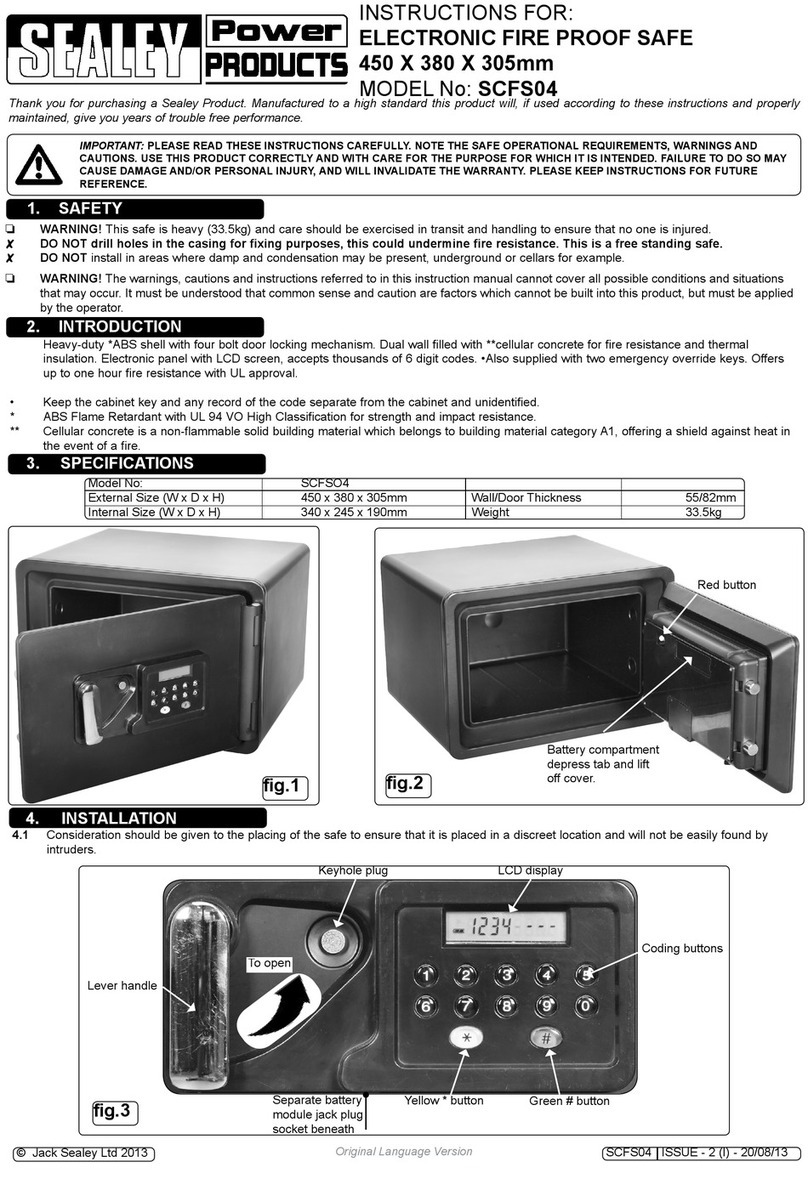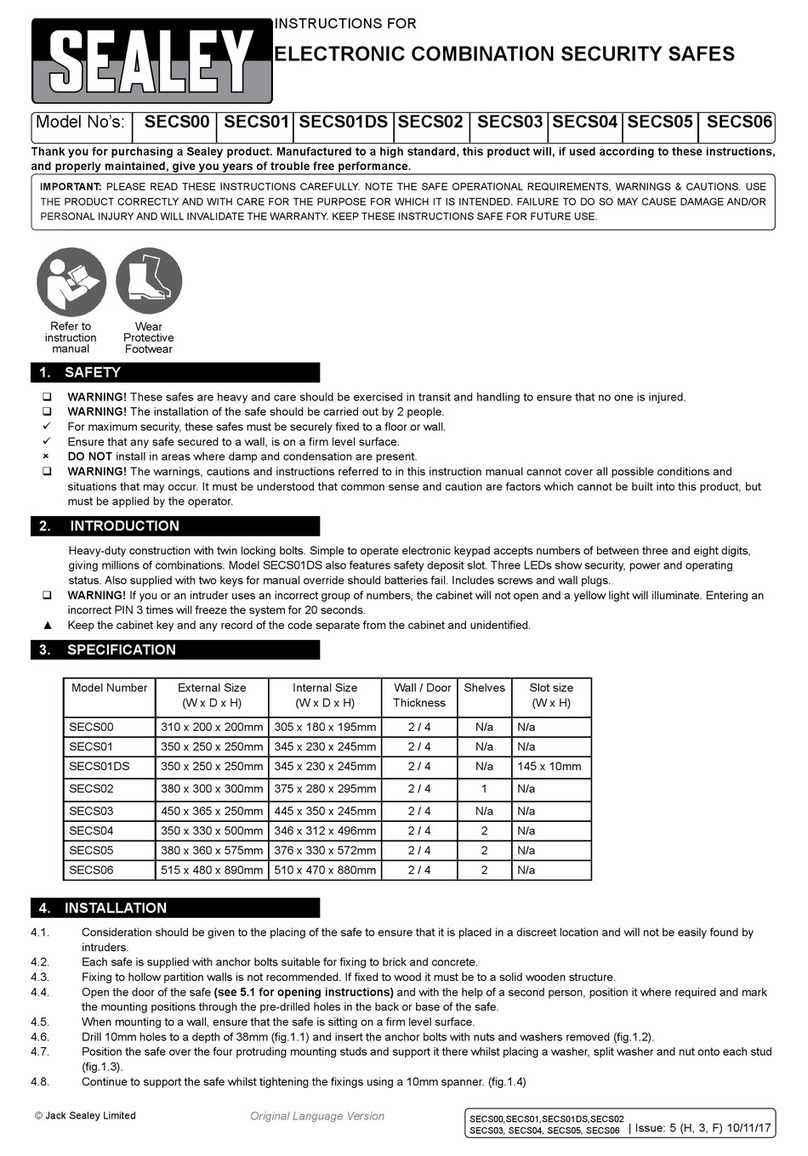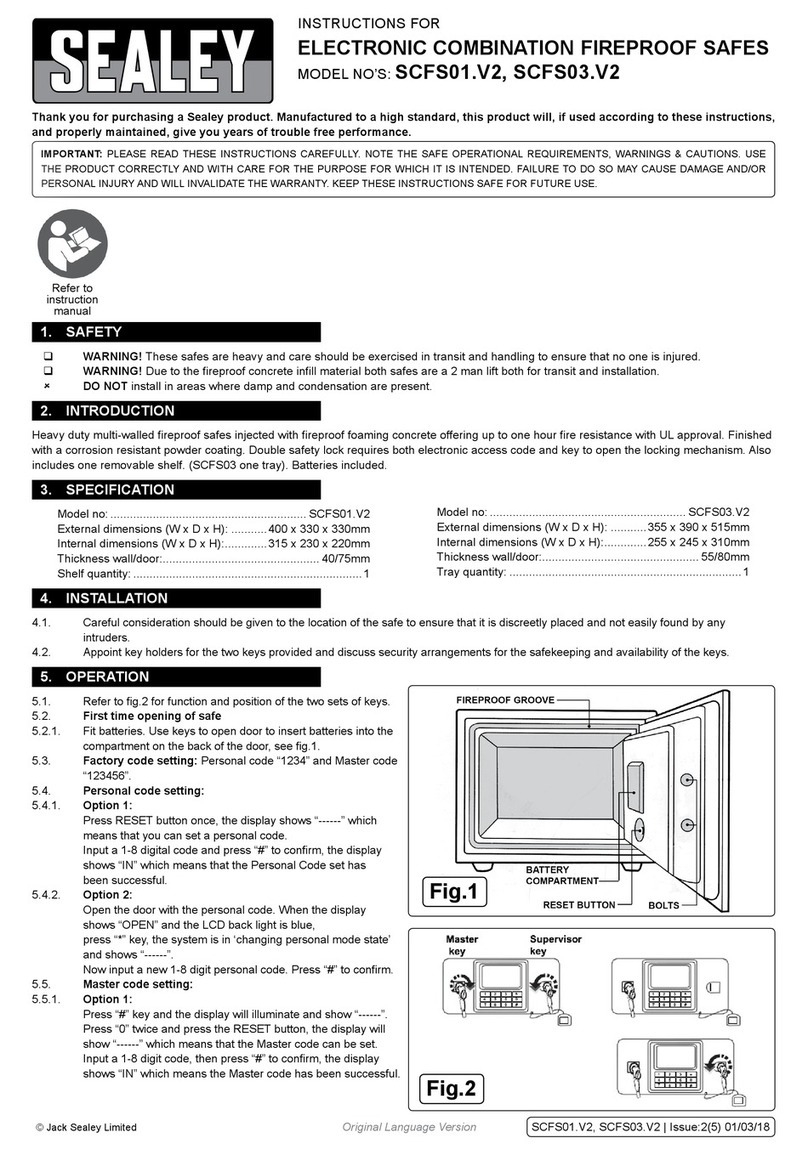Thank you for purchasing a Sealey Product. Manufactured to a high standard this product will, if used according to these instructions
and properly maintained, give you years of trouble free performance.
IMPORTANT:PLEASE READ THESE INSTRUCTIONS CAREFULLY. NOTE THE SAFE OPERATIONAL
REQUIREMENTS, WARNINGS AND CAUTIONS. USE THIS PRODUCT CORRECTLYAND WITH CARE FOR THE
PURPOSE FOR WHICH IT IS INTENDED. FAILURE TO DO SO MAYCAUSE DAMAGE AND/OR PERSONAL INJURY,
AND WILL INVALIDATE THE WARRANTY. PLEASE KEEP INSTRUCTIONS SAFE FOR FUTURE REFERENCE.
INSTRUCTION MANUAL FOR:
ELECTRONIC COMBINATION
SECURITY SAFES
2. SECURITY
1. INTRODUCTION
3. OPERATION
01284 757500
01284 703534
E-mail:
sales@sealey.co.uk
Sole UK Distributor
Sealey Group,
Bury St. Edmunds, Suffolk.
Web address: www.sealey.co.uk
NOTE: It is our policy to continually improve products and as such we reserve the right to alter data, specifications and
component parts without prior notice. IMPORTANT: No liability is accepted for incorrect use of this product.
WARRANTY: Guarantee is 12 months from purchase date, proof of which will be required for any claim. INFORMATION: For a copy of our
catalogue and latest promotions call us on 01284 757525 and leave your full name, address and postcode.
2.1. Initial opening.
2.1.1. To open door of safe for the first time press, in turn, key pads 1-5-9-B.
2.1.2. Within 5 seconds of correct code entry turn knob clockwise to open the safe door.
2.1.3. If the safe relocks, please enter PIN again. Don't forget to press the letter "B" when entering PIN.
2.2. Entering a new code.
The code must consist of between 3 and 8 numbers and should be safely recorded before
being entered into the safe electronics.
2.2.1 Open safe by inputting the factory preset PIN (i.e.159B).
2.2.2 Press the red button on the inside of the door near the hinges.
2.2.3 Now enter your PIN digits, and then press the letter "B" to confirm your PIN.
Abeep will sound for each key pressed. After the letter "B" is
pressed, a green light will show to indicate your success. Be
sure to write down this code immediately, so you do not forget.
2.3. Low battery warning and replacement.
2.3.1 Ared light showing on the top right of the control panel indicates
low batteries. Change batteries by removing the sliding battery
housing cover at the back of the door, then replace all batteries.
2.3.2 If the digital lock does not work because of the low battery
condition, use the override key to open the safe, and then replace all batteries.
2.4. Key operation.
2.4.1 If you forget your code, you can use the manual override key: DO NOT keep override key in safe. The
override lock is situated under the logo panel in the centre of the main control panel. Prise out the panel
using a small screwdriver. Turn key anticlockwise and the safe will be open. Snap panel back into place afterwards.
2.4.2 Please make a note of the following details and keep independent of safe: The Key Number and the Safe
Number (The safe number is on a small sticker either beside the override lock or on the inside of the door).
MODEL NOS: SCS00 SCS01.V2 SCS02.V2 SCS03
Heavy-duty construction with twin locking bolts. Simple to operate electronic keypad accepts a combination of
between three and eight numbers, giving millions of combinations. Three LEDs show security, power and
operating status. Includes battery back-up and manual override. SCS03 is supplied with two shelves and four
support feet. Powder coated finish. Compact design, pre-drilled holes and security fixings allow safe to be
hidden discreetly away.
To reduce the risk of theft securely attach the safe to a floor or wall.
CAUTION: If you, or an intruder, uses an incorrect group of numbers, the safe will not open and a yellow
light will illuminate. Entering an incorrect PIN 3 times will freeze the system for 20 seconds.
Keep the safe key and any record of the code separate from the safe and unidentified.
2. SECURITY
1. INTRODUCTION
3. OPERATION
2.1. Initial opening.
2.1.1. To open door of safe for the first time press, in turn, key pads 1-5-9-B.
2.1.2. Within 5 seconds of correct code entry turn knob clockwise to open the safe door.
2.1.3. If the safe relocks, please enter PIN again. Don't forget to press the letter "B" when entering PIN.
2.2. Entering a new code.
The code must consist of between 3 and 8 numbers and should be safely recorded before
being entered into the safe electronics.
2.2.1 Open safe by inputting the factory preset PIN (i.e.159B).
2.2.2 Press the red button on the inside of the door near the hinges.
2.2.3 Now enter your PIN digits, and then press the letter "B" to confirm your PIN.
Abeep will sound for each key pressed. After the letter "B" is
pressed, a green light will show to indicate your success. Be
sure to write down this code immediately, so you do not forget.
2.3. Low battery warning and replacement.
2.3.1 Ared light showing on the top right of the control panel indicates
low batteries. Change batteries by removing the sliding battery
housing cover at the back of the door, then replace all batteries.
2.3.2 If the digital lock does not work because of the low battery
condition, use the override key to open the safe, and then replace all batteries.
2.4. Key operation.
2.4.1 If you forget your code, you can use the manual override key: DO NOT keep override key in safe. The
override lock is situated under the logo panel in the centre of the main control panel. Prise out the panel
using a small screwdriver. Turn key anticlockwise and the safe will be open. Snap panel back into place afterwards.
2.4.2 Please make a note of the following details and keep independent of safe: The Key Number and the Safe
Number (The safe number is on a small sticker either beside the override lock or on the inside of the door).
Heavy-duty construction with twin locking bolts. Simple to operate electronic keypad accepts a combination of
between three and eight numbers, giving millions of combinations. Three LEDs show security, power and
operating status. Includes battery back-up and manual override. SCS03 is supplied with two shelves and four
support feet. Powder coated finish. Compact design, pre-drilled holes and security fixings allow safe to be
hidden discreetly away.
To reduce the risk of theft securely attach the safe to a floor or wall.
CAUTION: If you, or an intruder, uses an incorrect group of numbers, the safe will not open and a yellow
light will illuminate. Entering an incorrect PIN 3 times will freeze the system for 20 seconds.
Keep the safe key and any record of the code separate from the safe and unidentified.
Thank you for purchasing a Sealey Product. Manufactured to a high standard this product will, if used according to these instructions
and properly maintained, give you years of trouble free performance.
IMPORTANT:PLEASE READ THESE INSTRUCTIONS CAREFULLY. NOTE THE SAFE OPERATIONAL
REQUIREMENTS, WARNINGS AND CAUTIONS. USE THIS PRODUCT CORRECTLYAND WITH CARE FOR THE
PURPOSE FOR WHICH IT IS INTENDED. FAILURE TO DO SO MAYCAUSE DAMAGE AND/OR PERSONAL INJURY,
AND WILL INVALIDATE THE WARRANTY. PLEASE KEEP INSTRUCTIONS SAFE FOR FUTURE REFERENCE.
SCS00,SCS01.V2, SCS02.V2,SCS03 - 1 - 060505 SCS00,SCS01.V2, SCS02.V2,SCS03 - 1 - 060505
INSTRUCTION MANUAL FOR:
ELECTRONIC COMBINATION
SECURITY SAFES
01284 757500
01284 703534
E-mail:
sales@sealey.co.uk
Sole UK Distributor
Sealey Group,
Bury St. Edmunds, Suffolk.
Web address: www.sealey.co.uk
NOTE: It is our policy to continually improve products and as such we reserve the right to alter data, specifications and
component parts without prior notice. IMPORTANT: No liability is accepted for incorrect use of this product.
WARRANTY: Guarantee is 12 months from purchase date, proof of which will be required for any claim. INFORMATION: For a copy of our
catalogue and latest promotions call us on 01284 757525 and leave your full name, address and postcode.
MODEL NOS: SCS00 SCS01.V2 SCS02.V2 SCS03