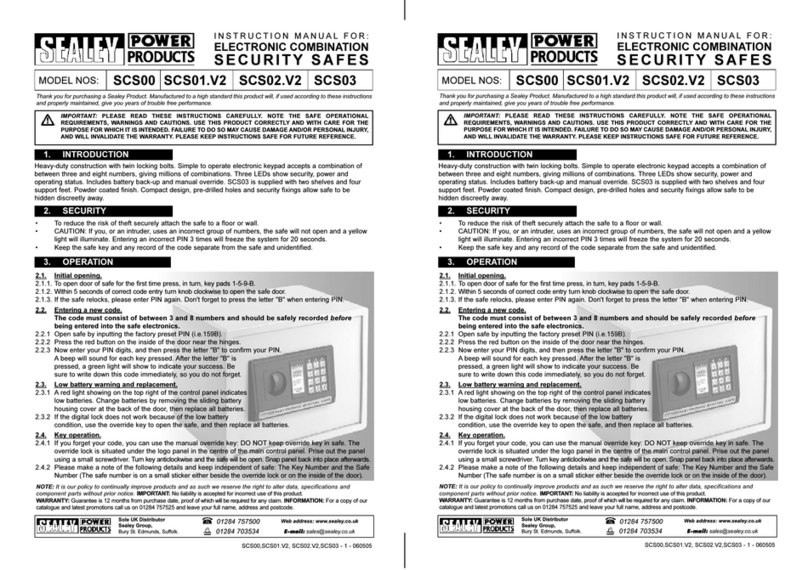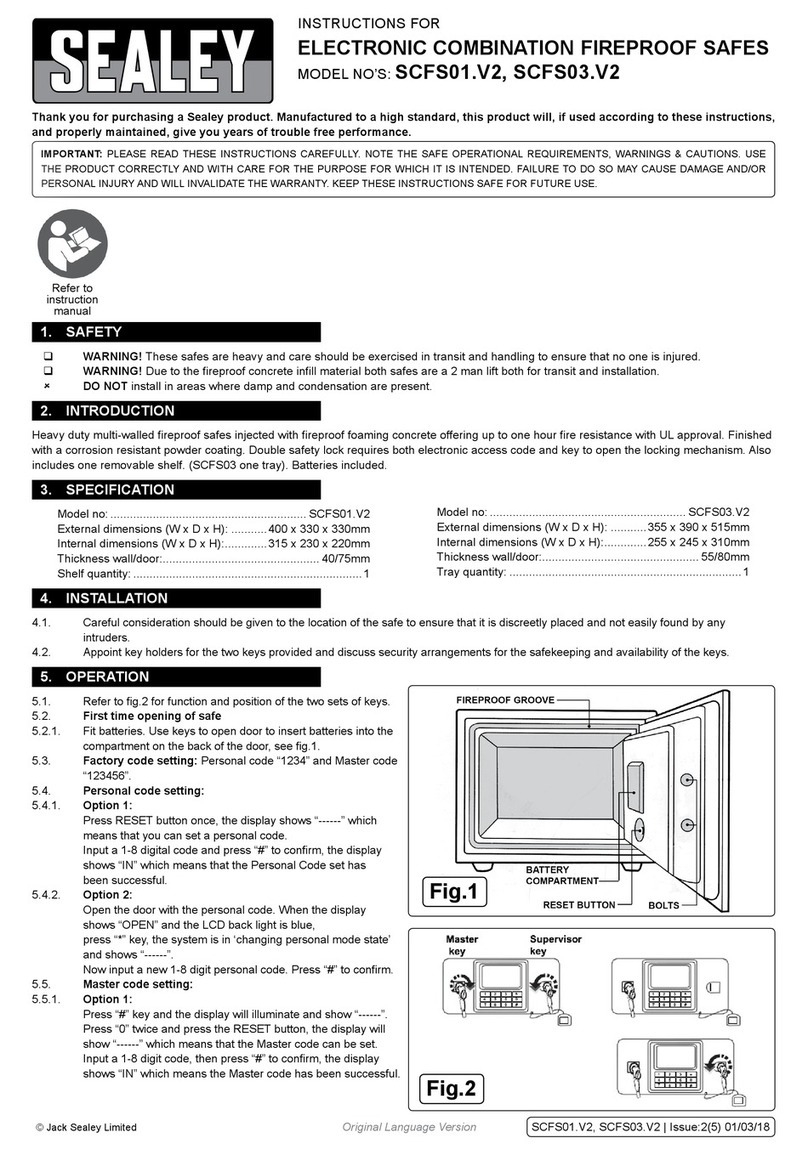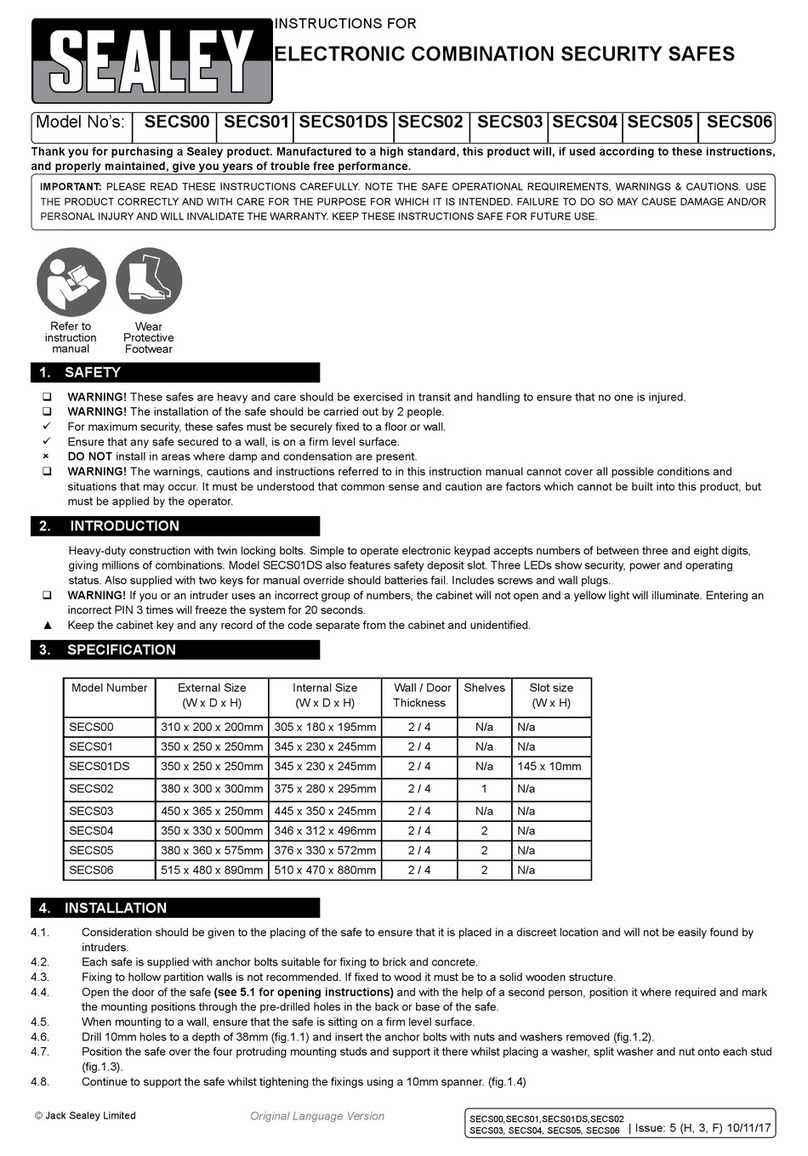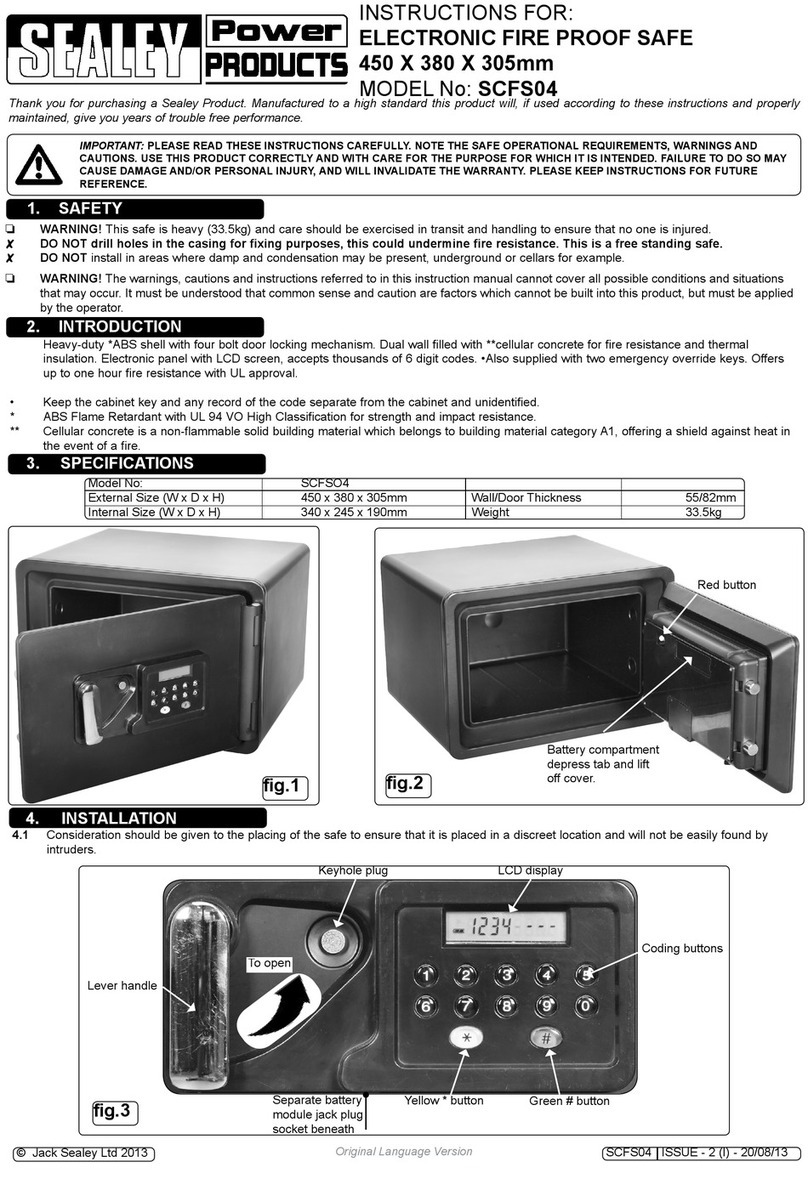4.1. Key operation.
4.1.1. For the first opening or if you forget your combination, you can use the manual override key: DO NOT keep override key in cabinet. The
override lock is situated under the logo panel in the centre of the main control panel. Prise out the panel using a small screwdriver. Insert key
and turn knob and the cabinet will be unlocked. Snap panel back into place afterwards.
4.1.2. Please make a note of the key number which can be found on the key or on the barrel in the cabinet.
4.2. Entering a new combination.
The combination must consist of between 3 and 8 numbers and should be safely recorded before being entered into the cabinet
electronics.
4.2.1. Open cabinet using the override key
4.2.2. Insert 4 x AA batteries, ensuring correct polarity.
4.2.3. Press the red button on the inside of the door near the hinges.
4.2.4. Now enter your personal combination (3-8 numbers), and then press the letter ‘B’ to confirm your combination. A beep will sound for each
key pressed. After the letter "B" is pressed, the green light will show to indicate your success. Be sure to record this combination
immediately, so you do not forget.
4.3. Opening.
4.3.1. To open the door of the cabinet enter your personal combination, then the letter ‘B’ to confirm.
4.3.2. Within 5 seconds of correct combination entry turn knob to open the cabinet door.
4.3.3. If the cabinet re-locks, enter combination again. Don’t forget to press the letter ‘B’ after entering the combination.
NOTE! After entering the correct combination, if you do not open the door within 5 seconds it will re-lock.
NOTE! If the incorrect combination is used 3 times the system will freeze for 20 seconds.
4.4. Low battery warning and replacement.
4.4.1. If red light shows in the top right of the control panel this indicates low batteries. Change batteries by opening the cabinet and removing
them from the back of the door. Then replace all batteries with new ones.
4.4.2. If the keypad does not work because the batteries in the cabinet are exhausted, use the override key to open the cabinet, and then replace
all batteries.
4.5. Lost keys.
4.5.1. Should you lose your keys, we can supply replacements. To order these please contact our sales office on 01284 757500 and quote the
unique number on the key cabinet lock. We will also require a copy of your purchase invoice for the key cabinet to confirm that you are the
owner.
Please note that replacement keys are special order only (we do not carry these in stock for security reasons) and as such they can take
14 – 28 days to arrive.
4. OPERATION
Battery Removal.
WARNING! Dispose of batteries according to local authority guidelines
• See4.4forbatteryremoval.
Under the Waste Batteries and Accumulators Regulations 2009, Jack Sealey Ltd are required to inform potential purchasers of products
containing batteries (as defined within these regulations), that they are registered with Valpak’s registered compliance scheme.
Jack Sealey Ltd’s Batteries Producer Registration Number (BPRN) is BPRN00705
Environmental Protection
Recycle unwanted materials instead of disposing of them as waste. All tools, accessories and packaging should be
sorted, taken to a recycling centre and disposed of in a manner which is compatible with the environment.
When the product becomes completely unserviceable and requires disposal, drain off any fluids (if applicable)
into approved containers and dispose of the product and the fluids according to local regulations.
WEEE Regulations
Dispose of this product at the end of its working life in compliance with the EU Directive on
Waste Electrical and Electronic Equipment (WEEE). When the product is no longer required, it must be disposed
of in an environmentally protective way. Contact your local solid waste authority for recycling information.
Original Language Version SEKC25, SEKC50, SEKC100 Issue: 4 (SP) - 03/06/14
© Jack Sealey Limited
NOTE: It is our policy to continually improve products and as such we reserve the right to alter data, specifications and component parts without prior notice.
IMPORTANT: No liability is accepted for incorrect use of this product.
WARRANTY: Guarantee is 12 months from purchase date, proof of which will be required for any claim.
INFORMATION: For a copy of our latest catalogue and promotions call us on 01284 757525 and leave your full name and address, including postcode.
01284 757500
01284 703534
sales@sealey.co.uk
Sole UK Distributor, Sealey Group,
Kempson Way, Suffolk Business Park,
Bury St. Edmunds, Suffolk,
IP32 7AR
www.sealey.co.uk