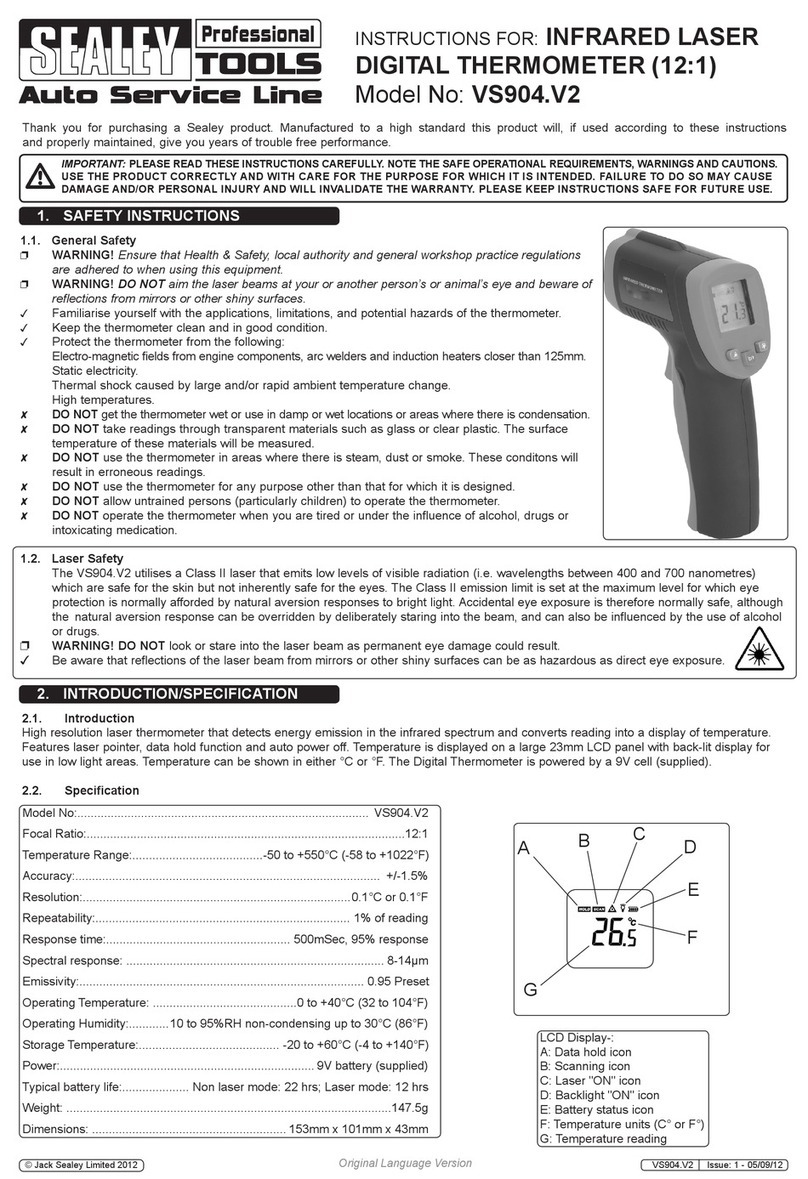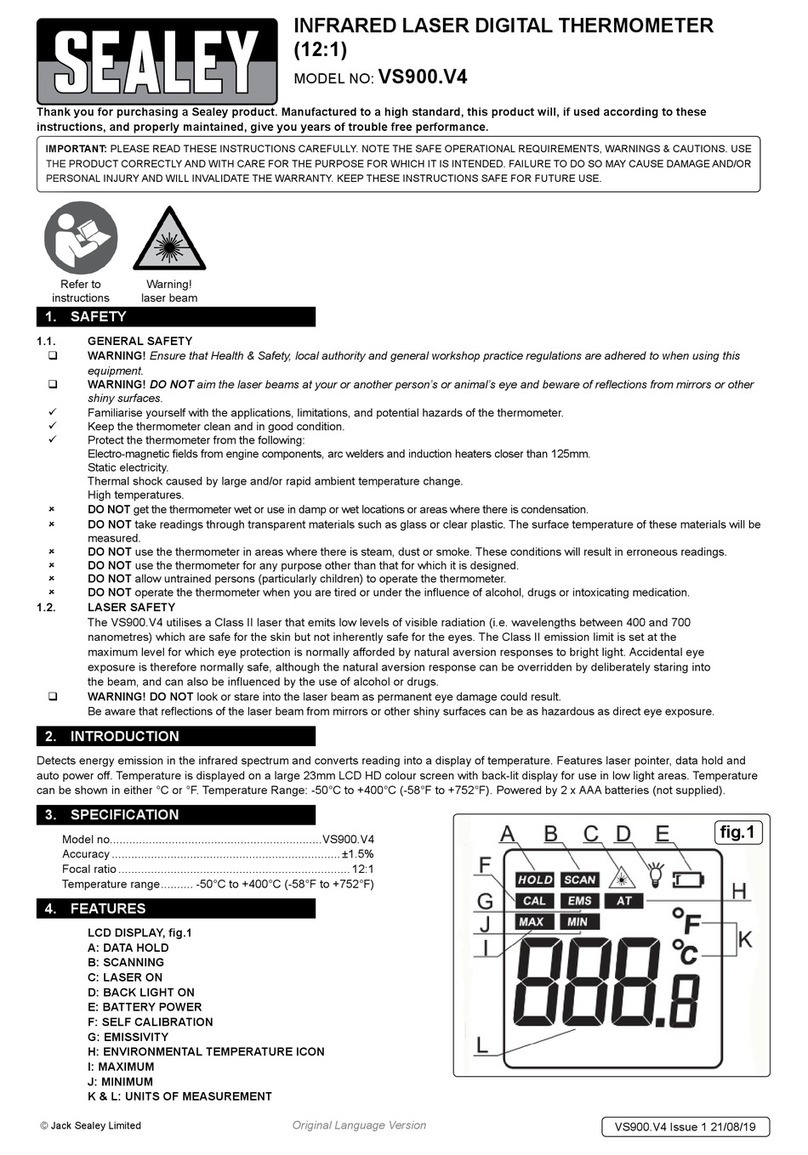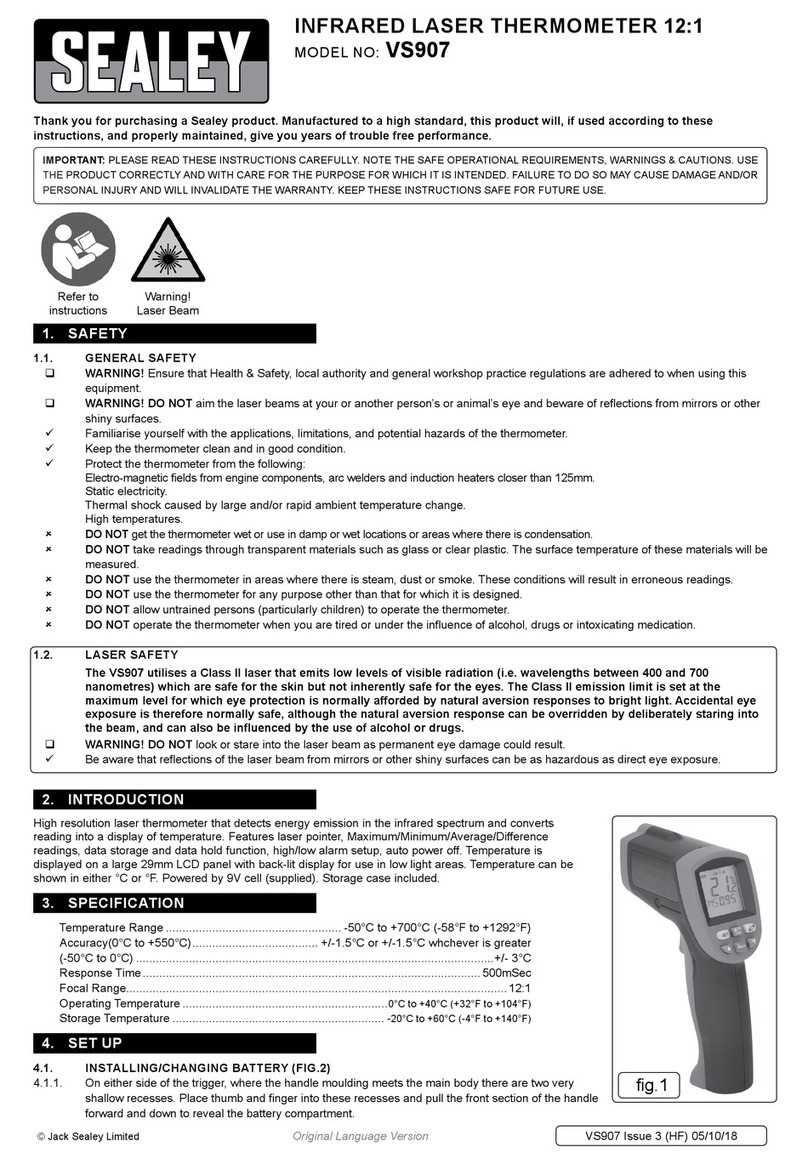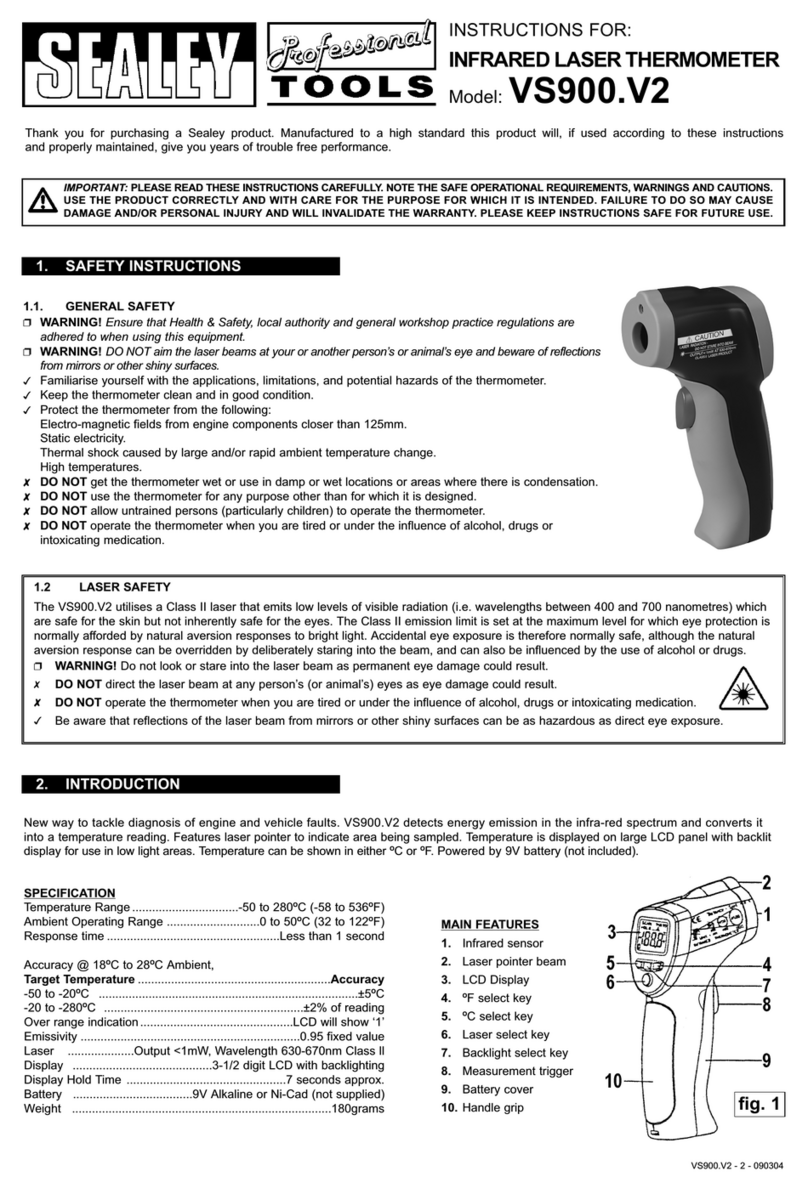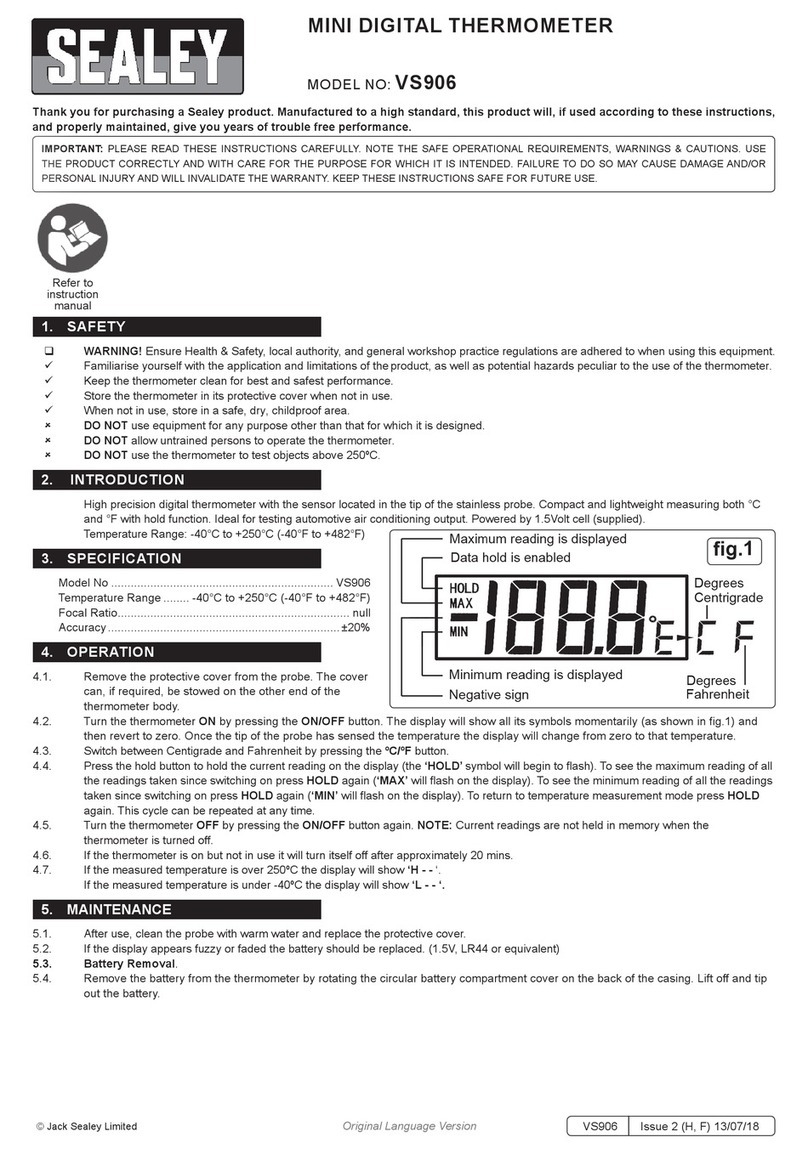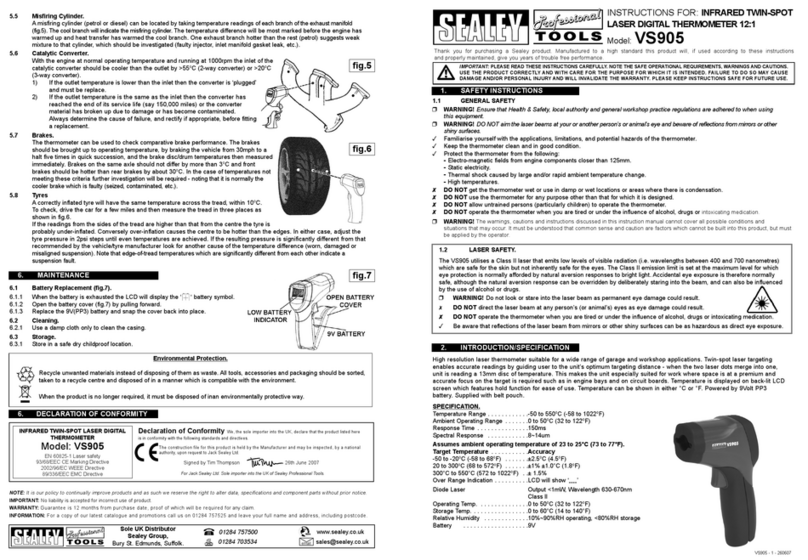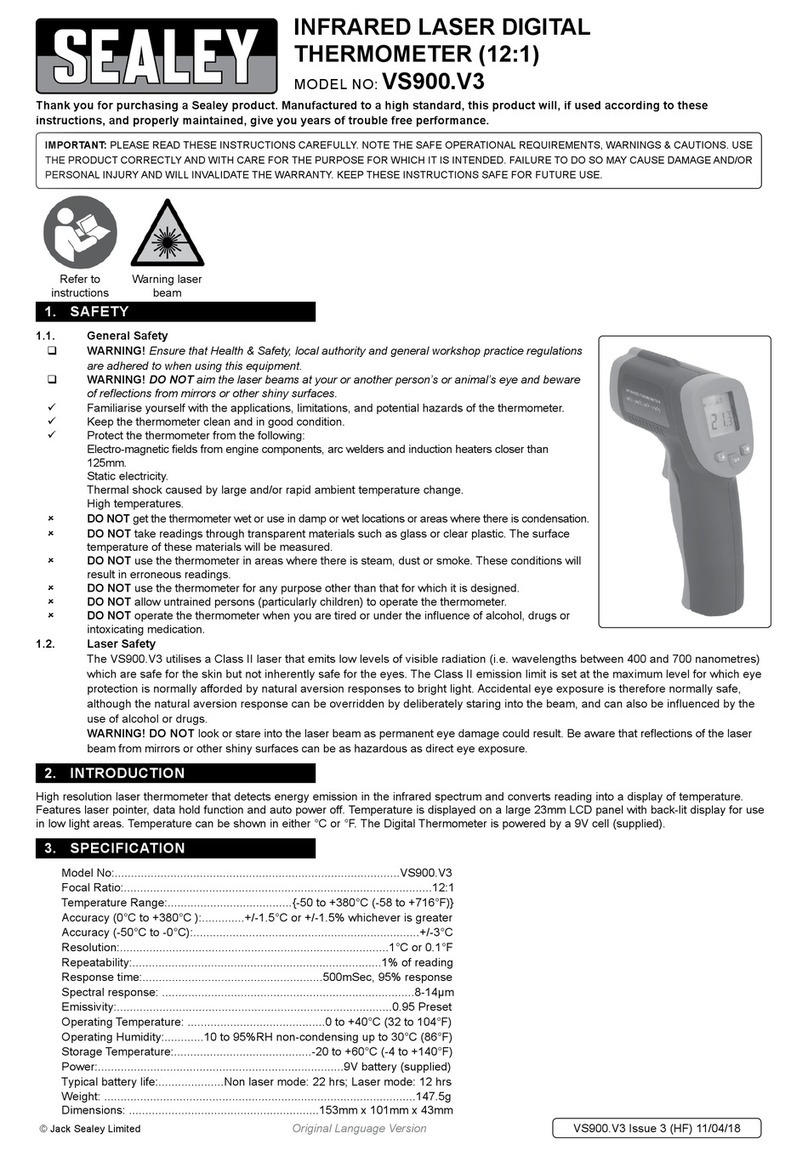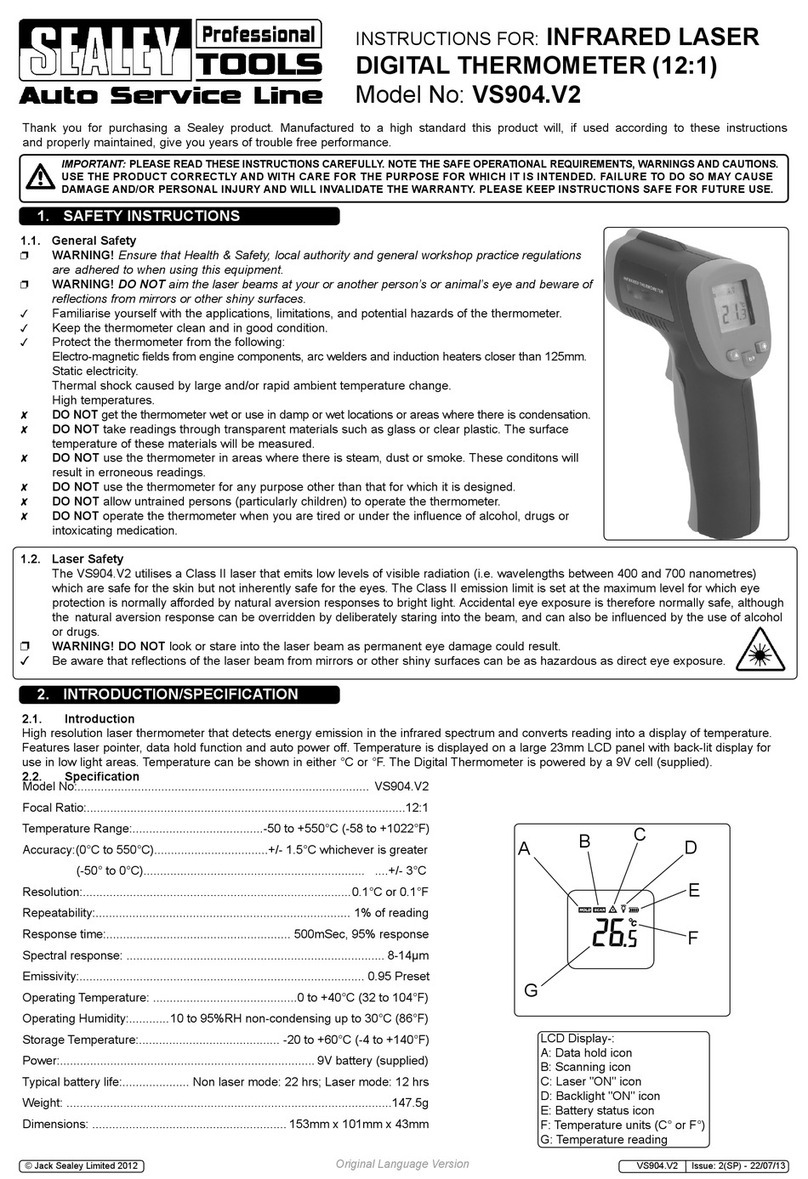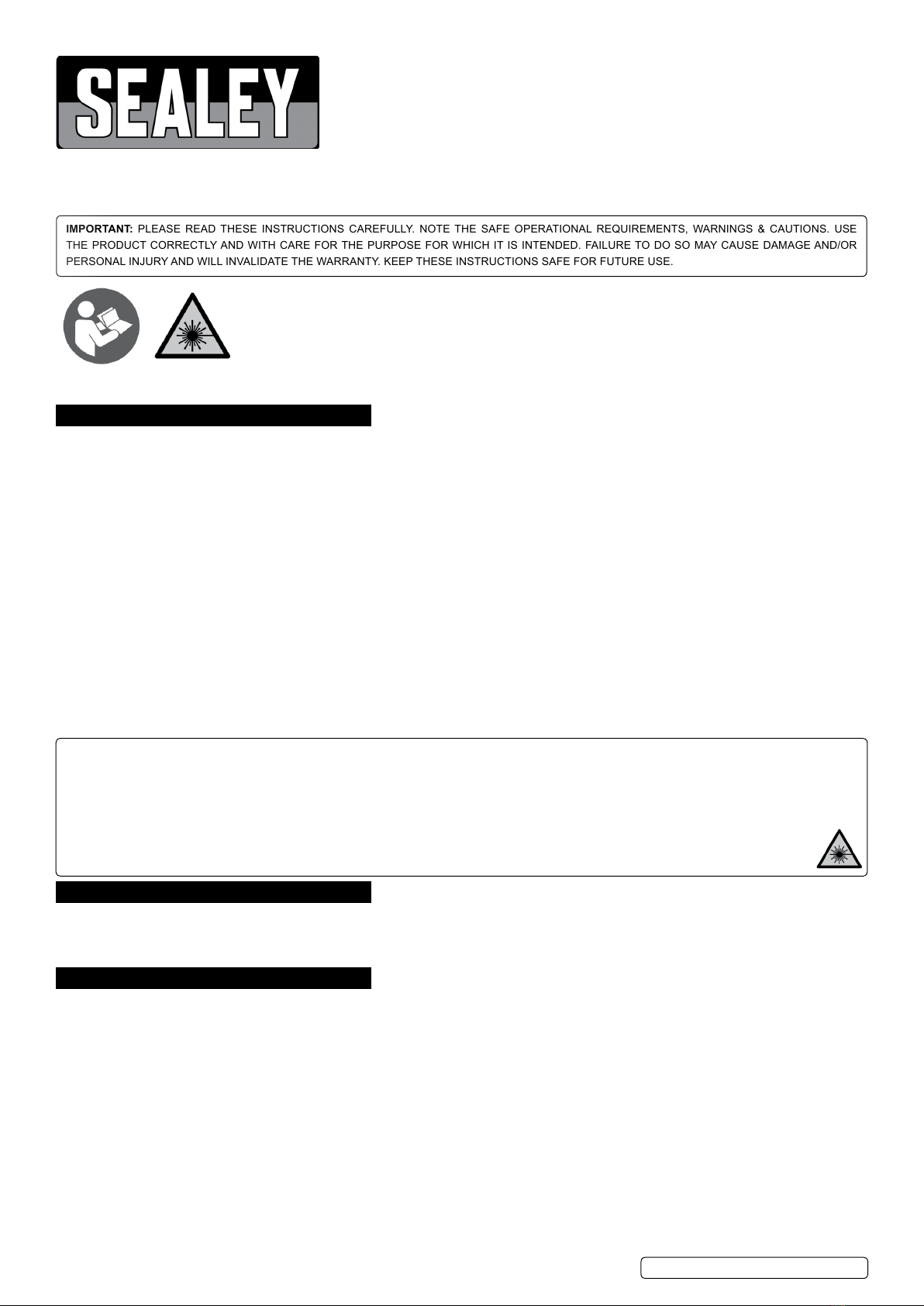NOTE: It is our policy to continually improve products and as such we reserve the right to alter data, specications and component parts without prior notice.
IMPORTANT: No liability is accepted for incorrect use of this product.
WARRANTY: Guarantee is 12 months from purchase date, proof of which will be required for any claim.
Sole UK Distributor, Sealey Group.
Kempson Way, Suffolk Business Park,
Bury St. Edmunds, Suffolk.
IP32 7AR
www.sealey.co.uk
sales@sealey.co.uk
01284 757500
01284 703534
Web
4.8. Temperature Measurement
4.8.1. Pointthethermometerattheobjecttobemeasuredandpressthetrigger.Tondahotspot,pointitattheobjecttobemeasured
andmovefromtoptobottomandfromlefttorighttondit.Thethermometercandisplay:max.temperature,min.temperature,
difference value, max. warning point, min. warning point and unit of measurement.
4.8.2. The measurement result will remain on the screen for 7 seconds after the trigger is released and it will power off if no measurement is
taken.
Note: Press Mode button for 2 seconds, when the display is on, to switch between °F and °C.
4.8.3. Dual laser spot see g.3
4.8.4. Dual laser measuring distance is up to 120cm. The temperature measured is within a 10cm diameter from the laser spot.
4.8.5. Laser on and off
4.8.5.1. Pull and release the trigger.
4.8.5.2. The thermometer will store the information until it is switched to another mode.
4.8.6. Back light (yellow button)
4.8.6.1. Pull and release the trigger.
4.8.6.2. Press the back light (yellow) button when the screen shows HOLD to turn on the back light.
4.8.6.3. The back light will remain on until another mode is selected.
Note: The back light consumes the battery. Turn it off when it is not required.
4.8.7. Emissivity also refer to section 4.7
4.8.8. Press the UP and DOWN buttons to adjust the emissivity when the display shows HOLD. The emissivity of this instrument is between
0.1 - 1.0.
4.8.9. Mode menu operation
4.8.9.1. The thermometer can measure max. value, min. value, average value, max. alarm point, and min. alarm point.
4.8.9.2. To select the Menus pull and release the trigger, when it shows HOLD, press the MODE button to enter the next programme.
Max data: only shows max. data when measuring.
Min. data: only shows min. data when measuring.
Differencedata:showsthedifferencebetweentherstandsubsequentdata.
Averagedata:showstheaveragebetweentherstandsubsequentdata.
HAL: to set the max. alarm temperature, press the up and down menu.
LAL: to set the minimum alarm temperature, press up and down menu.
4.8.10. Over range alarm function
4.8.10.1. If the temperature is beyond that which the thermometer can measure, it shows ‘_’ on the screen.
4.9. Battery replacement
4.9.1. When the display shows LOG replace the battery (9V). The battery is located beneath the black hinged cover under the trigger.
Environmental Protection
Recycle unwanted materials instead of disposing of them as waste. All tools, accessories and packaging should be
sorted, taken to a recycling centre and disposed of in a manner which is compatible with the environment.
When the product becomes completely unserviceable and requires disposal, drain off any fluids (if applicable)
into approved containers and dispose of the product and the fluids according to local regulations.
WEEE Regulations
Dispose of this product at the end of its working life in compliance with the EU Directive on
Waste Electrical and Electronic Equipment (WEEE). When the product is no longer required, it must be disposed
of in an environmentally protective way. Contact your local solid waste authority for recycling information.
Battery Removal
Remove the battery, refer to section 4.9.
Under the Waste Batteries and Accumulators Regulations 2009, Jack Sealey Ltd are required to inform potential
purchasers of products containing batteries (as dened within these regulations), that they are registered with Valpak’s
registered compliance scheme. Jack Sealey Ltd’s Batteries Producer Registration Number (BPRN) is BPRN00705.
VS941, VS941 | Issue 1 25/10/16
Original Language Version
© Jack Sealey Limited