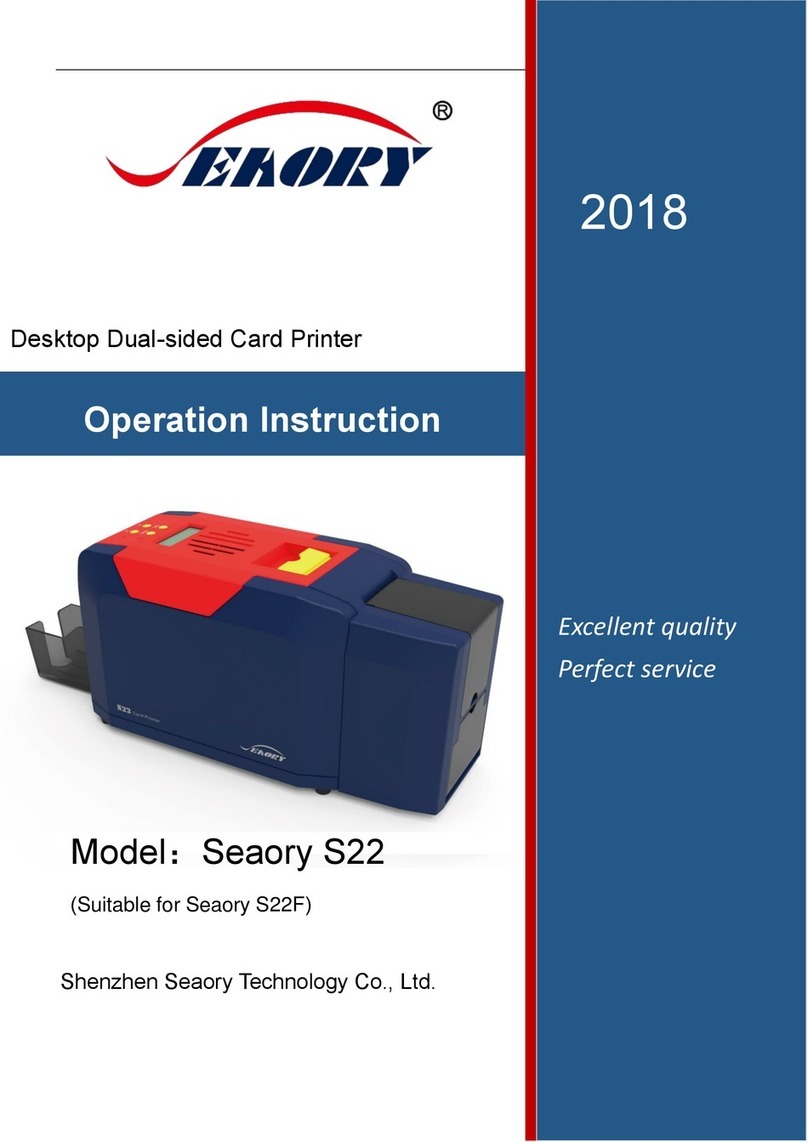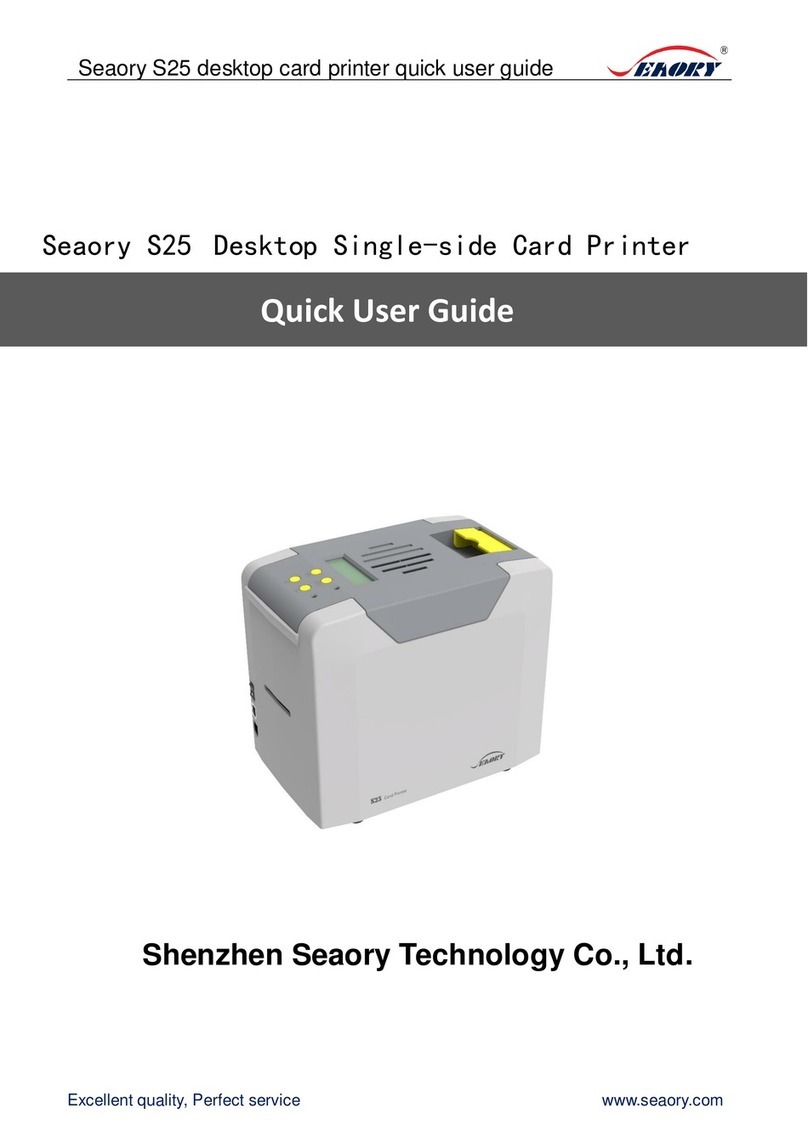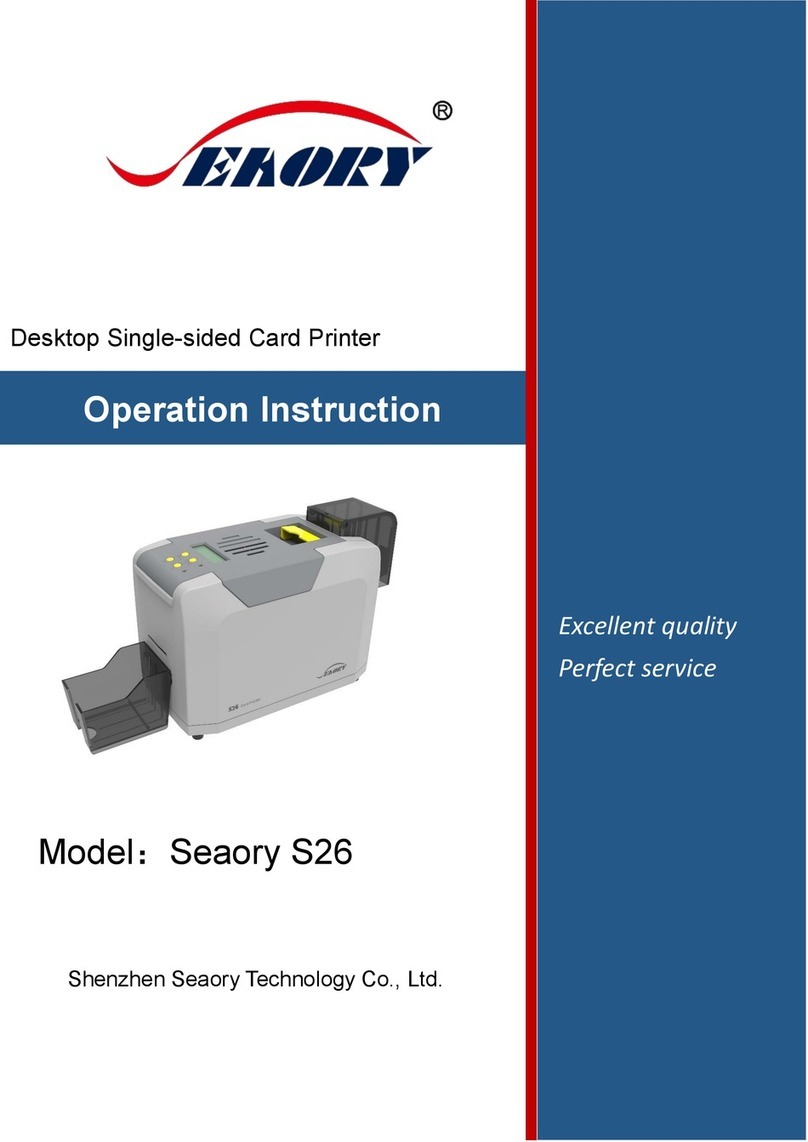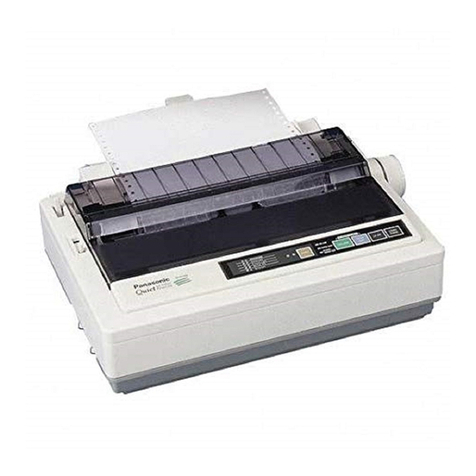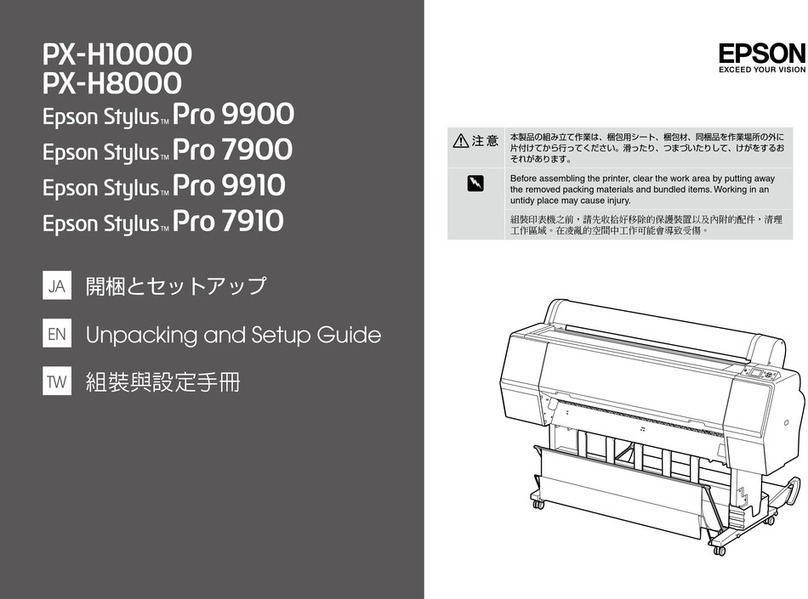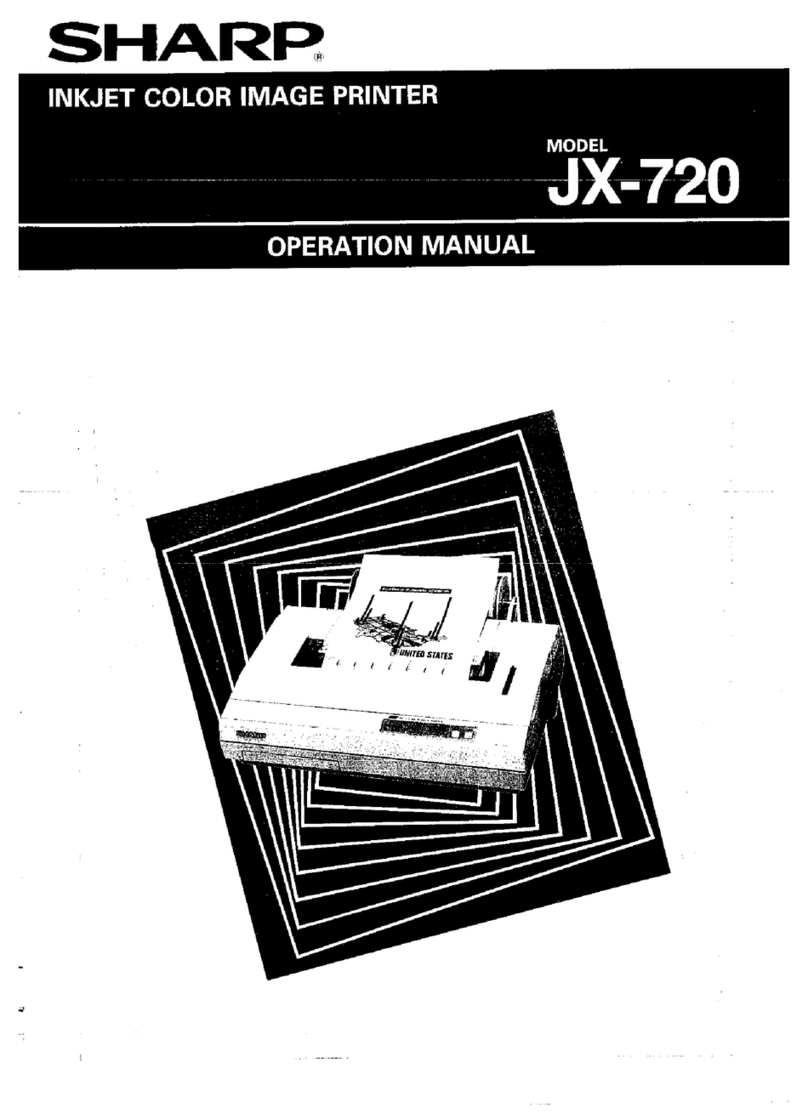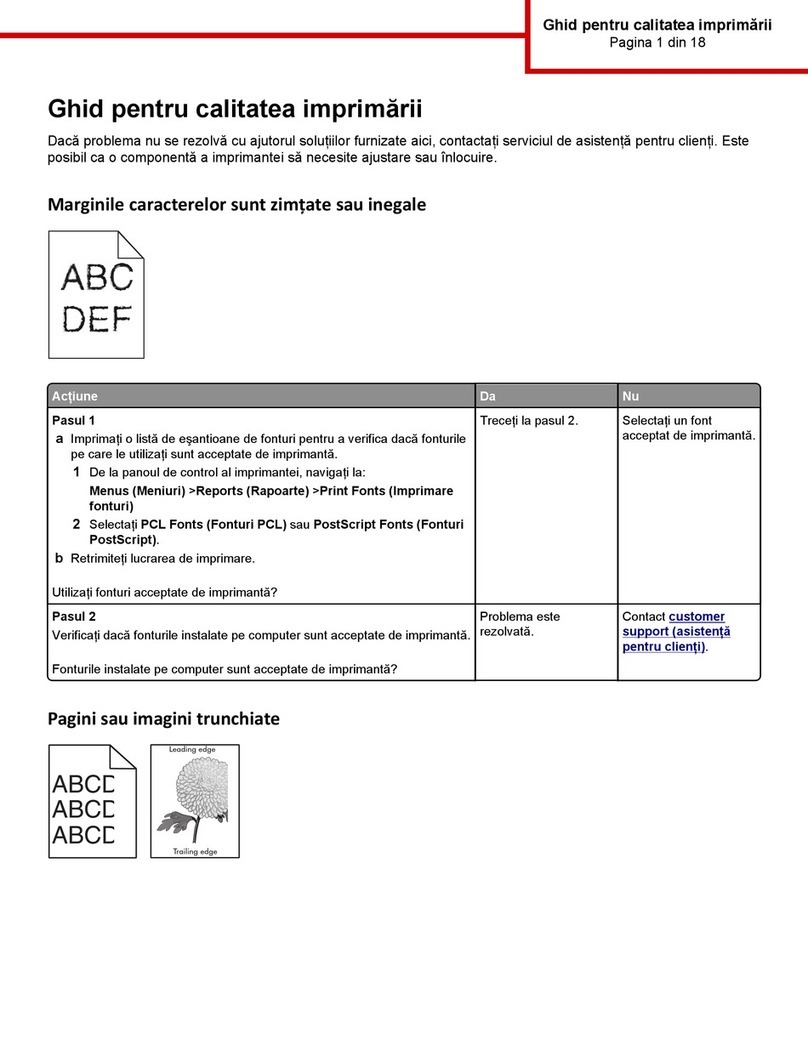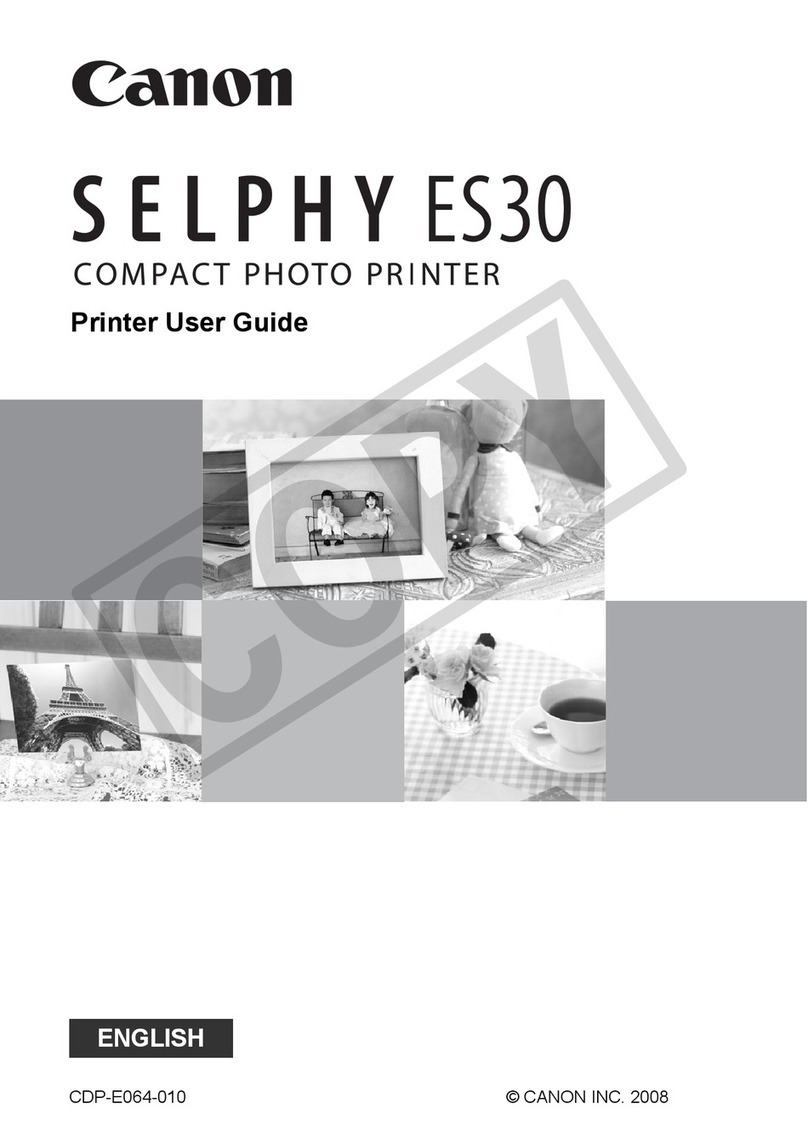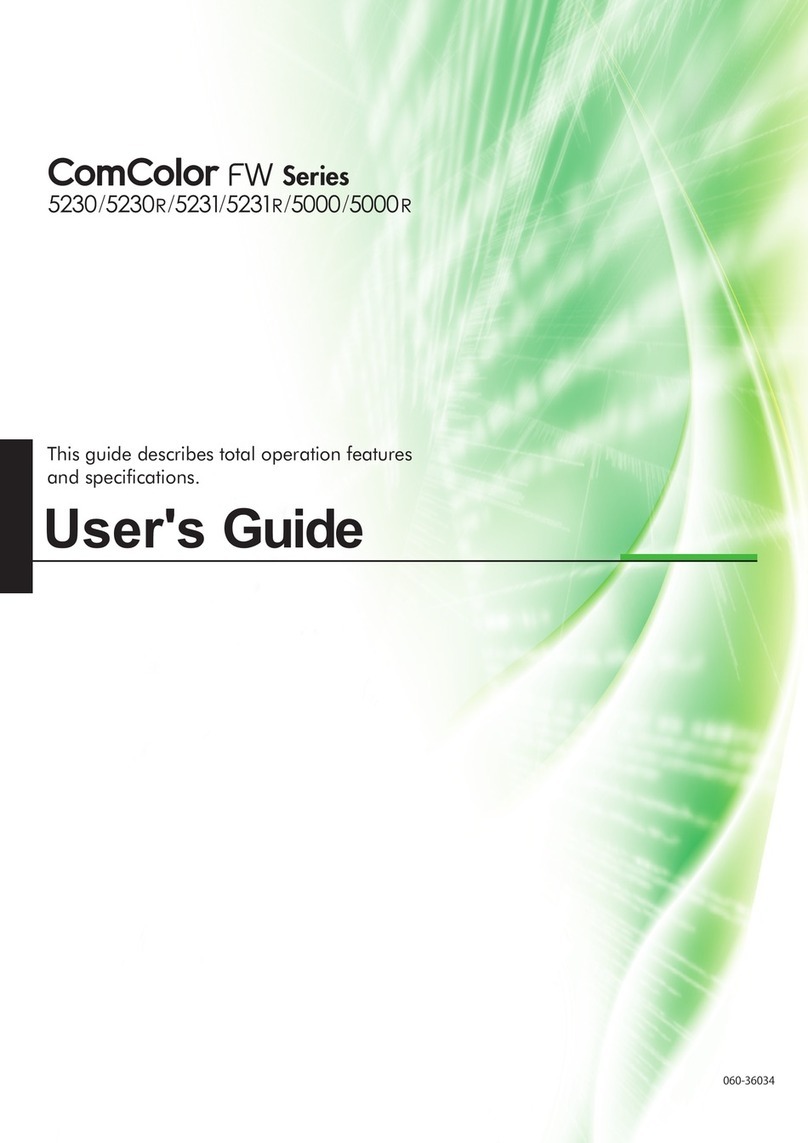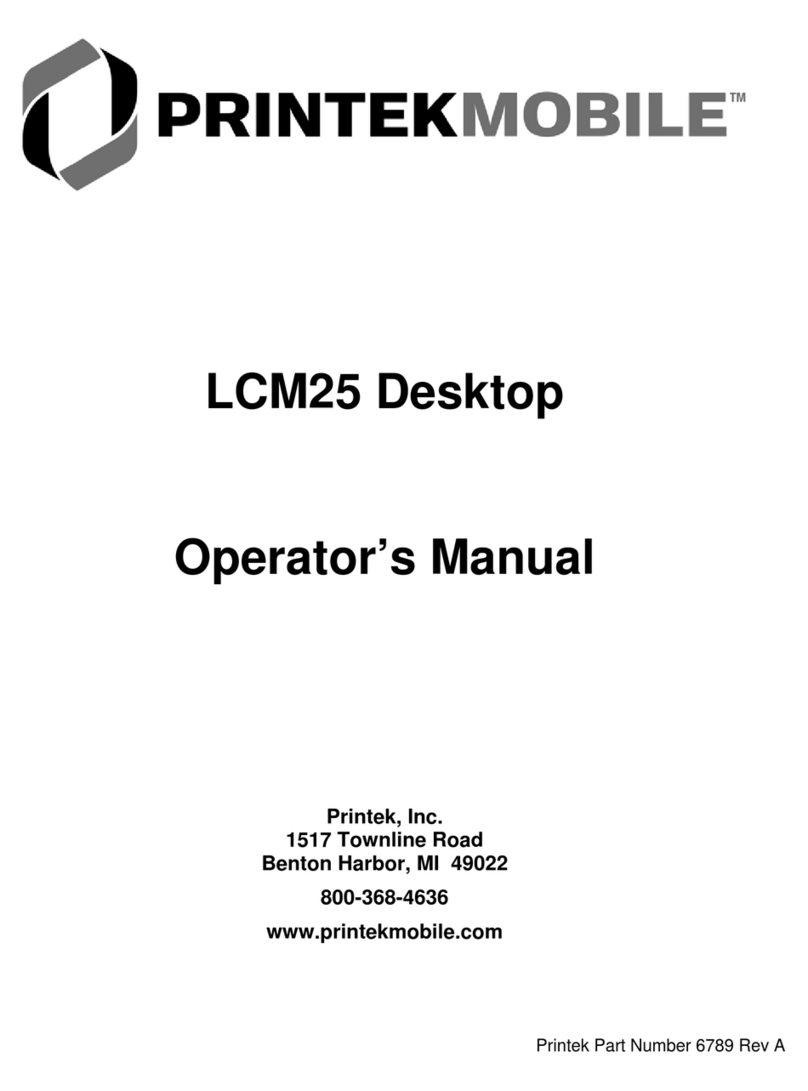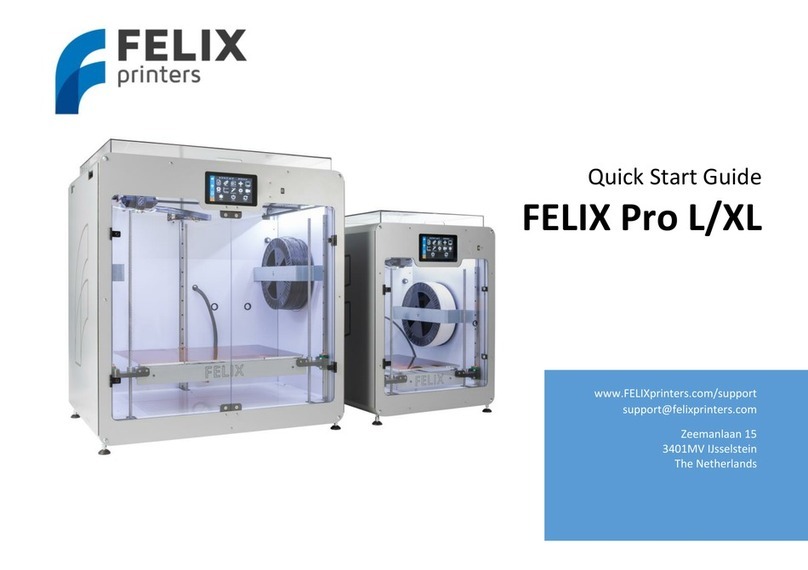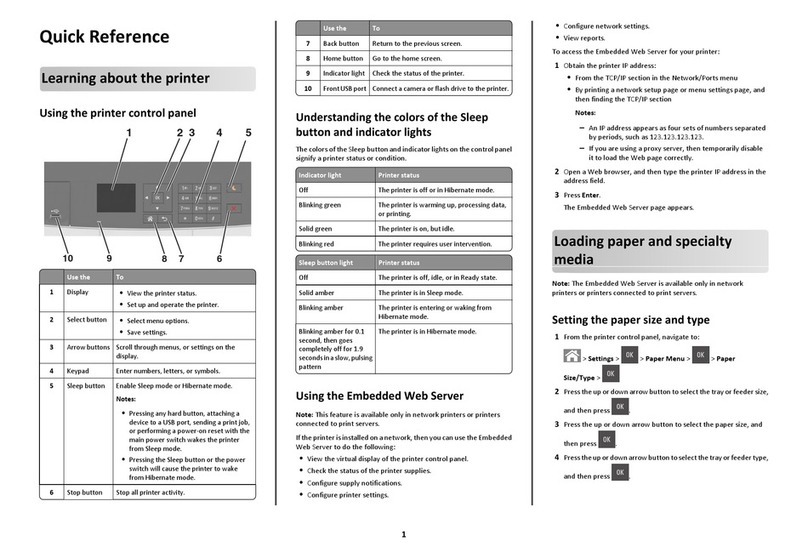Seaory R600 Desktop Retransfer Dual-sided Card Printer
Exellent quality, Perfect service
www.seaory.com
Catalogue
1. ............................................1
1.1 ..........................................1
1.2 ....................................................1
2. ..........................................2
3. Product Introduction..........................................3
3.1 Product Size ..............................................3
3.2 Roof ...........................................................3
3.3 Back-end....................................................4
3.4 Front-end ...................................................5
3.5 Backside ....................................................5
3.6 Internal Structures .....................................6
4. Accessories Included ........................................7
4.1 Open-case Inspection................................7
5. Installation and Usage ......................................9
5.1 Install Cleaning Roller................................9
5.2 Consumables Installation ........................ 11
5.2.1 Consumables Preparation ................ 11
5.2.2 Remove the Consumables Holder.... 11
5.2.3 Install the Ribbon and Transfer Printing
Film........................................................... 12
5.2.4 Install the Consumables Holder........ 13
5.3 Install the Input Hopper ...........................14
5.4 Install the Output Hopper.........................14
5.5 Adjust the Card Thickness.......................15
5.6 Install Cards and Place the Counterweight
Card.................................................................15
5.6.1 Front-end Automatic Input Hopper.... 15
5.6.2 Front-end Manual Single Input Card. 17
5.6.3 Back-end Manual Single Input Card . 18
5.7 Hardware Connections ............................19
6. Printer Driver Installation and Uninstallation ..20
6.1 Operating System....................................20
6.2 Preparation Before Installation ................20
6.3 Driver Installation Steps (USB interface).21
6.4 Network Setting .......................................24
6.5 Driver Installation (Ethernet interface) ......25
6.6 Driver Uninstallation..................................26
7. Printer Driver Settings.....................................29
7.1 Printer Driver Preferences.......................29
7.2 Ribbon Type Setting .................................30
7.3 Printing Orientation Setting ......................31
7.4 Printing Page Rotate Setting .................... 32
7.5 Feeding Card Mode Setting .....................33
7.6 Setting of Card Output Mode.................... 34
7.7 Defective Card Mode Settings..................35
7.8 Image Color Settings................................ 36
7.9 Magnetic Encoding Setting.......................37
7.10 Heating Energy Setting...........................38
7.11 Tool Setting ............................................. 39
7.12 Magnetic Stripe Tool ...............................41
7.13 Ribbon Tension Adjustment .................... 42
7.14 Tool ......................................................... 43
8. Print Test ......................................................... 44
8.1 Driver Test Page ....................................... 44
8.2 Seaory iCARDE Card Design Software ... 45
9. Cleaning and Maintenance.............................46
9.1 Replace Cleaning Roller...........................46
9.2 Cleaning Card Moving Path ..................... 46
10. Touch Screen Operation Instructions ............. 49
10.1 Main Interface Introduction.....................49
10.2 Menu....................................................... 50
10.2.1 Printer Information...........................50
10.2.3 Ribbon Information..........................51
10.2.4 Module Information..........................51
10.2.5 Printer Settings................................52
10.2.6 Printer Test......................................53
10.2.7 Cleaning Tool..................................54
11. Common Fault Codes and Solutions .............55
11.1 No Action Occurred ................................. 55
11.2 Blank White Card Printed........................ 55
11.3 Partial or Wrong Printing ......................... 55
11.4 Printing Defects....................................... 55
11.5 White Horizontal Lines Appear in the Print
56
11.6 White Vertical Lines or Color Lines Appear
in the Print.......................................................56
11.7 Blurred Image in Printing......................... 56