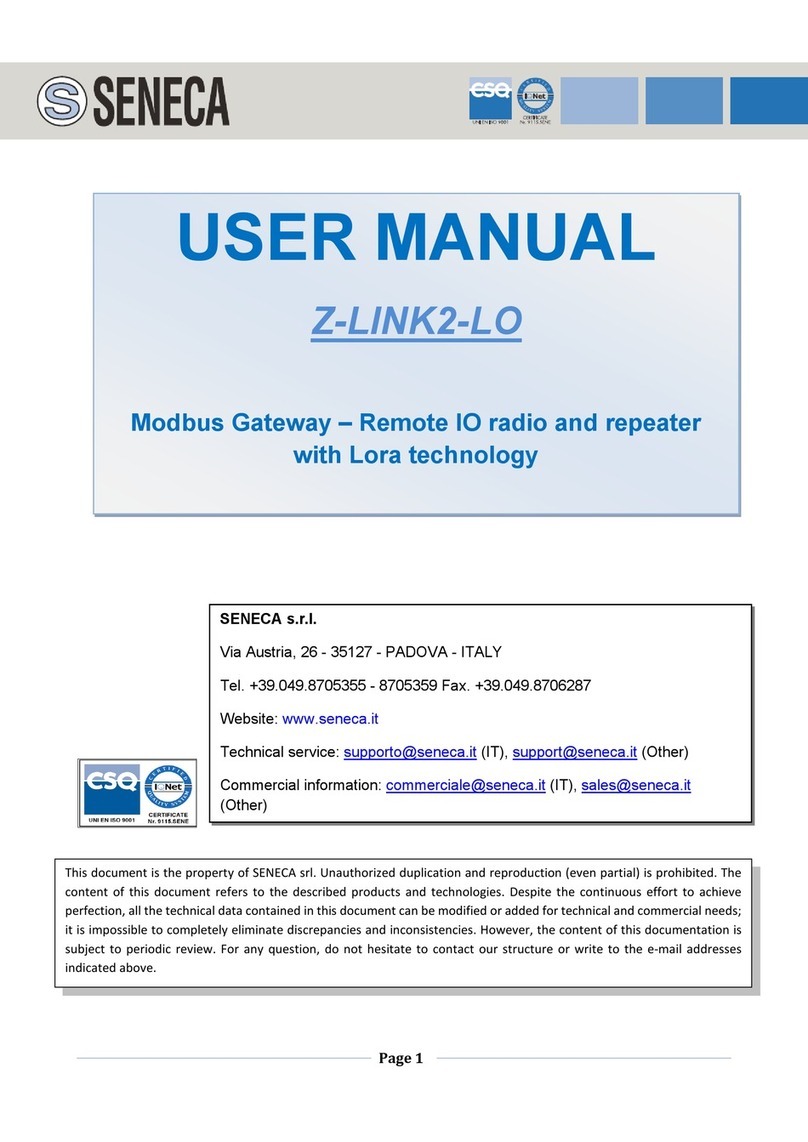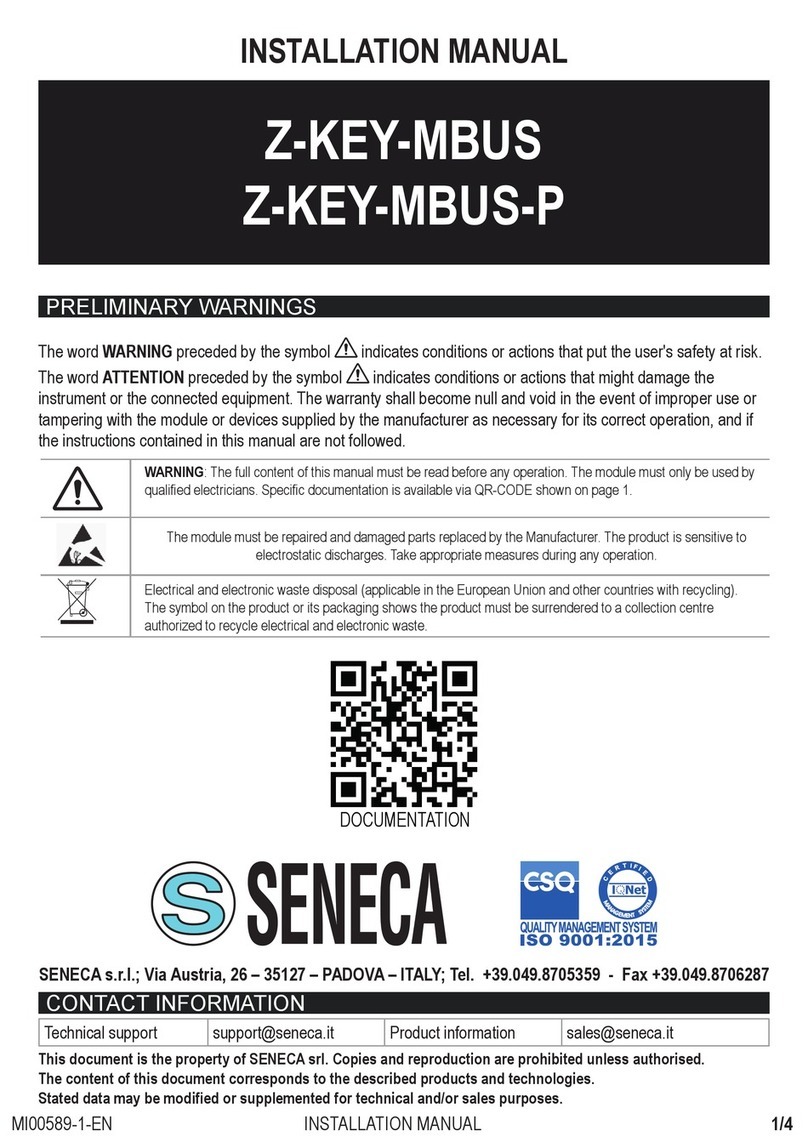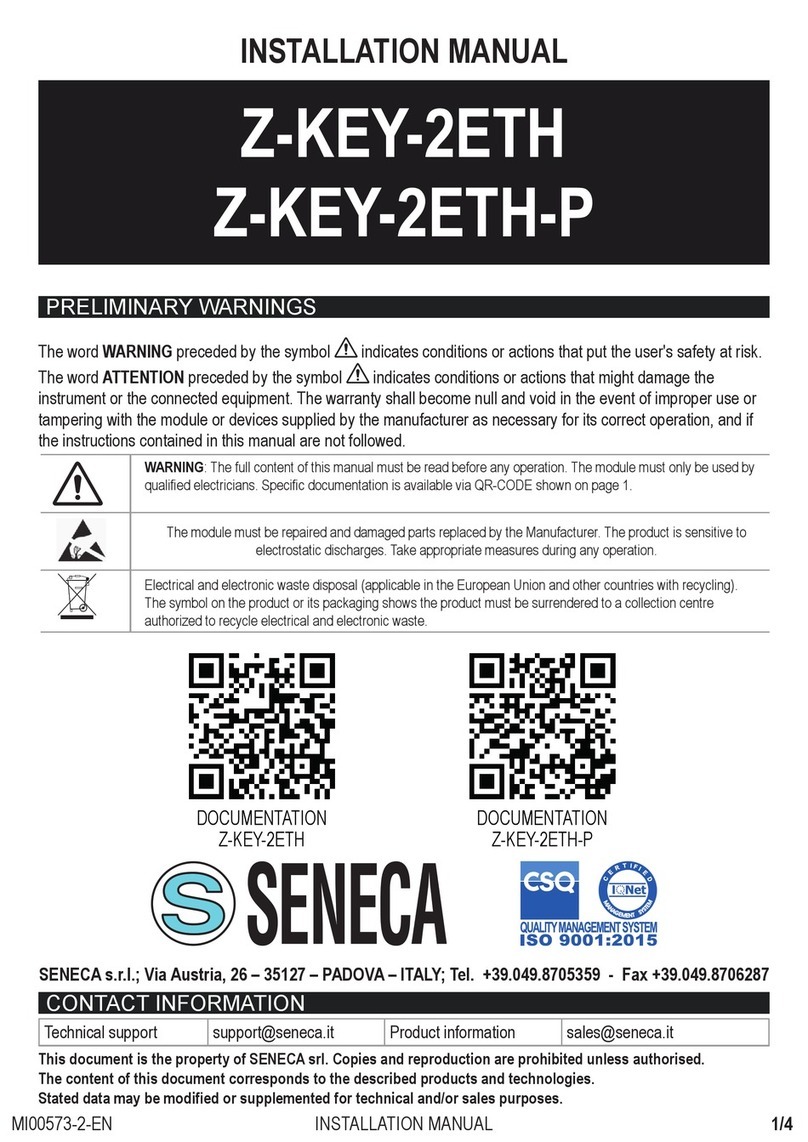Seneca X-HDU Physical connection guide
Revision 1.0.0 May 2012
© 2011-2012 Avitech International Corporation All Rights Reserved - 2 - http://avitechvideo.com
What’s in this guide
This guide contains information that will help you operate the
Seneca X-HDU.
Connecting to the Seneca, guides you through the process of setting
up your Seneca X-HDU for use.
Physical interface, introduces you to the external components of your
Avitech Seneca X-HDU as well as the features and specifications.
We recommend that you visit our web site regularly for updated
versions of the user documentation.
Go to: http://avitechvideo.com –and navigate to find the product
documentation link.
Table of Contents
Connecting to the Seneca...............................................................3
Basic setup when connecting to a Blu-ray player.................................... 4
Basic setup when connecting to a remote computer............................... 5
Basic setup when connecting to a Sequoia............................................. 6
Physical interface............................................................................7
Front panel of Seneca X-HDUT............................................................... 8
Front panel of Seneca X-HDUR .............................................................. 9
Rear panel of Seneca X-HDUT ............................................................. 10
Rear panel of Seneca X-HDUR............................................................. 11
Video input............................................................................................. 12
HDMI IN.......................................................................................... 12
Video input supported formats ....................................................... 13
Video outputs......................................................................................... 14
HDMI OUT...................................................................................... 14
HDMI LOOP OUT........................................................................... 14
Supported formats.......................................................................... 14
Audio output........................................................................................... 15
Audio HDMI in-/output ........................................................................... 16
HDMI IN.......................................................................................... 16
HDMI OUT...................................................................................... 16
HDMI LOOP OUT........................................................................... 16
Infrared in-/output................................................................................... 17
IR (Seneca X-HDUT)...................................................................... 17
IR (Seneca X-HDUR) ..................................................................... 17
Ext IR.............................................................................................. 17
Network connectors............................................................................... 18
Ethernet interface........................................................................... 18
USB........................................................................................................ 19
Power..................................................................................................... 20
Power socket.................................................................................. 20
Dip switches........................................................................................... 21
Dip switches 1 and 2 ...................................................................... 21