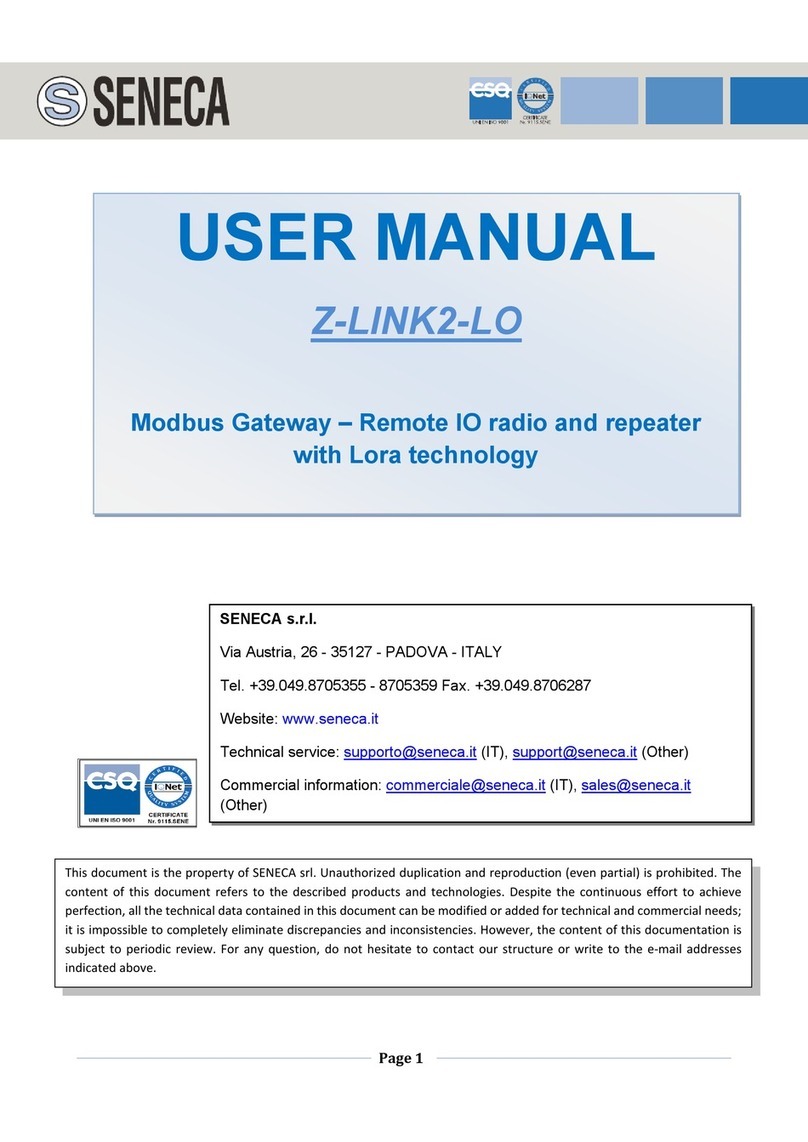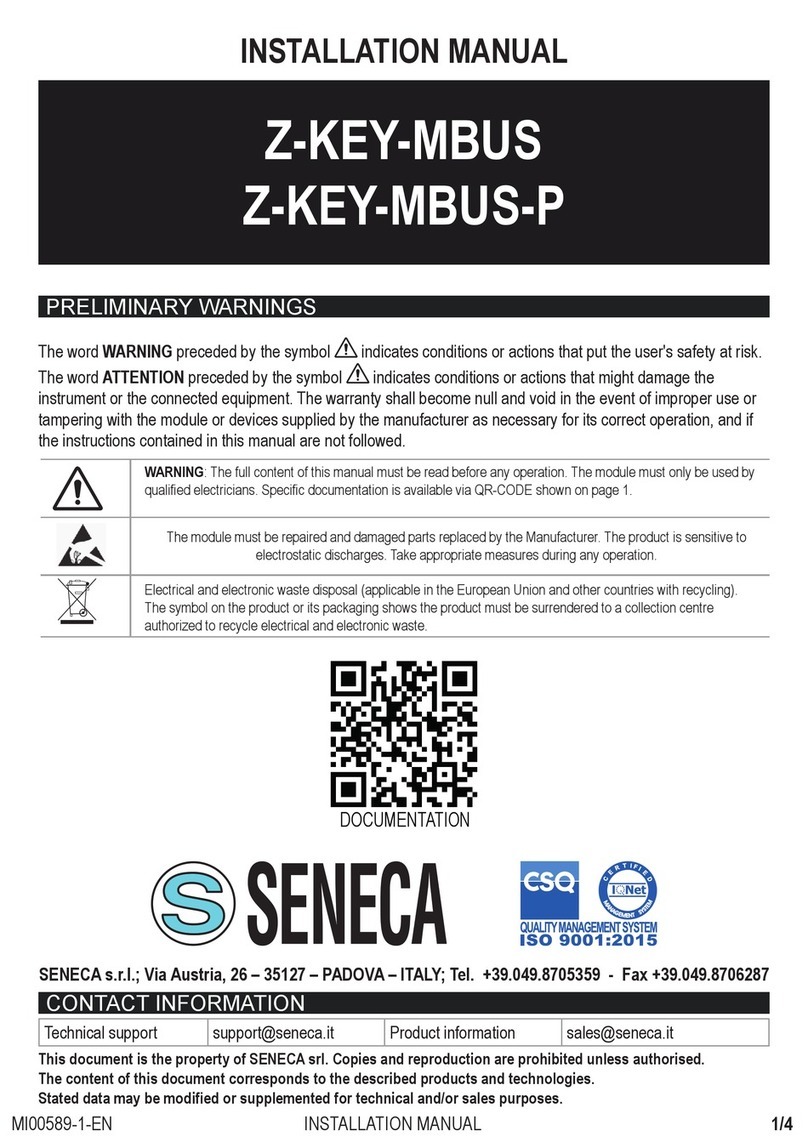ALL RIGHTS RESERVED. NO PART OF THIS PUBLICATION MAY
BE REPRODUCED WITHOUT PRIOR PERMISSION.
TABLE OF CONTENTS
INTRODUCTION...........................................................................................................51. DESCRIPTION..........................................................................................................................................................................51.1.
COMMUNICATION PORT SPECIFICATIONS.........................................................................................................................61.2.
CONNECTION OF THE DEVICES TO A NETWORK ..................................................72. CONNECTION OF THE DEVICE TO A NETWORK ................................................................................................................72.1.
OPERATING PRINCIPLE.............................................................................................83. SENDING DATA FROM THE SENSORS TO THE R-GWR GATEWAY .................................................................................8
3.1.
COMMUNICATION WITH THE R-GWR GATEWAY................................................................................................................83.2.
AVAILABLE MEASUREMENTS ..............................................................................................................................................93.3.
WEB SERVER OF THE GATEWAY DEVICE ..............................................................94. ACCESS TO THE WEB SERVER ............................................................................................................................................94.1.
DEVICE CONFIGURATION ...................................................................................................................................................104.2.
SETUP SECTION ..............................................................................................................................................................104.2.1.
STATUS SECTION ............................................................................................................................................................124.2.2.
4.2.2.1. PAIRING A NEW SENSOR...........................................................................................................................................13
4.2.2.2. MEANING OF THE STATUS PAGE COLUMNS ..........................................................................................................13
4.2.2.3. CONFIGURING A SENSOR .........................................................................................................................................14
FIRMWARE UPDATE SECTION............................................................................................................................................164.3.
LOCAL TIME SETUP SECTION ............................................................................................................................................164.4.
BATTERY LIFE...........................................................................................................175.
RESETTING THE DEVICE TO FACTORY CONFIGURATION..................................176.
SUPPORTED MODBUS COMMUNICATION PROTOCOLS .....................................187. SUPPORTED MODBUS FUNCTION CODES........................................................................................................................187.1.
MODBUS REGISTER TABLE....................................................................................198. R-GWR: MODBUS 4X HOLDING REGISTERS TABLE (FUNCTION CODE 3) ...................................................................198.1.
SEARCH AND MODIFICATION OF THE DEVICE IP WITH SENECA DISCOVERY
9.
DEVICE .............................................................................................................................40