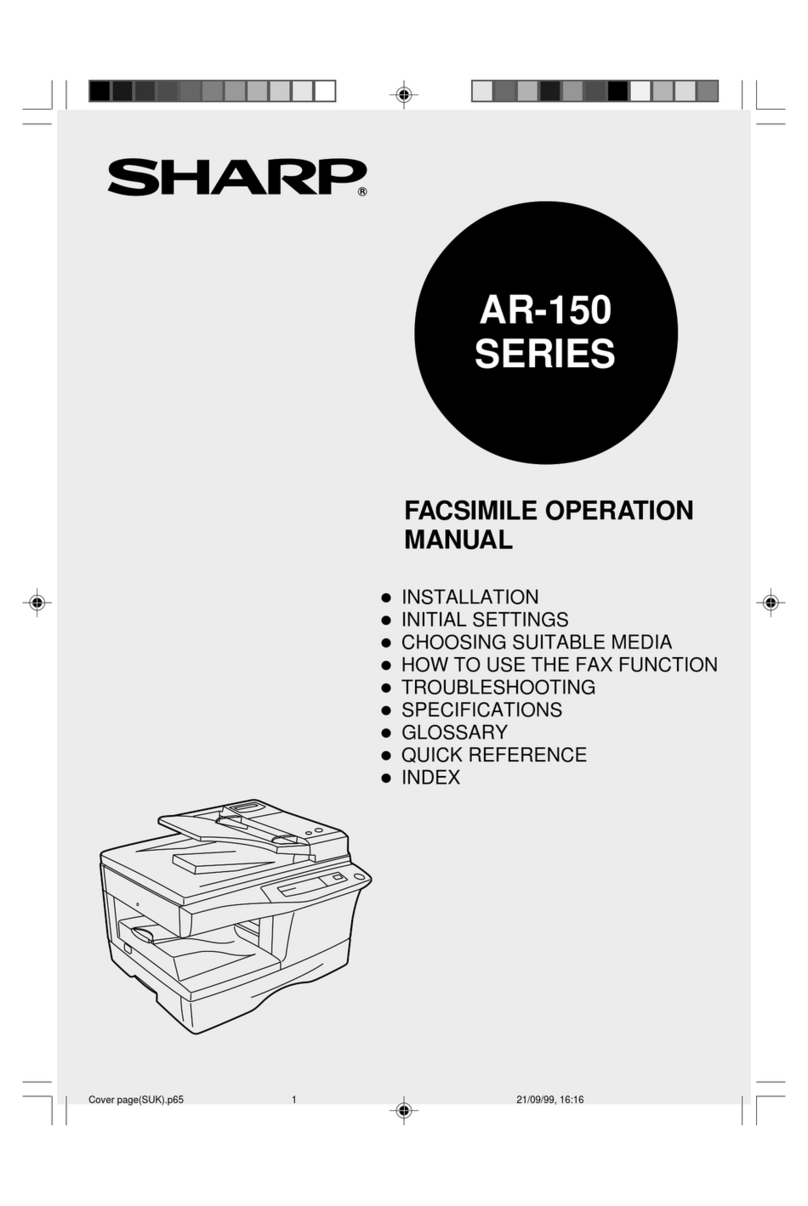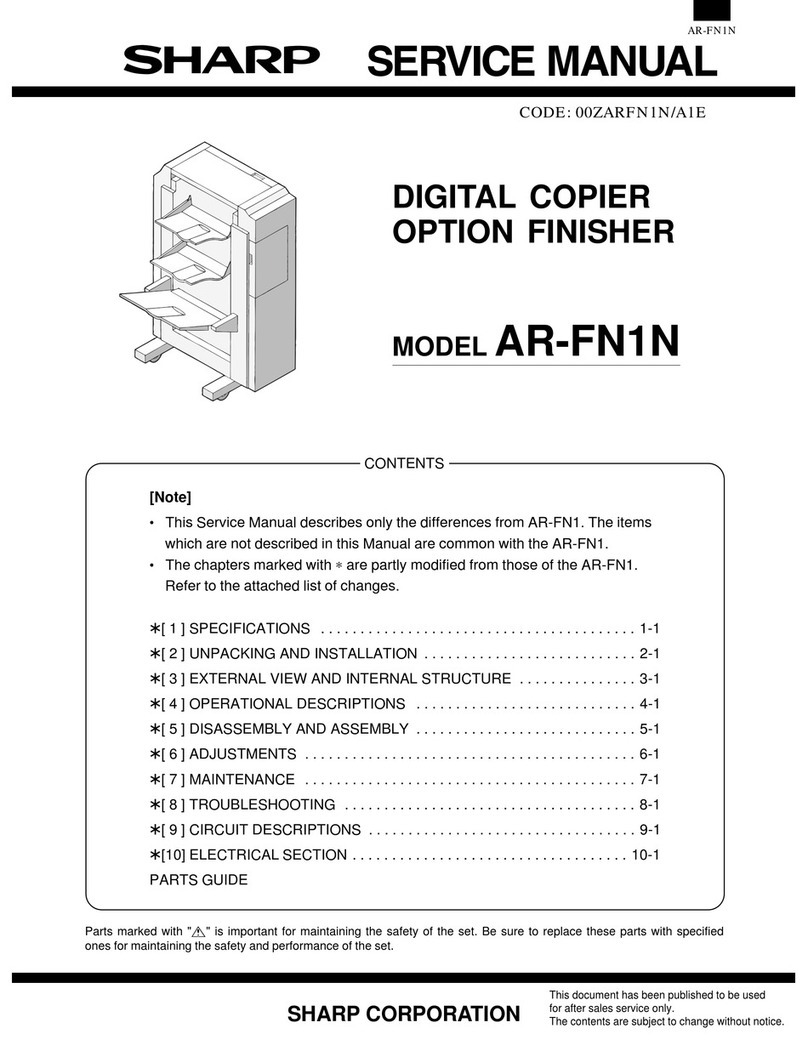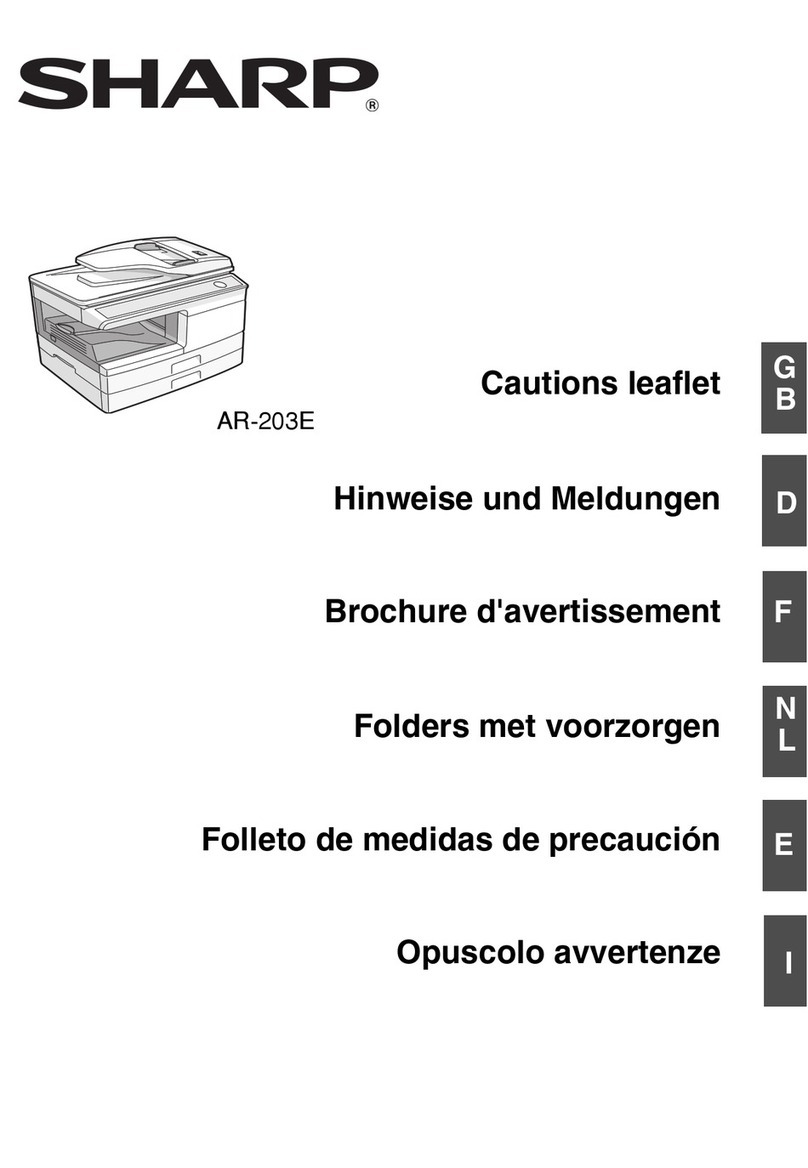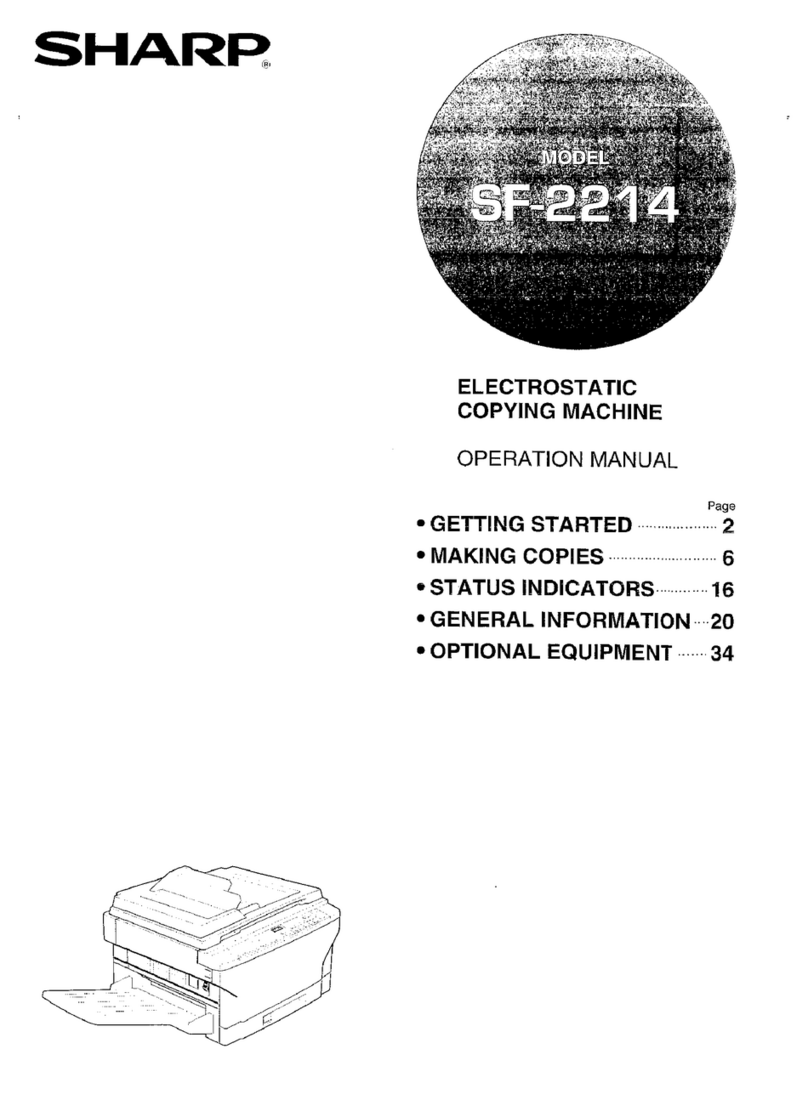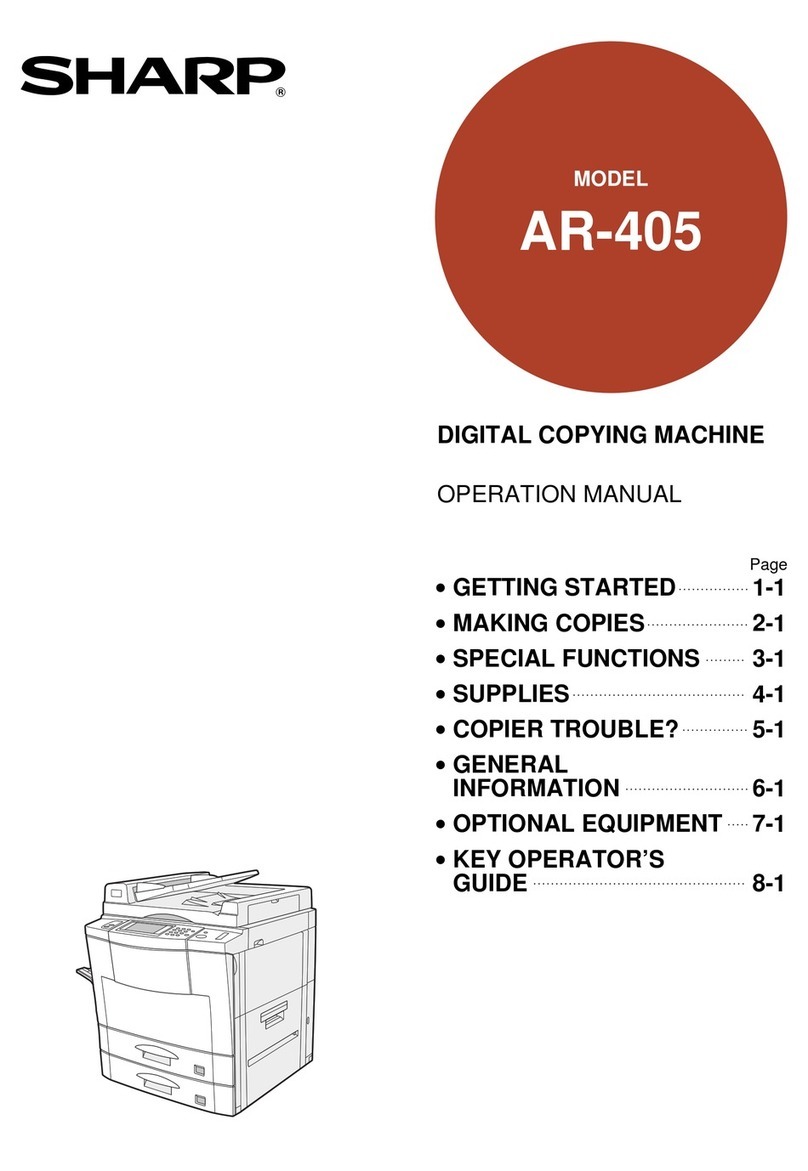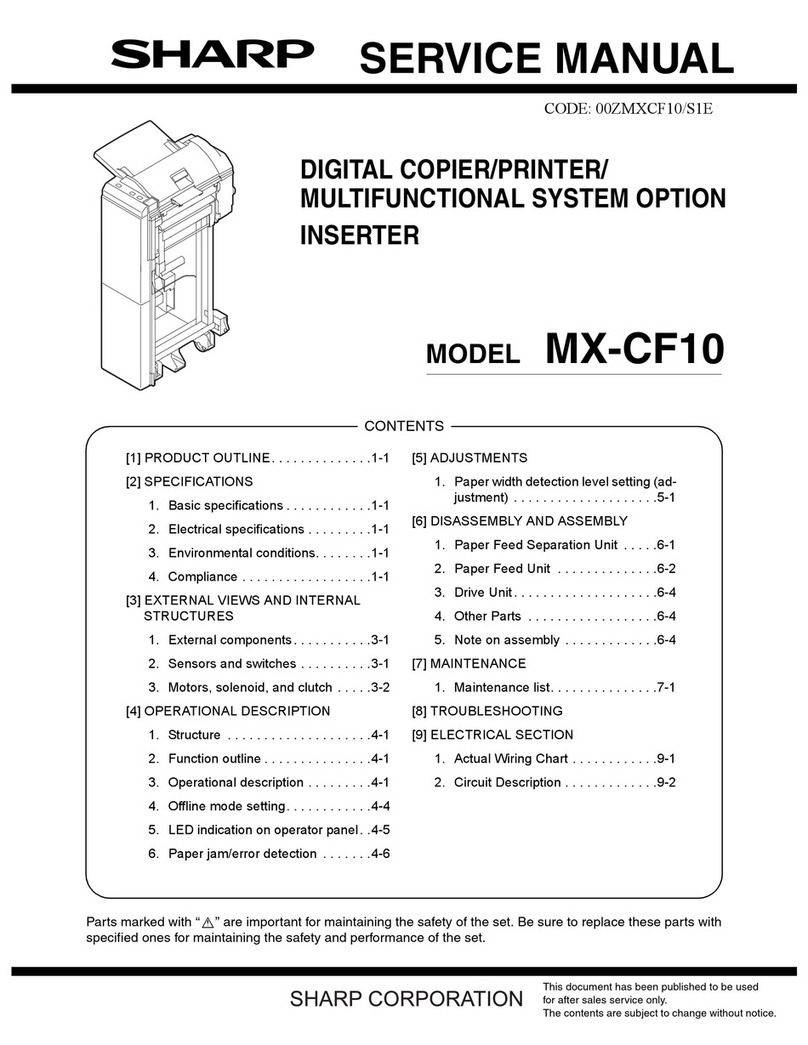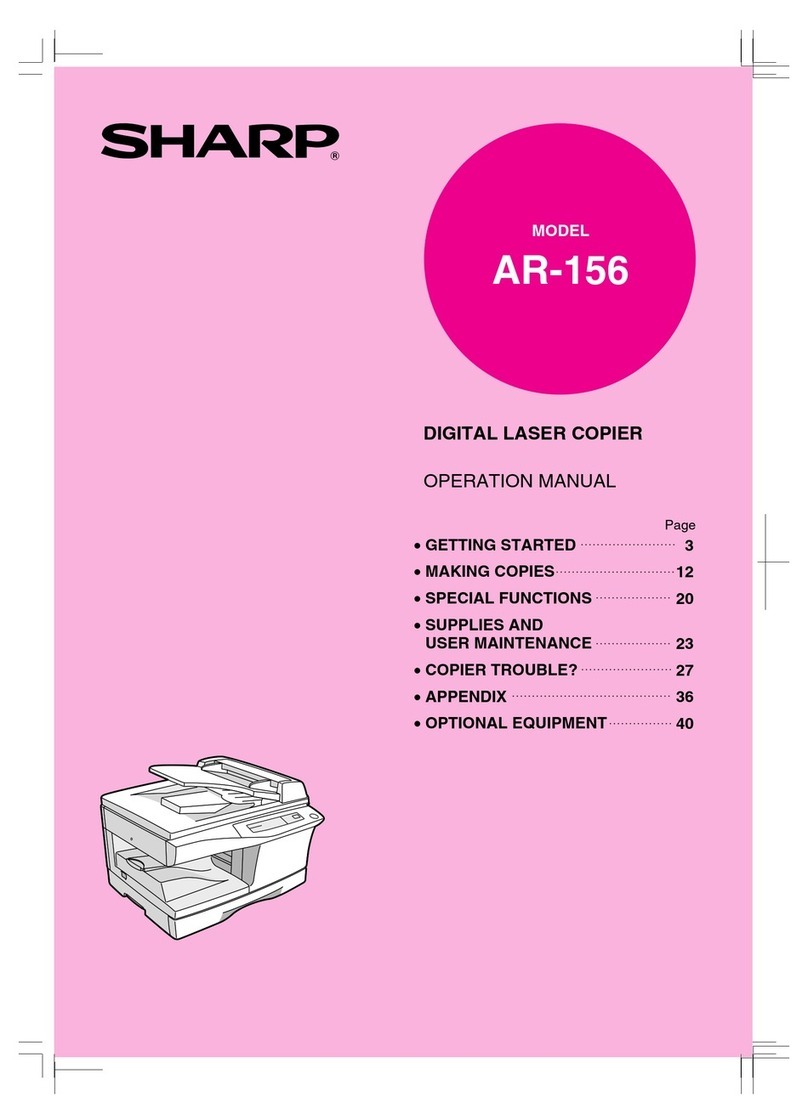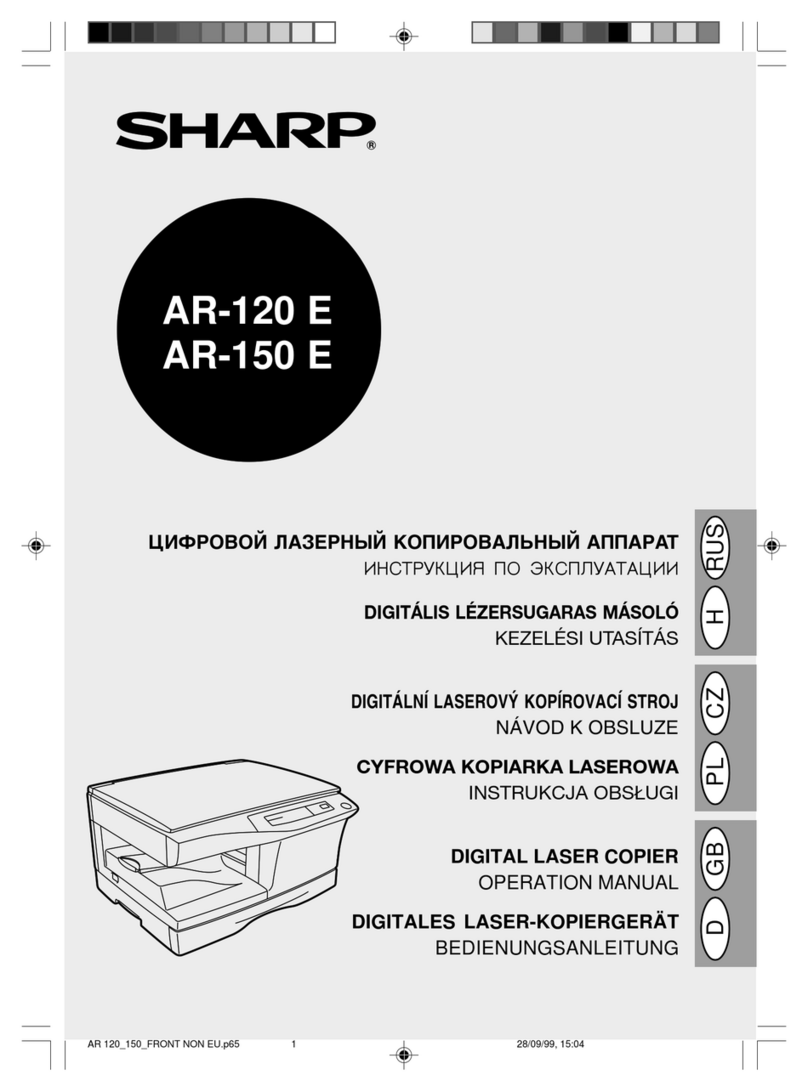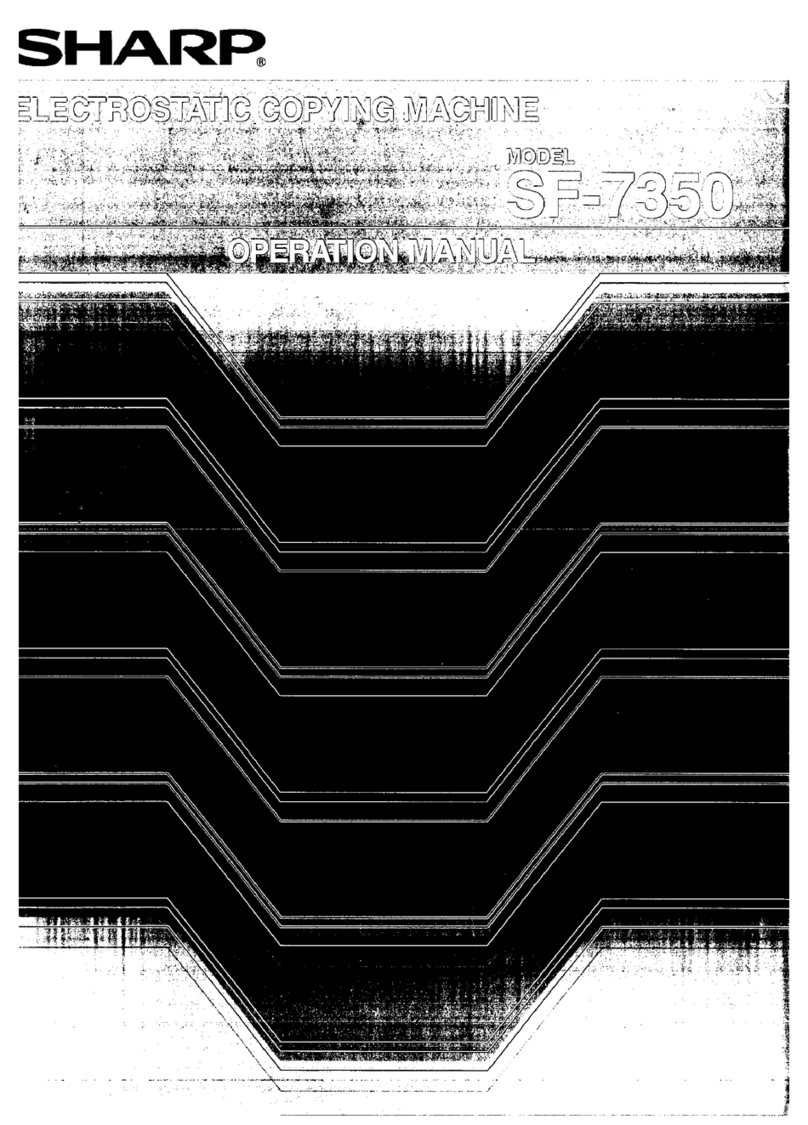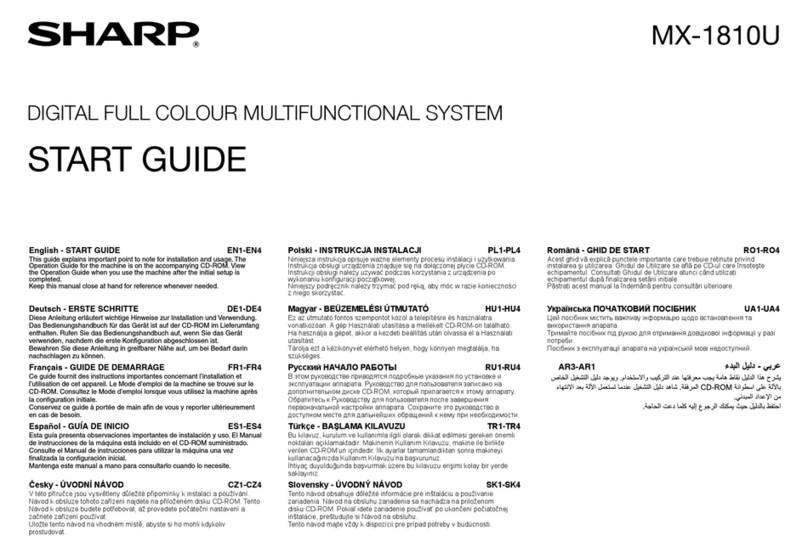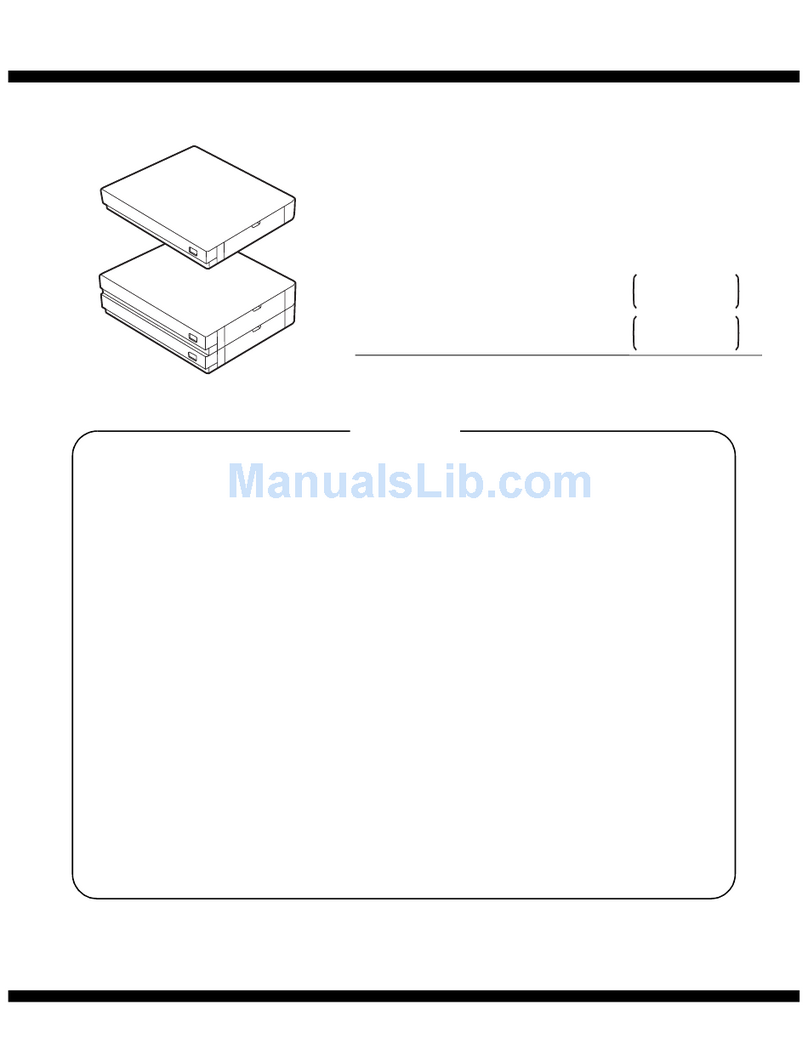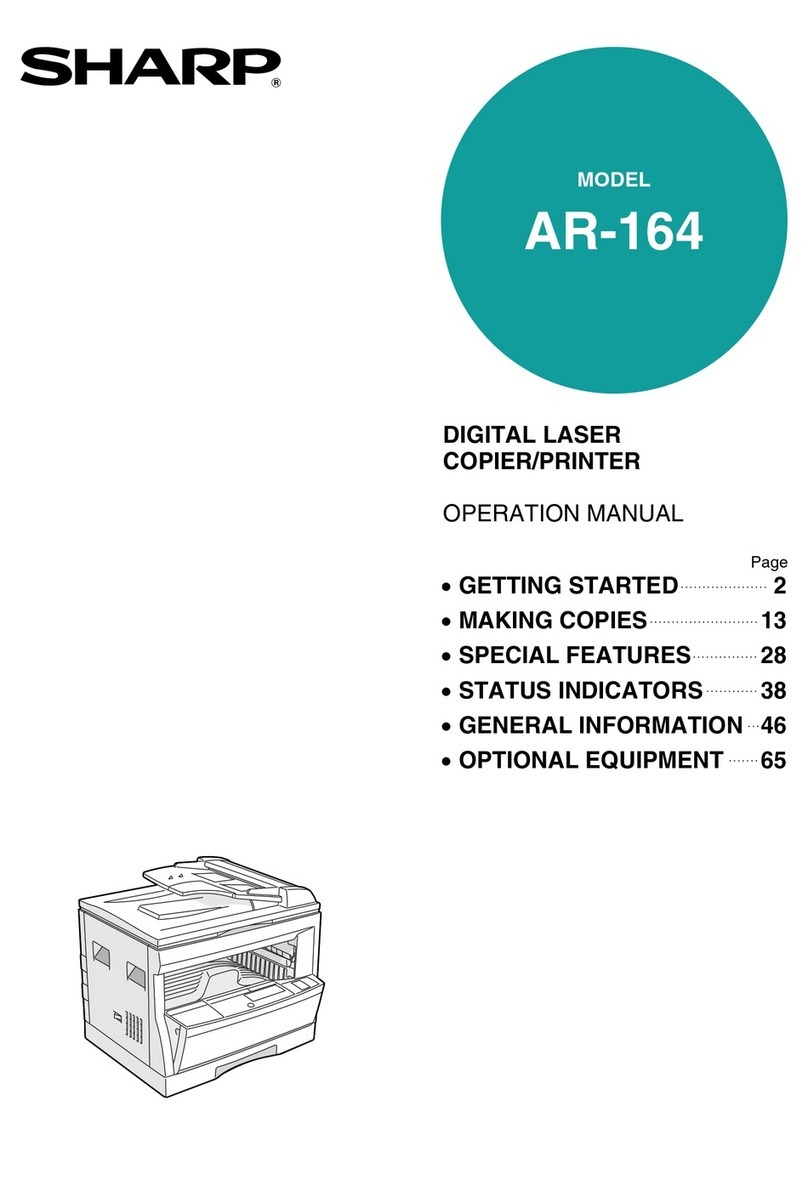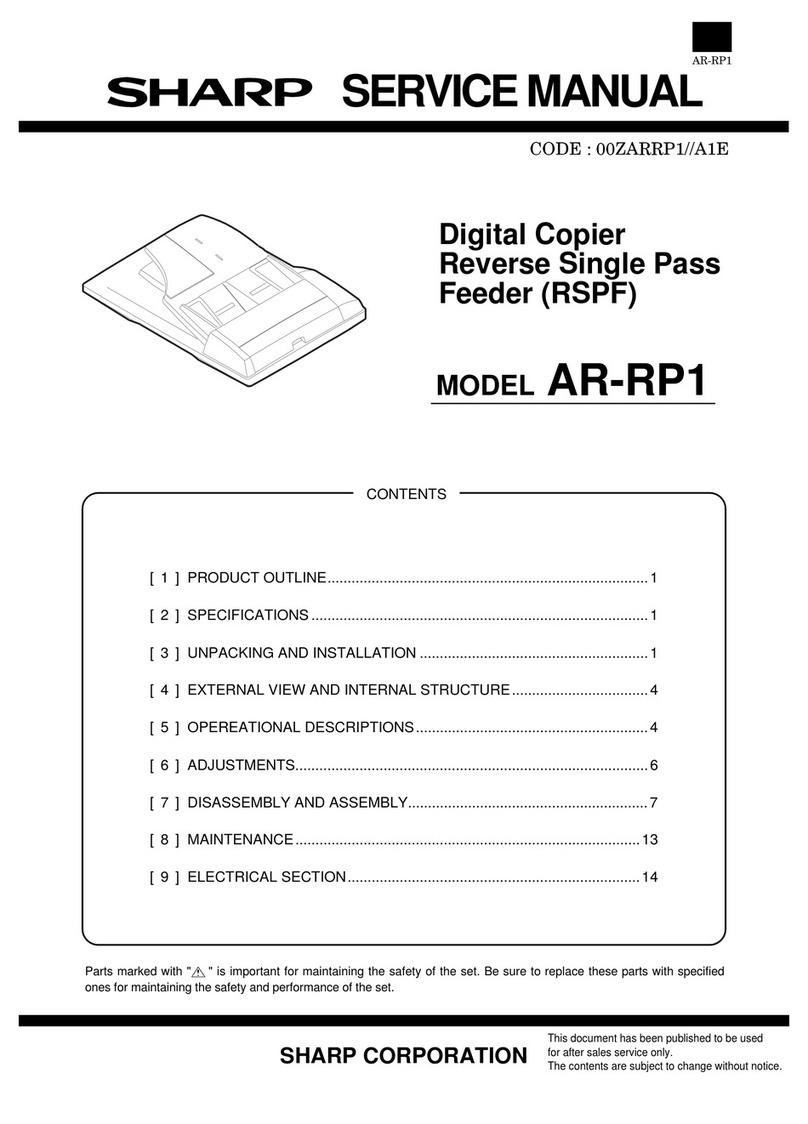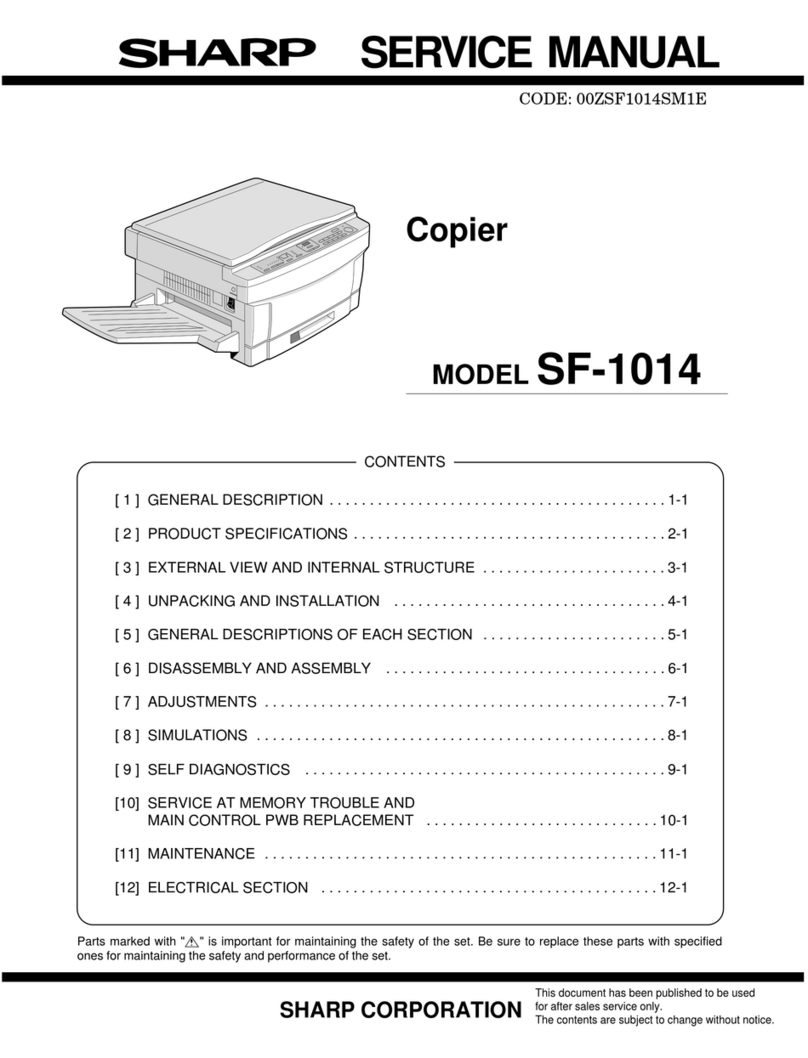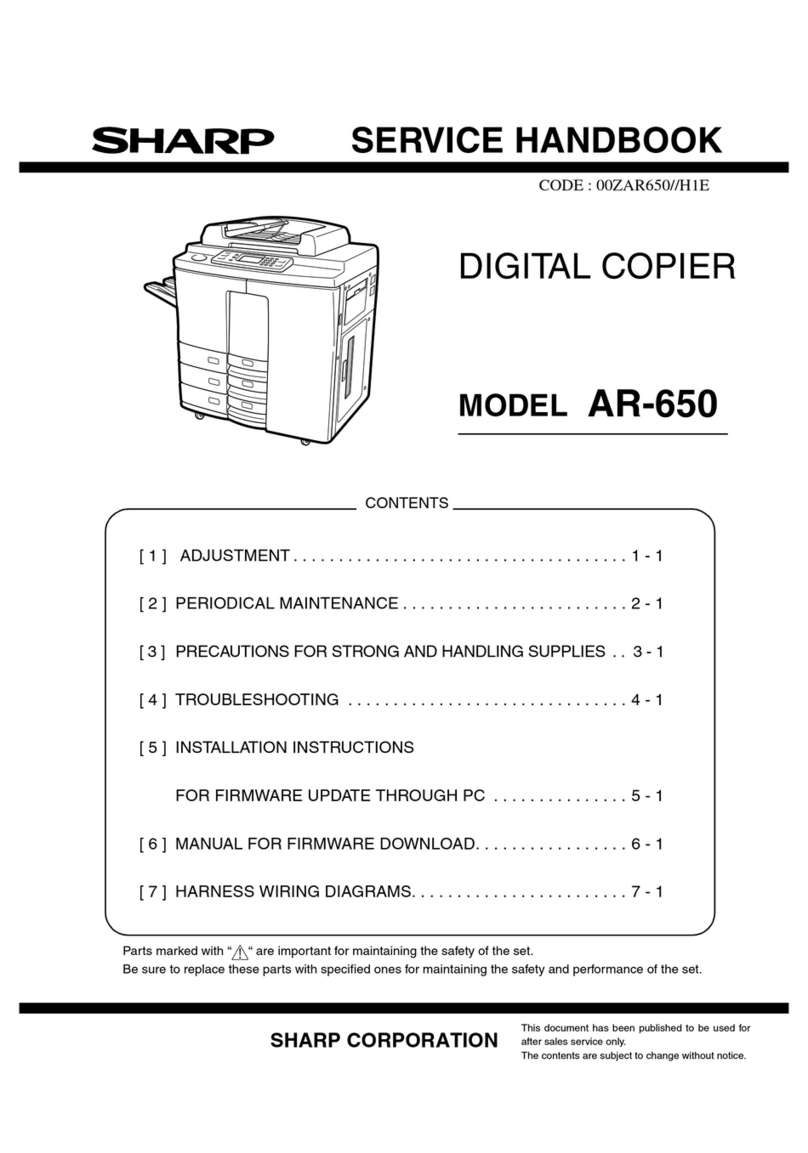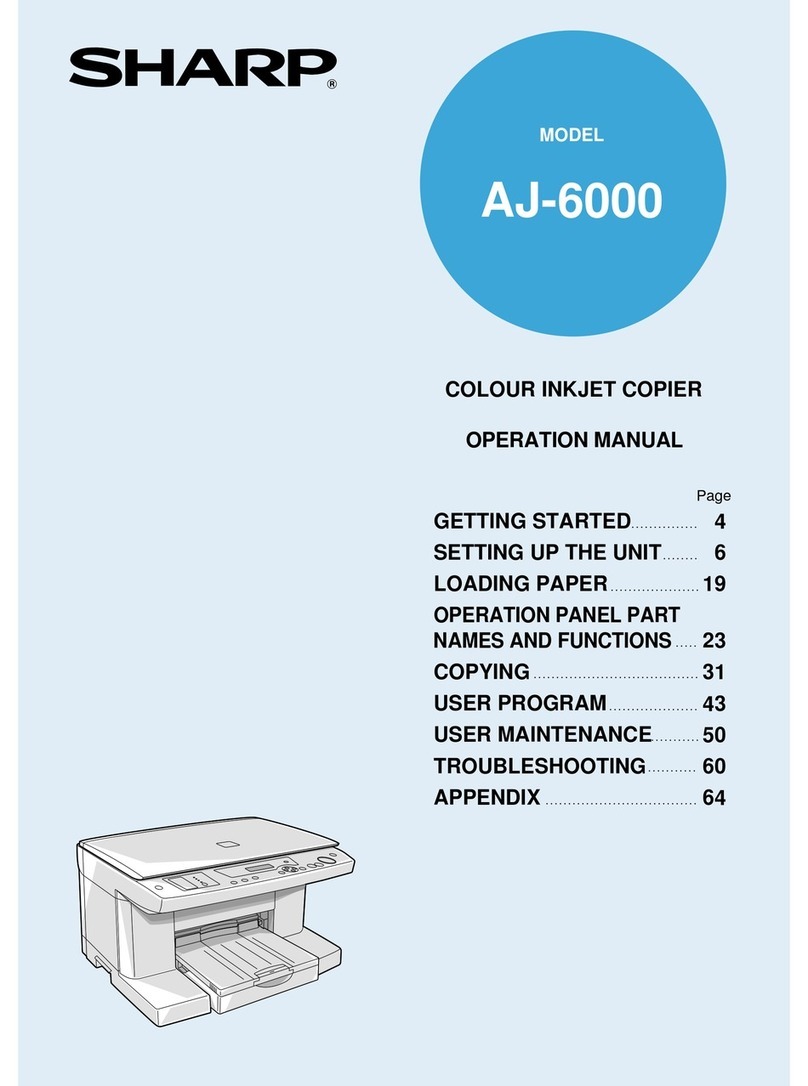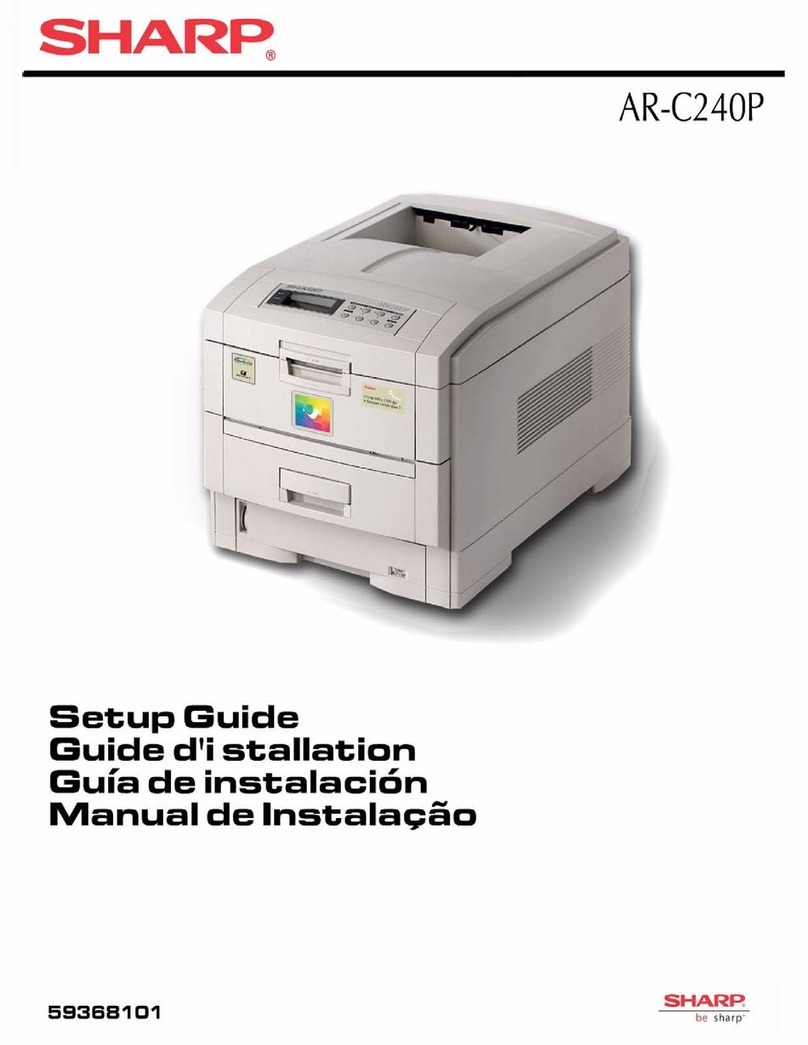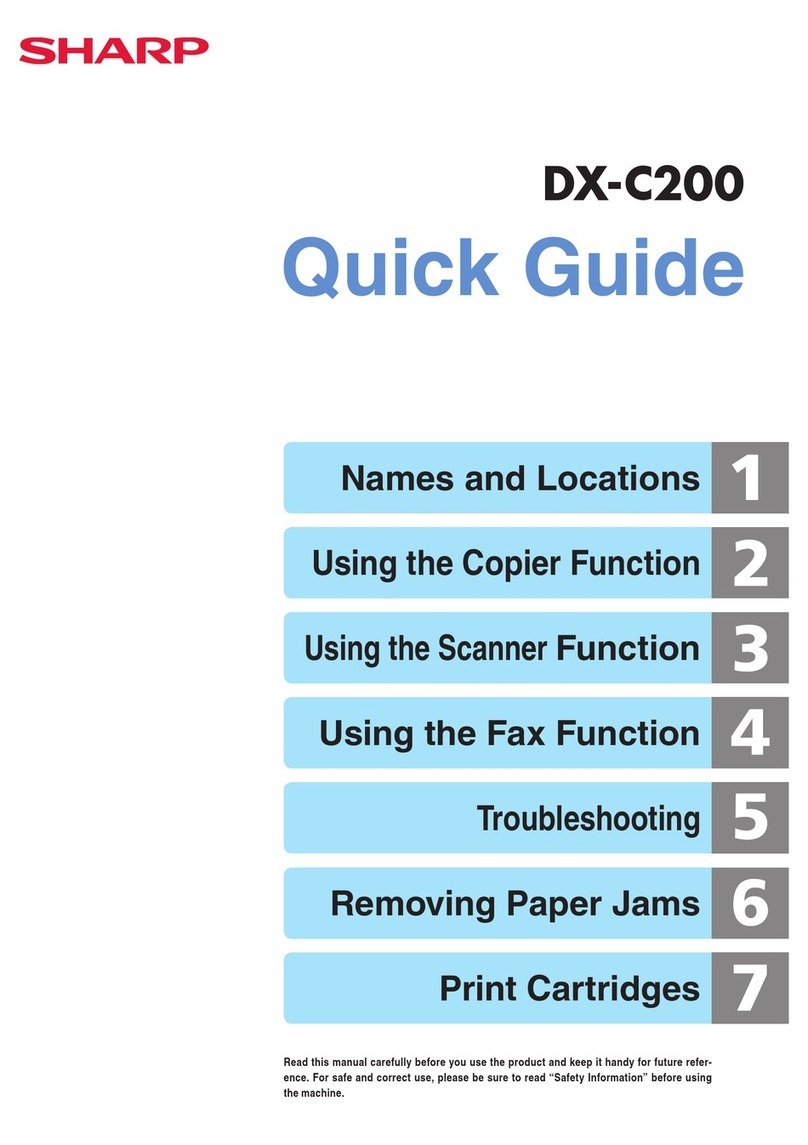CONTENTS
[1] GENERAL
1. Major functions. . . . . . . . . . . . . . . . . . . . . . . . . . . . . . . . . . . 1-1
[2] SPECIFICATIONS
1. Basic Specifications. . . . . . . . . . . . . . . . . . . . . . . . . . . . . . . 2-1
2. Operation specifications. . . . . . . . . . . . . . . . . . . . . . . . . . . . 2-1
3. Copy performance . . . . . . . . . . . . . . . . . . . . . . . . . . . . . . . . 2-3
4. Printer specifications . . . . . . . . . . . . . . . . . . . . . . . . . . . . . .2-4
5. SPF . . . . . . . . . . . . . . . . . . . . . . . . . . . . . . . . . . . . . . . . . . .2-4
6. RSPF . . . . . . . . . . . . . . . . . . . . . . . . . . . . . . . . . . . . . . . . . . 2-4
[3] CONSUMABLE PARTS
1. Supply system table. . . . . . . . . . . . . . . . . . . . . . . . . . . . . . . 3-1
2. Environmental . . . . . . . . . . . . . . . . . . . . . . . . . . . . . . . . . . . 3-1
3. Production control number(lot No.) identification. . . . . . . . . 3-2
[4] EXTERNAL VIEWS AND INTERNAL STRUCTURES
1. Appearance . . . . . . . . . . . . . . . . . . . . . . . . . . . . . . . . . . . . . 4-1
2. Internal. . . . . . . . . . . . . . . . . . . . . . . . . . . . . . . . . . . . . . . . . 4-1
3. Operation panel . . . . . . . . . . . . . . . . . . . . . . . . . . . . . . . . . . 4-2
4. Motors and solenoids. . . . . . . . . . . . . . . . . . . . . . . . . . . . . . 4-3
5. Sensors and switches . . . . . . . . . . . . . . . . . . . . . . . . . . . . . 4-4
6. PWB unit . . . . . . . . . . . . . . . . . . . . . . . . . . . . . . . . . . . . . . . 4-5
7. Cross sectional view . . . . . . . . . . . . . . . . . . . . . . . . . . . . . . 4-6
[5] UNPACKING AND INSTALLATION
1. Copier installation . . . . . . . . . . . . . . . . . . . . . . . . . . . . . . . .5-1
2. Cautions on handling . . . . . . . . . . . . . . . . . . . . . . . . . . . . . . 5-1
3. Checking packed components and accessories . . . . . . . . . 5-2
4. Unpacking . . . . . . . . . . . . . . . . . . . . . . . . . . . . . . . . . . . . . .5-2
5. Removing protective packing materials . . . . . . . . . . . . . . . .5-2
6. Installing the TD cartridge . . . . . . . . . . . . . . . . . . . . . . . . . . 5-2
7. Loading copy paper . . . . . . . . . . . . . . . . . . . . . . . . . . . . . . .5-3
8. Power to copier . . . . . . . . . . . . . . . . . . . . . . . . . . . . . . . . . .5-4
9. Installing the printer driver . . . . . . . . . . . . . . . . . . . . . . . . . . 5-4
10. Parallel interface. . . . . . . . . . . . . . . . . . . . . . . . . . . . . . . . . . 5-6
[6] COPY PROCESS
1. Functional diagram . . . . . . . . . . . . . . . . . . . . . . . . . . . . . . . 6-1
2. Outline of print process . . . . . . . . . . . . . . . . . . . . . . . . . . . . 6-2
3. Actual print process . . . . . . . . . . . . . . . . . . . . . . . . . . . . . . . 6-2
[7] OPERATIONAL DESCRIPTIONS
1. Outline of operation . . . . . . . . . . . . . . . . . . . . . . . . . . . . . . . 7-1
2. Scanner section. . . . . . . . . . . . . . . . . . . . . . . . . . . . . . . . . . 7-2
3. Laser unit. . . . . . . . . . . . . . . . . . . . . . . . . . . . . . . . . . . . . . . 7-3
4. Fuser section . . . . . . . . . . . . . . . . . . . . . . . . . . . . . . . . . . . . 7-3
5. Paper feed section and paper transport section . . . . . . . . . 7-5
6. Process unit new drum detection mechanism . . . . . . . . . . . 7-8
7. SPF section . . . . . . . . . . . . . . . . . . . . . . . . . . . . . . . . . . . . .7-8
8. D-D (Duplex to Duplex) mode paper/
document transport (Duplex model). . . . . . . . . . . . . . . . . . . 7-9
[8] DISASSEMBLY AND ASSEMBLY
1. High voltage section . . . . . . . . . . . . . . . . . . . . . . . . . . . . . . .8-1
2. Operation panel section . . . . . . . . . . . . . . . . . . . . . . . . . . . .8-2
3. Optical section . . . . . . . . . . . . . . . . . . . . . . . . . . . . . . . . . . .8-3
4. Fusing section. . . . . . . . . . . . . . . . . . . . . . . . . . . . . . . . . . . .8-4
5. Tray paper feed/transport section . . . . . . . . . . . . . . . . . . . . .8-7
6. Manual paper feed section . . . . . . . . . . . . . . . . . . . . . . . . .8-11
7. Rear frame section . . . . . . . . . . . . . . . . . . . . . . . . . . . . . . .8-15
8. Power section . . . . . . . . . . . . . . . . . . . . . . . . . . . . . . . . . . .8-16
9. SPF section (SPF model only) . . . . . . . . . . . . . . . . . . . . . .8-16
10. 2nd cassette section. . . . . . . . . . . . . . . . . . . . . . . . . . . . . .8-19
11. Duplex motor section (RSPF model only). . . . . . . . . . . . . .8-21
12. Reverse roller section (RSPF model only) . . . . . . . . . . . . .8-21
13. RSPF section (RSPF model only) . . . . . . . . . . . . . . . . . . .8-21
[9] ADJUSTMENTS
1. Optical section . . . . . . . . . . . . . . . . . . . . . . . . . . . . . . . . . . .9-1
2. Copy density adjustment . . . . . . . . . . . . . . . . . . . . . . . . . . .9-8
3. High voltage adjustment. . . . . . . . . . . . . . . . . . . . . . . . . . . .9-9
4. Duplex adjustment . . . . . . . . . . . . . . . . . . . . . . . . . . . . . . . .9-9
[10] SIMULATION, TROUBLE CODES
1. Entering the simulation mode. . . . . . . . . . . . . . . . . . . . . . .10-1
2. List of simulations. . . . . . . . . . . . . . . . . . . . . . . . . . . . . . . .10-2
3. Contents of simulations (new or revised simulations only) .10-3
4. Trouble codes . . . . . . . . . . . . . . . . . . . . . . . . . . . . . . . . . .10-14
[11] USER PROGRAM
1. Functions which can be set with the user program. . . . . . .11-1
2. Change the setting.. . . . . . . . . . . . . . . . . . . . . . . . . . . . . . .11-1
[12] ELECTRICAL SECTION
1. Block diagram. . . . . . . . . . . . . . . . . . . . . . . . . . . . . . . . . . .12-1
2. Circuit descriptions. . . . . . . . . . . . . . . . . . . . . . . . . . . . . . .12-3
3. Reset circuit . . . . . . . . . . . . . . . . . . . . . . . . . . . . . . . . . . .12-10
4. Heater lamp control circuit . . . . . . . . . . . . . . . . . . . . . . . .12-11
5. Driver circuit (Solenoid) . . . . . . . . . . . . . . . . . . . . . . . . . .12-12
6. Toner supply motor drive circuit . . . . . . . . . . . . . . . . . . . .12-12
7. Main motor drive circuit. . . . . . . . . . . . . . . . . . . . . . . . . . .12-12
8. Mirror motor circuit . . . . . . . . . . . . . . . . . . . . . . . . . . . . . .12-13
9. Duplex motor circuit . . . . . . . . . . . . . . . . . . . . . . . . . . . . .12-13
10. Power circuit block diagram . . . . . . . . . . . . . . . . . . . . . . .12-14
11. CL invertor PWB (circuit) . . . . . . . . . . . . . . . . . . . . . . . . .12-17
12. CCD PWB operational description . . . . . . . . . . . . . . . . . .12-17
13. Operation section . . . . . . . . . . . . . . . . . . . . . . . . . . . . . . .12-18
[13] CIRCUIT DIAGRAM . . . . . . . . . . . . . . . . . . . . . . . . . . . . .13-1