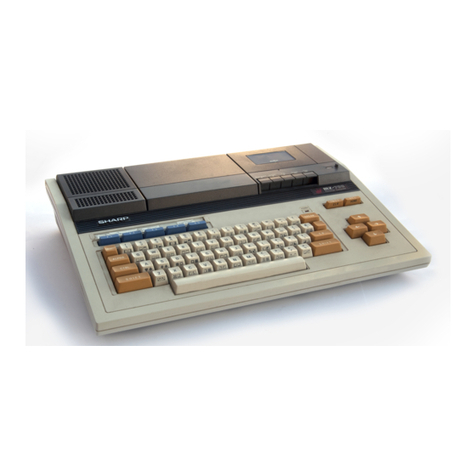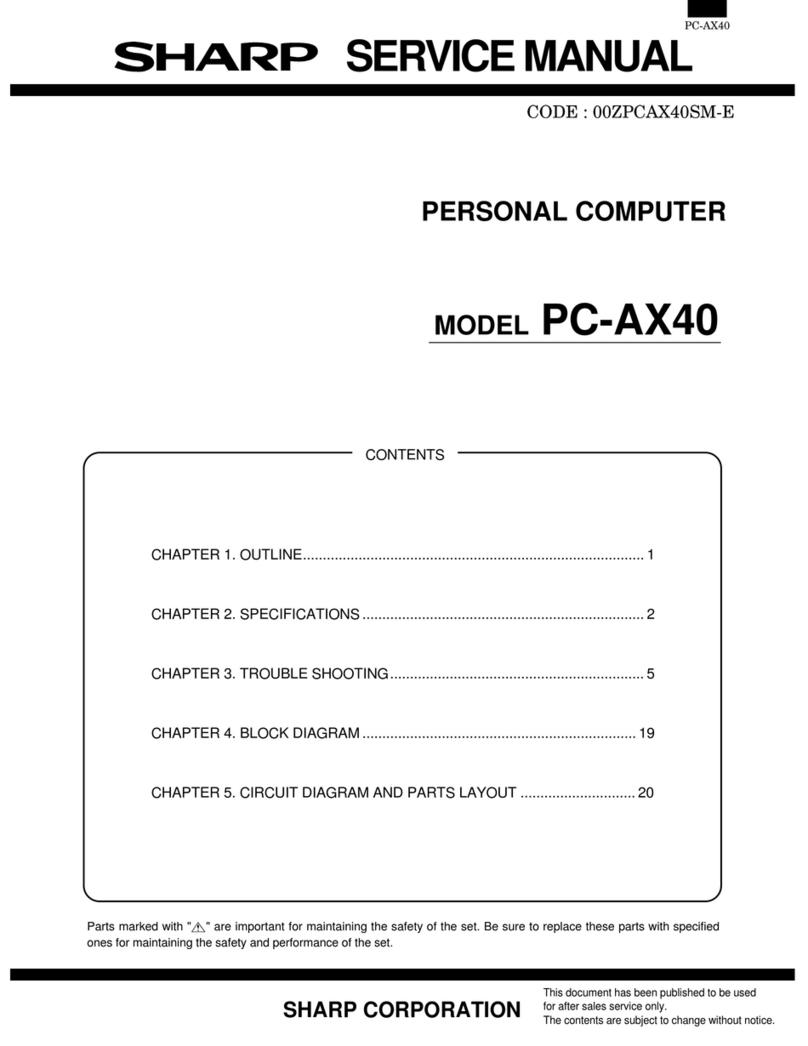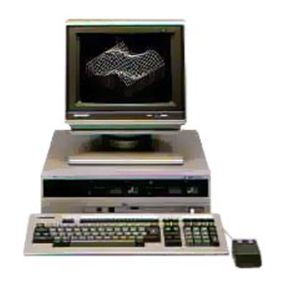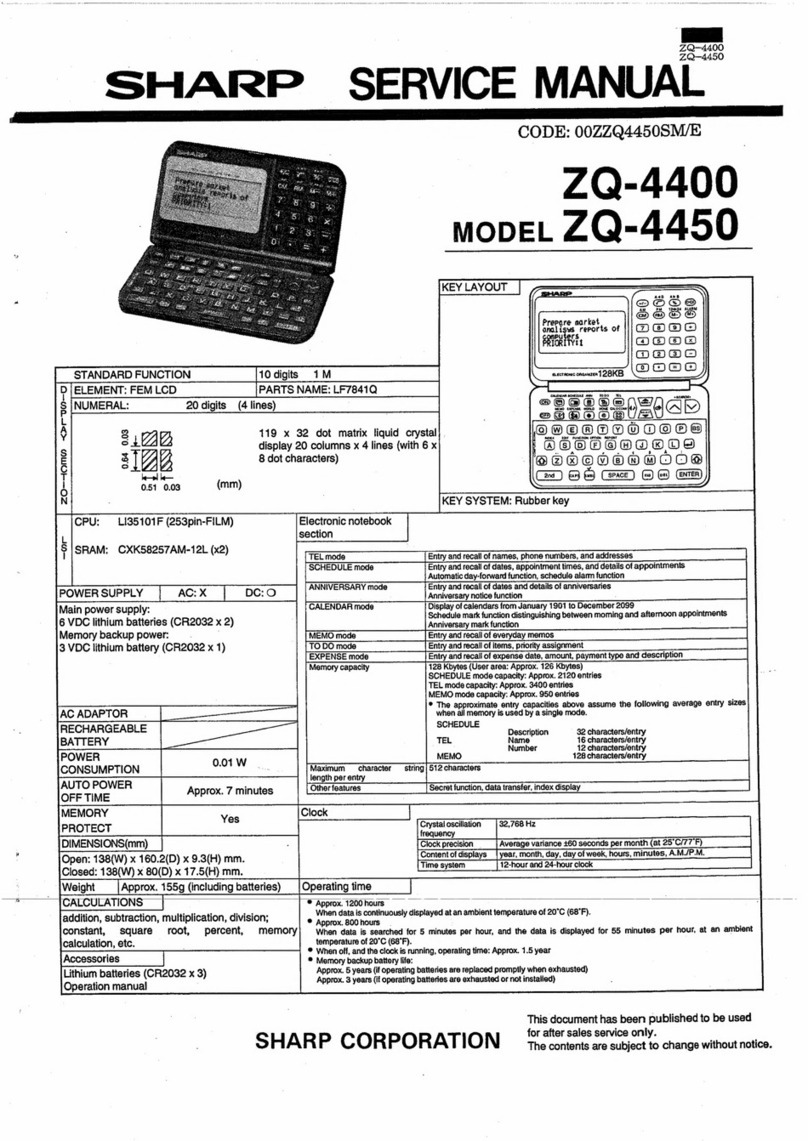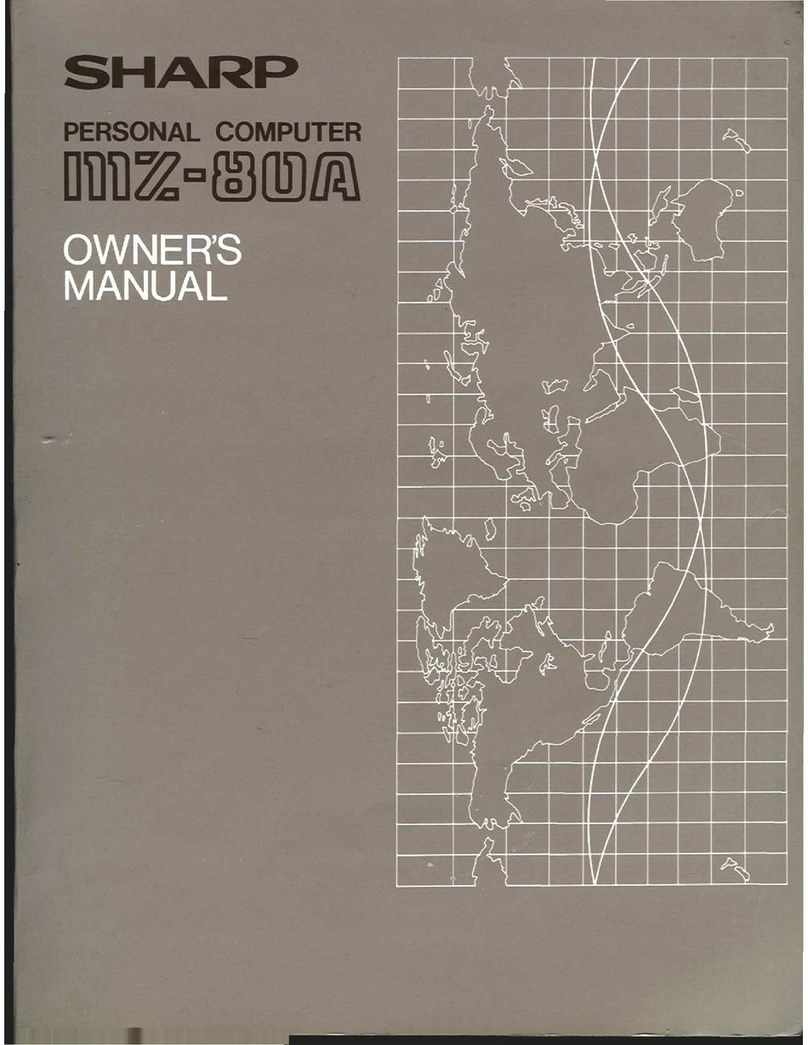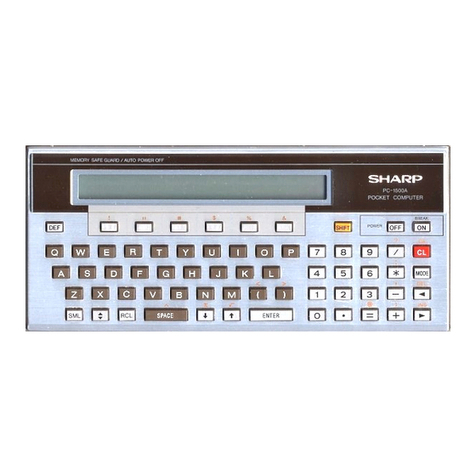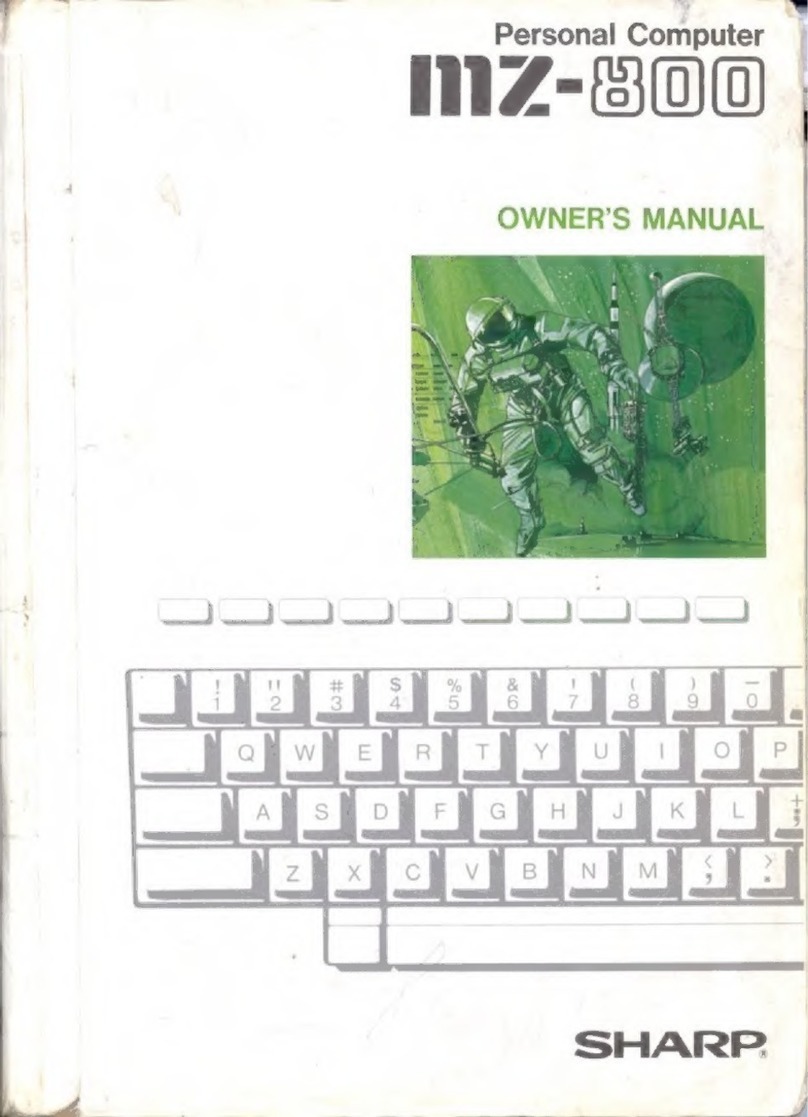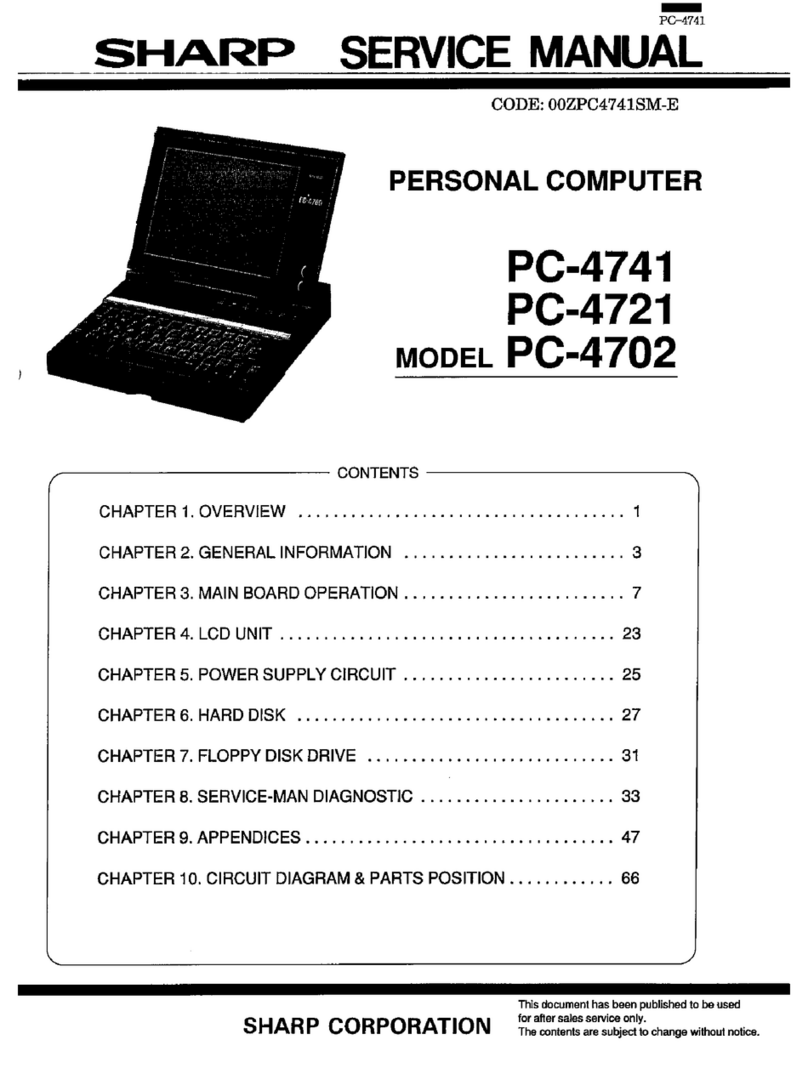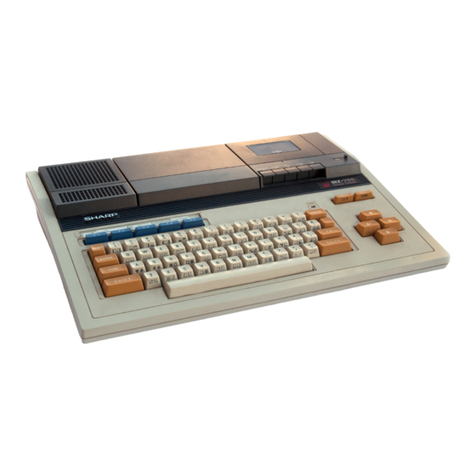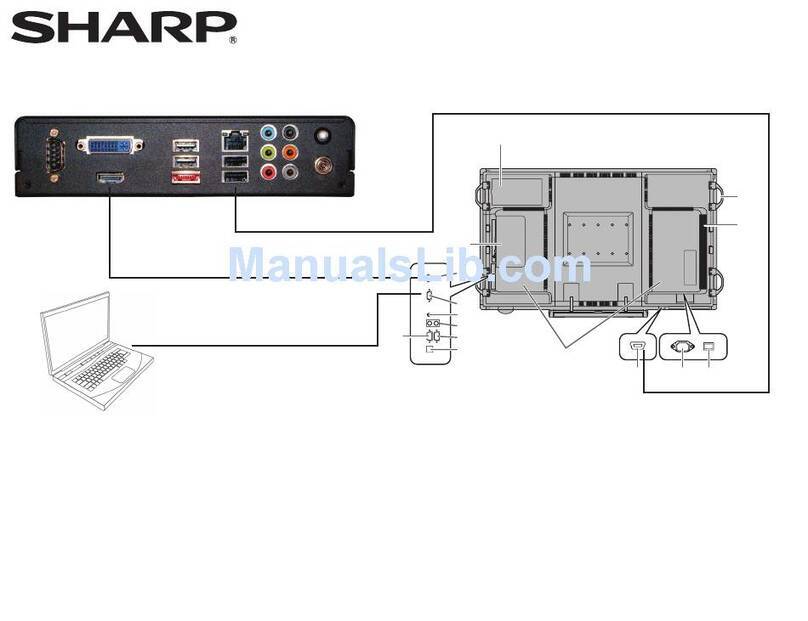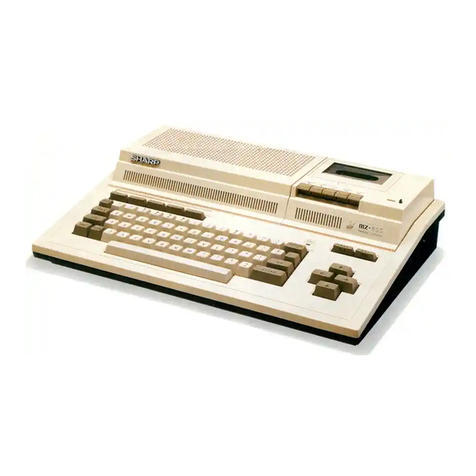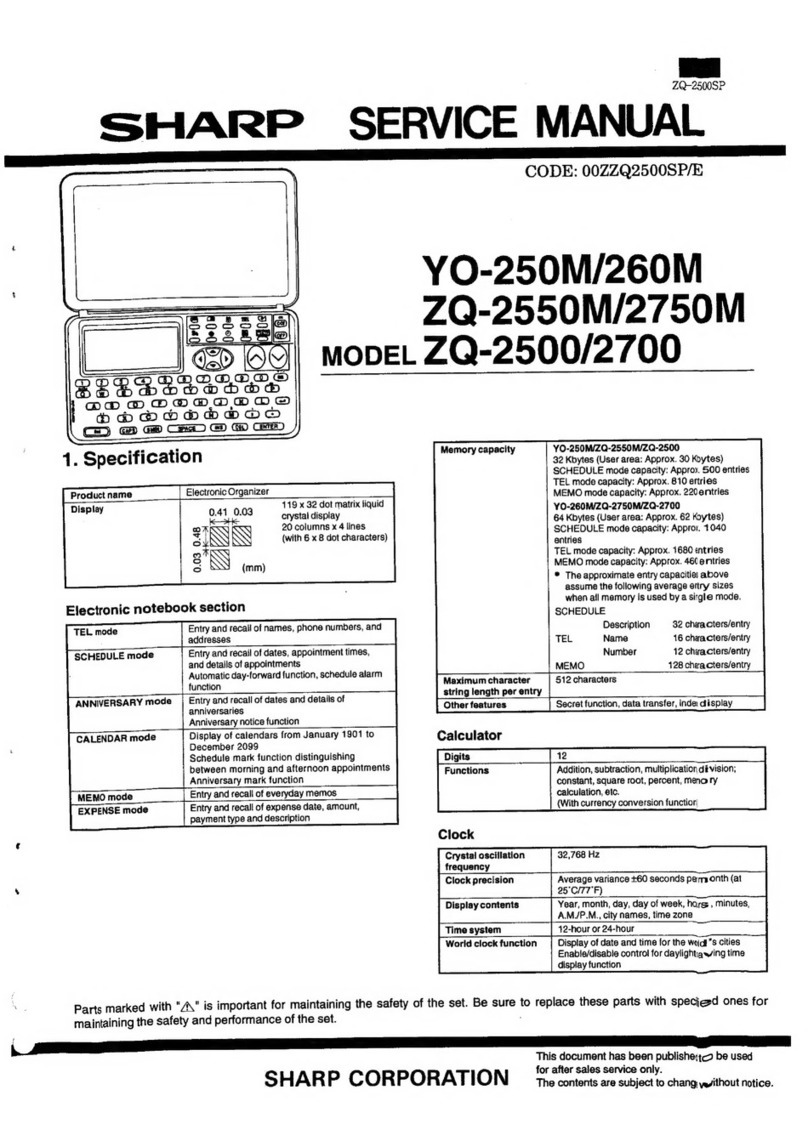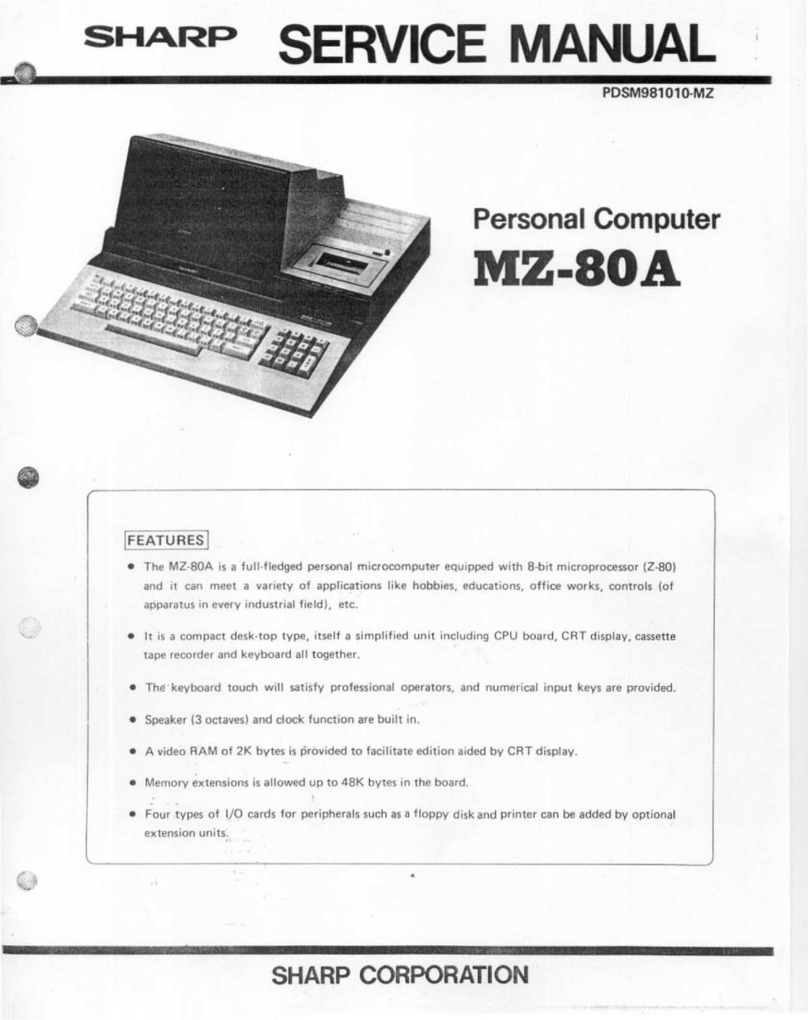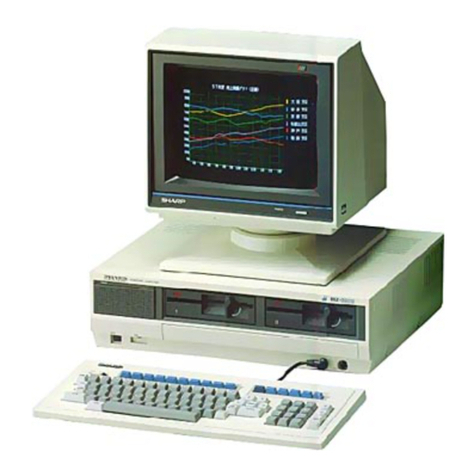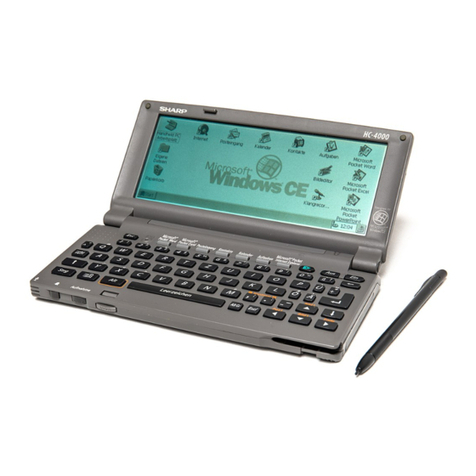—
ae
ZQ-3250
1.
CPU
(LI35061F)
terminal
description
Fao
Presta
|
1
[Testingut
[ads
_|
©
|
Aderess
output
rtest
[1
[Testinput
[aba
|
©
[Address
output
[S16
[ste0
|
©
[strobe
ouput
[AD2
|
©
[Address
output
[S17
[sTe1_|
©
|Stobe
ouput
[AD+
|
© |
Adcress
output
[ste2
|
0
[Strobe
output
[E01
|
©
|
Output
por
Strobe
output
BZ
Buzzer
output
Strobe
output
Output
port
Strobe
output
Key
input
Strobe
output
Strobe
output
Strobe
output
Strobe
output
Strobe
output
Strobe
output
Strobe
output
Strobe
output
Strobe
output
Strobe
output
Signal
name
‘Signal
name
1s6é6
|
O |
Segment
output
Segment
outpu
'se7
|
0
|
Segment
output
Segment
output
seg.
|
0
|
Segment
ouiput
Segment
output
seg
|
O
|
Segment
output
Segment
output
Is70
|
(0
|
Segment
output
Segment
output
Is71
|
0
|
Segment
output
Segment
output
S72,
|
0
|
Segment
output
[Segment
output
[873
|
O
|
Segment
output
|
[S23
|
©
[Segment
output
[S74
_|
©
|
Segment
output
Power
source
[s24
|
©
[Segment
output
[$75
|
0
|
Segment
output
Reset
input
0
|
Segment
output
[876__|
©
|
Segment
output
|
Crystal
oscillation
output
Segment
output
|
S77
Segment
output
Crystal
oscillation
input
Segment
output
|}
S78
Segment
output
Power
source
Segment
output
|
S79
Segment
output
Crystal
oscillation
power
source
Segment
output
Segment
output
Segment
output
Segment
output
‘Segment
output
Segment
output
Segment
output
Segment
output
Segment
ouiput
Segment
output
Segment
output
Segment
output
Segment
output
Segment
output
Segment
output
Segment
output
Segment
output
Segment
output
Terminal
name
i/O
|
Terminal
name
VO
—_
—_
H
I
Wn
®
ve)
3
D 3
oe
°
i
3
=
RIS
~“
(@)
S27
1
D
QO
Power
source
LCD
drive
power
source
LCD
drive
power
source
Key
input
LCD
drive
power
source
KIS
tL
|
Key
input
V
LCD
drive
power
source
Kia.
|
1
{Keyinput
iva
|
|
LCD
drive
power
source
[Kis
__|t
[Keyinput_[H16
|
©
[Common
output
|
rki2|_1
[Keyinput____[H15
|
©
[Common
output
[S97
fit
|
1
[Keyinput__[H14_|
©
[Common
output
|
[o10_|VO[Datavo___|H13|
©
[Gammon
output
Data
I/O
Common
output
ata
/O
Common
output
Common
output
I/O
Common
cuiput
Common
output
VO
Common
output
Segment
output
Segment
output
Segment
output
Segment
output
Segment
output
Segment
output
|
S8
Segment
output
|
S88
Segment
output
Segment
output
Segment
output
Segment
output
Segment
output
Segment
output
H
OAD
A
M!|
Qin!
m|m|
a
SSS
SIS SiS
Sisi4is
C/O)
OB)
OB) cH]
co) oo)
BeBe
|B
oy)
o/h
o
;
<|<|/</</<
><
~]
oO;oO
ole
=
ea
=
ae
o/5
3/5
alo
o/s
3\3
5.
|
5.
$91
11
4
io)
wm
bibl
Ail
bl
i
i
il
—_
aa
4
a
{ta
a
3/3
3
@
|
a@
ry)
=|
2.
o;o
o
=a
UU
\|U
5
5/5
5.
g 9
=
2
ela
igiglele
BIS)
S|
h
|
s
3|5/5]/5/5
id
Mi
DIMN
OlLOAILOILOlOIO
DioDiniIiaqlialaslsd
@/6
12/3
/3/3/3/3/8
2/21/23
/3
13/3/3132
S2/2/2/8/8/Si8Sis/s
ele|elei2l2e/2/2|2
slelslelslslelsle
Sisisisislslelgls
H17
Common
output
CcE3.
|
O|
Chip
enable
output
$47
/Hi8
|
Common
output
\CE2
|
O
|
Chip
enable
output
H4
1Hi9
|
Common
output
IcEI
=|
O|
Chip
enable
output
Common
output
[RAW
|
O
|
ReadMrite
output
—_|
H21
Common
output
[BAos
|
©
|Bankaderess
output
[Ht
|BAGS
|
O
|Bankaddress
output
|Si_
|
O
|
[eao2
|
©
|
Bank
aderess
output
[52
|
0
|
faaot
|
©
[Bank
aderees
output
[53]
0
|
[ADIs
|
©
[Adcress
output
|84_|
0
|
Segmentouipat
|
[ADI
[0
[Adcress
output
__|s5_|
0
|)
|
O
|
ADI2
|
0
|
AD1i
|
O|
Common
output
Common
output
Common
output
Common
output
Common
output
Common
output
ut
re
©
~l
H2
H30
H31
H32
$97
io
“I
Common
output
a
on
©
~l
to
|
a]
a
CHO
ALMA
AI
AMADA
AM
Min alo
Oo;i@m
im
DBI
GIioni
ol;
oslo
gaignivnivniatisla
©
wm
ia
1
1
10
1O
10
1a
1
10
(oO
1a
1a
SISISISISISISIS
ISIS
ISIS ISIS
ISIS
O;@O;1oO
DIiOBIinl
Di
ODI
DO
Dianjoga
ltl
orlrola
Sleialaialelalal
si
slelea
SS
glele/elelele/2/2|/2|2/2\2/2/2\2
#|\$/18
|S 16 13 |S |S |S |S lS
18/8
le le
le
SISISISIS/EISISIBIGCICI(SIS\ZISI5
Common
output
Common
output
Segment
output
Segment
output
#
Oo
—
a
i
Segment
output
alalajalalaislale
a/ajajalajajaiala
gle
isigieisisigis
#18
18/8/1818
(8/8
|g
ojo
;o;aq;atorfo;o]o
Sigisgig/Sigisi
Sis
Sls
ls
lols
isidgigig
BIE/S/E/E/EIS/S/5
Segment
output
Mm
H|\MO
vaim|
mal
alalm
oO
Oonl
olo!l|a!|
ola!
a
m
Om
iimin
la
|e
ia
ia
SIS|SISISISIS
ISIS
(3
@
Olin
ioDiconio{i
o;|aloa
3
3/375
7/35
/;/a7;9g
|3/3
7
Fo
ol
on
ott
Ee
ae
oe
ae
eo.
elelelelelel2
lz
izle
5/515
|$/8|8
18/8
|S
/S
EIS/SlSislslsjsigis
0
|
ADs
|
O°
Abs
|
0O|
AD7
|
0|
|
|
|
0
|
Be.