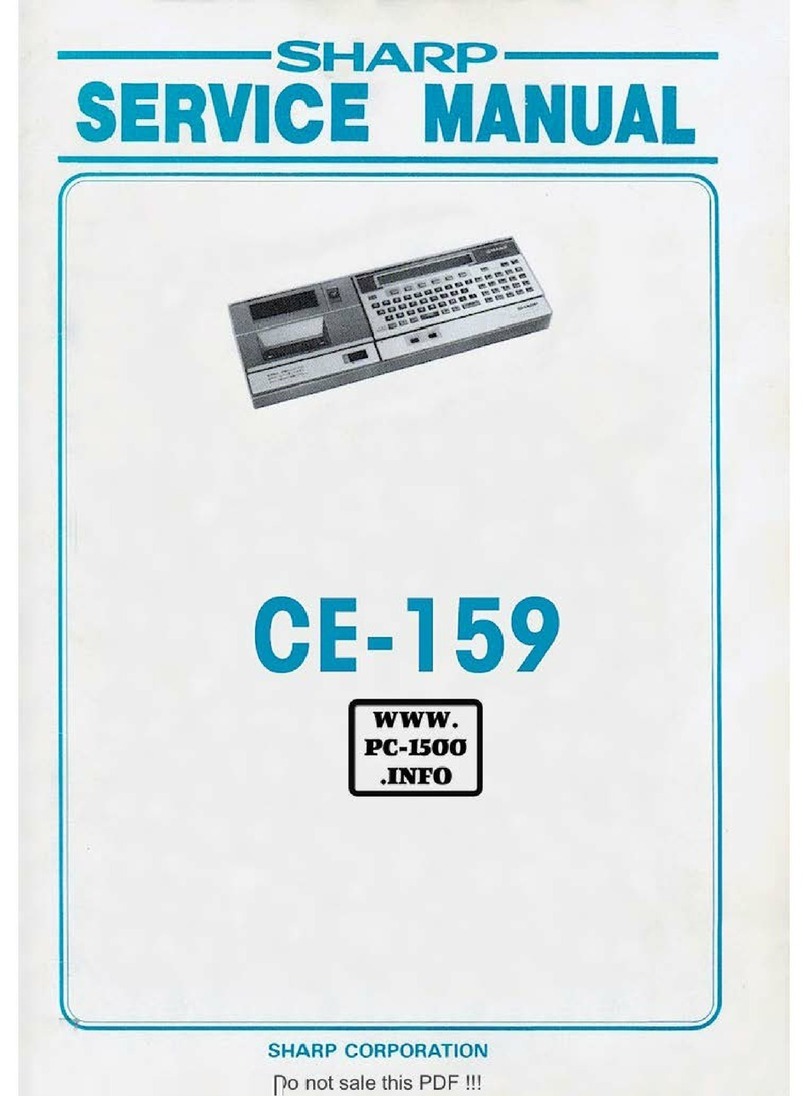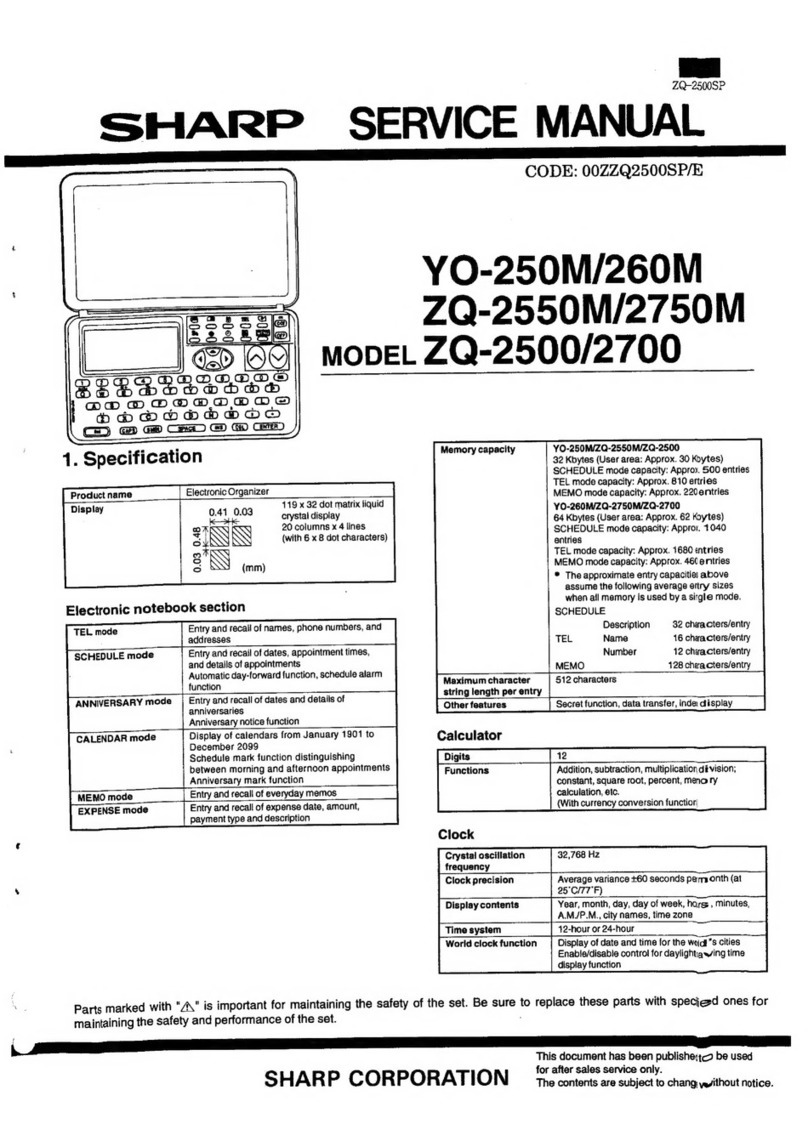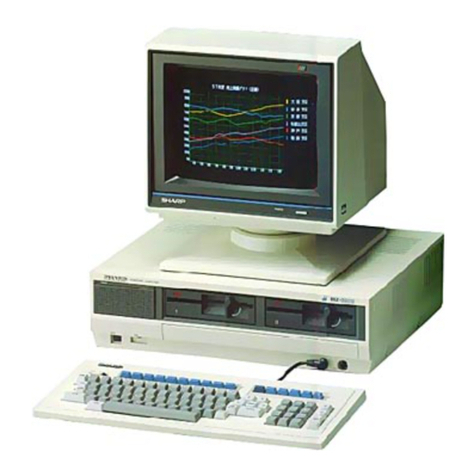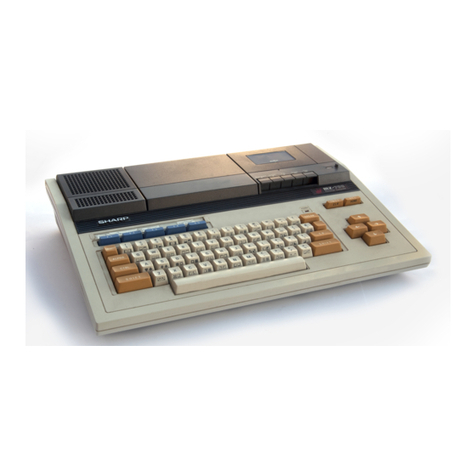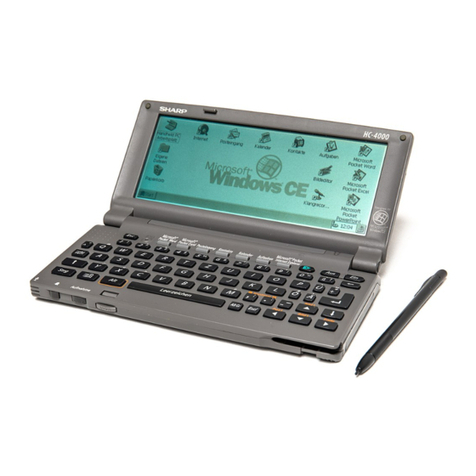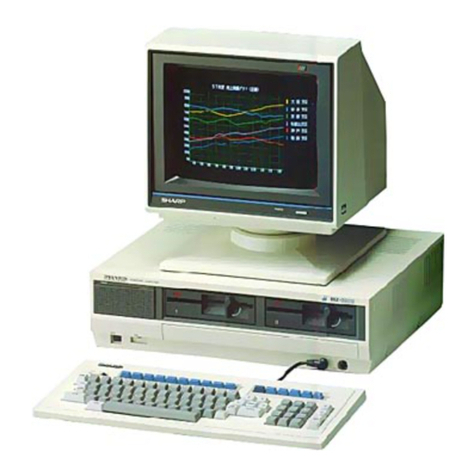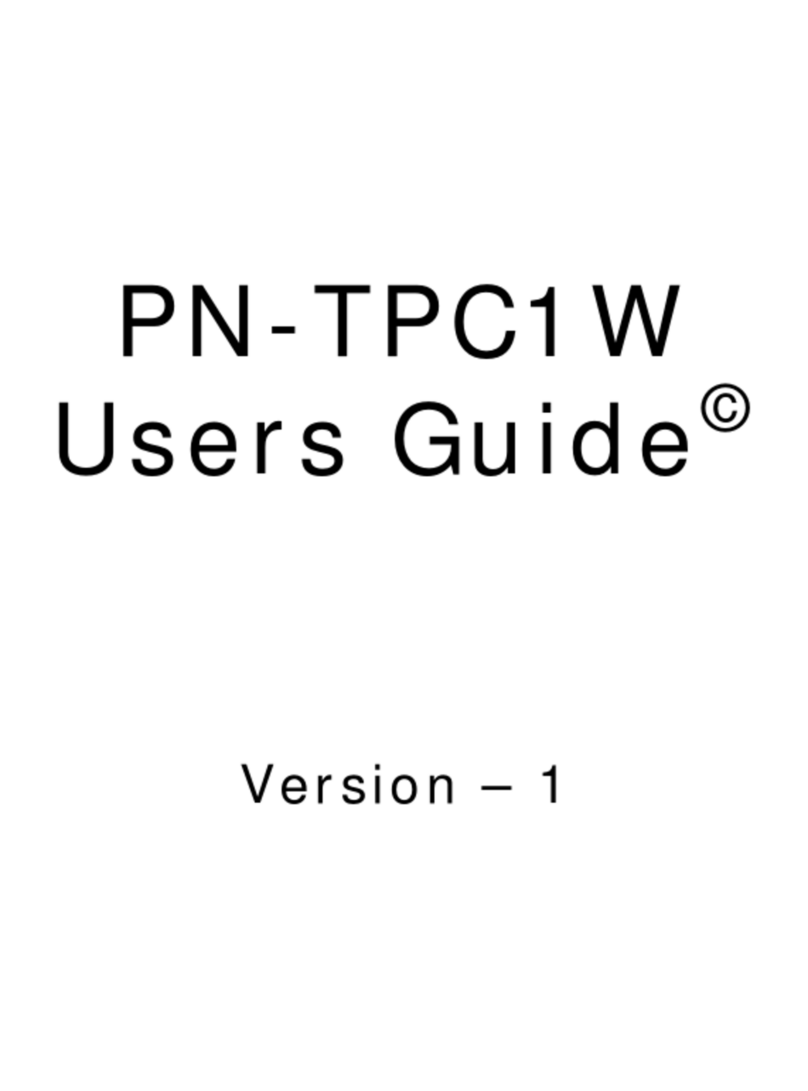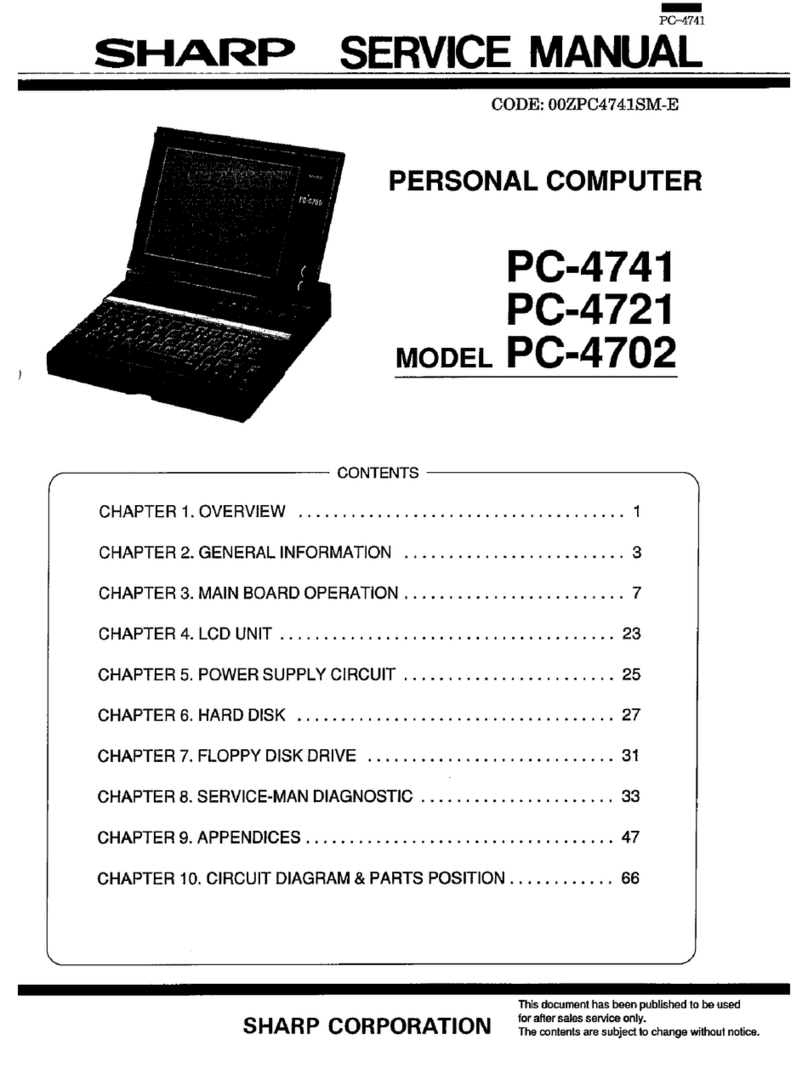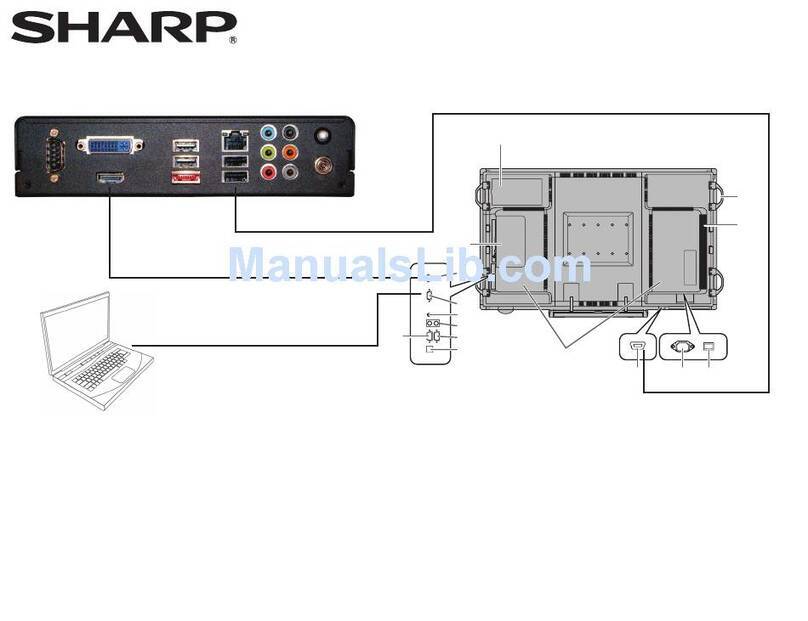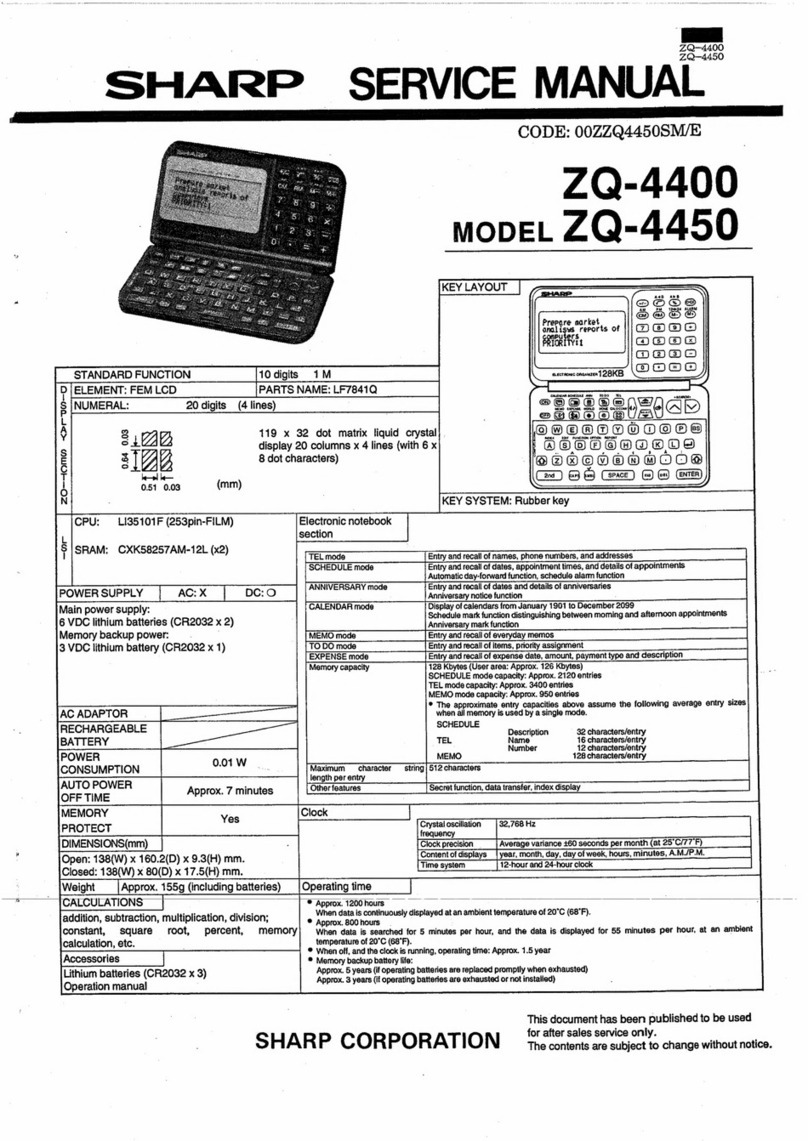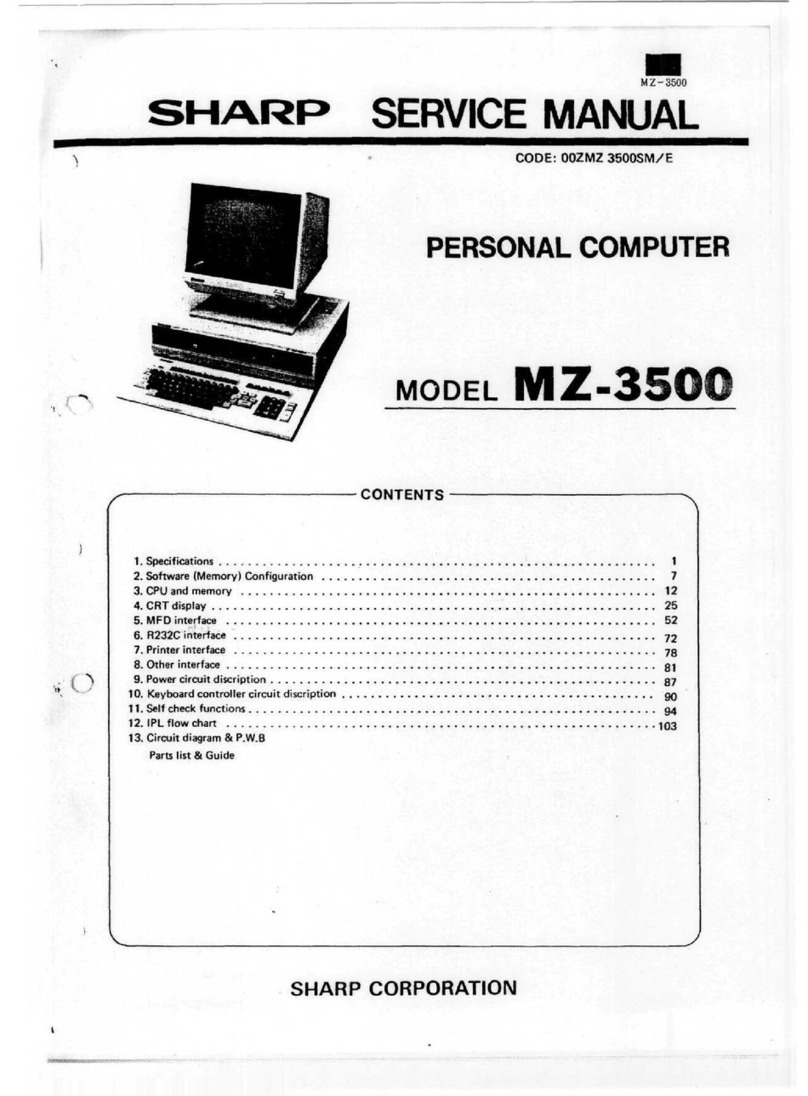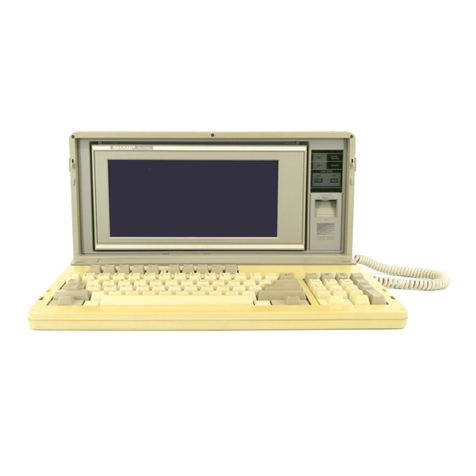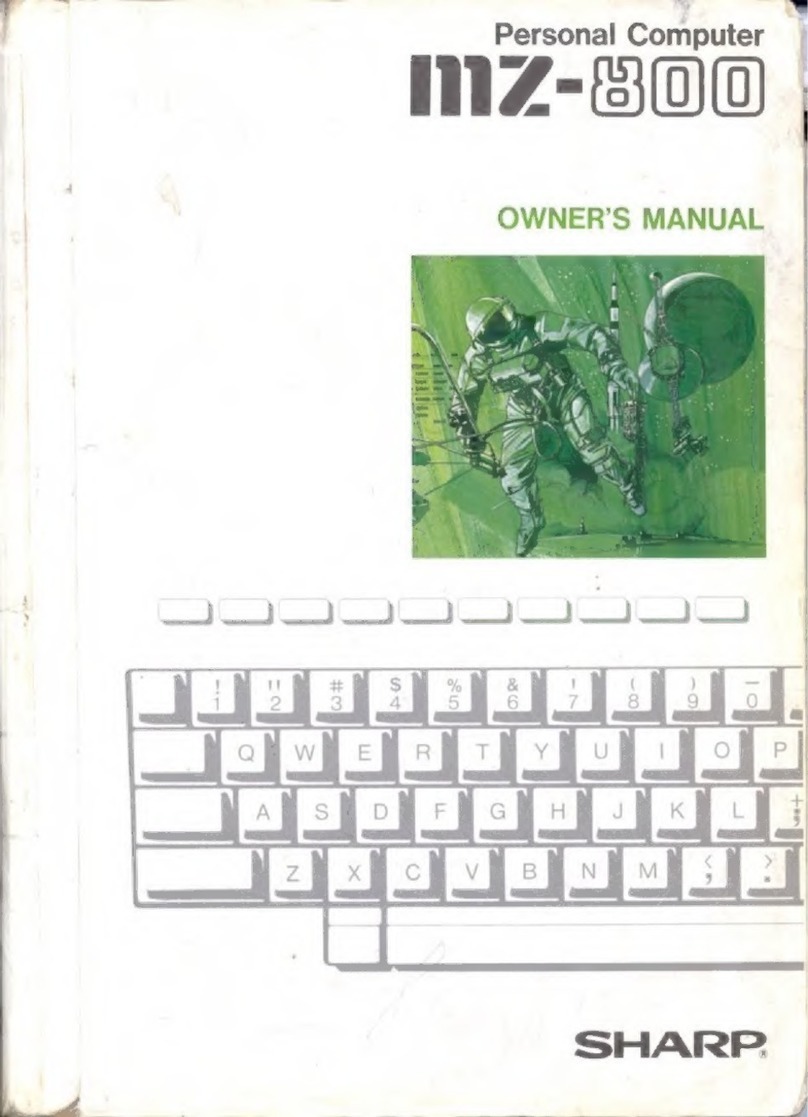CHAPTER 2. SPECIFICATIONS
1. SPECIFICATIONS
Parts Specifications
CPU Mobile Pentium III 700MHz featuring Intel SpeedStep Technology
Secondary cache 256KB (Integrated with CPU)
ROM Including system BIOS and VGA BIOS
RAM System SDRAM 64MB (expandable to 192MB)
Video 4MB
Display Panel Active Matrix (TFT) color LCD
Video controller ATI Mobility-M
Keyboard IBM compatible keyboard
Pointing device Glide pad (touch-sensitive control pad with 2 buttons )
Drive Hard disk IDE interface
Floppy disk (external) 3.5", 1.44MB/720KB
CD-ROM (external) 24x speed (option)
PC card slot Type II x 1 (PCMCIA 2.1 compliant) CardBus compliant
Audio system Monaural microphone, monaural speaker, sound system compliant with AC97 audio
I/O ports Audio Audio output jack ( stereo, S/PDIF compliant), external microphone jack
Video External monitor port
Others Two USB ports, two mini USB ports (for floppy disk drive unit), IEEE 1394 port
Infrared IR port (IrDA:115Kbps/4Mbps, SHARP ASK:9600bps)
Modem Data: 56Kbps (receive), 33.6Kbps (send), Fax: 14.4Kbps
LAN 100Mbps operation
Power AC adapter 100-240V, 50-60 Hz
Battery Rechargeable lithium ion battery
Battery life Approximately 3 hours (standard battery only)
Approximately 3.5 hours (high capacity battery pack (CE-BL10) only)
*battery life varies depending on usage
Battery charging time
*Charging time varies
depending on usage
Standard battery Turned off/hibernation: about 3 hours
Turned on: about 7.5 hours
High capacity battery pack Turned off/hibernation: about 3.5 hours
Turned on: about 8.5 hours
Dimensions Computer 10.55" wide x 9.44" deep x 0.96" (min.)/1.48" (max.) high
(268mm x 242mm x 24.4mm (min.)/38mm (max.))
Floppy disk drive unit 4.37" wide x 5.31" deep x 0.81" high
(111mm x 135mm x 20.5mm)
Weights Computer About 3.97 lb (1.8 kg)
Floppy Disk Drive Unit About 0.57 lb (260 g)
Operating Temperature 50°F to 95°F (10 °C to 35 °C)
environment Humidity 20% to 80% (non-condensation)
Options
High Capacity Battery Pack CE-BL10
External CD-ROM Drive CE-CD03
AC Adapter CE-J03V (may not be available in some countries)