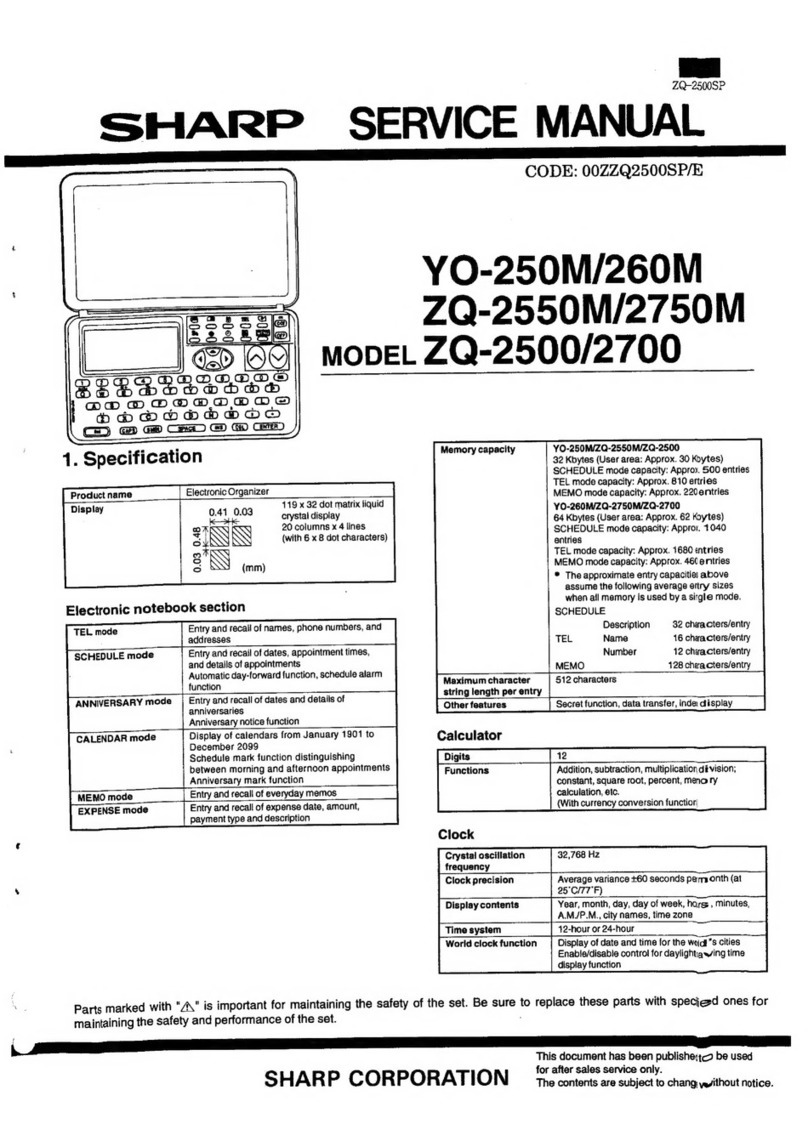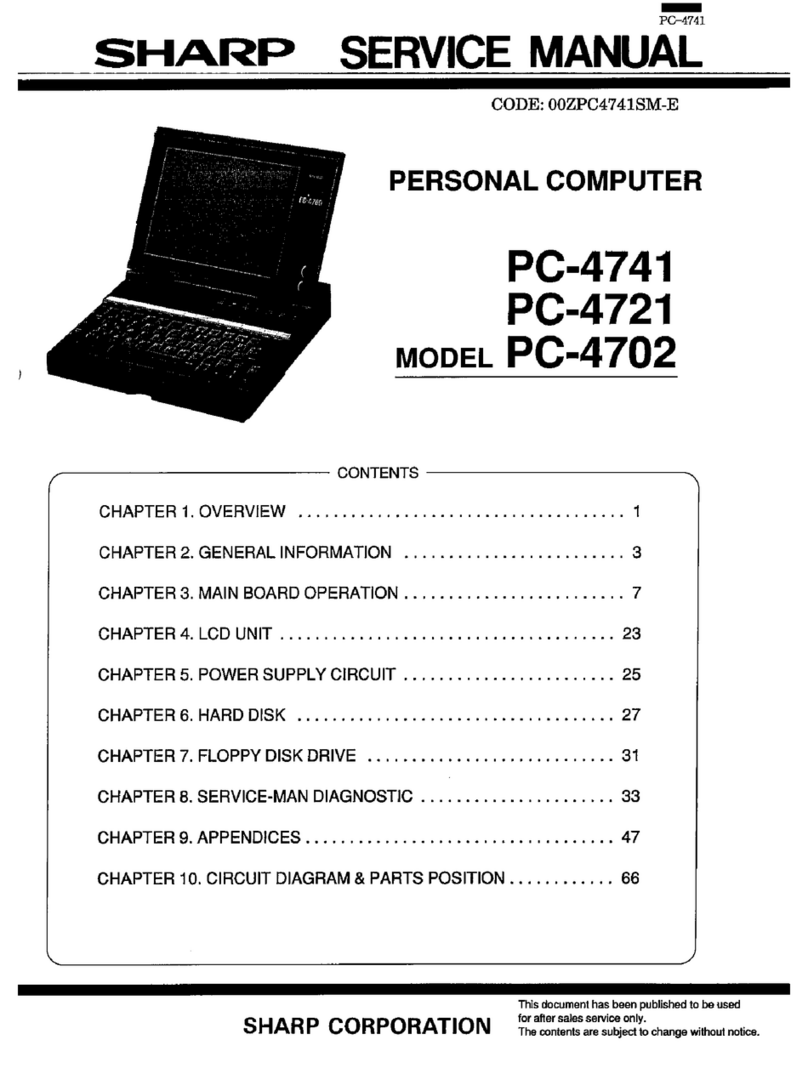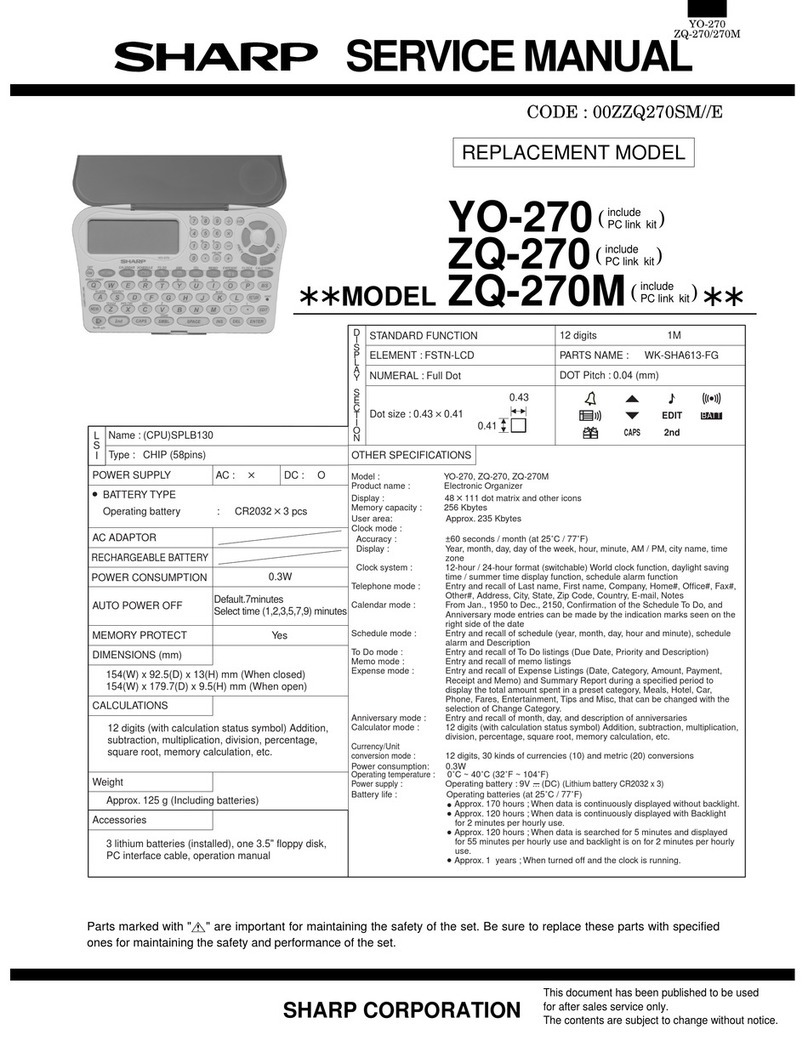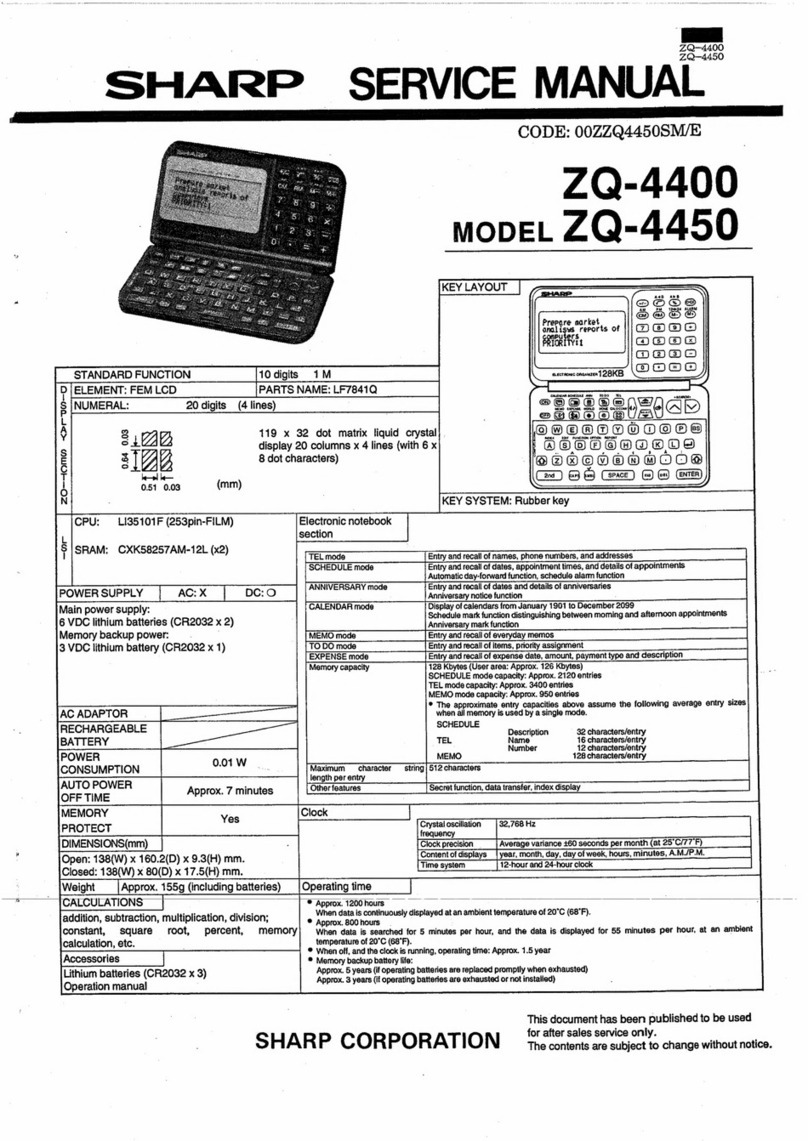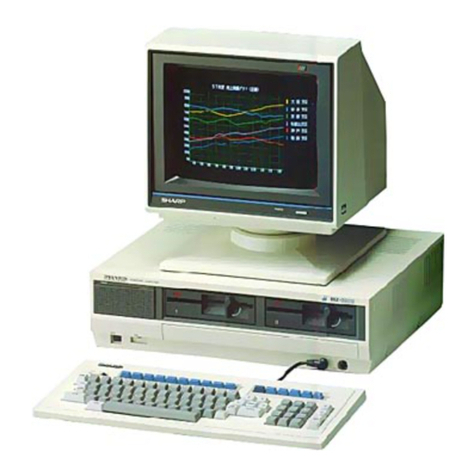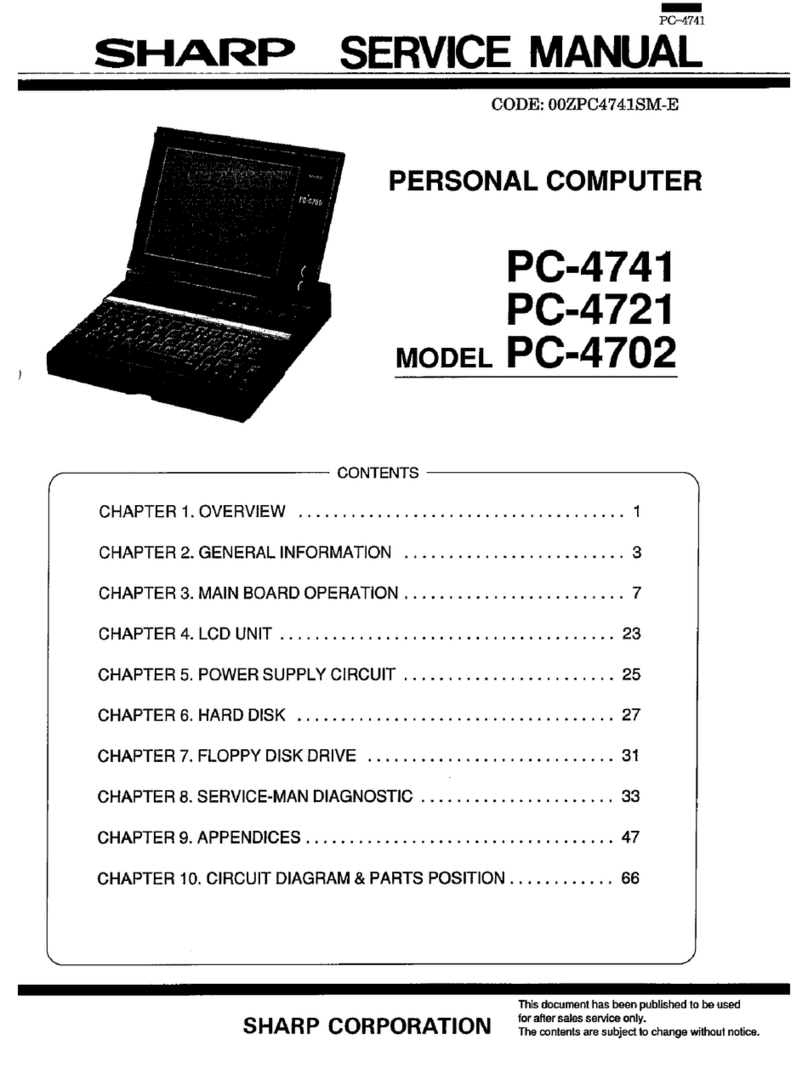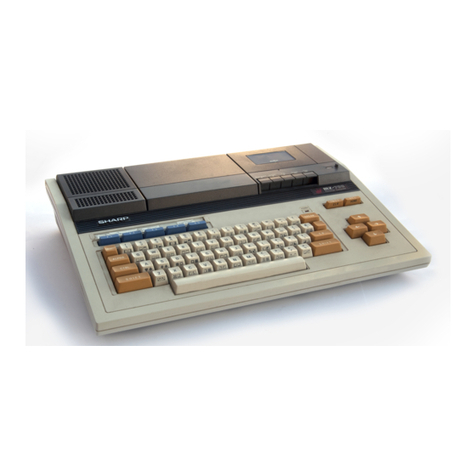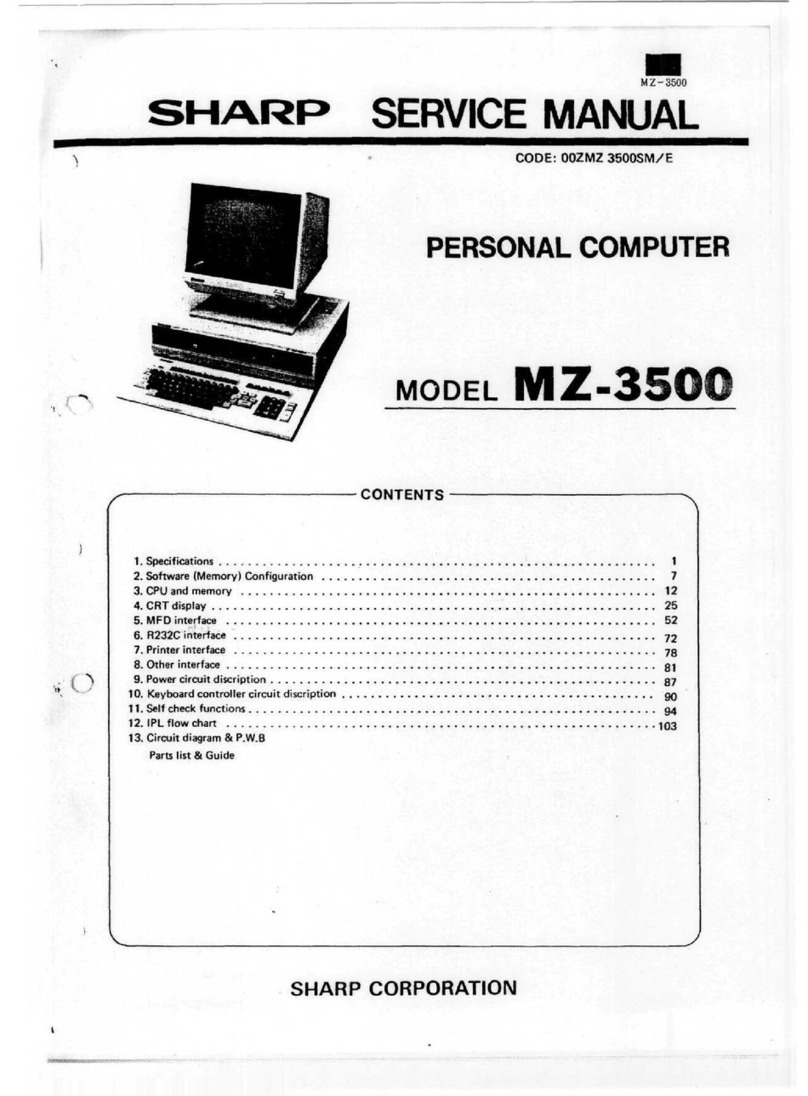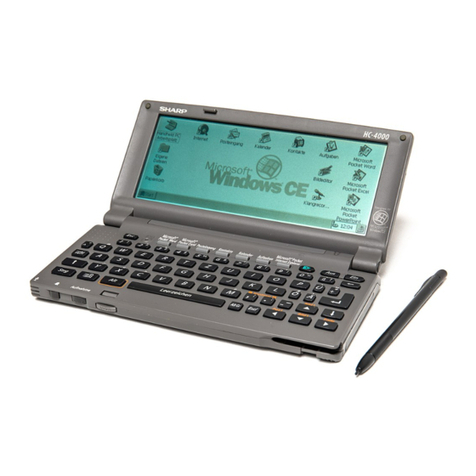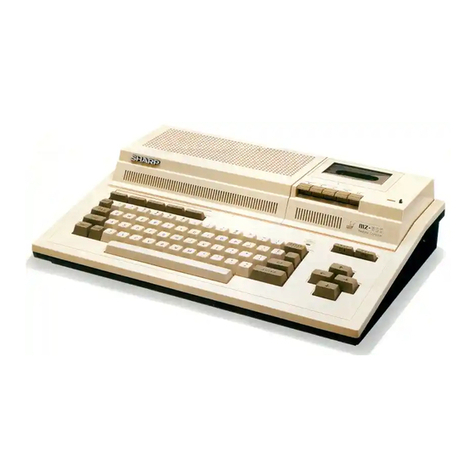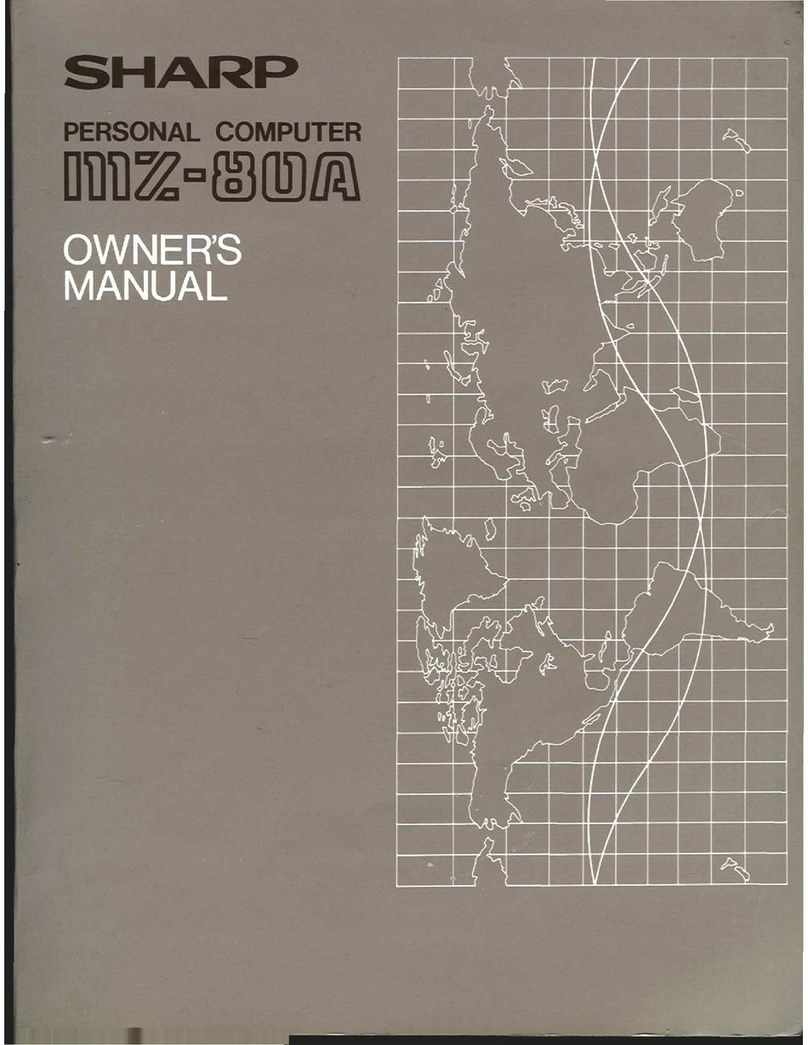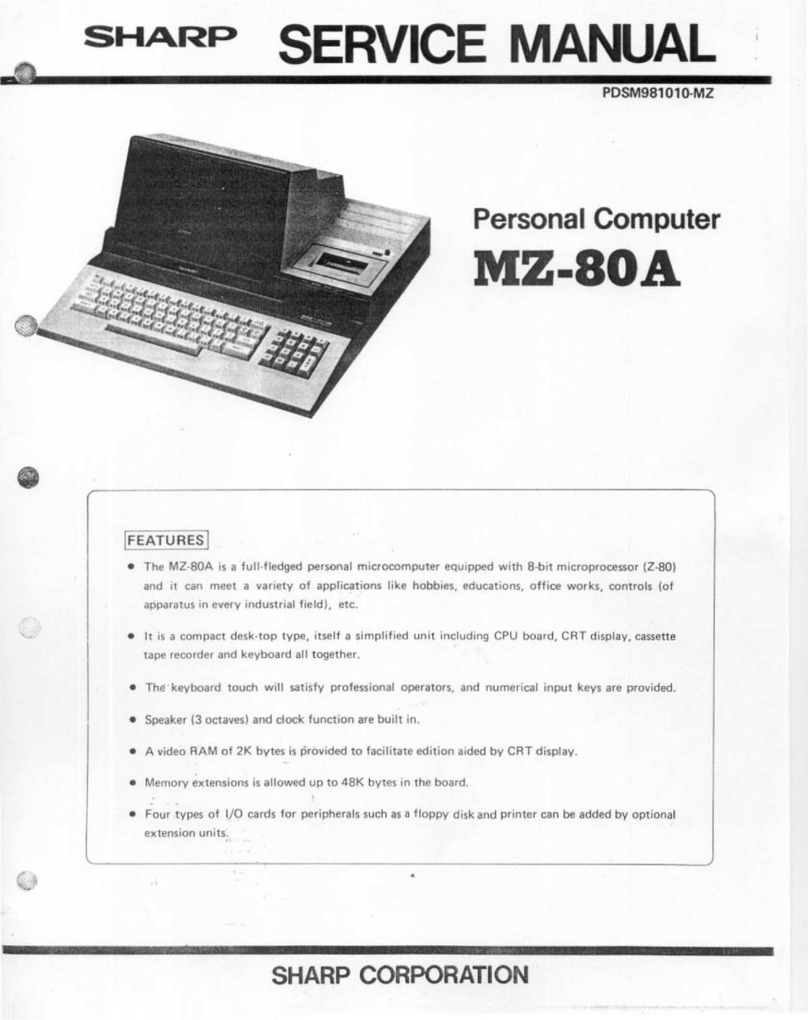Contents
Important . . . . . . . . . . . . . . . . . . . . . . . . . . . . . . . . . . . . . . . . . . . . . . . . . . . . . . . . .
ii
Preface . . . . . . . . . . . . . . . . . . . . . . . . . . . . . . . . . . . . . . . . . . . . . . . . . . . . . . . . . . . iii
Precautions . . . . . . . . . . . . . . . . . . . . . . . . . . . . . . . . . . . . . . . . . . . . . . . . . . . . . . . . iv
Chapter 1
The
World
of
the
MZ-808 Personal
Computer
................
. 1
1.1
Features
.................................................
. 2
1.1.1 Memory configuration
...
.
............................
. 3
1.1.2 Superb operability
...................................
. 4
1.2 Expansion equipments
.........
.
......................
.
..
.
..
. 6
Chapter 2 Using
the
MZ-808
.......
'
.............................
. 9
2.1
Initial program loading
......................................
.
11
2.1.1 Activating system software contained in a cassette
tape
file
....
.
11
2.1.2 Activating system software stored in a diskette file
........
..
. 12
2.1.3 Flow chart
oflnitial
Program Loader
..........
.
..........
.
13
2.2 Keyboard
..................
.
....
..
.......................
.
15
2.2.1 Main keyboard
.............................
....
.....
. 16
2.2.2 Numeric pad
..............
.
.........................
.
21
2.2.3 Special function keys
...
. .
.......
.....................
. 22
2
..
2.4 Cursor control keys
.........
.
.................
.
......
. 24
2.2.5 Cassette tape deck control keys
.........................
. 25
2.3 Display
......
.....
...
............
.
...............
..
......
. 26
2.3.1 Character display control system
....
...................
. . 26
2.3.2 Graphic display control system .
.......
....
.............
. 29
Chapter 3
Option
Device Installation · · · · · · · · · · · · · · · · · · · · · · · · · · · · · · · ·
31
3.1 Installation
of
optional devices in
the
main cabinet
of
MZ-80B
.......
. 32
3.1.1
Im
lling
the
Expansion RAM
.....
. .
............
...
....
.
34
3.1.2 Installing
the
Graphic Memory 1 Card
.................
..
.-. 35
3.1.3 Installing
the
Expansion
I/0
Port
.........
..
.........
.. ..
.
36
v
.!