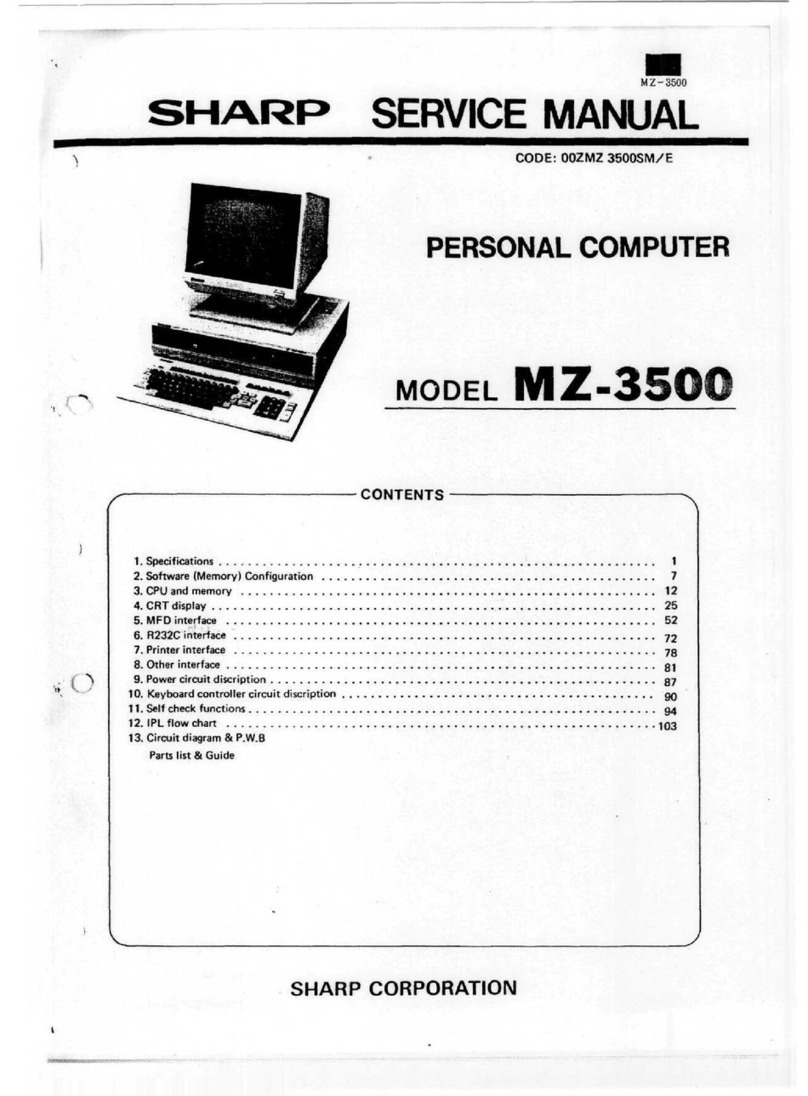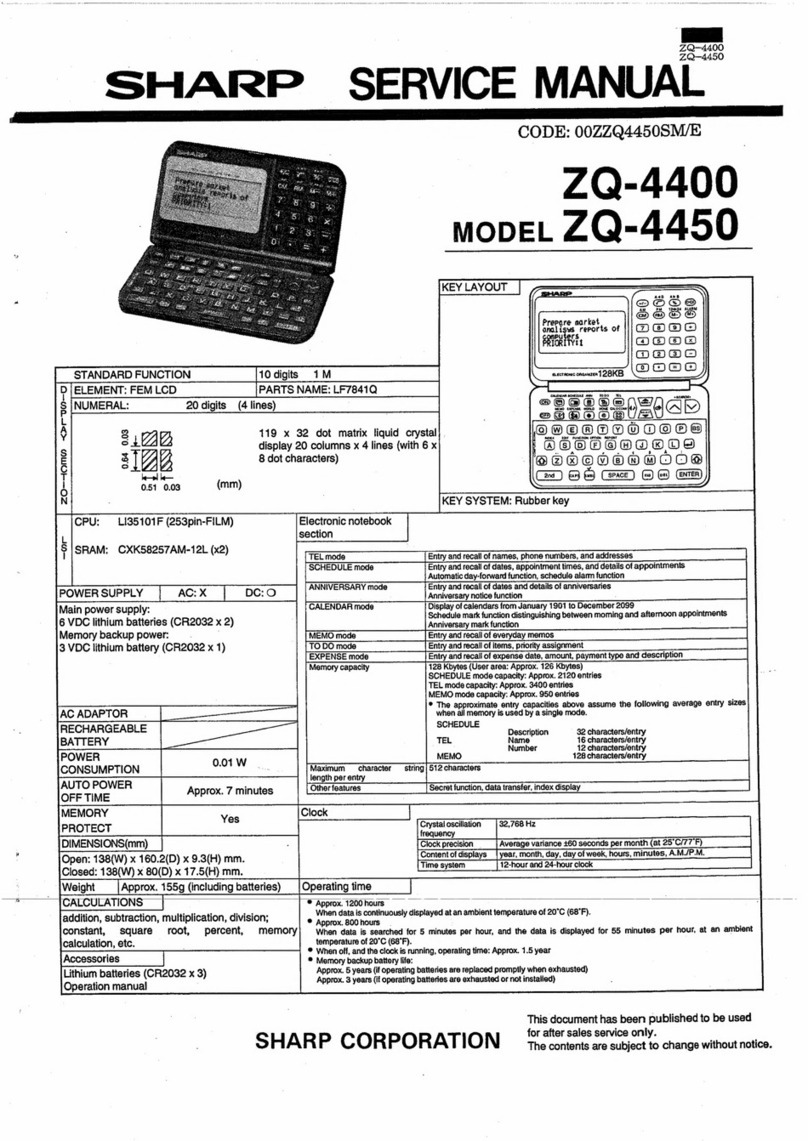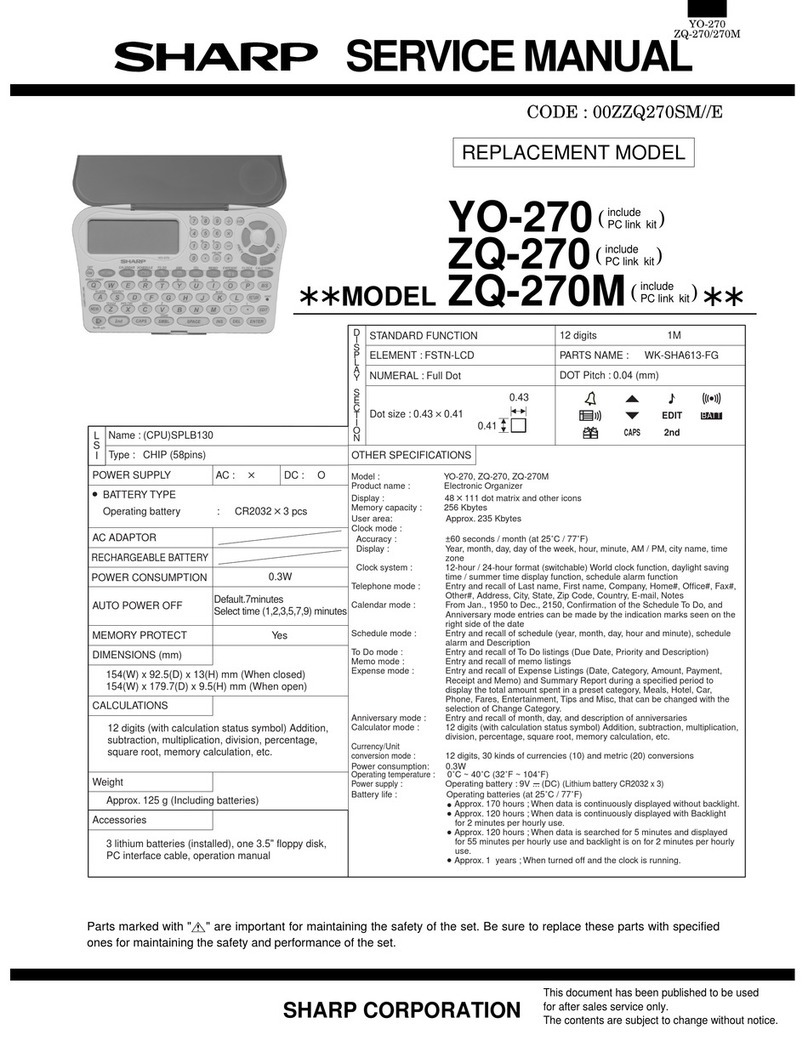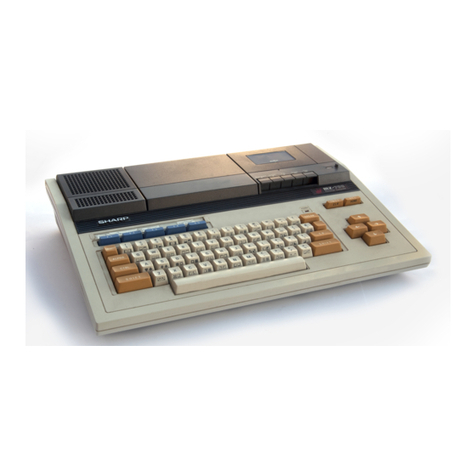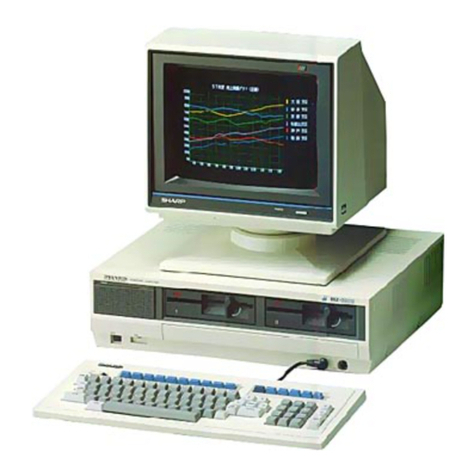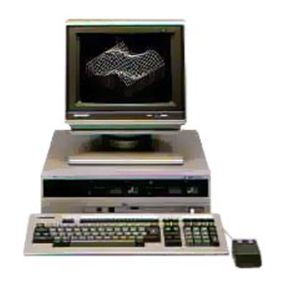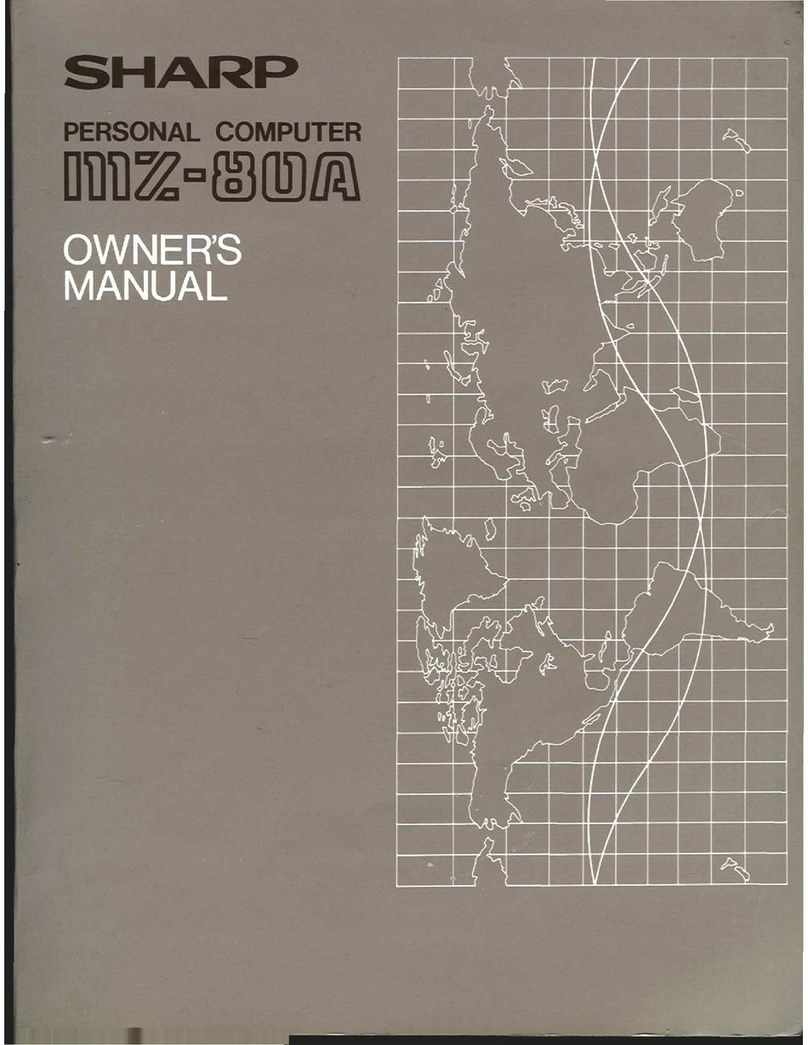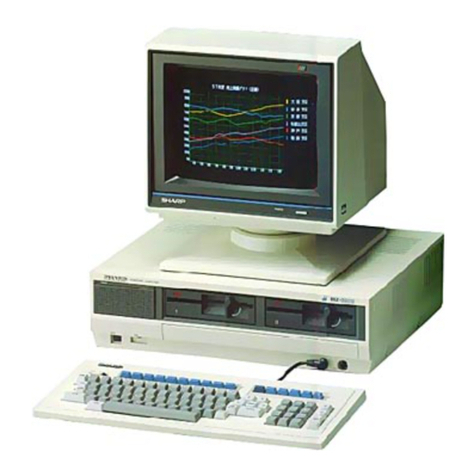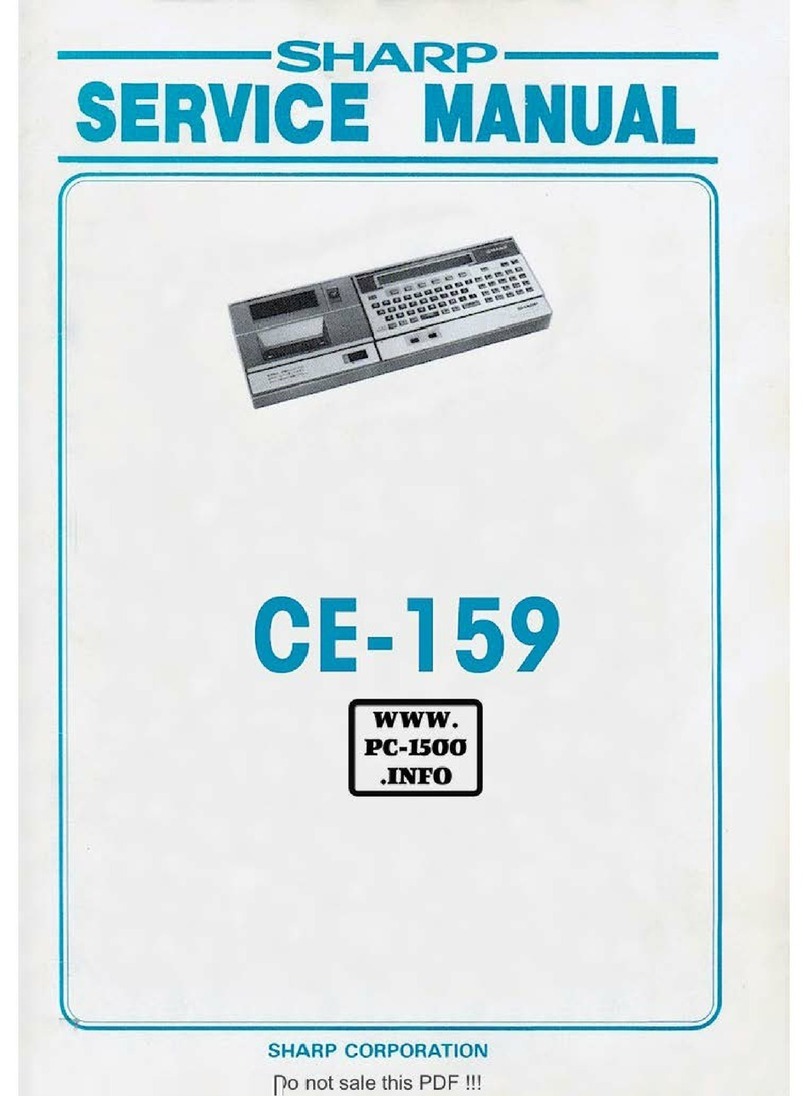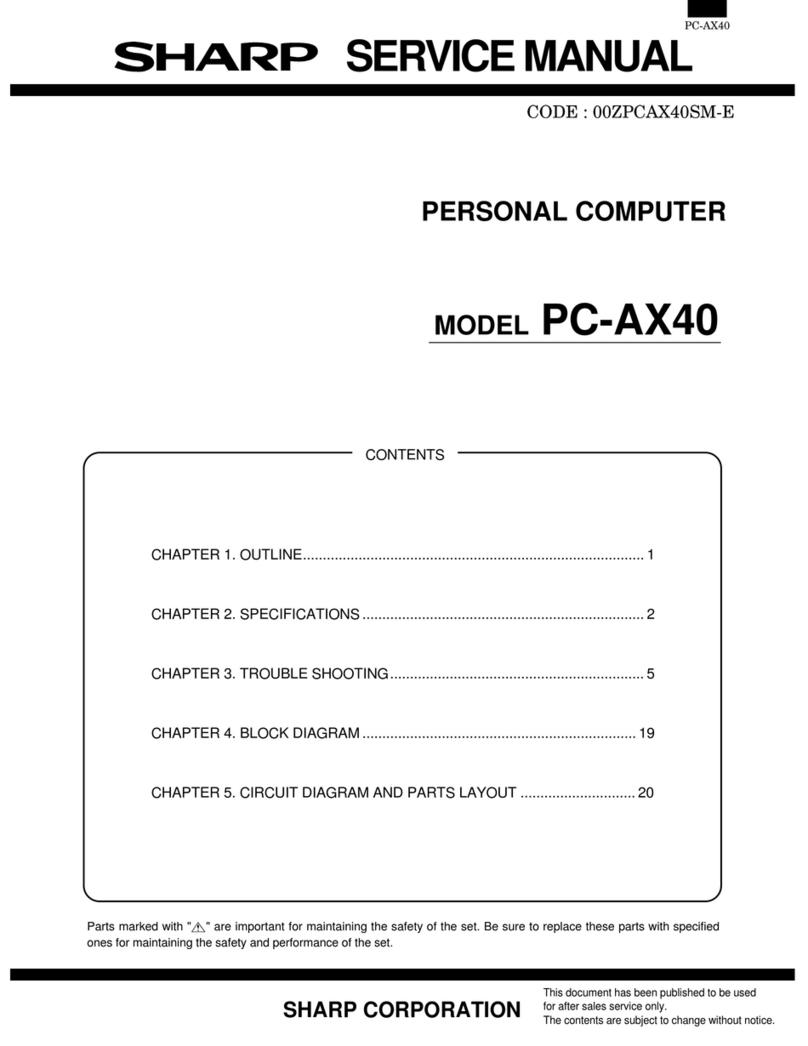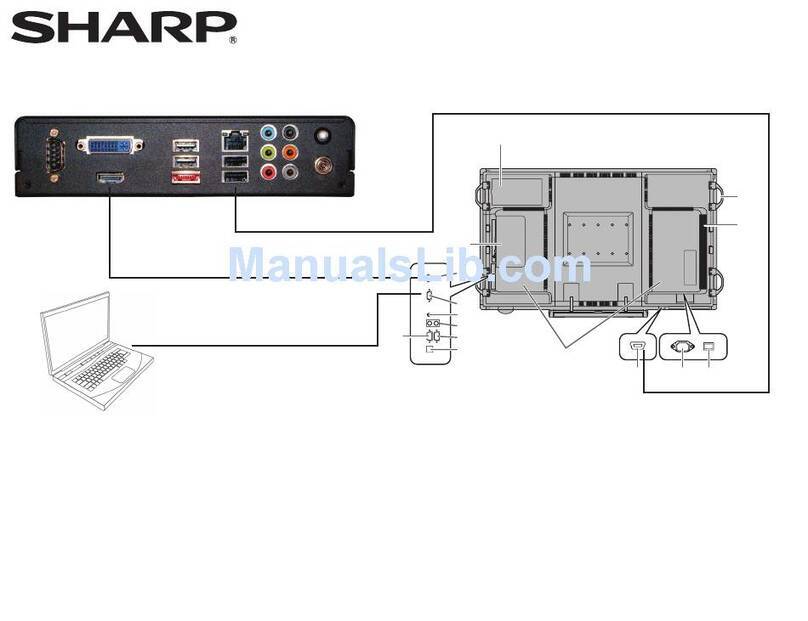ZQ-2500SP
4.
Remove
the
security
screw
fixing
the
movable
arm.
(Fig.
2)
5.
While
holding
back
the
movable
arm
fixing
the
battery
in
place,
remove
the
old
battery
by
carefully
prying
it
out
with
a
ball-point
pen.
(Fig.
3)
Do
not
use
a
mechanical
pencil
or
sharp
pointed
object.
This
may
damage
the
pencil
and
the
Organizer.
6.
Install
the
new
battery
with
the
(+)
side
facing
up.
7.
Tighten
the
movable
arm
screw
and
press
the red
“Caution”
label
back
into
place.
(Fig.
4)
8.
Replace
the
back
cover
and
the
security
screw.
9.
Press
the
RESET
switch.
If
nothing
appears
on
the
display,
adjust
the
contrast
to
darken
the
display
(see
pg.
4
in
the
instruction
book.)
If
still
nothing
appears
still,
repeat
the
battery
replacement
procedure.
\f
meaningless
characters
or
symbols
appear
on
the
display,
repeat
the
battery
replacement
procedure.
10.
If
necessary,
adjust
the
display
contrast
to
a
more
easy-to-view
setting.
(Refer
to
“Contrast
adjustment",
pg.
4
in
the
instruction
book.)
41.Set
the
correct
clock
time
and
date.
(Refer
to
“Setting
the
HOME
time
and
date",
pg.
7
in
the
instruction
book.)
6.
Reset
procedure
When
trouble
occurs
An
impact
or
a
strong
external
electrical
field
may
stop
the
keys
from
functioning.
Press
the
RESET
switch
with
the
tip
of
a
ball-point
pen
or
similar
object,
but
not
anything
breakable
(like
a
pencil
point
or
a
_
needle).
The
impact
or
external
electrical
field
may
erase
some
or
all
of
the
Organizers
memory.
Press
the
RESET
switch
on
the
back
of
the
Organizer.
All
RESET
operation
If
a
problem
occurs
after
replacing
the
batteries,
or
if
the
Organizer
does
not
function
properly
even
after
the
above
RESET
operation,
perform
the
following:
1.
While
holding
,
press
the
RESET
switch
on
the
back.
Release
the
RESET
switch
and
then
release
[ON].
The
following
display
will
appear.
CLEAR
ALL
DATA
OK
(Y/N)?
2.
Press
[N].
7.
Using
the
data
transfer
function
This
Organizer
can
transfer
data
to
and
from
the
following
models.
®
Other
YO-250M/260M,
ZQ-2550M/2750M/2500/2700
Organizers
using
the
optional
CE-200L
or
CE-300L
cable.
¢
The
02-8000, OZ-7000, ZQ-5000,
ZQ-2000,
YO-600/Y0-610/YO-
620,
YO-380/YO-370/YO-350,
YO-300/YO-310,
and
YO-200/YO-
210
Organizers
using
the
optional
CE-200L
or
CE-300L
cable.
©
The
YO-100/110,
EL-6100
series
and
EL-6260
Organizers
(includ-
ing
Auto
Dialer)
using
the
optional
CE-220T
cable.
Transferable
data
varies
according
to
the
model
connected
to
the
Organizer.
[Soede|
Tel_[
Memo
|
Aniverar_[
Bunce
Yes
Yes
_
_
Yes
Yes
Yes
Yes
Yes
Yes
Yes
Yes Yes
_
~
=
Yes
There
may
be
some
data
transfer
restrictions
between
these
models.
Before
connecting
the
cable
and
transferring
data
bewseen
Or-
ganizers,
turn
off
both
units.
OZ-8000
series*
OZ-7000
series
ZQ-5000
series
ZQ-2000
series
YO-600/Y0-610/Y0-620
YO-250M/YO-260M
YO-350CP/YO-370CP/
YO-380/YO-200/Y0-210
YO-100/YO-110
EL-6100
series