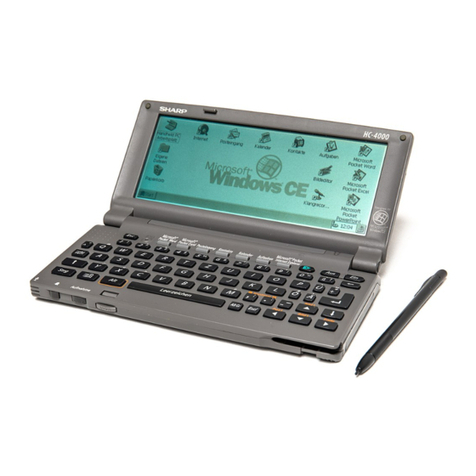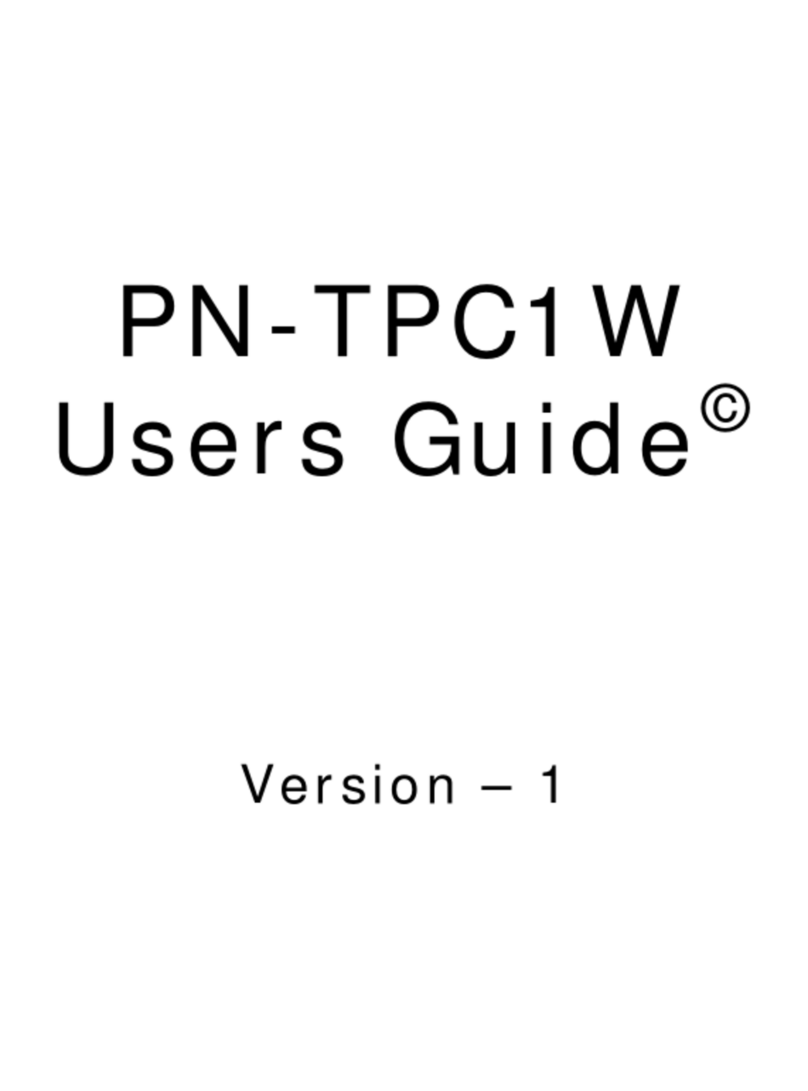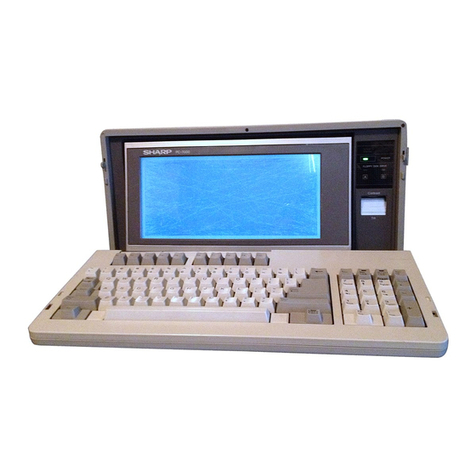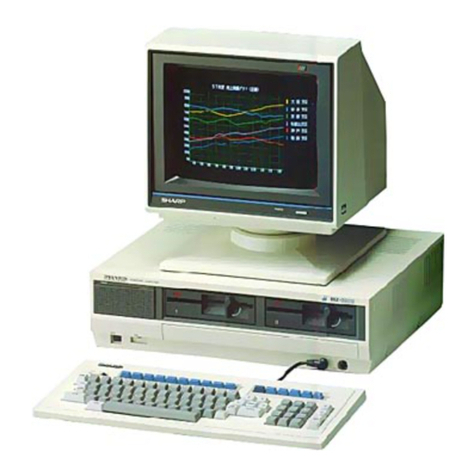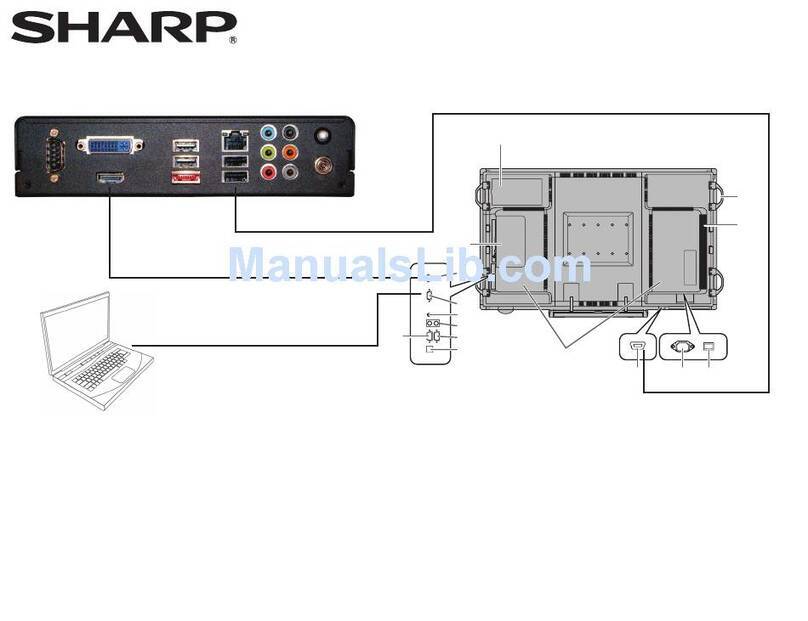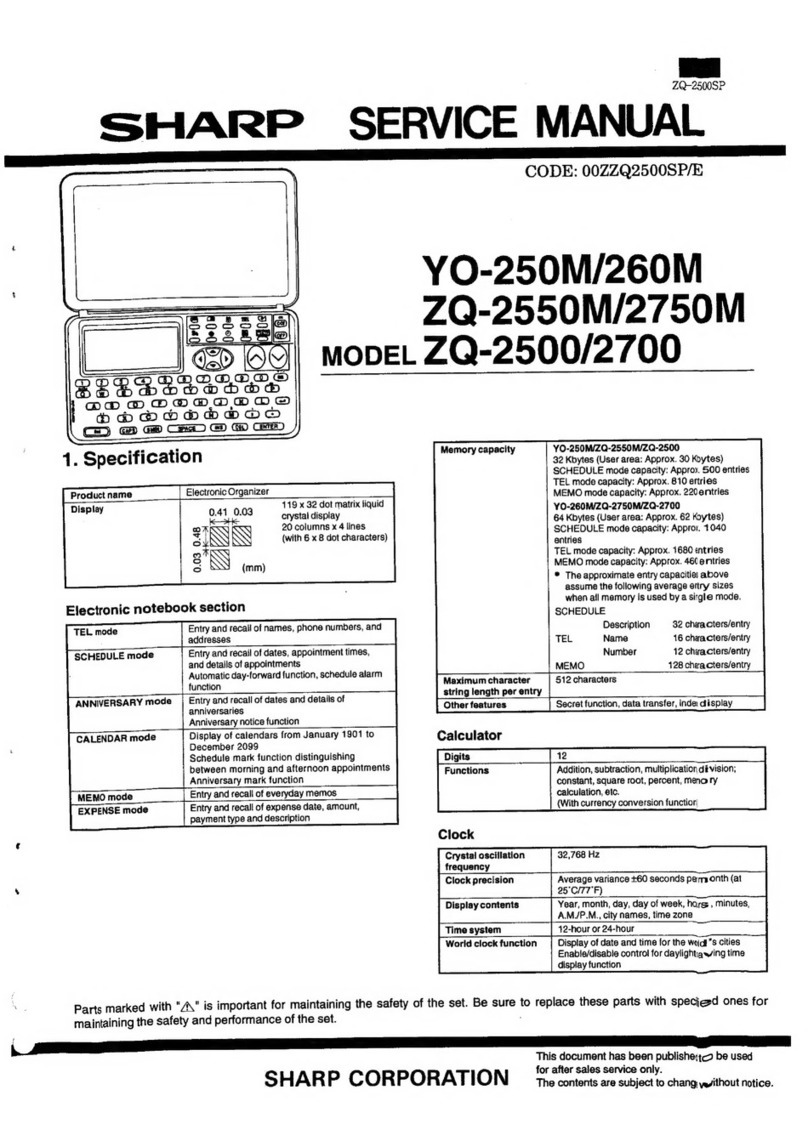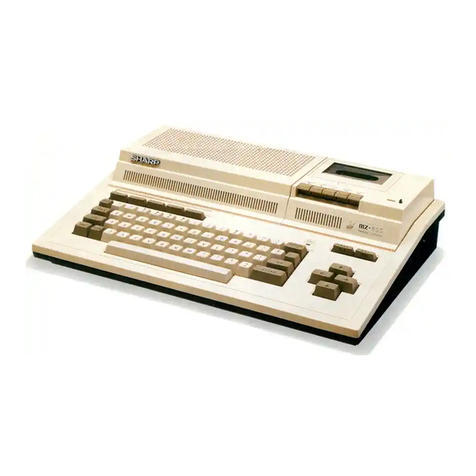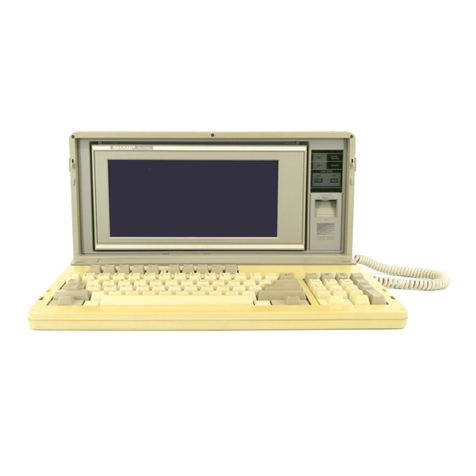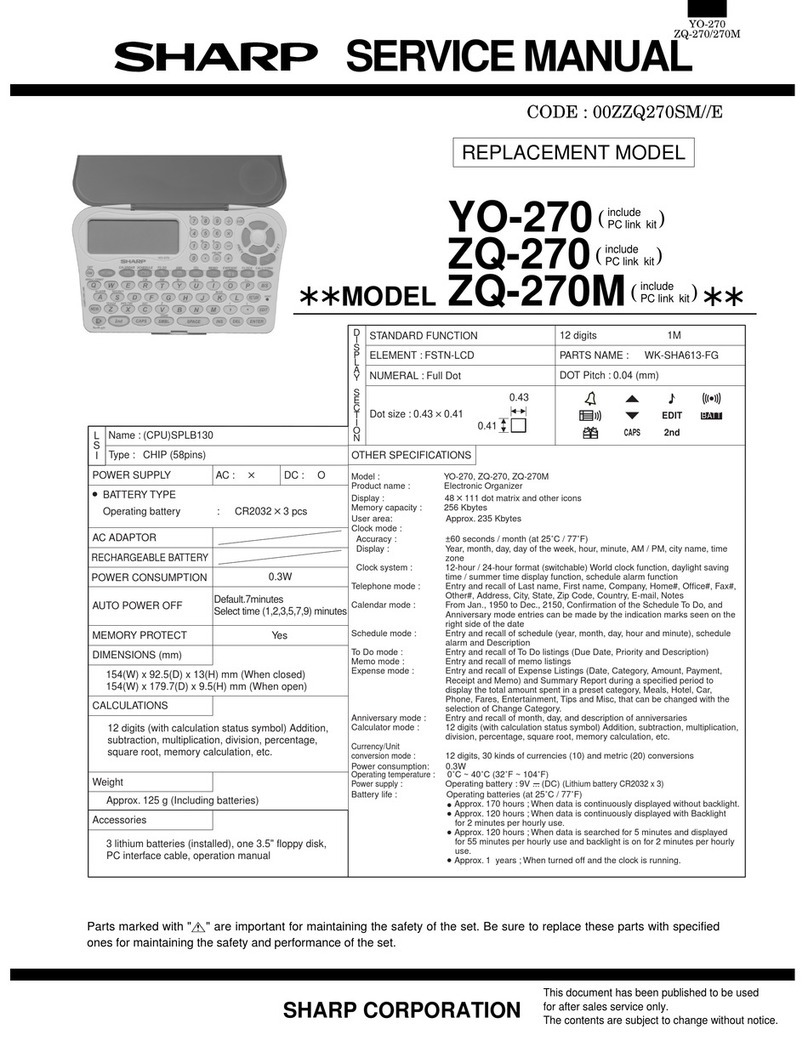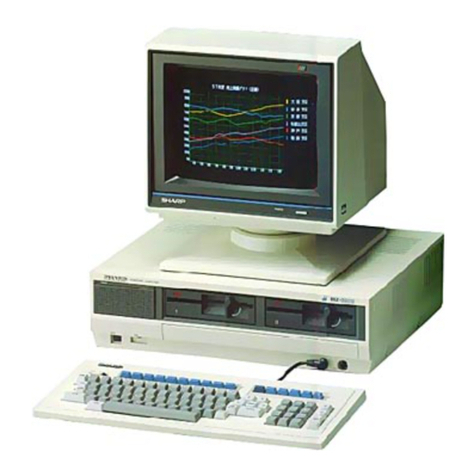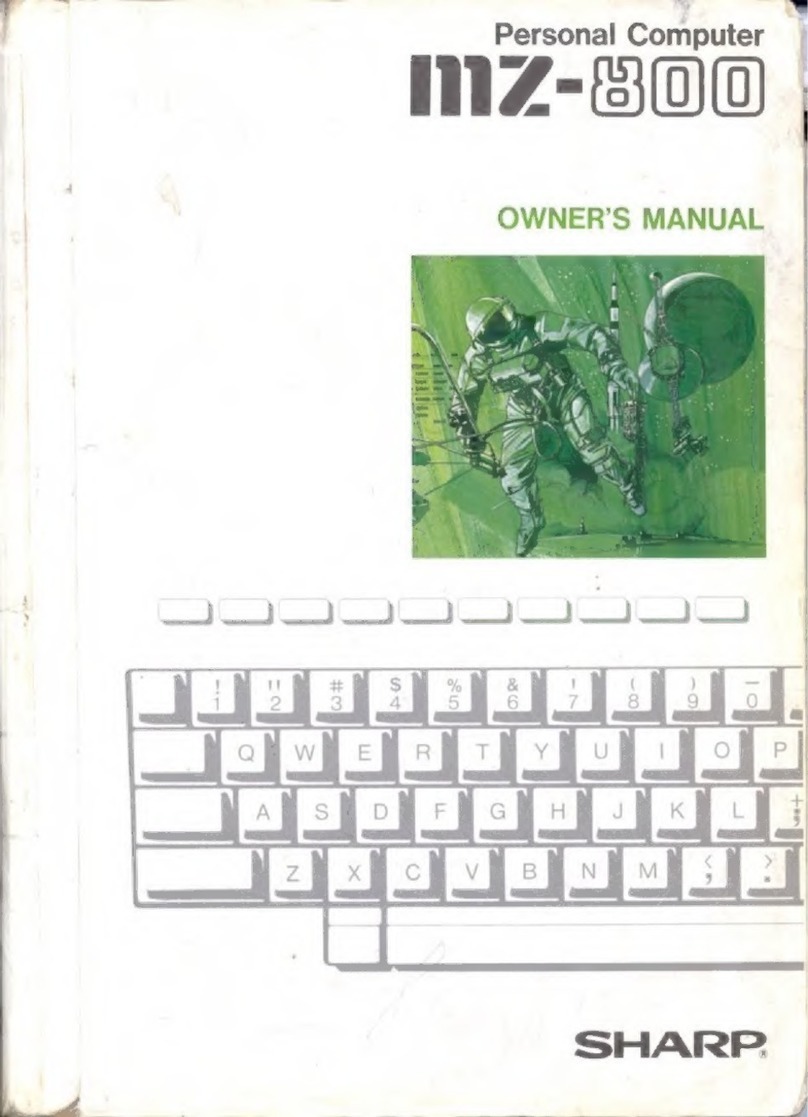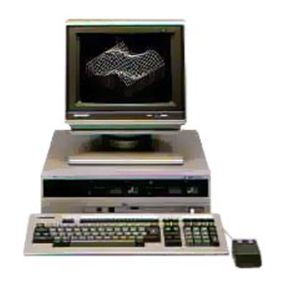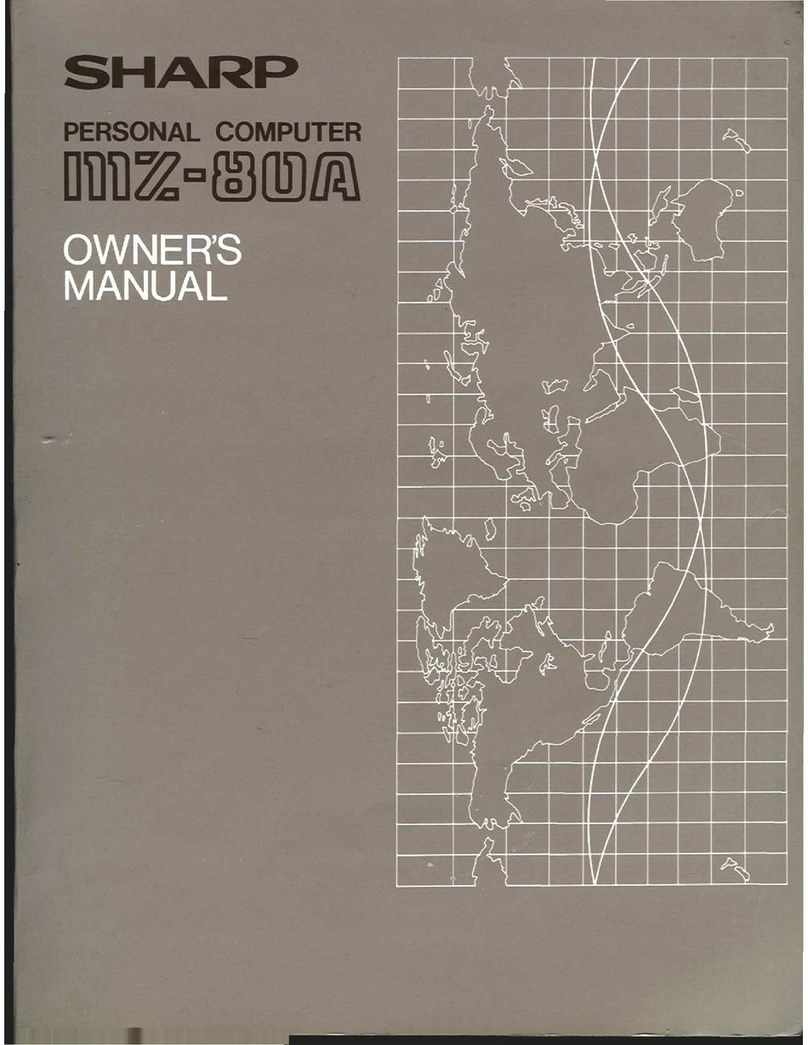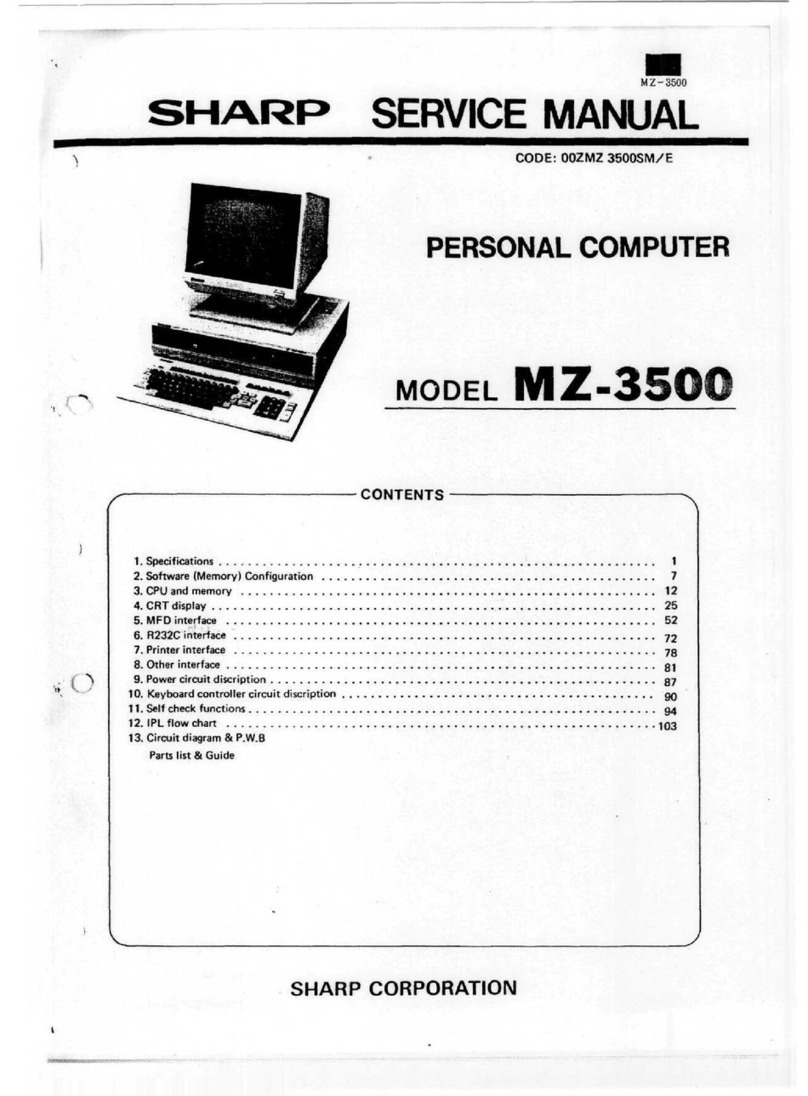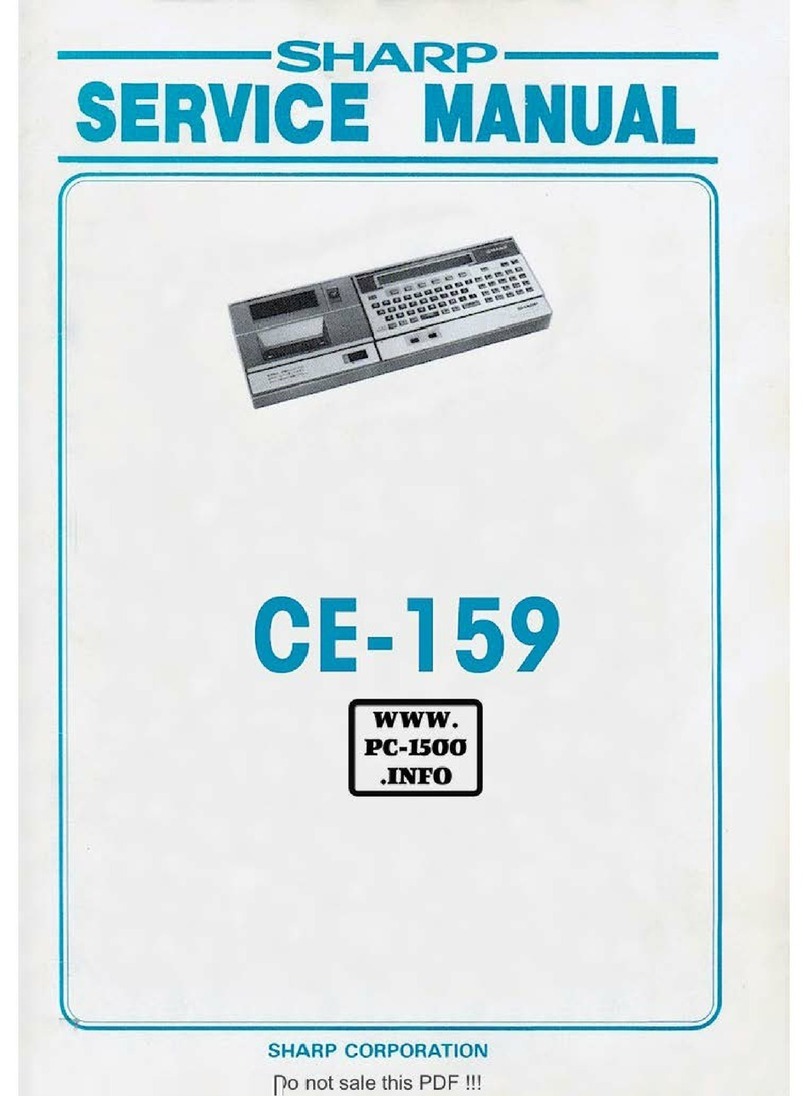NOT.ICE
*~~~~~~~~~~~~~~~~~~~~~~~~~~~~~~~~~~~~~~~~~~~~~~~~~~~*
+ This manual has been written for the MZ-700 series personal computers and
the
t
t BASIC
interpreter
which
is
provided with
the
MZ-700. +
+ +
+ +
t
(1)
All system software
for
the MZ-700 series computers is supported in software t
t packs(cassette tape, etc.) in file form.
The
contents
of
all system software and
the
t
+ material presented in this manual are subject to change
without
prior notice +
t
for
the
purpose
of
product
improvement and
other
reasons, and care should be t
t taken
to
confirm
that
the file version
number
of
the system software used matches t
t
that
specified in this manual. t
+ +
t (2) All system software for the Sharp MZ-700 series personal
computer
has been t
t developed
by
the Sharp Corporation, and all rights
to
such software are reserved. t
4 Reproduction
of
the system software
or
the contents
of
this book is prohibited. 4
+ +
4 (3) This computer and the contents
of
this manual have been fully checked for 4
4 completeness and correctness prior
to
shipment; however,
if
you
should encoun- 4
t
ter
any problems during operation
or
have any questions which cannot be resolv- t
+ ed
by
reading this manual, please
do
not
hesitate
to
contact
your
Sharp dealer +
4
for
assistance. 4
t
Not
withstanding the foregoing, .note
that
the Sharp Corporation and its repre- t
4 sentatives will
not
assume responsibility for any losses
or
damages incurred
as
4
+ a result
of
operation
or
use
of
this equipment. · +
i~~~~~~~~~~+~~~~~~~~~~~~~~~~~~~~~~~~~~~~~~~~~~~~~~~~i