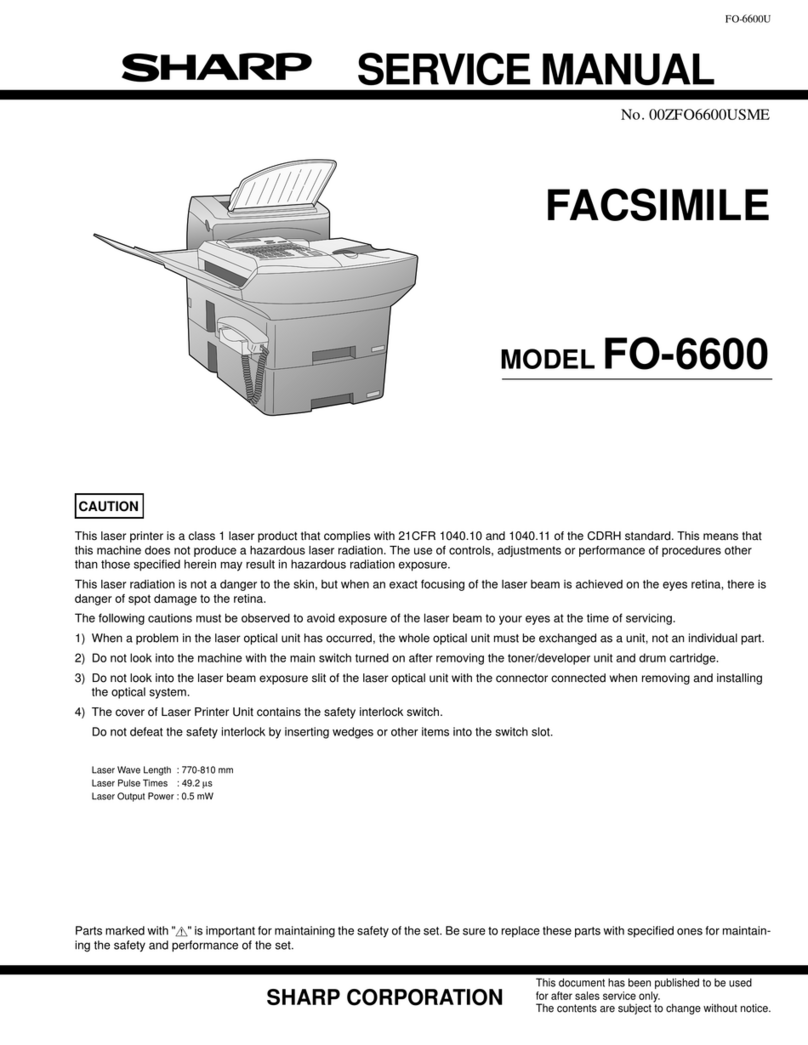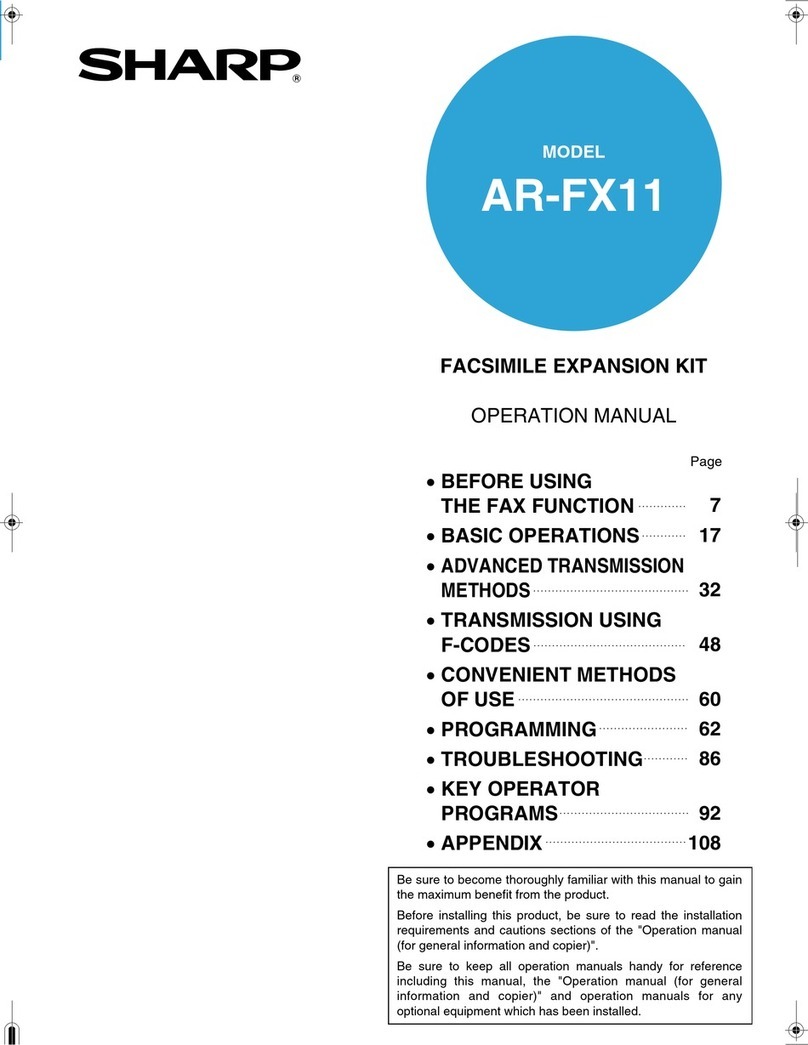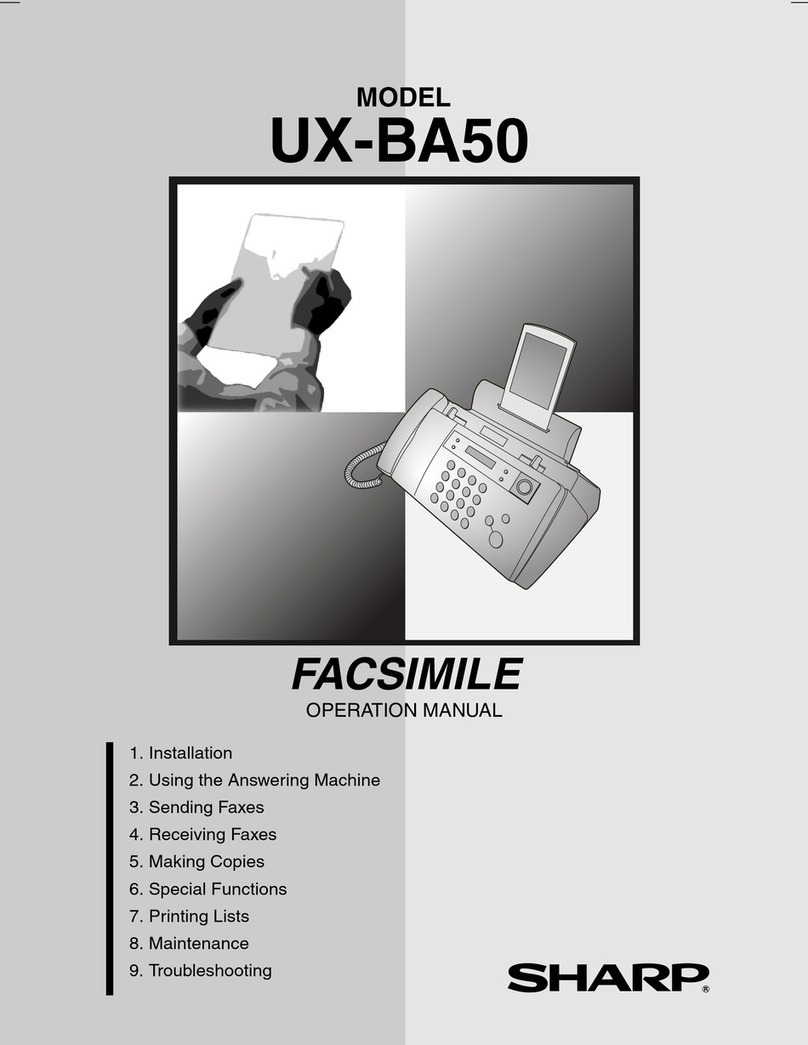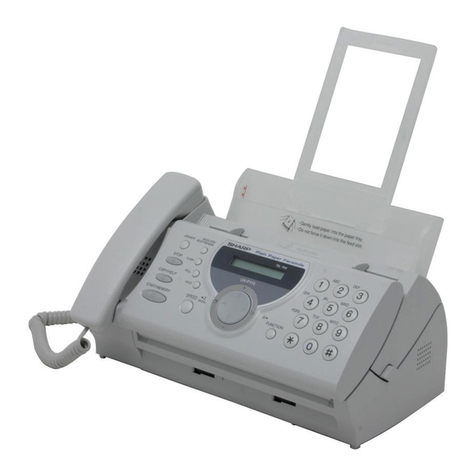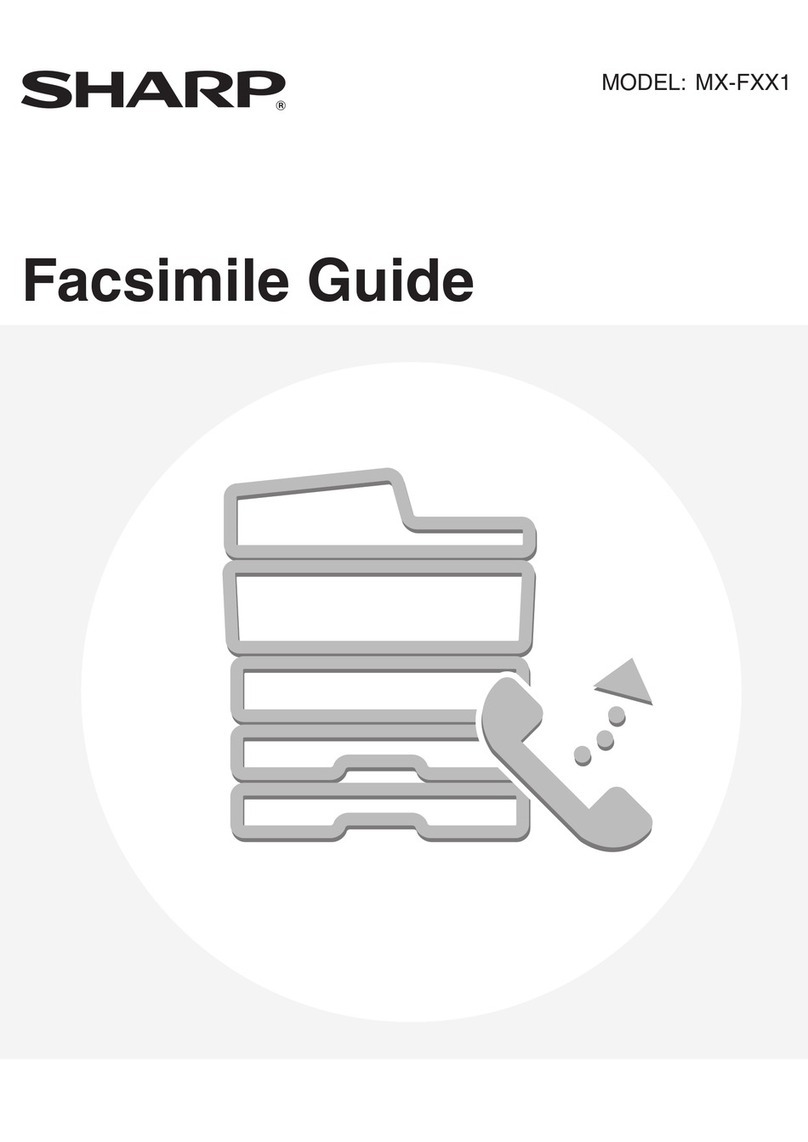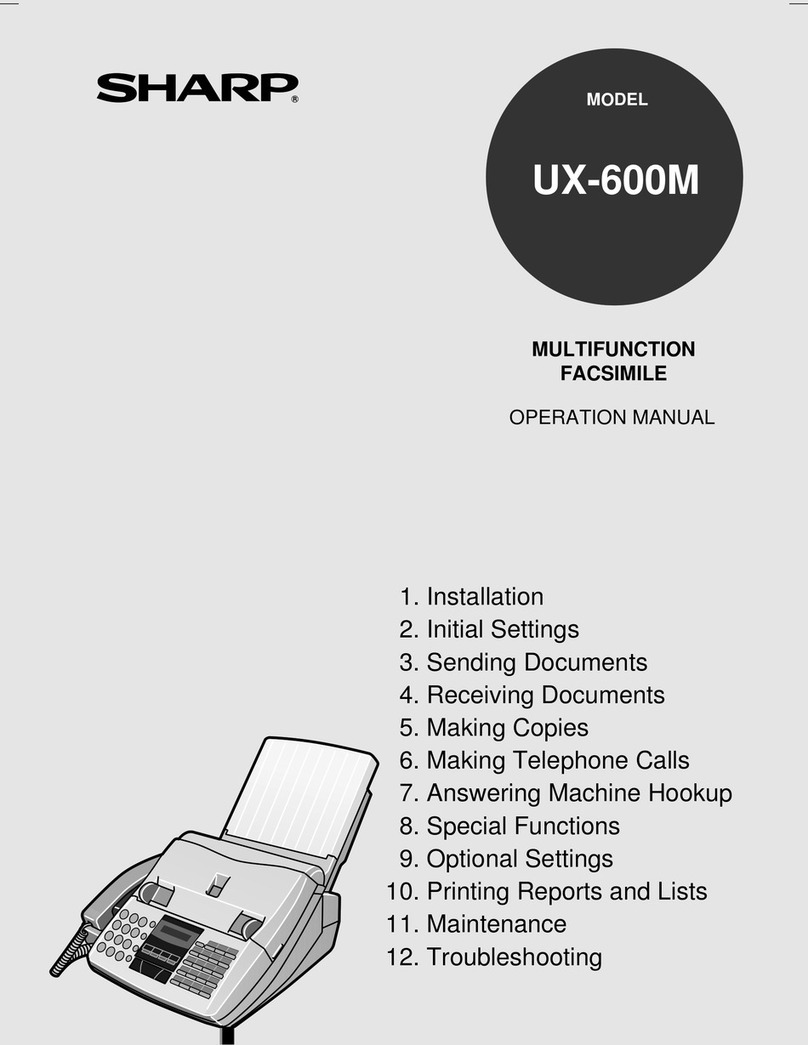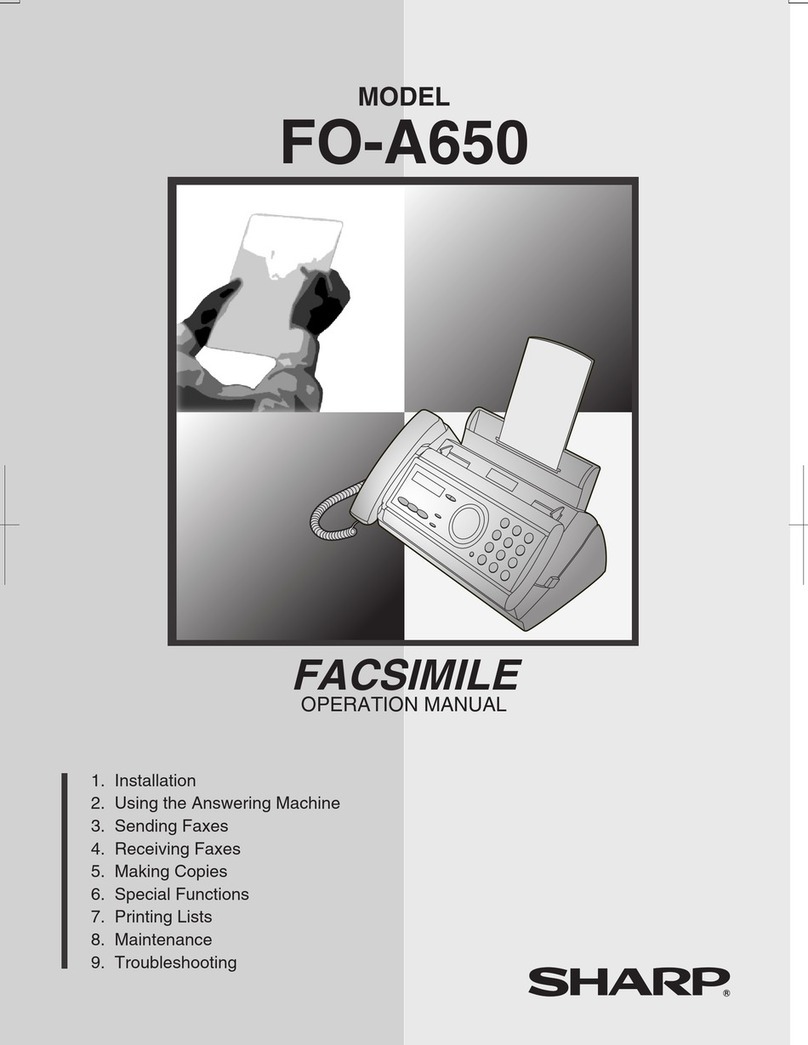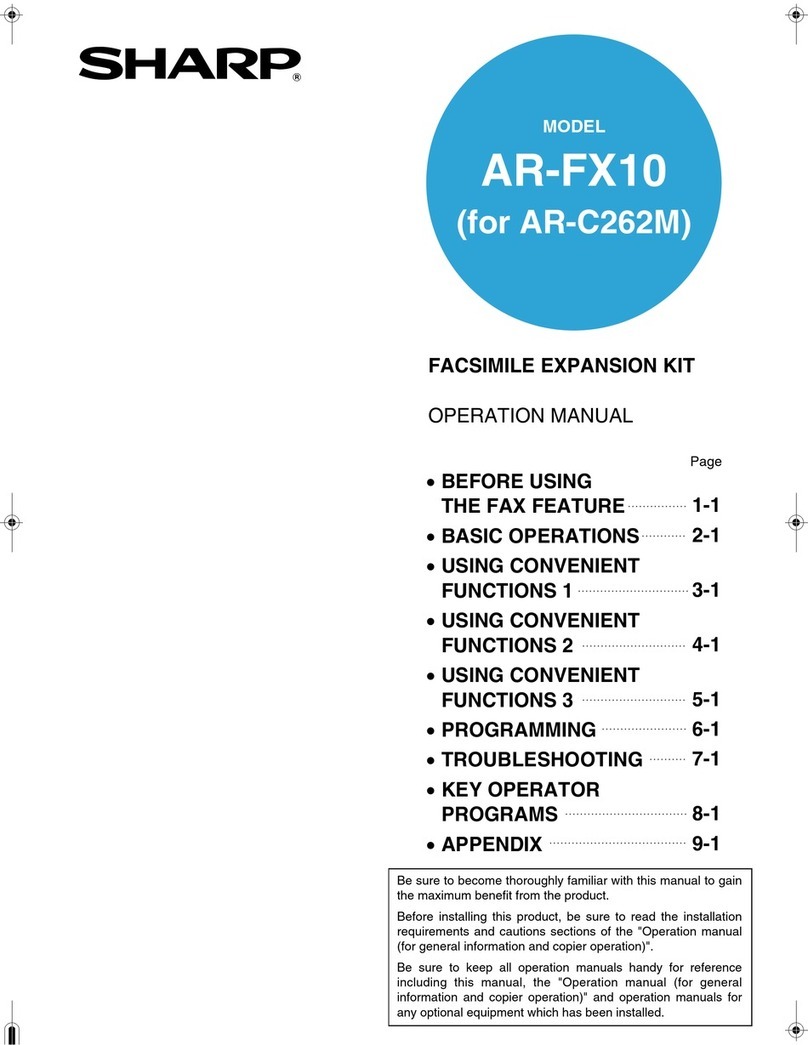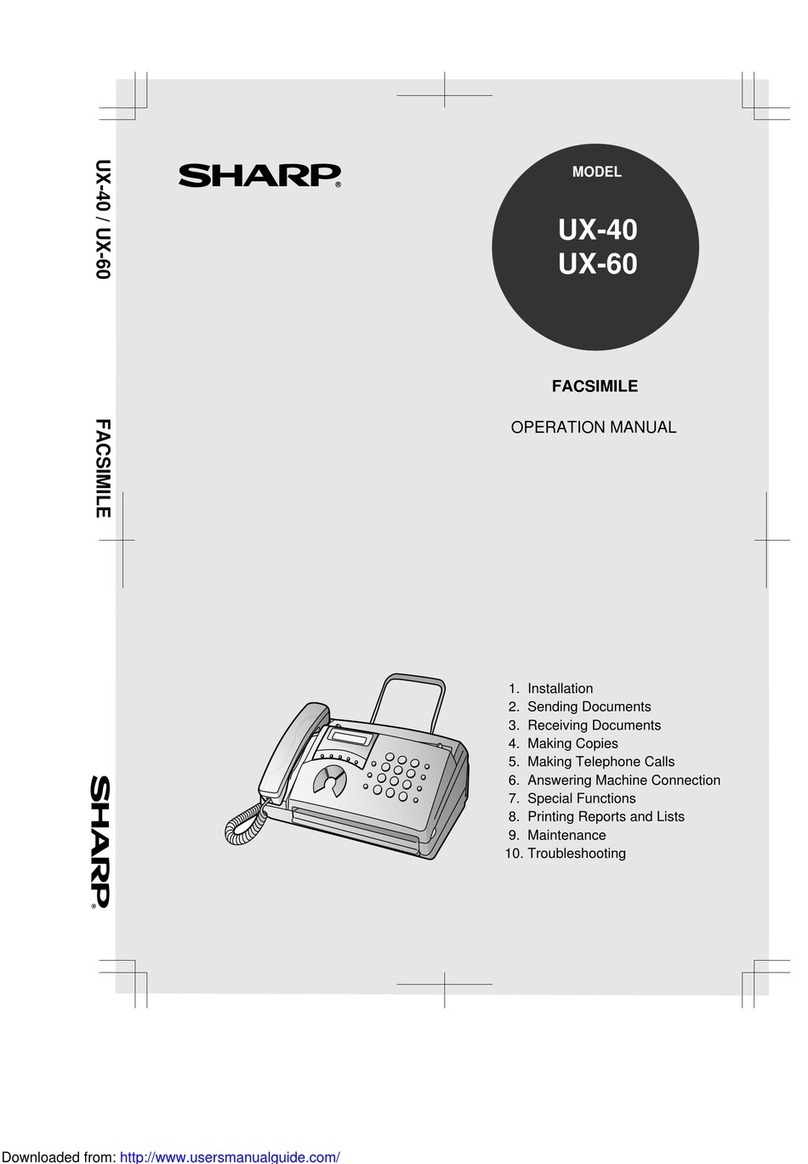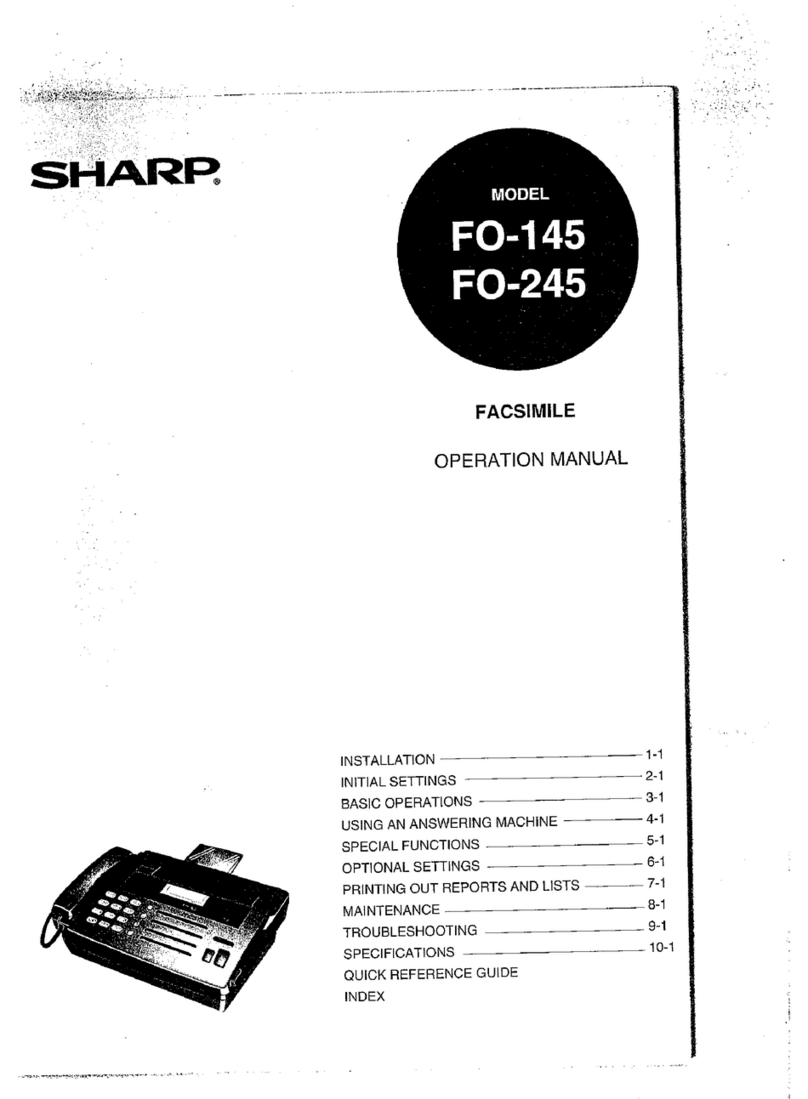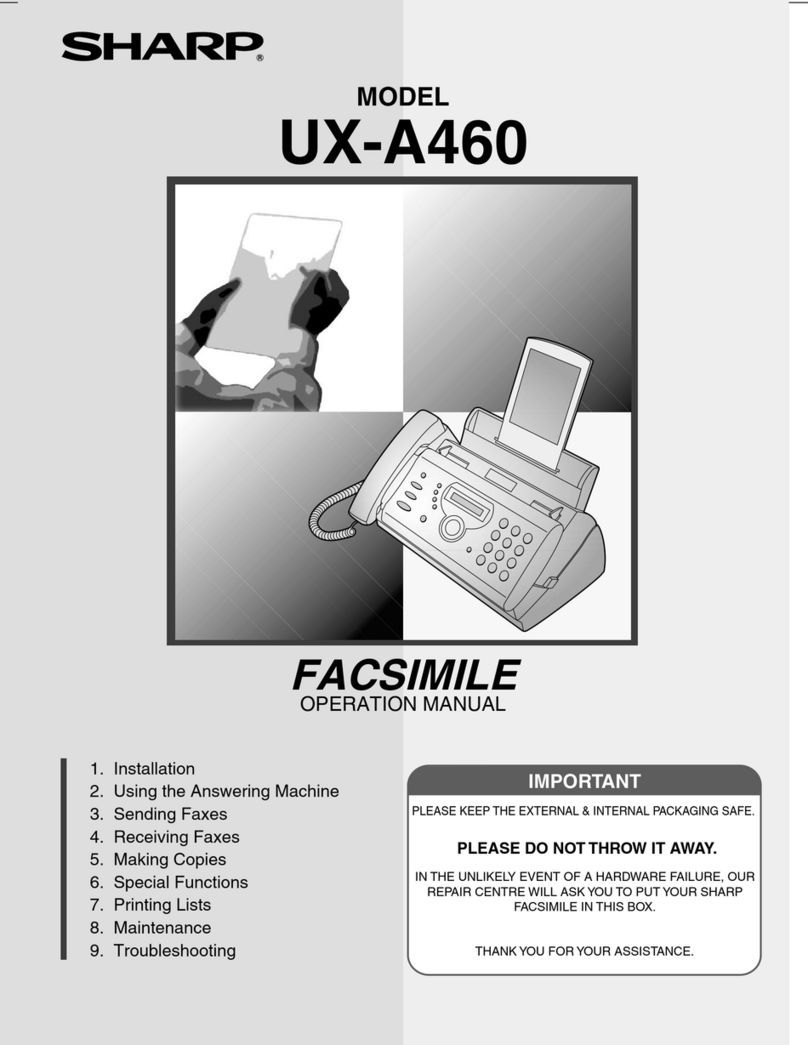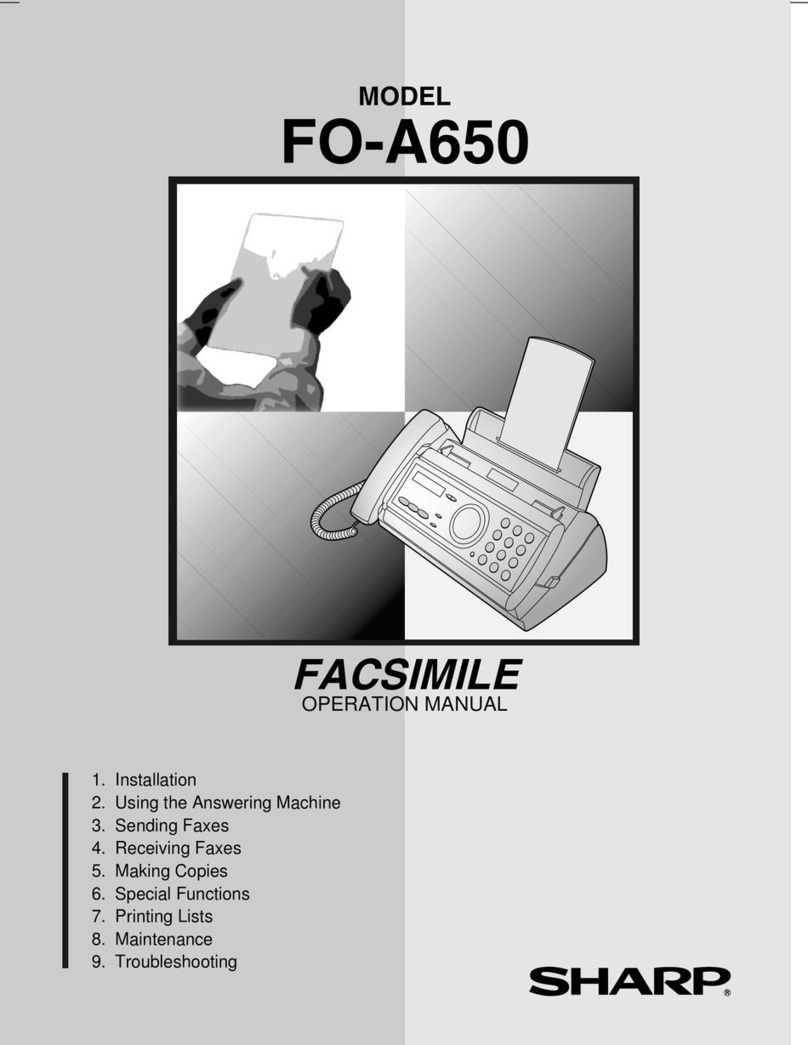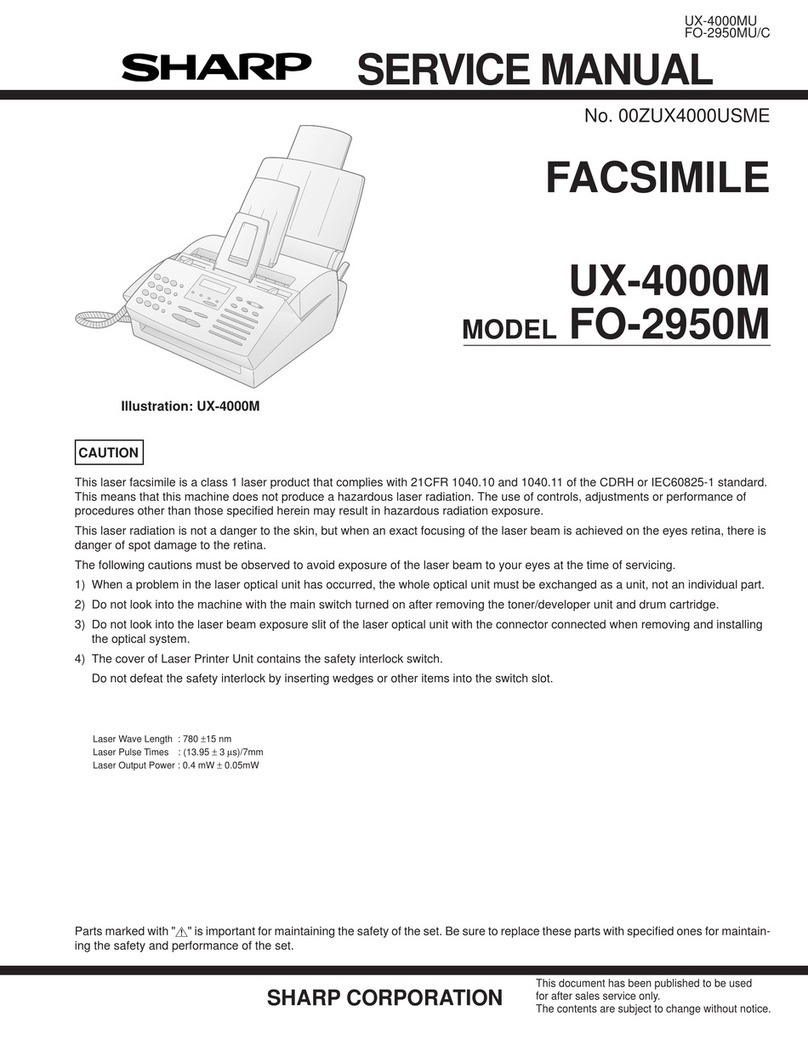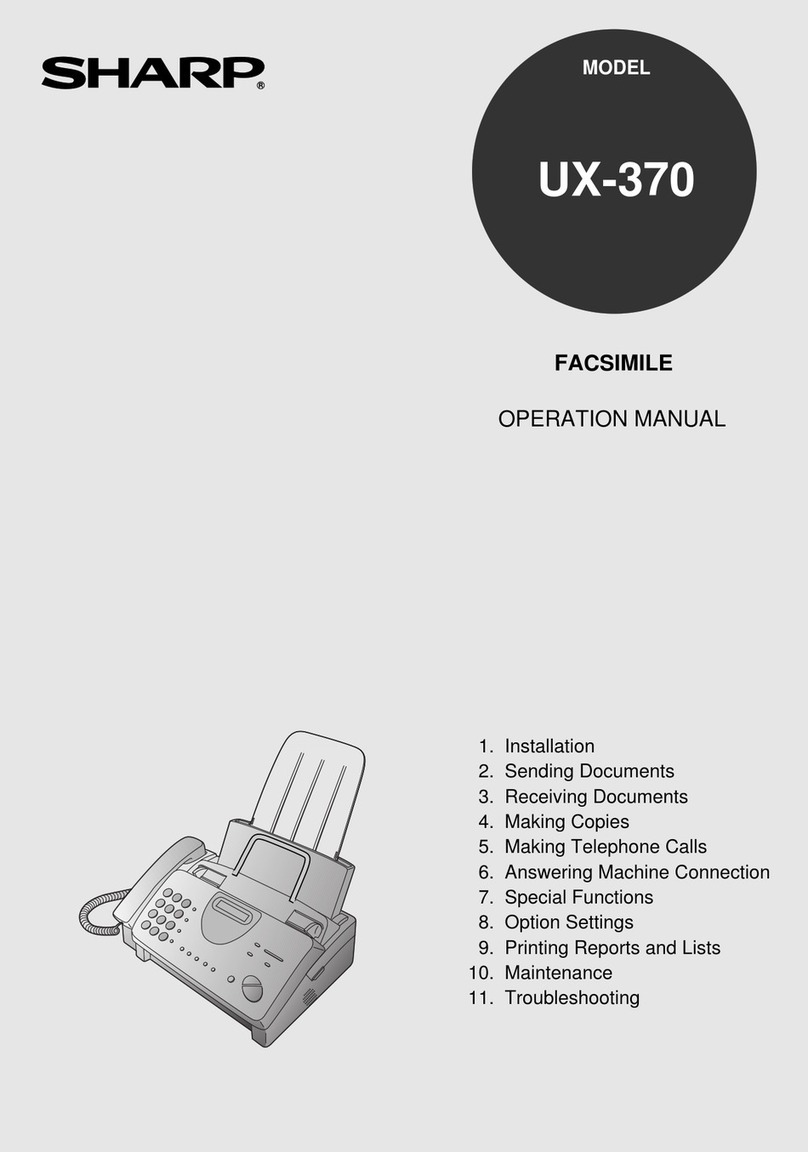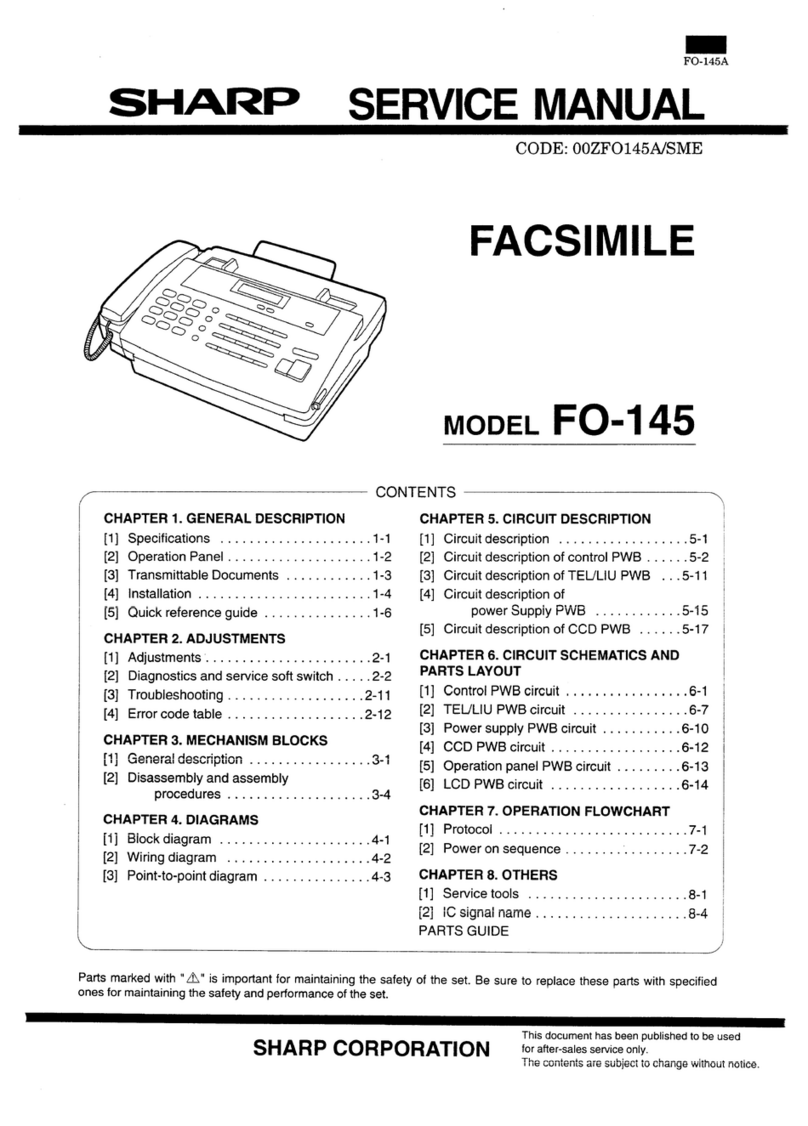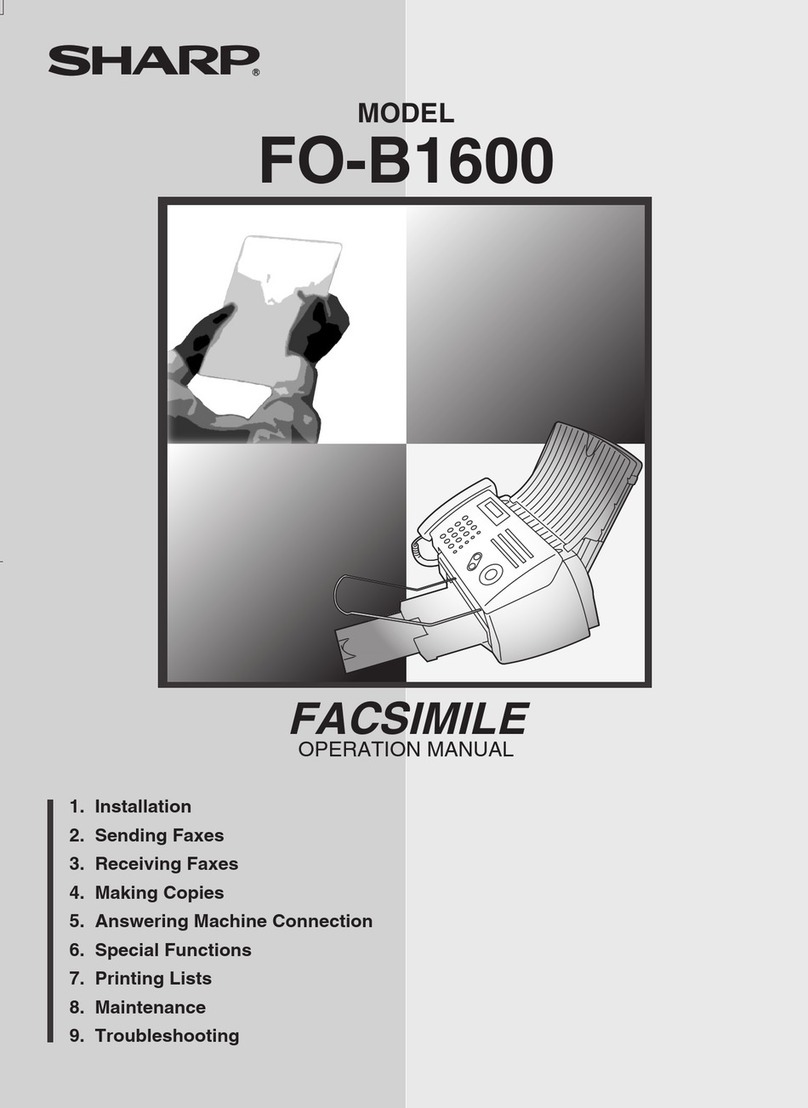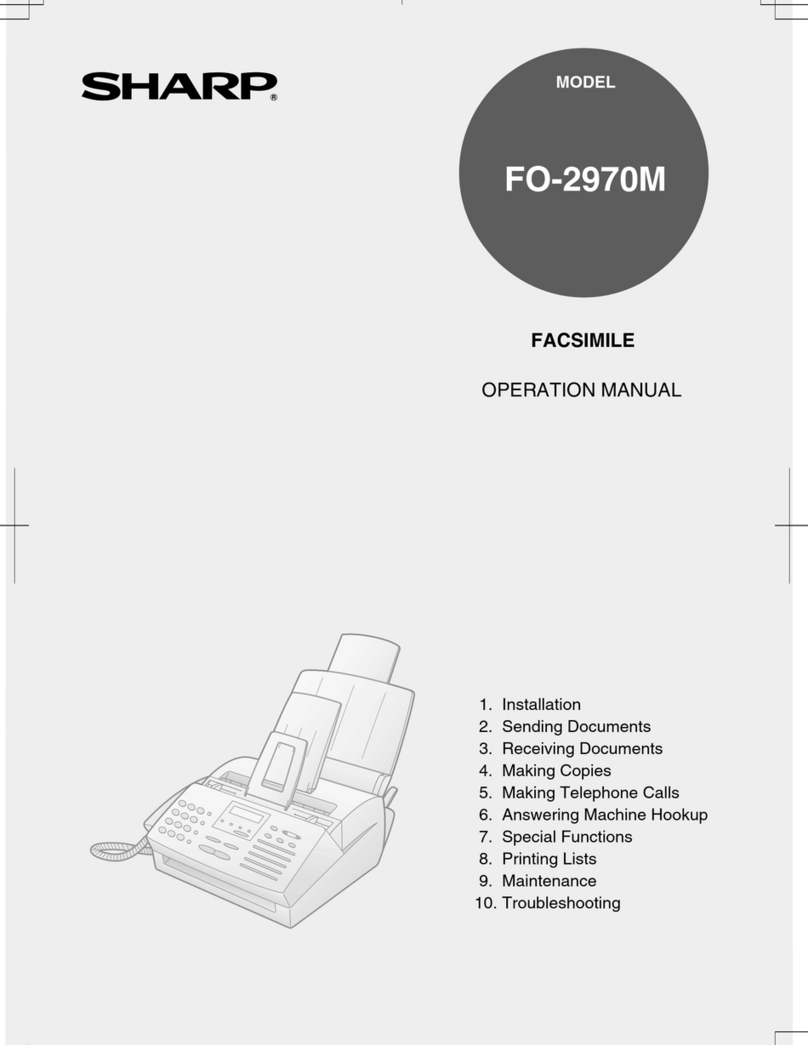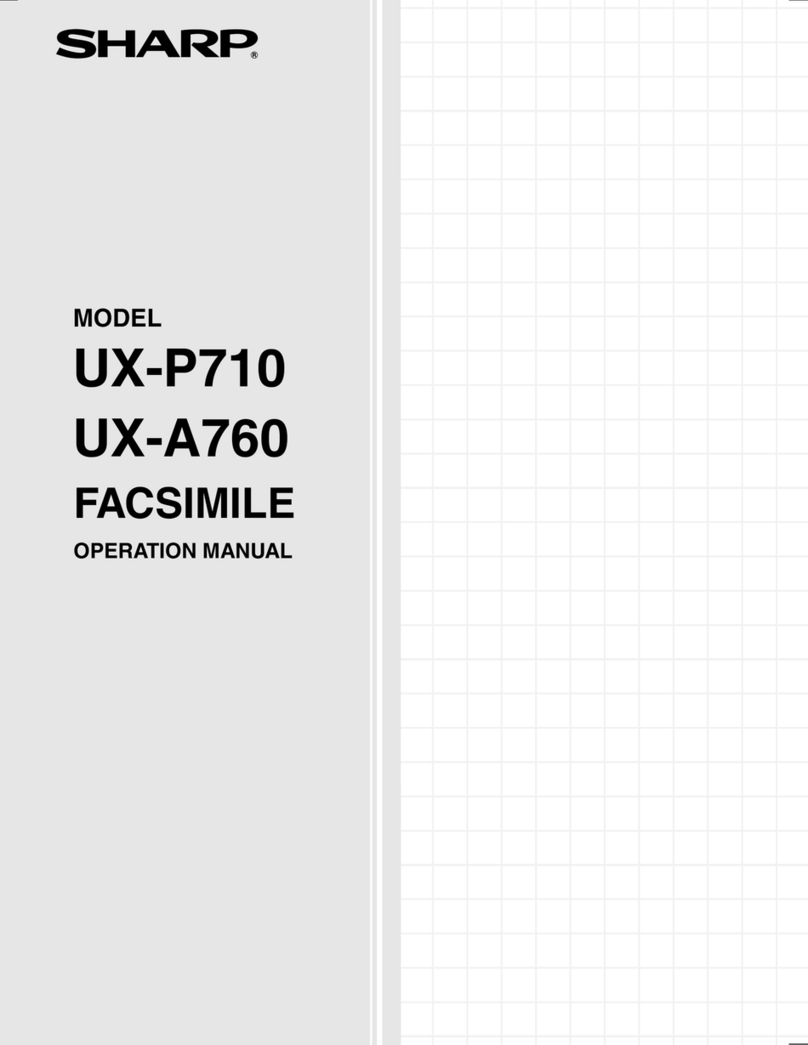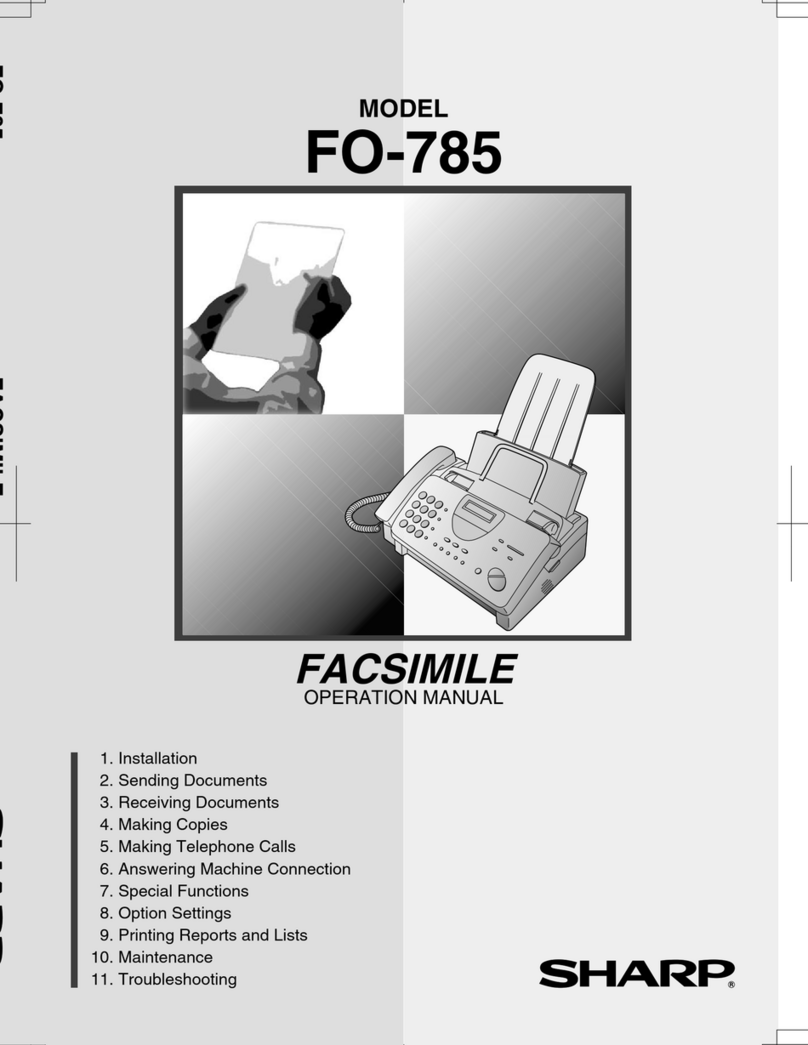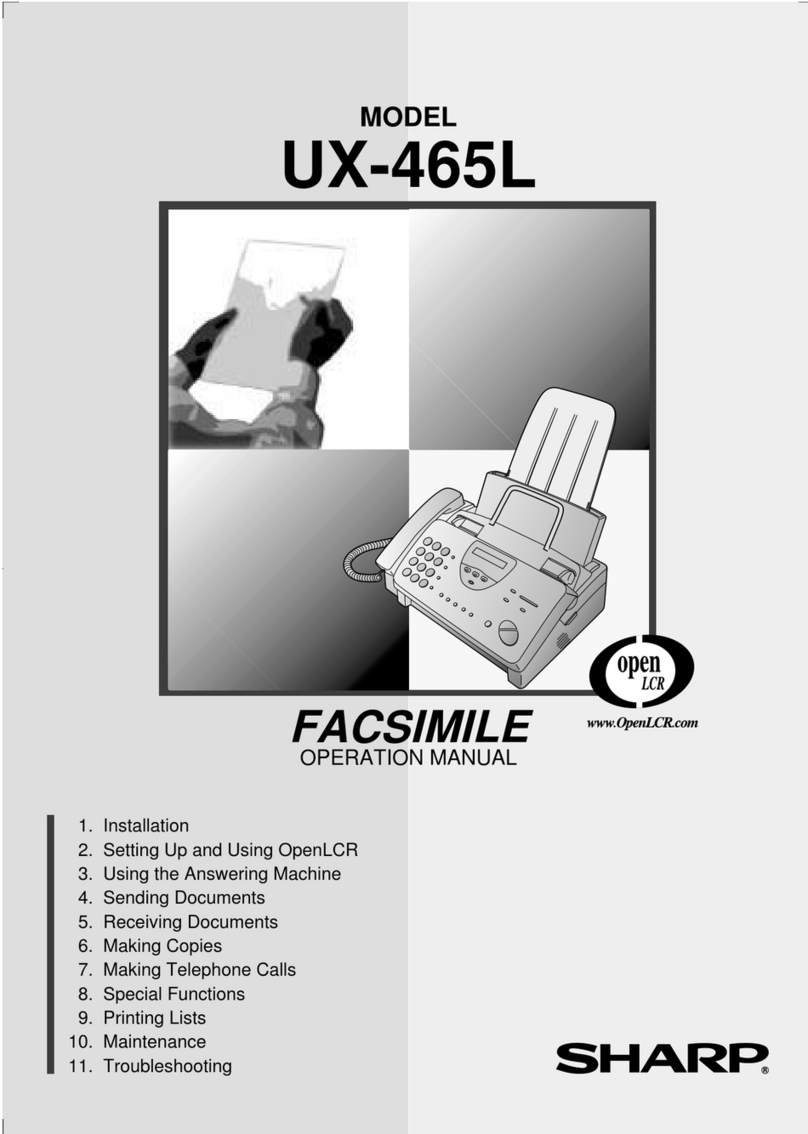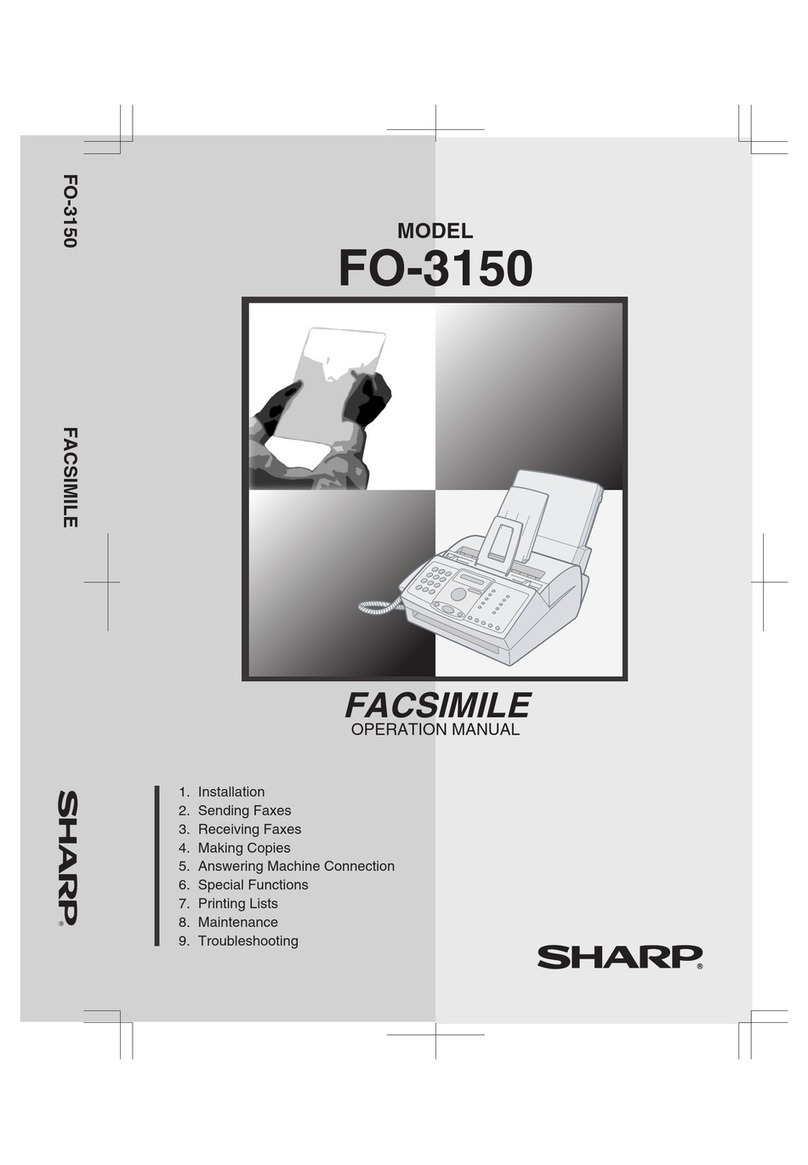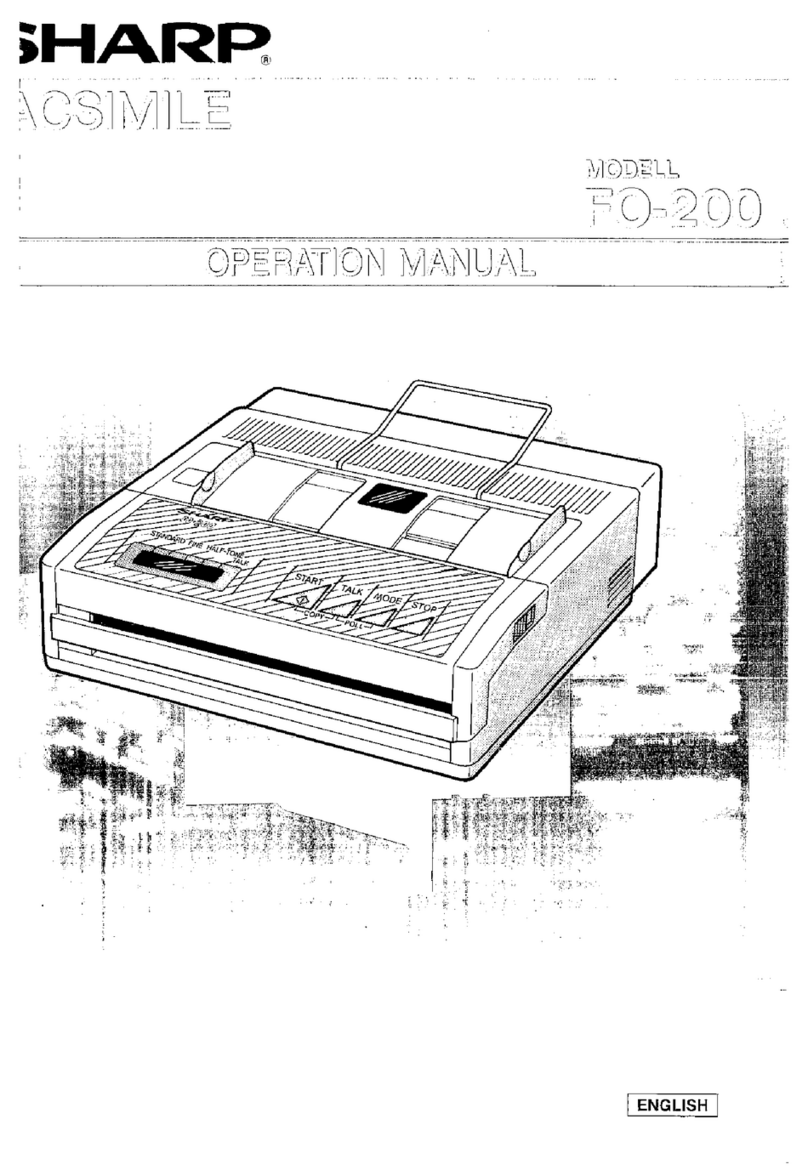UX-B700E
1 – 2
[2] Difference table
1. Difference between UX-B700 (To the production in November 2004) and UX-B700E (From the production in
December 2004)
UX-B700E(From the production in December 2004) UX-B700 (To the production in
November 2004)
PG NO. PARTS CODE PRICE
RANK NEW
MARK PART
RANK DESCRIPTION PG NO. PARTS CODE
1-1 DCEKC886UXHZZ BN N E Control PWB unit(Within ROM) 1-1 DCEKC580TXHZZ
1-2 GCABB2419XHSD BE D Bottom cabinet 1-2 GCABB2419XHSA
1-8 GCABA2418XHSD BF D Upper cabinet 1-8 GCABA2418XHSC
1-9 GCOVA2458XHSC AS C Back cover 1-9 GCOVA2458XHSA
1-10 GCOVA2467XHSD AQ C Front cover 1-10 GCOVA2467XHSC
1-24 LPLTP3260XHSC AP C Exit tray 1-24 LPLTP3260XHSA
1-25 LPLTP3261XHSC AM C Extension exit tray 1-25 LPLTP3261XHSA
1-26 LPLTP3263XHSH AM C RP release plate 1-26 LPLTP3263XHSE
1-49 PHOP-2095XHVC AU C Paper hopper 1-49 PHOP-2095XHVA
2-2 HPNLH2426XHZL AK N D Decoration panel 2-2 HPNLH2426XHZZ
2-3 GCASP2168XHSL AV N D Panel case 2-3 GCASP2168XHSA
2-4 JBTN-2381XHSB AM C 12 key 2-4 JBTN-2381XHSA
2-5 JBTN-2382XHSD AK C Start/Memory key 2-5 JBTN-2382XHSA
2-8 JBTN-2385XHSC AF C Copy/Help key 2-8 JBTN-2385XHSA
2-9 JBTN-2386XHSC AG C Rapid dial key 2-9 JBTN-2386XHSA
2-21 PGIDM2650XHSF AU C Document guide upper 2-21 PGIDM2650XHSE
2-901 DCEKP438CXH12 BH N E Operation panel unit 2-901 DCEKP438CXH01
3-3 GCOVA2477XHSC AG C Connector cover 3-3 GCOVA2477XHSA
3-4 MLEVP2380XHZA AE C Hook switch lever 3-4 MLEVP2380XHZZ
3-14 PGIDM2619XHVG AG C Hopper guide, left 3-14 PGIDM2619XHVA
3-15 PGIDM2620XHVG AG C Hopper guide, right 3-15 PGIDM2620XHVA
3-16 PGIDM2649XHSC AV C Document guide lower 3-16 PGIDM2649XHSA
5-1 CPAKC366GXH01 BA N D Packing case with label 5-1 CPAKC224EXH03
5-2 TINSE4299XHTE AN N D Operation manual 5-2 TINSE4299XHTD
5-4 Not used - - Setup guide 5-4 TCADH3457XHZZ
5-5 Not used - - Registration card 5-5 TCADZ2891XHZZ
5-7 DUNTK497CXHSG AY N E Handset 5-7 DUNTK497CXHFW
5-8 LPLTP2889XHVC AR C Paper tray 5-8 LPLTP2889XHVA
5-9 LPLTP2890XHVC AL C Tray extension 5-9 LPLTP2890XHVA
5-10 LPLTP3264XHSC AS C Document tray 5-10 LPLTP3264XHSA
5-11 PCOVA2115XHVD AY C Paper tray cover 5-11 PCOVA2115XHVC
5-15 QCNWG209BXHGY AN C Handset cord 5-15 QCNWG209BXHOW
5-25 Not used - - Rapid key labels 5-25 TLABH446EXHZZ
6-901 DCEKC886UXHZZ BN N E Control PWB unit(Within ROM) 6-901 DCEKC580TXHZZ
6-140 VHIF004/TE52B BG B IC, Flash ROM Ver.TE52B[IC5] 6-140 VHIF004/TC86A