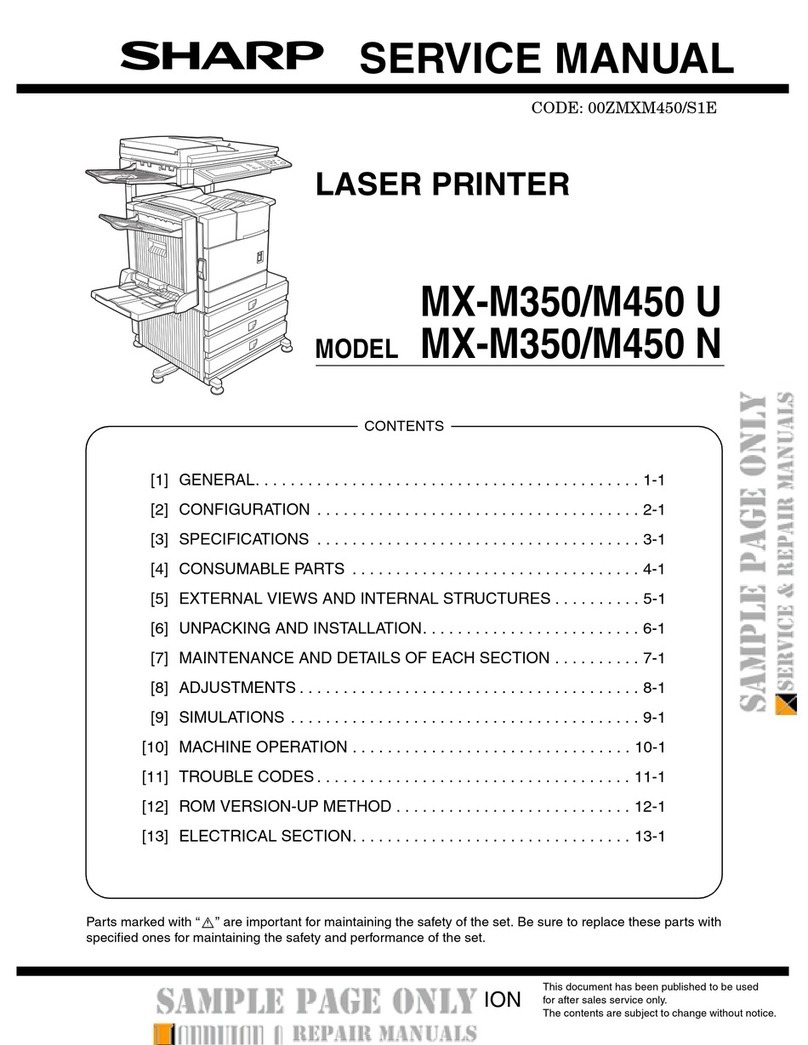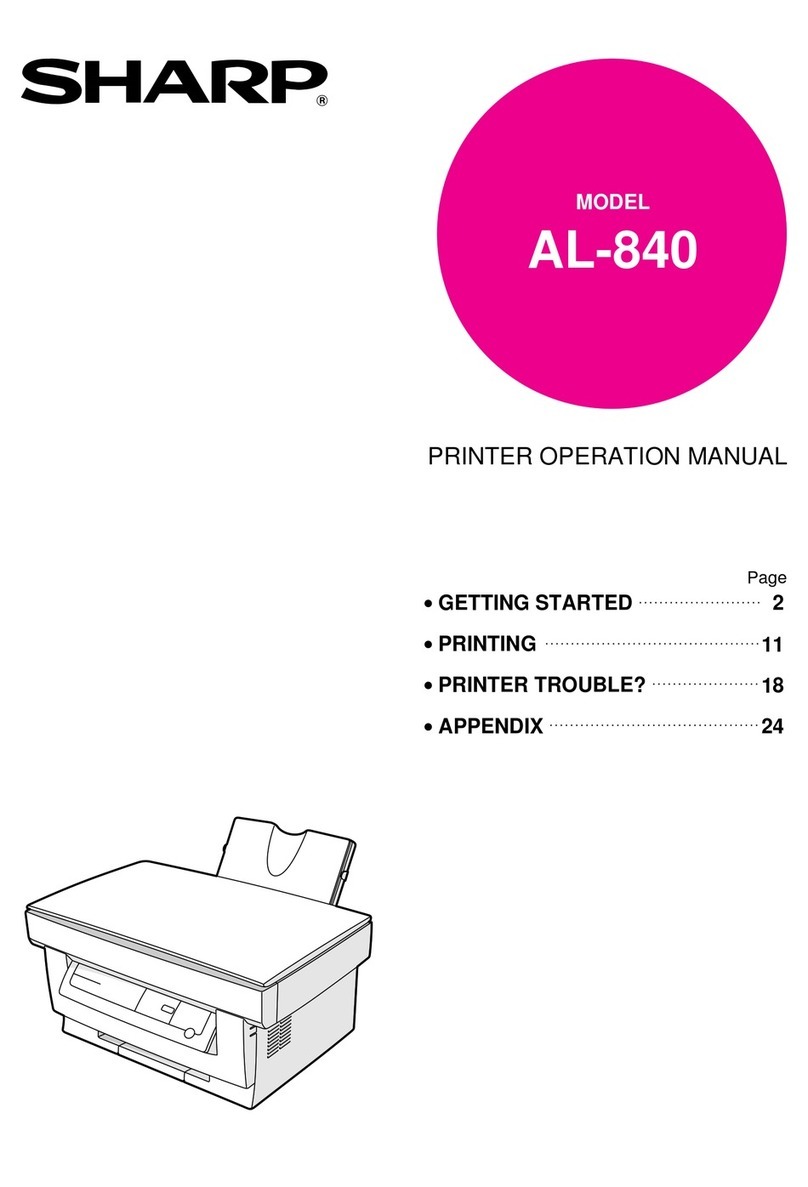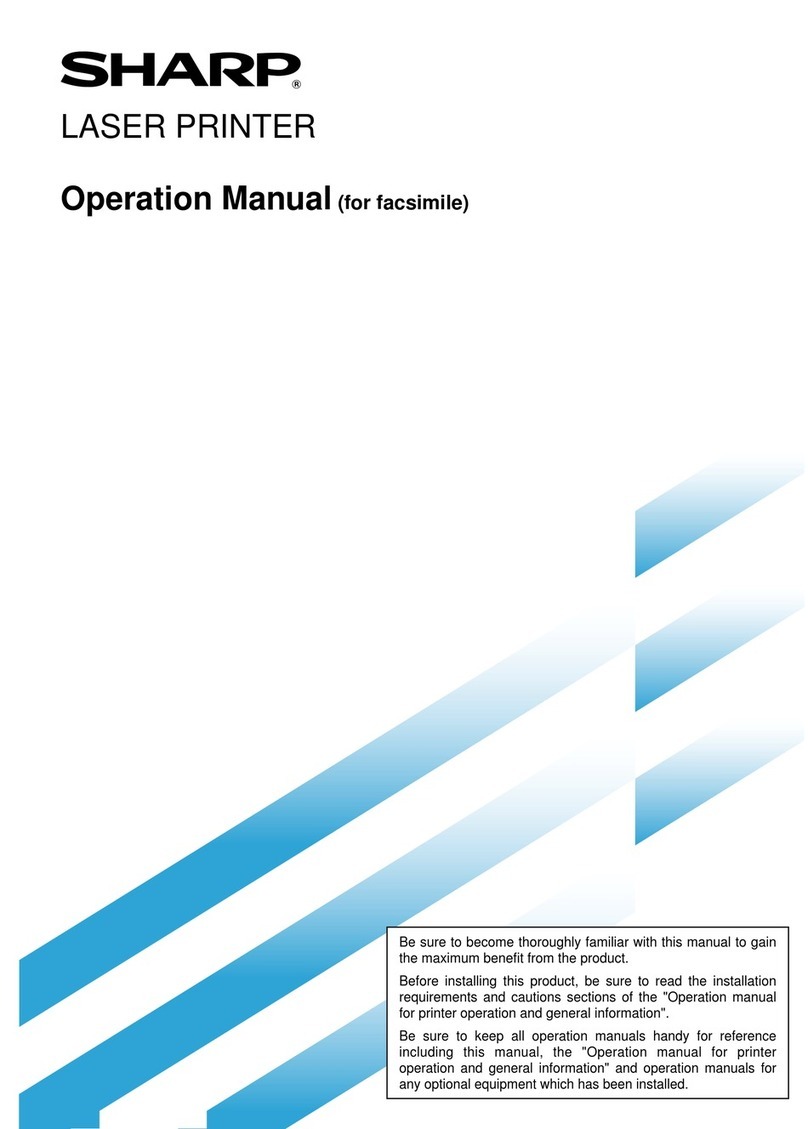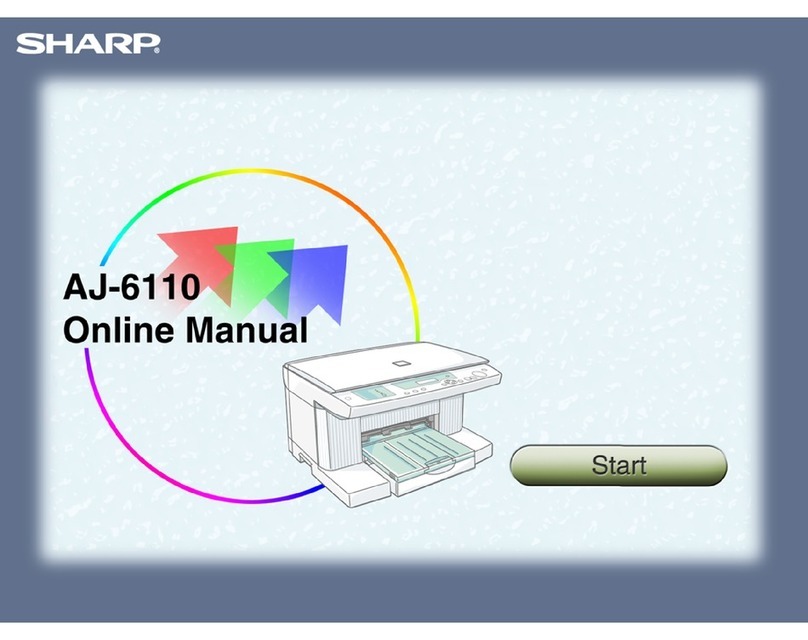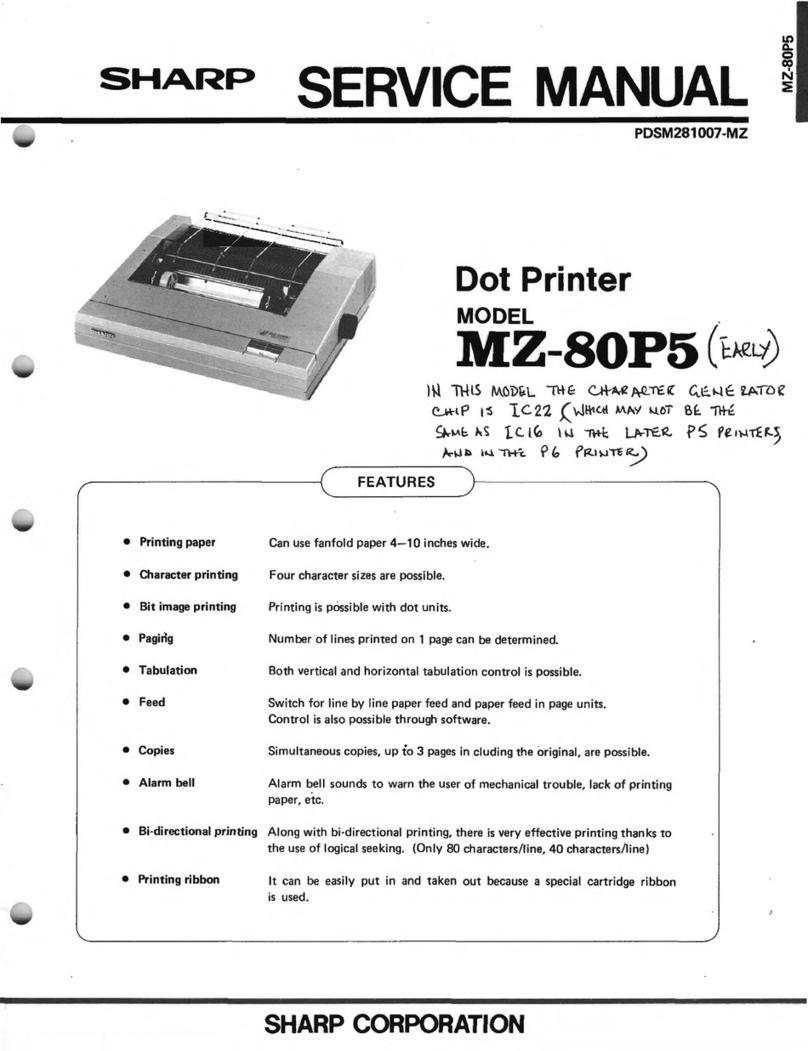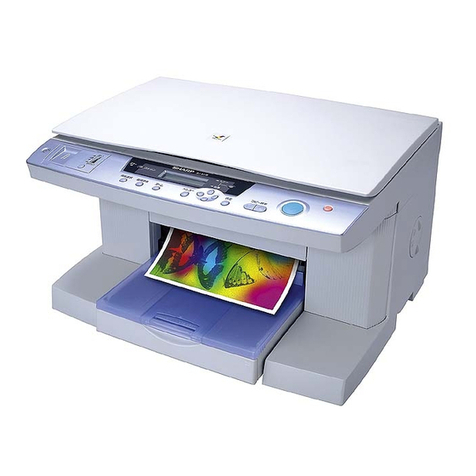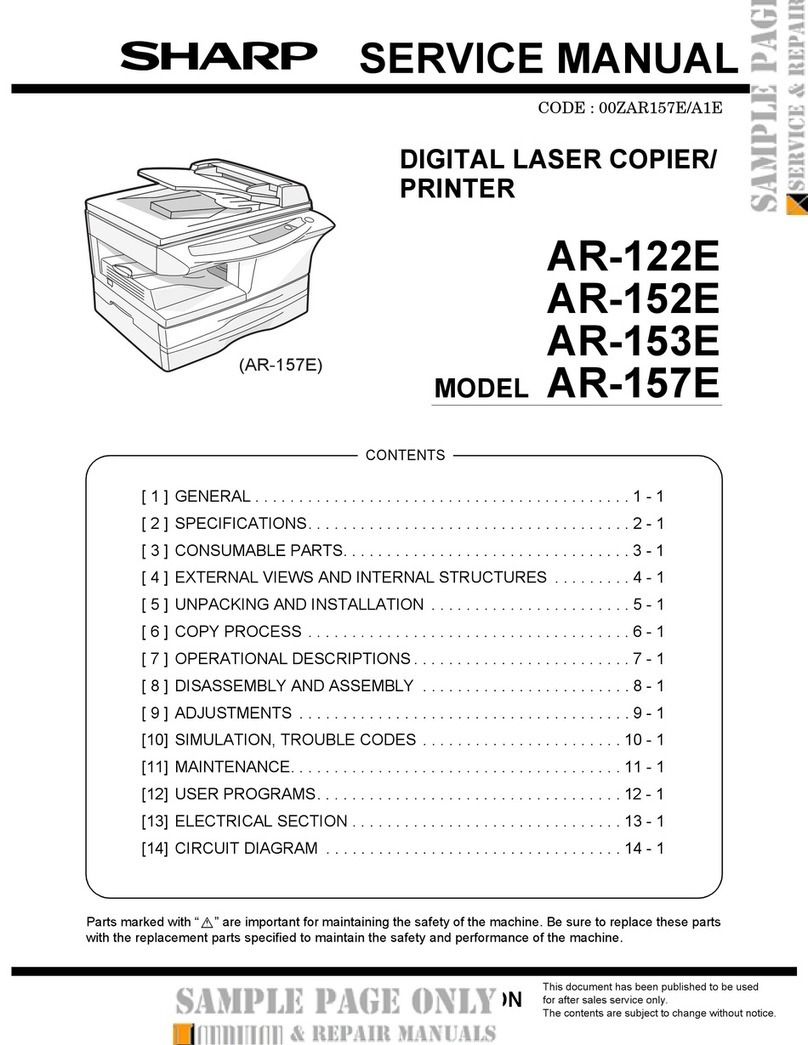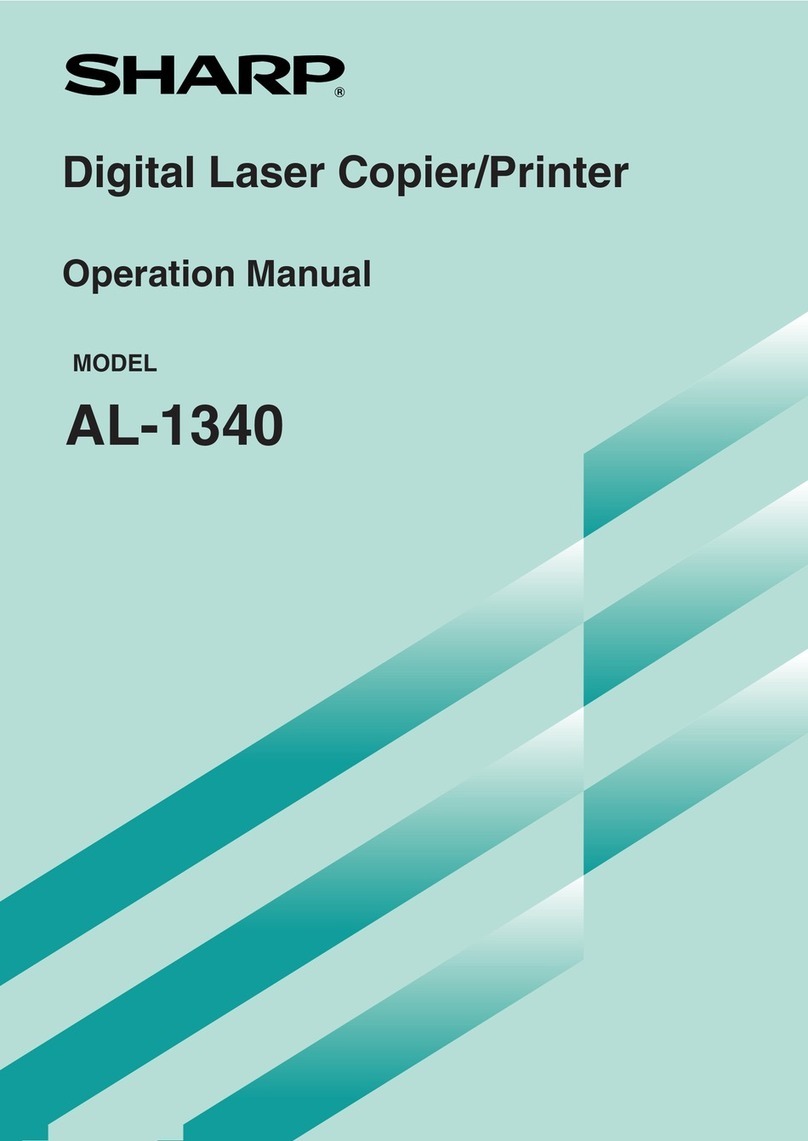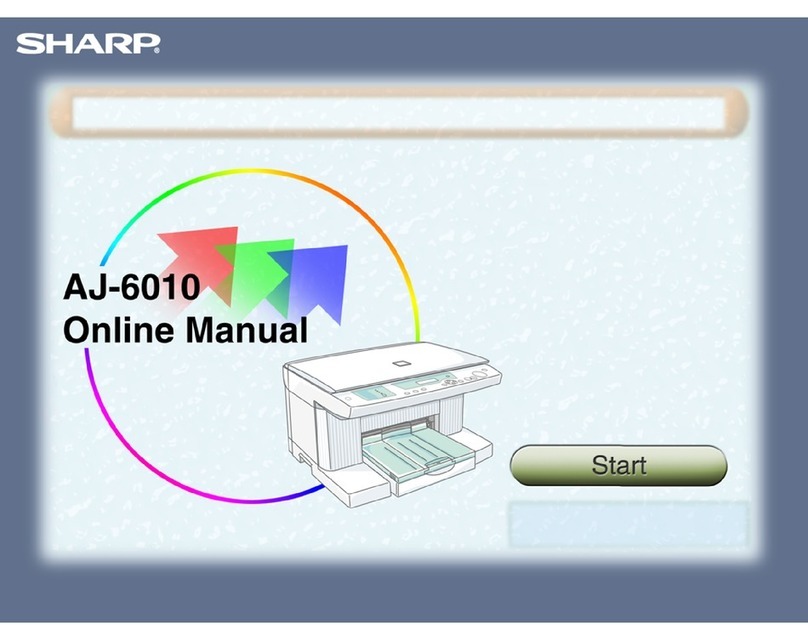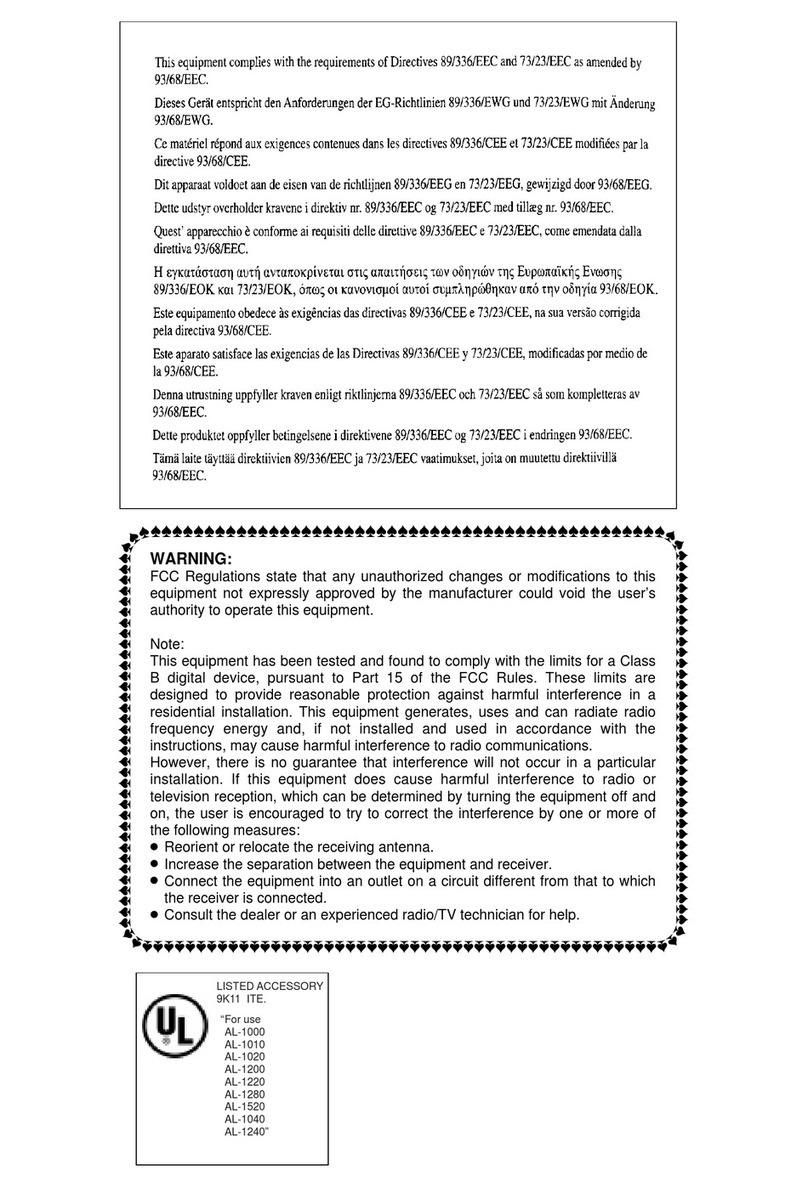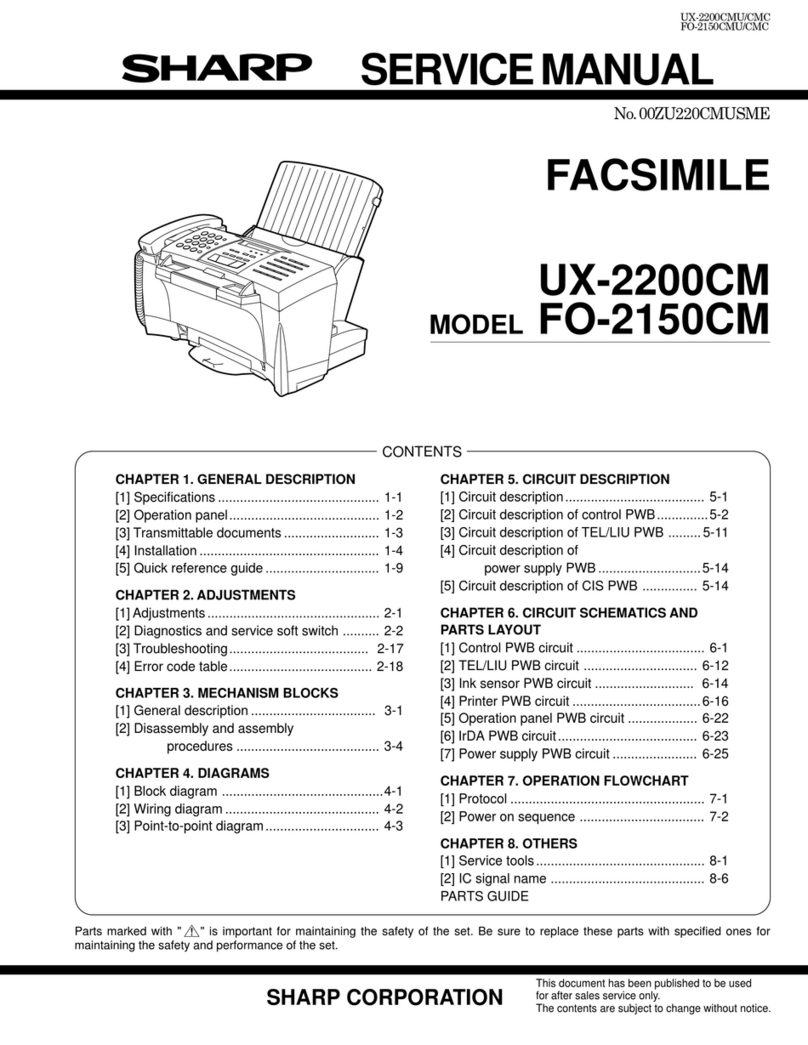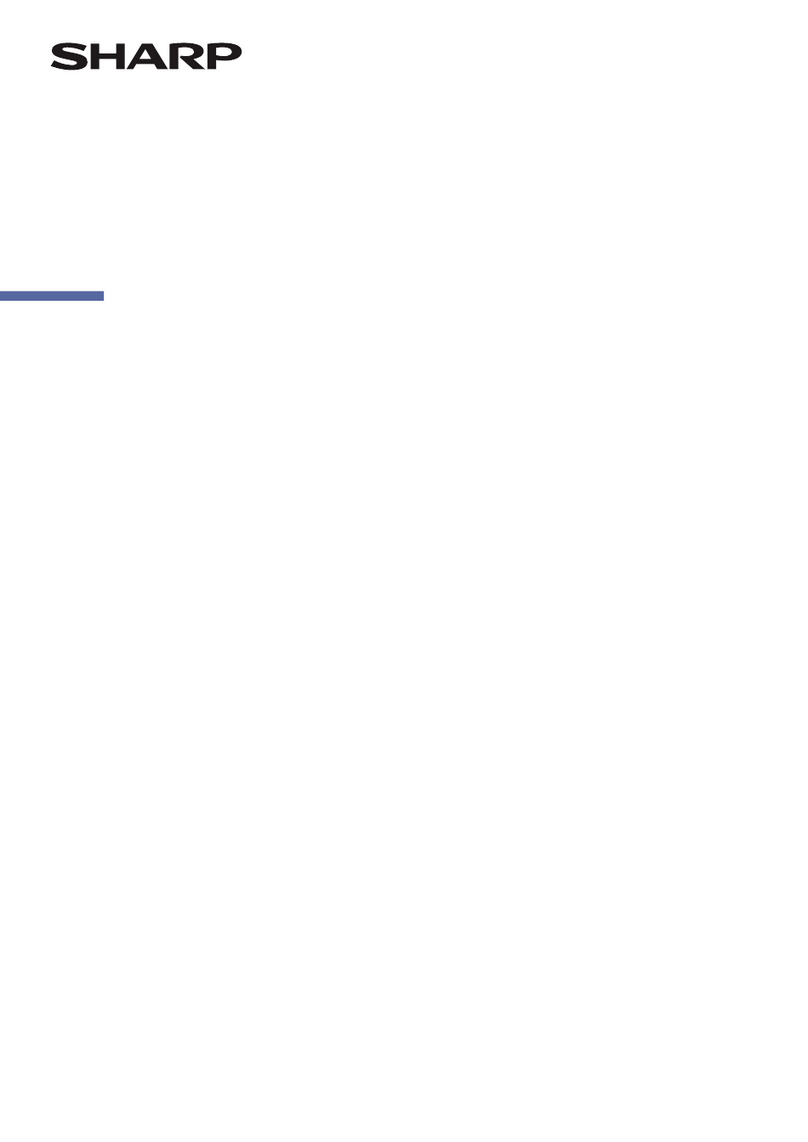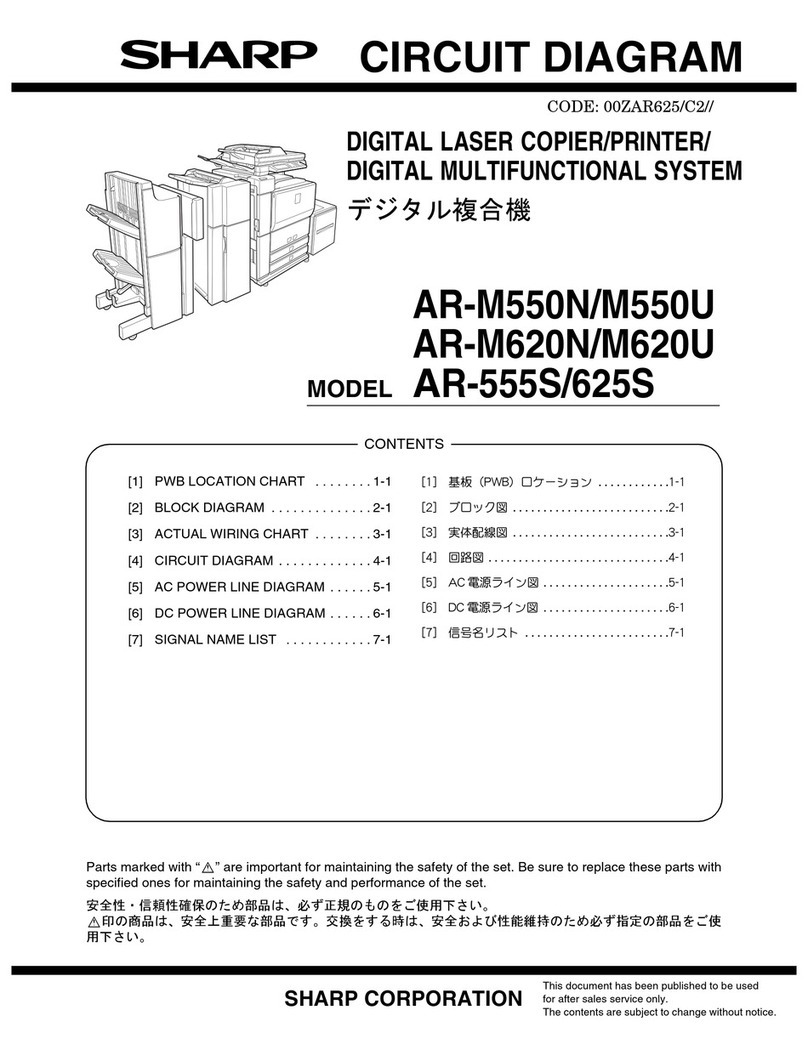5-2. Paper feed roller/takeup roller replacement . . . . 6-14
5-3. Reverse roller (ass’y) replacement . . . . . . . . . . . 6-14
5-4. SPF control PWB replacement . . . . . . . . . . . . . . 6-15
5-5. Clutch/solenoid removal . . . . . . . . . . . . . . . . . . . 6-15
5-6. Sensor removal . . . . . . . . . . . . . . . . . . . . . . . . . 6-15
6. Drum section . . . . . . . . . . . . . . . . . . . . . . . . . . . . . . . 6-16
6-1. Drum unit removal . . . . . . . . . . . . . . . . . . . . . . . . 6-16
7. Developer section . . . . . . . . . . . . . . . . . . . . . . . . . . . 6-16
7-1. Developer unit removal . . . . . . . . . . . . . . . . . . . . 6-16
7-2. Developer cartridge removal . . . . . . . . . . . . . . . 6-16
7-3. Toner motor removal . . . . . . . . . . . . . . . . . . . . . 6-17
7-4. Toner density sensor . . . . . . . . . . . . . . . . . . . . . 6-17
8. Operation panel section/medium cabinet . . . . . . . . . . 6-17
9. Major parts in the frame side . . . . . . . . . . . . . . . . . . . . 6-18
9-1. Ozone filter . . . . . . . . . . . . . . . . . . . . . . . . . . . . . 6-18
9-2. Optical unit/SPF unit cooling fan removal . . . . . . 6-18
9-3. Ventilation fan motor . . . . . . . . . . . . . . . . . . . . . 6-18
9-4. Transport roller clutch . . . . . . . . . . . . . . . . . . . . 6-19
9-5. Paper exit sensor . . . . . . . . . . . . . . . . . . . . . . . . 6-19
[ 7 ] ADJUSTMENTS . . . . . . . . . . . . . . . . . . . . . . . . . . . . . 7-1
1. Developer section . . . . . . . . . . . . . . . . . . . . . . . . . . . . 7-1
(1) MG roller main pole position adjustment . . . . . . . . . 7-1
(2) Adjustment of clearance between DV doctor and MG
roller . . . . . . . . . . . . . . . . . . . . . . . . . . . . . . . . . . . . . 7-2
2. Optical section . . . . . . . . . . . . . . . . . . . . . . . . . . . . . . . . 7-3
A. Adjustments list . . . . . . . . . . . . . . . . . . . . . . . . . . . . 7-3
B. Notes . . . . . . . . . . . . . . . . . . . . . . . . . . . . . . . . . . . . 7-3
C. Adjustment contents . . . . . . . . . . . . . . . . . . . . . . . . 7-6
(1) Lens . . . . . . . . . . . . . . . . . . . . . . . . . . . . . . . . . . 7-6
(2) Mirror . . . . . . . . . . . . . . . . . . . . . . . . . . . . . . . . 7-7
(3) Image distortion adjustment . . . . . . . . . . . . . . . 7-8
(4) Copy image center position adjustment . . . . . 7-12
(5) Focus adjustment (Resolution adjustment) . . . 7-13
(6) Copy magnification ratio adjustment . . . . . . . . 7-14
(7) Uniformity adjustment . . . . . . . . . . . . . . . . . . . 7-17
(8) Image loss/void area adjustment . . . . . . . . . . . 7-18
3. COPY DENSITY ADJUSTMENT . . . . . . . . . . . . . . . . 7-24
(1) Copy density adjustment timing . . . . . . . . . . . . . 7-24
(2) Note for copy density adjustment . . . . . . . . . . . . 7-24
(3) Necessary items for the copy density adjustment 7-24
(4) Copy density adjustment mode . . . . . . . . . . . . . . 7-24
(5) Copy density adjustment procedure . . . . . . . . . . 7-24
A. Test chart (UK0G-0162FCZZ) setting . . . . . . 7-24
B. Normal copy mode (Non-toner-save mode)
copy density adjustment . . . . . . . . . . . . . . . . 7-24
C. Normal copy mode (Toner save mode)
copy density adjustment . . . . . . . . . . . . . . . . 7-25
D. Photo copy mode (Non-toner-save mode)
copy density adjustment . . . . . . . . . . . . . . . . 7-25
E. Auto copy mode (Non-toner-save mode)
copy density adjustment . . . . . . . . . . . . . . . . 7-25
F. Auto copy mode (Toner save mode) copy
density adjustment . . . . . . . . . . . . . . . . . . . . . 7-26
(6) Copy density adjustment table . . . . . . . . . . . . . . 7-27
4. Others . . . . . . . . . . . . . . . . . . . . . . . . . . . . . . . . . . . . . 7-28
(1) Transfer charger wire installation . . . . . . . . . . . . 7-28
(2) DV bias adjustment . . . . . . . . . . . . . . . . . . . . . . . 7-28
(3) Separation charger output adjustment . . . . . . . . 7-28
[ 8 ] SIMULATIONS . . . . . . . . . . . . . . . . . . . . . . . . . . . . . . 8-1
1. Outline . . . . . . . . . . . . . . . . . . . . . . . . . . . . . . . . . . . . . .8-1
2. Purpose . . . . . . . . . . . . . . . . . . . . . . . . . . . . . . . . . . . . .8-1
3. Operating procedure . . . . . . . . . . . . . . . . . . . . . . . . . . . .8-1
4. Purpose list . . . . . . . . . . . . . . . . . . . . . . . . . . . . . . . . . . .8-2
5. Details of simulations . . . . . . . . . . . . . . . . . . . . . . . . . . .8-3
6. User simulations . . . . . . . . . . . . . . . . . . . . . . . . . . . . . .8-13
[ 9 ] SELF DIAG . . . . . . . . . . . . . . . . . . . . . . . . . . . . . . . . . .9-1
1. Summary/purpose . . . . . . . . . . . . . . . . . . . . . . . . . . . . .9-1
2. Operation . . . . . . . . . . . . . . . . . . . . . . . . . . . . . . . . . . . .9-1
3. Clearing the self diag display . . . . . . . . . . . . . . . . . . . . .9-1
4. Self diag contents . . . . . . . . . . . . . . . . . . . . . . . . . . . . . .9-2
5. Conditions for the JAM display . . . . . . . . . . . . . . . . . . . .9-7
1) Paper feed section . . . . . . . . . . . . . . . . . . . . . . . . . .9-7
2) Transport section . . . . . . . . . . . . . . . . . . . . . . . . . . .9-7
[10] SERVICING AT MEMORY TROUBLE AND
MAIN CONTROL PWB REPLACEMENT . . . .10-1
1. General . . . . . . . . . . . . . . . . . . . . . . . . . . . . . . . . . . . . .10-1
2. Purpose . . . . . . . . . . . . . . . . . . . . . . . . . . . . . . . . . . . .10-1
3. Remedies . . . . . . . . . . . . . . . . . . . . . . . . . . . . . . . . . . .10-1
4. Set value recording sheet . . . . . . . . . . . . . . . . . . . . . . .10-4
5. Memory simulation list . . . . . . . . . . . . . . . . . . . . . . . . .10-5
[11] MAINTENANCE . . . . . . . . . . . . . . . . . . . . . . . . . . . . .11-1
[12] ELECTRICAL SECTION . . . . . . . . . . . . . . . . . . . .12-1
1. System block diagram . . . . . . . . . . . . . . . . . . . . . . . . . .12-1
2. System operation at power ON . . . . . . . . . . . . . . . . . . .12-1
3. Main circuit . . . . . . . . . . . . . . . . . . . . . . . . . . . . . . . . . .12-2
(1) Block diagram . . . . . . . . . . . . . . . . . . . . . . . . . . . .12-2
(2) CPU (IC110) M37702 . . . . . . . . . . . . . . . . . . . . . .12-2
1Outline . . . . . . . . . . . . . . . . . . . . . . . . . . . . . . .12-2
2Pin arrangement . . . . . . . . . . . . . . . . . . . . . . .12-2
3Block diagram . . . . . . . . . . . . . . . . . . . . . . . . .12-3
4CPU: M37702 (IC110) pin signals . . . . . . . . . .12-4
(3) Start/stop control circuit . . . . . . . . . . . . . . . . . . . .12-5
(4) Heater lamp control circuit . . . . . . . . . . . . . . . . . .12-6
1General . . . . . . . . . . . . . . . . . . . . . . . . . . . . . .12-6
(5) Driver circuit (Solenoid, magnetic clutch) . . . . . . .12-7
1General . . . . . . . . . . . . . . . . . . . . . . . . . . . . . .12-7
2Operation . . . . . . . . . . . . . . . . . . . . . . . . . . . .12-7
(6) Stepping motor drive circuit . . . . . . . . . . . . . . . . .12-7
1General . . . . . . . . . . . . . . . . . . . . . . . . . . . . . .12-7
(7) AE (Auto Exposure) sensor circuit . . . . . . . . . . . .12-7
(8) Toner supply motor drive circuit . . . . . . . . . . . . . .12-8
(9) Reset IC (IC113) . . . . . . . . . . . . . . . . . . . . . . . . . .12-8
1Outline . . . . . . . . . . . . . . . . . . . . . . . . . . . . . . .12-8
2Operation . . . . . . . . . . . . . . . . . . . . . . . . . . . .12-8
(10) Copy lamp control section . . . . . . . . . . . . . . . . . .12-9
4. Operating section . . . . . . . . . . . . . . . . . . . . . . . . . . . .12-11
(1) Outline . . . . . . . . . . . . . . . . . . . . . . . . . . . . . . . .12-11
(2) Display circuit . . . . . . . . . . . . . . . . . . . . . . . . . . .12-12
1Block diagram . . . . . . . . . . . . . . . . . . . . . . . .12-12
2Operation . . . . . . . . . . . . . . . . . . . . . . . . . . .12-12
(3) LED display . . . . . . . . . . . . . . . . . . . . . . . . . . . .12-13
5. Power section . . . . . . . . . . . . . . . . . . . . . . . . . . . . . .12-13
(1) Signal name and output voltage . . . . . . . . . . . . .12-13
4 CPU: M37702 (IC110) Pin No. . . . . . . . . . . .12-14
II