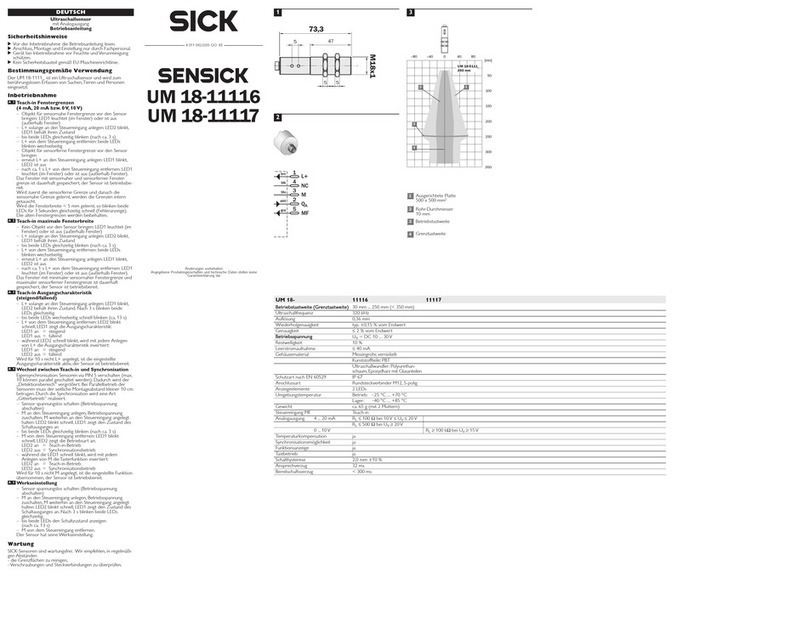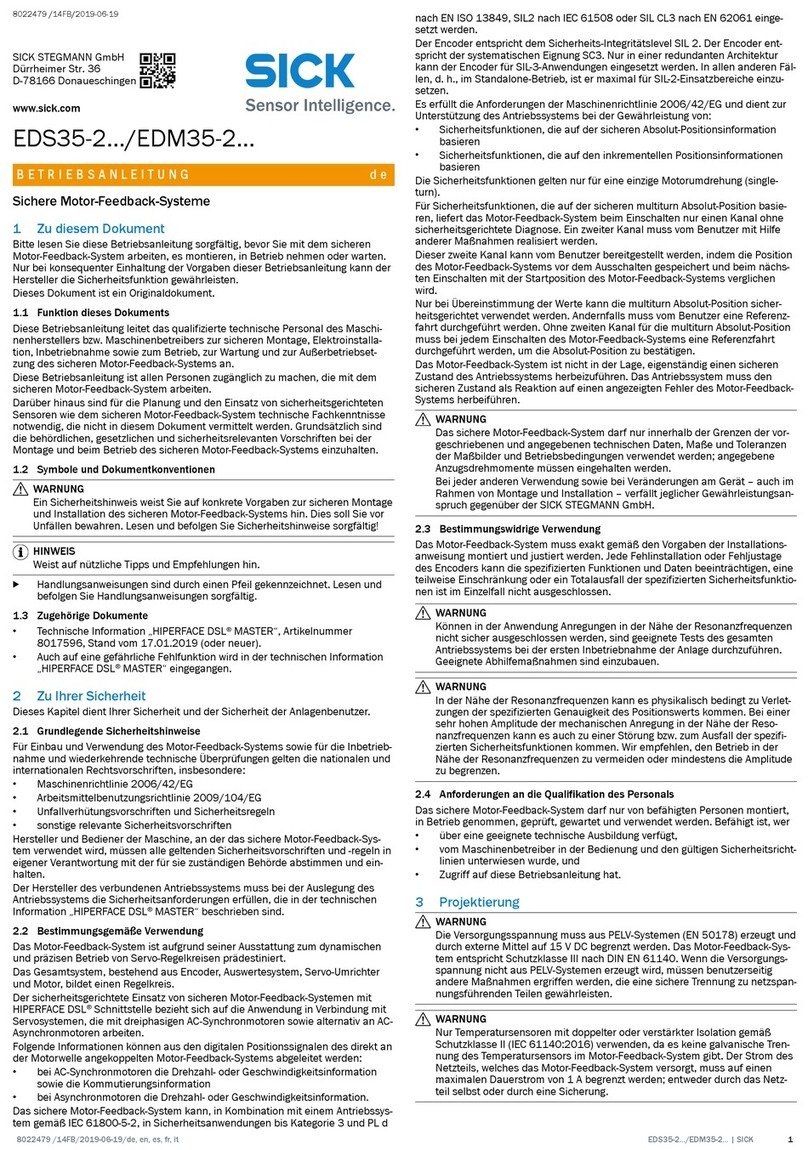Contents
1 Information on the operating instructions..................................... 5
2 About this document........................................................................ 6
2.1 Further information................................................................................... 6
2.2 Symbols and document conventions...................................................... 6
2.3 Customer service...................................................................................... 6
3 Safety information............................................................................ 8
3.1 Intended use............................................................................................. 8
3.2 Improper use............................................................................................. 8
3.3 Limitation of liability................................................................................. 8
3.4 Requirements for skilled persons and operating personnel.................. 9
3.5 Hazard warnings and operational safety................................................. 9
4 Product description........................................................................... 10
4.1 Product ID.................................................................................................. 10
4.1.1 Device view............................................................................... 10
4.2 Product characteristics............................................................................ 10
4.2.1 Product features...................................................................... 10
4.2.2 Status indicators...................................................................... 11
4.2.3 System architecture................................................................. 11
4.3 Vibration analysis (Index 4474-4588).................................................... 12
4.3.1 Principle of operation.............................................................. 12
4.3.2 Settings for vibration analysis (Index 4477, 4479, 4482,
4531)........................................................................................ 12
4.3.3 Trigger (Index 4474-4475)...................................................... 15
4.3.4 Activity detection (Index 4479-4480).................................... 16
4.3.5 Vibration in time range (Index 4483-4539)........................... 16
4.3.6 Vibration in the frequency range............................................ 18
4.4 Temperature monitoring (Index 4352-4355).......................................... 19
4.5 Shock (Index 4434–4448)...................................................................... 19
5 Transport and storage....................................................................... 20
5.1 Transport................................................................................................... 20
5.2 Transport inspection................................................................................. 20
5.3 Storage...................................................................................................... 20
6 Mounting............................................................................................. 21
6.1 Mounting requirements............................................................................ 21
6.2 Mounting................................................................................................... 21
6.3 Mounting methods................................................................................... 21
6.4 Optional accessories................................................................................ 23
7 Electrical installation........................................................................ 24
7.1 Safety......................................................................................................... 24
CONTENTS
8028041/2022-08-16 | SICK O P E R A T I N G I N S T R U C T I O N S | MPB10 3
Subject to change without notice