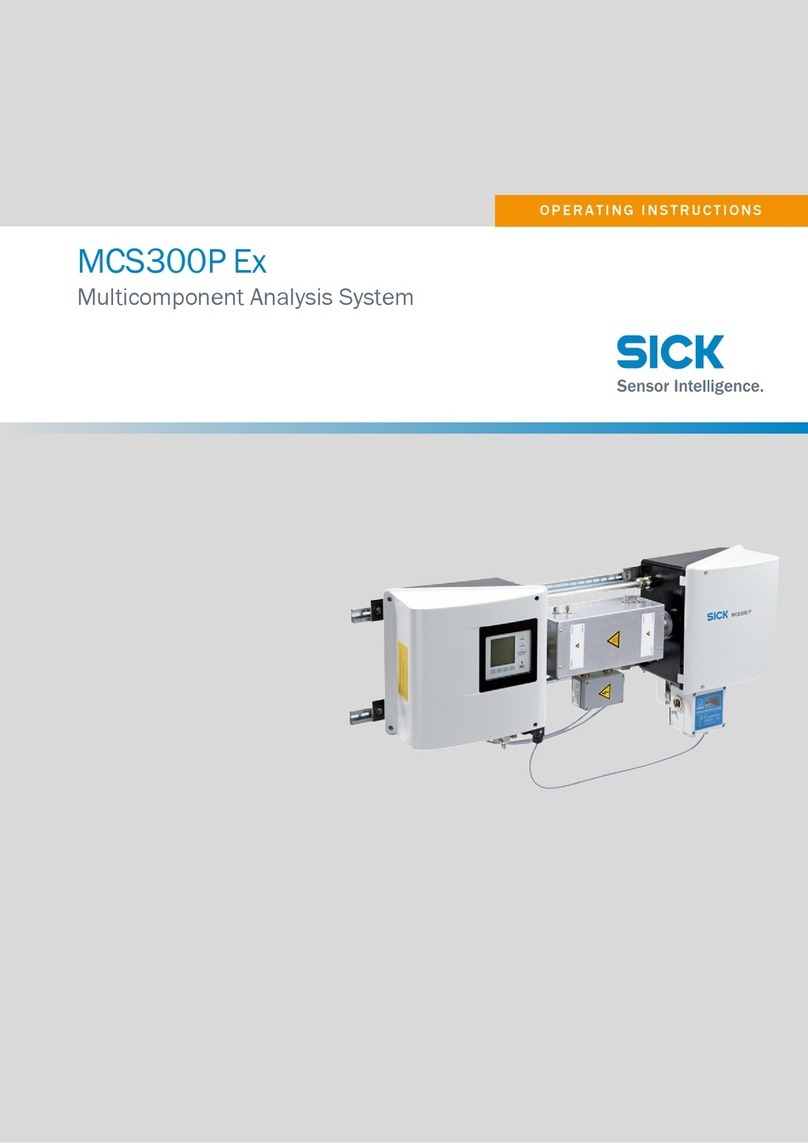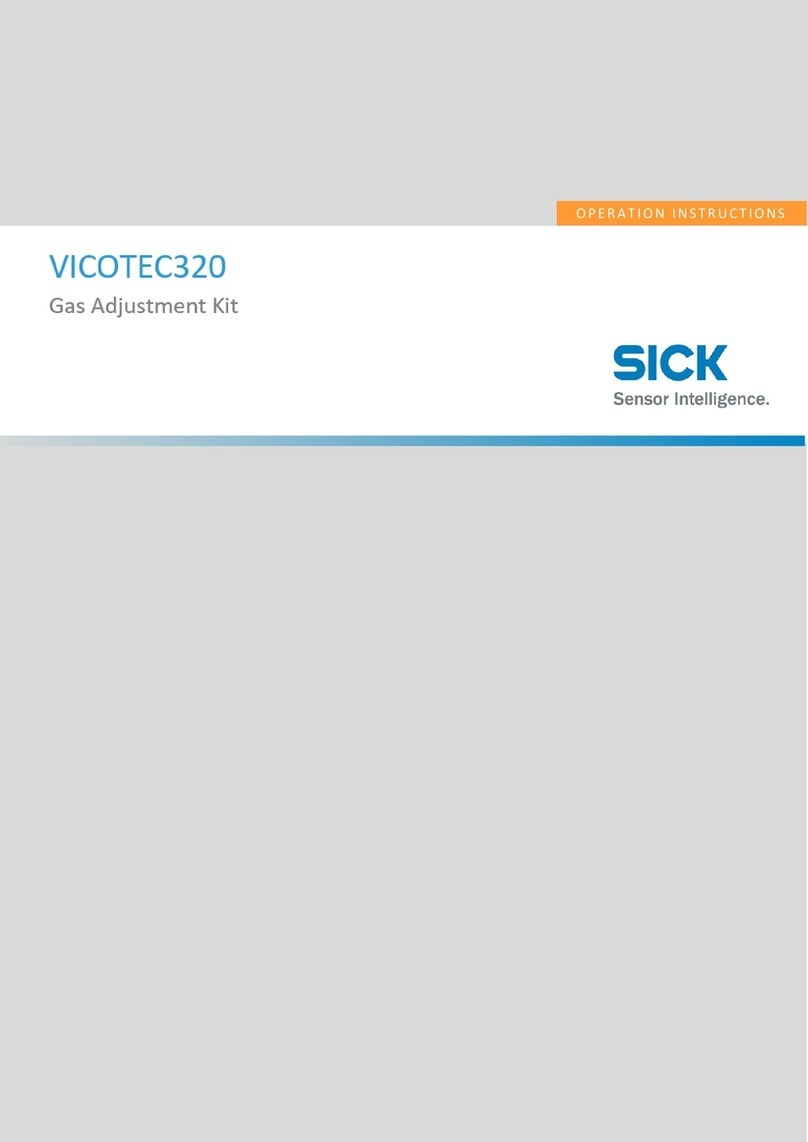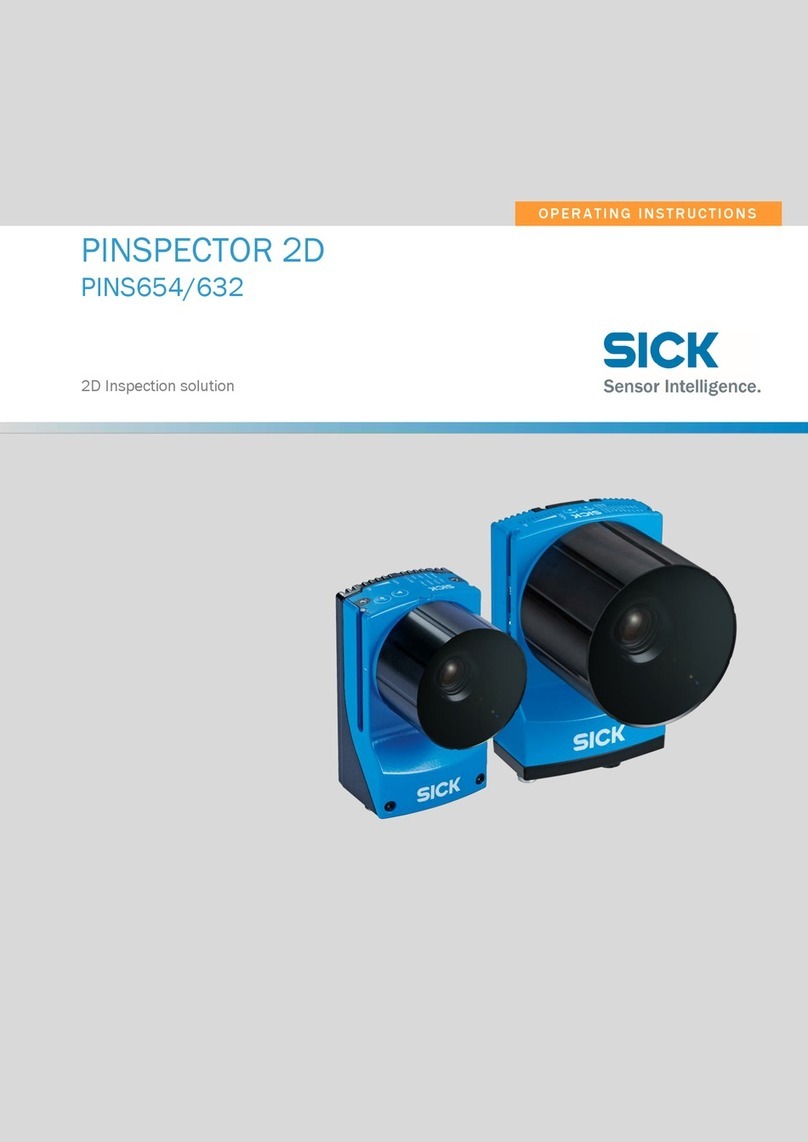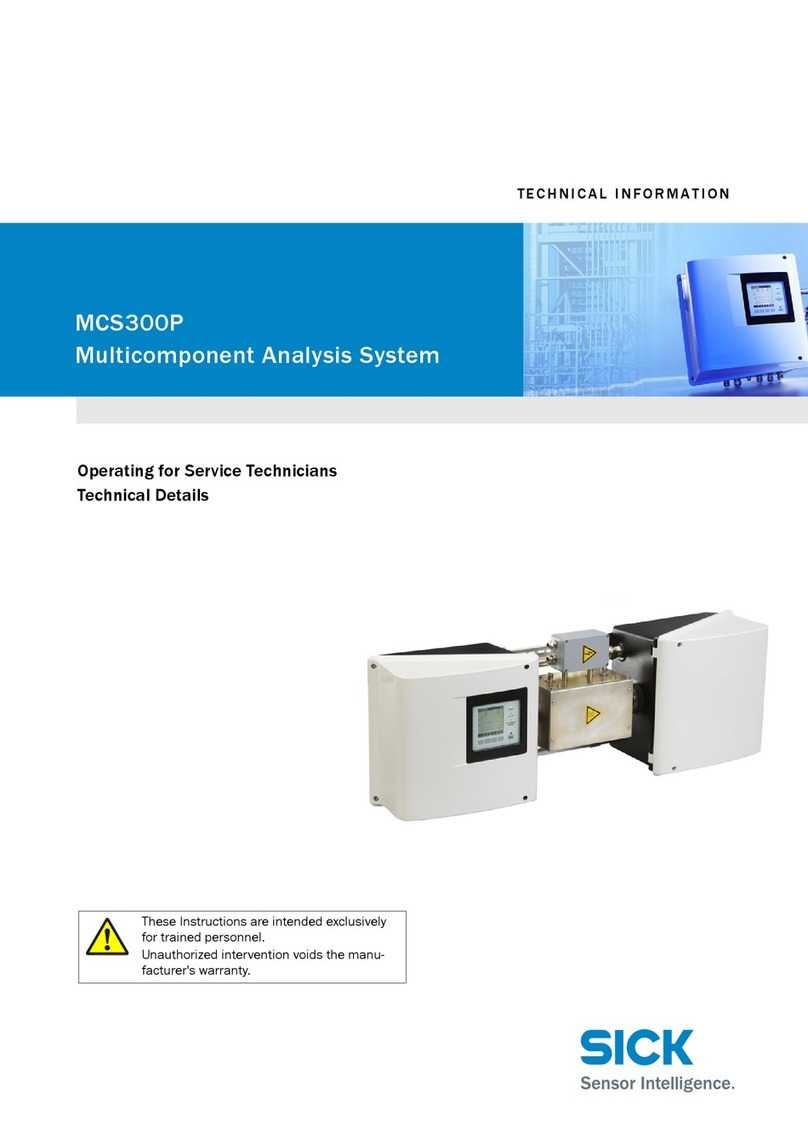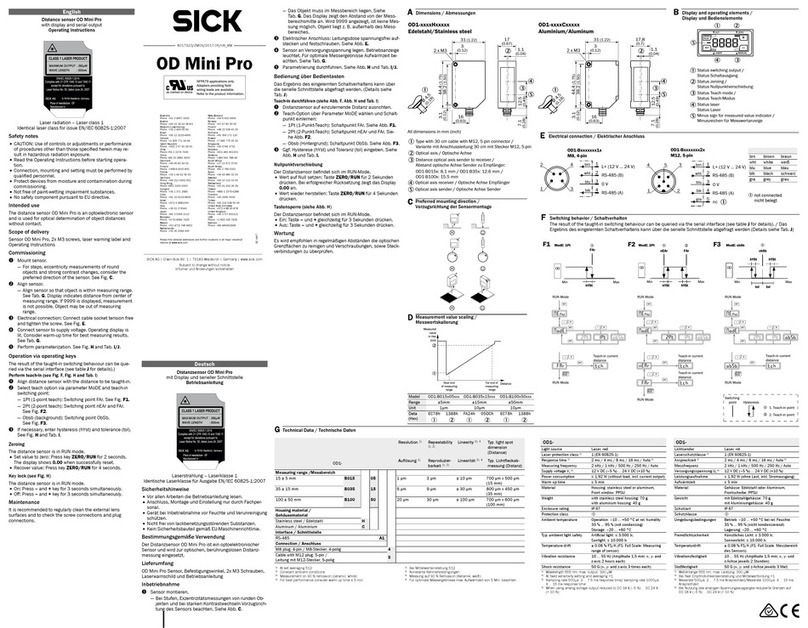CONTENT
8027513/V1-0/2022-03|SICK
Subject to change without notice
O P E R A T I N G I N S T R U C T I O N S | MDA Vision
Content
1About this document ........................................................................................ 6
1.1 Limitation of liability.............................................................................. 6
1.2Purpose of this document..................................................................... 6
1.3 Target groups........................................................................................ 6
1.4 Further information............................................................................... 6
1.5 Other relevant technical documentation/information .......................... 7
1.6 Document conventions......................................................................... 7
2For your safety.................................................................................................. 8
2.1 Intended use......................................................................................... 8
2.2 General safety notes............................................................................. 8
2.3 Requirements for the qualification of personnel .................................. 9
2.4 Sources of danger................................................................................. 9
2.5 Protective devices...............................................................................10
2.6 Warranty .............................................................................................10
2.7 Safety conventions .............................................................................11
2.8 Warning symbols on the system components ....................................11
2.9 Mandatory symbols.............................................................................11
3System description.........................................................................................12
3.1 Component overview ..........................................................................12
3.2 Visionary-S 3D snapshot camera........................................................14
3.3 Lector6xx image-based code reader...................................................16
3.4 Electronic scale...................................................................................18
3.5 Connection Box...................................................................................19
3.6 Operating and reading unit.................................................................20
3.7 Optional components..........................................................................21
3.7.1 IDM26x mobile hand-held scanner ......................................21
3.7.2 High-resolution color camera ...............................................22
3.8 Accessories.........................................................................................23
3.8.1 WLAN module.......................................................................23
3.9 Data output and output of the camera images...................................24
3.10 Operating principle .............................................................................25
4Transport, setup, and mounting.....................................................................26
4.1 Transporting MDA Vision to the place of use......................................26
4.2 Unpacking MDA Vision........................................................................27
4.3 Assembling MDA Vision ......................................................................29
4.3.1 Setting up base plate ...........................................................29
4.3.2 Setting up and connecting the scale....................................30
4.3.3 Mounting and connecting sensor head................................33
4.3.4 Mounting mobile hand-held scanner (optional) ...................37
4.3.5 Mounting the WLAN module (accessories) ..........................37
5Electrical installation .....................................................................................38
5.1 Connection Box connection overview .................................................39
5.2 Connect MDA Vision to voltage supply................................................40
5.3 Connecting MDA Vision with customer network .................................41
5.4 Connecting mobile hand-held scanner (optional) ...............................41
5.5 Connecting WLAN module (accessory) ...............................................42
6Commissioning...............................................................................................43
6.1 Switching on MDA Vision ....................................................................43