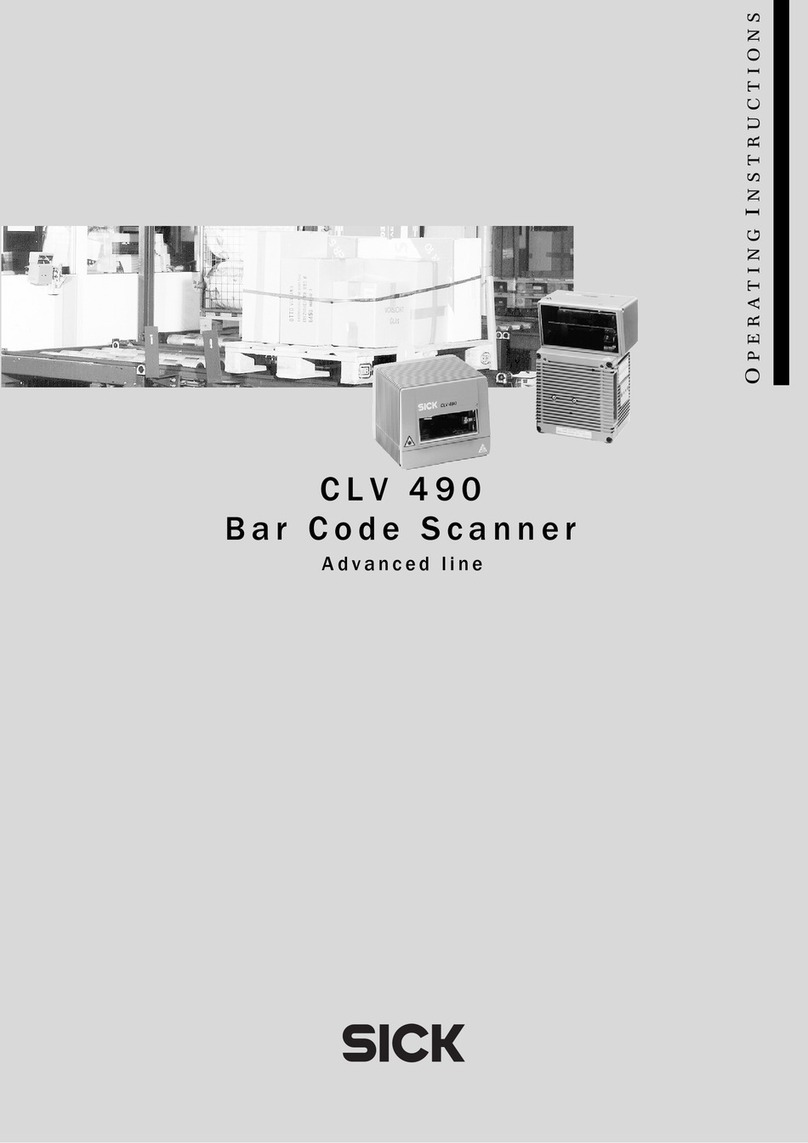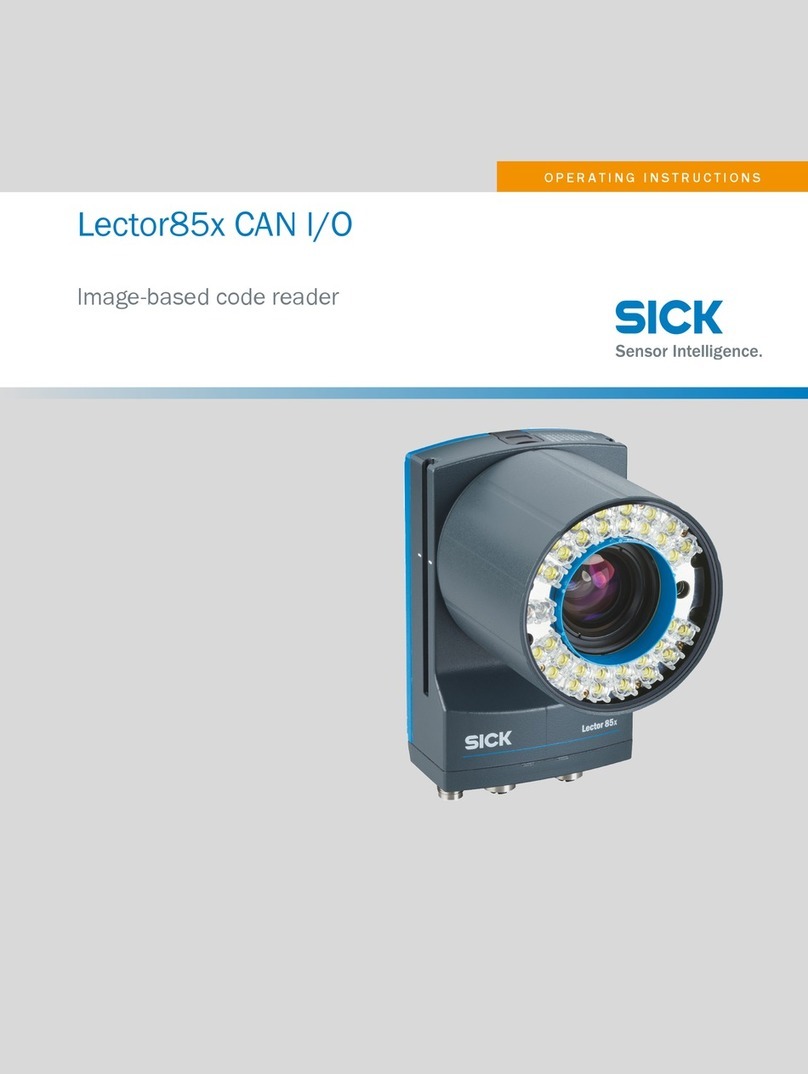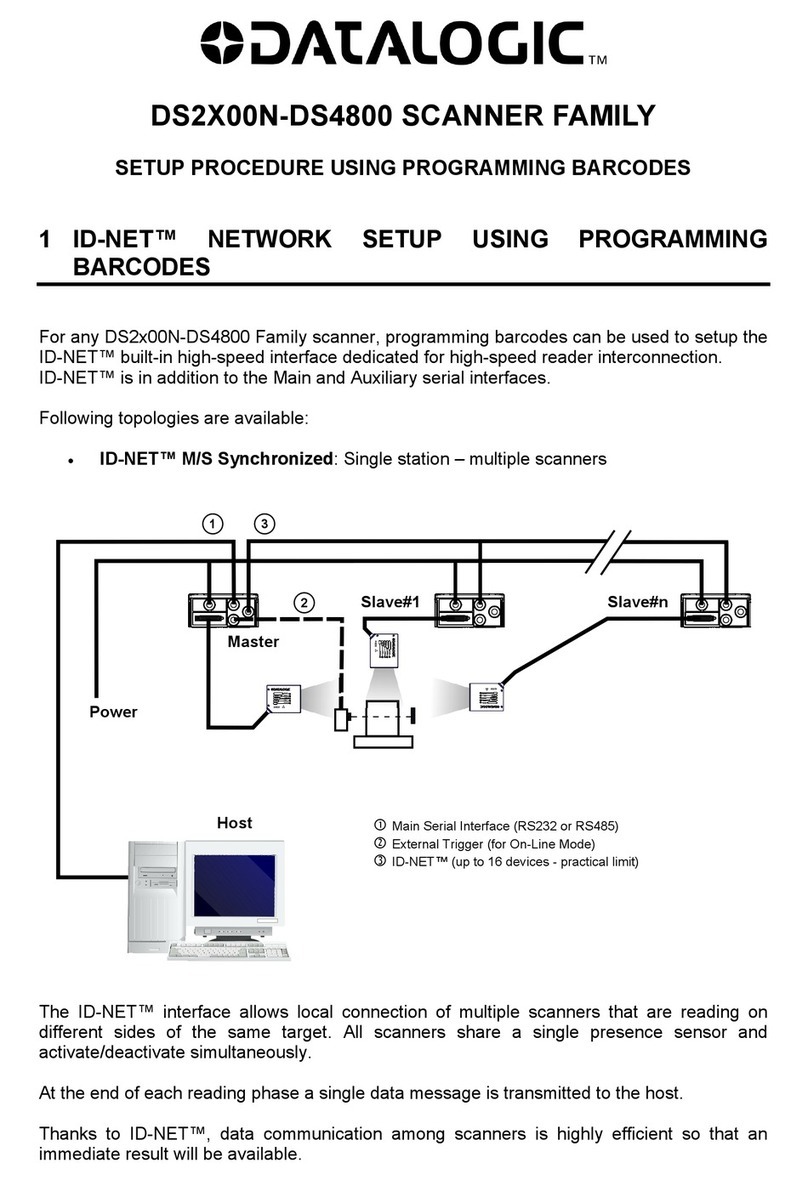7 # 248015720/2013-04 © SICK AG · Germany · All rights reserved · Subject to change without notice · Irrtümer und Änderungen vorbehalten
6.2 Schutzgehäuse vorbereiten
WICHTIG!
Die MAC-Adresse für die Ethernet-Schnittstelle befindet sich auf
dem Typenschild (Abb. 3, Seite 3). Dies wird durch die Montage an
eine Halterung teilweise oder ganz verdeckt.
Bei Verwendung der Ethernet-Schnittstelle die MAC-Adresse vom
Typenschild auf der Anschlussseite notieren:
Name Lesestation: ...........................................................................
MAC-Adresse: ...................................................................................
Leitung(en) am Barcodescanner anschließen und Schutzdoppel-
hülse an Schutzgehäuse montieren
Vor Montage des Schutzgehäuses am Einsatzort die erforderlichen
Leitung(en) anschließen und mit der Schutzdoppelhülse versehen.
Wird die Ethernet-Schnittstelle nicht verwendet, ist die freie Öffnung
in der Schutzdoppelhülse entsprechend mit dem beiliegenden
Blindstopfen zu versehen.
WICHTIG!
Elektrische Verbindungen nur im spannungsfreien Zustand
herstellen oder lösen.
Vorgehensweise:
Die Montageschritte werden anhand der Schutzgehäusevariante 1
beispielhaft beschrieben. Die Montage an die Schutzgehäuse-
variante 2 erfolgt analog.
Darauf achten, dass die beiliegenden O-Ringe beim Einbau nicht
durch scharfe oder spitze Werkzeuge beschädigt werden!
1. Die beiden schwarzen, schraubbaren Schutzelemente (Stopfen/
Kappe) des Auslieferungszustandes an den elektrischen An-
schlüssen entfernen. Diese hierzu nach links drehen.
Wird die Ethernet-Schnittstelle nicht verwendet, den schwarzen
Stopfen (Abb. 7a, Seite 9) auf dem M12-Anschluss (4-pol. Dose)
belassen und sicherstellen, dass er fest angezogen ist.
2. Abhängig vom Durchmesser der leitungsseitigen Steckerenden je
einen der beiliegenden, passenden O-Ringe über den Stecker/
die Dose der beiden Leitungen führen (Abb. 6a, Seite 8/Abb. 7a,
Seite 9). Der O-Ring mit dem größeren Innendurchmesser ist für
die Leitung mit dem dickeren Steckerende (Anschluss „Power/
SerialData/CAN/I/O“) vorgesehen.
3. Leitung(en) durch die Schutzdoppelhülse führen.
4. Mit geeignetem Werkzeug die O-Ringe jeweils in der vorgesehe-
nen Nut am Ende der Schutzdoppelhülse positionieren (Abb. 6b).
Die O-Ringe dichten die Leitungseinführung in der Schutzdoppel-
hülse nach außen ab.
Bei nur einer Leitung die nicht verwendete Öffnung der Schutz-
doppelhülse außen mit beiliegendem Blindstopfen verschließen
(Abb. 7b).
5. Leitung(en) am Barcodescanner anschließen (Abb. 6c/Abb. 7c).
Um einen sicheren Sitz der angeschlossenen Leitung(en)
sicherzustellen, die Rändel-/Überwurfmuttern der M12-Steck-
verbindungen festdrehen.
6. An den leitungsseitigen Enden der/des Steckergehäuse(s) ein
wenig Gleitmittel auftragen (Abb. 6c/Abb. 7c). Damit lassen sich
die Gehäuseenden leichter in die O-Ringe einpassen.
7. Schutzdoppelhülse vorsichtig über die/den Stecker schieben bis
deren/dessen Ende(n) in der Schutzdoppelhülse durch die O-
Ringe wieder austreten.
8. Schutzdoppelhülse am Schutzgehäuse mit Hilfe der beiden
Schrauben befestigen (Abb. 6d/Abb. 7d). Auf bündigen Sitz
achten.
6.2 Preparing the protective Housing
IMPORTANT!
The MAC address for the Ethernet interface is on the type label
(Fig. 3, page 3). This can be partially or completely covered by a
bracket when mounting.
When using the Ethernet interface, note the MAC address from
the type label on the connection side:
Name of reading station: .................................................................
MAC address: ...................................................................................
Connecting the Cable(s) to the Bar Code Scanner and fixing the
protective Double Bushing to the protective Housing
Before mounting the protective housing at the location of use,
connect the required cable(s) and provide with the protective
double bushing.
If the Ethernet interface is not used, fit the opening in the protective
double bushing with the included dummy plug accordingly.
IMPORTANT!
Electrical connections may only be made or opened when there
is no power to the system.
Procedure:
The mounting steps are described based on the example of
protective housing model 1. Mounting to protective housing model
2 is similar.
Make sure that the included O-rings are not damaged by sharp or
pointed tools during installation!
1. Remove both black screw-on protective elements (plug /cap) as
delivered from the electrical connections. Turn them to the left.
If the Ethernet interface is not used, leave the black plug (Fig. 7a,
page 9) on the M12 connection (4-pin socket) and make sure
that it is tightened.
2. Depending on the diameter of the cable-side connector ends,
guide each one of the included O-rings that fit over the plug/
socket of both cables (Fig. 6a, page 8 / Fig. 7a, page 9).
The O-ring with the larger inside diameter is intended for the
cable with the thicker connector end (“Power/SerialData/CAN/
I/O” connection).
3. Guide cable(s) through the protective double bushing.
4. Using appropriate tools, position the O-rings in the groove
provided on the end of the protective double bushing (Fig. 6b).
The O-rings seal the cable entry in the protective double bushing
from the outside.
When only one cable is used, seal the unused opening of the
protective double bushing on the outside using the included
dummy plug (Fig. 7b).
5. Connect cable(s) to the bar code scanner (Fig. 6c / Fig. 7c).
To ensure that the connected cable(s) are seated properly,
tighten the knurled/screw caps of the M12 plug connections.
6. Apply a small amount of lubricant to the cable-side ends of the
connector enclosure(s) (Fig. 6c / Fig. 7c). This makes it easier to
fit the housing ends in the O-rings.
7. Carefully slide the protective double bushing over the plug(s) until
the end(s) in the protective double bushing again exit through the
O-rings.
8. Use both screws to mound the protective double bushing to the
protective housing (Fig. 6d / Fig. 7d). Make sure that the fit is
flush.