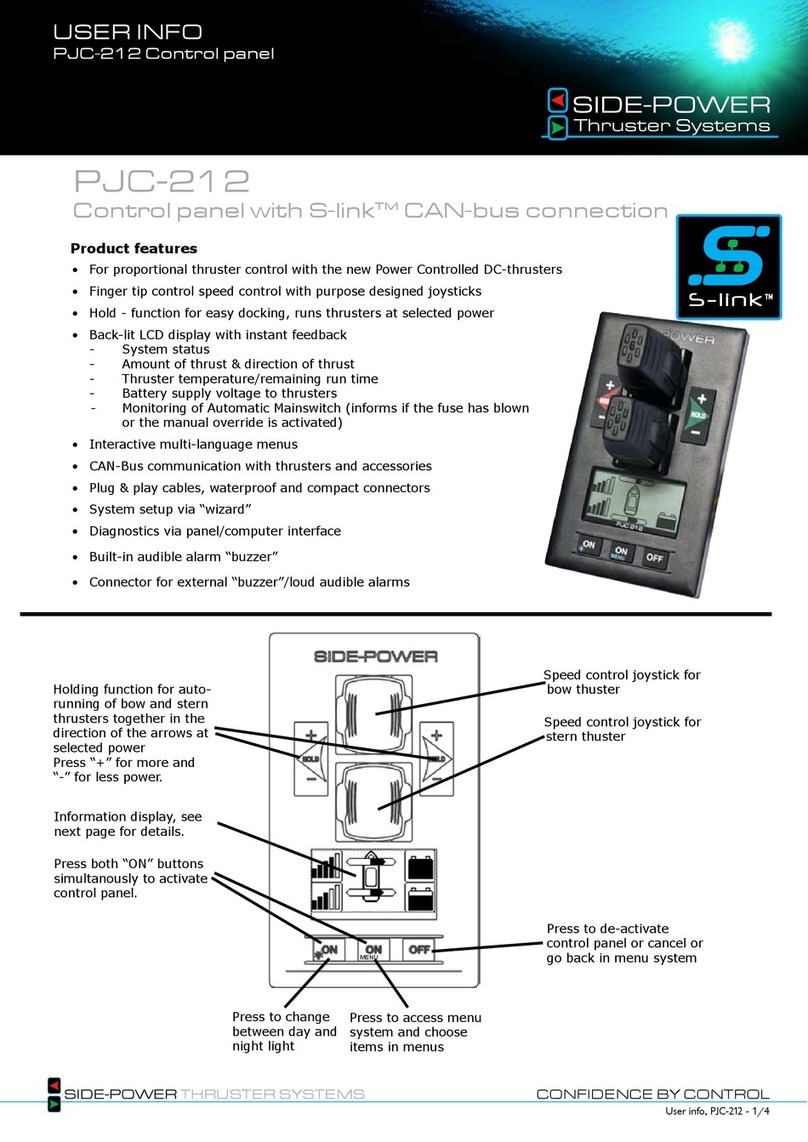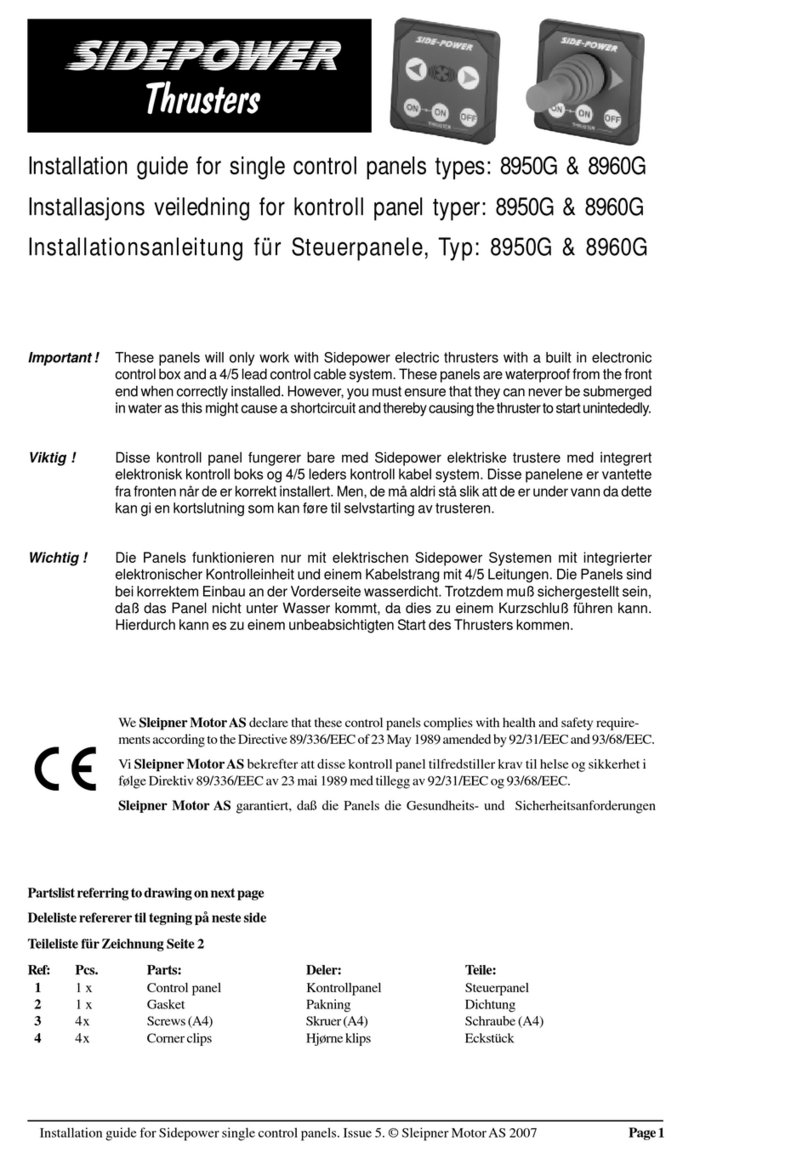6PJC-212 1.1.5 - 2012
SETUP
(cont.)
HOLDCALIBRATION
CalibratestheHOLD-functiontogetbalancedthrustfromthe
bowandsternthruster.
Start: Startscalibration.Aninstructionexplainingthe
calibrationprocedurewillbeshownonthedisplay.In
somelanguagesitwillbenecessarytopress“More”to
readthecompleteinstructions.
Pressportorstarboard“HOLD”-buttonforcalibrationin
thedesireddirection
Thiswillmakeboththrustersrunintheselecteddirec-
tion.Adjustamountofbowthrustwithbowjoystick
andsternthrustwiththesternjoystickuntilabalanced
thrustisachieved
OK: Savesthecalibrationsetupandreturnsto“SETUP”-
menu
Cancel:Returnsto“SETUP”-menuwithoutsavingchanges
Anychangesmadewillberelayedtoallotherinstalledpanels
(Firmware1.007ornewer)
SCANSYSTEM
Afterselecting“SCANSYSTEM”thedisplayshows“SCANNING
SYSTEMPLEASEWAIT!”forafewsecondswhilethepanelis
scanningtheS-linkbusforattachedequipment.Thisscancan
takeupto60seconds.
Afteracompletedsystemscan,thebowthrusterwithitsassoci-
atedMainSwitchwillbeshown.Usethesternjoysticktotoggle
betweenbowandsternthrusterinformation.
Scan: Re-ScantheS-linkbus
Select:Selectthruster.Selectedthrusterwillbehighlightedand
canberunwiththedesignatedjoysticktoconrmits
location
Move: Movestheselectedthrusterassignmentfrombowto
stern/sterntobow
OK: SaveschangesandreturnstoSETUP-menu
Anychangesmadewillberelayedtoallotherinstalledpanels
(Firmware1.007ornewer)
NB! NB!
SRH:On/OffHydraulicretractwithcrossoverandno
needforPHC024controller.
SRHP:ProportionalHydraulicretact.Thisneedsthe
PHC024controller.
SRVP80/100:RetractSR150000withPPC800,bothde-
vicesneedstobesettoSRVP80/100.
WHEN INSTALLING A RETRACT THRUSTER WITH
SPEED CONTROL (PPC800), DO NOT TRY TO RUN
THE THRUSTER UNTIL YOU HAVE COMPLETED THE
ENTIRE SETUP PROCEDURE CORRECTLY!
Thisistopreventdamagetothethrustercausedbyrun-
ningthethrusterwhiletheretractmechanismisnotfully
opened.
Save: Saveschangesandquitediting.
Select:SwitchbetweenLocation,RetractandRetractset-
tings.
Cancel:Canceloperationwithoutsavingchanges.
Cancel:Returnsto“SETUP”–menu.