sidhil Artemis Instruction manual

Leaflet Code: LL279
Need Assistance?
Call 01422 233 136 (8:30am - 5pm)
or 0800 037 0234 (out of oce hours)
Operation
A. Therapy
Once the patient is on the mattress, the mattress will
default to alternating therapy.
Select the therapy required by pressing the therapy
button.
Therapy Options
• Alternating
• Constant Low Pressure
• Pulsation
• Max Inflate – Automatically returns to alternating
after 20 mins.
Once you have chosen the Therapy by using
the up/down arrows you can press the return
button to confirm your selection and return to the
home screen.
If using the CLP and Pulsation therapies to return to
alternating you will need to select Alternating from
the Therapy menu.
The therapy chosen will be displayed on the
home screen.
B. Comfort Control
The Feature function enables the carer to make
slight changes to the firmness of the mattress.
The pump defaults to medium and allows the
carer to increase or decrease the pressures in the
mattresses by selecting firm or soft, dependent on
the patients’ requirements.
C. Control Unit Lock / Unlock Function
The pump will automatically lock if inactive after
2 minutes. Pressing the lock button will unlock
the pump.
D. Mute Function
Silences the audible alarm. The audible alarm
will resume after 20 minutes if cause of failure is
unresolved.
The audible alarm also sounds when the power is
switched o – press alarm mute to silence.
E. Home Button
Returns you to the home screen.
F. Low Patient Weight
Significantly reduces pressure for low weight ie.
patients <40kg. Press for 5 seconds to activate.
G. Mute alarm button
Mutes audible alarm for 20 minutes.
LED Screen Display
The screen displays information to the carer:
• Weight indication of the patient – should be used
as a guideline only.
• Chosen Therapy: Fowler position – if back rest
has been raised to 30º or SEAT CUSHION if the
seat cushion is connected.
• Internal cell pressures
• Cycle time
Egress Alert
To activate the Egress Alert press ‘Comfort Control’
followed by ‘Lock’ and ‘Down arrow’ simultaneously.
Choose option 5 and select on/o accordingly.
The Artemis mattress is a 2 cell alternating Dynamic Replacement
with a patient weight limit of 39st (248Kg). It is suitable for patients up
to and including category 4 pressure ulcer with frequent monitoring
and repositioning.
Contraindications: Appropriate advice should be taken for patients with
unstable spinal injuries. Do not use the bed if the patient and accessories
exceed patient weight limit (MUW).
1. Place mattress directly onto the mattress platform
ensuring umbilical cord is at foot end and ‘feet’
symbol is facing up.
2. Attach straps to moving parts of bed frame
making sure they are not twisted.
3. Position control unit on foot board of bed using
the integral brackets or on a firm surface.
4. Attach umbilical cord to control unit by aligning
with the ports on control box and pushing into place.
5. Ensure the CPR dial is rotated to a closed position.
6. Attach pump power lead to mains power outlet,
running power lead along the cable tidy.
7. Switch on.
8. The display will indicate the mattress is inflating,
which will complete after approximately 20 mins
9. When the system is ready to use there is an
audible signal (beep) and the panel will display
‘System is ready to use’
Quick Glance User Guide
FOR COMPLETE FUNCTIONALITY, PLEASE REFER TO THE FULL USER GUIDE
INSTRUC/ARTEMIS/QUICK - Rev 7 - 09/08/2016
Home Button: Returns you to the home screen.
Therapy:
Once the patient is on the mattress, the
mattress will default to alternating therapy.
Select the therapy required by pressing
the therapy button.
LED Screen Display:
The screen displays information to the carer:
• Weight indication of the patient – should be used as a
guideline only.
• Chosen Therapy: Fowler position – if back rest has been raised
to 30º or SEAT CUSHION if the seat cushion is connected.
• Internal cell pressures
• Cycle time
Comfort Control:
The Feature function enables the carer to make
slight changes to the firmness of the mattress.
Control Unit Lock / Unlock Function:
The pump will automatically lock if inactive after 2
minutes. Pressing the lock button will unlock the
pump.
Mute Function:
Silences the audible alarm. The audible alarm
will resume after 20 minutes if cause of failure is
unresolved.
The audible alarm also sounds when the power
is switched off – press alarm mute to silence.
Therapy Options:
• Alternating
• Constant Low Pressure
• Pulsation
• Max Inflate – Automatically returns to
alternating after 20 mins.
Once you have chosen the Therapy by using the
up/down arrows you can press the return button
to confirm your selection and return to the home
screen.
If using the CLP and Pulsation therapies to return
to alternating you will need to select Alternating
from the Therapy menu.
The therapy chosen will be displayed on the
home screen.
The pump defaults to medium and allows the carer
to increase or decrease the pressures in the
mattresses by selecting firm or soft, dependent on
the patients’ requirements.
1. Place mattress directly onto the mattress platform ensuring umbilical cord is at foot end and ‘feet’ symbol is facing up.
2. Attach straps to moving parts of bed frame making sure they are not twisted.
3. Position control unit on foot board of bed using the integral brackets or on a firm surface.
4. Attach umbilical cord to control unit by aligning with the ports on control box and pushing into place.
5. Ensure the CPR dial is rotated to a closed position.
6. Attach pump power lead to mains power outlet, running power lead along the cable tidy.
7. Switch on.
8. The display will indicate the mattress is inflating, which will complete after approximately 20 mins
9. When the system is ready to use there is an audible signal (beep) and the panel will display ‘System is ready to use’
Pump Control Unit:
Egress Alert:
To activate the Egress Alert press ‘Comfort Control’ followed
by ‘Lock’ and ‘Down arrow’ simultaneously. Choose option 5
and select on/off accordingly.
SETUP
The Artemis mattress is a 2 cell alternating Dynamic Replacement with a patient weight limit of 39st (248Kg). It is suitable for
patients up to and including category 4 pressure ulcer with frequent monitoring and repositioning.
Contraindications: Appropriate advice should be taken for patients with unstable spinal injuries. Do not use the bed if the
patient and accessories exceed patient weight limit (MUW)
OPERATION
A
C
D
E
Low Patient Weight: Significantly reduces
pressure for low weight ie. patients <40kg.
Press for 5 seconds to activate
F
B
B
A
C
DE
F

Transport Mode
You can achieve up to 10 hours transport time by
releasing the umbilical cord from the pump unit.
To achieve this press down on the release button
and remove the connector.
The air is sealed in the mattress.
Turn the pump o.
Alarms
The visible and audible alarm function has clear
identification of the fault, which is displayed on the
LED screen to avoid confusion. The alarm can be
muted for 20 minutes but will re alarm to indicate the
fault hasn’t been resolved.
Troubleshooting
Low Pressure
Pressure is not reaching identified levels – check
tube set is connected, CPR has been attached, air
cells not inflating.
High Pressure
Check umbilical cord isn’t trapped.
Power Fail
Check the mains cable is plugged in to the power
supply and turned on. Check that there is no
damage to the mains cable.
System Fault
Check that pump hasn’t been disconnected
during inflation.
Once the fault has been resolved please turn the
pump o and on to reset it.
No Patient Detected:
(only if Egress Alert has been activated)
If the patient gets o the bed the pump will alarm
and indicate on the display that no patient weight is
detected. You can press any button to disable the
alarm. If the mattress is not required i.e. patient is
sat out, it is advisable to disconnect the tube set and
turn the pump o. The mattress will remain inflated.
CPR
Rapid deflation of the mattress may be required for
emergency treatment or system deflation. The CPR
dial is located at the foot end of the mattress.
Rotate the CPR dial to the open position, once done
the entire system will rapidly deflate.
To re-inflate turn the CPR dial to the closed position.
Wait for the mattress system to reach optimal
pressure prior to a return to normal use.
Leaflet Code: LL279
Need Assistance?
Call 01422 233 136 (8:30am - 5pm)
or 0800 037 0234 (out of oce hours)
Quick Glance User Guide
Cable Management
To reduce risk of trip hazards ensure the mains cable
is secured with the cable management along the
side of the mattress.
Always ensure cable is unplugged from mains power
before moving the bed. It is advised not to wrap the
cable tightly but to leave some slack.
Press release button to
remove connector
Thread cable through top end Secure down the length of
the mattress
Other manuals for Artemis
1
Other sidhil Medical Equipment manuals
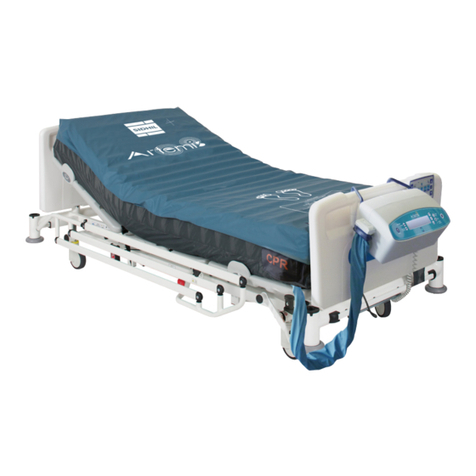
sidhil
sidhil Artemis User manual

sidhil
sidhil BARIATRIC DYNAMIC User manual
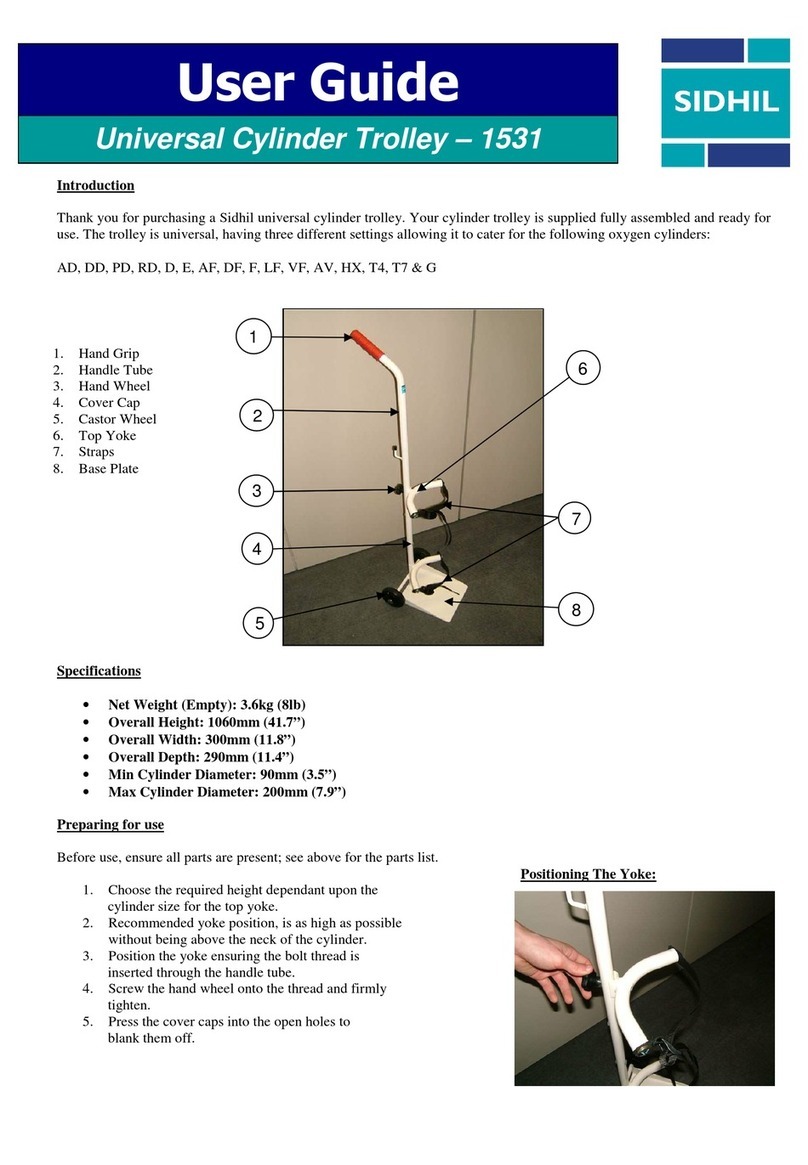
sidhil
sidhil 1531 User manual

sidhil
sidhil Inspiration Cot User manual

sidhil
sidhil Inno V8 Low Installation instructions
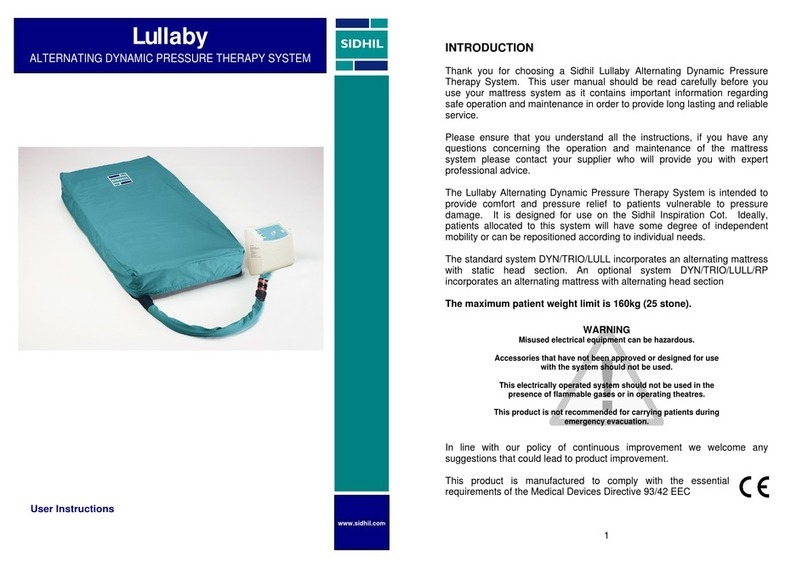
sidhil
sidhil Lullaby User manual
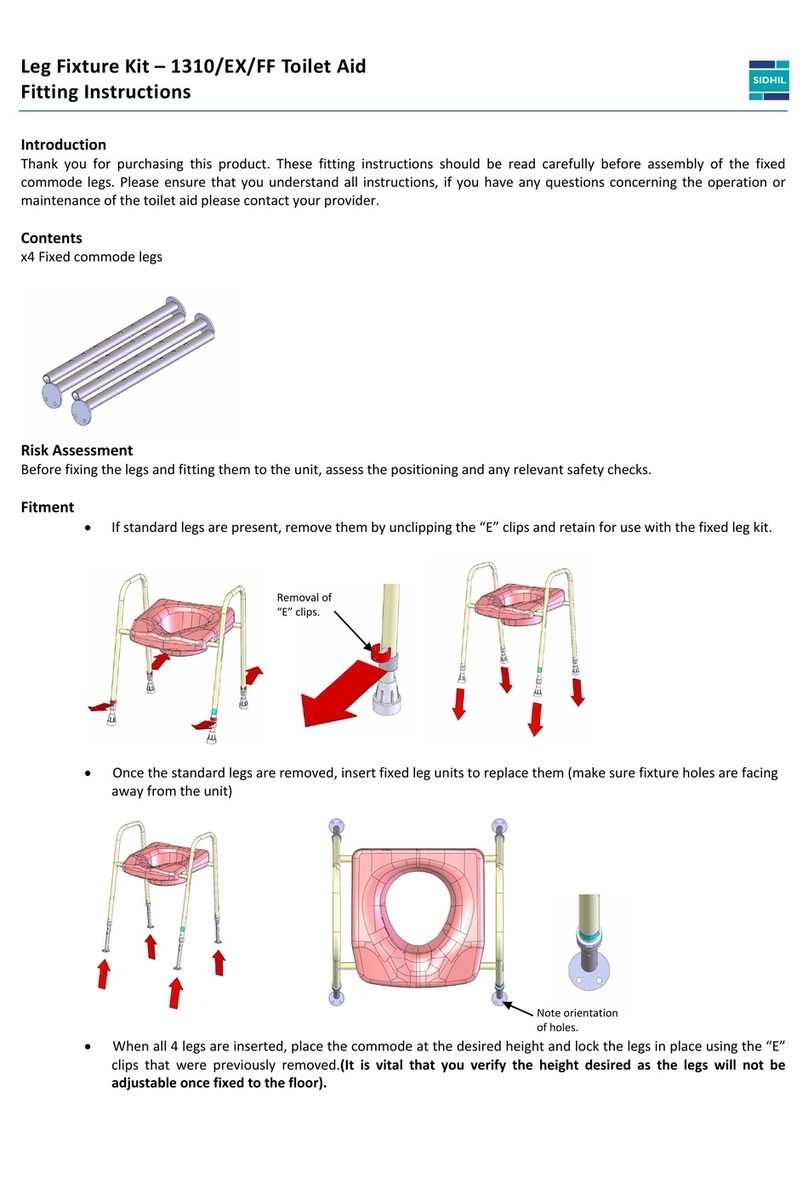
sidhil
sidhil 1310 User manual
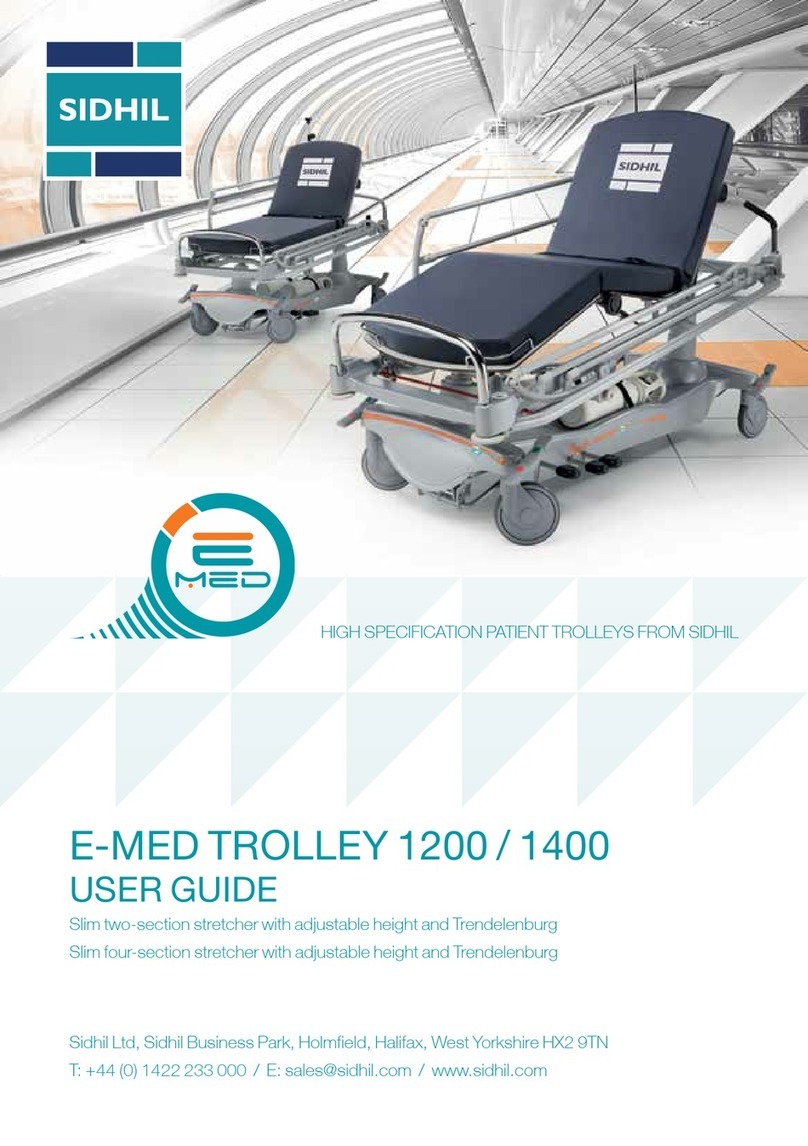
sidhil
sidhil E-Med 1200 User manual

sidhil
sidhil SOLITE-PRO User manual

sidhil
sidhil Freedom II User manual
Popular Medical Equipment manuals by other brands

Getinge
Getinge Arjohuntleigh Nimbus 3 Professional Instructions for use

Mettler Electronics
Mettler Electronics Sonicator 730 Maintenance manual

Pressalit Care
Pressalit Care R1100 Mounting instruction

Denas MS
Denas MS DENAS-T operating manual

bort medical
bort medical ActiveColor quick guide

AccuVein
AccuVein AV400 user manual












