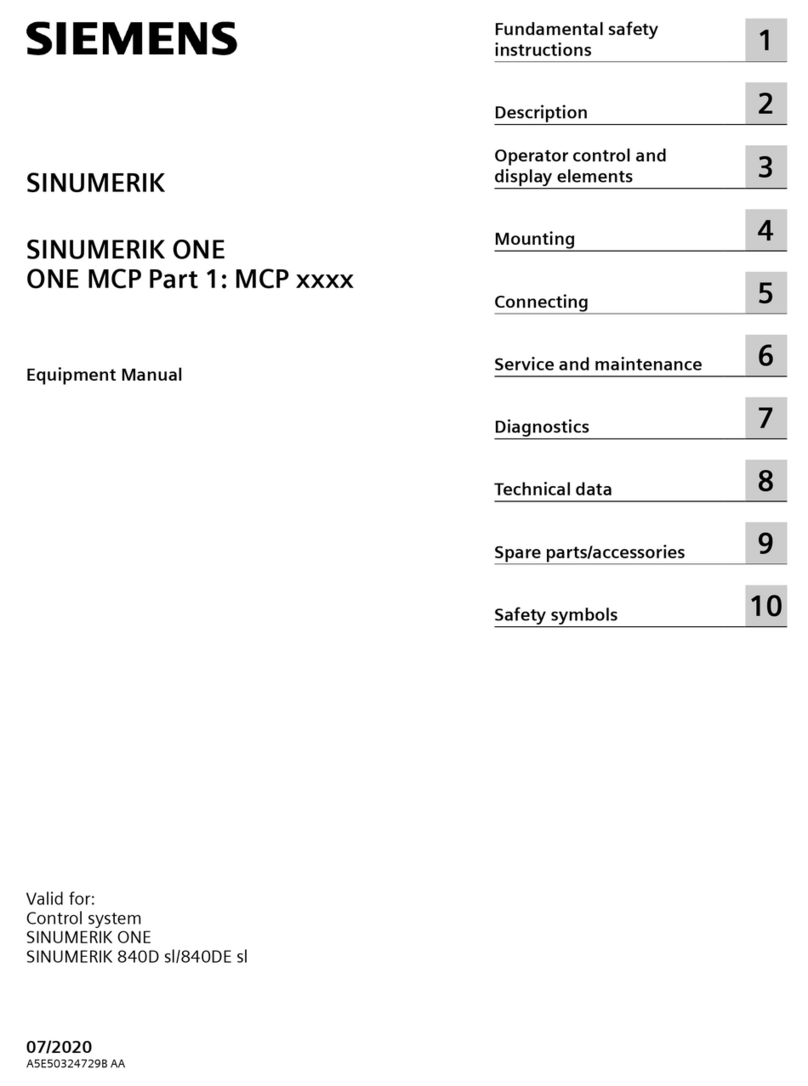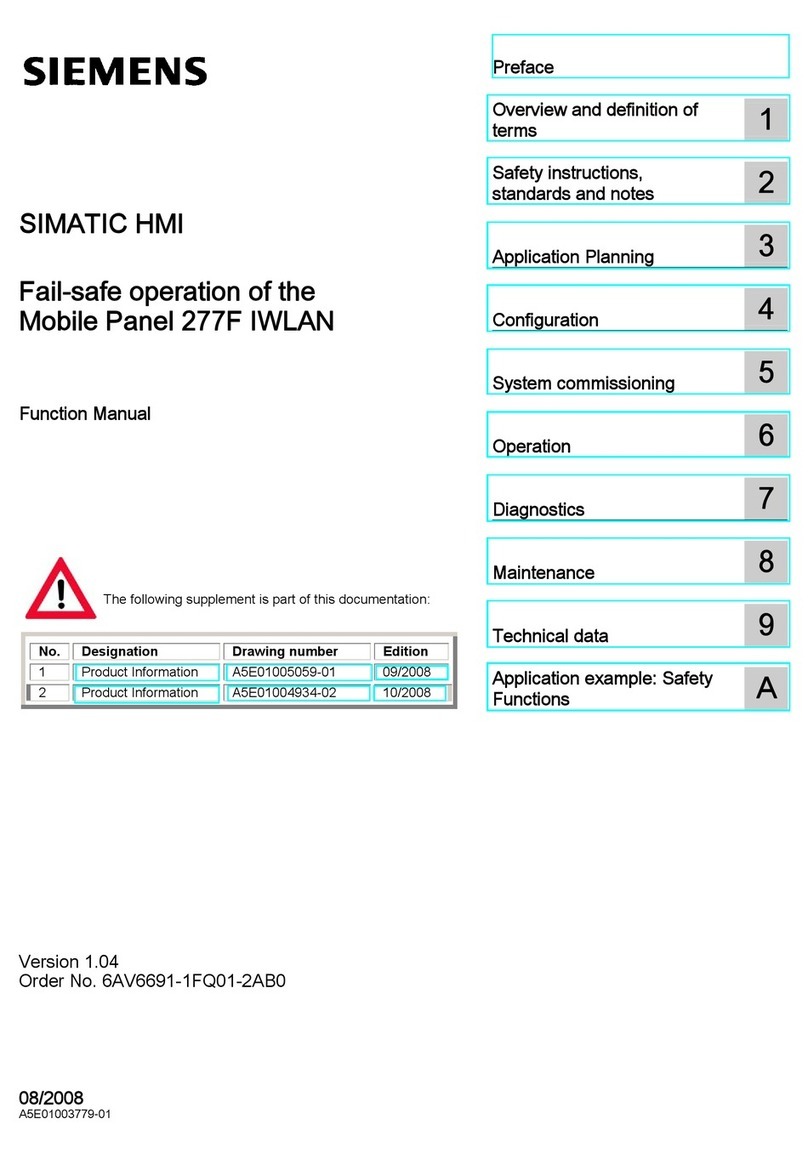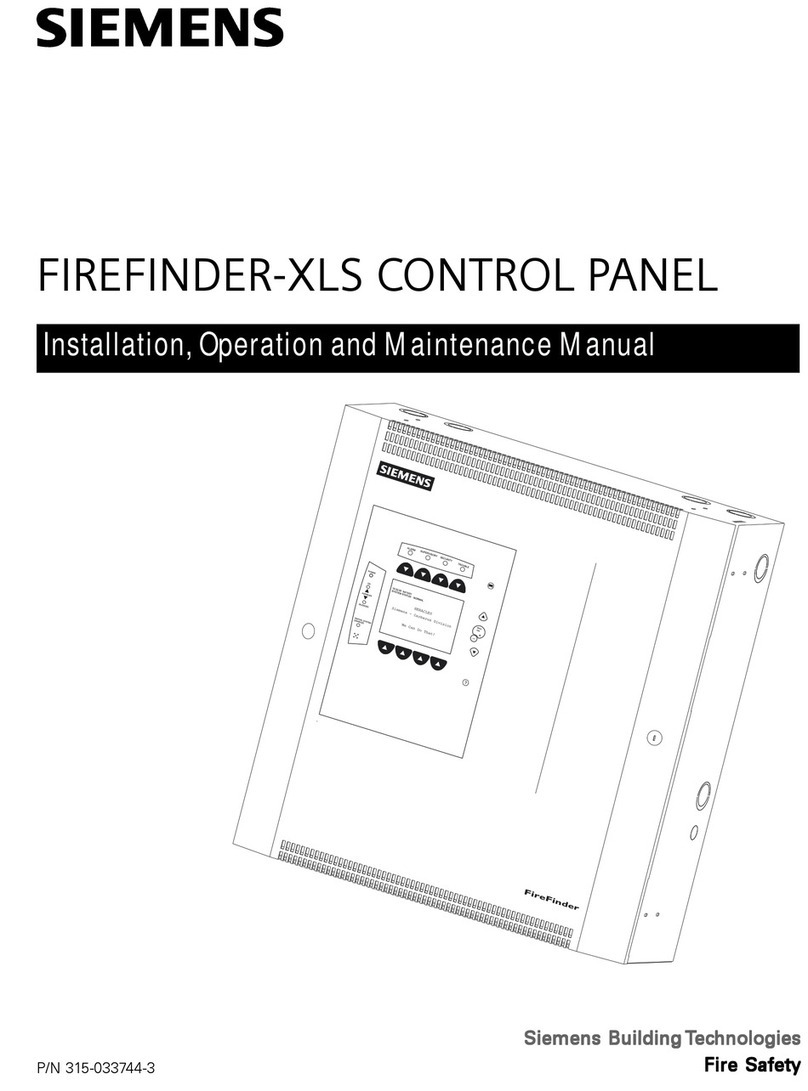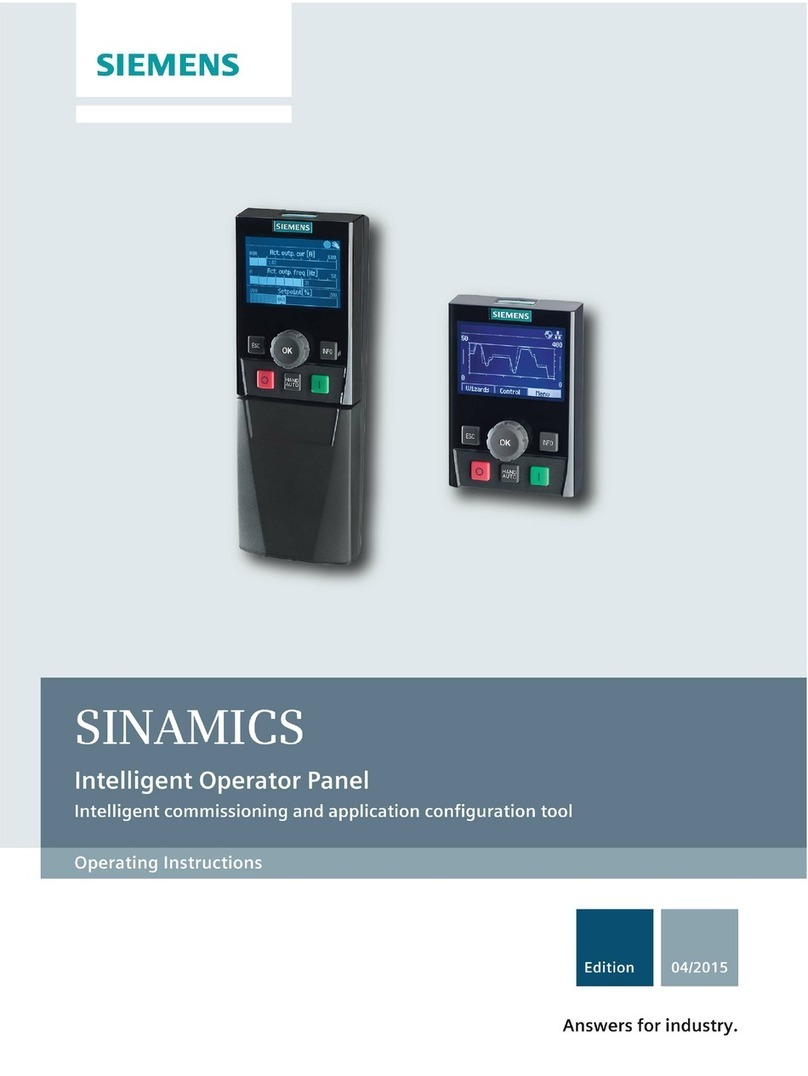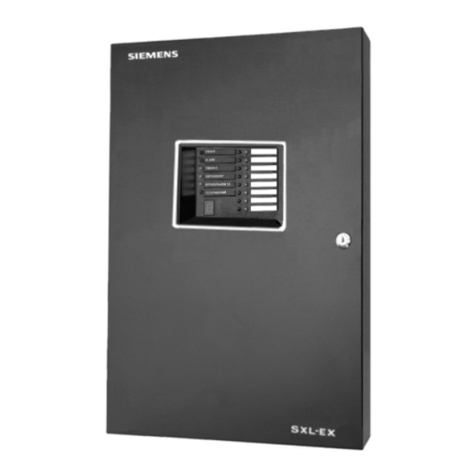4
Smart Infrastructure A6V10393190_h_en_--
2019-09-01
6.4.7 Enable / disable zone............................................................................................51
6.4.8 Enable test mode..................................................................................................52
6.4.9 Enable / disable outputs........................................................................................53
6.4.10 Panel information..................................................................................................54
6.4.11 Service information ...............................................................................................54
7 Programming............................................................................................55
7.1 Configure..............................................................................................................55
7.1.1 Zone.....................................................................................................................55
7.1.2 Output...................................................................................................................56
7.1.3 Input .....................................................................................................................57
7.1.4 Accessories ..........................................................................................................58
7.2 Global...................................................................................................................59
7.2.1 Country settings....................................................................................................59
7.2.2 Language..............................................................................................................59
7.2.3 Change password.................................................................................................59
7.2.4 User interface........................................................................................................60
7.2.5 Zone options.........................................................................................................60
7.2.6 Output options.......................................................................................................60
7.2.7 Mains power .........................................................................................................60
7.2.8 Set date and time..................................................................................................61
7.2.9 Summer / winter time............................................................................................61
7.2.10 Manned / unmanned.............................................................................................61
7.2.11 Service information ...............................................................................................61
7.2.12 Buzzer ..................................................................................................................61
7.2.13 Calibrate line.........................................................................................................61
7.2.14 Delete history log..................................................................................................62
7.3 Logout...................................................................................................................62
7.4 Reset alarm counter..............................................................................................63
7.5 Customer text........................................................................................................64
7.5.1 Button function......................................................................................................64
7.5.2 Text entry..............................................................................................................65
8 Tool function ............................................................................................66
8.1 Set up communication...........................................................................................66
8.1.1 Tool installation.....................................................................................................66
8.1.2 Tool settings .........................................................................................................67
8.2 Transfer history log data to PC..............................................................................68
8.3 Save configuration file...........................................................................................69
8.4 Restore configuration file.......................................................................................70
8.5 Download firmware ...............................................................................................71
9 Commissioning ........................................................................................73
10 Maintenance .............................................................................................74
10.1 Preparatory work...................................................................................................74
10.2 Function test.........................................................................................................74
10.3 Device Test...........................................................................................................75
10.4 Completion work...................................................................................................75
11 Battery capacity........................................................................................76
11.1 FC121-ZA calculation............................................................................................76
11.2 FC122-ZA calculation............................................................................................76
11.3 FC123-ZA calculation............................................................................................78
11.4 FC124-ZA calculation............................................................................................79
12 Trouble shooting......................................................................................80
12.1 LED indication.......................................................................................................80
12.2 System..................................................................................................................81
12.3 Accessories ..........................................................................................................81
12.4 Factory reset.........................................................................................................82
13 Components and spare parts..................................................................83
14 Disposal and environmental protection..................................................84
Appendix A: Site configuration, Factory Setting..............................................85