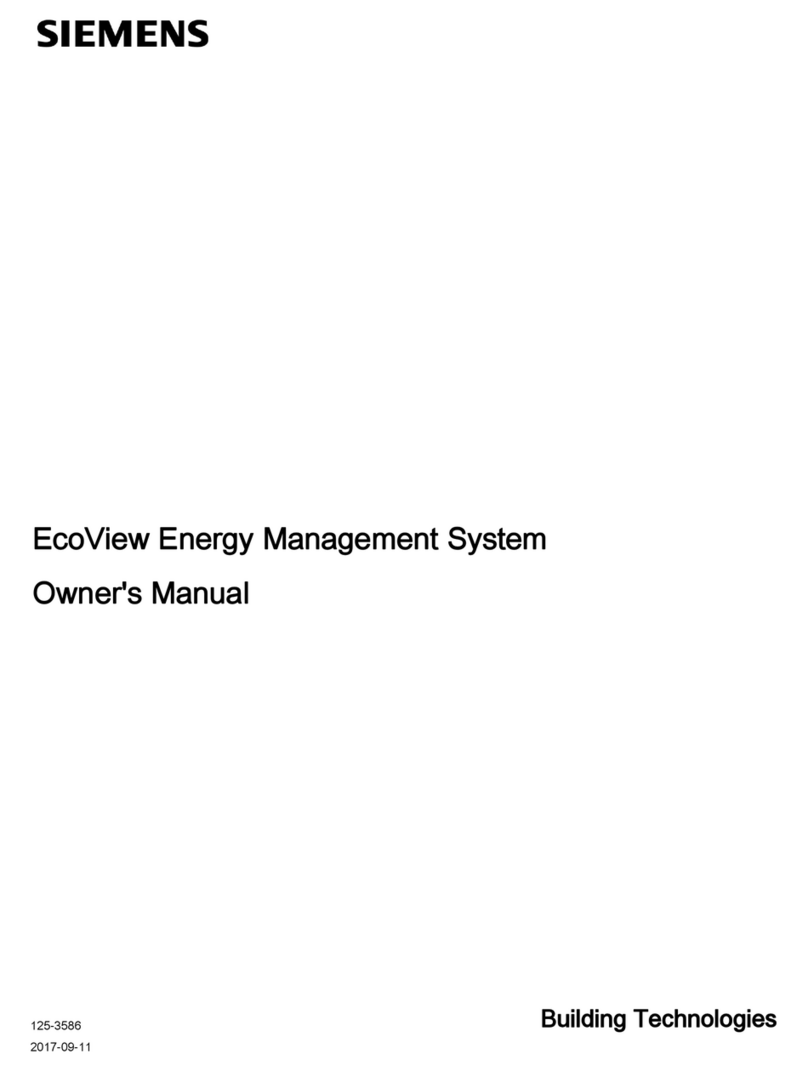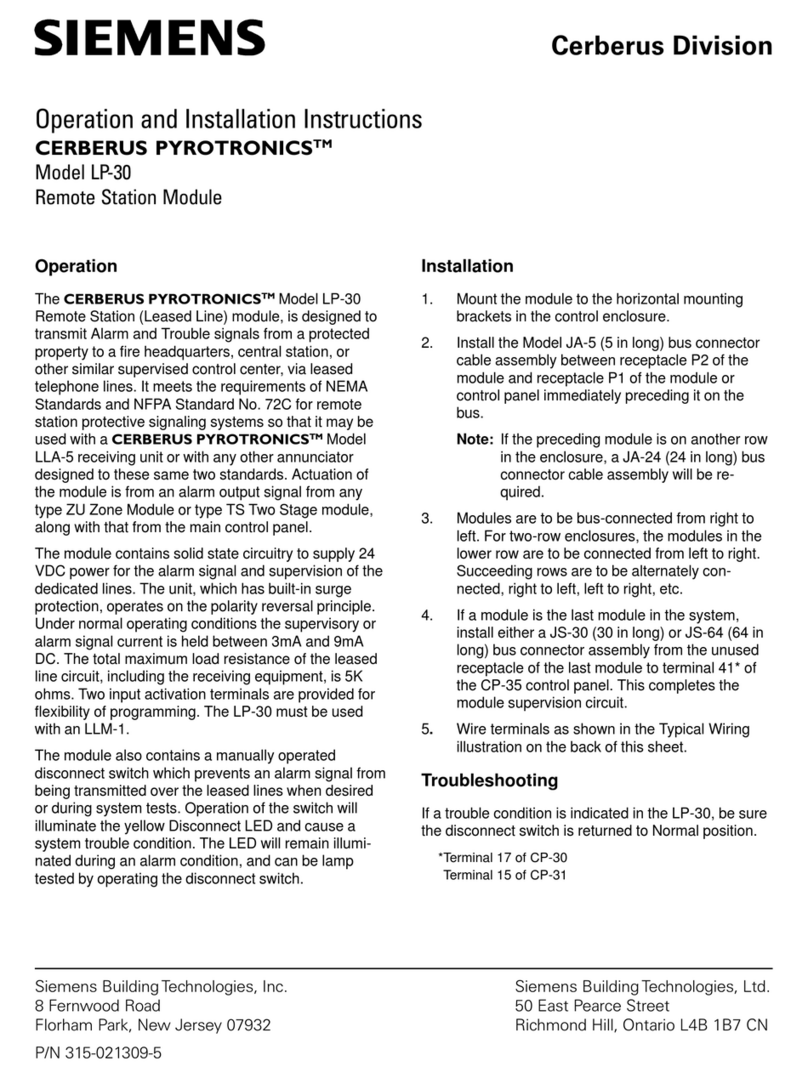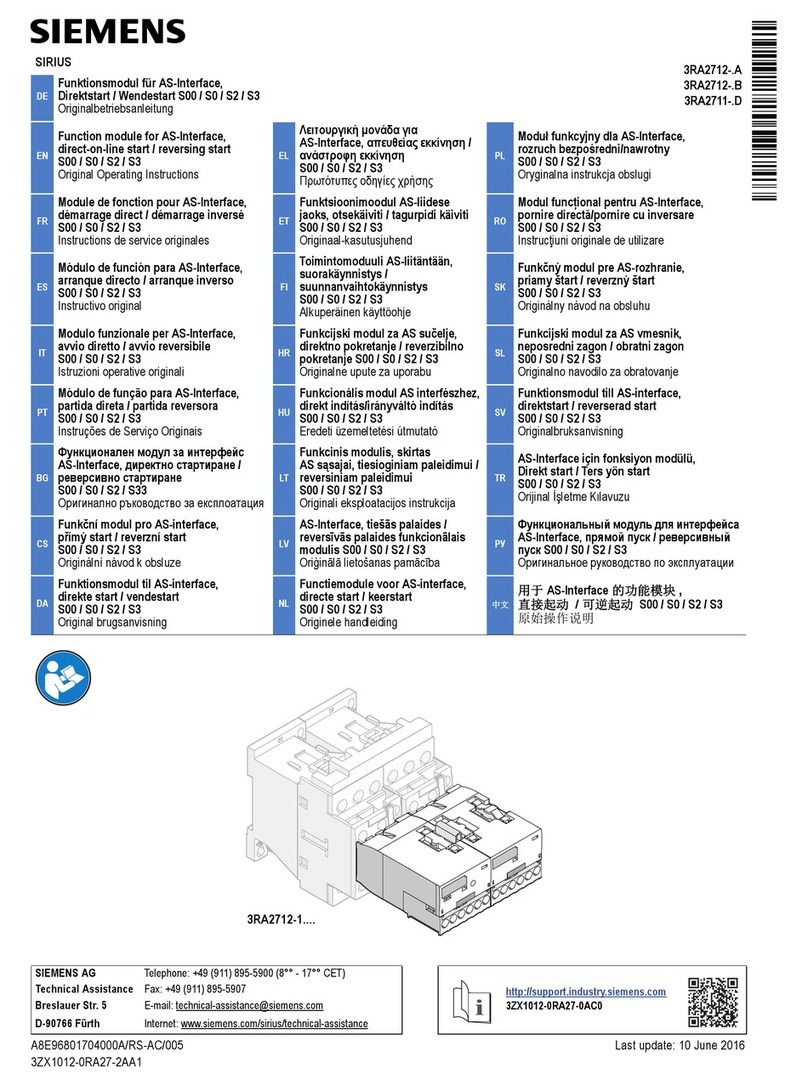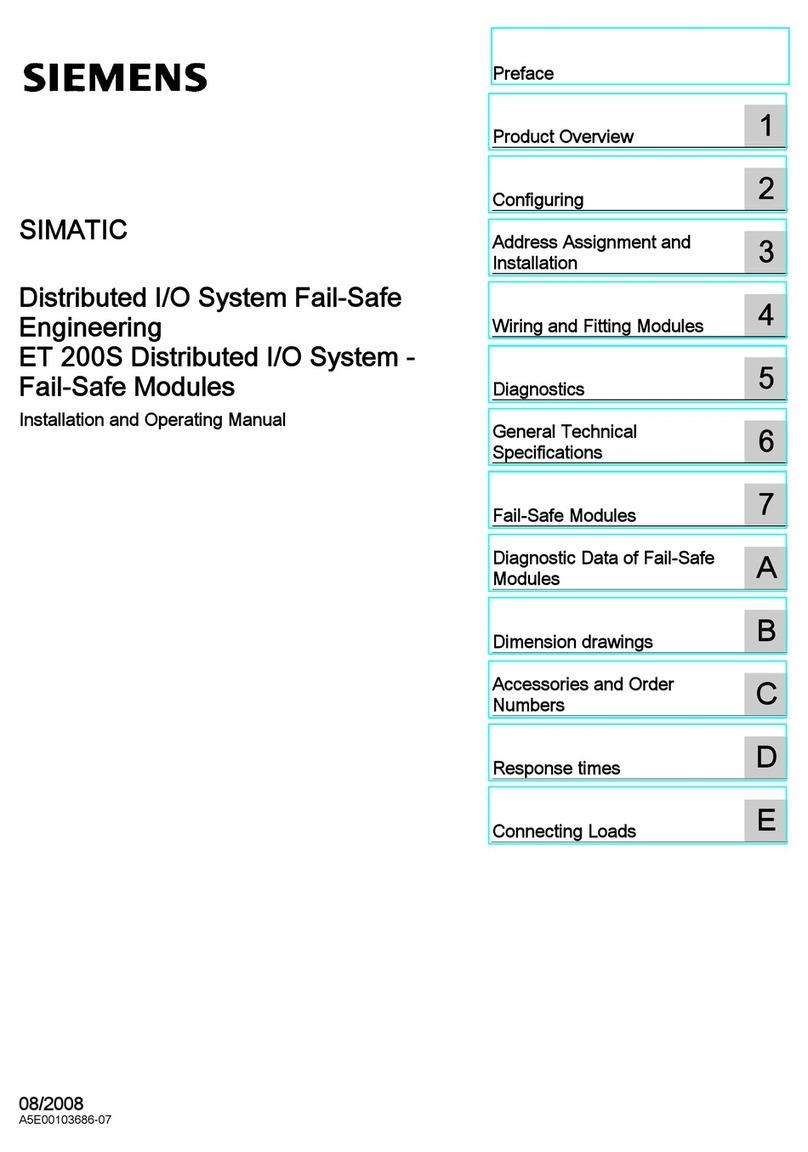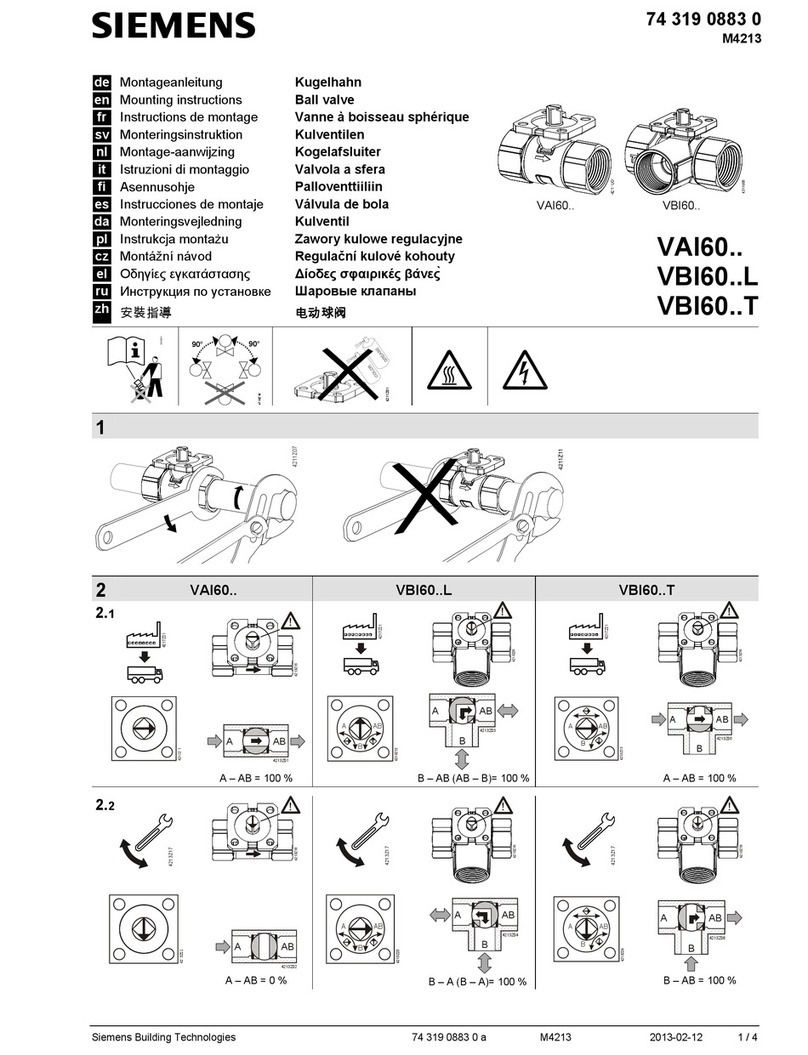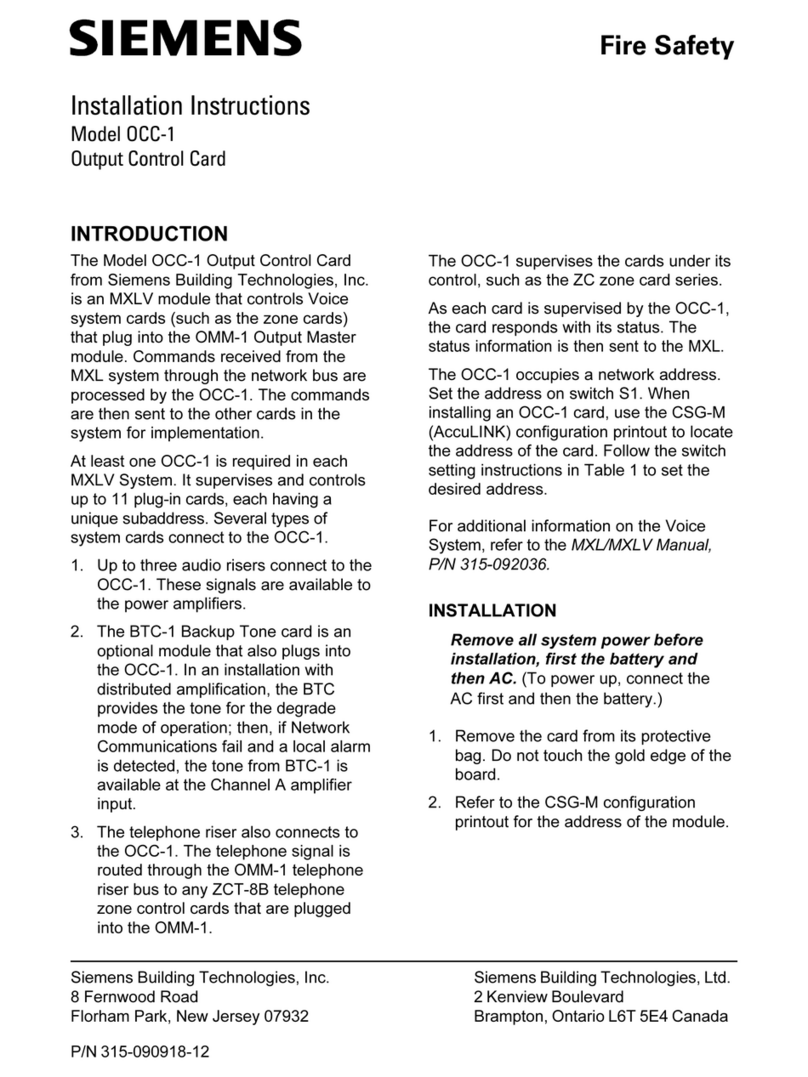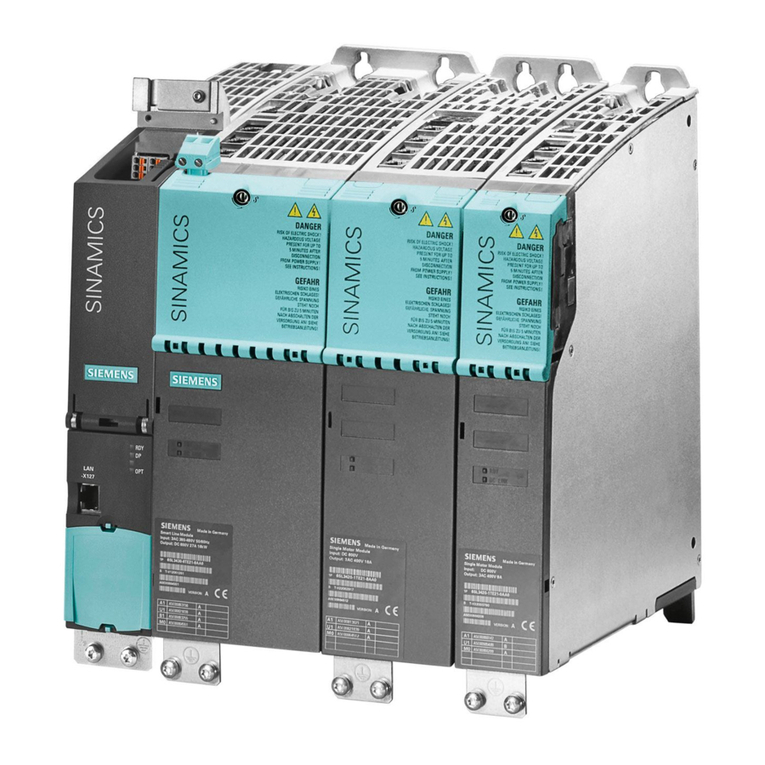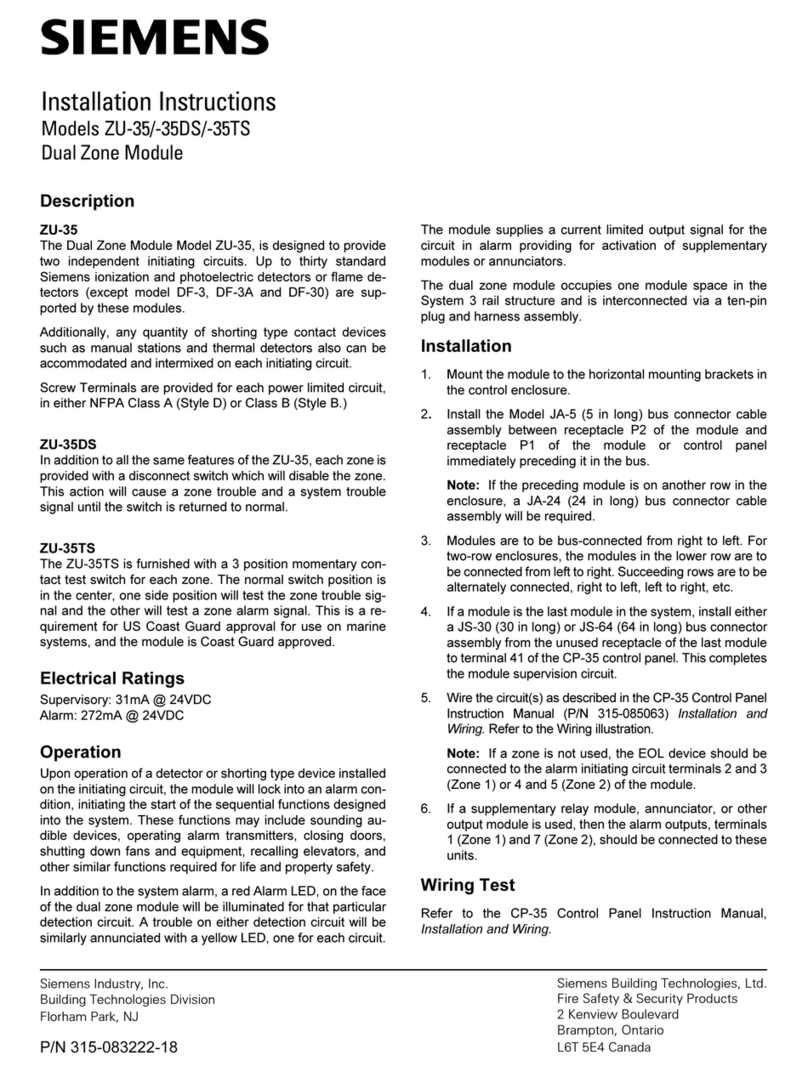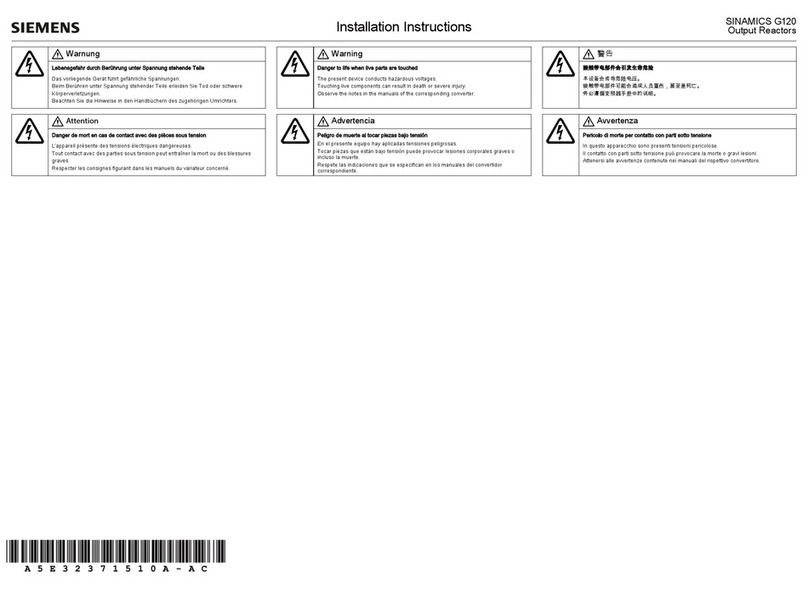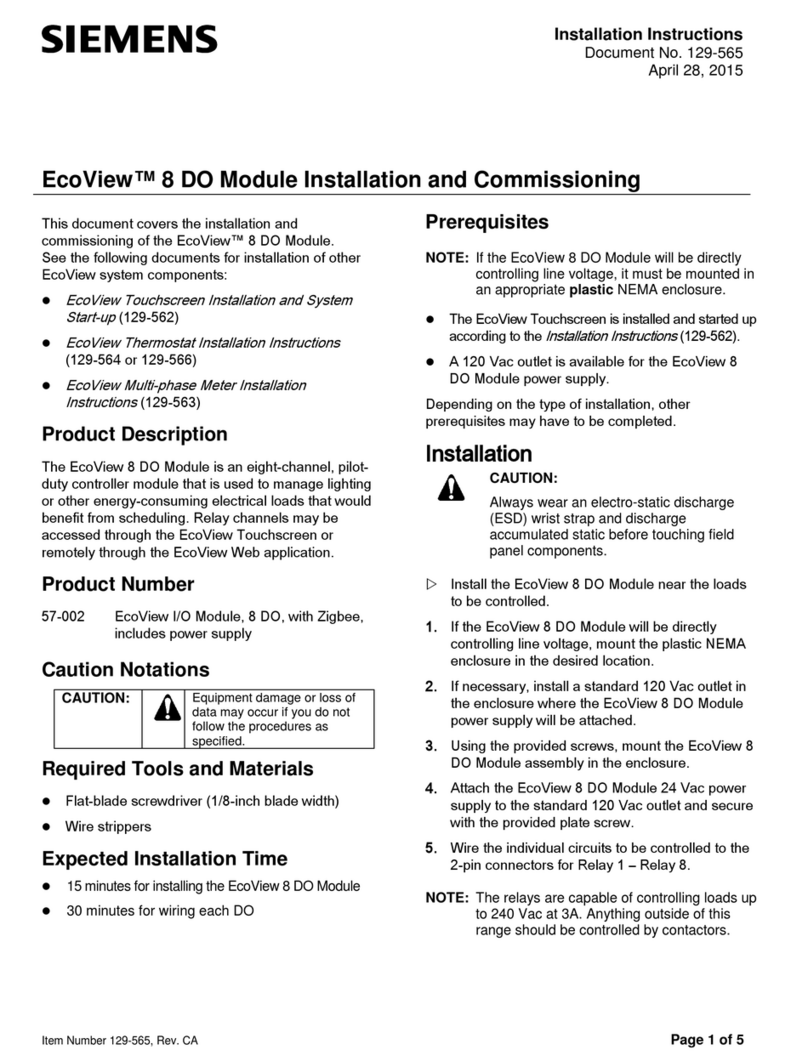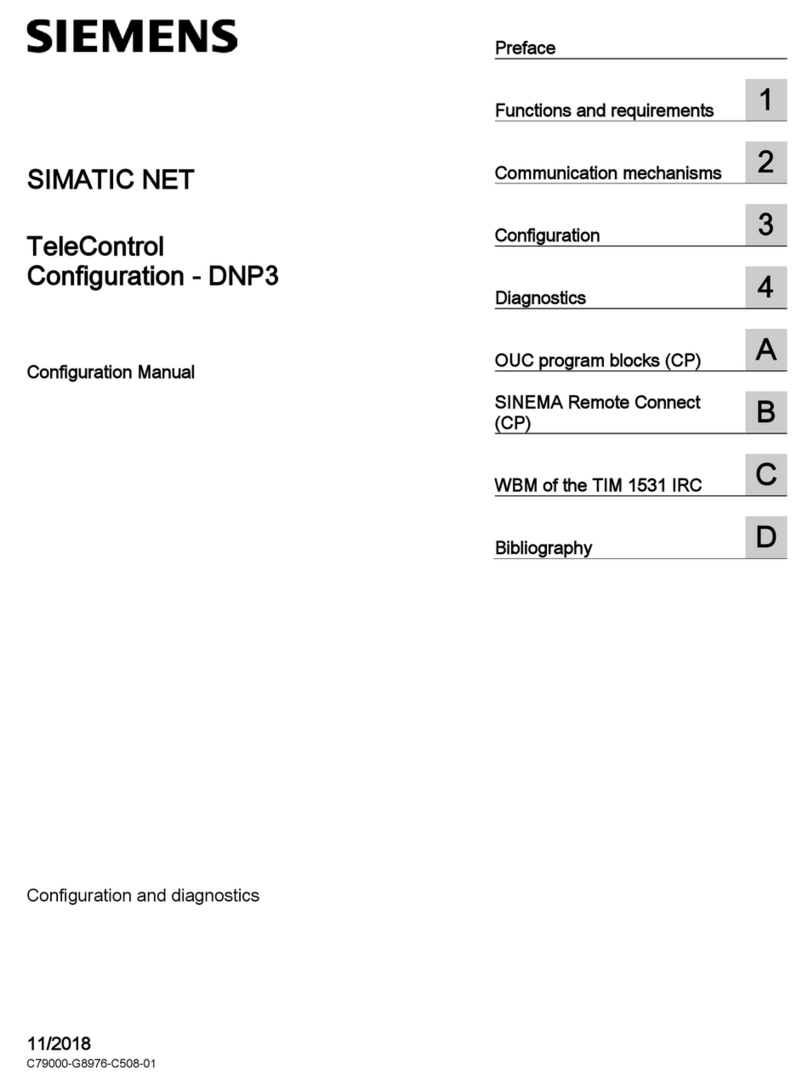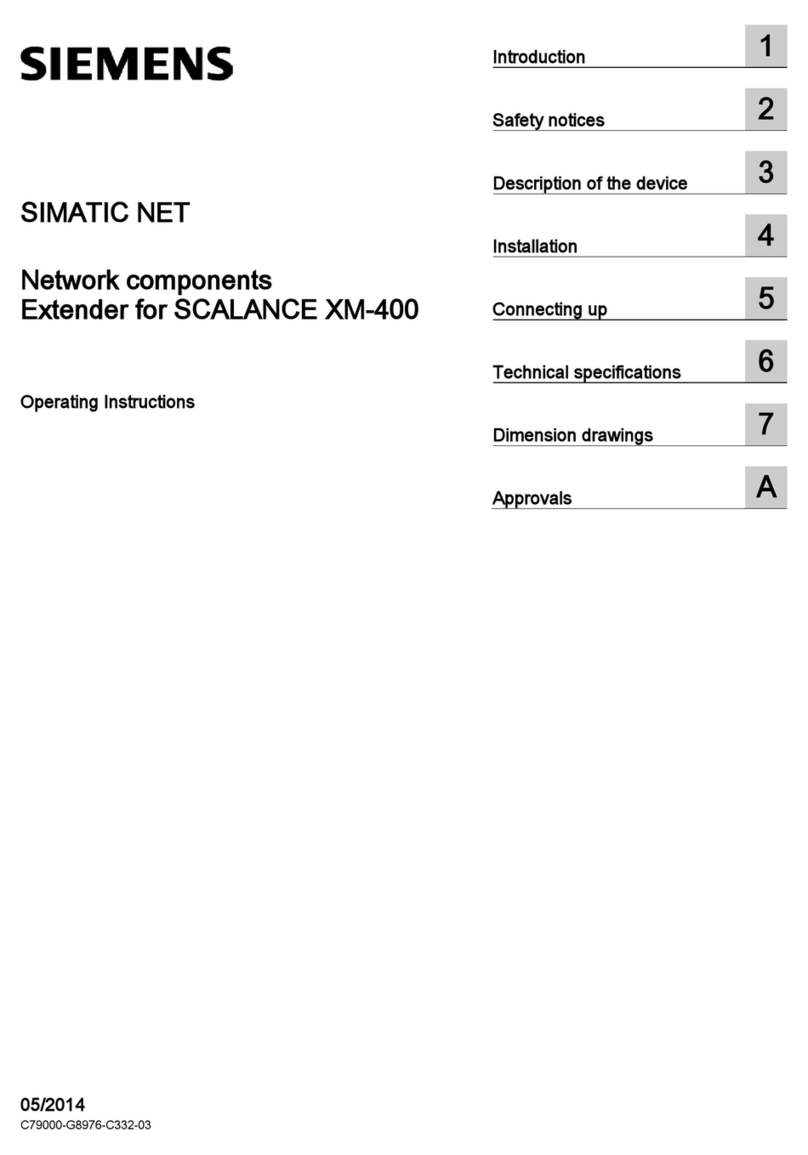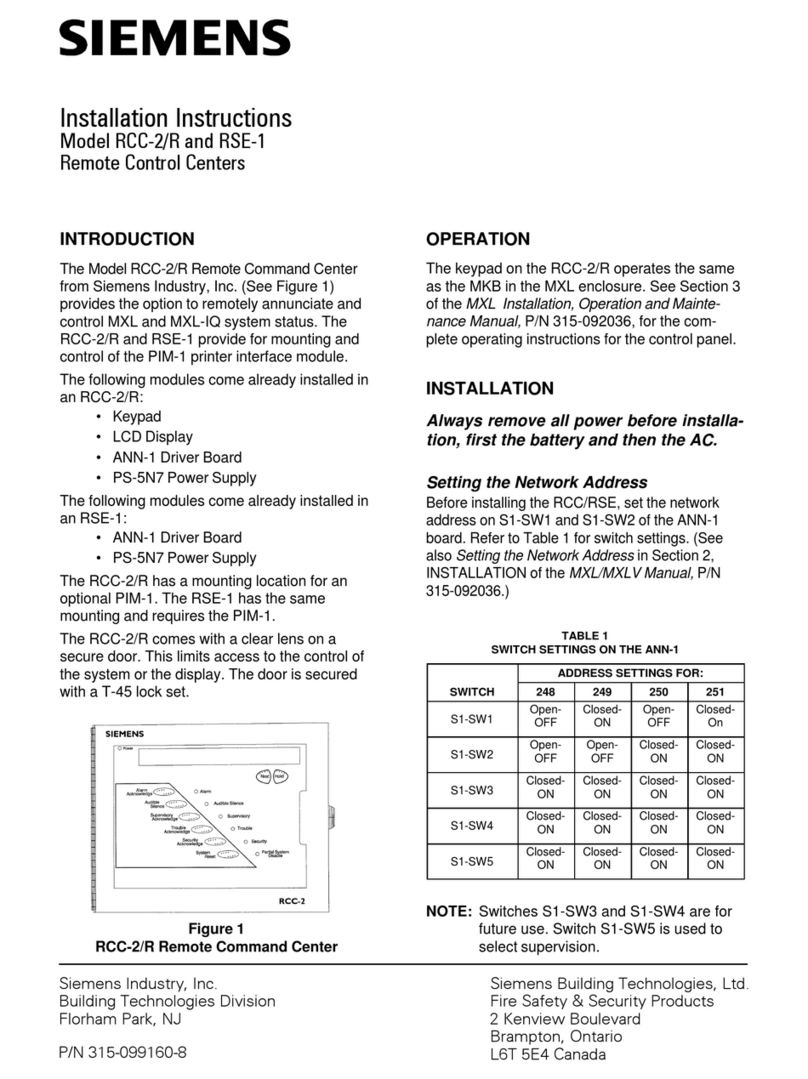Table of contents
1 Introduction...................................................................................................................................................5
1.1 About these instructions...........................................................................................................5
1.1.1 Text format features .................................................................................................................5
1.1.2 Text references ........................................................................................................................5
1.2 Naming convention ..................................................................................................................6
2 Safety instructions ........................................................................................................................................7
2.1 General safety instructions.......................................................................................................7
2.2 Qualified personnel ..................................................................................................................8
2.3 Security information .................................................................................................................9
3 Description..................................................................................................................................................11
3.1 SIDRIVE IQ Fleet ...................................................................................................................11
3.2 "SIMOTICS CONNECT 400" connectivity module.................................................................13
4 Preparations for use ...................................................................................................................................15
4.1 Visual inspection ....................................................................................................................15
4.2 Shipping and storage conditions ............................................................................................16
4.3 Requirements.........................................................................................................................17
5 Mounting and installation............................................................................................................................19
5.1 Mounting the connectivity module..........................................................................................20
5.2 Installing the mounting bracket ..............................................................................................22
6 Commissioning ...........................................................................................................................................25
6.1 Requirements.........................................................................................................................25
6.2 Installing the "SIDRIVE IQ Config" application.......................................................................26
6.3 Establishing the connection to the connectivity module.........................................................27
6.4 Log in with the connectivity module .......................................................................................30
6.5 Making the necessary system settings ..................................................................................32
6.6 Setting up a WLAN connection ..............................................................................................34
6.7 Onboarding process using the "SIDRIVE IQ Config" application...........................................36
6.7.1 Initiating the onboarding process ...........................................................................................36
6.7.2 Assigning the motor to the digital twin....................................................................................37
6.7.3 Entering asset data ................................................................................................................37
6.7.4 Logging in to MindSphere ......................................................................................................39
6.7.5 Executing the onboarding process.........................................................................................39
6.7.6 Onboarding process - creating new motor data set ...............................................................41
6.7.7 Terminating the onboarding process......................................................................................48
SIMOTICS CONNECT 400
Operating Instructions, 05/2020, A5E50161952A AA 3