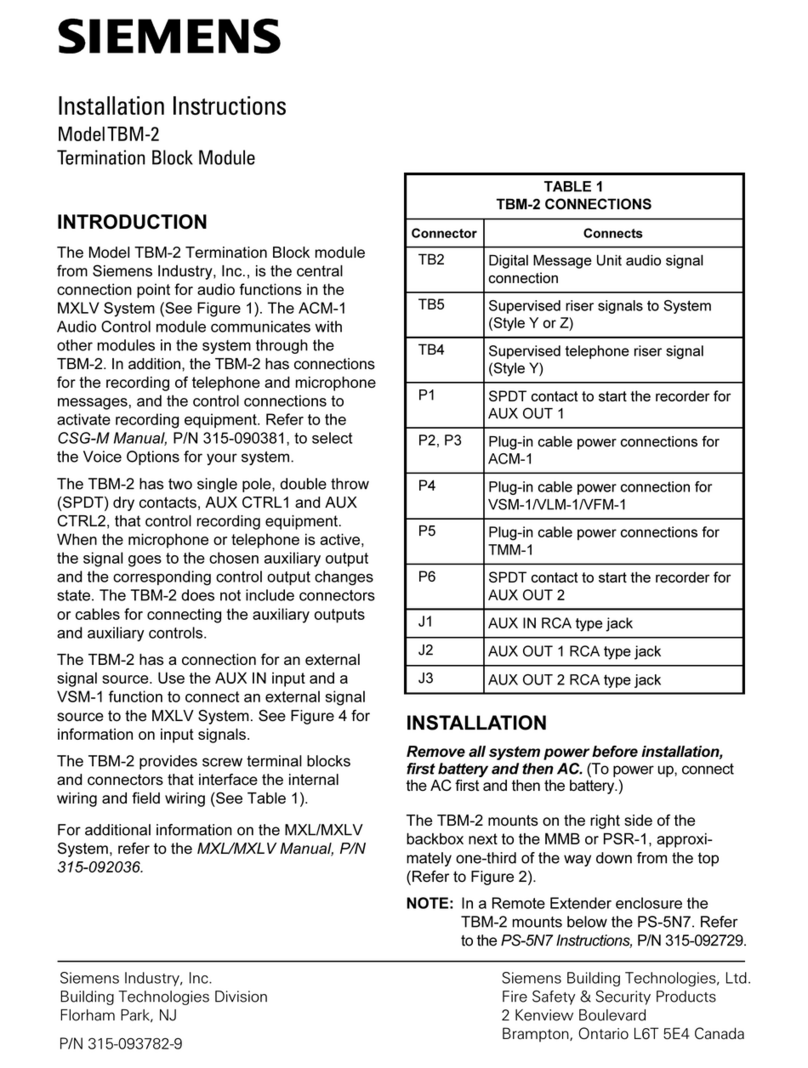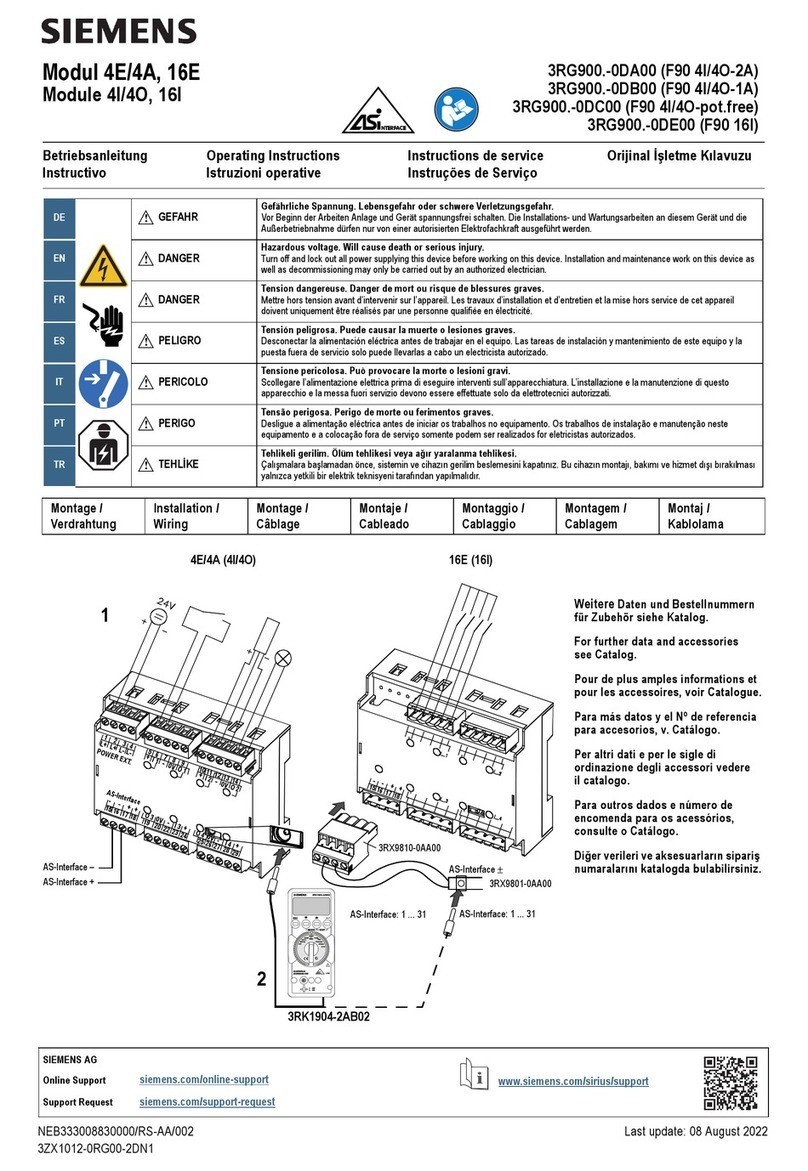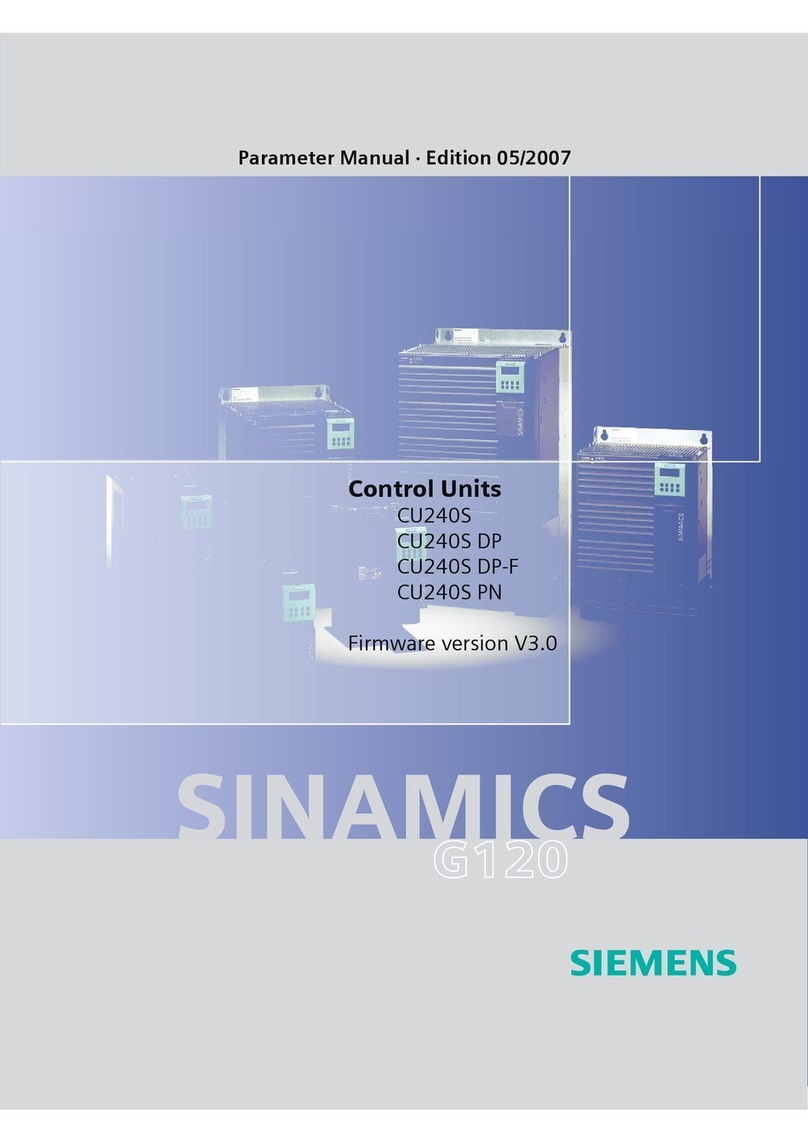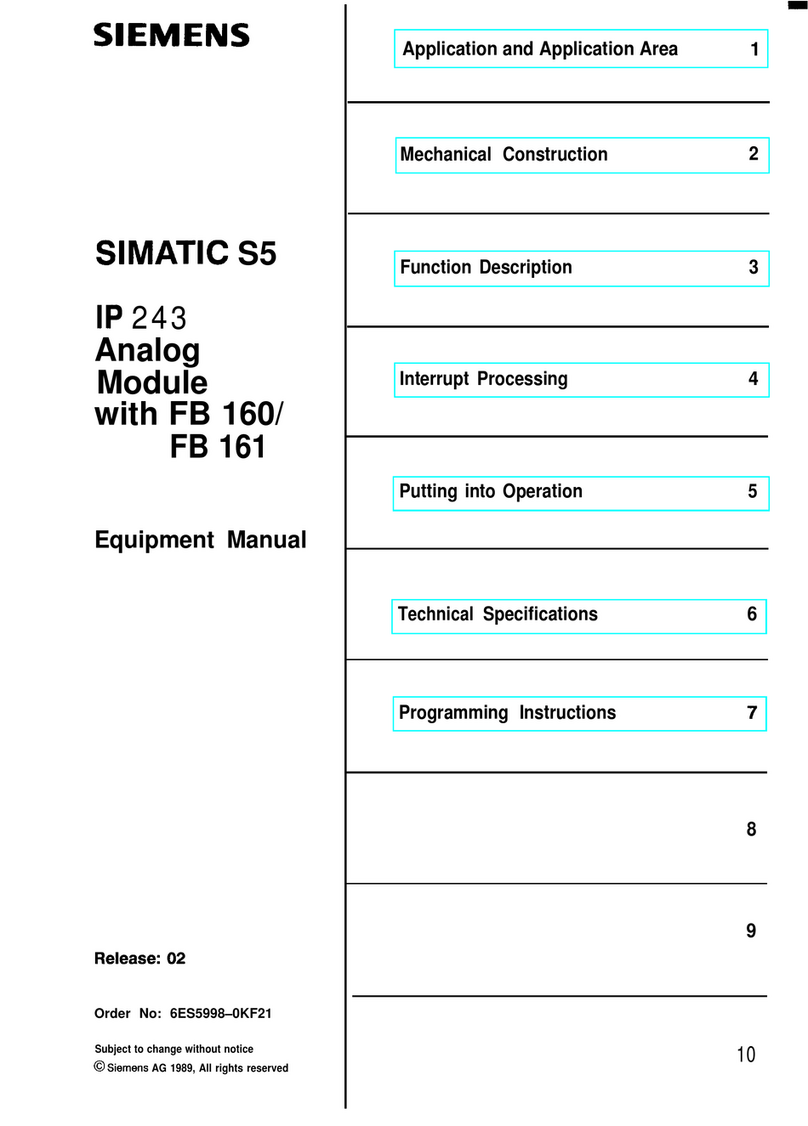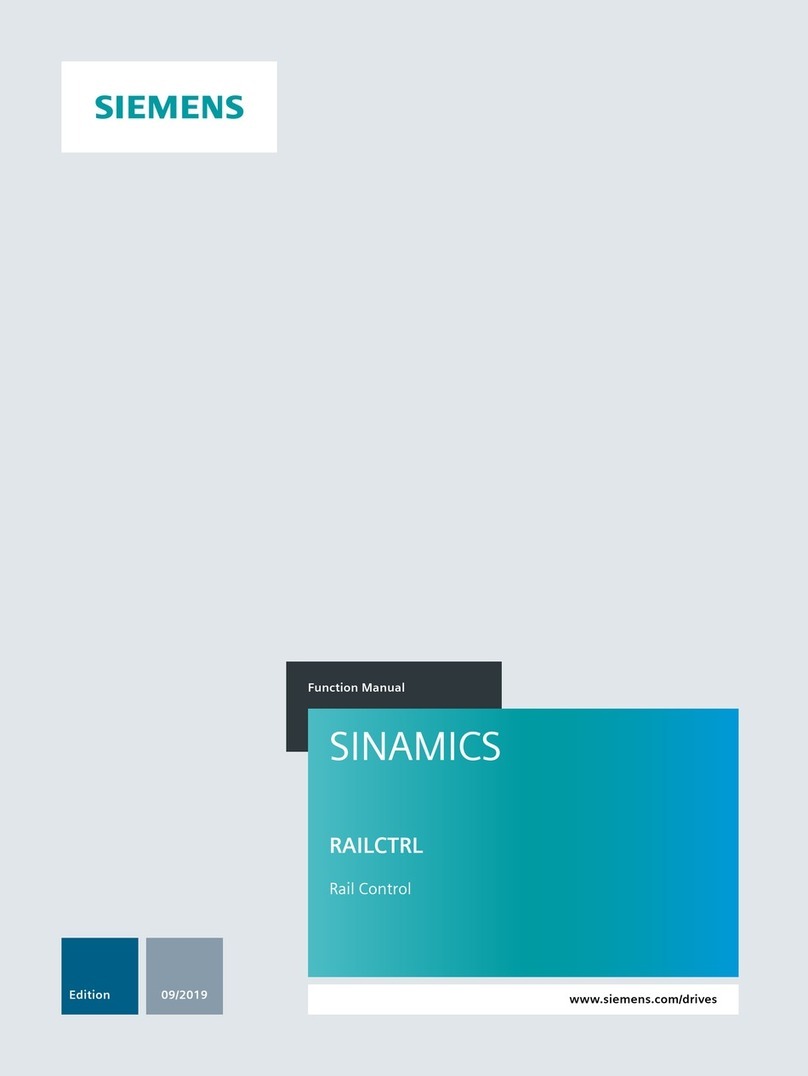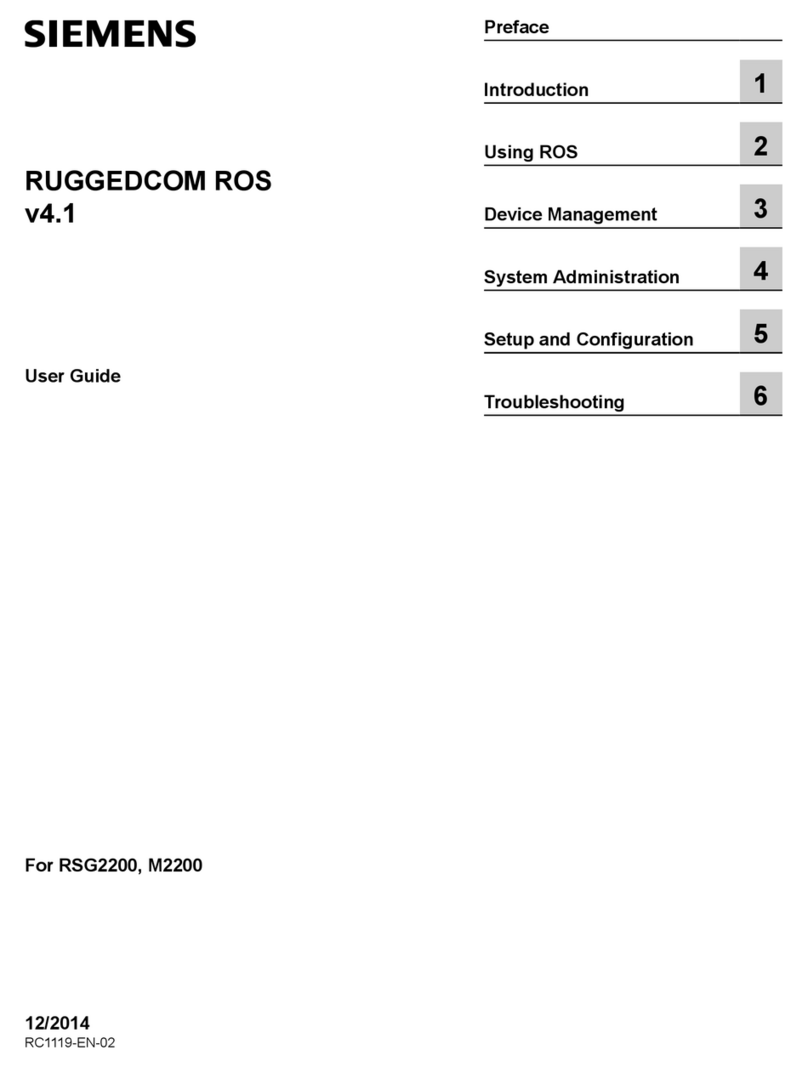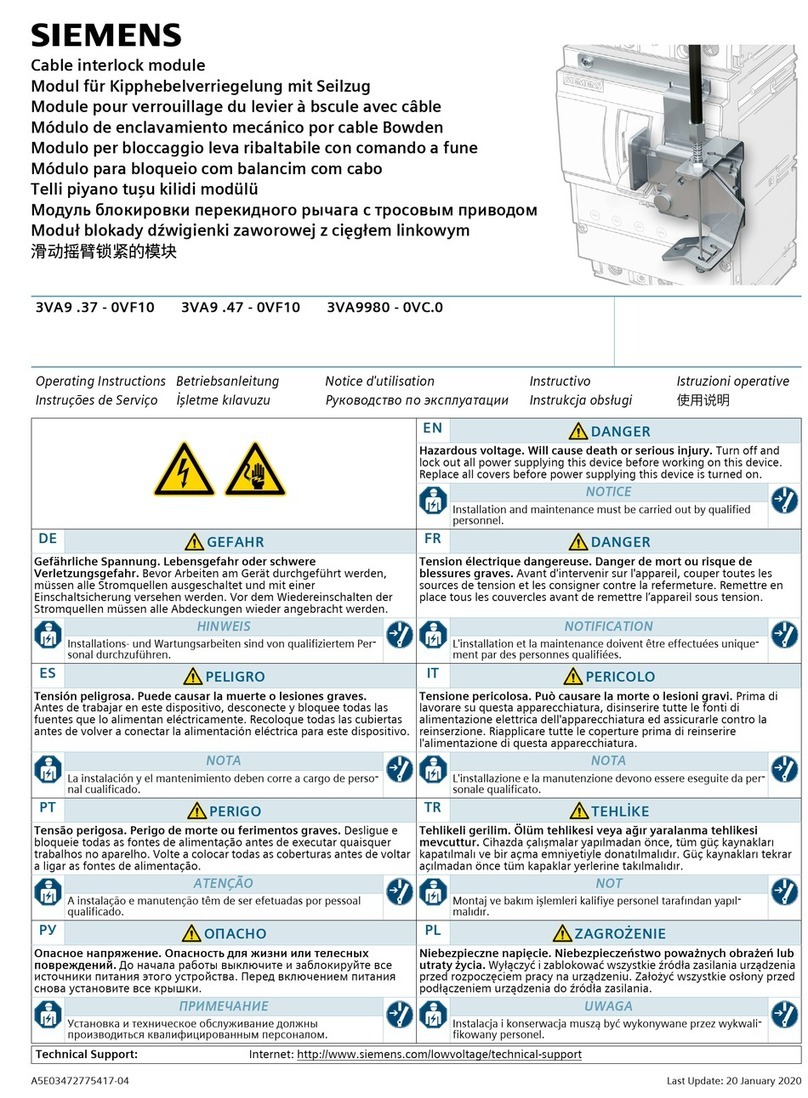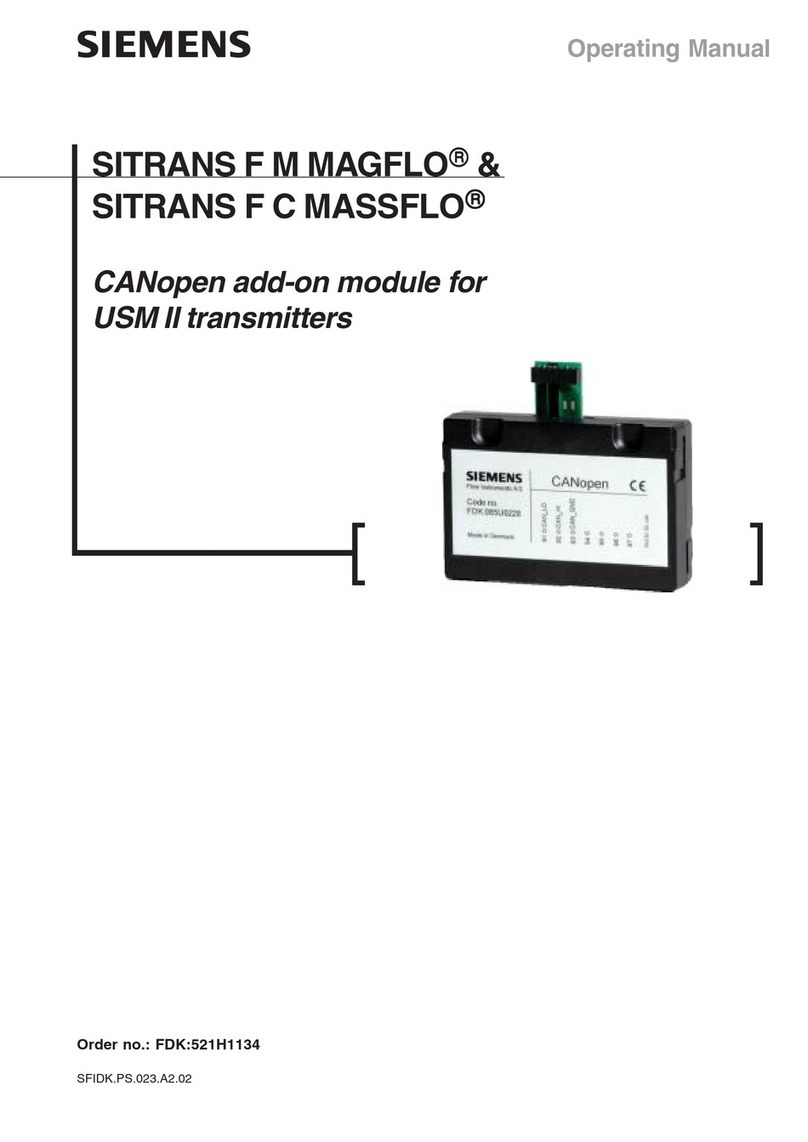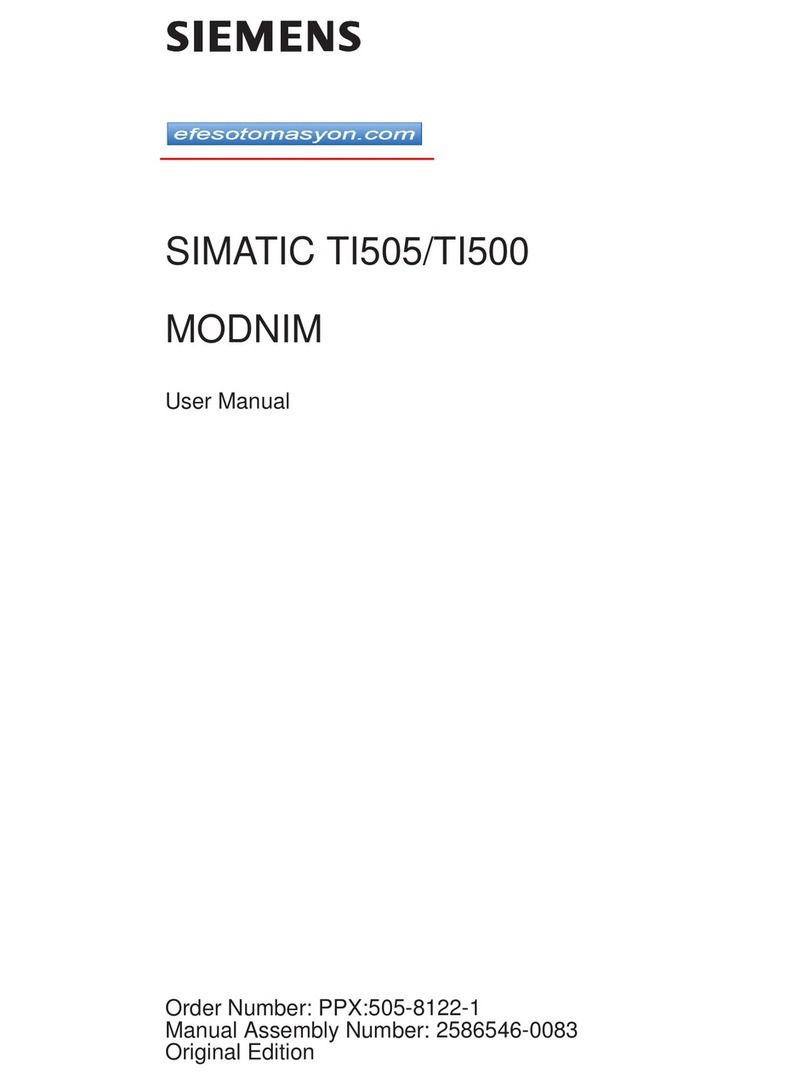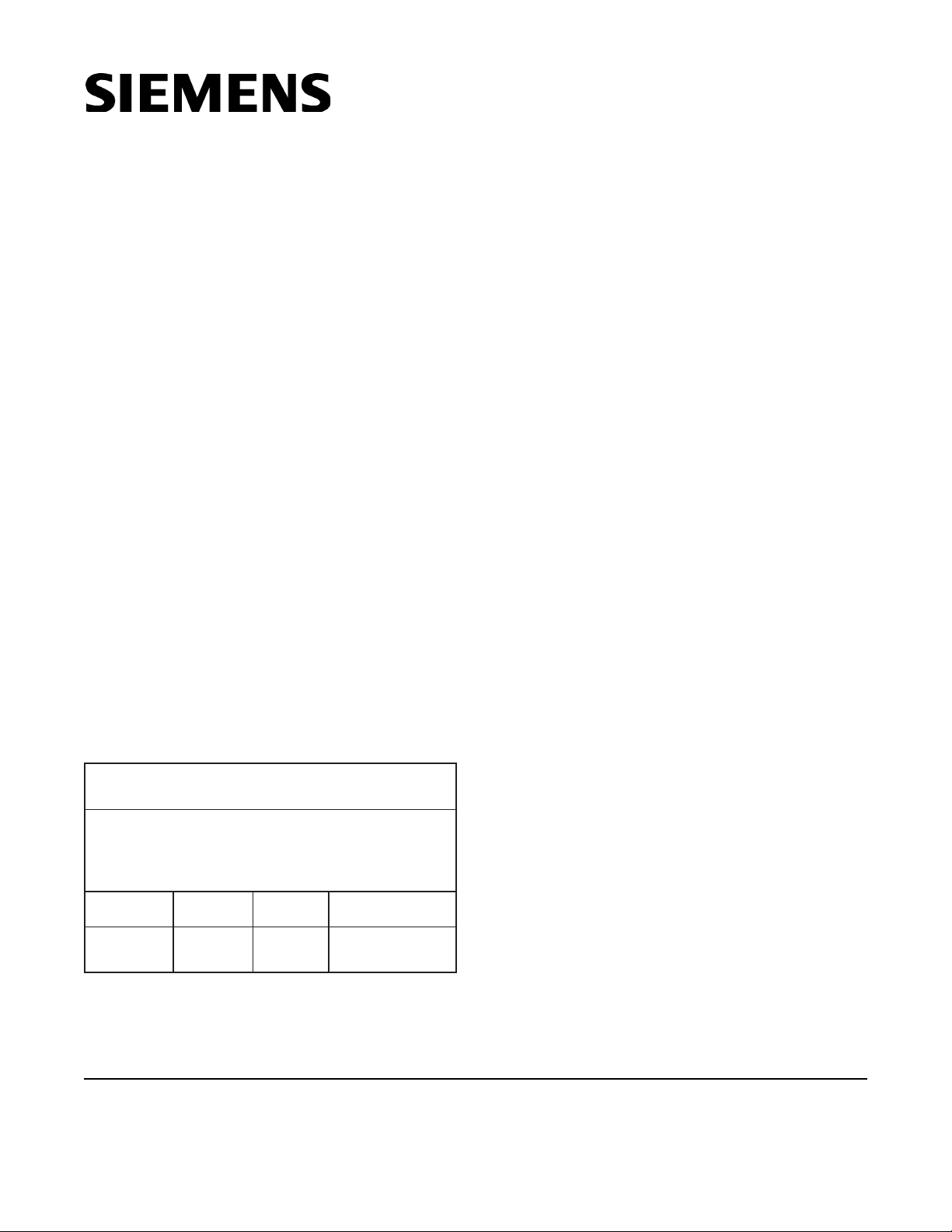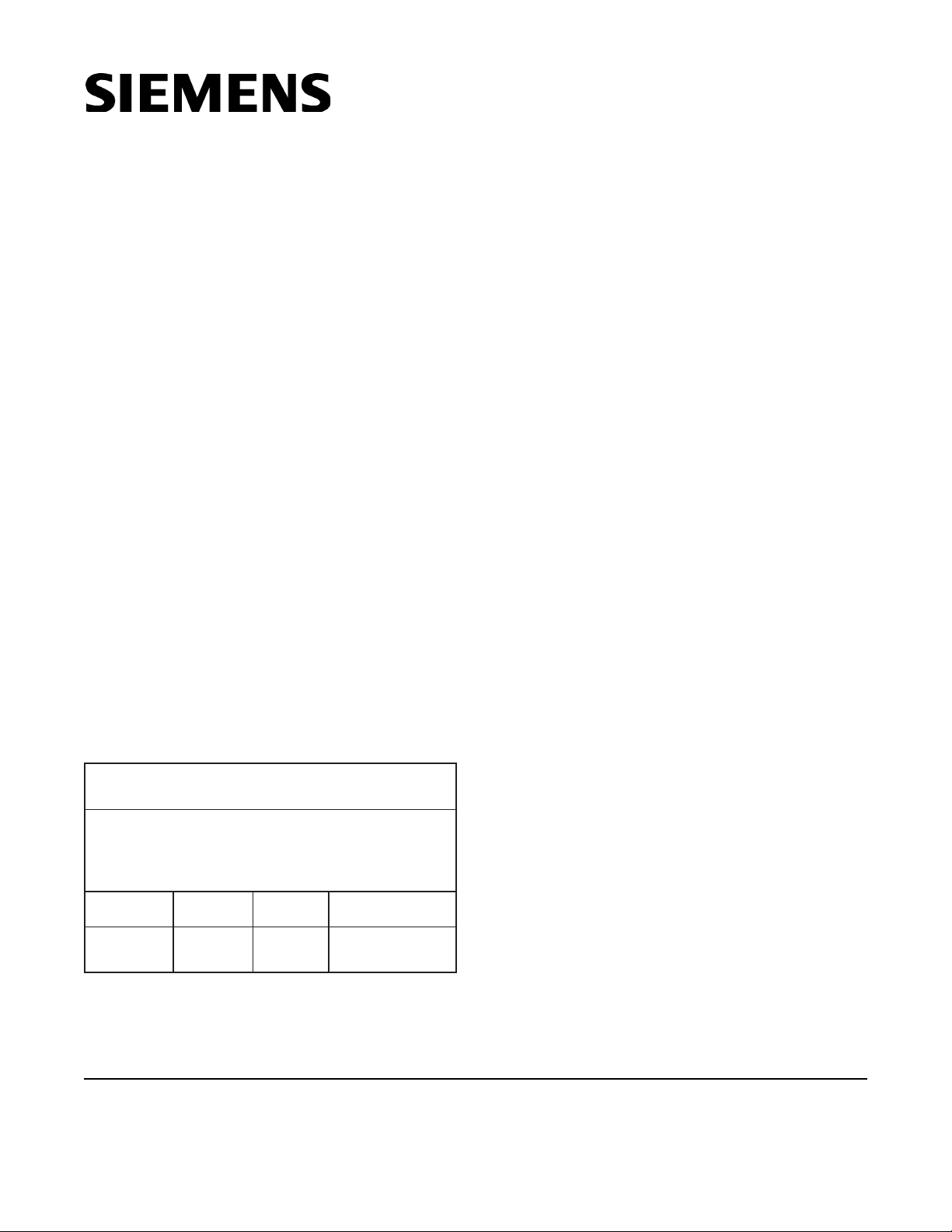
P/N 315-021315-10
Installation Instructions
ModelTL-30U
Time Limit Module
Siemens Industry, Inc.
Building Technologies Division
Florham Park, NJ
Siemens Building Technologies, Ltd.
Fire Safety & Security Products
2 Kenview Boulevard
Brampton, Ontario
L6T 5E4 Canada
Description
The Model TL-30U Time Limit module from Siemens In-
dustry, Inc., is designed to provide a controlled time inter-
val from 1 second up to 10 minutes, after which either a
circuit is activated, (such as a municipal alarm) or a circuit
is deactivated (such as alarm bells).
The module, which is of solid state circuitry, is normally
passive, drawing no power until an alarm signal is re-
ceived. When this occurs, a binary counter is activated to
control precisely the length of the desired time limit in a
preprogrammed sequence of system operation. This se-
quence could be silence audible alarm devices so that the
system could receive and annunciate subsequent alarms.
An alternate use would delay the transmission of an alarm
signal to the municipal headquarters to allow time to
check the source of the alarm, or it could involve the ac-
tuation of an extinguishing system.
This time interval is available in two ranges, as follows:
a) 1 second to 20 seconds
b) 30 seconds to 10 minutes
Standard units are preset for a 5 minute, time-out se-
quence, but can be changed by field adjustment.
Note: Underwriters Laboratories Inc. standards require
that when time limit cutoffs are used with audible
devices, they shall operate no less than 5 minutes
and have no limit.
*
GNIVAHSEITIROHTUA,SRELLATSNI,SRESUOTECITON
SEITRAPDEVLOVNIREHTODNA,NOITCIDSIRUJ
redronI.erawtfoselbamma
rgorp-dleifsetaroprocnitcudorpsihT
dradnatSehtnistnemeriuqerehthtiwylpmocottcudorpehtrof
,468LU,metsySmralAeriFrofseirosseccAdnastinUlortnoCrof
otdetimilebtsumsnoitporoserutaefgnimmargorpniatrec
.wolebdetac
idnisallatadesutonroseulavcificeps
erutaefmargorP
noitporo
nidettimreP
)N/Y(?468LU
elbissoP
sgnittes
dettimrepsgnitteS
468LUni
lavretnIemiTY.nim01-0timilon-.nim5
The module contains a red LED indicator lamp which is illumi-
nated at the end of the timing period. This lamp will remain on
until the module has been reset by the system reset switch.
The LED lamp can be lamp tested from the control panel.
Electrical Information
Current Requirement:
Normal - None
Operated - 69mA @ 24VDC max
Installation
1. Mount the module to the horizontal mounting
brackets in the control enclosure.
2.Install the Model JA-5 (5 in long) bus connector cable
assembly between receptacle P2 of the module and
receptacle P1 of the module or control panel
immediately preceding it in the bus.
Note: If the preceding module is on another row in
the enclosure, a JA-24 (24 in long) bus connector
cable assembly will be required.
3. Modules are to be bus-connected from right to left.
For two-row enclosures, the modules in the lower row
are to be connected from left to right. Succeeding rows
are to be alternately connected, right to left, left to
right, etc.
4. If a module is the last module in the system, install
either a JS-30 (30 in long) or JS-64 (64 in long) bus
connector assembly from the unused receptacle of
the last module to terminal 41 of the CP-35 control
panel. This completes the module supervision circuit.
5. Wire the circuit(s) as described in the CP-35 Control
Panel Instruction Manual (P/N 315-085063) Installation
and Wiring. Refer to the Wiring illustration.
Note: If a zone is not used, the EOL device should
be connected to the alarm initiating circuit terminals 2
and 3 (Zone 1) or 4 and 5 (Zone 2) of the module.
6. If a supplementary relay module, annunciator, or
other output module is used, then the alarm outputs,
terminals 1 (Zone 1) and 6 (Zone 2), should be
connected to these units.
7. In the event more than one TL-30U is employed, all
time intervals must be set identically.
Wiring Test
Refer to the CP-35 Control Panel Instruction Manual,
Installation and Wiring.