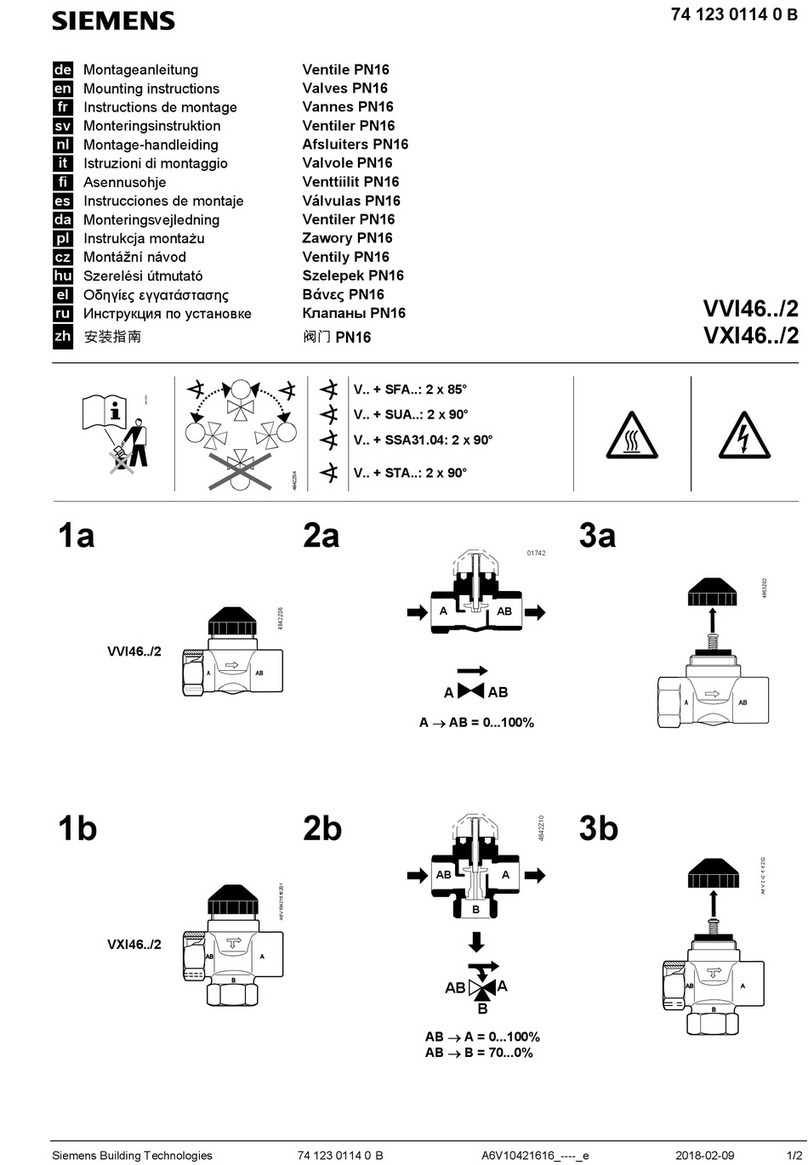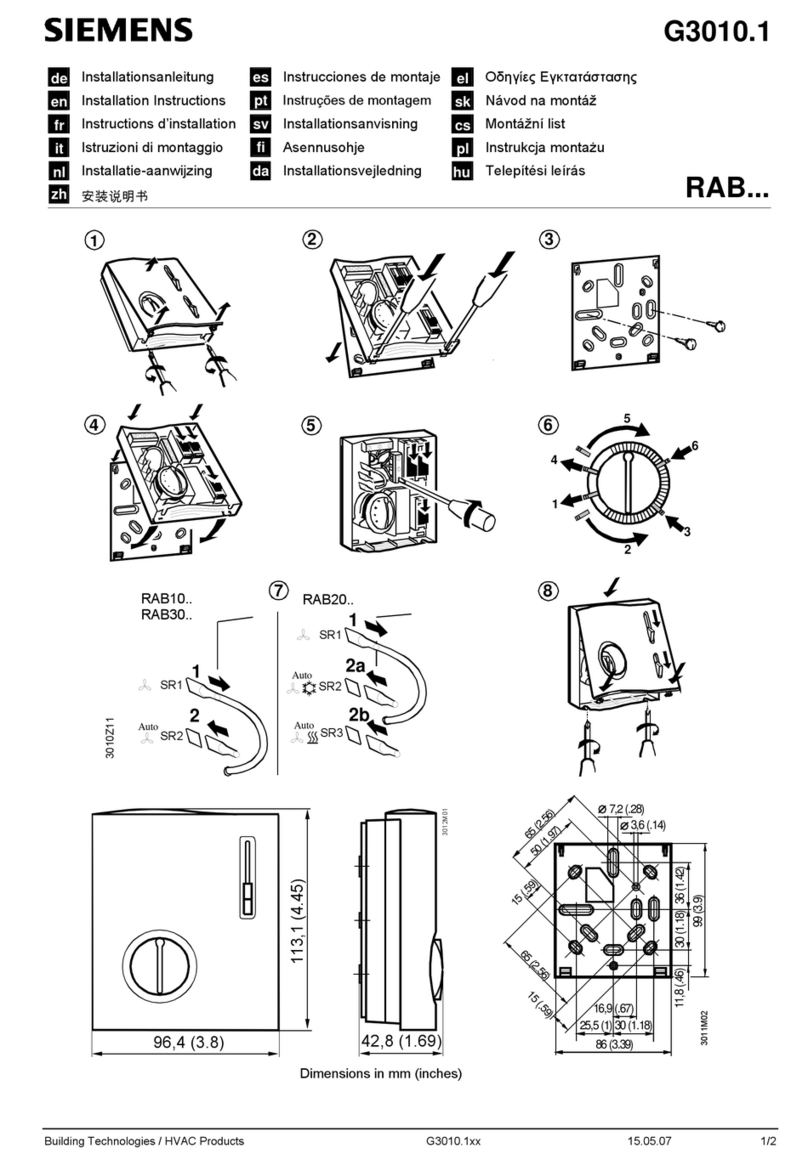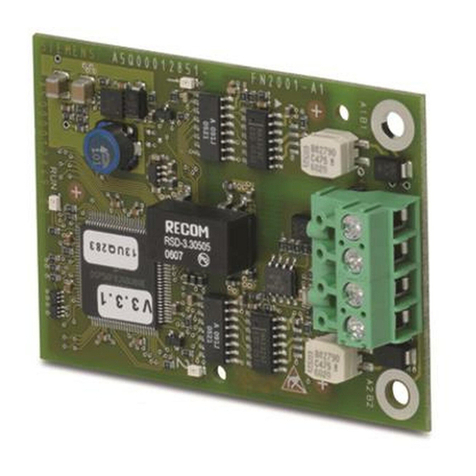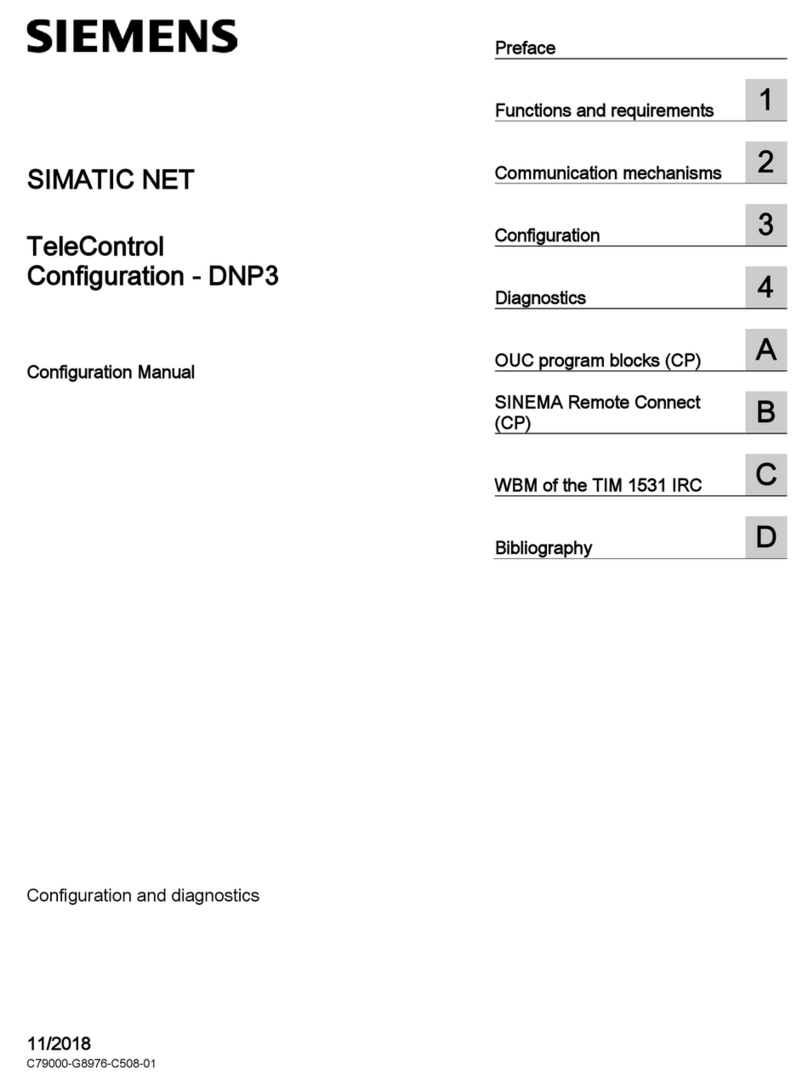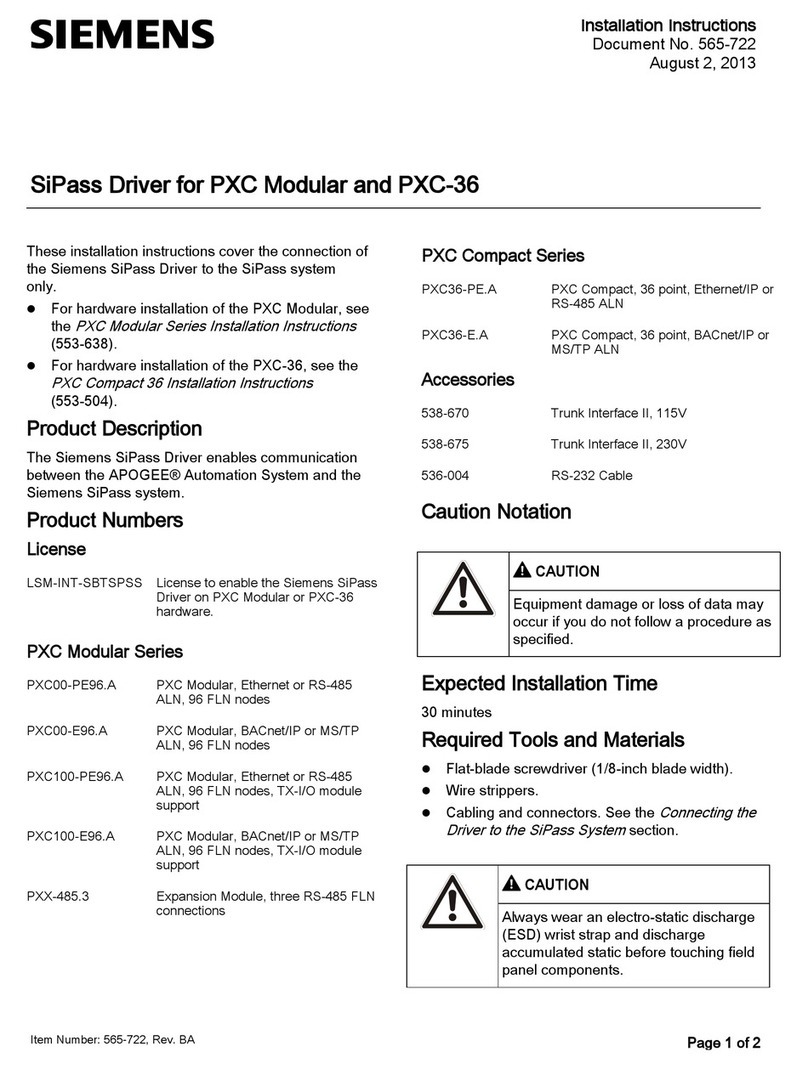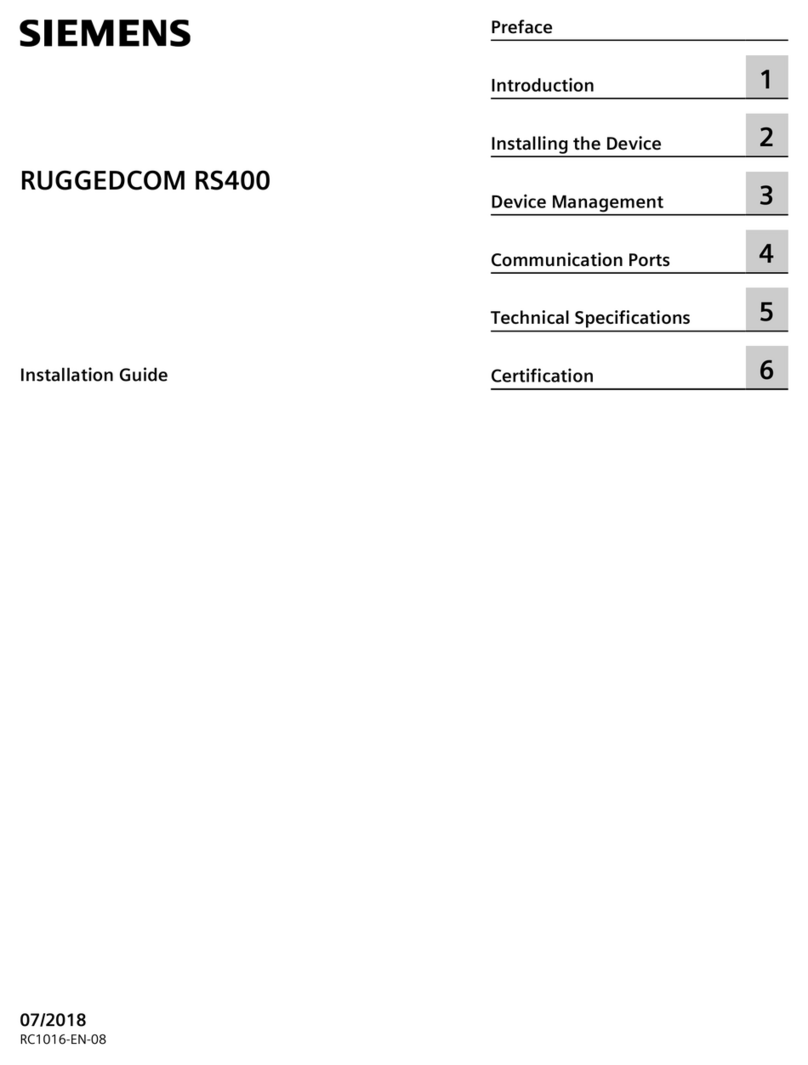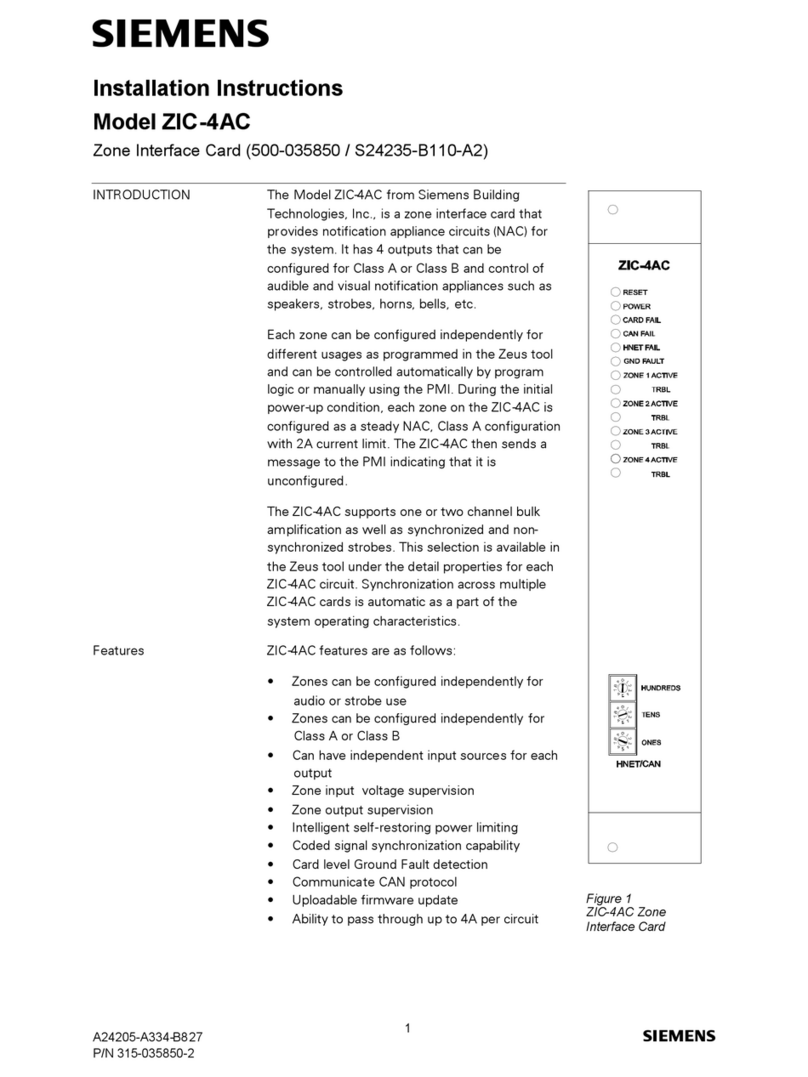Table of contents
Milling
8 Operating Manual, 03/2013, 6FC5398-7CP40-3BA1
2.5.4 Fixed point calibration ................................................................................................................. 74
2.5.5 Measuring a tool with an electrical tool probe............................................................................. 75
2.5.6 Calibrating the electrical tool probe............................................................................................. 77
2.6 Measuring the workpiece zero .................................................................................................... 78
2.6.1 Overview ..................................................................................................................................... 78
2.6.2 Sequence of operations .............................................................................................................. 83
2.6.3 Examples with manual swivel ..................................................................................................... 84
2.6.4 Calibrating the electronic workpiece probe ................................................................................. 85
2.6.5 Setting the edge .......................................................................................................................... 87
2.6.6 Edge measurement..................................................................................................................... 89
2.6.7 Measuring a corner ..................................................................................................................... 91
2.6.8 Measuring a pocket and hole...................................................................................................... 95
2.6.9 Measuring a spigot.................................................................................................................... 101
2.6.10 Aligning the plane...................................................................................................................... 108
2.6.11 Defining the measurement function selection........................................................................... 110
2.6.12 Corrections after measurement of the zero point ..................................................................... 111
2.7 Zero offsets ............................................................................................................................... 113
2.7.1 Display active zero offset .......................................................................................................... 114
2.7.2 Displaying the zero offset "overview"........................................................................................ 115
2.7.3 Displaying and editing base zero offset .................................................................................... 116
2.7.4 Displaying and editing settable zero offset ............................................................................... 117
2.7.5 Displaying and editing details of the zero offsets...................................................................... 118
2.7.6 Deleting a zero offset ................................................................................................................ 119
2.7.7 Measuring the workpiece zero .................................................................................................. 120
2.8 Monitoring axis and spindle data .............................................................................................. 121
2.8.1 Specify working area limitations................................................................................................ 121
2.8.2 Editing spindle data................................................................................................................... 122
2.9 Displaying setting data lists....................................................................................................... 123
2.10 Handwheel assignment............................................................................................................. 123
2.11 MDA .......................................................................................................................................... 126
2.11.1 Loading an MDA program from the Program Manager ............................................................ 126
2.11.2 Saving an MDA program........................................................................................................... 127
2.11.3 Executing an MDA program...................................................................................................... 128
2.11.4 Deleting an MDA program......................................................................................................... 128
3 Execution in manual mode..................................................................................................................... 129
3.1 General...................................................................................................................................... 129
3.2 Selecting a tool and spindle ...................................................................................................... 129
3.2.1 T, S, M windows........................................................................................................................ 129
3.2.2 Selecting a tool.......................................................................................................................... 131
3.2.3 Starting and stopping a spindle manually .................................................................................132
3.2.4 Position spindle ......................................................................................................................... 133
3.3 Traversing axes......................................................................................................................... 134
3.3.1 Traverse axes by a defined increment...................................................................................... 134
3.3.2 Traversing axes by a variable increment ..................................................................................135
3.4 Positioning axes ........................................................................................................................ 136
3.5 Swiveling ................................................................................................................................... 137