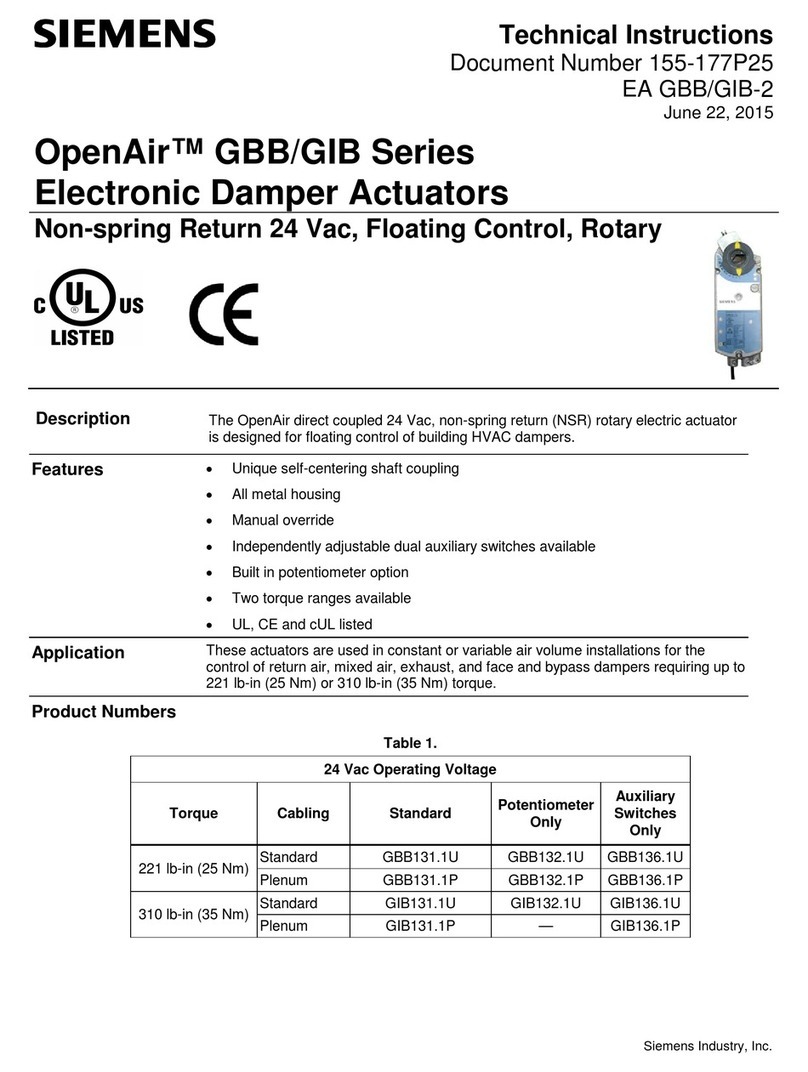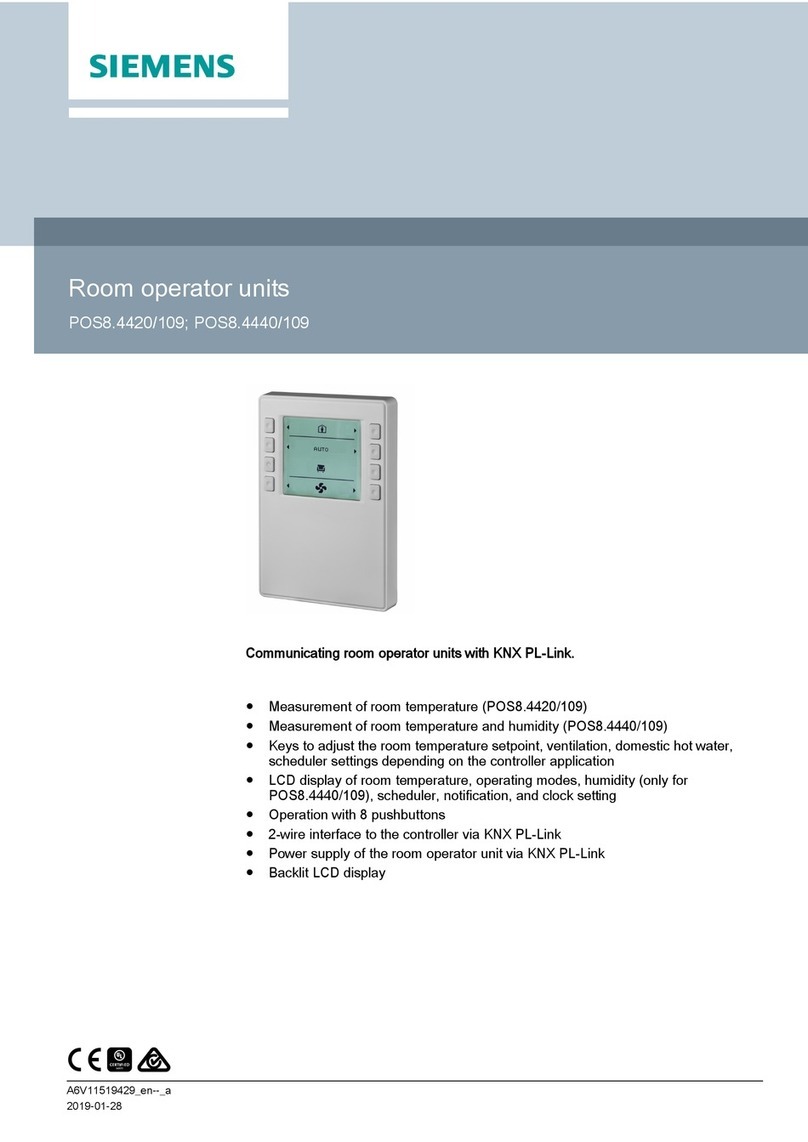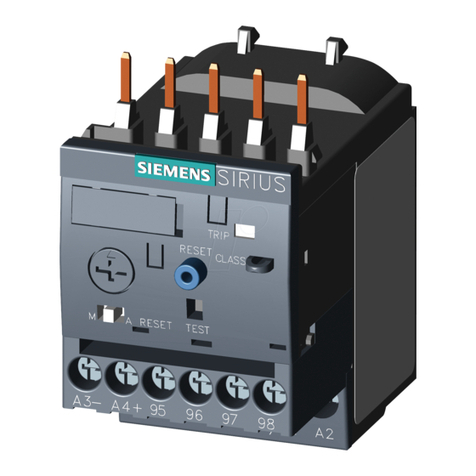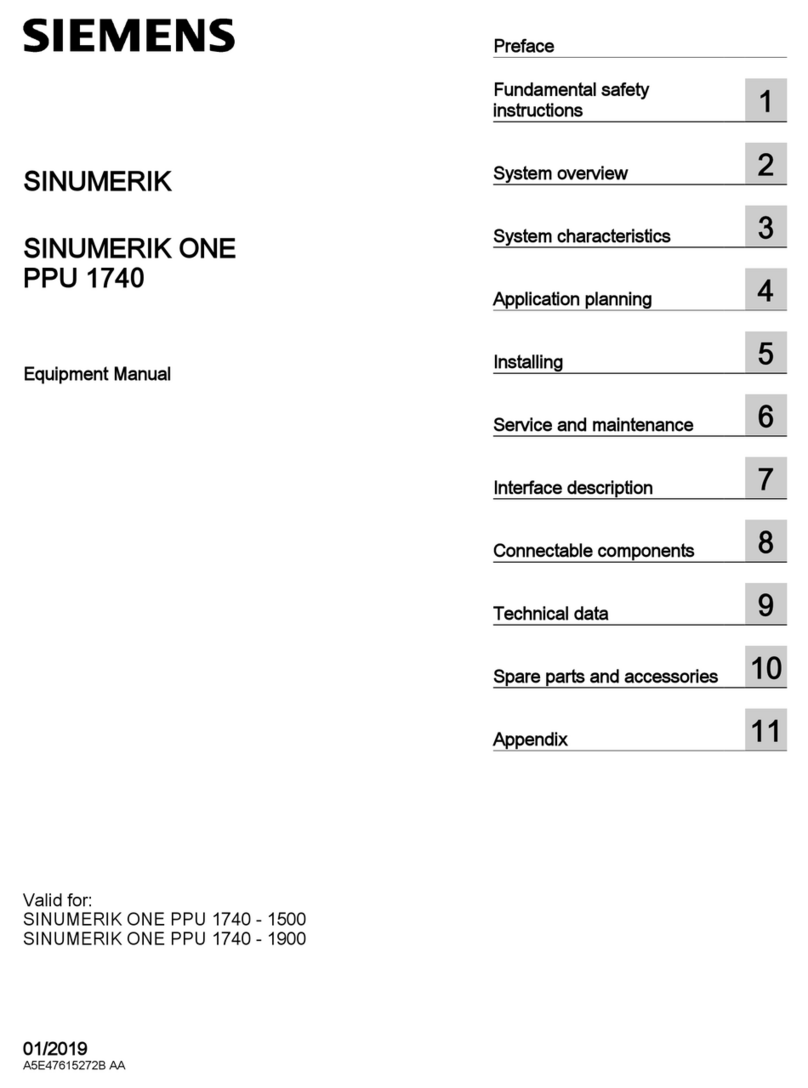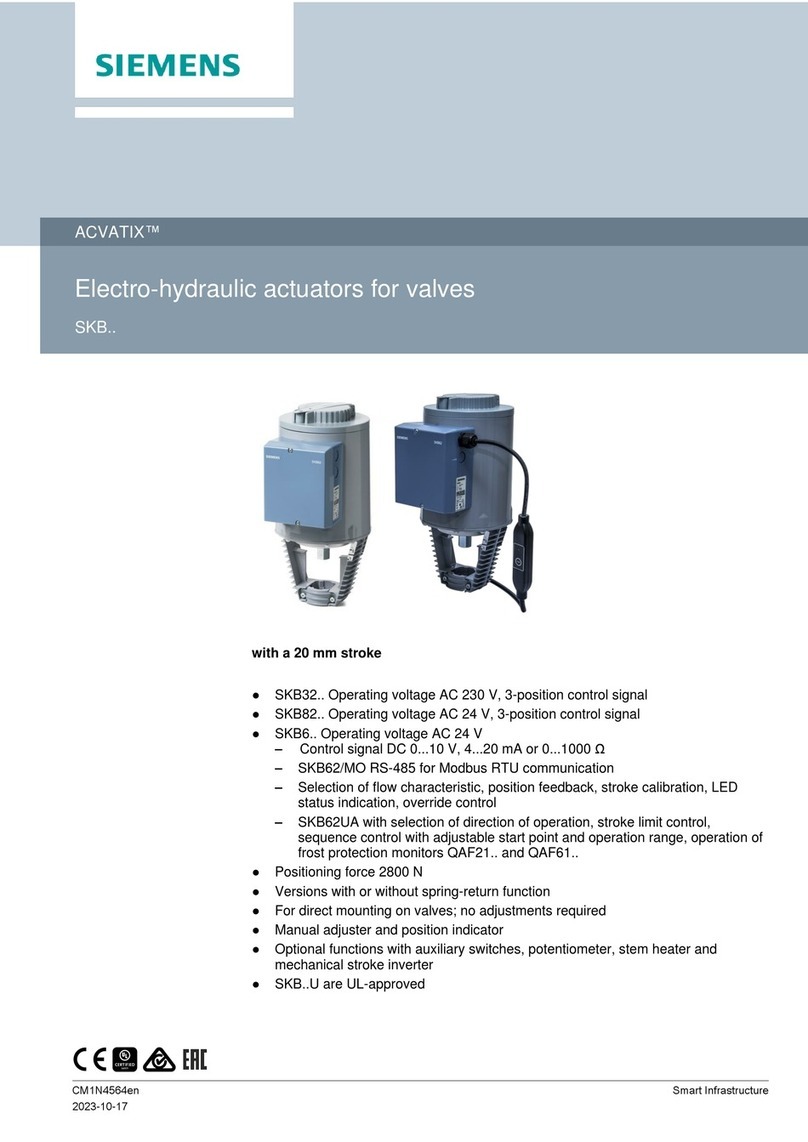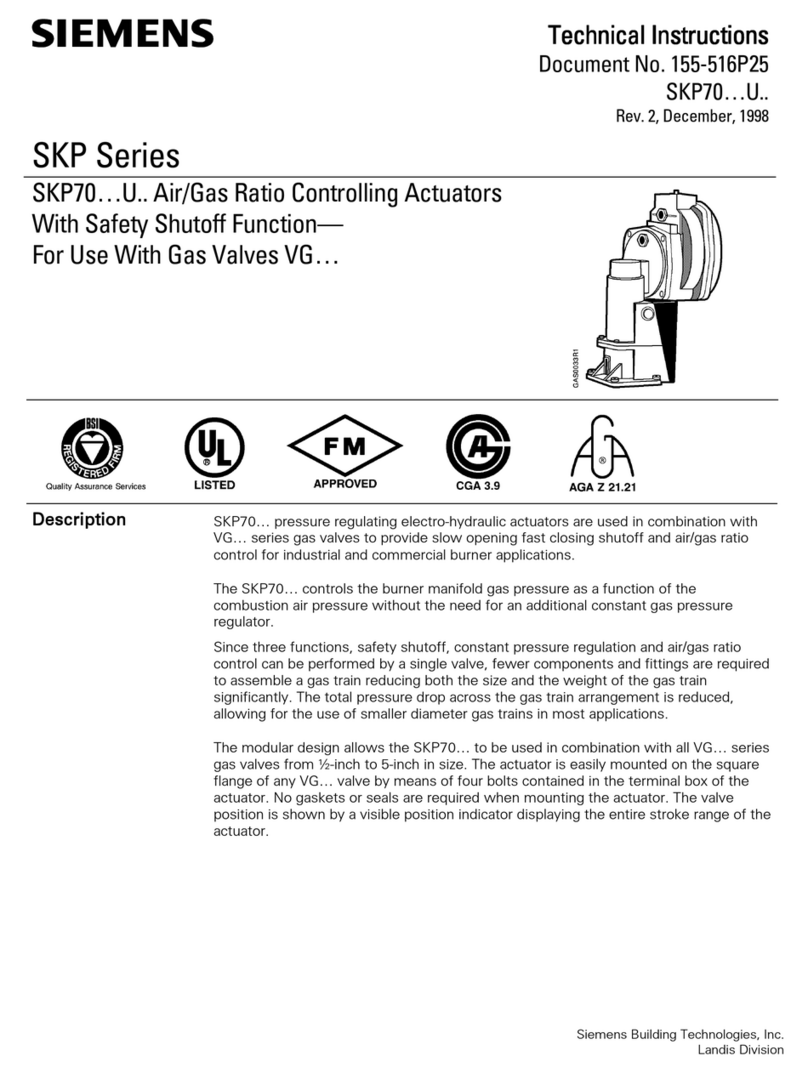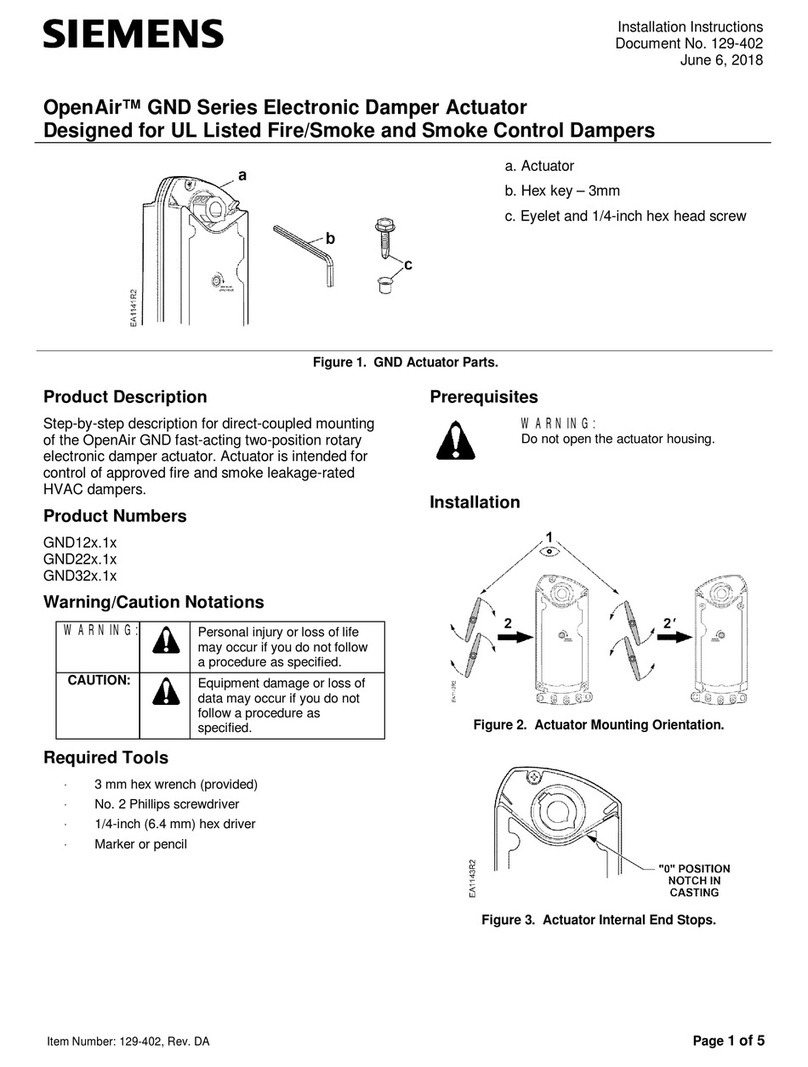GB
A5E02871132C DS05 Seite 1 von 4 page 1 of 4
GAMMA instabus
UP 204 Raum Controller Contouch
titanweiss 5WG1 2042AB11
ca bonmetallic 5WG1 2042AB21
aluminiummetallic 5WG1 2042AB31
pianoschwa z 5WG1 2042AB51
UP 204 Room Controller Contouch
Titanium white 5WG1 2042AB11
Ca bon metallic 5WG1 2042AB21
Aluminum metallic 5WG1 2042AB31
Piano black 5WG1 2042AB51
Bedien und Montageanleitung
Operating and Mounting Instructions
Stand: Mä z 2013
Issued: Ma ch 2013
Produ t und Fun tionsbeschreibung
De Raum Cont olle Contouch, im Folgenden Contouch ge
nannt, ve eint die Funktionen eines g afischen Anzeigedisplays
mit bis zu 18 Raumbedienfunktionen, eines Einzel aumtempe a
tu egle s mit Sollwe tvo gabe und Bet iebsa teneinstellung, ei
nes Tempe atu senso s und eines FanCoil Unit Bedienge ätes
in einem Busteilnehme .
De Contouch ist in den Fa bva ianten titanweiss, ca bonmetal
lic, aluminiummetallic und pianoschwa z e hältlich.
Fü den Raum Cont olle Contouch ist folgendes Zubehö e hält
lich:
Contouch FlashKit 5WG1 2048AB01
Diese FlashKit besteht aus einem Wechseldatent äge , eine
mic oSDHCKa te, mit zwei Adapte n, einem mic o SD Adapte
und einem USB mic oSD Lese .
Die Basis des Ge ätes ist ein hochwe tiges 320 x 240 Pixel Fa b
display 2,8“ mit Touchsc een und D eh ad. Dieses ve fügt übe
eine D eh/ D uckfunktion.
Bedient wi d de Contouch übe den Touchsc een und das D eh
ad. Die auf dem Display angezeigten Schaltflächen können zum
Schalten und Dimmen von Leuchten, zu Steue ung des Son
nenschutzes ode zum Ab ufen und Speiche n von Szenen ve
wendet we den. Die Funktionen und Zustände können mit Tex
ten und Symbolen g afisch auf dem Display in 4 ve schiedenen
Designs da gestellt we den. Text und Ala mmeldungen können
ebenfalls zu Anzeige geb acht we den. Ala mmeldungen we
den übe ein akustisches Signal und übe die LED Anzeige be
sonde s he vo gehoben. Übe den Touchsc een lässt sich die
Anzeige de Texte und Meldungen zwischen bis zu 6 Sp achen
auswählen.
De im Contouch integ ie te Raumtempe atu egle ist speziell
fü den Einsatz in Räumen ausgelegt, die geheizt und / ode ge
kühlt we den und de en Raumtempe atu egelung abhängig
von bis zu vie RaumBet iebsa ten (Komfo tbet ieb, P e
Komfo tbet ieb, Ene giespa bet ieb und Schutzbet ieb) e folgt.
Übe einen Pa amete ist bei Beda f einstellba , dass de Regle
nicht alle vie Bet iebsa ten be ücksichtigen soll sonde n nu
d ei (Komfo tbet ieb, Ene giespa bet ieb und Schutzbet ieb)
ode nu zwei (Komfo tbet ieb und Schutzbet ieb). De
Raum
tempe atu egle
ist
als Zweipunkt egle (The mostat) ode als
stetige Regle (P, PIRegle ) einsetzba .
Auf dem Display des Contouch we den die aktuellen Raum
Bet iebsa ten, Automatik ode Handbet ieb, die Innen bzw.
Aussentempe atu , die Solltempe atu , ein geöffnetes Heiz
ode Kühlventil, Taupunktbet ieb ode geöffnete Fenste übe
sichtlich und selbste klä end da gestellt.
Übe eine spezielle Anzeigeseite we den übe den Touchsc een
die Einstellungen zu Raumtempe atu egelung du chgefüh t.
Do t kann die RaumBet iebsa t di ekt vo O t gewählt we den.
Damit ist de Handbet ieb aktiv. Im Handbet ieb kann jede
RaumBet iebsa t daue haft aktivie t und nicht du ch ein Bus
Teleg amm geände t we den.
De Regle bietet die Möglichkeit, die Daue de Bet iebsa t Kom
fo t zu ve länge n. Dazu wi d auf diese speziellen Bedienseite
auf dem Touchsc een die Schalt
fläche „Komfo tbet iebVe länge ung“ betätigt und pe
D eh ad die Daue de Komfo tve länge ung eingestellt.
Die Einstellung de SollTempe atu e folgt auf de Anzeigeseite
zu Raumtempe atu egelung di ekt in °C/°F bezogen auf die
Raumbet iebsa t Komfo tbet ieb ode als elative We t, Ve schie
bung vom Basissollwe t in K. Übe das D eh ad des Regle s kann
de vo gegebene Sollwe t zu einem höhe en ode nied ige em
We t ve schoben we den, wobei de Be eich de Ve schiebung
einstellba ist.
Die Einstellung Automatik kann ebenfalls di ekt am Contouch
selektie t we den. Dann e hält de Regle seine Bet iebsa t übe
ein Teleg amm vom Bus ode übe das inte ne Zeitschaltp o
g amm.
Bei Räumen, welche übe eine Fan Coil Unit beheizt und /ode
gekühlt we den, kann de Contouch als Bedienge ät fü die Lüf
te steue ung eingesetzt we den.
Die aktuelle Lüfte stufe wi d auf dem Display angezeigt.
Im Handbet ieb kann man die D ehzahlstufe des Lüfte s übe
das D eh ad am Contouch einstellen.
Mit de D ehzahlstufe „0“ wi d de Lüfte ausgeschaltet und ein
ggf. geöffnetes Ventil wi d geschlossen, d.h. de Raum wi d
dann wede geheizt noch gekühlt. Wi d da aufhin de Sollwe t
fü den Hitzeschutz übe sch itten bzw. de Sollwe t fü den
F ostschutz unte sch itten, wi d bei einem stetigen Regle de
Automatikbet ieb aktiv und bei einem Zweipunkt egle de Lüf
te auf die höchste Lüfte stufe eingeschaltet. De Regle heizt
bzw. kühlt bis zum E eichen des Sollwe tes de bishe einge
stellten Bet iebsa t.
Mit de Auswahl „A“ wi d übe das D eh ad am Contouch die
Lüfte steue ung auf Automatikbet ieb gesetzt. Dann e folgt die
D ehzahlvo gabe übe die Regelung.
Mit de Bedienung des Contouch wi d die Displaybeleuchtung
eingeschaltet. Nach eine bestimmten, zu pa amet ie enden,
Zeit schaltet sich die Beleuchtung aus. Das Ge ät ist im Standby
Bet ieb.
Product and Application Description
The Contouch oom cont olle , he einafte efe ed to as Con
touch, combines the functions of a g aphic display with up to 18
oom ope ating functions, an individual oom tempe atu e con
t olle with setpoint indication and ope ating mode setting, a
tempe atu e senso and a fancoil unit cont ol panel in one bus
node.
The Contouch is available in the colou va iations titanium
white, ca bon metallic, aluminum metallic and piano black.
The following accesso ies a e available fo the Contouch oom
cont olle :
Contouch FlashKit 5WG1 2048AB01
This flash kit consists of a emovable data ca ie , a mic o SDHC
ca d with two adapte s, a mic o SD Adapte and a USB mic o SD
eade .
The basis of the equipment is a highquality 320 x 240 pixel col
ou display 2.8" with touchsc een and ota y cont ol. This is
equipped with a ota y/pushbutton function.
Contouch is ope ated by the touchsc een and the ota y cont ol.
The buttons shown on the display can be used fo switching and
dimming lights, fo egulating sun p otection o fo the et ieval
and sto age of scenes. The functions and conditions can be
shown g aphically with texts and symbols on the display in 4 dif
fe ent designs. Text and ala m messages can also be displayed.
Ala m messages a e specially highlighted by an acoustic signal
and the LED display. The touchsc een can be used to select f om
up to 6 languages fo the display of texts and messages.
The oom tempe atu e cont olle integ ated in Contouch is spe
cially designed fo use in ooms which a e heated and / o
cooled whe e the manne of oom tempe atu e cont ol depends
on up to fou oom ope ating modes (comfo t mode, p e
comfo t mode, ene gysaving mode, and p otection mode). As
equi ed, a pa amete can be set so that the cont olle does not
conside all fou ope ating modes, but athe only th ee (com
fo t mode, ene gysaving mode and p otection mode) o only
two (comfo t mode and p otection mode). The
oom tempe a
tu e cont olle
can be used
as a twopoint cont olle (the mo
stat) o a continuous cont olle (P o PIcont olle ).
The cu ent oom ope ating modes, automatic o manual ope a
tion, the inte io o exte io tempe atu e, the setpoint tempe a
tu e, an open heating and cooling valve, melting point ope a
tion o open windows a e clea ly shown on the display in a self
explanato y manne .
By means of a special display page, the oom tempe atu e con
t ol pa amete s can be set using the touchsc een. The e the
oom ope ating mode can be selected di ectly on site. The man
ual mode is activated in this way. In manual mode, eve y oom
ope ating mode can be pe manently activated and not changed
by a bus teleg am.
The cont olle offe s the option of extending the du ation of the
Comfo t ope ating mode. Fo this pu pose, the "Comfo t mode
extension" button is p essed on this special touchsc een ope a
to page and the length of the Comfo t mode extension set by a
ota y cont ol.
The setpoint tempe atu e is set di ectly in °C/°F on the display
page fo oom tempe atu e cont ol based on the oom ope ating
mode Comfo t mode o as a elative value, shifting f om the base
setpoint in K. The ota y cont ol of the cont olle can be used to
shift the specified setpoint to a highe o lowe value, whe eby
the ange of the offset can be adjusted.
The automatic mode setting can also be selected di ectly on the
Contouch. The the cont olle eceives its ope ating mode di
ectly by teleg am f om the bus o via the inte nal time switch
p og am.
In ooms which a e heated and / o cooled by a fan coil unit, the
Contouch can be used as a cont ol panel fo the ventilato con
t ol.
The cu ent fan speed is shown on the display.
In manual ope ation, the speed level of the fan can be set by the
ota y cont ol on the Contouch.
At speed level "0", the fan switches off and a possibly open valve
closes, i.e. the oom is then neithe heated no cooled. If the
setpoint fo heat p otection is then exceeded o the setpoint fo
f ost p otection fallen sho t of, automatic mode becomes active
in the case of a continuous cont olle and the fan is switched to
the highest fan speed if a twopoint cont olle is used. The con
t olle heats o cools until eaching the setpoint of the p evi
ously set ope ating mode.
With option "A", the Contouch ota y cont ol is used to set the
fan cont ol to automatic mode. Then the speed is specified by
the cont ol system.
The display lighting switches on when Contouch is ope ated.
The lighting switches off afte a ce tain time pe iod, which must
be configu ed. The device is in standby mode.