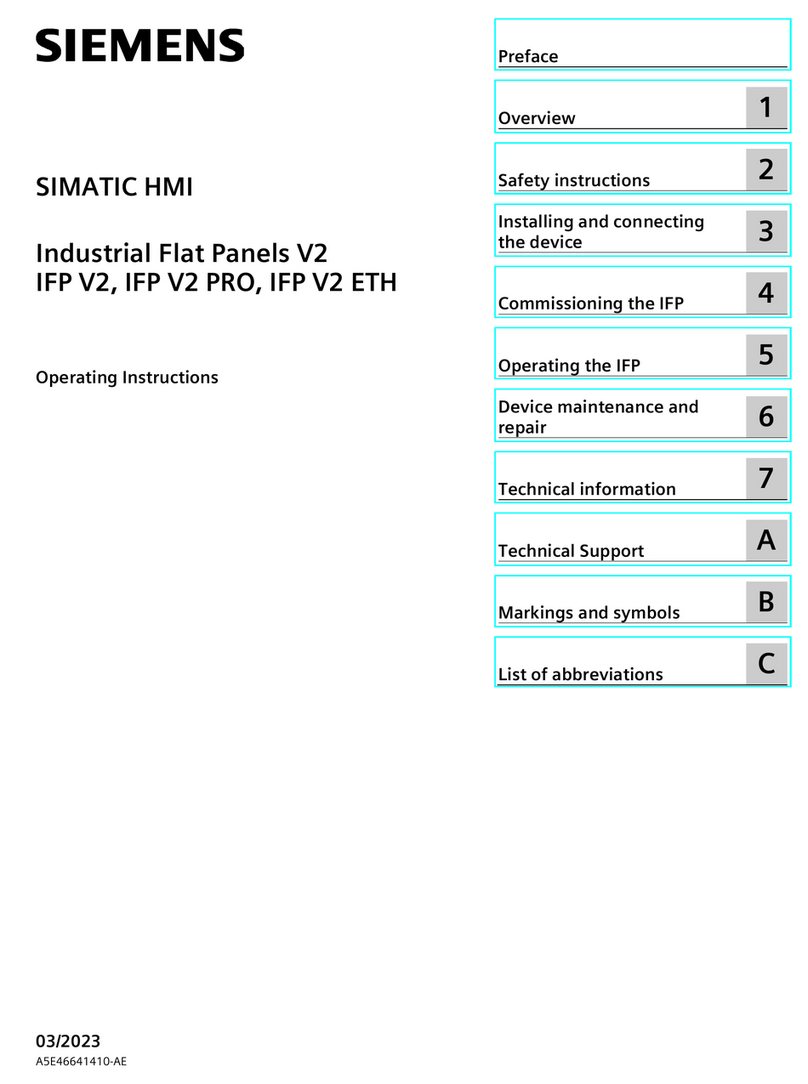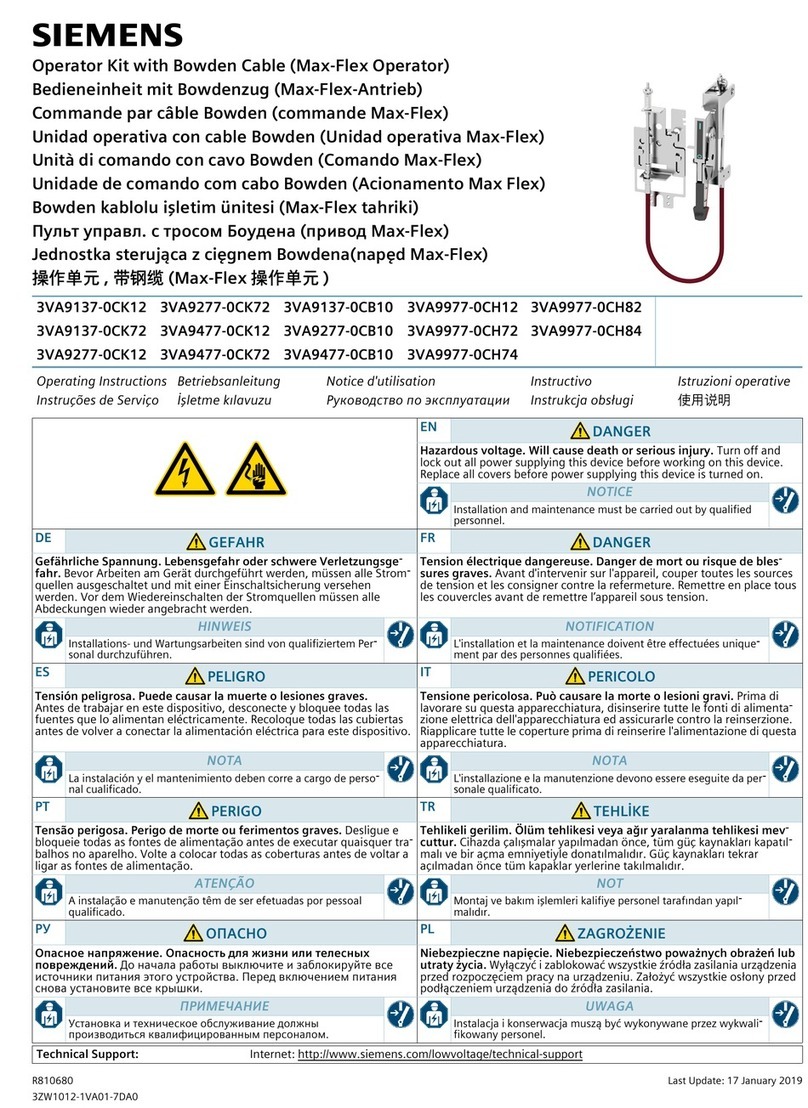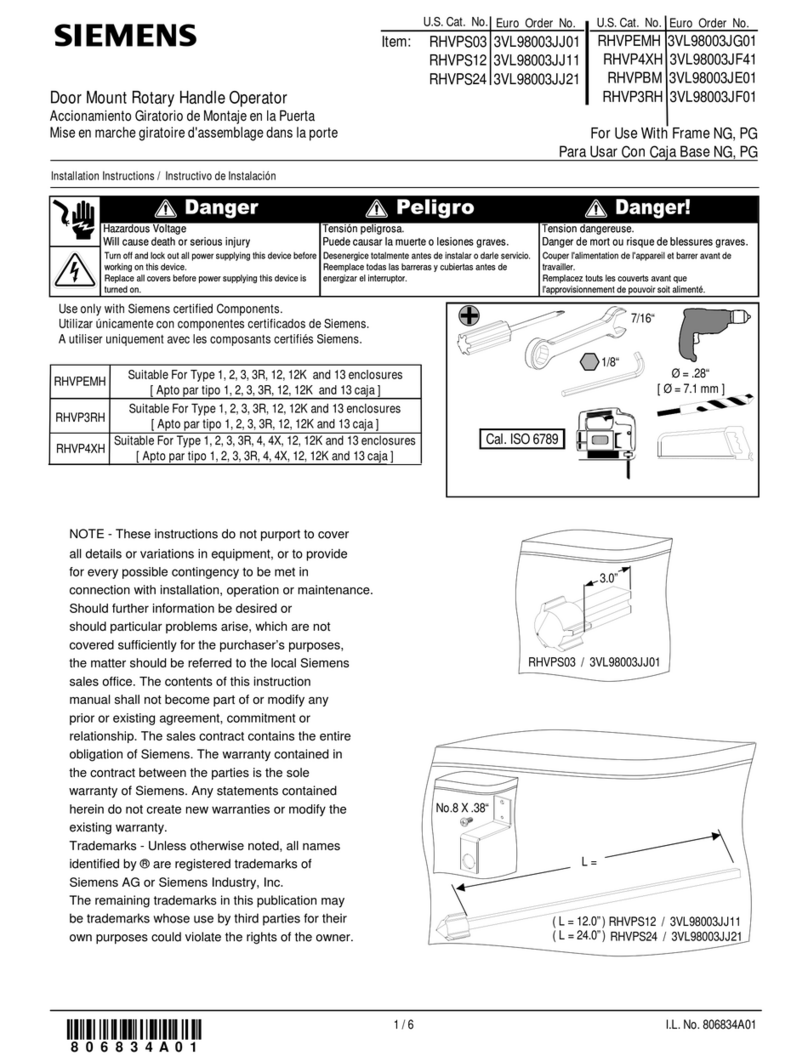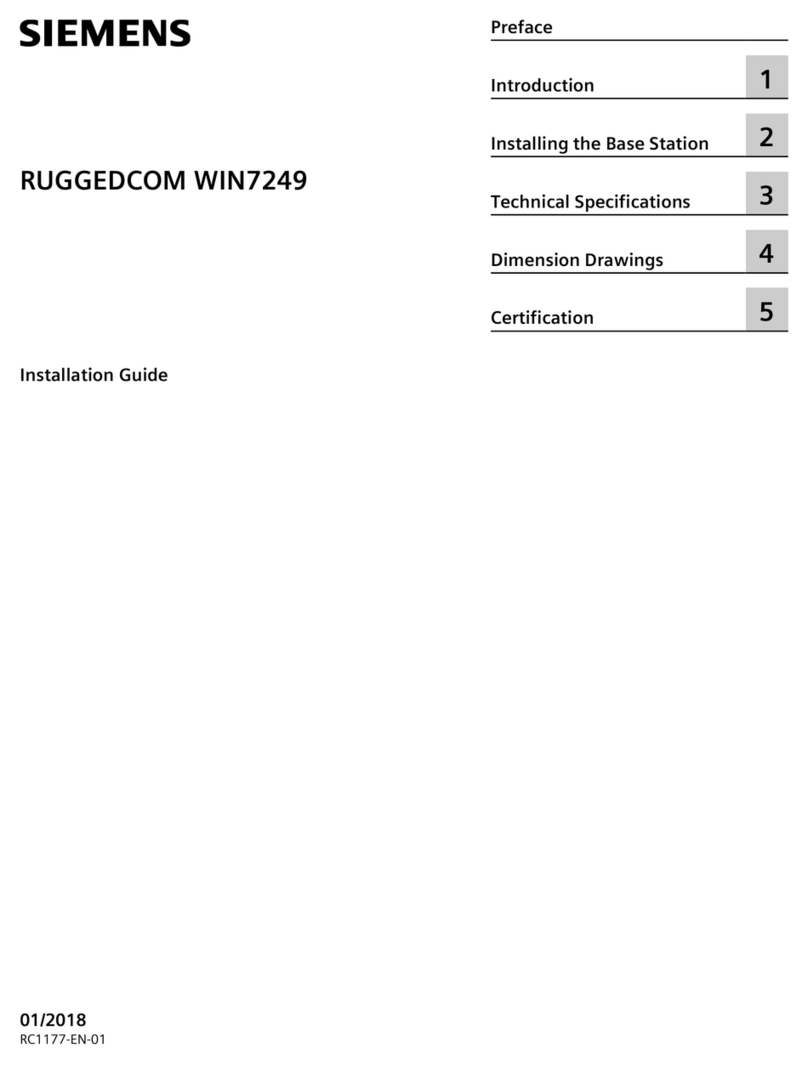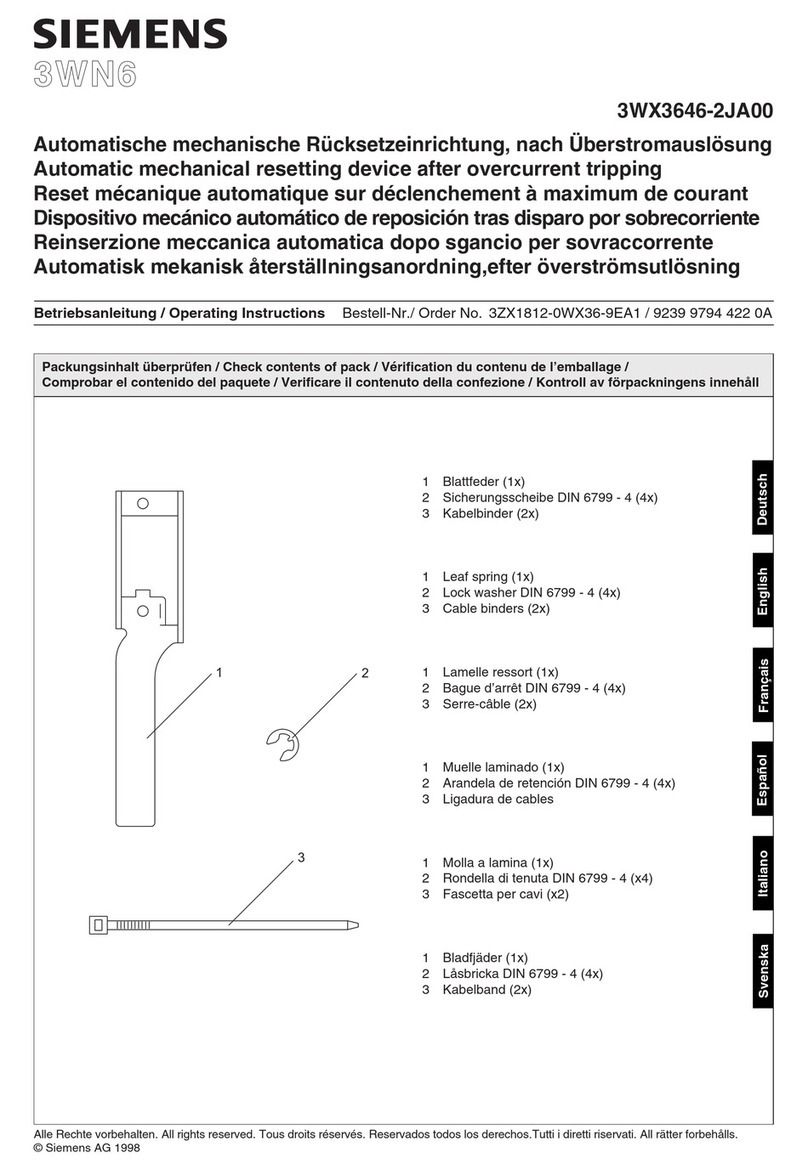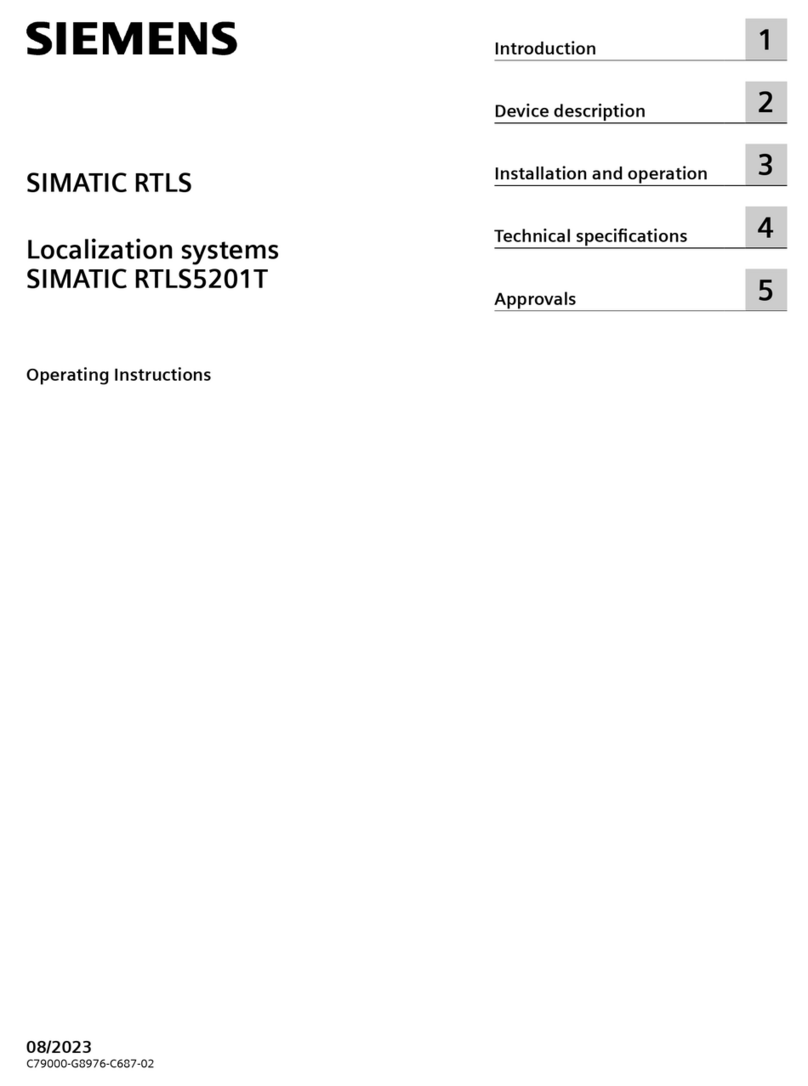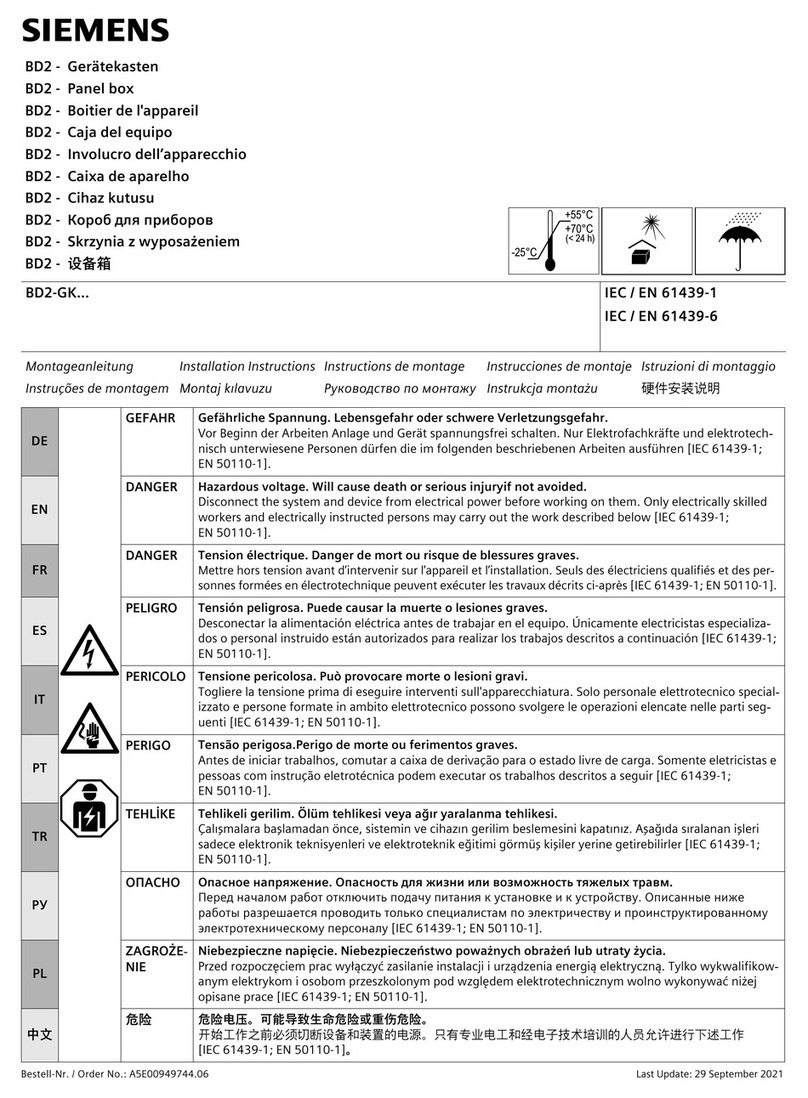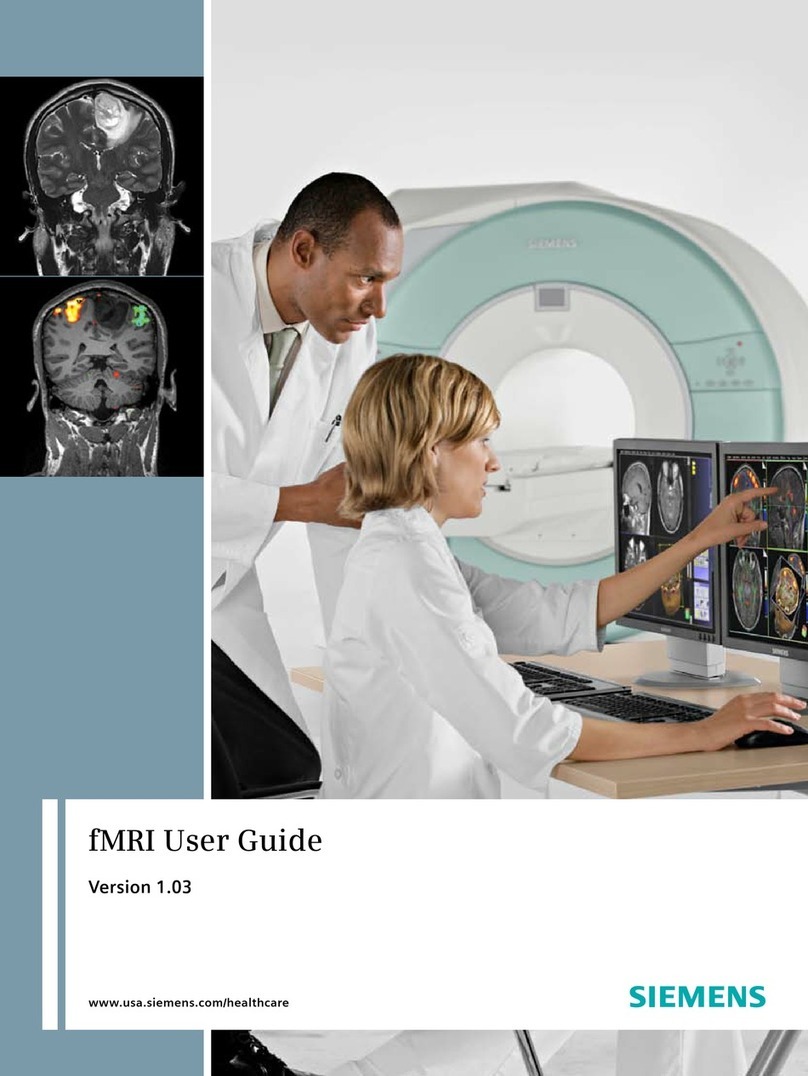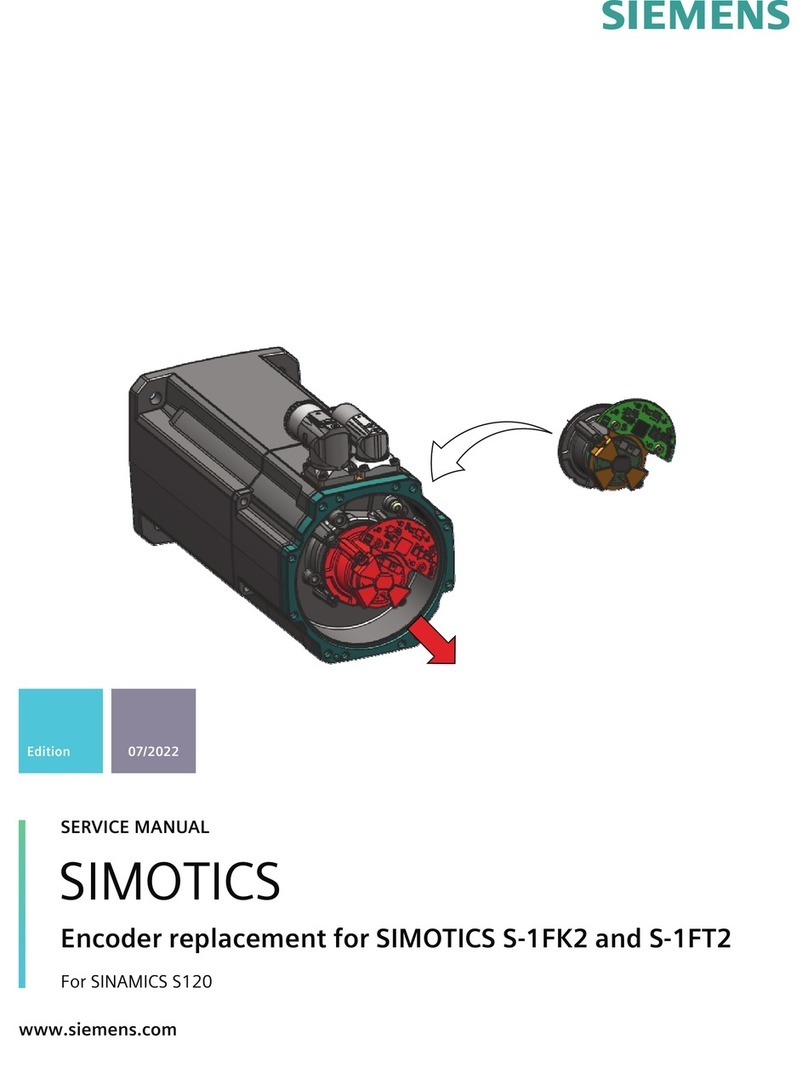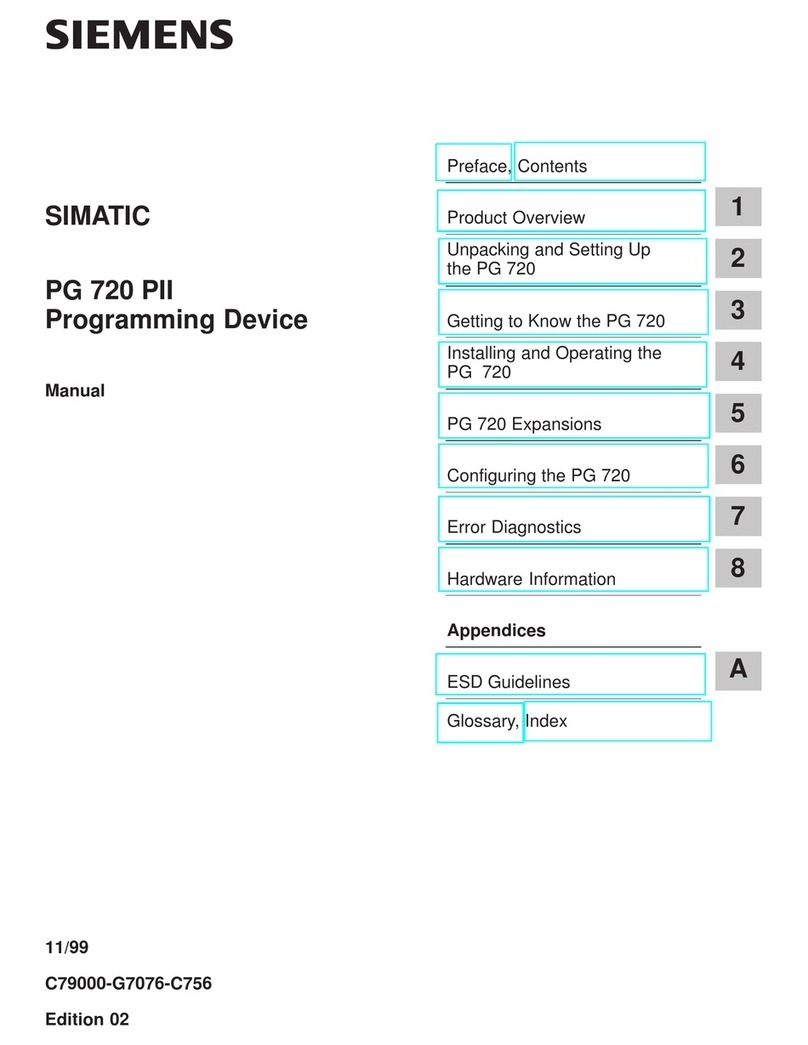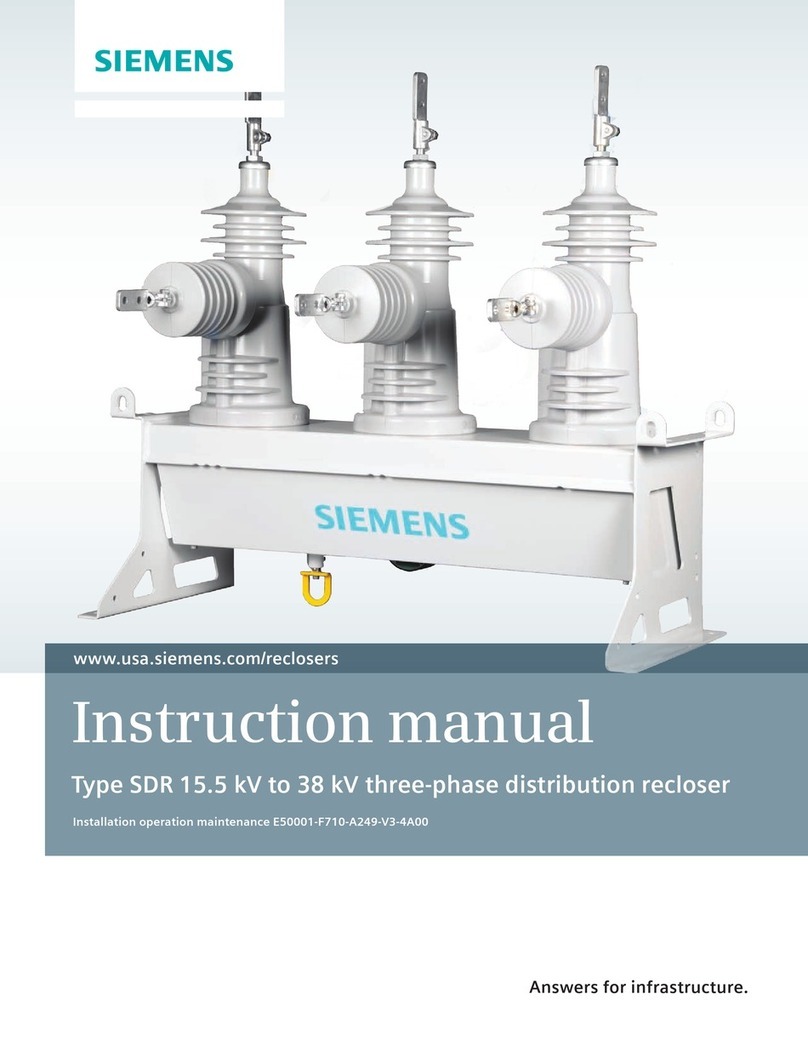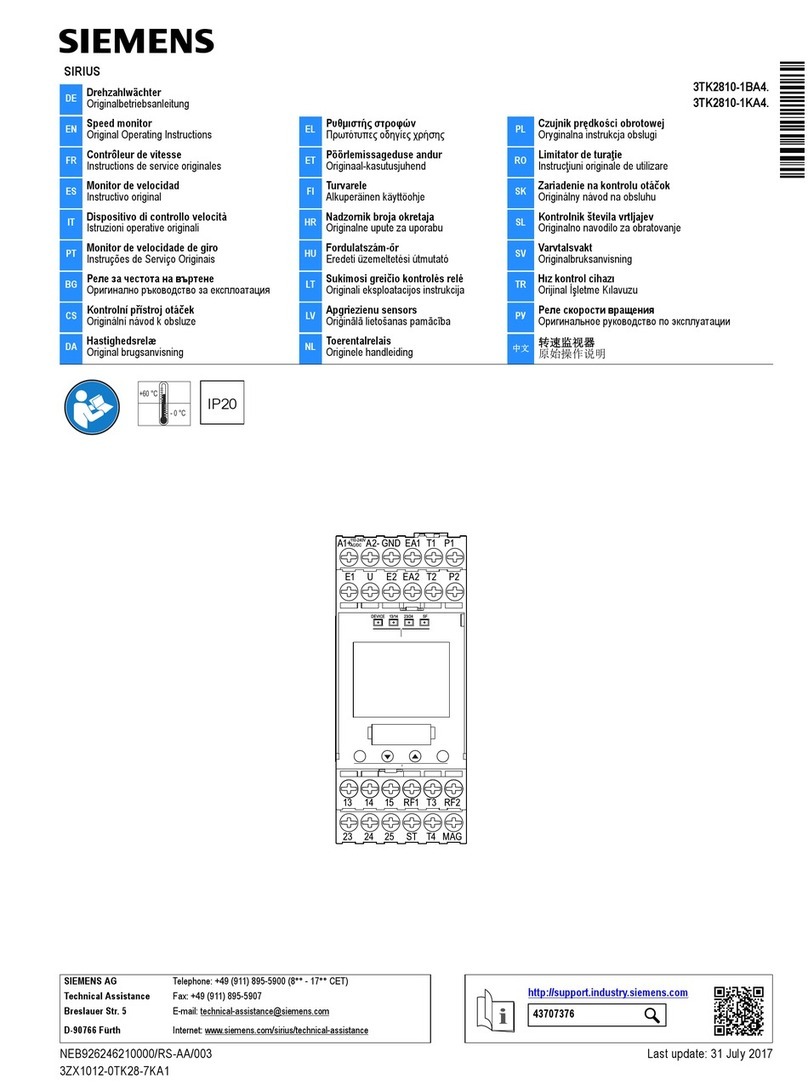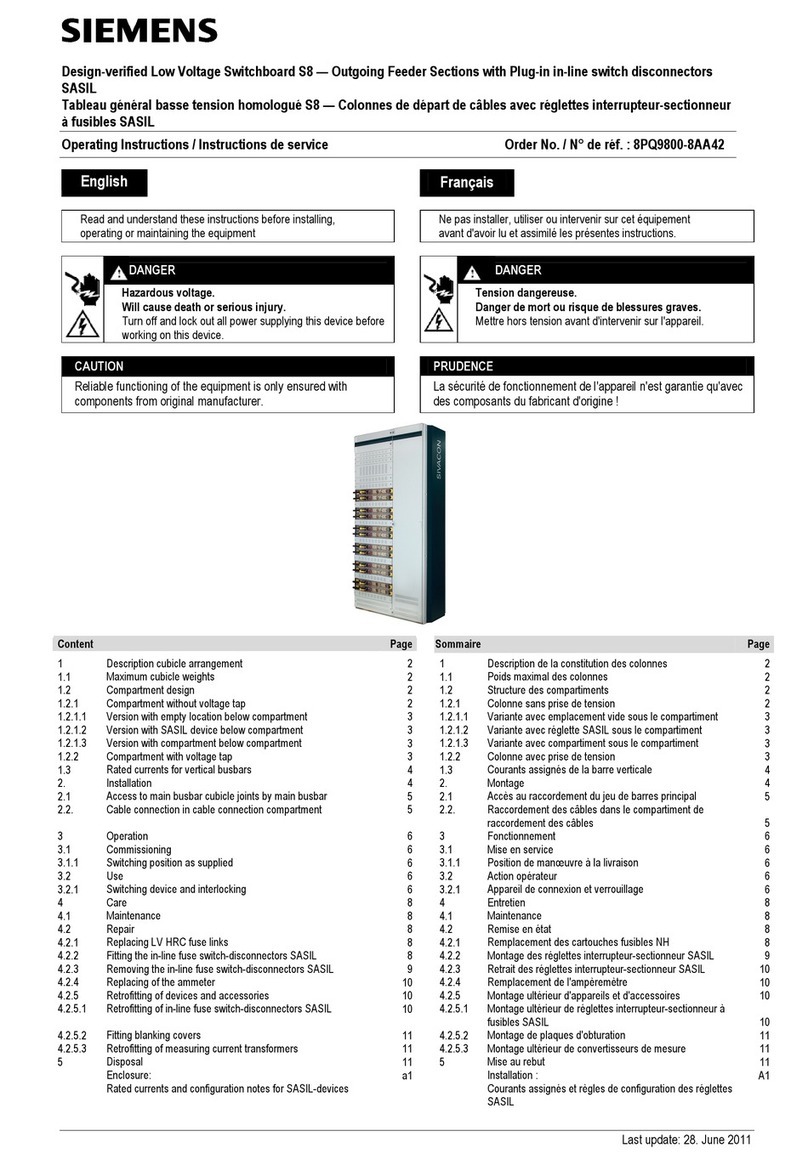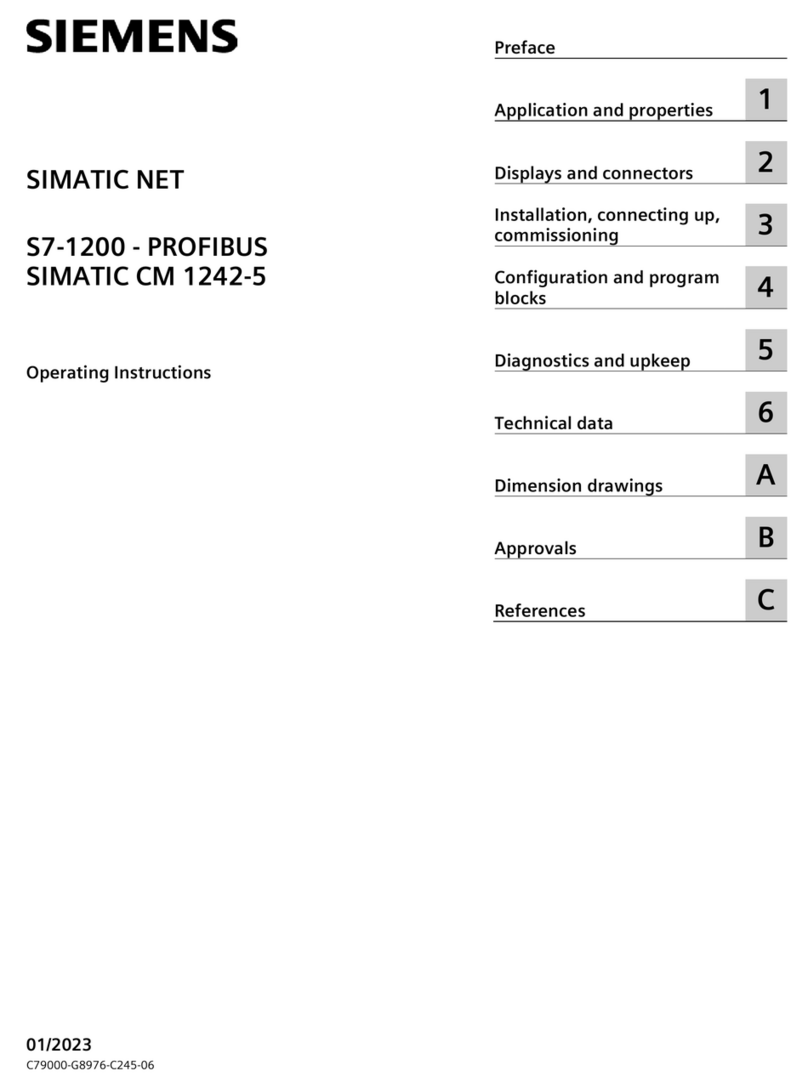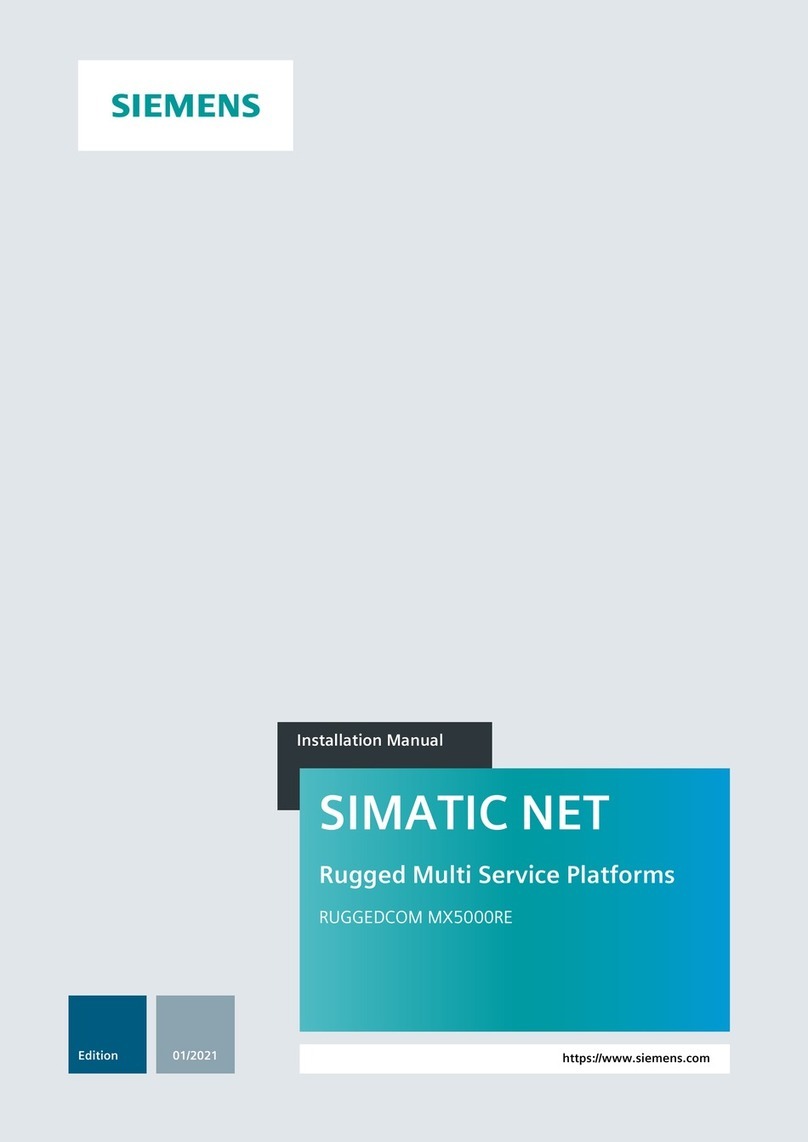INTRODUCTION
The Model BTC-1 Backup Tone Card from
Siemens Industry, Inc. provides two tones
for the MXLV System that can be selected
by dipswitches. This card can be installed on
top of the ACM-1 to provide backup of the
two primary tones should the tone generator
of the ACM-1 fail. The BTC-1 can also be
installed on the OCC-1 Output Control Card
module to provide a default tone when the
low power riser fails and when the OCC-1
loses contact with the MMB.
Select the two backup tones on switch S1 by
matching SW1-SW4 and SW5-SW8 to the
CSG-M (AccuLINK) configuration tone selec-
tions. Table 1 on the next page shows the
switch settings for each available tone.
For additional information on the Voice
System, refer to the MXLV Manual, P/N
315-092036.
INSTALLATION
Remove all system power before installa-
tion, first battery and then AC. (To power
up, first connect the AC and then the battery.)
1. Remove the card from its protective bag.
Installation Instructions
Model BTC-1
Backup Tone Card
2. Refer to the function section of the CSG-M
configuration printout for the tones to be
configured.
3. Set the desired tones on switch S1 using
dipswitches SW1-SW4 for the first tone
selection and dipswitches SW5-SW8 for
the second tone selection.
a. Refer to Figure 2 or 3 on page 3
for the location of S1.
b. Refer to Table 1 for the switch set-
tings and their associated tones.
c. Set the tones (See Note at the top
of the next page).
Do not install the BTC-1 on the ACM-1
or OCC-1 until the system is ready for
the installation of PC cards. Until then,
keep the BTC-1 in its protective bag.
Mounting
The BTC-1 mounts on either the ACM-1
(See Figure 2) or the OCC-1 (See Figure 3)
with two snap-in type standoffs and a comb-
like connector.
1. Install the standoffs and comb connector
in the component side of the ACM-1 or
the OCC-1, whichever is appropriate.
(See Note at top of the next page.)
P/N 315-090919-8
Siemens Industry, Inc.
Building Technologies Division
Florham Park, NJ
Siemens Building Technologies, Ltd.
Fire Safety & Security Products
2 Kenview Boulevard
Brampton, Ontario
L6T 5E4 Canada