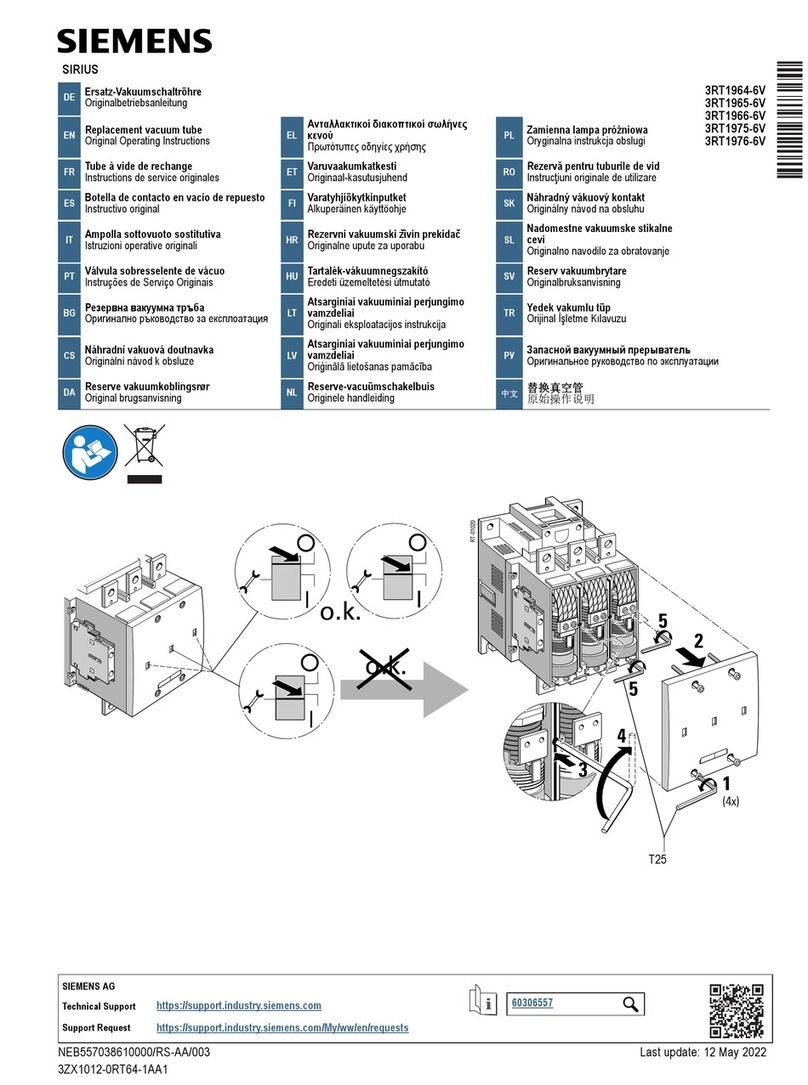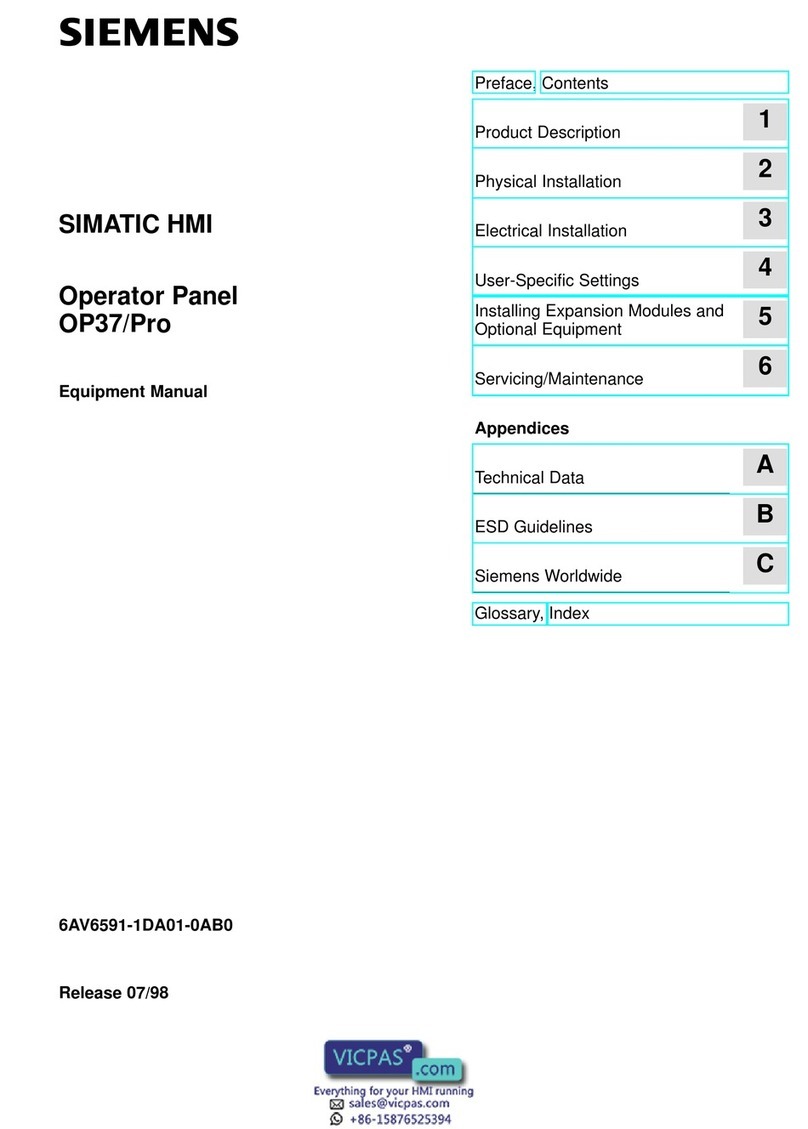Siemens milltronics ILE-37 User guide
Other Siemens Industrial Equipment manuals

Siemens
Siemens MOTOX BA 2515 User manual
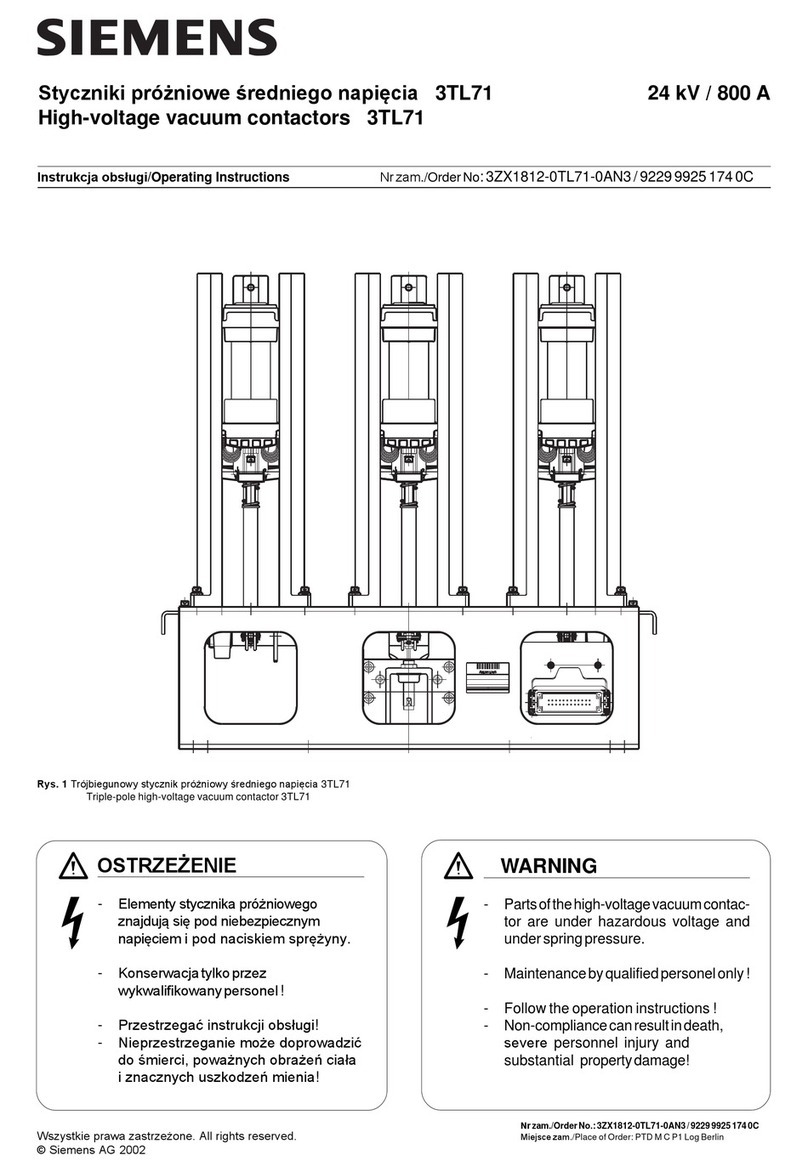
Siemens
Siemens 3TL71 User manual

Siemens
Siemens SINUMERIK 840Di sl Owner's manual

Siemens
Siemens 3RK1405-1SE15-0AA2 User manual
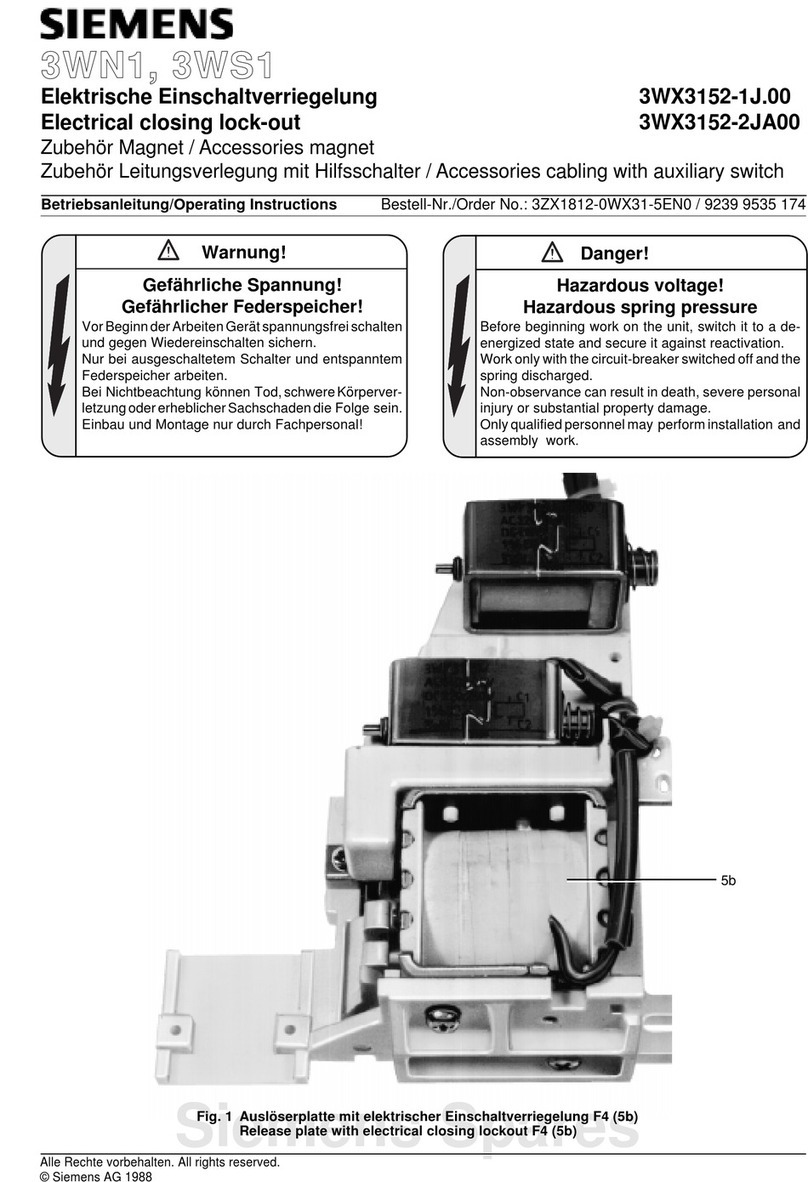
Siemens
Siemens 3WX3152-1J.00 Series User manual

Siemens
Siemens SIMOGEAR BA 2730 User manual
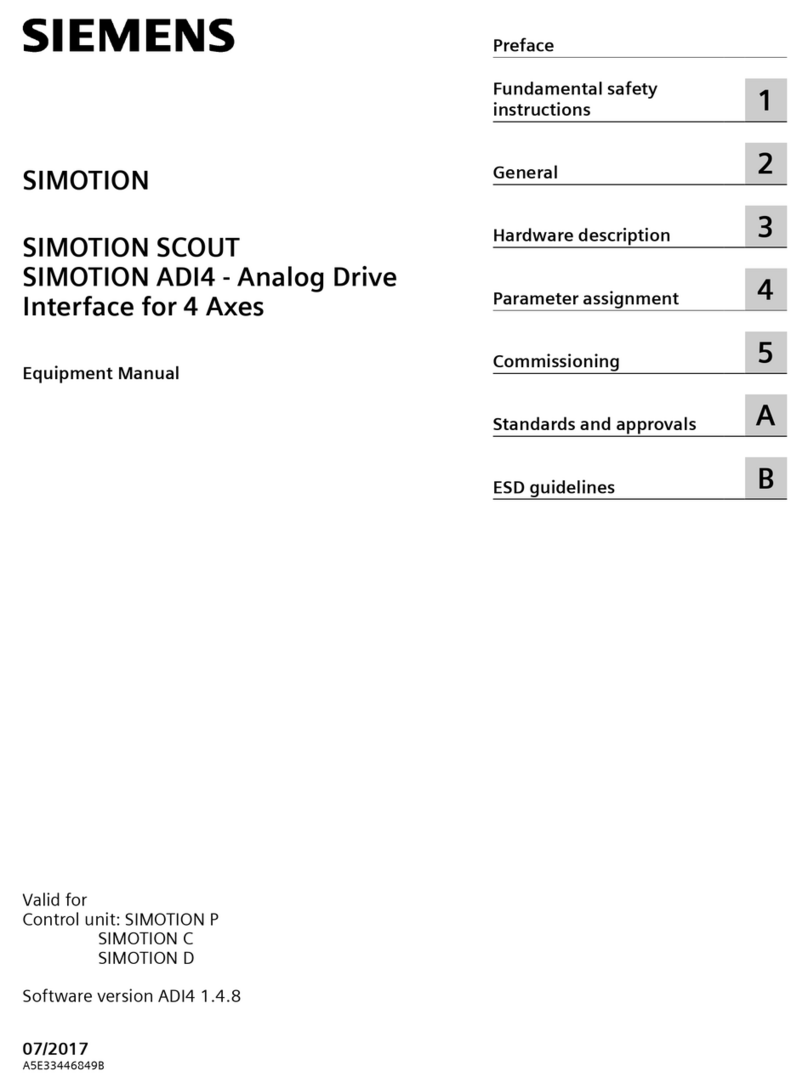
Siemens
Siemens SIMOTION ADI4 Technical Document
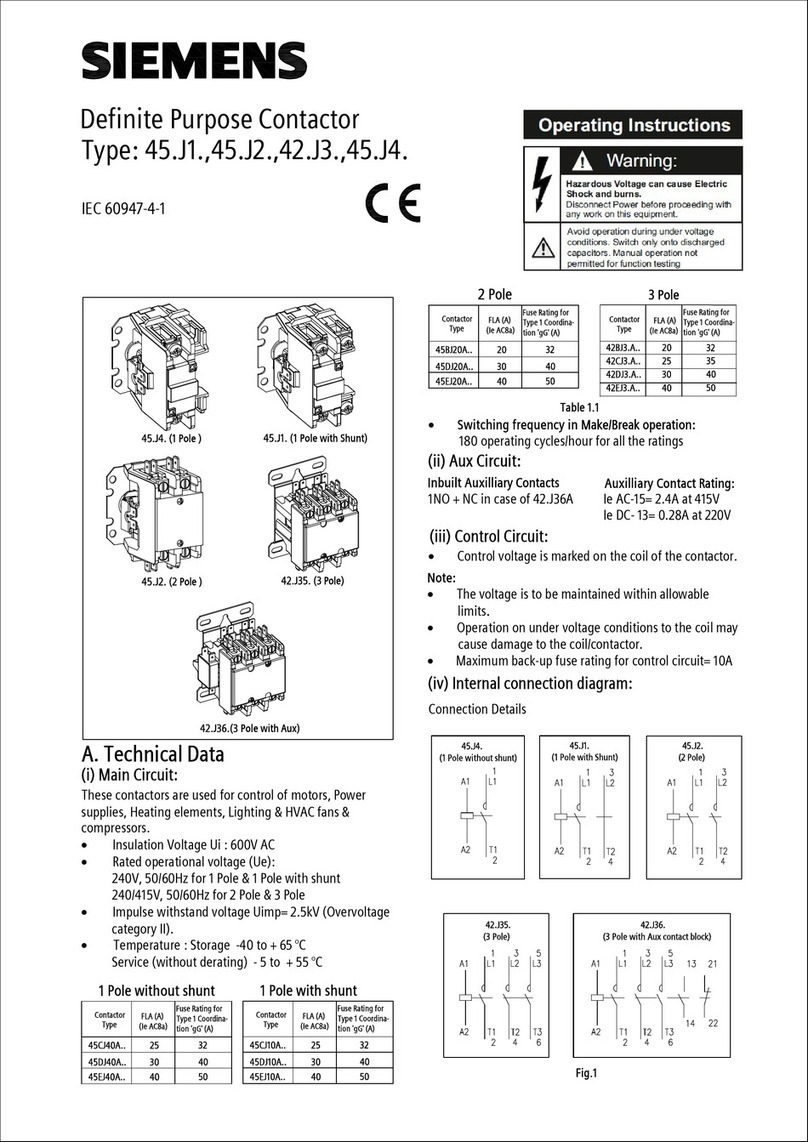
Siemens
Siemens 45BJ20A Series User manual
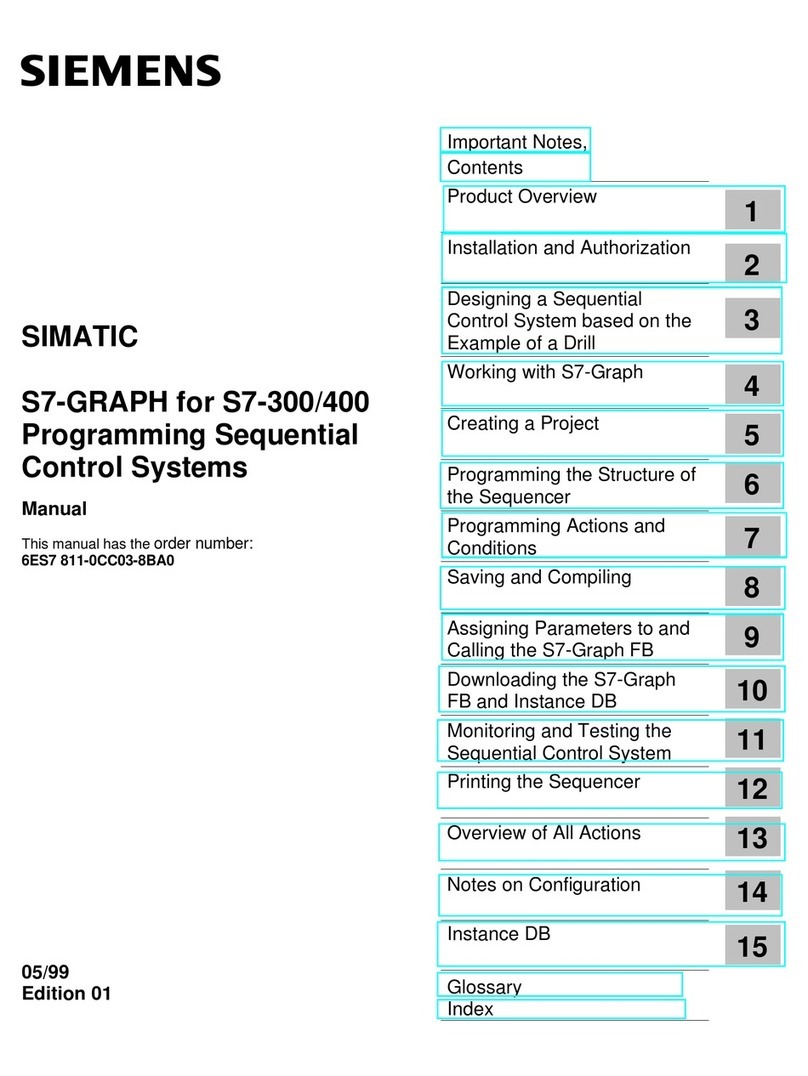
Siemens
Siemens SIMATIC S7-GRAPH User manual
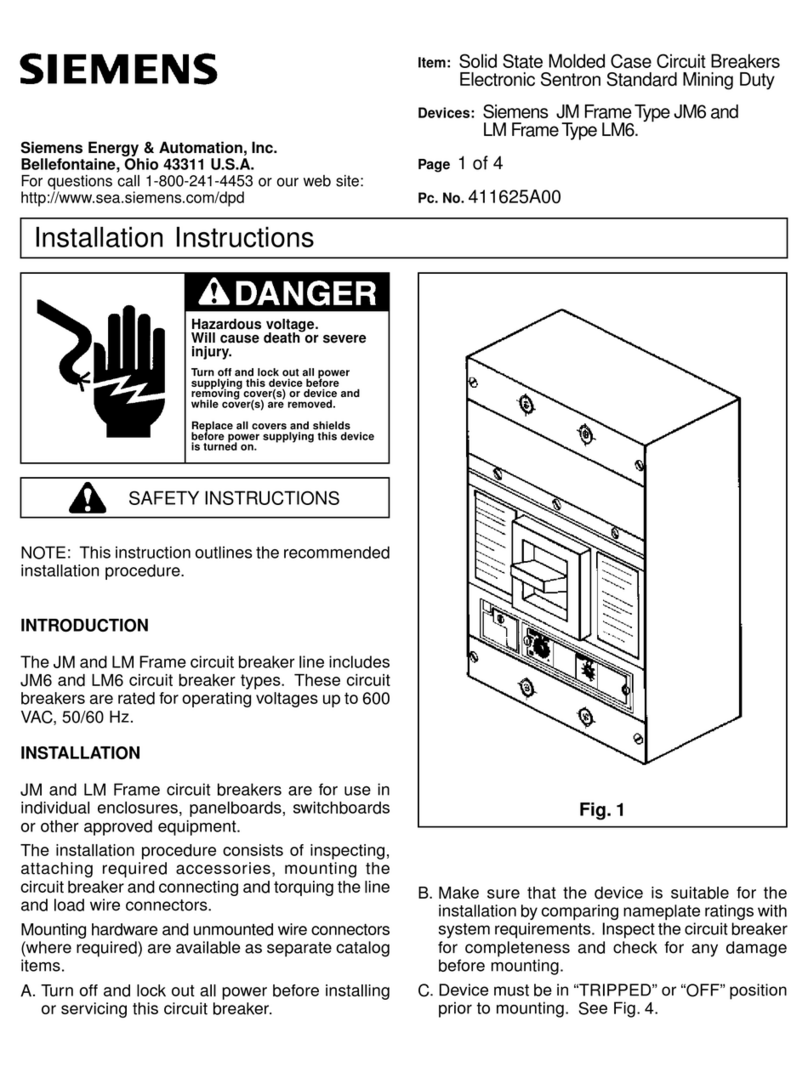
Siemens
Siemens 411625A00 User manual
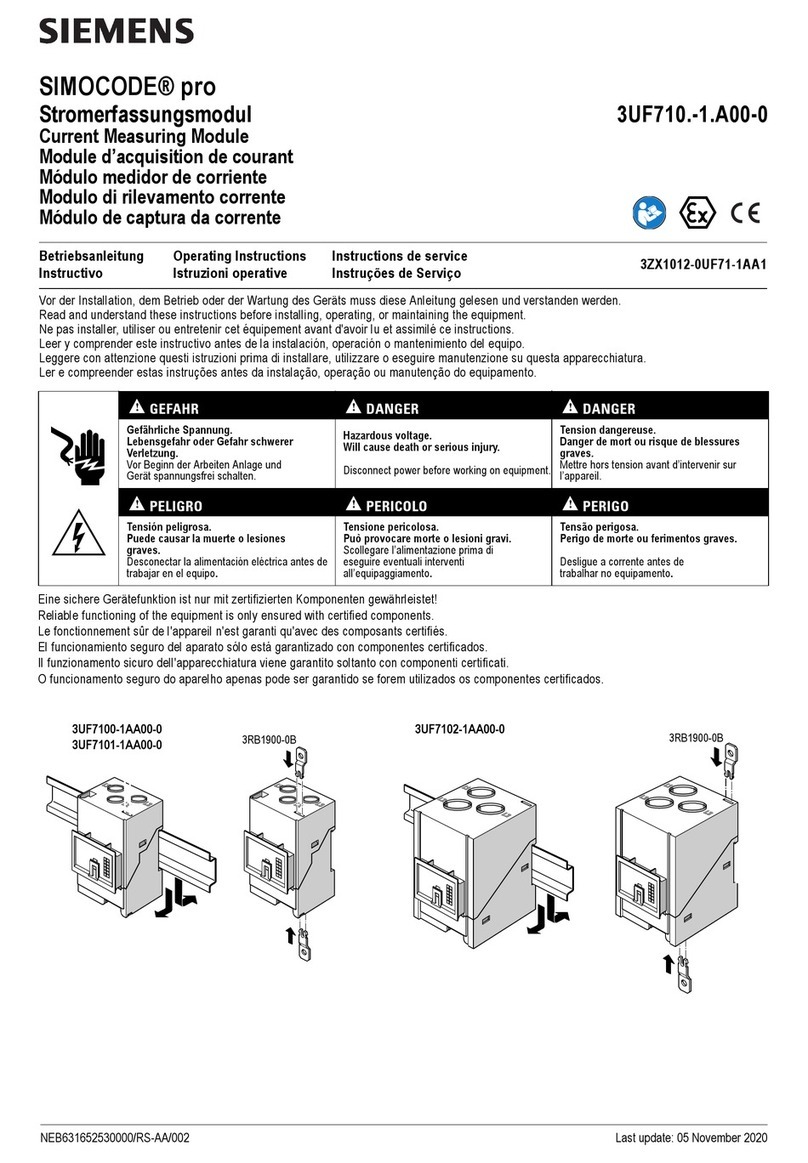
Siemens
Siemens SIMOCODE pro 3UF710-1 A00-0 Series User manual

Siemens
Siemens SIMATIC NET RUGGEDCOM RX1524 User manual

Siemens
Siemens SIMATIC S7-400H User manual

Siemens
Siemens Reyrolle 7SR5 User manual
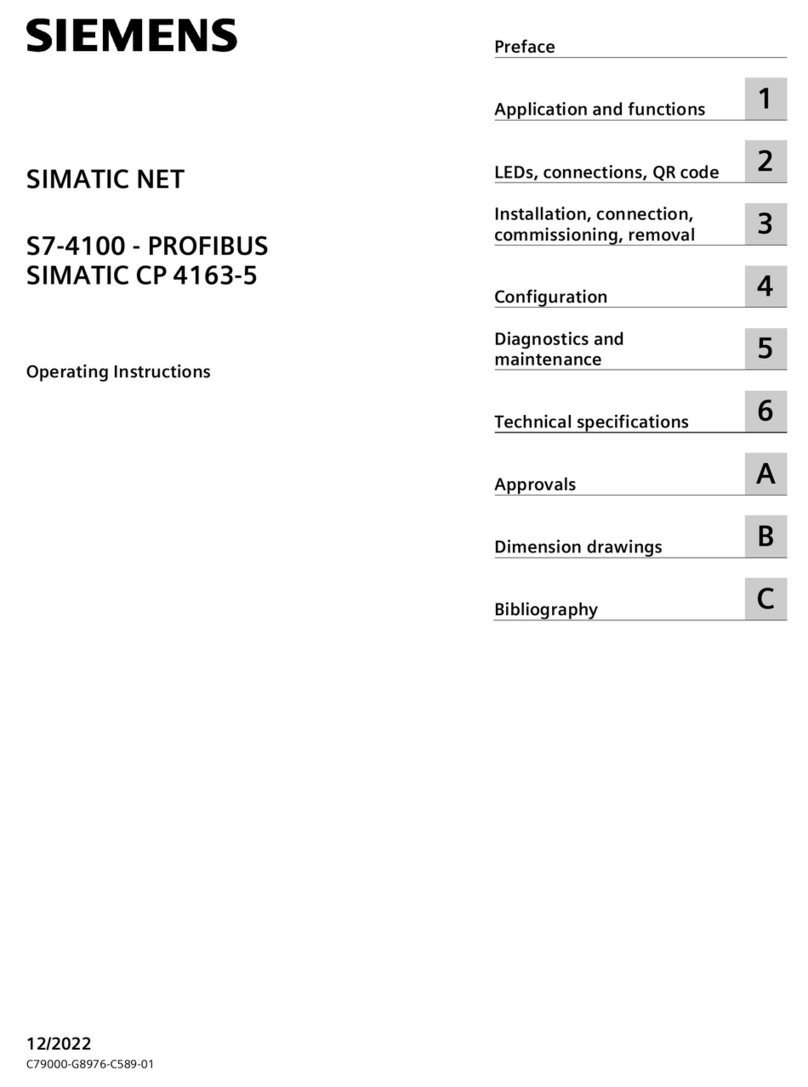
Siemens
Siemens SIMATIC CP 4163-5 User manual
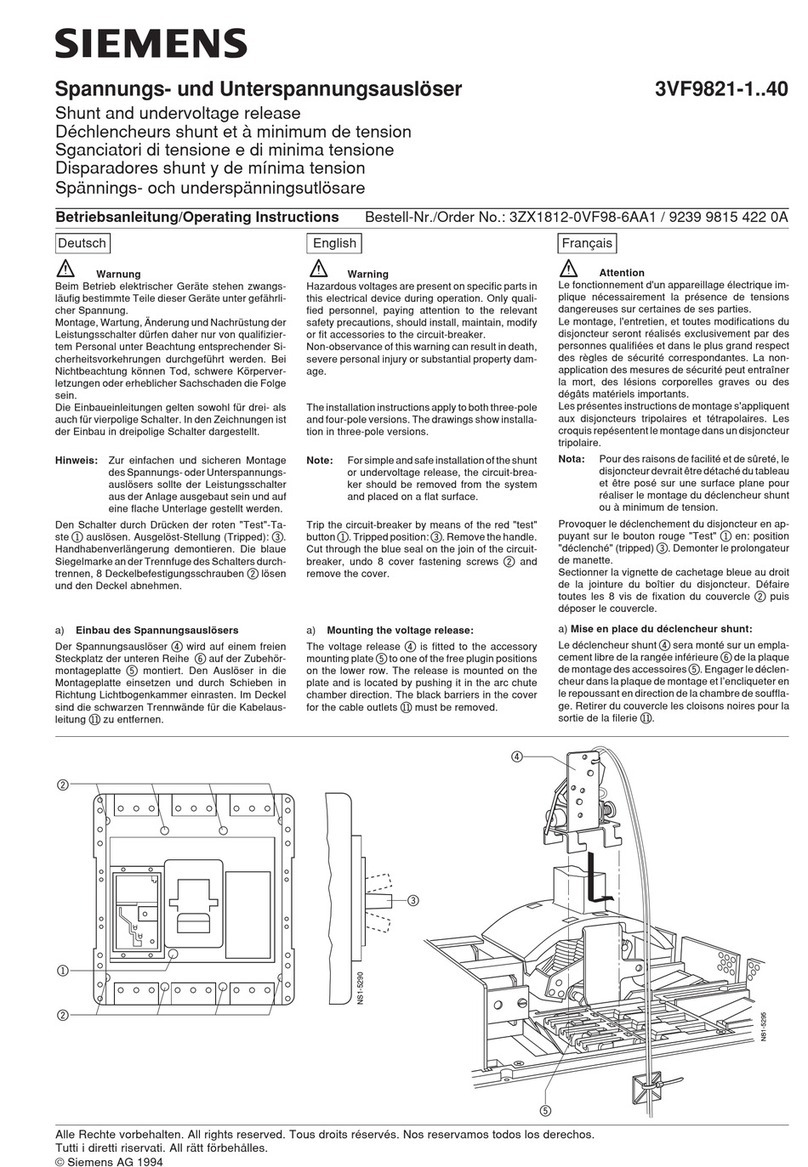
Siemens
Siemens 3VF9821-1 40 Series User manual
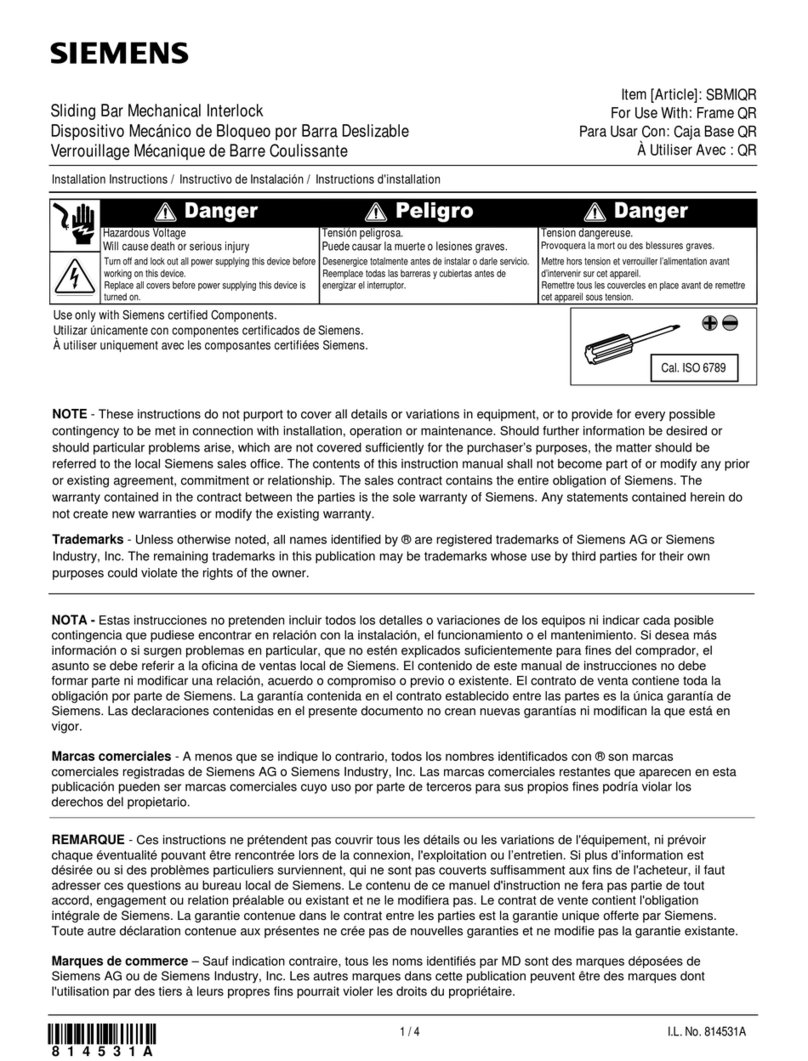
Siemens
Siemens SBMIQR User manual
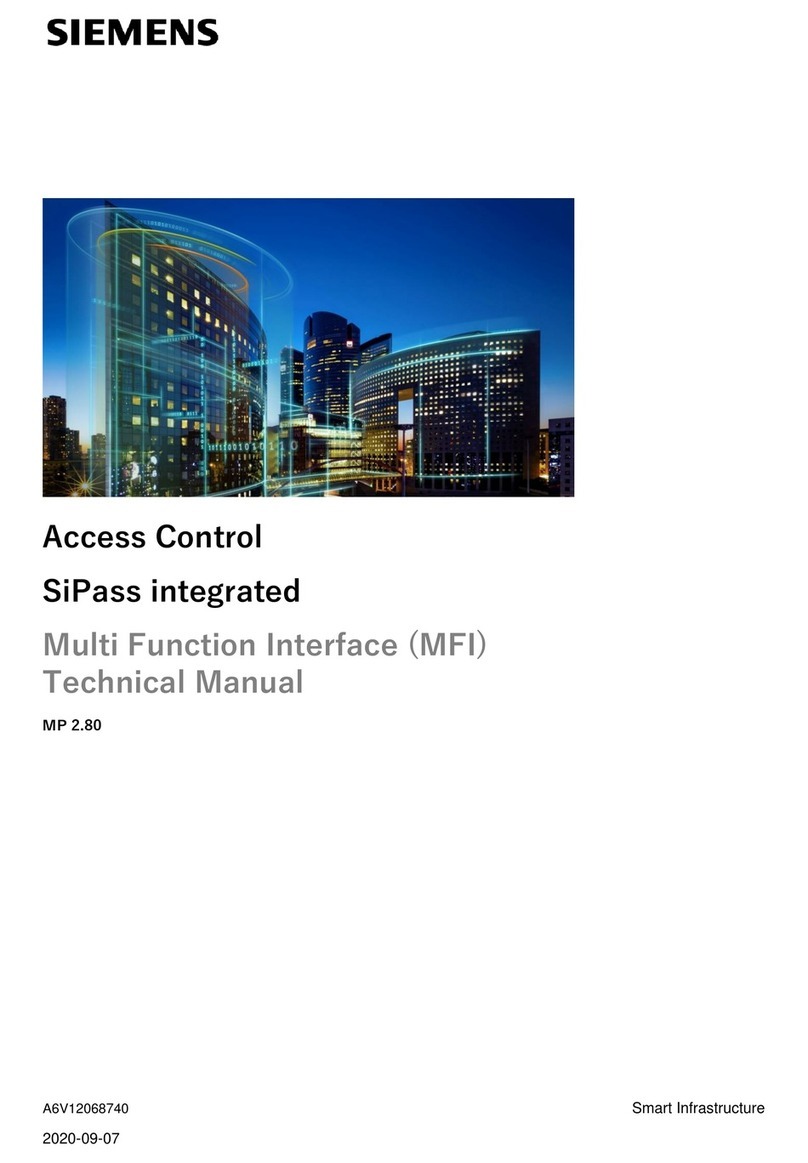
Siemens
Siemens MFI User manual

Siemens
Siemens FLENDER FLUDEX Series User manual
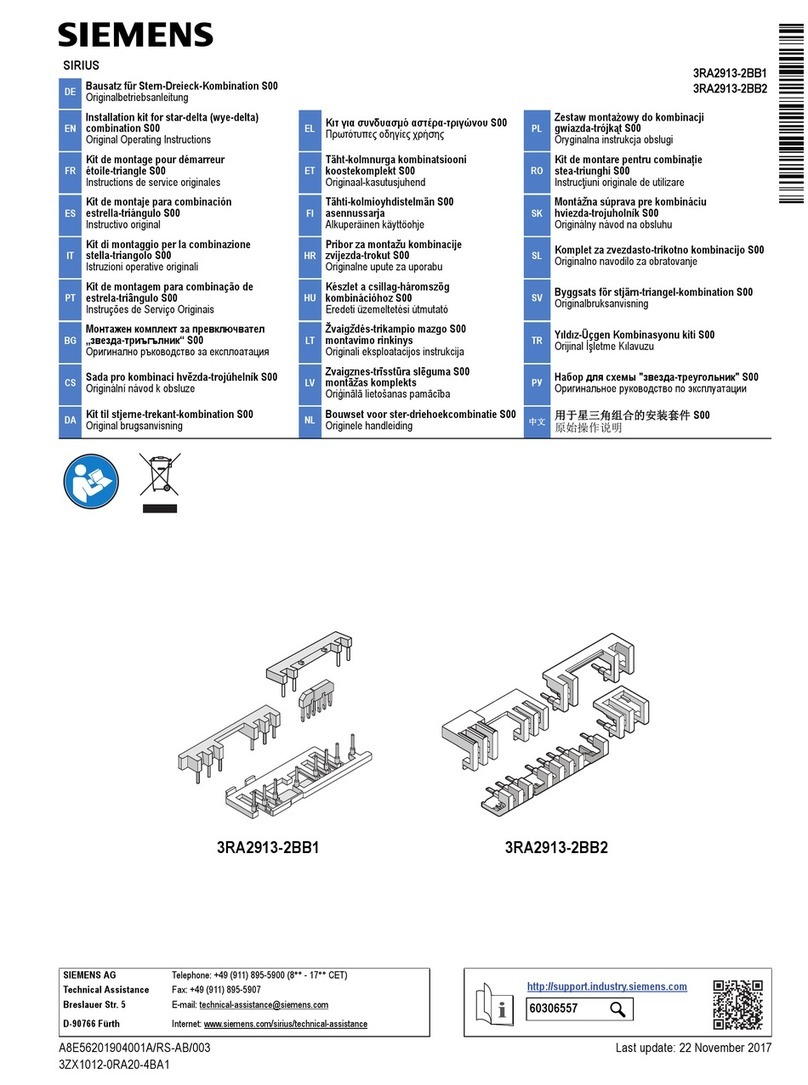
Siemens
Siemens SIRIUS S00 User manual