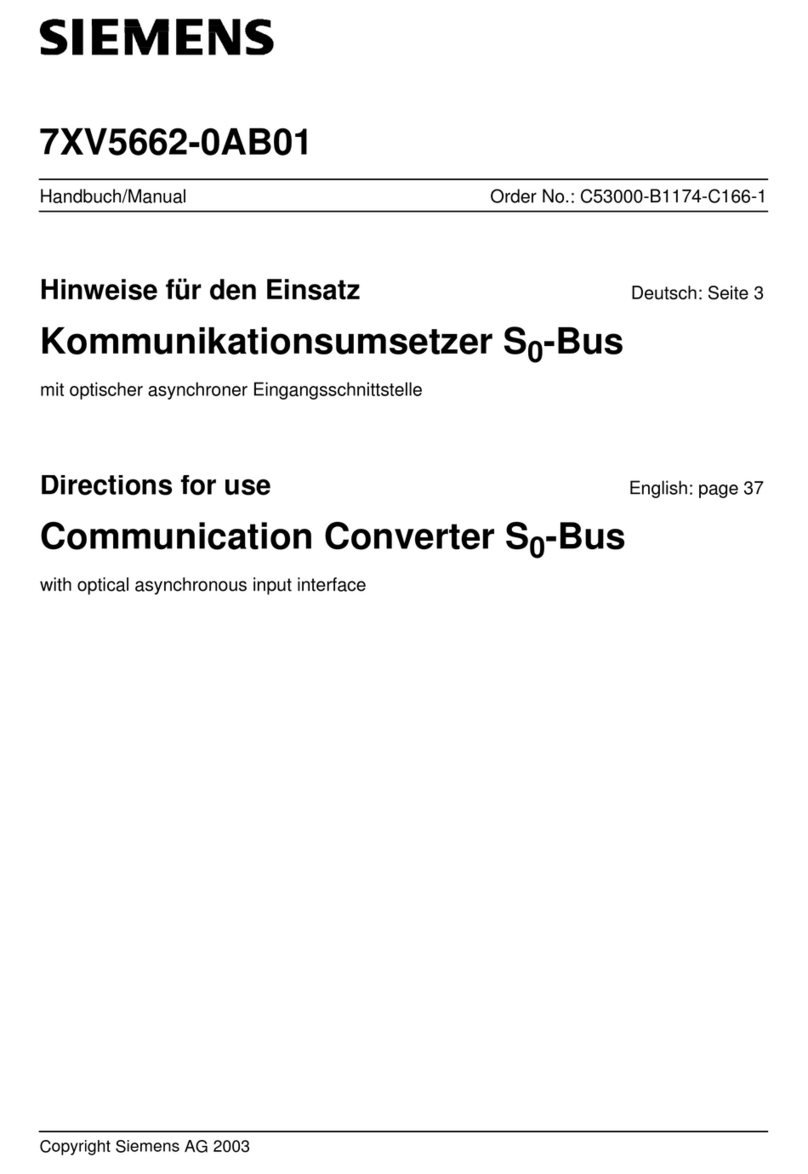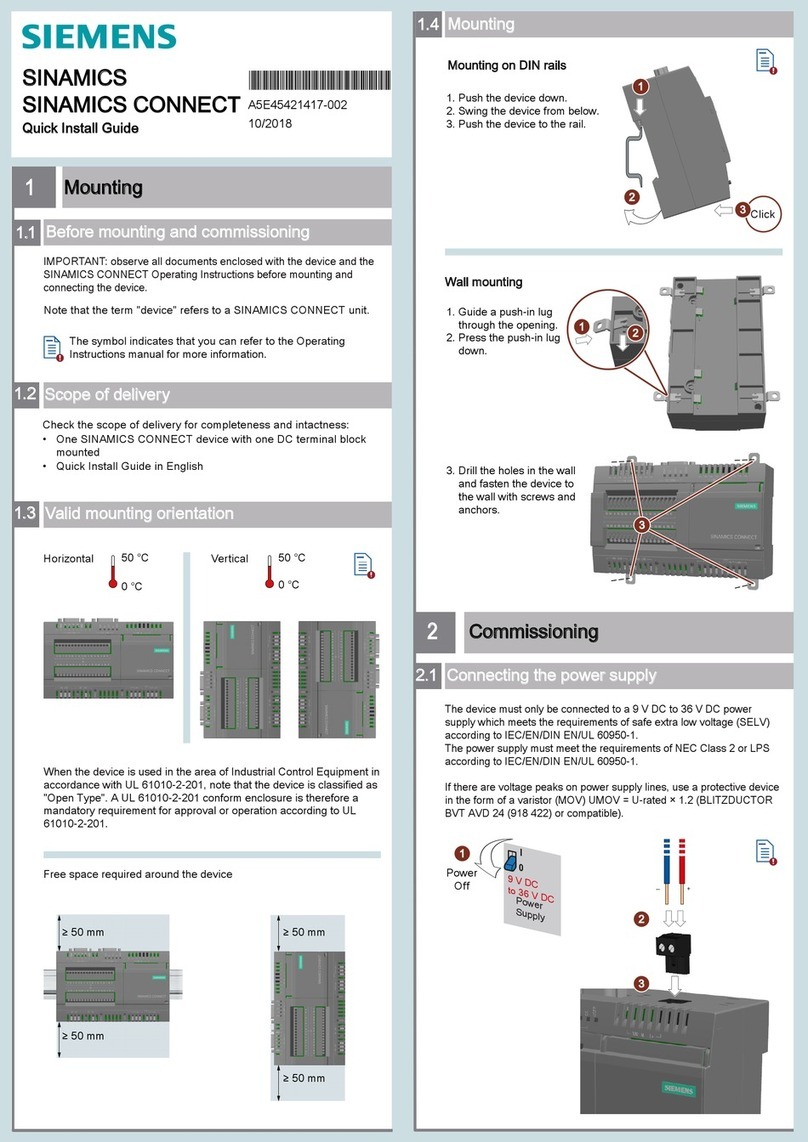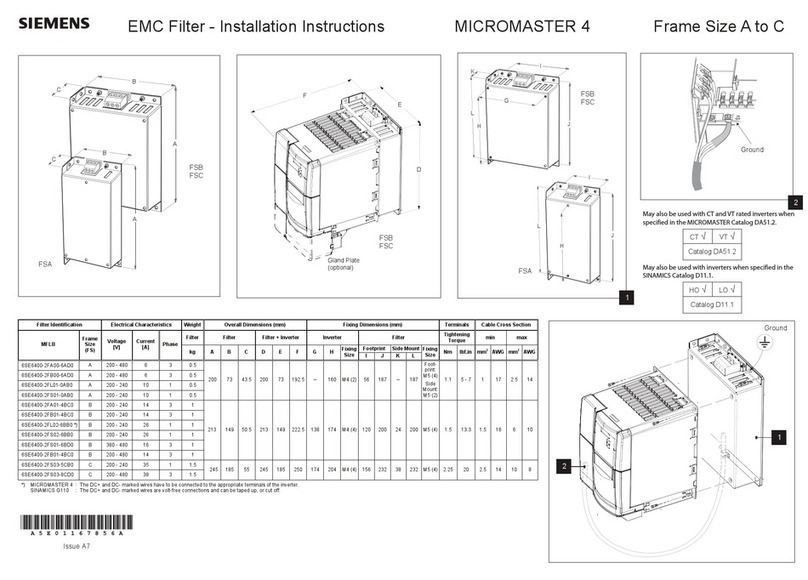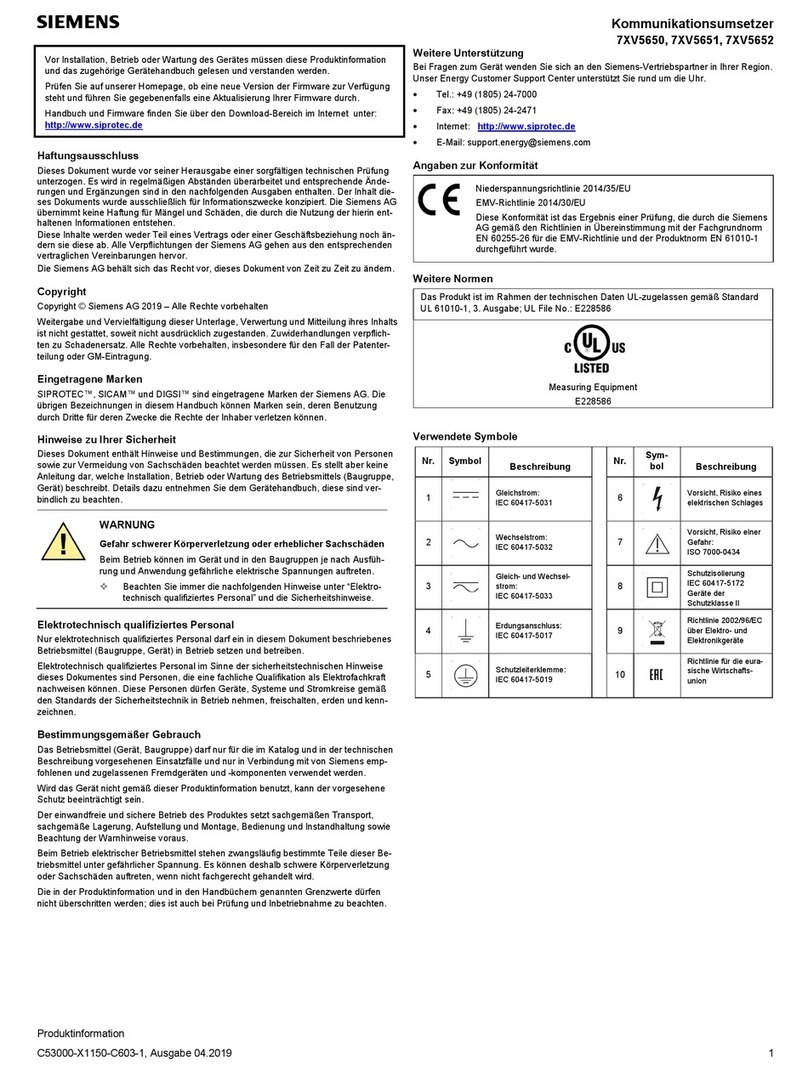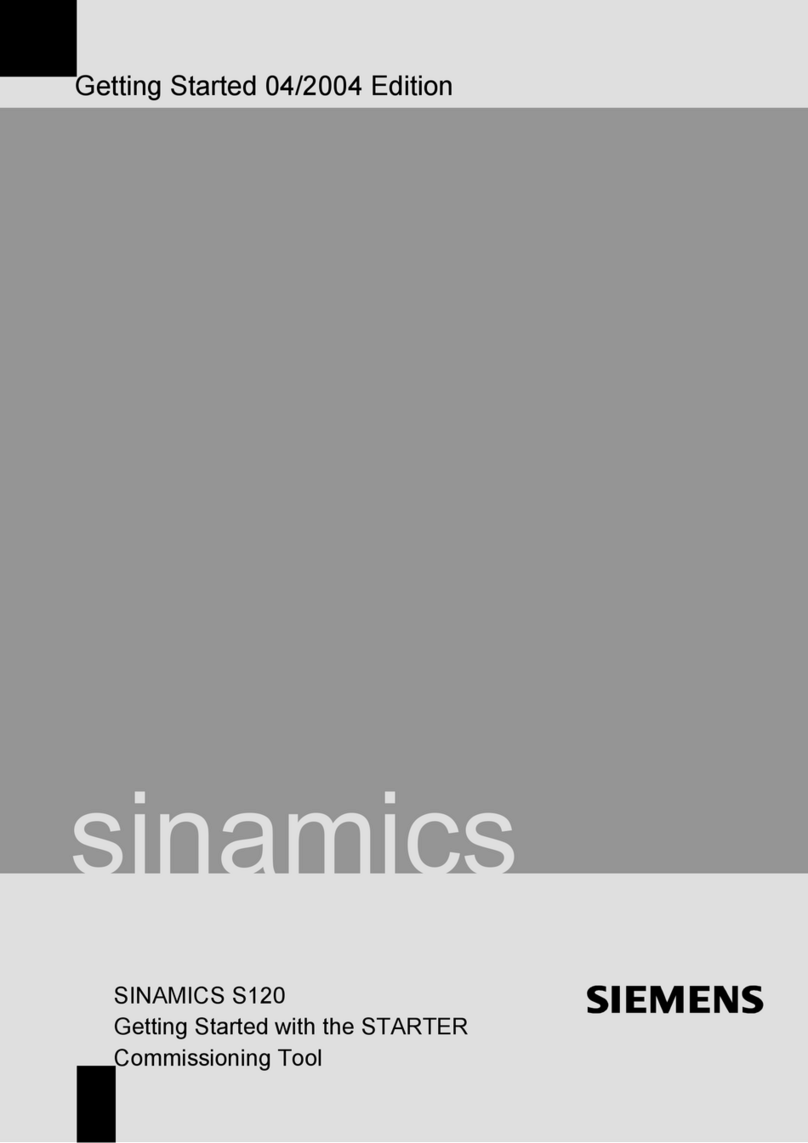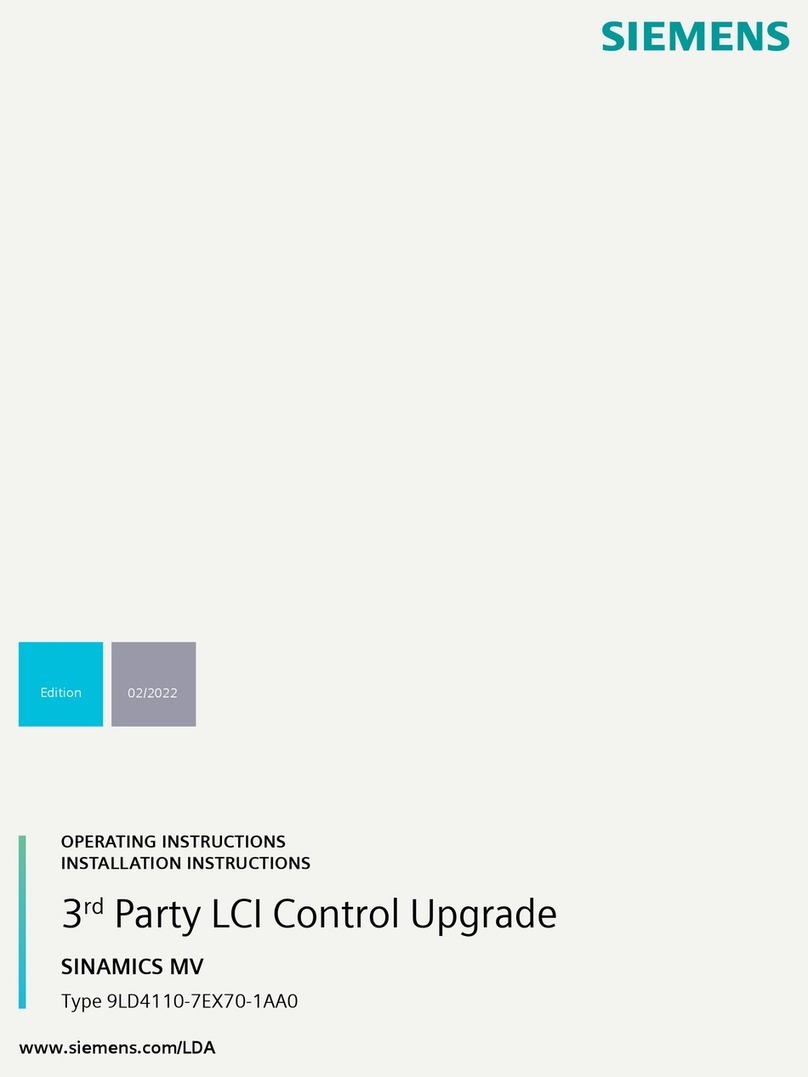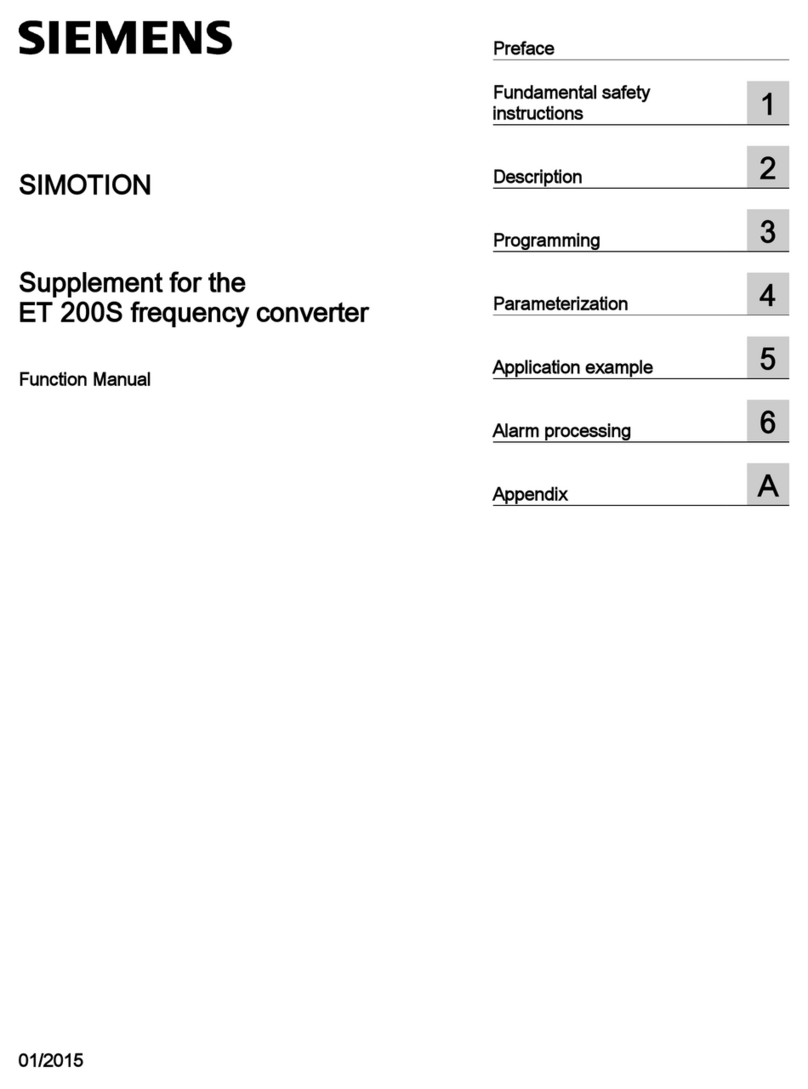Table of contents
SINAMICS DCM DC Converter
Operating Instructions, 02.2015, A5E34763375/RS-AA/001 11
7.3.3.2 X500 and X501 DRIVE-CLiQ interface.................................................................................216
7.3.3.3 X524 electronic power supply...............................................................................................217
7.3.3.4 X520 digital inputs/outputs....................................................................................................217
7.3.3.5 X521 digital inputs/outputs....................................................................................................218
7.3.3.6 X522 digital inputs/outputs....................................................................................................218
7.3.4 Connection example .............................................................................................................219
7.3.5 Meaning of the LEDs on the Terminal Module TM15 ...........................................................220
7.3.6 Dimension drawing ...............................................................................................................221
7.3.7 Installation.............................................................................................................................222
7.3.8 Protective conductor connection and shield support ............................................................223
7.3.9 Connector coding..................................................................................................................224
7.3.10 Technical data.......................................................................................................................225
7.4 Terminal Module TM31.........................................................................................................227
7.4.1 Description ............................................................................................................................227
7.4.2 Safety instructions.................................................................................................................227
7.4.3 Interface description..............................................................................................................229
7.4.3.1 Overview ...............................................................................................................................229
7.4.3.2 X500/X501 DRIVE-CLiQ interfaces ......................................................................................230
7.4.3.3 X520, X530 digital inputs ......................................................................................................231
7.4.3.4 X521 analog inputs ...............................................................................................................232
7.4.3.5 Analog inputs current/voltage switch ....................................................................................233
7.4.3.6 X522 analog outputs/temperature sensor.............................................................................233
7.4.3.7 X524 electronic power supply...............................................................................................234
7.4.3.8 X540 auxiliary voltage for the digital inputs ..........................................................................234
7.4.3.9 X541 bidirectional digital inputs/outputs ...............................................................................235
7.4.3.10 X542 relay outputs ................................................................................................................236
7.4.4 Connection example .............................................................................................................237
7.4.5 Meanings of the LEDs on the Terminal Module TM31 .........................................................238
7.4.6 Dimension drawing ...............................................................................................................239
7.4.7 Installation.............................................................................................................................240
7.4.8 Protective conductor connection and shield support ............................................................241
7.4.9 Connector coding..................................................................................................................242
7.4.10 Technical data.......................................................................................................................243
7.5 Terminal Module TM150.......................................................................................................244
7.5.1 Description ............................................................................................................................
244
7.5.2Safety instructions.................................................................................................................244
7.5.3 Interface description..............................................................................................................246
7.5.3.1 Overview ...............................................................................................................................246
7.5.3.2 X500 and X501 DRIVE-CLiQ interfaces ...............................................................................247
7.5.3.3 X524 Electronics power supply.............................................................................................248
7.5.3.4 X531-X536 temperature sensor inputs .................................................................................248
7.5.4 Connection examples ...........................................................................................................250
7.5.5 Meaning of the LEDs on the Terminal Module TM150 .........................................................252
7.5.6 Dimension drawing ...............................................................................................................253
7.5.7 Installation.............................................................................................................................254
7.5.8 Protective conductor connection and shield support ............................................................255
7.5.9 Technical data.......................................................................................................................256
8 Commissioning ................................................................................................................................... 257
8.1 Switching on..........................................................................................................................259
8.2 Commissioning using the BOP20 operator panel.................................................................260
www.barghmaher.org