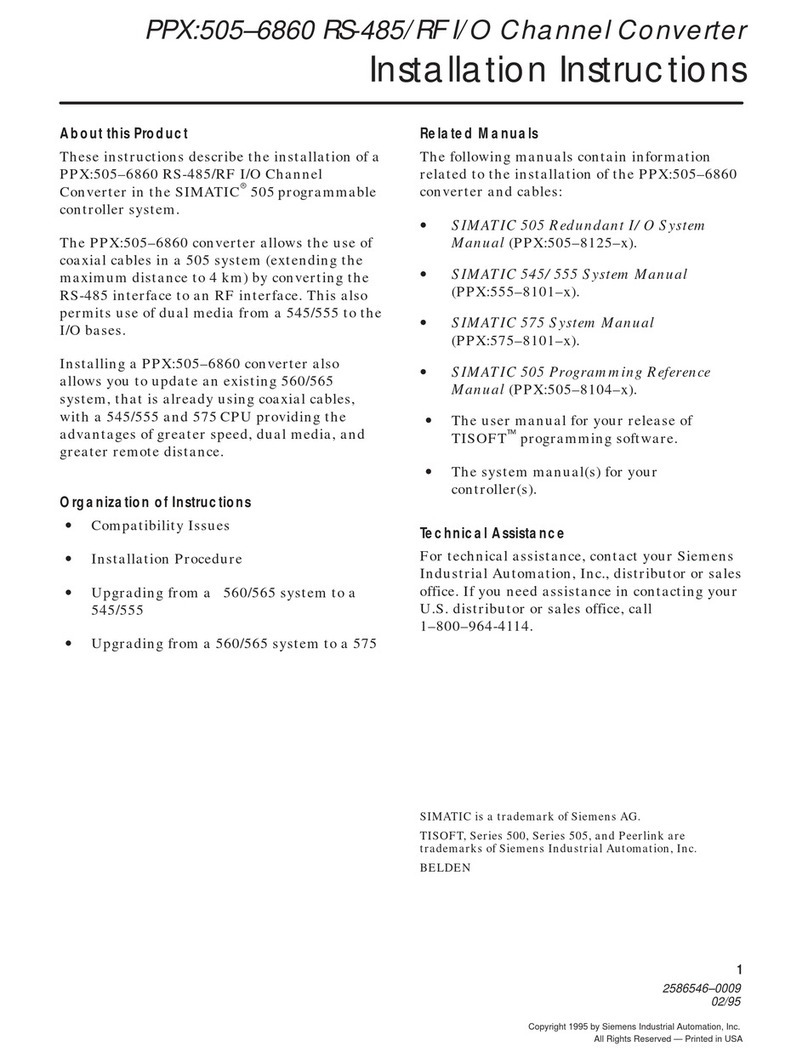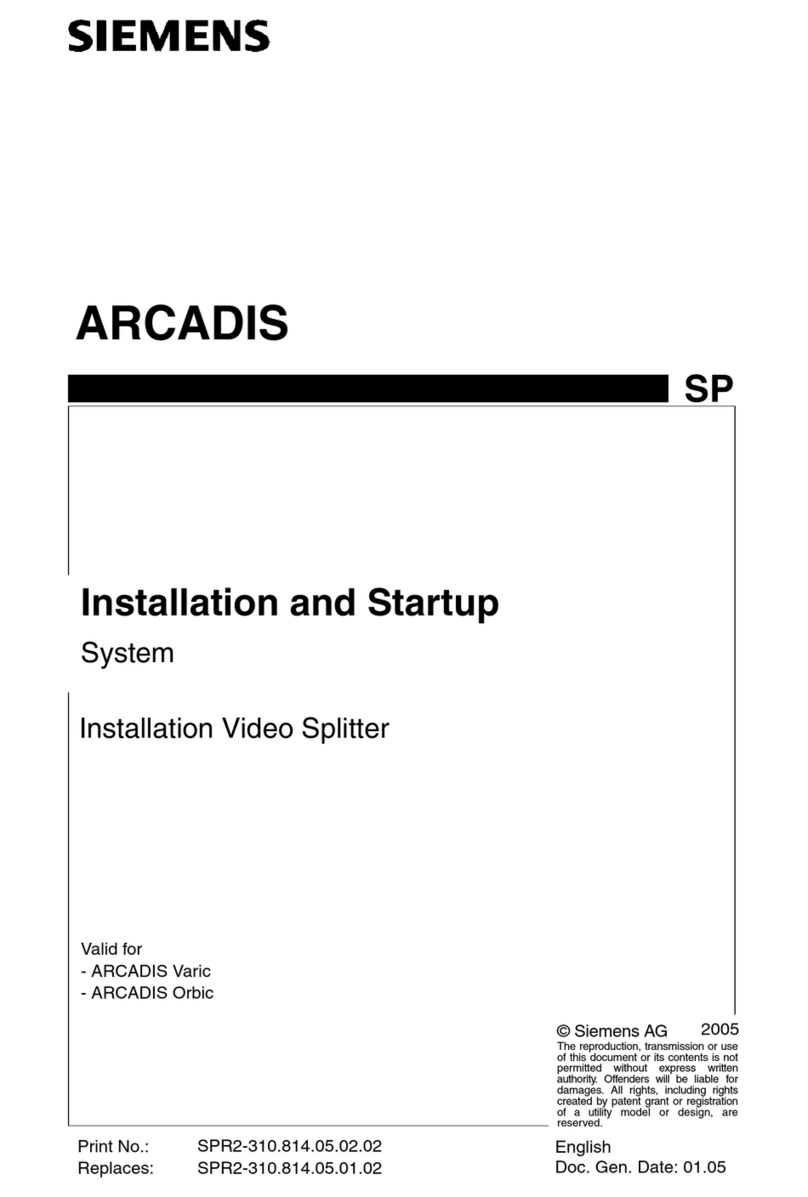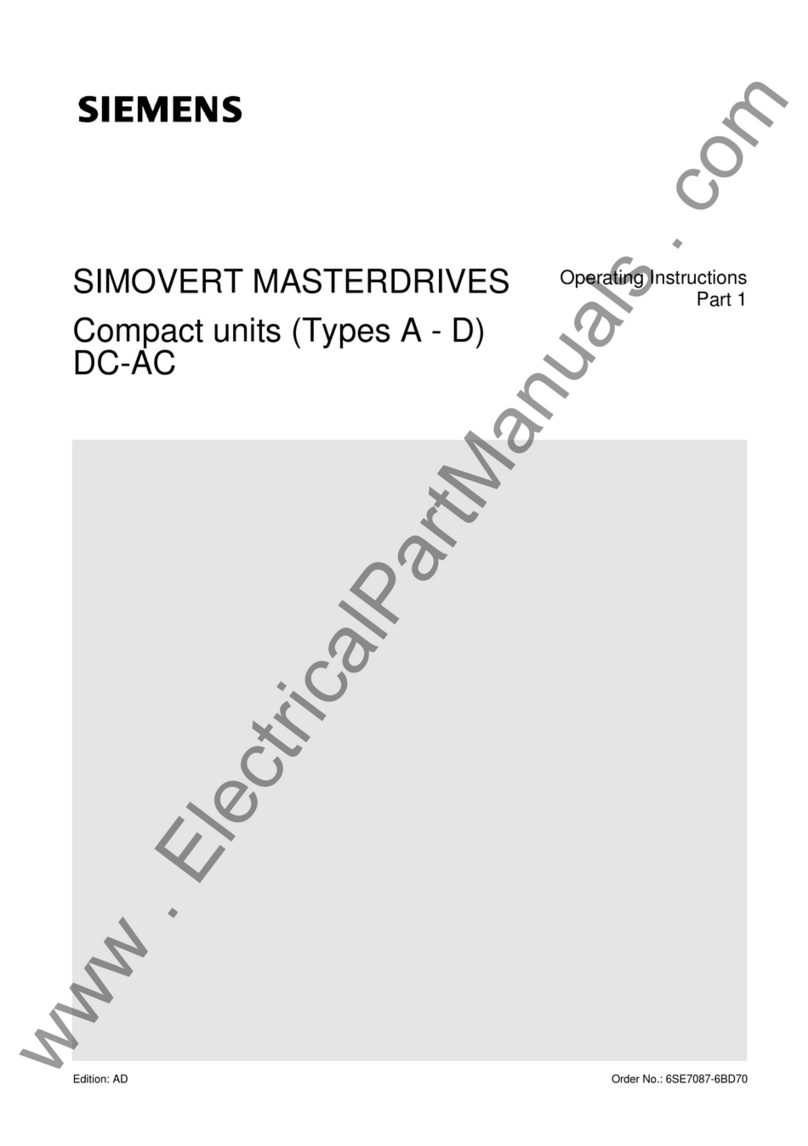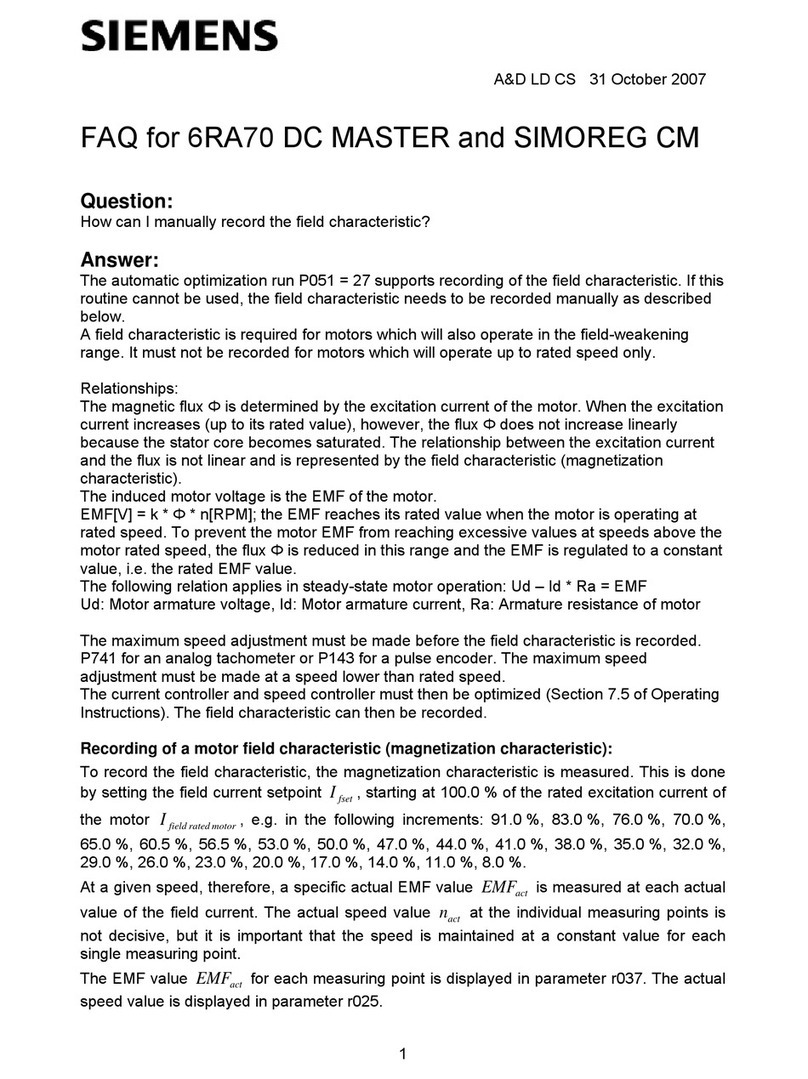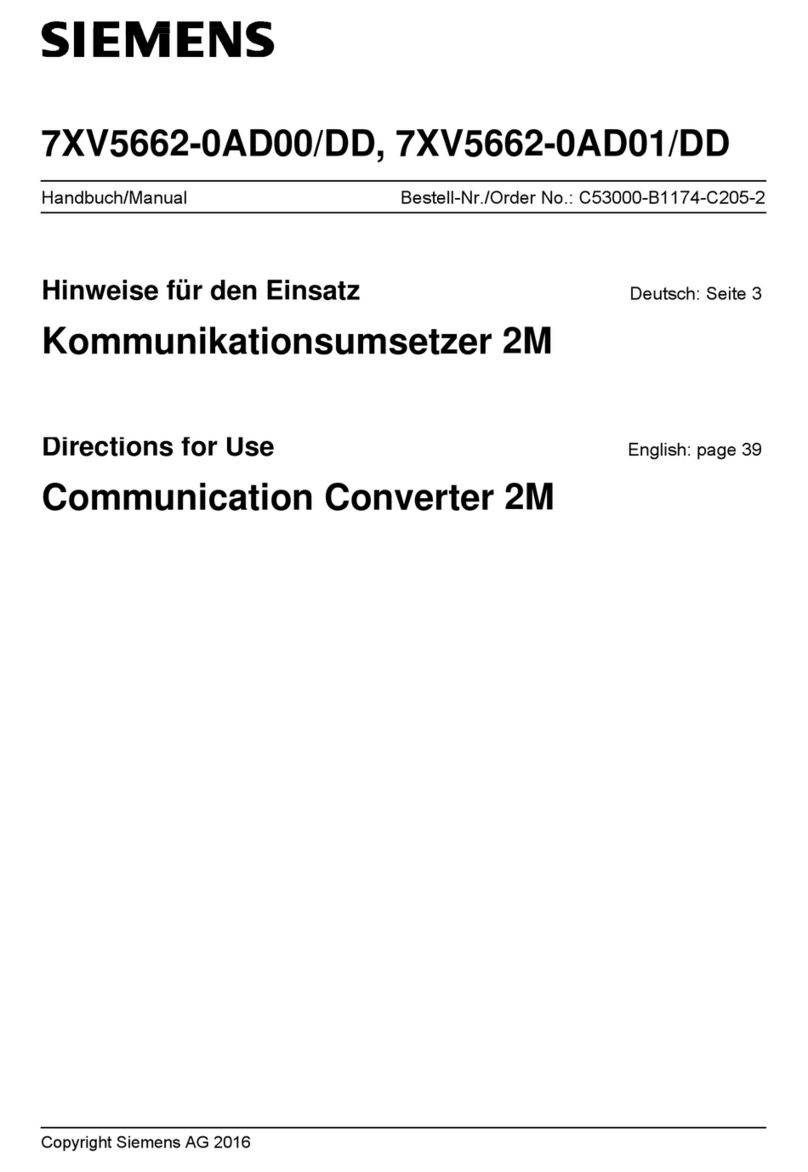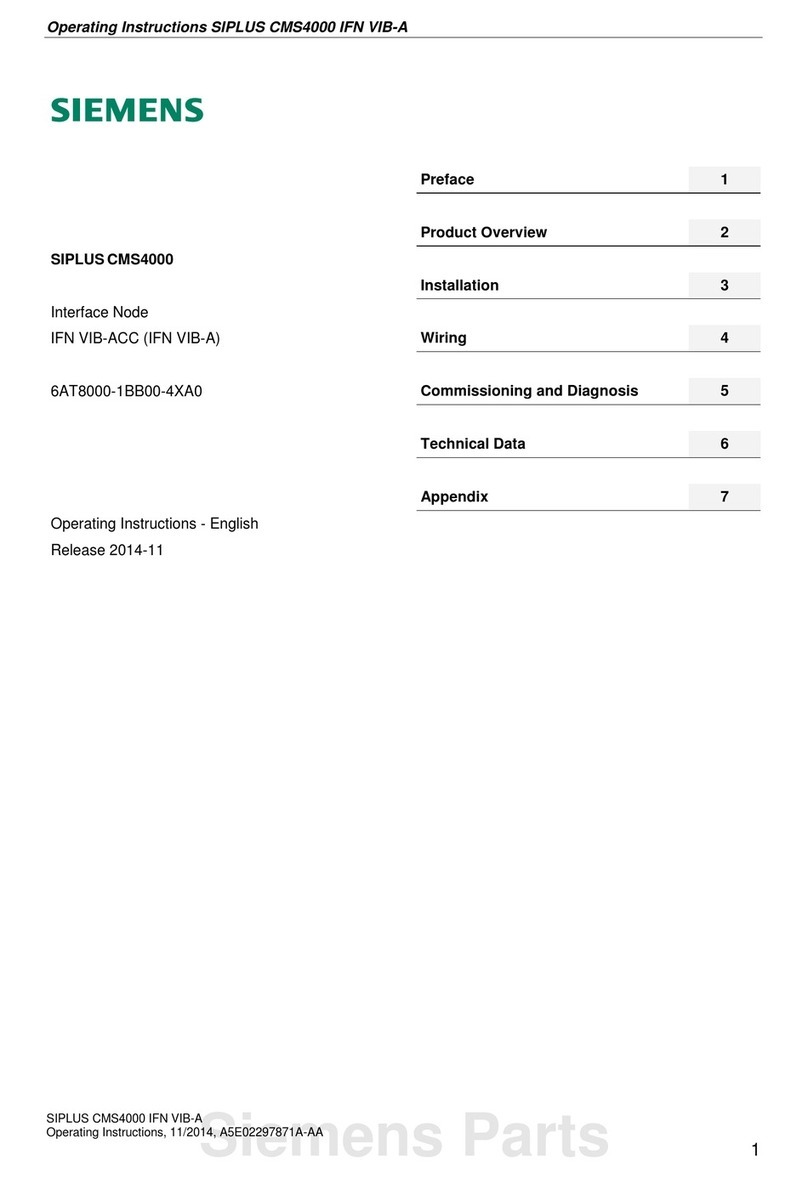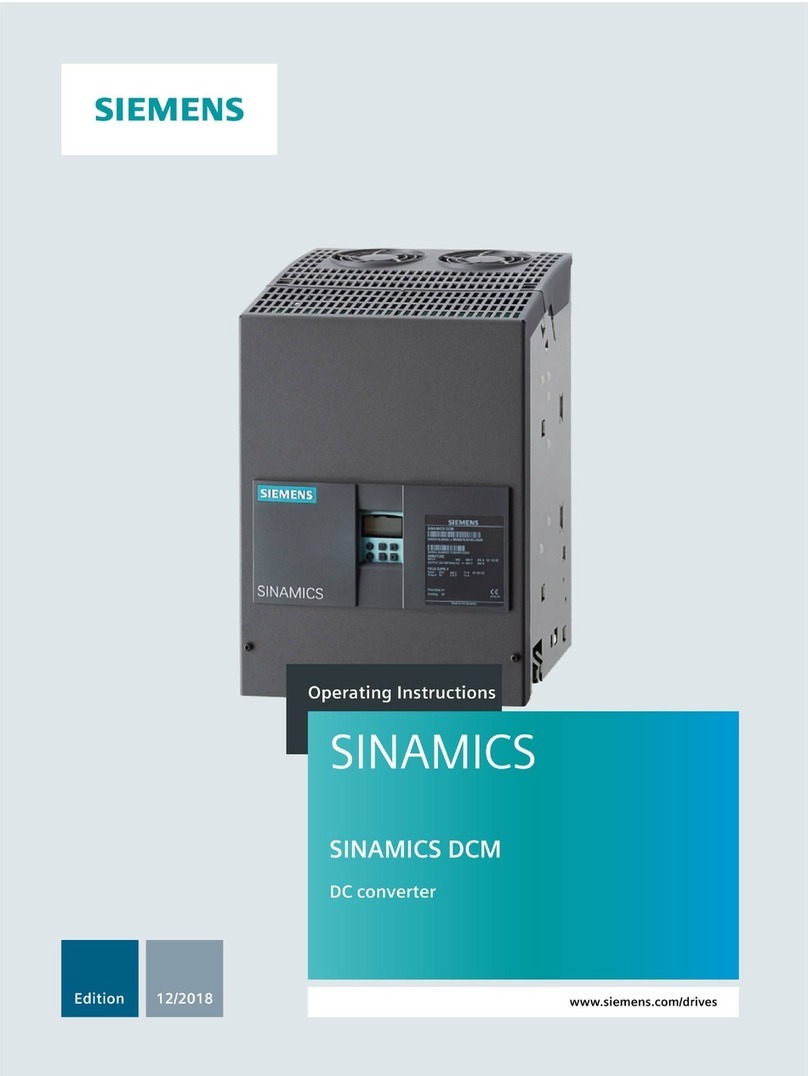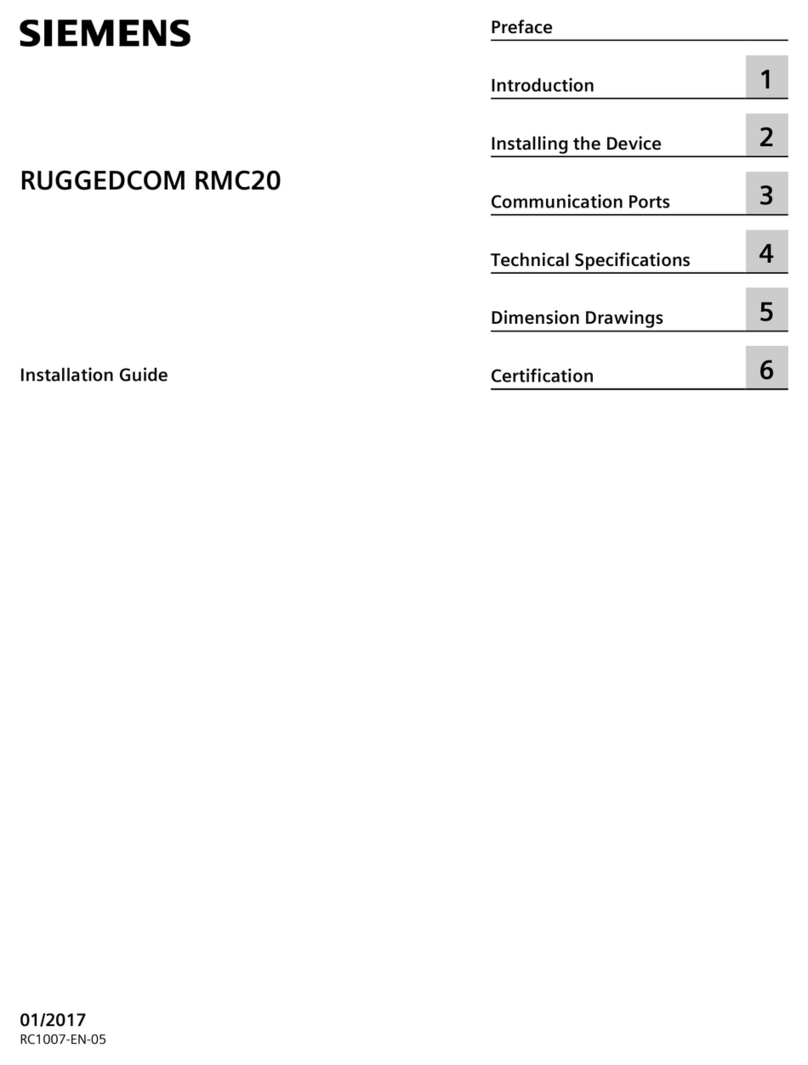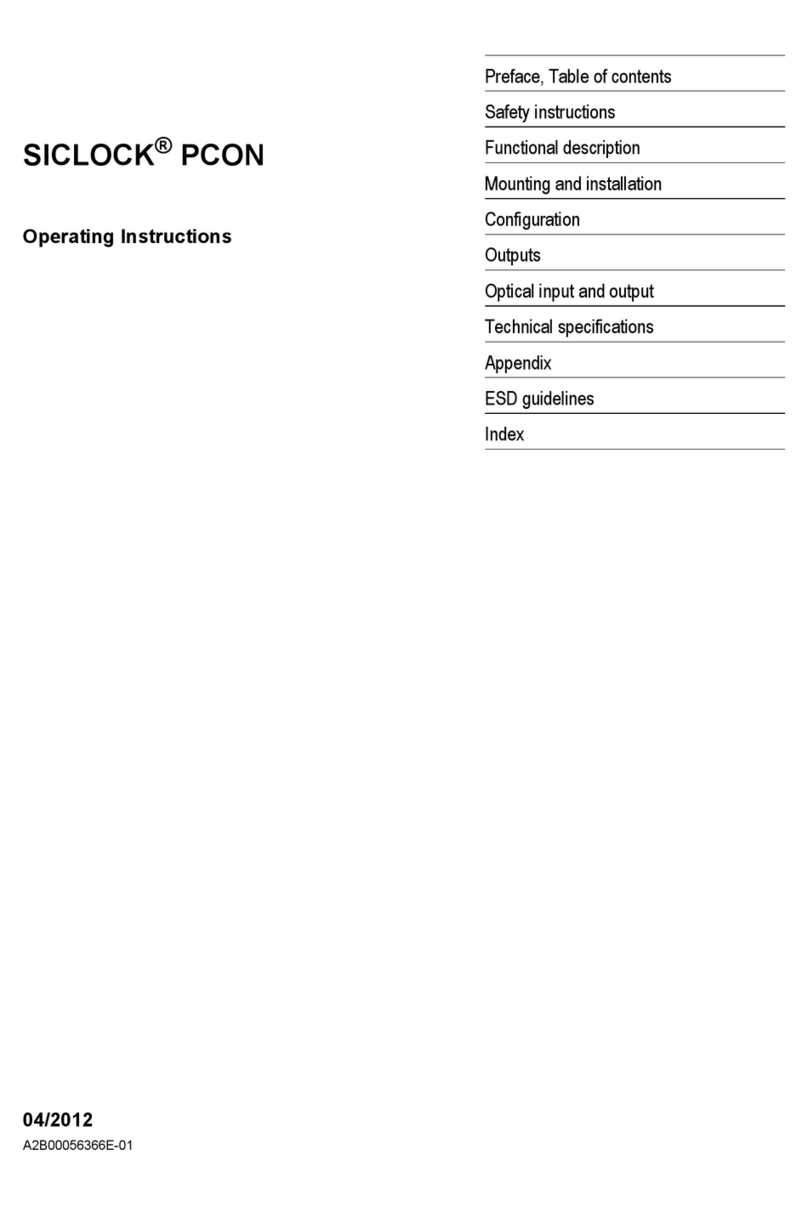4.8.4 Branch circuit protection.........................................................................................................75
4.8.5 Maximum permissible motor cable length..............................................................................77
4.8.6 Connecting the motor to the inverter in a star or delta connection.........................................79
4.8.7 Operating a converter on the residual current device............................................................80
4.9 Connecting the interfaces for the inverter control..................................................................81
4.9.1 Overview of the interfaces......................................................................................................81
4.9.2 Fieldbus interface assignment...............................................................................................83
4.9.3 Terminal strips........................................................................................................................84
4.9.4 Factory setting of the interfaces.............................................................................................88
4.9.5 Default setting of the interfaces..............................................................................................91
4.9.6 Fail-safe digital input............................................................................................................100
4.9.7 Wiring terminal strips............................................................................................................101
4.9.7.1 Connecting the cable shields (FSAA … FSC)......................................................................103
4.9.7.2 Connecting cable shields (FSD … FSF)..............................................................................104
4.9.8 Fieldbus interfaces...............................................................................................................104
4.9.9 Connecting the inverter to PROFINET.................................................................................104
4.9.9.1 Communication via PROFINET IO and Ethernet.................................................................104
4.9.9.2 Connecting the PROFINET cable to the inverter.................................................................106
4.9.9.3 What do you have to set for communication via PROFINET?.............................................106
4.9.9.4 Installing GSDML.................................................................................................................107
4.9.10 Connecting the inverter to PROFIBUS.................................................................................108
4.9.10.1 Connecting the PROFIBUS cable to the inverter.................................................................108
4.9.10.2 What do you have to set for communication via PROFIBUS?.............................................109
4.9.10.3 Installing the GSD................................................................................................................110
4.9.10.4 Setting the address..............................................................................................................110
4.10 Connecting a motor holding brake.......................................................................................112
4.11 Monitoring the temperature of the braking resistor..............................................................113
5 Commissioning.........................................................................................................................................115
5.1 Commissioning guidelines...................................................................................................115
5.2 Tools to commission the inverter.........................................................................................116
5.3 Preparing for commissioning................................................................................................117
5.3.1 Collecting motor data...........................................................................................................117
5.3.2 Inverter factory setting..........................................................................................................118
5.3.3 Minimum and maximum speed............................................................................................119
5.4 Quick commissioning using the BOP-2 operator panel........................................................120
5.4.1 Overview of quick commissioning........................................................................................121
5.4.2 Start quick commissioning and select the application class.................................................122
5.4.3 Standard Drive Control.........................................................................................................124
5.4.4 Dynamic Drive Control.........................................................................................................126
5.4.5 Expert...................................................................................................................................128
5.4.6 Identifying the motor data and optimizing the closed-loop control.......................................133
5.5 Quick commissioning with a PC...........................................................................................135
5.5.1 Creating a project.................................................................................................................135
5.5.2 Transfer inverters connected via USB into the project.........................................................136
5.5.3 Go online and start quick commissioning.............................................................................139
5.5.4 Overview of quick commissioning........................................................................................140
5.5.5 Select the application class..................................................................................................141
5.5.6 Standard Drive Control.........................................................................................................143
Table of contents
SINAMICS G120C converter
8Operating Instructions, 09/2017, FW V4.7 SP9, A5E34263257B AF