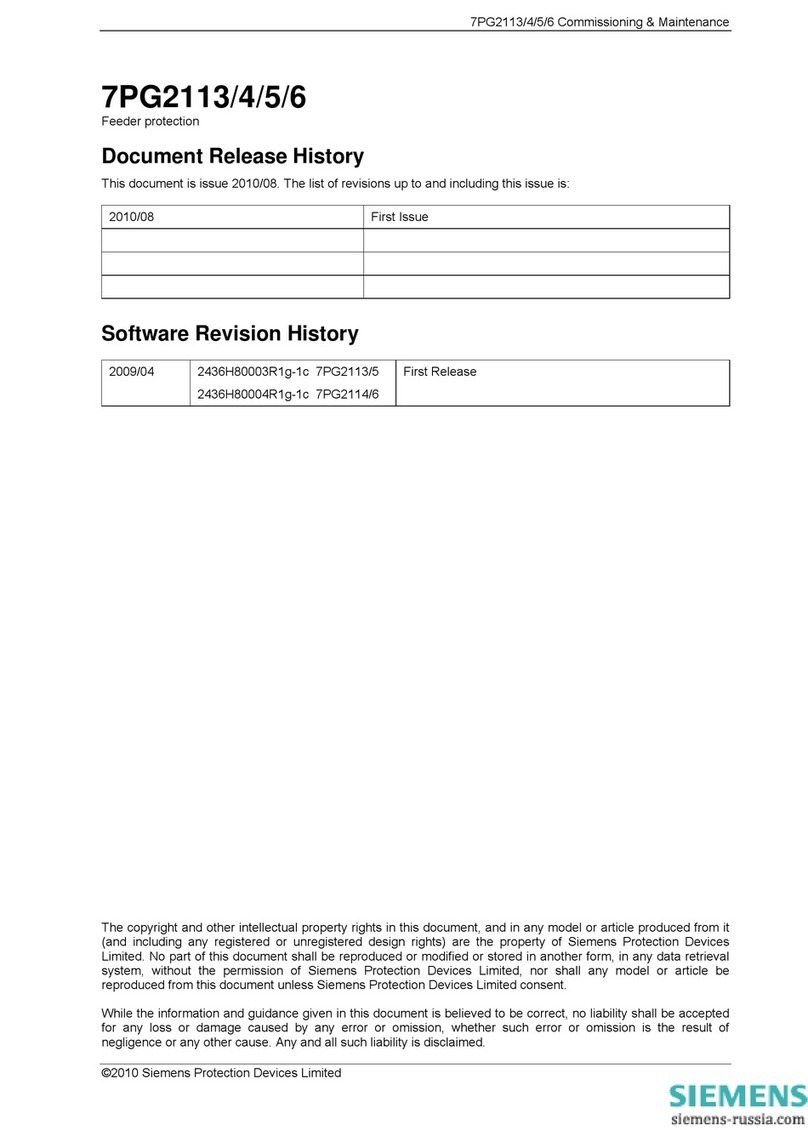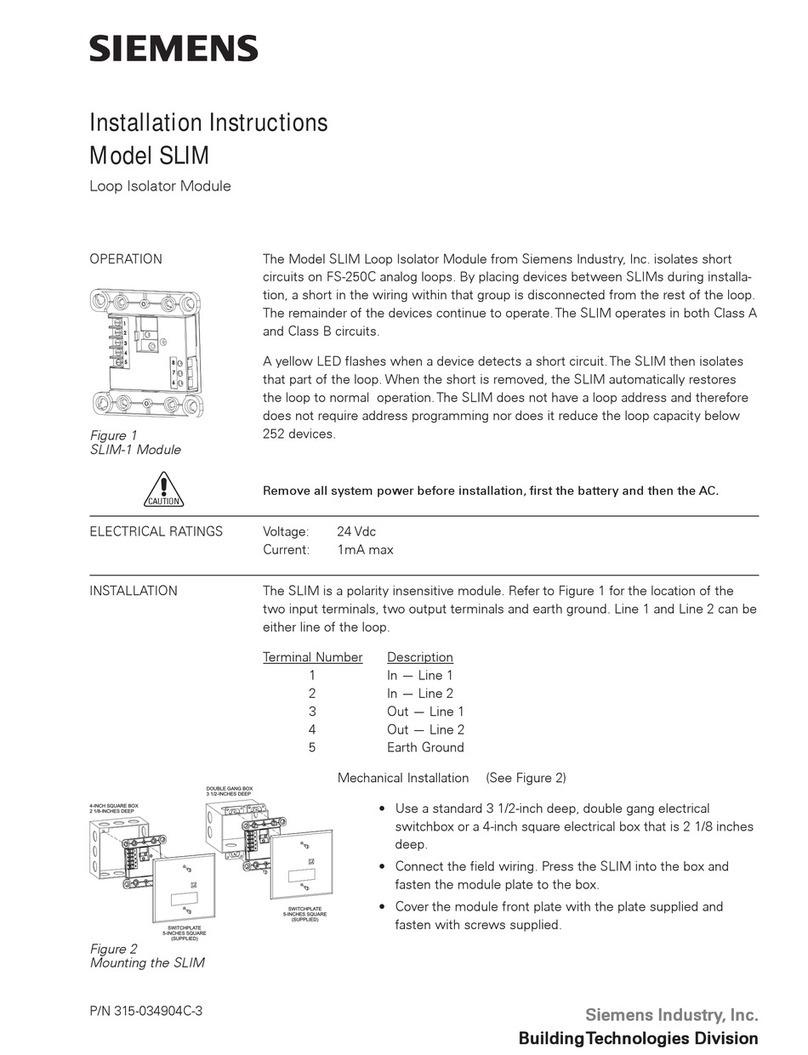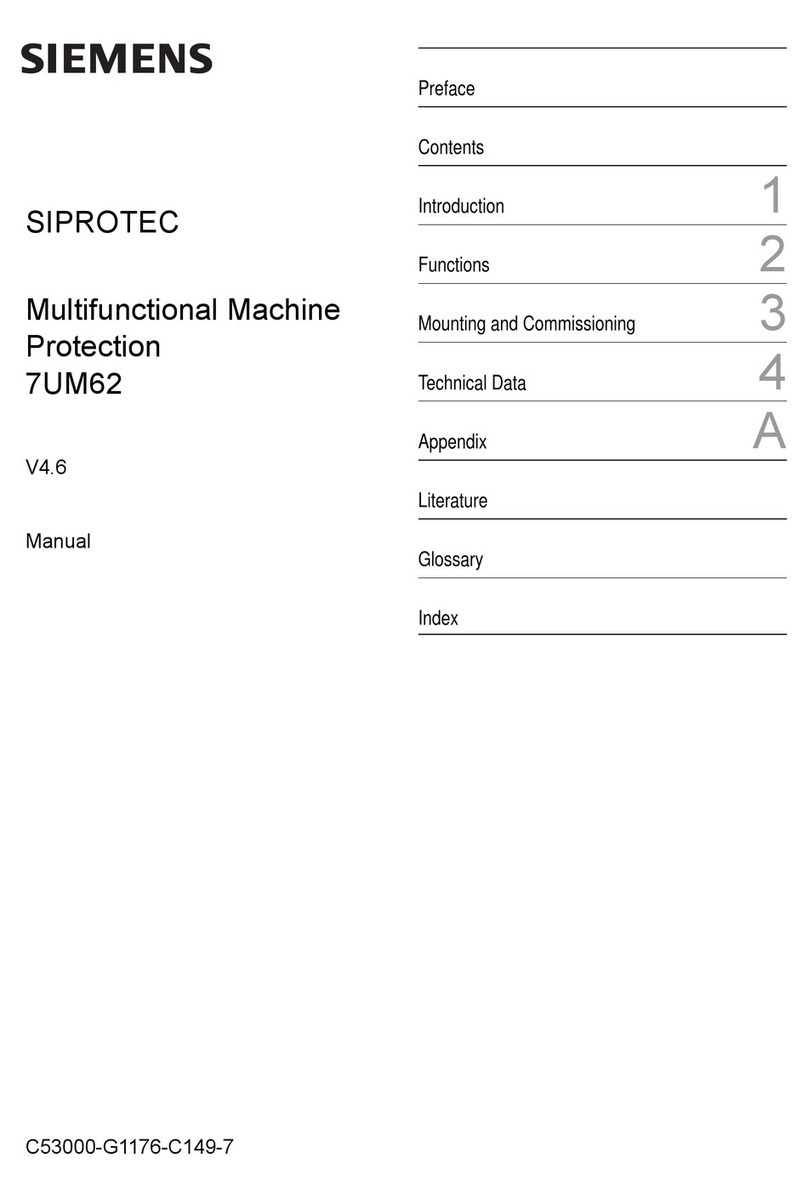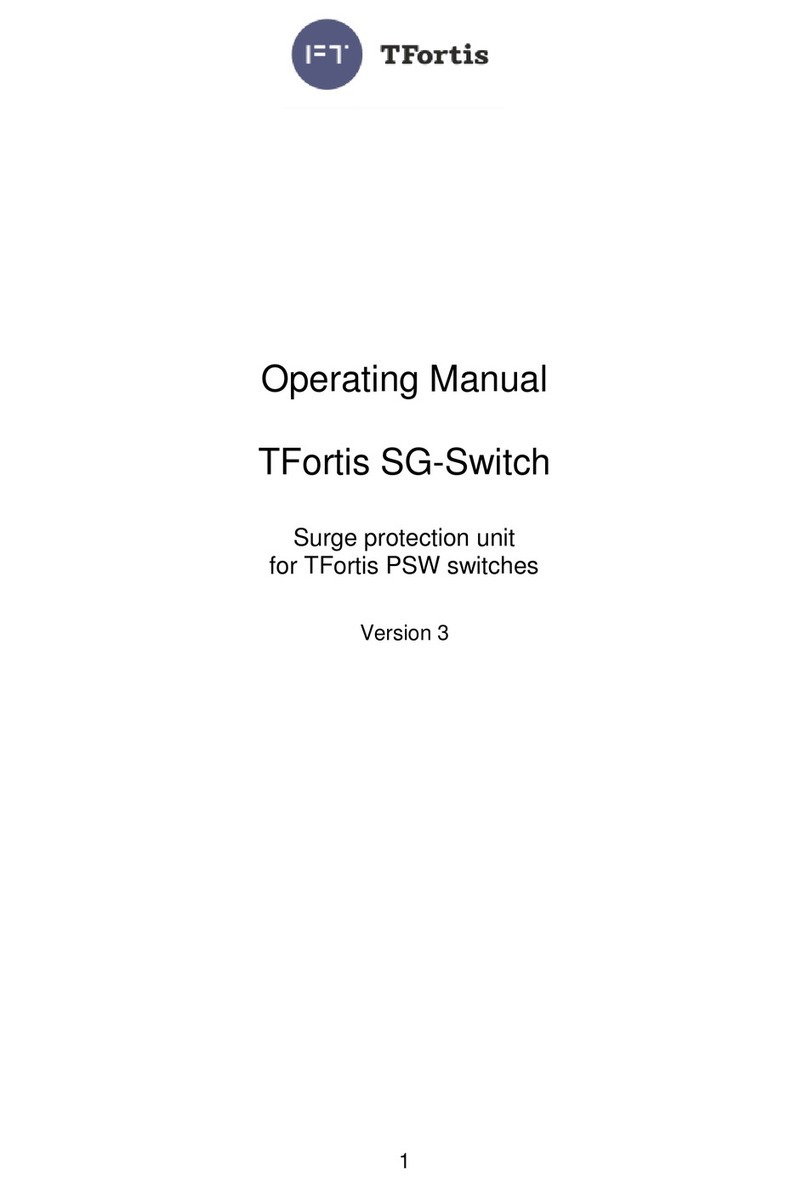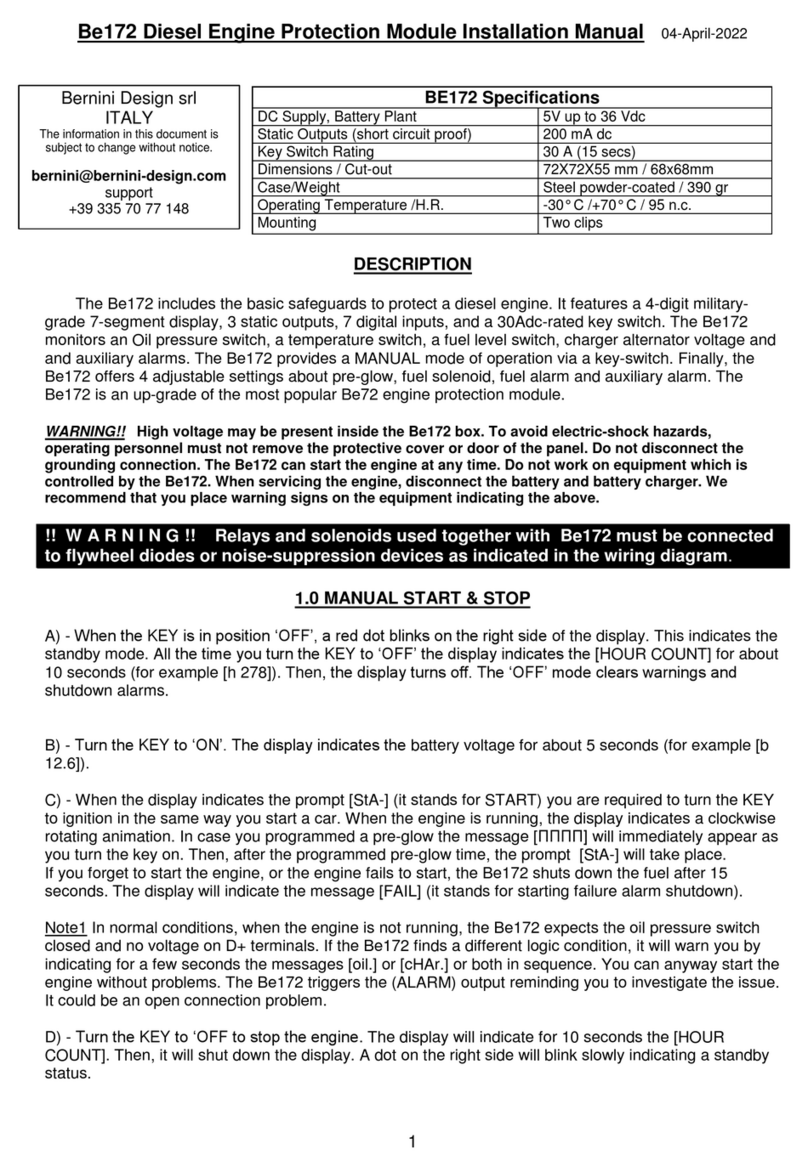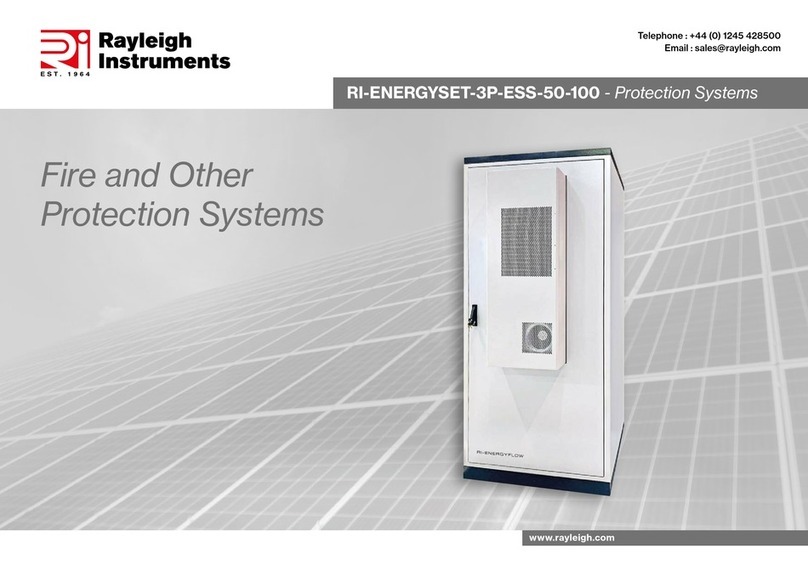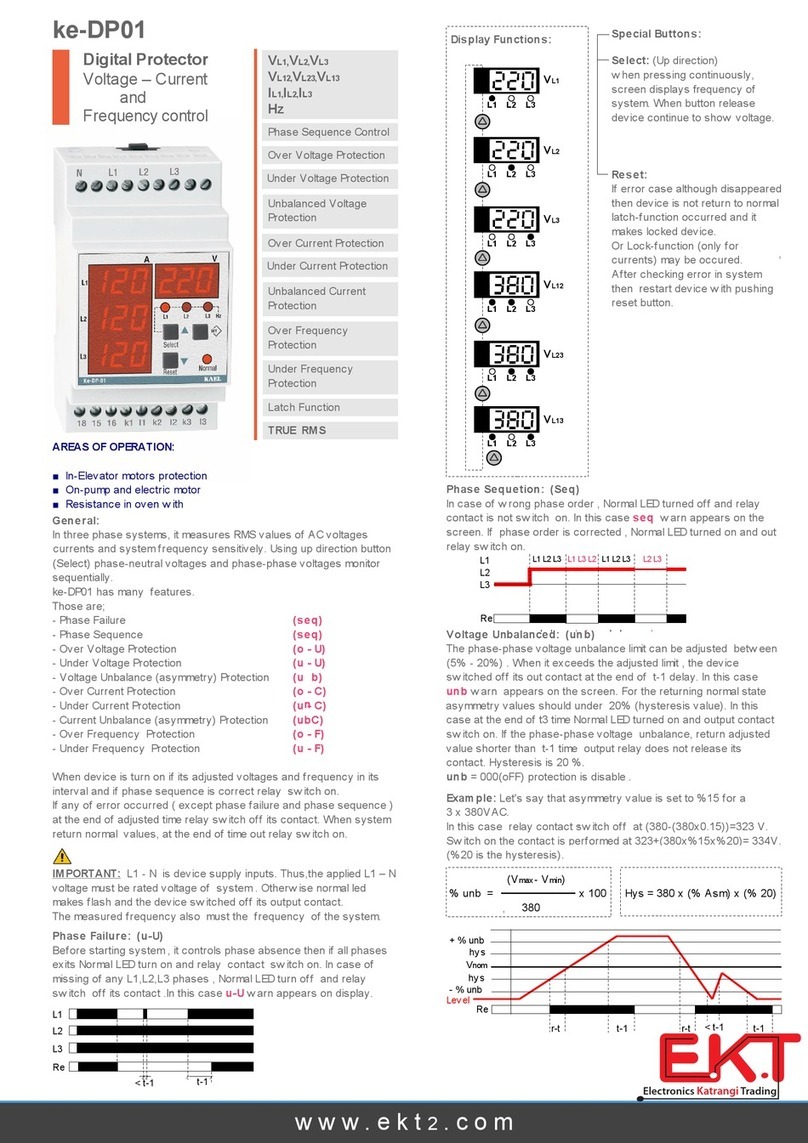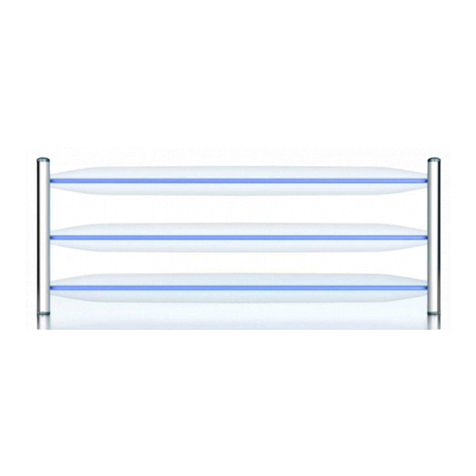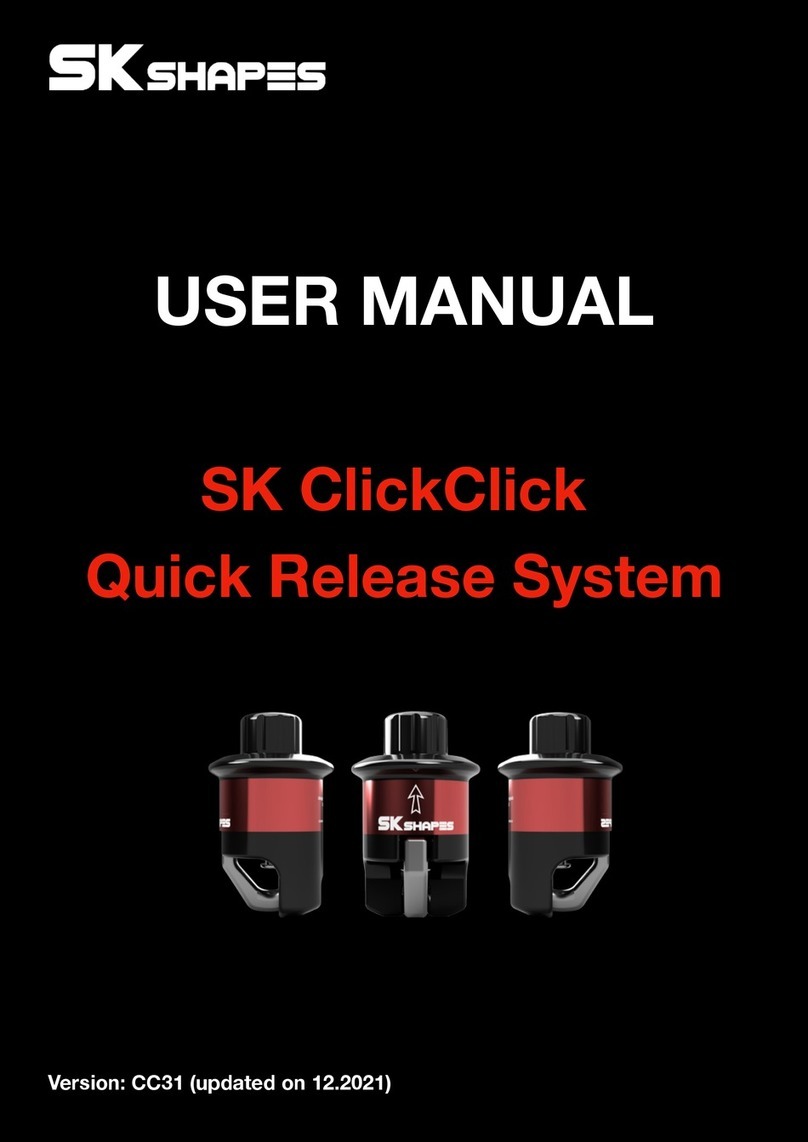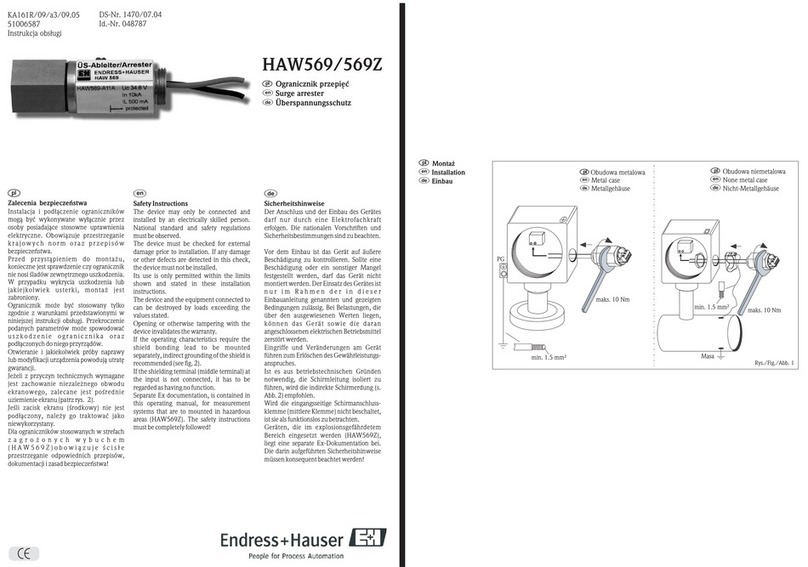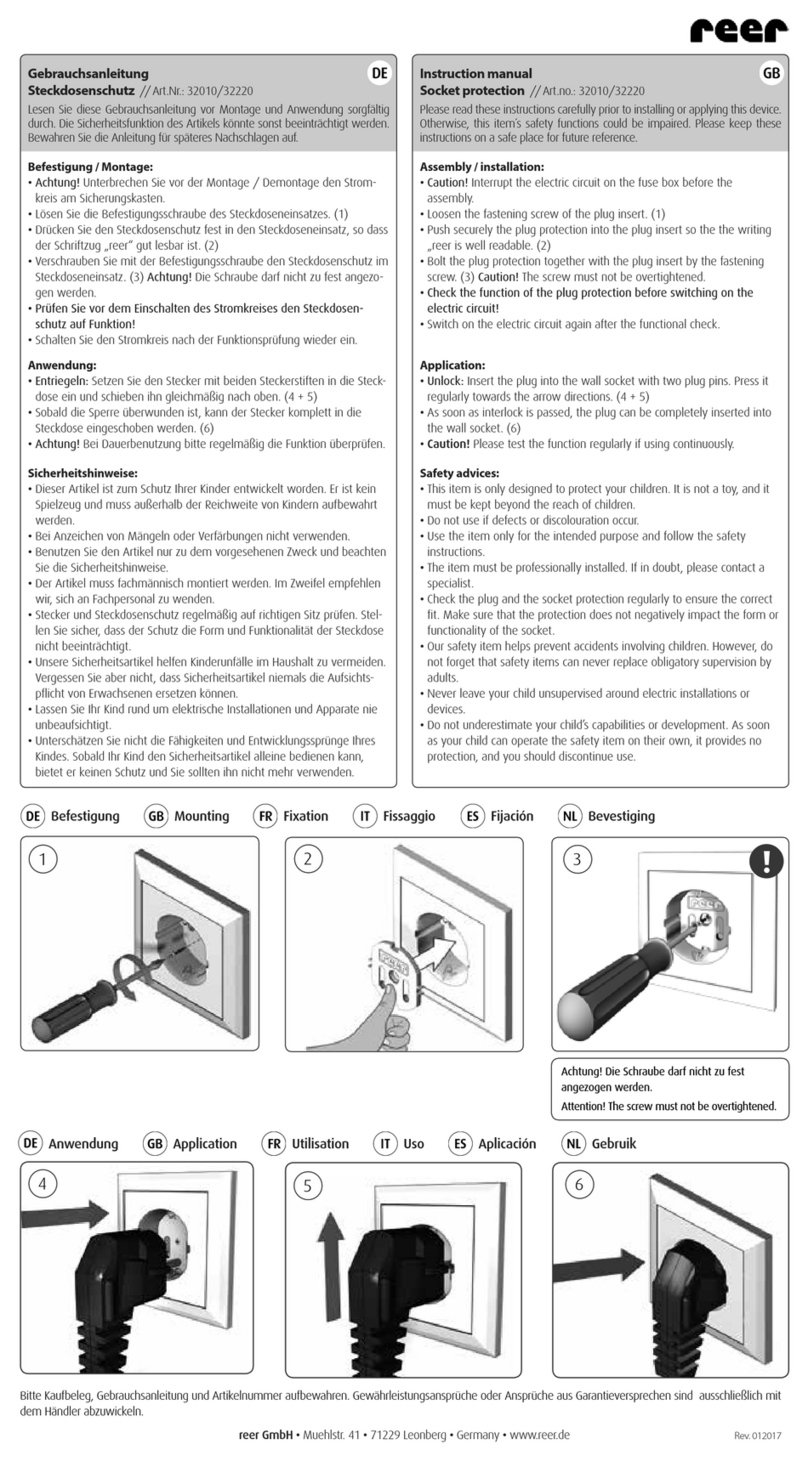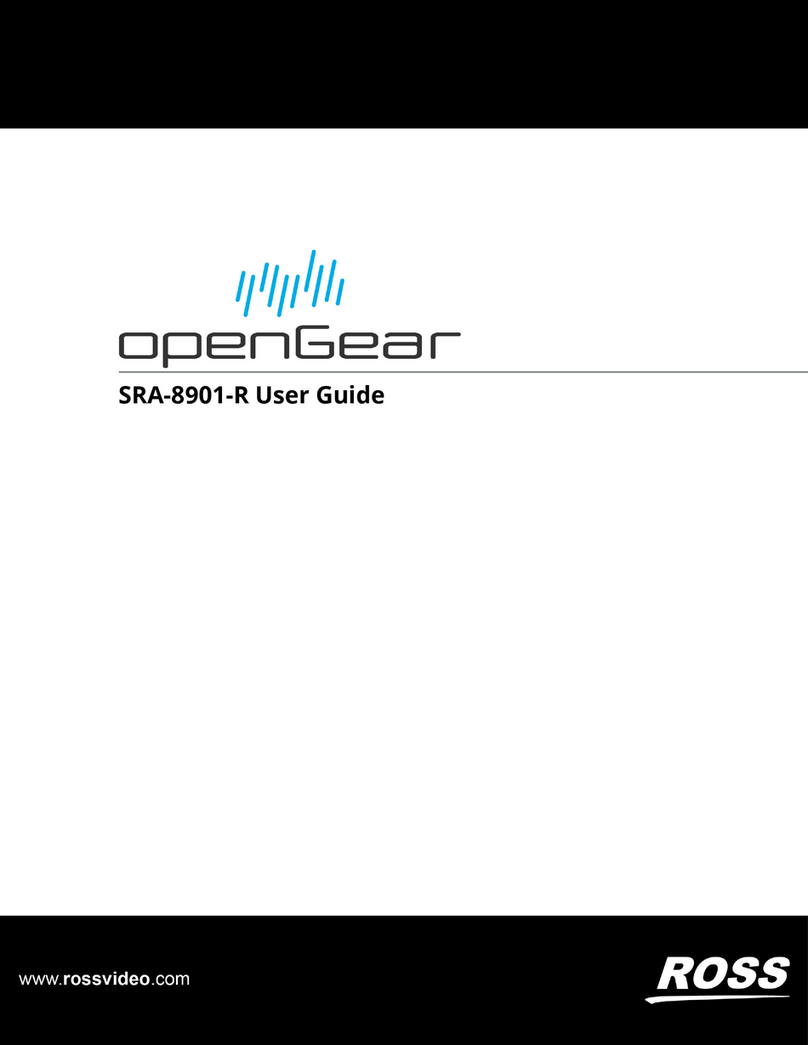5.2 Connecting to the Relay for Setting via Reydisp Evolution.................................................. 51
6 In Service Operation................................................................................................................................... 53
6.1 Overview.......................................................................................................................... 54
6.2 Safety Notes..................................................................................................................... 55
6.3 General Operations........................................................................................................... 56
6.4 Power Options.................................................................................................................. 57
6.4.1 Overview.....................................................................................................................57
6.4.2 Auxiliary Power Supply................................................................................................ 57
6.4.3 CT Input ..................................................................................................................... 57
6.4.4 USB Power...................................................................................................................58
6.4.5 Battery ....................................................................................................................... 58
6.5 Operating Mode ...............................................................................................................60
6.6 Online Operation using Reydisp.........................................................................................61
6.6.1 Reydisp Evolution Configuration Software....................................................................61
6.7 Indications........................................................................................................................ 62
6.7.1 General....................................................................................................................... 62
6.7.2 Reading Indications from the PC with Reydisp Evolution .............................................. 62
6.7.3 Displaying Indications..................................................................................................63
6.7.4 Resetting Stored Indications.........................................................................................63
6.8 Logs..................................................................................................................................65
6.8.1 Data Storage............................................................................................................... 65
6.8.2 Saving and Deleting the Logs.......................................................................................66
6.8.3 General Alarm ............................................................................................................ 66
6.9 Edit Measured and Metered Values....................................................................................67
6.9.1 Overview of Measured and Metered Values..................................................................67
6.9.2 Reading Measured Values and Metered Values ............................................................ 67
6.10 Change Device Settings.....................................................................................................68
6.11 Settings Group Selection................................................................................................... 70
7 Commissioning........................................................................................................................................... 71
7.1 Overview.......................................................................................................................... 72
7.2 Before Testing...................................................................................................................73
7.2.1 Safety..........................................................................................................................73
7.2.2 Sequence of Tests .......................................................................................................73
7.2.3 Test Equipment .......................................................................................................... 74
7.2.4 Use of Laptop Computer to Facilitate Testing ...............................................................74
7.3 Applying Settings..............................................................................................................75
7.4 Initial Startup.................................................................................................................... 76
7.5 Precommissioning Tests.................................................................................................... 77
7.6 Testing Readiness for Operation ....................................................................................... 78
8 Device Maintenance................................................................................................................................... 79
8.1 Execute Checks................................................................................................................. 80
8.2 Self-Monitoring ................................................................................................................ 81
8.3 General Information..........................................................................................................83
8.4 Troubleshooting............................................................................................................... 84
Table of Contents
10 Reyrolle, Operating, Manual
C53000-B7040-C103-1, Edition 10.2022